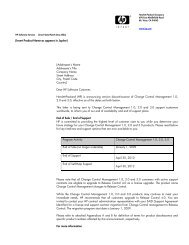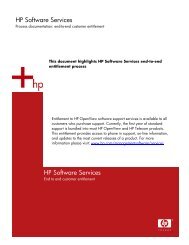Downloadable - Hewlett-Packard
Downloadable - Hewlett-Packard
Downloadable - Hewlett-Packard
Create successful ePaper yourself
Turn your PDF publications into a flip-book with our unique Google optimized e-Paper software.
Chapter 3<br />
Installing the Maintenance Patch<br />
Important Note<br />
All the actions described in this chapter must be performed with root privileges.<br />
3.1 Installation on a non-TruCluster<br />
Configuration<br />
3.1.1 Installation of a New Director<br />
In the context of a new TeMIP director, the following actions must be performed:<br />
1.<br />
2.<br />
Install and configure the TFR V500 Level 1 Revision G Manufacturing Release<br />
using the tool TeMIP_install delivered with the tar file of the TeMIP Framework<br />
V5.0 Patch 4 for Tru64.<br />
For details on the MR kit installation /configuration, refer to the OpenView<br />
TeMIP Installation Guide.<br />
Install the TeMIP Framework V5 Patch 4 for Tru64. Perform the following steps:<br />
• Stop the TeMIP director, the TNS clerk and the TNS server if it is running on<br />
this machine and TeMIP Licenses server if needed:<br />
/usr/opt/temip/bin/temip_stop<br />
/usr/opt/tns/bin/tns_stop or /usr/opt/tns/bin/tns_clerk_stop<br />
/usr/opt/temip/bin/temip_licenses_server stop<br />
• Execute the mandatory pre-installation operations: see section 3.3.3.1.<br />
• Install STM and Orbix pre-requisite subsets and the TeMIP Framework<br />
V5.0 Patch 4 for Tru64 Maintenance Patch (see section 3.3)<br />
• Execute the mandatory post-installation operations: see section 3.3.3.2.<br />
• After manual installation, activate the release tree using:<br />
/usr/opt/TeMIP/temip/bin/temip_activate<br />
/usr/opt/TeMIP is the TeMIP release directory for the Maintenance Patch.<br />
• Restart the TeMIP licenses server and the TNS clerk, restart the TNS server or<br />
check the TNS server is up and running on your platform<br />
/usr/opt/temip/bin/temip_licenses_server start<br />
/usr/opt/tns/bin/tns_start or /usr/opt/tns/bin/tns_clerk_start<br />
• Configure the TAL Orbix Server FM and the TeMIP MAP (if needed). (see<br />
section 3.4)<br />
11