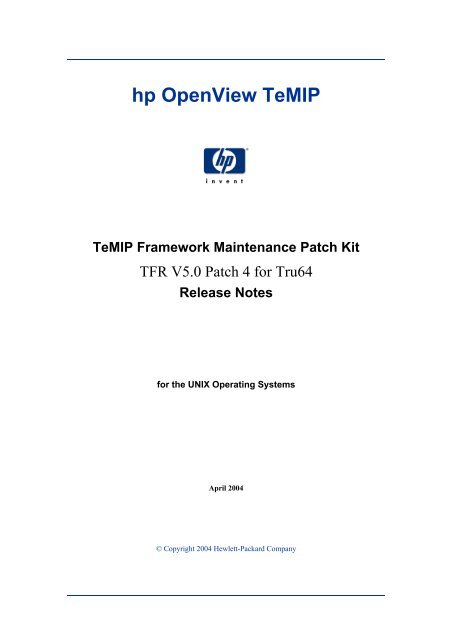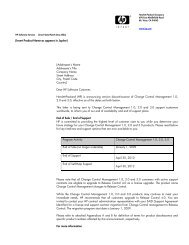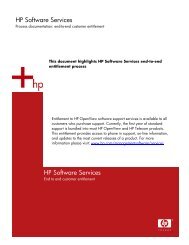Downloadable - Hewlett-Packard
Downloadable - Hewlett-Packard
Downloadable - Hewlett-Packard
You also want an ePaper? Increase the reach of your titles
YUMPU automatically turns print PDFs into web optimized ePapers that Google loves.
hp OpenView TeMIP<br />
TeMIP Framework Maintenance Patch Kit<br />
TFR V5.0 Patch 4 for Tru64<br />
Release Notes<br />
for the UNIX Operating Systems<br />
April 2004<br />
© Copyright 2004 <strong>Hewlett</strong>-<strong>Packard</strong> Company
Legal Notices<br />
Warranty<br />
<strong>Hewlett</strong>-<strong>Packard</strong> makes no warranty of any kind with regard to this manual, including, but not limited<br />
to, the implied warranties of merchantability and fitness for a particular purpose. <strong>Hewlett</strong>-<strong>Packard</strong><br />
shall not be held liable for errors contained herein or direct, indirect, special, incidental or<br />
consequential damages in connection with the furnishing, performance, or use of this material.<br />
A copy of the specific warranty terms applicable to your <strong>Hewlett</strong>-<strong>Packard</strong> product can be obtained<br />
from your local Sales and Service Office.<br />
Restricted Rights Legend<br />
Use, duplication or disclosure by the U.S. Government is subject to restrictions as set forth in<br />
subparagraph (c)(1)(ii) of the Rights in Technical Data and Computer Software clause in DFARS<br />
252.227-7013.<br />
<strong>Hewlett</strong>-<strong>Packard</strong> Company<br />
United States of America<br />
Rights for non-DOD U.S. Government Departments and Agencies are as set forth in FAR 52.227-<br />
19(c)(1,2).<br />
Copyright Notices<br />
©Copyright 2000-2004 <strong>Hewlett</strong>-<strong>Packard</strong> Company, all rights reserved.<br />
No part of this document may be copied, reproduced, or translated to another language without the<br />
prior written consent of <strong>Hewlett</strong>-<strong>Packard</strong> Company. The information contained in this material is<br />
subject to change without notice.<br />
Trademark Notices<br />
Adobe® and Acrobat® are trademarks of Adobe Systems Incorporated.<br />
Java is a U.S. trademark of Sun Microsystems, Inc.<br />
Microsoft® is a U.S. registered trademark of Microsoft Corporation.<br />
Netscape is a U.S. trademark of Netscape Communications Corporation.<br />
NMOS is a trademark of RiverSoft Technologies Limited.<br />
Oracle® is a registered U.S. trademark of Oracle Corporation, Redwood City, California.<br />
Oracle9 and Oracle9 Server are trademarks of Oracle Corporation, Redwood City, California.<br />
PostScript® is a trademark of Adobe Systems Incorporated.<br />
Riversoft is a trademark of RiverSoft Technologies Limited.<br />
UNIX® is a registered trademark of The Open Group.<br />
Windows® and Windows NT® are U.S. registered trademarks of Microsoft Corporation.<br />
X/Open® is a registered trademark, and the X device is a trademark of X/Open Company Ltd. in the<br />
UK and other countries.<br />
All other product names are the property of their respective trademark or service mark holders and are<br />
hereby acknowledged.<br />
2
Contents<br />
Preface .........................................................................................................................5<br />
Introduction.....................................................................................................7<br />
TeMIP Framework V5.0 Patch 4 for Tru64 Compatibility .............................9<br />
2.1 Unix Compatibility ..............................................................................................9<br />
2.2 TeMIP Framework Compatibility........................................................................9<br />
2.3 Third-Party Products Compatibility ..................................................................10<br />
Installing the Maintenance Patch ................................................................11<br />
3.1 Installation on a non-TruCluster Configuration ................................................11<br />
3.1.1 Installation of a New Director......................................................................11<br />
3.1.2 Installation on Top of a Director Already Configured..................................12<br />
3.2 Installation on a TruCluster Configuration .......................................................13<br />
3.2.1 Installation of a new TeMIP director ...........................................................13<br />
3.2.2 Installation of the Maintenance Patch on top of an already configured<br />
director and no other Maintenance Patch is already installed....................13<br />
3.2.3 Install Maintenance Patch on top of a director already configured and TFR<br />
V5.0 Level 1 Patch 3 is already installed....................................................16<br />
3.3 Installing the TFRV50001-04 Subsets .............................................................17<br />
3.3.1 Prerequisite Subset Installation ..................................................................18<br />
3.3.2 Installation of the Maintenance Patch using TeMIP SystemMate ..............19<br />
3.3.3 Installation of the Maintenance Patch Using seltd...................................20<br />
3.4 Configuration....................................................................................................21<br />
3.5 Manual Operations...........................................................................................22<br />
Fixed Problems in TFRV50001-04................................................................25<br />
Known Problems...........................................................................................28<br />
5.1 Previous Known Problems still applicable on TFR V500 Patch 4 for Tru64....28<br />
5.2 New Known Problems Reported in the TFR V500 Patch 4 for Tru64 .............31<br />
Important Notes ............................................................................................33<br />
6.1 Upgrade to Orbix E2A ASP 6.1 .......................................................................33<br />
6.1.1 Orbix E2A ASP 6.1 and 5.1.2 Configuration...............................................33<br />
6.1.2 Changing IIOP ports of the Orbix processes ..............................................35<br />
6.1.3 Orbix environment variables needed to run Orbix E2A ASP 6.1 tools .......36<br />
6.2 Firewall Support ...............................................................................................37<br />
6.3 Sign-on TeMIP Authentication Support ...........................................................40<br />
6.4 PR#21200 Increase the number of members of a type definition ...................41<br />
6.5 Operations concerning Enhancements/Known problems existing before the<br />
current Maintenance Release V500 Level 1 Patch 4 ......................................41<br />
6.5.1 Upgrade from Tru64 V5.1A to Tru64 V5.1B causes problem at TeMIP<br />
SystemMate server start (JAVA version)....................................................41<br />
3
4<br />
6.5.2 Interoperability Tru64 V5.0 versus HP V5.0. ..............................................42<br />
6.5.3 Cascading Corrective filter and callback facility .........................................42<br />
6.5.4 TeMIP dictionary comparison enhancement ..............................................50<br />
6.5.5 Add Environment variable for Assign Target in NOTIF_FM (PR#15382)...51<br />
6.5.6 Mask the Current Problem List during show all attributes (PR#16687)......52<br />
6.5.7 Synonym replica databases not updated (de-synchronized) (PR#16452).52
Preface<br />
These Release Notes describe critical information related to the TeMIP Framework<br />
V5 Patch 4 for Tru64 Maintenance Patch Kit.<br />
Please read this document before installing or using the TeMIP Software.<br />
Software Versions<br />
The term UNIX is used as a generic reference to the operating system, unless<br />
otherwise specified.<br />
The software versions referred to in this document are as follows:<br />
TeMIP UNIX TeMIP Framework<br />
5.0<br />
Tru64 5.1A and<br />
5.1B<br />
TFR V500 Level 1 Patch 4 Revision E<br />
Typographical Conventions<br />
Courier Font:<br />
• Source code and examples of file contents.<br />
• Commands that you enter on the screen.<br />
• Pathnames<br />
• Keyboard key names<br />
Italic Text:<br />
• Filenames, programs and parameters.<br />
• The names of other documents referenced in this manual.<br />
Bold Text:<br />
• To introduce new terms and to emphasize important words.<br />
Support<br />
Please visit our HP OpenView web site at: HP OpenView<br />
There you will find contact information as well as details about OpenView products,<br />
services and support.<br />
The OpenView support area of the OpenView web site includes:<br />
• <strong>Downloadable</strong> documentation<br />
• Troubleshooting information<br />
• Patches and updates<br />
• Problem reporting<br />
5
• Training information<br />
• Support program information<br />
6
Chapter 1<br />
Introduction<br />
The current Release Notes describe critical information related to the TeMIP<br />
Framework V5 Patch 4 for Tru64 maintenance patch kit. The software kit is<br />
referenced as TFRV50001-04 which stands for TFR V500 Level 1 Patch 4 Revision<br />
E. This Maintenance Patch Kit has to be installed on top of the TeMIP Framework<br />
V5 Manufacturing Release software kit, referenced as TFR V500 Level 1 Revision G.<br />
In addition to problem fixes, the TeMIP Framework V5 Patch 4 for Tru64 brings<br />
following features:<br />
• Support of Tru64 5.1A (Kit 6 BL 24) and Tru64 5.1B (Kit 3 BL 24) (see section<br />
2.1)<br />
• Support of Oracle 9.2.0.4 (see section 2.3)<br />
• Support of firewall between the TAL Orbix Server FM and the TeMIP Client<br />
(see section 6.2)<br />
• Delivery of Orbix E2A ASP V6.1. The TAL Orbix Server FM now uses this<br />
version. (see section 6.1)<br />
• Optimization of Oracle session when using synonyms<br />
These Release Notes contain the following sections:<br />
1.<br />
2.<br />
3.<br />
4.<br />
5.<br />
6.<br />
Introduction: this section<br />
TeMIP Framework V5 Patch 4 for Tru64 compatibility<br />
Installation procedure<br />
List of fixed problems in TeMIP Framework V5 Patch 4 for Tru64<br />
List of known problems in TeMIP Framework V5 Patch 4 for Tru64<br />
Important notes<br />
Please contact TeMIP Support (e-mail to VBETEMIPSUPP@hp.com) for any<br />
problems encountered when installing or running this Maintenance Patch.<br />
7
Chapter 2<br />
TeMIP Framework V5.0 Patch 4 for<br />
Tru64 Compatibility<br />
2.1 Unix Compatibility<br />
The TeMIP Framework V5.0 Patch 4 for Tru64 Maintenance Patch has been qualified<br />
on:<br />
• Tru64 UNIX V5.1A (Kit 6 BL 24)<br />
• Tru64 UNIX V5.1B (Kit 3 BL 24)<br />
2.2 TeMIP Framework Compatibility<br />
The TeMIP Framework V5.0 Patch 4 for Tru64 must be installed over TFR V500<br />
Level 1 Revision G MR software kit.<br />
Any previous TeMIP Framework V5 Maintenance Kit MUST be removed before<br />
installing the TeMIP Framework V5.0 Patch 4 for Tru64.<br />
All TFR V500 Level 1 Revision G MR Extraordinary Patches MUST be<br />
uninstalled before installing the TeMIP Framework V5.0 Patch 4 for Tru64,<br />
otherwise installation will fail.<br />
The TeMIP Extraordinary Patch subsets to be removed are named:<br />
• ‘TFRPATCHXXXXV500’ for TFR V500 Level 1 Revision G MR<br />
or ‘TFRTRU64XXXX’ (new name for TFR patches on Tru64).<br />
The STM patch STMPATCH20449V500 is mandatory. It provides<br />
improvements on the activation of a release tree, so it must be installed on all<br />
your release trees before installation of the TeMIP Framework V5 Patch 4 for<br />
Tru64.<br />
The STM patch STMPATCH18128V500 is also mandatory on the release tree<br />
where the Maintenance Patch will be installed.<br />
The TeMIP Framework Orbix E2A ASP 6.1 Runtime additional subset is<br />
mandatory on the release tree where the Maintenance Patch will be installed.<br />
These STM and Orbix pre-requisite subsets are part of the tar file delivering the<br />
TeMIP Framework V5.0 Patch 4 for Tru64. To install them see section 3.3.1.<br />
9
2.3 Third-Party Products Compatibility<br />
The TeMIP Framework V5.0 Patch 4 for Tru64 has been validated with:<br />
• Version 6.3.2 of DEC C++ (CXX) for Tru64 UNIX<br />
• Oracle 9i version 9.2.0.4<br />
• IONA Orbix E2A ASP V6.1: The TAL Orbix Server FM is now delivered<br />
with this version. See section 6.1 to obtain more details on the upgrade of<br />
this product.<br />
Note: Contact Oracle Support for Patch availability: http://www.oracle.com<br />
10
Chapter 3<br />
Installing the Maintenance Patch<br />
Important Note<br />
All the actions described in this chapter must be performed with root privileges.<br />
3.1 Installation on a non-TruCluster<br />
Configuration<br />
3.1.1 Installation of a New Director<br />
In the context of a new TeMIP director, the following actions must be performed:<br />
1.<br />
2.<br />
Install and configure the TFR V500 Level 1 Revision G Manufacturing Release<br />
using the tool TeMIP_install delivered with the tar file of the TeMIP Framework<br />
V5.0 Patch 4 for Tru64.<br />
For details on the MR kit installation /configuration, refer to the OpenView<br />
TeMIP Installation Guide.<br />
Install the TeMIP Framework V5 Patch 4 for Tru64. Perform the following steps:<br />
• Stop the TeMIP director, the TNS clerk and the TNS server if it is running on<br />
this machine and TeMIP Licenses server if needed:<br />
/usr/opt/temip/bin/temip_stop<br />
/usr/opt/tns/bin/tns_stop or /usr/opt/tns/bin/tns_clerk_stop<br />
/usr/opt/temip/bin/temip_licenses_server stop<br />
• Execute the mandatory pre-installation operations: see section 3.3.3.1.<br />
• Install STM and Orbix pre-requisite subsets and the TeMIP Framework<br />
V5.0 Patch 4 for Tru64 Maintenance Patch (see section 3.3)<br />
• Execute the mandatory post-installation operations: see section 3.3.3.2.<br />
• After manual installation, activate the release tree using:<br />
/usr/opt/TeMIP/temip/bin/temip_activate<br />
/usr/opt/TeMIP is the TeMIP release directory for the Maintenance Patch.<br />
• Restart the TeMIP licenses server and the TNS clerk, restart the TNS server or<br />
check the TNS server is up and running on your platform<br />
/usr/opt/temip/bin/temip_licenses_server start<br />
/usr/opt/tns/bin/tns_start or /usr/opt/tns/bin/tns_clerk_start<br />
• Configure the TAL Orbix Server FM and the TeMIP MAP (if needed). (see<br />
section 3.4)<br />
11
• Restart the TeMIP director (which processed will now be running from the new<br />
release tree):<br />
/usr/opt/temip/bin/temip_start<br />
3.1.2 Installation on Top of a Director Already Configured<br />
In order to install the TeMIP Framework V5.0 Patch 4 for Tru64 on top of a<br />
TeMIP director already configured, you must perform the following steps:<br />
1.<br />
2.<br />
3.<br />
4.<br />
5.<br />
6.<br />
7.<br />
8.<br />
9.<br />
10.<br />
11.<br />
12.<br />
13.<br />
14.<br />
Check that TFR V500 Level 1 Revision G MR kit is installed under the TeMIP<br />
release tree (/usr/opt/TeMIP) associated to the director.<br />
As described in the OpenView TeMIP Installation Guide, you must first clone this<br />
TeMIP release tree.<br />
• Create the TeMIP release directory for the Maintenance Patch:<br />
mkdir /usr/opt/TeMIP<br />
• Clone the release tree using the standard cp Unix command<br />
cp -R -p /usr/opt/TeMIP/* /usr/opt/TeMIP<br />
List the different release trees and the installed subsets and patches using the<br />
following command: /usr/opt/temip/bin/temip_inventory -a<br />
Install the STMPATCH20449V500 on all your release tree directories (see<br />
Section 3.3.1.1)<br />
Under this new release tree:<br />
Un-install all eventual installed TFR patches:<br />
setld -D /usr/opt/TeMIP -d TFRPATCHXXXXV500XXXX<br />
setld -D /usr/opt/TeMIP -d TFRTRU64XXXX (new name for<br />
TFR patches on Tru64)<br />
If a previous Maintenance Patch was already installed, un-install it:<br />
setld -D /usr/opt/TeMIP -d TFRXXXXV50001P00X<br />
Execute the mandatory pre-installation operations: see section 3.3.3.1.<br />
Install the STM and Orbix pre-requisite subsets and the TFRV50001-04<br />
subsets under this new release tree (see Section 3.3)<br />
Execute the mandatory post-installation operations: see section 3.3.3.2.<br />
Stop the TeMIP director, the TNS clerk and the TNS server if it is running on this<br />
machine and TeMIP Licenses server:<br />
/usr/opt/temip/bin/temip_stop<br />
/usr/opt/tns/bin/tns_stop or /usr/opt/tns/bin/tns_clerk_stop<br />
/usr/opt/temip/bin/temip_licenses_server stop<br />
After manual installation, activate the release tree using:<br />
/usr/opt/TeMIP/temip/bin/temip_activate<br />
/usr/opt/TeMIP is the TeMIP release directory for the Maintenance Patch.<br />
Restart the TeMIP licenses server and the TNS clerk, restart the TNS server or<br />
check the TNS server is up and running on your platform<br />
/usr/opt/temip/bin/temip_licenses_server start<br />
/usr/opt/tns/bin/tns_start or /usr/opt/tns/bin/tns_clerk_start<br />
Configure the TAL Orbix Server FM and the TeMIP MAP (if needed). (see<br />
section 3.4)<br />
Restart the TeMIP director (which processed will now be running from the new<br />
release tree):<br />
/usr/opt/temip/bin/temip_start<br />
12
3.2 Installation on a TruCluster Configuration<br />
Three cases can occur:<br />
• No director is configured.<br />
• A TFR V500 Level 1 Revision G MR Director is already configured.<br />
• A TFR V500 Level 1 Revision G MR Director is already configured and TFR<br />
V5.0 Level 1 Patch 3 Maintenance Patch has been previously installed.<br />
3.2.1 Installation of a new TeMIP director<br />
In the context of a new TeMIP director, the following actions must be performed:<br />
1.<br />
2.<br />
3.<br />
4.<br />
5.<br />
6.<br />
7.<br />
8.<br />
Install and configure the TFR V500 Level 1 Revision G MR using the tool<br />
TeMIP_install delivered with the tar file of the TeMIP Framework V5.0 Patch 4<br />
for Tru64.<br />
For details on the MR kit installation /configuration, refer to the OpenView<br />
TeMIP Use in a TruCluster Environment.<br />
Execute the mandatory pre-installation operations: see section 3.3.3.1.<br />
Install the STM and Orbix pre-requisite subsets and the TFRV50001-04<br />
subsets (see section 3.3).<br />
Execute the mandatory post-installation operations: see section 3.3.3.2.<br />
Generate a new CAA action script for the TeMIP director (see Sections 3.2.2.2<br />
and 3.2.2.3).<br />
Activate the release tree (see Section 3.2.2.4)<br />
Configure the TAL Orbix Server FM and the TeMIP MAP (if needed). (see<br />
section 3.4)<br />
Restart the TeMIP director (caa_start )<br />
3.2.2 Installation of the Maintenance Patch on top of an already configured<br />
director and no other Maintenance Patch is already installed.<br />
This section details the way to install and activate the TeMIP Framework V5.0 Patch<br />
4 for Tru64 on top of a director already configured on a TruCluster.<br />
3.2.2.1 TeMIP Framework V5.0 Patch 4 for Tru64 Maintenance Patch<br />
installation<br />
In order to install the TeMIP Framework V5.0 Patch 4 for Tru64 on top of a TeMIP<br />
director configured on a TruCluster, you must perform the following steps:<br />
1. Check that TFR V500 Level 1 Revision G MR kit is installed under the TeMIP<br />
release tree (/usr/opt/TeMIP) associated to the director.<br />
2. As described in the OpenView TeMIP Installation Guide, you must first clone this<br />
TeMIP release tree.<br />
• Create the TeMIP release directory for the Maintenance Patch:<br />
mkdir /usr/opt/TeMIP<br />
• Clone the release tree using the standard cp Unix command<br />
cp -R -p /usr/opt/TeMIP/* /usr/opt/TeMIP<br />
3. Install the STMPATCH20449V500 on all your release tree directories (see<br />
Section 3.3.1.1)<br />
Under this new release tree:<br />
13
4. Un-install all eventual installed TFR patches:<br />
setld -D /usr/opt/TeMIP -f -d TFRPATCHXXXXV500XXXX<br />
setld -D /usr/opt/TeMIP -f -d TFRTRU64XXXX (new name for TFR<br />
patches on Tru64)<br />
The error message:<br />
“ERROR: TeMIP Subsets cannot be installed in<br />
Use the -D option with a path of the form: /usr/opt/TeMIP<br />
where is a string of your choice.<br />
Setld: TFRPATCHXXXXV500XXXX deletion declined by subset control<br />
program,<br />
But subset will be deleted anyway on member1.”<br />
indicates a well-known problem described in TruCluster documentation (see<br />
OpenView TeMIP Use in a TruCluster Environment/Subset Un-installation<br />
section)<br />
5. Execute the mandatory pre-installation operations: see section 3.3.3.1<br />
6. Install the STM and Orbix pre-requisite subsets and the TFRV50001-04<br />
subsets under this new release tree (see Section 3.3).<br />
(The warning message indicates that the temip_activate is not performed, as the<br />
TeMIP Framework V5.0 Patch 4 for Tru64 is not installed on the active release<br />
tree)<br />
7. Execute the mandatory post-installation operations: see section 3.3.3.2.<br />
8. Generate a new CAA action script for the TeMIP director if needed (see Sections<br />
3.2.2.2 and 3.2.2.3).<br />
9. Activate this new release tree (see Section 3.2.2.4).<br />
10. Configure the TAL Orbix Server FM and the TeMIP MAP (if needed). (see<br />
section 3.4)<br />
11. Restart the TeMIP director (caa_start )<br />
3.2.2.2 New TeMIP action script provided with the TFR V500 Level 1<br />
Patch 3 Maintenance Patch<br />
The TFR V500 Level 1 Patch 3 Revision G provided a new template for the<br />
generation of TeMIP director CAA action scripts.<br />
When installing The TFR V500 Level 1 Patch 3 kit, it was therefore necessary to<br />
generate new CAA action scripts for all directors already running on a TruCluster.<br />
If you did not install the TFR V500 Level 1 Patch 3 Maintenance Patch on your<br />
director, it is necessary to update the TeMIP Director CAA action scripts when<br />
installing the TeMIP Framework V5 Patch 4 for Tru64 Maintenance Patch.<br />
For this purpose, after the patch installation, some manual actions must be performed<br />
for each director. The following example describes these actions.<br />
Assume for instance a TeMIP director named director_1 is running on the cluster and<br />
is associated to a cluster alias named rossini. This means the associated action script<br />
is:<br />
/var/opt/TeMIP_directors/director_1/caa/rossini_TeMIP.scr<br />
Furthermore, assume the new TeMIP release tree associated to this director is:<br />
/usr/opt/TeMIPV500L1P4_director_1<br />
And that this director is registered by TNS under END50_NS:.temip<br />
14
Note<br />
If you already applied the following actions, you need only to edit the action<br />
script:<br />
In /var/opt/TeMIP_directors/director_1/caa/rossini_TeMIP.scr file,<br />
TEMIP_RELEASE_TREE variable must be set to:<br />
/usr/opt/TeMIPV500L1P4_director_1/temip<br />
1.<br />
2.<br />
3.<br />
4.<br />
Copy and rename the<br />
/usr/opt/TeMIPV500L1P4_director_1/temip/TruCluster/TeMIP_Action.tmpl<br />
action script template under a temporary directory:<br />
cp /usr/opt/temip/TruCluster/TeMIP_Action.tmpl /tmp/rossini_TeMIP.scr<br />
Edit this /tmp/rossini_TeMIP.scr file.<br />
Four variables in this file must be adapted to your configuration:<br />
• TEMIP_RELEASE_TREE must be set to:<br />
/usr/opt/TeMIPV500L1P4_director_1/temip<br />
• SERVICE_NAME must be set to rossini_TeMIP<br />
• DIRECTOR_NAME must be set to END50:.temip.director_1<br />
• SERVICE_ALIAS must be set to rossini<br />
Save /tmp/rossini_TeMIP.scr.<br />
Backup the /var/opt/TeMIP_directors/director_1/caa/rossini_TeMIP.scr<br />
If you have made some changes in the Action script before installing<br />
TFRV500L01P04, merge the file<br />
/var/opt/TeMIP_directors/director_1/caa/rossini_TeMIP.scr and file<br />
/tmp/rossini_TeMIP.scr to the file /tmp/rossini_TeMIP.scr<br />
In the case a TNS server is running on the cluster and is installed under the new<br />
TeMIP release tree see Section 3.2.2.3.<br />
3.2.2.3 New TNS server action script<br />
It is necessary to update the TNS_RELEASE_TREE variable in the TNS server CAA<br />
action script (located under /var/opt/tns/caa).<br />
For this purpose:<br />
1.<br />
2.<br />
Stop the TNS server (caa_stop )<br />
Update the TNS_RELEASE_TREE variable in the TNS server action script<br />
For instance, TNS_RELEASE_TREE=/usr/opt/TeMIPV500L1P4_director_1/tns<br />
3.2.2.4 Activation of the new release tree<br />
The new TeMIP release tree must be activated on the active TeMIP director<br />
member (that is the member on which the director is running).<br />
Note that if the TeMIP director is not running (normally, at this step, it should still be<br />
running), the active TeMIP director is the latest member on which the director was<br />
running.<br />
In order to find the active TeMIP director member for a director not running, find the<br />
(unique) member on which the link /var/opt/temip -><br />
/var/opt/TeMIP_directors/ exists.<br />
15
Perform the following actions on the active TeMIP director member:<br />
1.<br />
2.<br />
3.<br />
4.<br />
5.<br />
6.<br />
7.<br />
8.<br />
9.<br />
Stop the TeMIP director if needed:<br />
caa_stop <br />
Stop the TNS clerk if needed:<br />
/usr/opt/tns/bin/tns_clerk_stop<br />
Move the new CAA action script under its correct location if needed:<br />
/var/opt/TeMIP_directors//caa)<br />
(In our previous example: mv /tmp/rossini_TeMIP.scr<br />
/var/opt/TeMIP_directors/director_1/caa/rossini_TeMIP.scr)<br />
If the TNS server is running on the active TeMIP director member, stop it:<br />
caa_stop <br />
After manual installation, activate the new TeMIP release tree:<br />
/usr/opt/TeMIP/temip/bin/temip_activate<br />
/usr/opt/TeMIP is the TeMIP release directory for the Maintenance Patch.<br />
If the TNS server is running on the active TeMIP director member, re-start it:<br />
caa_start < TNS server CAA resource name><br />
Re-start the TNS clerk:<br />
/usr/opt/tns/bin/tns_clerk_start<br />
Process post-installation mandatory operations (see Section 3.3.3.2)<br />
Cleanup the old TeMIP release tree (if required)<br />
3.2.3 Install Maintenance Patch on top of a director already configured and<br />
TFR V5.0 Level 1 Patch 3 is already installed.<br />
This section details the way to install and activate the TeMIP Framework V5<br />
Patch 4 for Tru64 on top of a director already configured on a TruCluster in<br />
the case the TFR V5.0 Level 1 Patch 3 Maintenance Patch has been<br />
previously installed.<br />
3.2.3.1 TeMIP Framework V5.0 Patch 4 for Tru64 Maintenance Patch<br />
installation<br />
In order to install the TeMIP Framework V5.0 Patch 4 for Tru64 on top of a TeMIP<br />
director configured on a TruCluster, you must perform the following steps:<br />
1. Check that TFR V500 Level 1 Revision G MR kit is installed under the TeMIP<br />
release tree (/usr/opt/TeMIP) associated to the director.<br />
2. As described in the OpenView TeMIP Installation Guide, you must first clone this<br />
TeMIP release tree.<br />
• Create the TeMIP release directory for the Maintenance Patch:<br />
mkdir /usr/opt/TeMIP<br />
• Clone the release tree using the standard cp Unix command<br />
cp -R -p /usr/opt/TeMIP/* /usr/opt/TeMIP<br />
3. Install the STMPATCH20449V500 on all your release tree directories (see<br />
Section 3.3.1.1)<br />
Under this new release tree:<br />
16
4. Un-install all eventual installed TFR patches:<br />
setld -D /usr/opt/TeMIP -f -d TFRPATCHXXXXV500XXXX<br />
setld -D /usr/opt/TeMIP -f -d TFRTRU64XXXX (new name for<br />
TFR patches on Tru64)<br />
The error message:<br />
“ERROR: TeMIP Subsets cannot be installed in<br />
Use the -D option with a path of the form: /usr/opt/TeMIP<br />
where is a string of your choice.<br />
Setld: TFRPATCHXXXXV500XXXX deletion declined by subset<br />
control program,<br />
But subset will be deleted anyway on member1.”<br />
indicates a well-known problem described in TruCluster documentation (see<br />
OpenView TeMIP Use in a TruCluster Environment/Subset Un-installation<br />
section)<br />
5. Un-install TFRXXXXV50001P003 maintenance patch subsets:<br />
setld -D /usr/opt/TeMIP -d TFRXXXXV50001P003<br />
6. Execute the mandatory pre-installation operations: see section 3.3.3.1.<br />
7. Install the STM and Orbix pre-requisite subsets and the TeMIP Framework<br />
V5.0 Patch 4 for Tru64 subsets under this new release tree (see Section 3.3).<br />
(The warning message indicates that the temip_activate is not performed, as the<br />
TeMIP Framework V5.0 Patch 4 for Tru64 is not installed on the active release<br />
tree)<br />
8. Execute the mandatory post-installation operations: see section 3.3.3.2.<br />
9. Generate a new CAA action script for the TeMIP director if needed or reset<br />
correct values in the existing one (see Sections 3.2.2.2 and 3.2.2.3).<br />
10. Activate this new release tree (see Section 3.2.2.4)<br />
11. Configure the TAL Orbix Server FM and the TeMIP MAP (if needed). (see<br />
section 3.4)<br />
12. Restart the TeMIP director (caa_start )<br />
3.3 Installing the TFRV50001-04 Subsets<br />
Be sure to observe all the points listed in the TeMIP Framework V5.0 Patch 4 for<br />
Tru64 Compatibility section (see Chapter 2).<br />
You can only install the TeMIP Framework V5.0 Patch 4 for Tru64 subsets if the<br />
corresponding Manufacturing Release subsets have already been installed on the<br />
system.<br />
You must first install pre-requisite subsets (see Section 3.3.1). Then you can choose<br />
to install the maintenance patch manually using setld command (see Section 3.3.3) or<br />
using TeMIP SystemMate tool (see Section 3.3.2)<br />
The following list shows the subsets delivered with the TFRV50001-04 Maintenance<br />
Patch kit:<br />
Subset<br />
TFRBASEV50001P004<br />
Description<br />
TeMIP Framework Base System Release<br />
V500 level 01 patch 004 Rev E<br />
17
TFRTFCV50001P004<br />
TFRDBV50001P004<br />
TFRITORT123V50001P004<br />
TFRITORT512V50001P004<br />
TFRITORT610V50001P004<br />
TFRTNSCLRV50001P004<br />
TFRTNSSRVV50001P004<br />
TeMIP Framework Visual TeMIP C++<br />
Developer Toolkit Release V500 level 01<br />
patch 004 rev E<br />
TeMIP Framework Database Tools Release<br />
V500 level 01 patch 004 rev E<br />
TeMIP Framework Iona Tech. Orbix 2K<br />
Runtime V1.2.3 Release V500 level 01 patch<br />
004 rev E<br />
TeMIP Framework Iona Tech. Orbix E2A<br />
Runtime V5.1.2 Release V500 level 01 patch<br />
004 rev E<br />
TeMIP Framework Iona Tech. Orbix E2A<br />
Runtime V6.1 Release V500 level 01 patch<br />
004 rev E<br />
TeMIP Framework Name Service Clerk<br />
Release V500 level 01 patch 004 rev E<br />
TeMIP Framework Name Service Server<br />
Release V500 level 01 patch 004 rev E<br />
3.3.1 Prerequisite Subset Installation<br />
In order the TeMIP Framework V5.0 Patch 4 for Tru64 to run properly, it is<br />
mandatory to install the following list of products. These products are part of the tar<br />
file delivering the TeMIP Framework V5.0 Patch 4 for Tru64.<br />
3.3.1.1 STM mandatory patches<br />
Install manually STM patch 18128 and 20449 (if not already installed<br />
previously).<br />
The STM patch 20449 must be installed on all your release trees before<br />
installation of the TeMIP Framework V5 Patch 4 for Tru64. The STM patch<br />
19166 must be un-installed before installing the STM patch 20449 if it was<br />
installed.<br />
For example, on the TeMIP release directory /usr/opt/TeMIP, execute the<br />
following command:<br />
setld –D /usr/opt/TeMIP -d STMPATCH19166V500<br />
setld –D /usr/opt/TeMIP –l /STMPATCH20449V500<br />
setld –D /usr/opt/TeMIP –l /STMPATCH18128V500<br />
3.3.1.2 TFR Orbix E2A ASP 5.1.2 Runtime additional subset<br />
Install manually TeMIP Framework Orbix E2A ASP 5.1.2 Runtime (it is not part of<br />
the TeMIP Framework V5.0 Patch 4 for Tru64), if not already installed. Execute<br />
following command:<br />
setld -D /usr/opt/TeMIP -l /TFRITORT512V500<br />
18
Note<br />
When installing the Maintenance Release TeMIP Framework V5 Patch 4 for Tru64,<br />
Orbix E2A ASP 6.1 becomes the official Orbix version used by the TAL Orbix<br />
Server FM. However, Orbix E2A ASP 5.1.2 is still mandatory and must be<br />
installed before Orbix E2A ASP 6.1.<br />
Orbix E2A ASP 5.1.2 continues to be delivered in order CORBA AMs can continue<br />
running using this Orbix version.<br />
3.3.1.3 TFR Orbix E2A ASP 6.1 Runtime additional subset<br />
TFRITORT512V500 subset must have already been installed.<br />
Install manually TeMIP Framework Orbix E2A ASP 6.1 Runtime (it is not part of<br />
the TeMIP Framework V5.0 Patch 4 for Tru64), if not already installed. Execute<br />
following command:<br />
3.3.1.4 JAVA131 Subset<br />
setld -D /usr/opt/TeMIP -l /TFRITORT610V500<br />
This subset is needed for the Orbix configuration tool.<br />
If it has not yet been installed, install the JAVA131 kit with following commands:<br />
cd /tmp<br />
cp xvf /JAVA131-4.tar .<br />
tar xvf JAVA131-4.tar<br />
setld –l /tmp/131-4<br />
This kit should not be installed under the TeMIP release tree.<br />
If you need to use System Mate tools, this version should not be set as the default<br />
version, the default version must remain java122. See Section 6.5.1.<br />
3.3.2 Installation of the Maintenance Patch using TeMIP<br />
SystemMate<br />
Important Note<br />
Due to problem PR#21680, the TeMIP Framework V5 Patch 4 for Tru64 kit<br />
cannot be installed using TeMIP SystemMate. See PR#21680.<br />
If you need to install this kit using TeMIP SystemMate, please contact the<br />
TeMIP Support (e-mail: VBETEMIPSUPP@hp.com ) to get a patch for this<br />
problem.<br />
Note<br />
If a TFR V5.0 director was already configured, it is highly recommended to import<br />
the new Bundle configurations and services delivered with the TeMIP Framework<br />
V5.0 Patch 4 for Tru64 with the following commands:<br />
# /usr/opt/SystemMate/bin/stm_import /cdrom/TeMIP-V50A-UNIX/INST<br />
# /usr/opt/SystemMate/bin/stm_import /cdrom/TeMIP-V50A-jNIX/INSTALL/*.jar<br />
These commands save the previous version of the .dar and .jar files in a backup<br />
directory (/var/opt/SystemMate/client/backup).<br />
19
1. Start the TeMIP SystemMate deployment tool and load the TeMIP Maintenance<br />
Assistant Configuration.<br />
2. Start the Install Maintenance Release directive.<br />
3. During the installation a copy of tal.dict_cache and scs_fm.dict_cache is<br />
performed, check the TeMIP SystemMate post-installation mandatory operations<br />
chapter (section 3.3.2.1) for more information.<br />
3.3.2.1 TeMIP SystemMate post-installation mandatory operations<br />
If the State Collection Server FM dictionary cache (scs_fm.dict_cache) and TAL<br />
dictionary cache (tal.dict_cache) were customized, a backup of these files exists in<br />
/var/opt/temip/conf/$LANG.<br />
(LANG variable is defined in /var/opt/temip/conf/.temip_config file).<br />
To restore the customized caches, copy the last backup as follow:<br />
# cp /var/opt/temip/conf/$LANG/scs_fm.dict_cache.bck[xx]<br />
/var/opt/temip/conf/$LANG/scs_fm.dict_cache<br />
# cp /var/opt/temip/conf/$LANG/tal.dict_cache.bck[xx]<br />
/var/opt/temip/conf/$LANG/tal.dict_cache<br />
A kernel system parameter of Tru64 UNIX must be updated by executing the<br />
following command on all your machines where TeMIP is running:<br />
# sysconfig -r proc dump_setugid_cores=1<br />
3.3.3 Installation of the Maintenance Patch Using seltd<br />
Install the Maintenance Patch kit using:<br />
setld -D /usr/opt/TeMIP -l ” command.<br />
Note<br />
TFRTFCV50001P004 and TFRTNSSRVV50001P004 subsets are delivered with the<br />
Maintenance Patch TeMIP Framework V5 Patch 4 for Tru64 and are optional. If the<br />
corresponding Manufacturing Release subsets have not been installed on your<br />
machine, an error message will be displayed. It is a normal behavior.<br />
3.3.3.1 Setld pre-installation mandatory operations<br />
As the Maintenance Patch installs the State Collection Server FM dictionary cache<br />
(scs_fm.dict_cache) and TAL dictionary cache (tal.dict_cache), these files must be<br />
saved if they were previously customized and after the installation they must be<br />
copied back (see section 3.3.3.2).<br />
These files are located in /var/opt/temip/conf/$LANG/<br />
(LANG variable is defined in /var/opt/temip/conf/.temip_config file).<br />
3.3.3.2 Setld post-installation mandatory operations<br />
Please perform the additional (Maintenance Patch kit specific) configuration:<br />
Restore the customized caches (see Section 3.3.2.1)<br />
A kernel system parameter of Tru64 UNIX must also be updated by executing the<br />
following command:<br />
# sysconfig -r proc dump_setugid_cores=1<br />
20
3.4 Configuration<br />
• Configure the TAL Orbix Server FM in order to configure TeMIP with Orbix<br />
E2A ASP 6.1 (Mandatory step to be able to run the TAL Orbix Server FM)<br />
• Check TeMIP has been stopped using /usr/opt/temip/bin/temip_show<br />
command.<br />
• Run /usr/opt/temip/bin/orbix_stop_512 in case Orbix E2A ASP 5.1.2<br />
process are still running.<br />
• Run /usr/opt/temip/bin/orbix_stop_123 in case Orbix 2000 1.2.3 process<br />
are still running.<br />
• Check the default Java version is 1.3.1 or 1.4.x. (/usr/opt/java directory).<br />
Else you need to define JAVA_HOME variable to /usr/opt/java131 before<br />
running the script temip_setup -> tal_orbix_server setup.<br />
• Run /usr/opt/temip/bin/temip_setup, choose 4 “Other TeMIP products<br />
setup” and choose “TAL Orbix Server setup”<br />
Note<br />
If Orbix E2A ASP 5.1.2 processes are not stopped before running temip_setup -><br />
tal_orbix_server_setup for Orbix E2A ASP 6.1, the Orbix configuration fails.<br />
Indeed, before running /usr/opt/temip/bin/temip_orbix_setup_512 script, Orbix E2A<br />
ASP 5.1.2 itlocator process still uses IIOP port 3075. If this process is running when<br />
configuring Orbix E2A ASP 6.1, it uses port 3075 and Orbix E2A ASP 6.1 itlocator<br />
cannot use this port. In that case, the following error occurs:<br />
temip_setup -> TAL Orbix Server setup<br />
...<br />
Starting itconfigure. This setup will take some time. Check the<br />
log file at /var/opt/temip/orbix/610/log to see the progress<br />
Error Saving Deployment Descriptor<br />
com.iona.cfg.tools.common.ConfigurationSettingsException: The<br />
port 3075 on the host moorea.vbe.cpqcorp.net, is required by<br />
the locator service, but is currently being used by another<br />
process.<br />
...<br />
temip_orbix_setup_610 script is not allowed to kill Orbix E2A ASP 5.1.2 processes<br />
because, Orbix E2A ASP 5.1.2 can continue running on the machine even with Orbix<br />
E2A ASP 6.1 installed.<br />
This is the reason why you are asked to stop Orbix E2A ASP 5.1.2 processes by<br />
running /usr/opt/temip/bin/orbix_stop_512 before running temip_setup -><br />
tal_orbix_server_setup.<br />
• Configure the TeMIP Map. This step is necessary if TeMIP Client applications<br />
connect to this director. Especially it is needed in order the TeMIP Client Entity<br />
Browser can display entities without error.<br />
• Run /usr/opt/temip/bin/temip_setup, choose 4 “Other TeMIP products setup” and<br />
choose “TeMIP Map setup”<br />
• Re-configure Orbix E2A ASP 5.1.2 if needed. For more details, see section<br />
6.1.1.2.<br />
21
3.5 Manual Operations<br />
If you want to enjoy some fixes done into template files located in /usr part of oracle<br />
configuration files delivery, you have to carry the changes forward to your own files<br />
in /var part, or update your own files.<br />
The following changes are relative to fixes already included in TFR V500 Level 1<br />
Patch 3 Maintenance Release, except for PR#21602 that is new (see PR#21602).<br />
Execute the following actions if not yet done with the previous Maintenance Release:<br />
If you create a new database:<br />
• To enjoy the new sizing of system tablespace (required by Oracle 9 release 2)<br />
• Replace:<br />
/var/opt/temip_oracle//conf/temip_database_mandatory_parameters.cfg<br />
by<br />
/usr/opt/temip/oracle//conf/temip_database_mandatory_parameters.cfg<br />
Or report SYS_SIZE parameter value change if you have already modified this<br />
file.<br />
You have a database already created:<br />
• If the Oracle server has been upgraded from Oracle 9 release 1 to Oracle 9<br />
release 2, you need to resize your system tablespace.<br />
• You can do it this way:<br />
Set ORACLE_HOME<br />
Set ORACLE_SID<br />
Launch SQLPLUS<br />
SQL> connect system/<br />
SQL> alter database datafile<br />
'/usr/ORACLE/u02/oradata//SYSTEM/system01.dbf' resize<br />
200M;<br />
• If you want to benefit of the PR#21602 fix delivered in the TeMIP Framework<br />
V5 Patch 4 for Tru64, run the following script on all your existing databases<br />
(master and replica):<br />
/usr/opt/temip/oracle/temipmap/scripts/update_schema<br />
Stop/Start all modified databases.<br />
• In the initialization files of the TeMIP databases: initaharchi.ora, initahrepos.ora,<br />
initpapirep.ora, initsyno.ora, inittmeta.ora<br />
Update:<br />
The value of the parameter “remote_os_authent” to false (PR#11869)<br />
Remove the parameter job_queue_interval (PR#18098)<br />
Stop/Start all modified databases.<br />
• In the initialization file of the TeMIP databases: inittemipmap.ora<br />
22
Update the value of the parameter “remote_os_authent” to false (PR#11869)<br />
Update the value of parameter shared_pool_size to 20000000<br />
Remove the parameter job_queue_interval (PR#18098)<br />
Stop/Start temipmap database.<br />
23
Chapter 4<br />
Fixed Problems in TFRV50001-04<br />
Problems corrected by the Maintenance Patch are listed in the following sections<br />
Table 1 Software Fixed Problems reported in TFR V50001-04<br />
PR# COMPONENT PROBLEM SYNOPSIS<br />
21355 FCL_PM Quotes and brackets in ManagedObject name<br />
21153 KIT new Epatch naming convention<br />
21116 EXEC EXEC: memory leaks when we performing a mcc_call_function<br />
21077 DOMAINS domain map filename does not change after V4 to V5 migration<br />
21041 TOOLS reloaddictionary not working when adding a simple subclass<br />
20933 SCS statemanagement not working when more than 50 subdomains at the same level<br />
20832 EXEC EXEC: Conversion problem for ASN.1 Unsigned 32 to TeMIP Unsigned32<br />
20782 TAL-CS TSyncCall issue on TAL ClientServer<br />
20666 ORACLE Wrong version of Oracle libraries provided with TFR V500L01P03<br />
20420 AH_FM Avoid OC state changes at AHFM shutdown<br />
20255 TAL-CS TAL Client/Server should support single sign-on when connecting from Windows<br />
20149 SYS_LIB mcc_sys_interface_def.h has not been provided with TeMIP V500 P03<br />
25
19991 TFC Avoid parallel OnDoCreate() executions<br />
19738 EF_FM Corrective filter cannot change Event code<br />
19682 ORACLE_ADMI<br />
N_TOOLS<br />
Remove unnecessary errors from the logfiles for the install of the syno temipmap & aharchi databases<br />
19645 EXEC EXEC: Interop. issue : exception ILVTOOBIG raised while decoding a ASN1 real<br />
19563 EXEC TeMIP standalone application crash during temip_stop<br />
19471 ACS customer is getting error while opening client workspace which has got two OC's when central_loggin is enabled<br />
19342 TAL-CS TAL: Incorrect login : behavior regression between V4 and V5<br />
19326 FCL_PM Problem with manage when using all attribute and wildcarding within entity name<br />
19169 NOTIF_FM Common retrying call is not ignored even if listed<br />
19091 EXEC Avoid popen() to calculate checksum<br />
18936 FCL_PM Show all attr on instance-less classes fails<br />
18837 TFC MParameterList (MReply) copy should set correct Parameter reverse link<br />
18750 TAL SunV50 : TAL : Tal crash when invalid string are set in TeMIP Client management view<br />
18737 HDS HDS not working correctly with central logging<br />
18601 TOOLS Errors during restore with temip_backup on tns.group<br />
18560 TOOLS temip_show -a returns arithmetic overflow.<br />
18379 SYN_API TAL syno cache not correctly updated with composite<br />
17970 NOTIF_FM Notif FM systematically produces a core when using duration qualifier and term notif directive<br />
17659 TAL-CS Can/how TAL Orbix server and TeMIP Client work over a network protected by firewall?<br />
17544 NOTIF_FM I18N: Event lost: case sensivity on international characters<br />
17471 TAL alarm are lost if MO not in dictionary (OID_DOES_NOT_EXIST)<br />
17052 EF_FM MEventReport event.GetEventReport() conficts with SetTargetEntity()<br />
16491 FCL_PM Problems if Specific Problem enum data-type is too large<br />
26
16416<br />
16171<br />
15550<br />
14034<br />
8994<br />
1190<br />
EF_FM memory leak on setting the target entity using a MString rather than MFullName<br />
MAPDB temip_map_database_setup cannot export map when Special Characters in string fields<br />
AH_FM Cannot 'archive' an alarm object when its user text field is greater than 40 char.<br />
AH_FM SQL error message is lost during an archive operation<br />
KIT the libtemip_ef_userlibrary.so is overwritted in the one coming with patch 2<br />
AH_FM do not remove cr in additional text during archive<br />
27
Chapter 5<br />
Known Problems<br />
5.1 Previous Known Problems still applicable on TFR V500 Patch 4 for<br />
Tru64<br />
This section sets out the problems discovered during previous testing campaigns on Tru64 or Sun Solaris platforms, which have not been fixed in<br />
this Maintenance Patch.<br />
Table 2<br />
Software Known Problems on Tru64<br />
Ref Component Description Workaround<br />
2442 TAL No exception raised when using SetTime on a call with a bad syntax. When<br />
using a partially correct syntax in a SetTime, like SetTime("at start +2, every<br />
5") ,it take into account the valid part "at start+2" and not the bad part (after the<br />
invalid ","), and didn't return any exception.<br />
Check that SetTime is correctly<br />
encoded in your application.<br />
7050<br />
TNS<br />
In case of disk getting full, the TNS clerk configuration might become corrupted.<br />
Indeed, the Name Space prefixing any TeMIP entity might become not readable.<br />
Example:<br />
Reconfigure the TNS clerk through<br />
the temip_setup utility or used<br />
backups to restore the original<br />
Clearinghouse<br />
manage show op oc1<br />
TeMIP Framework (V5.0.0)<br />
28
Ref Component Description Workaround<br />
Using default ALL IDENTIFIERS<br />
OPERATION_CONTEXT 00-00-00-00-00-00-00-DD-37-00:.oc1<br />
On director: corsica_ns:.temip.corsica_director<br />
AT Thu Dec 13 17:41:57 Identifiers<br />
Name = 00-00-00-00-00-00-00-DD-37-00:.oc1<br />
14450 SCS SCS crash when deleting the top domain collection and stopping the module None<br />
16452 ORACLE Synonym Replica databases not updated (de-synchronized). Apply workaround described in<br />
Section 6.5.7Error! Reference<br />
source not found. Synonym<br />
replica databases not updated (desynchronized)<br />
18777 ORACLE Oracle replication: a Replica creation fails in a specific case: master 9.2/Replica<br />
9.0.1.4<br />
We try to create a replica on Oracle 9.0.1.4, when the<br />
Master is running on Oracle 9.2.0.3.<br />
At creation time, on the statement:<br />
CREATE SNAPSHOT MAP_ITEMS<br />
CLUSTER temipmap.ITEM_CLU (SEQ_ID)<br />
REFRESH FAST WITH PRIMARY KEY<br />
USING DEFAULT LOCAL ROLLBACK SEGMENT<br />
AS SELECT * FROM<br />
temipmap.MAP_ITEMS@master92.nieves.vbe.cpqcorp.net;<br />
The following error is displayed:<br />
creating 'MAP_ITEMS' snapshot<br />
This happens only for the 3<br />
snapshots using CLUSTERS:<br />
MAP_ITEMS,<br />
MATCHED_FILTERS and<br />
GRAPHICAL_REPRESENTATIO<br />
N.<br />
An Oracle case has been created to<br />
track this issue<br />
Note:<br />
The problem exists only in the<br />
following configuration:<br />
29
Ref Component Description Workaround<br />
AS SELECT * FROM<br />
temipmap.MAP_ITEMS@master92.nieves.vbe.cpqcorp.net<br />
*<br />
ERROR at line 5:<br />
ORA-01753: column definition incompatible with clustered column definition<br />
Master 9.2 -> Replica 9.1<br />
But, no problem has been detected<br />
for configurations:<br />
Master 9.2 -> Replica 9.2<br />
Master 9.1 -> Replica 9.1<br />
Master 9.1 -> Replica 9.2<br />
18778 GAT TRU64: Issue with function strptime() in V5.1B PatchKit 2 BL 22.<br />
The AXE10 is disrupted in its alarm decoding, when calling the function:<br />
strptime().<br />
The function is called in the GAT (BinAbsTime.cxx).<br />
(Actually, the AXE10 doesn't crash, and still provide an alarm, but this alarm<br />
doesn't correspond to the alarm provided by the equipment => the severity is set<br />
to INDETERMINATE, the timestamp, is the current one).<br />
The problem is that before the PatchKit 2 BL22, the strptime() function was<br />
accepting white space in the "date" input string.<br />
Since PatchKit 2 BL22, the strptime() returns a null pointer, if the input "date"<br />
contains spaces, and thus doesn't match strictly, the input format.<br />
A case is open to Tru64 concerning<br />
this issue.<br />
30
5.2 New Known Problems Reported in the TFR V500 Patch 4 for Tru64<br />
This section sets out the problems discovered during the current testing campaign, which have not been fixed in this Maintenance Patch.<br />
Table 3<br />
Software Known Problems on Tru64<br />
Ref Component Description Solution<br />
21611 SYS_LIB TeMIP international catalog files installed on<br />
/usr/opt/temip/en_US.ISO8859-1 directory cannot be opened<br />
by TeMIP processes when LANG environment variable is set<br />
to a different value than en_US.ISO8859-1.<br />
21623<br />
TOOLS<br />
Interoperability V4/V5<br />
Using the temip_synchro_mdata tool, the new class<br />
Toggling_Filter (TeMIP V5.0) is not added in the V4.0<br />
TeMIP director. Thus this class can not be managed from a<br />
V4.0 TeMIP director.<br />
21666 TOOLS The following error may occur when running the<br />
temip_setup<br />
->tal_orbix_server_setup at the end of the setup:<br />
Framework initialization failure:<br />
02/04 11:18:15[19414][1] %MCC-F-<br />
DIR_NO_KERNEL_INIT, director: no kernel initialization<br />
This is due to a synchronization problem, but there is no<br />
impact on the TAL configuration, it is successfully<br />
configured.<br />
cd /usr/opt/temip<br />
ls -sf en_US.ISO8859-1 $LANG<br />
Before propagating new V50 classes with temip_synchro_mdata<br />
you have to:<br />
- De-enroll the Event Filter FM from the V40 dispatch table:<br />
temip_enroll -r event_filter_fm<br />
- Propagate the new V50 classes using temip_synchro_mdata from<br />
V50 director<br />
Ignore the error message. The action is successful: TeMIP and the<br />
TAL Orbix Server FM are ready to be started.<br />
31
21679 SYSTEM MATE Incorrect message with System Mate when installing the<br />
TFR V5 Patch 4 Maintenance Patch on Tru64: the log<br />
window displays two messages saying the subsets<br />
TFRITORT512V50001P004 and<br />
TFRITORT610V50001P004 do not need to be installed.<br />
But in fact, these two subsets are installed and no message<br />
informs the customer they have been installed on the host.<br />
Ignore the error message. The action is successful:<br />
21680 SYSTEM MATE Incorrect behavior with System Mate when installing the<br />
TFR V5 Patch 4 Maintenance Patch on Tru64: the procedure<br />
removes all the STM patches installed on the host. This<br />
problem prevents from installing the current Maintenance<br />
Patch using TeMIP System Mate.<br />
If you need to install the TeMIP Framework V5 Patch 4 kit using<br />
TeMIP SystemMate, please contact the TeMIP Support (e-mail:<br />
VBETEMIPSUPP@hp.com ) to get a patch for this problem.<br />
32
Chapter 6<br />
Important Notes<br />
6.1 Upgrade to Orbix E2A ASP 6.1<br />
The TeMIP Framework Patch 4 Maintenance Patch upgrades Orbix product from Orbix E2A<br />
ASP 5.1.2 to Orbix 6.1. This section describes the impact of this upgrade: the changes in the<br />
Orbix configuration and the actions the user may need to apply.<br />
6.1.1 Orbix E2A ASP 6.1 and 5.1.2 Configuration<br />
6.1.1.1 Orbix E2A ASP 6.1 Upgrade<br />
This upgrade is done into 2 steps:<br />
1.<br />
2.<br />
Installation of an additonal mandatory subset TFRITORT610V500.<br />
This subset provides all files necessary to use Orbix E2A ASP 6.1.<br />
It is a temporary step. The installation of this subset has no impact on the different TeMIP<br />
products. TAL Orbix Server FM and CORBA AMs continue using Orbix E2A ASP 5.1.2. It is<br />
still the main Orbix version.<br />
Look at /usr/opt/temip/release.notes/README.TFRITORT610V500 to see how configuring<br />
and using Orbix E2A ASP 6.1 for your CORBA servers, without any impact on TeMIP<br />
products.<br />
Installation of the TeMIP Framework V5 Patch 4 Maintenance Patch and run<br />
/usr/opt/temip/bin/temip_setup -> TAL Orbix Server FM setup<br />
Once the Maintenance Release is installed and temip_setup -> tal_orbix_server_setup script<br />
has been run, Orbix E2A ASP 6.1 becomes the official Orbix version. It means:<br />
• TAL Orbix Server FM now uses the Orbix E2A ASP 6.1<br />
• Orbix E2A ASP 6.1 processes (Locator and naming service) are now used by default:<br />
In /usr/opt/temip/bin directory:<br />
temip_orbix_setup is linked to temip_orbix_setup_610<br />
orbix_start is linked to orbix_start_610<br />
orbix_stop is linked to orbix_stop_610<br />
temip_start calls orbix_start, so Orbix E2A ASP 6.1 is automatically started with<br />
TeMIP.<br />
33
The Orbix E2A ASP 6.1 itlocator process uses IIOP port 3075. It was already the IIOP<br />
port of the itlocator.<br />
• In order to fully support the firewall, the configuration of the Naming Service has been<br />
changed from indirect persistence to direct persistence. See detailed explanations of<br />
this change in 6.2.1.1 section.<br />
Important Note<br />
The fact that Orbix E2A ASP 6.1 has been installed on the director and becomes the official<br />
Orbix version has no impact on CORBA AMs and CORBA Agent development and<br />
runtime. CORBA AMs continue using Orbix E2A ASP 5.1.2 without any changes. The<br />
CORBA Agent continue using Orbix 2000 1.2.3.<br />
There is only an impact if Orbix E2A ASP 5.1.2 processes were used (itnaming and<br />
itlocator), see explanations on this point below.<br />
6.1.1.2 Orbix E2A ASP 5.1.2 Configuration<br />
If some of your applications continue using Orbix E2A ASP 5.1.2 and these applications need<br />
Orbix process to run (itlocator or itnaming), you have two possibilities:<br />
1.<br />
Continue using Orbix E2A ASP 5.1.2 for your processes and communicate with the<br />
Orbix E2A ASP 6.1 services.<br />
It is the recommended solution. The advantage in using Orbix 6.1 Naming Service is<br />
that Orbix 6.1 processes are started automatically on your director when starting TeMIP.<br />
In this case, once temip_orbix_setup_610 has been run, Orbix E2A ASP 6.1 Locator and<br />
Naming Service are ready to be used:<br />
• The Orbix 6.1 itlocator process uses IIOP port 3075 (like before)<br />
• The database of the Orbix 6.1 Naming Service is initially empty, so you need to restart all<br />
your CORBA server applications in order to update the Naming Service database.<br />
Note<br />
For example, in case you are running a trouble ticket server from one of the following TeMIP<br />
Liaisons:<br />
• TeMIP Remedy AR System Liaison V5.0,<br />
• TeMIP Clarify eFrontOffice Liaison V5.0,<br />
You will need to re-start the Trouble Ticket Liaison Server:<br />
To stop then start the TeMIP Trouble Ticket Server run the following commands with root<br />
privilege:<br />
/usr/opt/temip_tttls/Runtime/temip_ttl_stop<br />
/usr/opt/temip_tttls/Runtime/temip_ttl_start<br />
• If you obtained the IOR of the naming service using the<br />
/var/opt/temip/orbix/512/orbix_temip/iona_services.naming..ior file with<br />
Orbix E2A ASP 5.1.2, you will need to update the manner to get this IOR, because this<br />
file is not generated anymore with Orbix E2A ASP 6.1. It can be obtained in<br />
/var/opt/temip/orbix/610/orbix_temip.cfg file searching for<br />
“initial_references:NameService:reference” string.<br />
34
2.<br />
Continue using the Orbix E2A ASP 5.1.2 services.<br />
In that case, you need:<br />
• To re-run the /usr/opt/temip/bin/temip_orbix_setup_512 script in order to set the<br />
correct IIOP ports. Once temip_orbix_setup_512 script has been run, the 5.1.2 itlocator<br />
process uses IIOP port 6075 and can run in parallel with Orbix E2A ASP 6.1<br />
processes.<br />
• Depending on the manner you contact the naming service started on this TeMIP director,<br />
you will need to:<br />
Update the IIOP port of the itlocator process on the host where your CORBA<br />
application runs (for example in /etc/hosts file or directly in the code of your<br />
application). Thus your CORBA application will know the new IIOP port of the<br />
itlocator process.<br />
Re-obtain the IOR of the Naming Service which contains the new IIOP port of the<br />
itlocator.<br />
• Call the /usr/opt/temip/bin/orbix_start_512 and /usr/opt/temip/bin/orbix_stop_512 scripts<br />
to start and stop Orbix E2A ASP 5.1.2 processes<br />
6.1.2 Changing IIOP ports of the Orbix processes<br />
The file /usr/opt/temip/orbix/610/conf/orbix_temip_dd_template.xml is the input file for the<br />
temip_orbix_setup_610 script.<br />
In this file, default values are defined for the IIOP ports used by the Orbix processes:<br />
• Orbix 6.1 itlocator: 3075<br />
• Orbix 6.1 itnaming: 3080<br />
• Orbix 6.1 itnode_daemon: 3079 (process used internally)<br />
These values must not be changed, except if there is a conflict with another application<br />
using the same port.<br />
In that case, the value must also be updated in a second configuration file:<br />
/usr/opt/temip/orbix/610/conf/orbix_ABDriver_template.dtd.<br />
To take the change into account:<br />
- Stop Orbix processes: /usr/opt/temip/bin/orbix_stop as root or temip user and the TAL Orbix<br />
Server FM.<br />
- Re-run /usr/opt/temip/bin/temip_setup ->tal_orbix_server_setup as root user.<br />
- Restart Orbix processes using /usr/opt/temip/bin/orbix_start as temip user and the TAL Orbix<br />
Server FM.<br />
- If the value of the IIOP port of the itlocator has changed, a variable must be defined on all<br />
TeMIP Client hosts to indicate the new value. This variable is:<br />
TAL_ORBIX_LOCATOR_IIOP_PORT.<br />
This file defines also the property “direct persistent” equal to true for the naming service. See<br />
explanations on this notion and why the naming service is now configured with direct<br />
persistence equal to true in 21680<br />
If the direct persistence is not useful in your environment, you can also come back to indirect<br />
persistence by modifying /usr/opt/temip/orbix/610/conf/orbix_temip_dd_template.xml file:<br />
35
Modify:<br />
dd:service name="naming"<br />
dd:activation mode="manual"<br />
dd:run mode="direct_persistent" proxified="false" managed="false" authenticated="false"<br />
perflog="false"<br />
To:<br />
dd:endpoint protocol="iiop" port="3080"<br />
dd:service<br />
dd:service name="naming"<br />
dd:activation mode="manual"<br />
dd:run mode="indirect_persistent" proxified="false" managed="false"<br />
authenticated="false<br />
" perflog="false"<br />
dd:endpoint protocol="iiop" port="0"<br />
dd:service<br />
You need also to modify /usr/opt/temip/orbix/610/conf/orbix_ABDriver_template.dtd file:<br />
Modify:<br />
naming.port = “3080” to “0”<br />
naming.tls.port=“3082” to “0”<br />
naming.direct_persistence=“true” to “false”<br />
In the same way, /usr/opt/temip/orbix/512/conf/ orbix_ABDriver_template.dtd file is the input<br />
file for the temip_orbix_setup_512 script. In this file, default values are defined for the IIOP<br />
ports used by the Orbix processes:<br />
• Orbix 5.1.2 itlocator: 6075<br />
• Orbix 5.1.2 itnode_daemon: 6079<br />
• Orbix 5.1.2 itnaming: dynamic (indirect persistence)<br />
In case of conflict, you can change the IIOP port values. To take the change into account:<br />
- Stop Orbix 5.1.2 processes: /usr/opt/temip/bin/orbix_stop_512 as root or temip user and the<br />
TAL Orbix Server FM.<br />
- Re-run /usr/opt/temip/bin/temip_orbix_setup_512 as root user.<br />
- Restart Orbix 5.1.2 processes using /usr/opt/temip/bin/orbix_start_512 as temip user.<br />
6.1.3 Orbix environment variables needed to run Orbix E2A ASP<br />
6.1 tools<br />
If you want to run tools provided with Orbix E2A ASP 6.1, define the following environment<br />
variables:<br />
IT_LICENSE_FILE /usr/opt/temip/orbix/610/etc/licenses.txt<br />
IT_PRODUCT_DIR /usr/opt/temip/orbix/610<br />
36
IT_CONFIG_DOMAINS_DIR /var/opt/temip/orbix/610<br />
IT_DOMAIN_NAME orbix_temip<br />
LD_LIBRARY_PATH /usr/opt/temip/orbix/610/shlib:/usr/opt/temip/orbix/610/shlib/default<br />
6.2 Firewall Support<br />
Orbix E2A ASP can be configured in order the TAL Orbix Server FM and a TeMIP Client<br />
communicate through a firewall. From Orbix E2A ASP 5.0, a new Orbix variable has been<br />
provided in order to define a range of ports the CORBA server listens on.<br />
It can be used to support a firewall between the TAL Orbix Server FM and the TeMIP Client.<br />
If the TeMIP Director is protected by a firewall, Orbix processes (itlocator, itnaming) and the<br />
TAL Orbix Server FM are protected by this firewall. Potential CORBA AMs are also<br />
protected.<br />
Here are the steps needed to configure Orbix to support a firewall on the TeMIP Director:<br />
6.2.1.1 Check Orbix configuration<br />
Dynamic ports range<br />
In the Orbix configuration file generated by temip_setup -> tal_orbix_server_setup script, a<br />
default range of dynamic ports used by all the CORBA servers (itnaming, itlocator,<br />
itnode_daemon and TAL Orbix Server FM and potential CORBA AMs):<br />
In /var/opt/temip/orbix/610/orbix_temip.cfg:<br />
policies:iiop:server_address_mode_policy:port_range = "6000:6030";<br />
This value is useful to access all the Orbix process through a firewall, by opening the same<br />
range of ports, see details below.<br />
This value can be changed in case of conflict with other applications.<br />
This value can also be redefined for a specific CORBA Application if needed with another<br />
value.<br />
For example, to redefine a specific value for the TAL Orbix Server FM, this value can be<br />
added in /var/opt/temip/orbix/610/orbix_tal_orbix_server.cfg:<br />
temip<br />
{<br />
};<br />
tal_orbix_server<br />
{<br />
...<br />
};<br />
policies:iiop:server_address_mode_policy:port_range = "6031:6033";<br />
37
Important Note<br />
If you re-run the temip_setup -> tal_orbix_server_setup that runs the temip_orbix_setup script,<br />
the orbix_temip.cfg file is regenerated and the default value is redefined. Think about reset<br />
your own values if needed in orbix_temip.cfg file.<br />
Naming Service<br />
With Orbix E2A ASP 5.1.2, all ports used by the Naming Service (itnaming) are correctly in<br />
the range defined by the<br />
policies:iiop:server_address_mode_policy:port_range variable.<br />
With Orbix E2A ASP 6.1, one port used by the itnaming is still dynamic and not in the range.<br />
To fix this problem, the configuration of the itnaming process has been changed:<br />
Previously, the itnaming was "indirect persistent" (See explanations on Indirect persistence /<br />
Direct persistence below). It means that the naming service:<br />
used a dynamic IIOP port<br />
it's IOR published the IIOP port of the itlocator instead of it's own port<br />
Indirect persistence:<br />
You can see if a CORBA server uses Orbix direct or indirect persistence in looking at the IOR<br />
of a CORBA object that it manages.<br />
Run iordump tool to display the content of an IOR with indirect persistence gives:<br />
/usr/opt/temip/orbix/610/asp/6.1/bin/iordump "IOR:… "<br />
Stringified IOR is: ([string/coded data] length: 416 / 206 bytes)<br />
...<br />
Port: 3075<br />
(IANA allocated vendor IIOP port for: IONA Orbix ART<br />
Locator)<br />
...<br />
Object key data:<br />
':>.21.orbix_temip.f7f6438b.IT_NamingContextExt..........'<br />
(looks like an Orbix ART Indirect Persistent key)<br />
The IOR shows that indirect persistence is used and the IIOP port is 3075 (IIOP port of the<br />
itlocator process).<br />
With indirect persistence, when a client wants to connect to the naming service using this IOR,<br />
it contacts first the itlocator that provides the dynamic IIOP port allocated for the itnaming.<br />
Now, with direct persistence the naming service:<br />
• uses a fixed IIOP port that is defined in the Orbix configuration (see below)<br />
• it's IOR publishes it's own fixed port<br />
Direct persistence:<br />
Get IOR naming service in /var/opt/temip/orbix/610/orbix_temip.cfg:<br />
initial_references:NameService:reference = "IOR:… ";<br />
hummer[610] /usr/opt/temip/orbix/610/asp/6.1/bin/iordump "IOR:... "<br />
38
Stringified IOR is: ([string/coded data] length: 400 / 198 bytes)<br />
...<br />
TypeId value: 'IDL:omg.org/CosNaming/NamingContext:1.0.'<br />
...<br />
Port: 3080<br />
...<br />
Object key data: ':>.31.IT_NamingContextExt..........'<br />
(looks like an Orbix ART Direct Persistent key)<br />
The client can contact directly the itnaming without using the itlocator.<br />
However, by administrative actions, it is possible to provide the IOR of the itnaming (with the<br />
fixed port inside) to the itlocator.<br />
These actions are now done in the temip_orbix_setup_610 transparently for the user.<br />
Thus, the client can continue contacting the itlocator that provides the fixed IIOP port<br />
allocated for the itnaming.<br />
Thanks to these changes, the itnaming uses all TCP ports in the range defined with<br />
policies:iiop:server_address_mode_policy:port_range value.<br />
6.2.1.2 Protect your TeMIP director with a firewall<br />
Install and setup a firewall that protects your TeMIP Director. Then, open some ports in order<br />
the TeMIP Client can communicate with the TAL Orbix Server FM:<br />
Example with ipchains, firewall provided with linux (explanations below)<br />
Chain input (policy ACCEPT):<br />
Chain forward (policy ACCEPT):<br />
temip1 all ------ anywhere ibiza.lab3g.vbe n/a<br />
Chain output (policy ACCEPT):<br />
Chain temip1 (1 references):<br />
target prot opt source destination<br />
ports<br />
ACCEPT tcp ------ anywhere anywhere any<br />
-> 3075<br />
ACCEPT tcp ------ anywhere anywhere any<br />
-> 3080<br />
ACCEPT tcp ------ anywhere anywhere any<br />
-> 6000:6030<br />
ACCEPT tcp !y---- anywhere anywhere<br />
50000:50300 -> any<br />
ACCEPT icmp ------ anywhere anywhere any<br />
-> any<br />
ACCEPT tcp ------ anywhere anywhere any<br />
-> telnet<br />
REJECT all ----l- anywhere anywhere n/a<br />
Accept connections on port 3075 (port for itlocator)<br />
target prot opt source destination<br />
ports<br />
ACCEPT tcp ------ anywhere anywhere<br />
any -> 3075<br />
Accept connections on port 3080 (port for itnaming)<br />
39
target prot opt source destination<br />
ports<br />
ACCEPT tcp ------ anywhere anywhere<br />
any -> 3080<br />
Accept connections on the range of ports used by our Orbix servers (TAL Orbix Server FM)<br />
defined in the orbix_temip.cfg<br />
target prot opt source destination<br />
ports<br />
ACCEPT tcp ------ anywhere anywhere<br />
any -> 6000:6030<br />
Accept connections that have been initialized by our host.<br />
It is needed because the TAL Orbix Server FM is also client of the TeMIPClient. So, it<br />
initializes a TCP connection.<br />
To be more secure, we can specify the range of ports that we want to contact on the remote<br />
hosts. It can be done if we define also the range of port used by the TeMIPClient on the<br />
TeMIPClient host.<br />
target prot opt source destination<br />
ports<br />
ACCEPT tcp !y---- anywhere anywhere<br />
50000:50300 -> any<br />
6.2.1.3 The TeMIP Client is protected by a firewall<br />
In that case only the TeMIP Client is protected. The same variable must be defined in the<br />
Orbix configuration file used by the TeMIP Client.<br />
In C:\Program Files\TeMIP Client V5.X for Windows\Orbix Run<br />
Time\etc\domains\orbix_temip_client.cfg<br />
Example: policies:iiop:server_address_mode_policy:port_range = "50000:50300";<br />
Protect the TeMIPClient with a firewall and open some ports in order the TAL Orbix Server<br />
FM can communicate with the TeMIPClient.<br />
Important Note<br />
Limitation: if the port_range value is defined on the TeMIP Client host, only one TeMIPClient<br />
can run on this host.<br />
6.3 Sign-on TeMIP Authentication Support<br />
With TeMIP Client V5.1, you can choose single sign-on for the TeMIP authentication policy<br />
(WINDOWS or WINDOWS then UNIX). In that case, a file will be used for authentication<br />
and also to associate an Acloc security profile to the Windows user.<br />
You have to edit the following file on the TeMIP PM Server platform:<br />
/var/opt/temip/acloc/user_profiles/temip_acloc_tal_users<br />
40
If this file does not exist yet, copy it from the template:<br />
/usr/opt/temip/acloc/files/temip_acloc_tal_users<br />
Add one line per user. Syntax and examples are present in the file itself.<br />
User:Profile:Domain:Host<br />
6.4 PR#21200 Increase the number of members of a<br />
type definition<br />
In the case, you need to increase the number of members of a type definition (Number of<br />
Enumerated values for Probable Cause for instance), you may use the following Environment<br />
Variable in the TeMIP Configuration file (/var/opt/temip/conf/.temip_config)<br />
MCC_DICT_TYPE_MAX_MEMBER_ENTRIES=8192<br />
The default value is 4096<br />
Warning: Increasing the number of members may cause huge performance problem.<br />
Try to minimize your Dictionary instead of increasing this value.<br />
6.5 Operations concerning Enhancements/Known<br />
problems existing before the current<br />
Maintenance Release V500 Level 1 Patch 4<br />
The following enhancements have already been announced and documented before the current<br />
Maintenance Release. If you have already taken into account these enhancements, do not<br />
apply the following operations.<br />
6.5.1 Upgrade from Tru64 V5.1A to Tru64 V5.1B causes problem at<br />
TeMIP SystemMate server start (JAVA version)<br />
The TeMIP SystemMate tool needs the JAVA122 as default Java version. If you upgrade your<br />
system to Tru64 V5.1, the JAVA131 becomes the default version. To allow TeMIP<br />
SystemMate working properly, you may process the following commands:<br />
victoria > /usr/opt/java131/bin/unset_java_default.sh<br />
Java 1.3.1 will be set as a non-default version.<br />
Do you wish to continue (y/n)? y<br />
Java 1.3.1 is no longer the default version.<br />
victoria > /usr/opt/java122/bin/set_java_default.sh<br />
This script will set the default java version to Java 1.2.2<br />
provided that there is no system default java currently in place.<br />
41
Do you wish to continue (y/n)? y<br />
Java 1.2.2 is now the default for the system.<br />
Java 1.3.1 is needed to run Orbix configuration setup. If you have set the default java version<br />
to Java 1.2.2, you need to define JAVA_HOME variable to /usr/opt/java131 before running<br />
the script temip_setup -> tal_orbix_server setup.<br />
6.5.2 Interoperability Tru64 V5.0 versus HP V5.0.<br />
Interoperability features allow to build heterogeneous TeMIP solutions with both V5 based<br />
TeMIP systems (Tru64) and new V5 based TeMIP systems (HP-UX). Consequently, it is now<br />
possible to extend a V5 Old TeMIP distributed solution with a V5New Director running on<br />
HP-UX platform.<br />
Therefore, this feature concerning the interoperability capability between Tru64 and HP<br />
platform, provided by an Extraordinary Patch (TFRPATCH13843V500L01P02) upon<br />
TFRV500L1P2 has been included into the TFRV500L1P3 maintenance release.<br />
Note:<br />
If you plan to interoperate the Tru64 TFRV500L01P04 with HP-UX V5 version, after<br />
installation of TFRV500L01P04, you must manually copy the files:<br />
/usr/opt/temip/conf/GetFilesFromTeMIP_V4.0.distfile<br />
/usr/opt/temip/conf/PutFilesToTeMIP_V4.0.distfile<br />
/usr/opt/temip/conf/GetFilesFromTeMIP_V5.0.distfile<br />
/usr/opt/temip/conf/PutFilesToTeMIP_V5.0.distfile<br />
under /var/opt/temip/conf directory.<br />
6.5.3 Cascading Corrective filter and callback facility<br />
6.5.3.1 Product Goals<br />
The enhanced TeMIP V5.0 Low Level Event Filtering capability, running on Tru64 UNIX V5<br />
addresses the need for the following new features:<br />
Cascading corrective filter sub-category<br />
The solution enhances the TeMIP Event Filtering and Correlation software library to provide<br />
an optional alternative cascading policy on a filter basis.<br />
Multiple corrective filter action routine libraries<br />
The solution provides means to load several number of customized user libraries. Each access<br />
module can load a defined set of customized user libraries.<br />
Callback facility in current Low Level Event Filter logic<br />
The solution allows performing arbitrary operations for each discarded event, for example to<br />
record the event.<br />
42
The TeMIP Event Filtering and Correlation software library and the TeMIP Event Filter<br />
Function Module are modified to provide the enhancements listed above. All enhancements<br />
are backward compatible with current implementation.<br />
6.5.3.2 Enhanced Event Filtering Process<br />
The following diagram presents a general view of the enhancements including cascading<br />
corrective filters and callbacks for discarded events.<br />
43
Figure 1 Global View of Low-Level Filter Processing<br />
Alarm<br />
Handling<br />
Event<br />
Logging<br />
TeMIP<br />
OC Event<br />
Filter<br />
Log Event<br />
Filter<br />
High Level Event Filtering<br />
no match<br />
no match<br />
Intelligent Filter<br />
match<br />
Tap Filter<br />
Runtine<br />
error<br />
Non-cascading<br />
Corrective Filter<br />
Filtered Events<br />
match<br />
no match<br />
Intelligent Filter<br />
Processing<br />
match - correction applied<br />
Correction and discriminator construct<br />
are applied to the modified events.<br />
"Intelligent Filter" means a<br />
Transient, Threshold or Heap<br />
Filter.<br />
Discarded Event<br />
Callbacks<br />
Nothing<br />
forwarded<br />
no match(s) match(s) – correction(s) applied<br />
Corrections and discriminator constructs<br />
are applied to the modified events.<br />
Cascading Corrective<br />
Filter(s)<br />
Runtim<br />
e<br />
Incoming events from AM<br />
Low Level Event Filtering<br />
Network Element<br />
6.5.3.3 Configuration<br />
The enhancements to the Low Level Event Filtering have introduced some new<br />
configurations.<br />
44
Environment Variables<br />
Configuration Files<br />
The following new environment variables impact the behavior of the Low Level Event<br />
Filtering:<br />
TEMIP_EF_CALLBACK_ON_FIRST_EVENT<br />
This variable can be set to TRUE or FALSE.<br />
When set to TRUE, the first event matching an intelligent filter (threshold, transient or heap) is<br />
submitted to the discarded events callbacks when discarded, i.e. Forward Alarm And<br />
Clearance or Forward First attributes are set to False.<br />
When set to FALSE, the first event matching an intelligent filter (threshold, transient or heap)<br />
is not submitted to the discarded events callbacks.<br />
The default is FALSE.<br />
TEMIP_EFUL_DIR<br />
This variable defines the location of configuration files.<br />
The default is /var/opt/temip/conf/eful.<br />
TEMIP_EF_USER_LIB<br />
This variable defines the location of the default user library.<br />
The default is /usr/opt/temip/lib/libtemip_ef_user_library.so.<br />
Optional configuration files are added for each module using low-level event filtering. A<br />
configuration lists the custom user libraries that the module should load. Custom user libraries<br />
provide action routines for corrective filters and callbacks for discarded events. This solution<br />
provides means to load several customized user libraries. Each access module can load a<br />
defined set of customized user libraries.<br />
The file is /var/opt/temip/conf/eful/access_module where access_module is the name of the<br />
access module. If this file does not exist, the module loads the default file<br />
/var/opt/temip/conf/eful/all. If the default file does not exist, the default customized user<br />
library /usr/opt/temip/lib/libtemip_ef_user_library.so (or the library specified by the<br />
environment variable TEMIP_EF_USER_LIB) is loaded. The location<br />
/var/opt/temip/conf/eful can be overridden using the environment variable<br />
TEMIP_EFUL_DIR.<br />
Note that the default customized user library libtemip_ef_user_library.so is still loaded if<br />
required, even if not specified in the configuration.<br />
• Syntax<br />
The syntax for this file is as follows:<br />
file ::= { line }<br />
line ::= library | include filename<br />
where<br />
{ x } means 0 to n occurrences of x,<br />
x | y means x or y,<br />
library is the full name of a library (e.g.<br />
/usr/opt/temip/lib/libef.so),<br />
filename is the name of another file listing more libraries. The<br />
filename is not the full name of the file, the location of the file is<br />
as described below.<br />
45
For example:<br />
include all<br />
/opt/lib/libamap.so<br />
/usr/opt/temip/lib/libalog.so<br />
• Examples<br />
The following examples present different cases of configuration.<br />
1. No Configuration File<br />
If the default configuration file all (/var/opt/temip/eful/all) and the access<br />
module configuration file access_module<br />
(/var/opt/temip/conf/eful/access_module) are not present, the default<br />
customized user library libtemip_ef_user_library.so is loaded when the first corrective filter is<br />
executed or when the first event is discarded. This configuration is interesting for directors<br />
including modules that do not contain corrective filters. It prevents them from loading useless<br />
libraries.<br />
2. Only the Default Configuration File<br />
When only the default configuration file all (/var/opt/temip/conf/eful/all) is<br />
present, all modules supporting low level event filtering read this file at initialization and load<br />
the specified libraries. The default customized user library<br />
libtemip_ef_user_library.so is loaded when the first corrective filter is executed or<br />
when the first event is discarded.<br />
3. An Access Module Configuration File<br />
If an access module has a configuration file, the file is read at initialization and the specified<br />
libraries are loaded. The default customized user library<br />
libtemip_ef_user_library.so is loaded when the first corrective filter is executed or<br />
when the first event is discarded.<br />
4. An Empty Access Module Configuration File<br />
If an access module has an empty configuration file, the file is read at initialization and no<br />
libraries are loaded. The default customized user library<br />
libtemip_ef_user_library.so is loaded when the first corrective filter is executed or<br />
when the first event is discarded. This configuration can be used for modules that do not<br />
contain corrective filters. It prevents them from loading useless libraries.<br />
5. A Common Configuration File<br />
A configuration file can include another one. For example:<br />
include common<br />
The file common lists some common libraries. For example:<br />
/usr/opt/temip/lib/libcommon1.so<br />
/usr/opt/temip/lib/libcommon2.so<br />
46
Then an access module can be configured such as it loads the common libraries, plus some<br />
specific ones:<br />
include common<br />
/usr/opt/temip/lib/libdev1.so<br />
In this case, the libraries log, map and dev1 are loaded at initialization, and the default<br />
customized user library libtemip_ef_user_library.so is loaded when the first<br />
corrective filter is executed or when the first event is discarded.<br />
6. Specifying a Different Default Customized User Library<br />
The default customized user library libtemip_ef_user_library.so is by default<br />
found in /usr/opt/temip/lib. It can be overridden using the environment variable<br />
TEMIP_EF_USER_LIB. Its location can also be overridden specifying the library in the<br />
TeMIP configuration file:<br />
/opt/lib/libtemip_ef_user_library.so<br />
In this case the specified library is loaded at initialization, and the default library<br />
/usr/opt/temip/lib/libtemip_ef_user_library.so (or the one specified by<br />
TEMIP_EF_USER_LIB) is not loaded.<br />
Custom Libraries<br />
A custom library can contain action routines for corrective filters, or callbacks for discarded<br />
events.<br />
• Callbacks<br />
The action routines are defined as per the previous versions of the low-level event filtering.<br />
Examples are provided in temip_ef_user_library.cxx.<br />
47
Callbacks are defined as follows:<br />
MCC_T_CVR proc ( FEvent& event, const MEntitySpec& filter )<br />
{<br />
// ….<br />
return MCC_S_NORMAL;<br />
}<br />
The event is passed as a non-constant (modifiable) variable for practical reasons (access to all<br />
methods of the class FEvent). It should however not be modified. Modification to the event<br />
will have no effects other than being passed on to the next callbacks (same object passed to all<br />
callbacks).<br />
Each customized user library defines (optionally) a public function called initialize().It<br />
is mandatory to define the initialize() function in order to use discarding features. The<br />
initialize() function is responsible for advertising any discarded event callback using<br />
the discarded_events_add_callback() function:<br />
void initialize()<br />
{<br />
discarded_events_add_callback(“mylib”,my_callback_1);<br />
discarded_events_add_callback(“mylib”,my_callback_2);<br />
…<br />
}<br />
The callbacks and the initialization function can be defined in the same library than the<br />
corrective filter action routines or in a different library.<br />
Example<br />
Below is an example of custom library with action routines and callbacks:<br />
#include <br />
extern "C"<br />
{<br />
/* action routine */<br />
MCC_T_CVR SetAdditionalText(<br />
FEvent& event,<br />
const MSetOf &values)<br />
{<br />
event.SetAdditionalText(values[1]);<br />
return MCC_S_NORMAL ;<br />
}<br />
/* callback */<br />
MCC_T_CVR log_event(FEvent &event,const MEntitySpec &filter)<br />
{<br />
MTraceStream trace(0x1);<br />
trace
}<br />
/* initialization*/<br />
void initialize()<br />
{<br />
discarded_event_add_callback("log",log_event);<br />
}<br />
}<br />
• Action Routines<br />
Every customized user library defines one or more action routines for the corrective filters.<br />
The action attribute of a corrective filter defines the action routine to execute. With multiple<br />
customized user libraries, the name of the library holding the action routine must also be<br />
defined. This is done by setting the value of the action attribute to library:action where<br />
library is the name of the library (prefix lib and suffix .so are removed)and action is the name<br />
of the action routine:<br />
amap:AMapAction<br />
In this example, the library used is libamap.so and the action called is AMapAction.<br />
If the library is not specified, the routine is found in the default customized user library.<br />
Example specifying a Non-Standard Action Routine<br />
The following FCL command creates a corrective filter using an action routine from the<br />
library libamap.so:<br />
create mcc 0 corrective_filter maloja -<br />
Input Discriminator Construct = { -<br />
( LogicalOp = And ), -<br />
( LogicalOp = Item, -<br />
Item = ( FType = equality, -<br />
relationAssertion = -<br />
( ( (<br />
OSI_SYSTEM, LOG, ALARM_RECORD ) , -<br />
Perceived<br />
Severity ) , Minor ) ) ), -<br />
( LogicalOp = End ) }, -<br />
Target = "alarm_generator_am", -<br />
Action = "amap:action", -<br />
Parameters = { "ApplicationSubsystemFailure" }<br />
Corrective Filters<br />
Corrective filters are split into two categories:<br />
• Cascading corrective filters,<br />
• Non-cascading corrective filters.<br />
49
More then one cascading corrective filter can be applied to an event, while only one noncascading<br />
corrective filter can apply. Cascading corrective filters are executed first and than<br />
the non-cascading corrective filters.<br />
• Cascading Corrective Filters<br />
The optional CASCADE attribute of the CORRECTIVE_FILTER class determines the<br />
cascading policy for the filter. By default this attribute value is FALSE. This reflects the<br />
current behavior of corrective filters. If the value of the CASCADE attribute is TRUE, the<br />
next appropriate filter is executed. This allows the definition of filters using the standard<br />
action routines, and have them cascading to modify multiple attributes of the event. Cascading<br />
filters are executed first and then the non-cascading filters (in each subset the evaluation order<br />
remains unchanged: lexicographic order). The cascading policy of a filter is defined at creation<br />
and cannot be modified.<br />
• Example<br />
Creating a Cascading Corrective Filter<br />
The following FCL command creates a corrective filter with the cascade attribute set to true:<br />
create mcc 0 corrective_filter maloja -<br />
Input Discriminator Construct = { -<br />
( LogicalOp = And ), -<br />
( LogicalOp = Item, -<br />
Item = ( FType = equality, -<br />
relationAssertion = -<br />
( ( (<br />
OSI_SYSTEM, LOG, ALARM_RECORD ) , -<br />
Perceived<br />
Severity ) , Minor ) ) ), -<br />
( LogicalOp = End ) }, -<br />
Target = "alarm_generator_am", -<br />
Action = "SetProbableCause", -<br />
Parameters = { "ApplicationSubsystemFailure" }, -<br />
Cascade = True<br />
6.5.4 TeMIP dictionary comparison enhancement<br />
This feature has been implemented to minimize dictionary comparison time.<br />
6.5.4.1 Generalities<br />
An important performance enhancement has been done on the temip_dict_compare tool that<br />
compares two TeMIP dictionaries.<br />
The mcc_msl tool has been modified in order to add time information internally in the<br />
dictionary, for each dictionary update. This update is fully transparent for the user.<br />
50
Each dictionary branch is now time stamped and the new algorithm for comparison can<br />
operate.<br />
It is possible to get benefit of this enhancement for TeMIP directors using an "old" dictionary,<br />
by migrating a non-time stamped dictionary through the new “–u” mcc_msl option.<br />
In a TeMIP platform containing multiple directors, the good way of migrating and propagating<br />
a dictionary is:<br />
On a TFRV500L01P04 director 1:<br />
• Do "/usr/opt/temip/bin/mcc_msl -u" to migrate an “old” dictionary with the new time<br />
stamped dictionary format.<br />
• Do “/usr/opt/temip/bin/mcc_ptb” to re-build the parse table.<br />
• Reload Dictionary using: “manage reloaddictionary mcc 0”<br />
• Propagate the new dictionary to all the other TeMIP directors via the<br />
/usr/opt/temip/bin/temip_synchro_data tool.<br />
After this operation, all the directors will have an identical time stamped dictionary.<br />
6.5.4.2 Interoperability<br />
A TFRV500L01P04 TeMIP director with a “new” dictionary can operate with a<br />
TFRV500L01P02 TeMIP director with an “old” dictionary.<br />
It is also possible to compare both dictionaries but the performance enhancement of the<br />
dictionary comparison cannot operate.<br />
A “new” dictionary” can be propagated to a TFRV500L01P02 director and used by it. There<br />
will be no real time interoperability issue but the comparison will be possible.<br />
Notes:<br />
• It is impossible to modify a “new” dictionary (via mcc_msl) from a TFRV500L01P02<br />
director due to the fact that the TFRV500L01P02 mcc_msl tool does not support the new<br />
dictionary format.<br />
• If a TeMIP platform contains both TFRV500L01P02 directors and TFRV500L01P04<br />
directors and if updates of the dictionary from the V500L01P02 director are mandatory<br />
on a “new” dictionary, a TFRV500L01P02 Epatch will be necessary to provide the<br />
mcc_msl supporting the new dictionary format. This Epatch could also provide the new<br />
enhanced temip_dict_cmp tool.<br />
The workaround of this issue is to update the dictionary from the TFRV500L01P04<br />
director and propagate it to all the other directors.<br />
6.5.5 Add Environment variable for Assign Target in NOTIF_FM<br />
(PR#15382)<br />
51
The targeting feature is offered to the customer in order to re-affect a new target entity and<br />
severity.<br />
The directive ASSIGN enables defining a re-targeting for the specified Managed Object.<br />
Internally, each client application that performs a call NOTIFY will get event one per one. For<br />
each of them the re-targeting check is applied. This means that an access to the Notification<br />
FM MIR is done systematically to know if there is a re-targeting to do on the entity or not.<br />
This feature was driven by a environment variable<br />
MCC_NOTIF_DISABLE_RUNTIME_TARGETTING.<br />
The main problem was that the default was to make the re-targeting check whereas few<br />
customer/application use it.<br />
Since the TFRV500L1P3 the environment variable has been changed. It is named<br />
MCC_NOTIF_ENABLE_RUNTIME_TARGETTING and the customer has to define it<br />
explicitly if he wants to use the re-targeting feature. By default no re-targeting check is done<br />
which improves clearly the notification performance.<br />
6.5.6 Mask the Current Problem List during show all attributes<br />
(PR#16687)<br />
TeMIP Iconic Map and FCL_PM have been updated to avoid processing call on the following partitions<br />
only in the case of a "Show ... all attributes":<br />
MCC_K_PRT_RESYNCHRONIZATION: /* 24 */<br />
MCC_K_PRT_PROBLEMLISTS: /* 41 */<br />
MCC_K_PRT_CURRENTALARMS: /* 88 */<br />
This impacts FCL_PM and the button "Show all attributes" of the Iconic Map PM.<br />
This ability to hide such partitions is enabled setting the following environment variable to "ON":<br />
TEMIP_PROBLEM_LIST_PARTITION_HIDE<br />
6.5.7 Synonym replica databases not updated (de-synchronized)<br />
(PR#16452)<br />
This functionality is related to PR#16452.<br />
Synonym replica database is not updated in some cases.<br />
When the master synonym database is unavailable (network failures, database shutdown,...),<br />
Oracle performs 16 attempts before considering the Replication job status as broken.<br />
In this case, the replica database will be never updated once the master synonym database is<br />
restarted.<br />
From an Oracle point of view, this is a normal behavior and the way to correct the problem<br />
implies an Oracle administration operation.<br />
This operation consists in executing the following sql commands on the synonym replica<br />
database:<br />
52
_hostname[oracle] sqlplus /nolog<br />
SQL> connect temipsyno/temipsyno;<br />
Connected.<br />
SQL> begin<br />
2 dbms_refresh.refresh('"TEMIPSYNO"."TEMIP_SYNO_ASCII"');<br />
3 dbms_refresh.refresh('"TEMIPSYNO"."TEMIP_SYNO_IP"');<br />
4 dbms_refresh.refresh('"TEMIPSYNO"."TEMIP_SYNO_OSIDN"');<br />
5 end;<br />
6 /<br />
PL/SQL procedure successfully completed.<br />
SQL> alter materialized view temipsyno.temip_syno_ascii<br />
refresh fast<br />
start with SYSDATE<br />
next SYSDATE + 1/4320;<br />
Materialized view altered.<br />
SQL> alter materialized view temipsyno.temip_syno_ip<br />
refresh fast<br />
start with SYSDATE<br />
next SYSDATE + 1/4320;<br />
Materialized view altered.<br />
SQL> alter materialized view temipsyno.temip_syno_OSIDN<br />
refresh fast<br />
start with SYSDATE<br />
next SYSDATE + 1/4320;<br />
Materialized view altered.<br />
SQL> commit;<br />
Commit complete.<br />
SQL> exit;<br />
53