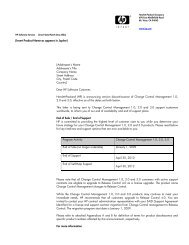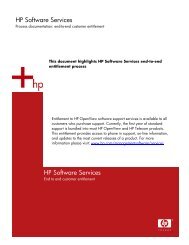Downloadable - Hewlett-Packard
Downloadable - Hewlett-Packard
Downloadable - Hewlett-Packard
Create successful ePaper yourself
Turn your PDF publications into a flip-book with our unique Google optimized e-Paper software.
The Orbix E2A ASP 6.1 itlocator process uses IIOP port 3075. It was already the IIOP<br />
port of the itlocator.<br />
• In order to fully support the firewall, the configuration of the Naming Service has been<br />
changed from indirect persistence to direct persistence. See detailed explanations of<br />
this change in 6.2.1.1 section.<br />
Important Note<br />
The fact that Orbix E2A ASP 6.1 has been installed on the director and becomes the official<br />
Orbix version has no impact on CORBA AMs and CORBA Agent development and<br />
runtime. CORBA AMs continue using Orbix E2A ASP 5.1.2 without any changes. The<br />
CORBA Agent continue using Orbix 2000 1.2.3.<br />
There is only an impact if Orbix E2A ASP 5.1.2 processes were used (itnaming and<br />
itlocator), see explanations on this point below.<br />
6.1.1.2 Orbix E2A ASP 5.1.2 Configuration<br />
If some of your applications continue using Orbix E2A ASP 5.1.2 and these applications need<br />
Orbix process to run (itlocator or itnaming), you have two possibilities:<br />
1.<br />
Continue using Orbix E2A ASP 5.1.2 for your processes and communicate with the<br />
Orbix E2A ASP 6.1 services.<br />
It is the recommended solution. The advantage in using Orbix 6.1 Naming Service is<br />
that Orbix 6.1 processes are started automatically on your director when starting TeMIP.<br />
In this case, once temip_orbix_setup_610 has been run, Orbix E2A ASP 6.1 Locator and<br />
Naming Service are ready to be used:<br />
• The Orbix 6.1 itlocator process uses IIOP port 3075 (like before)<br />
• The database of the Orbix 6.1 Naming Service is initially empty, so you need to restart all<br />
your CORBA server applications in order to update the Naming Service database.<br />
Note<br />
For example, in case you are running a trouble ticket server from one of the following TeMIP<br />
Liaisons:<br />
• TeMIP Remedy AR System Liaison V5.0,<br />
• TeMIP Clarify eFrontOffice Liaison V5.0,<br />
You will need to re-start the Trouble Ticket Liaison Server:<br />
To stop then start the TeMIP Trouble Ticket Server run the following commands with root<br />
privilege:<br />
/usr/opt/temip_tttls/Runtime/temip_ttl_stop<br />
/usr/opt/temip_tttls/Runtime/temip_ttl_start<br />
• If you obtained the IOR of the naming service using the<br />
/var/opt/temip/orbix/512/orbix_temip/iona_services.naming..ior file with<br />
Orbix E2A ASP 5.1.2, you will need to update the manner to get this IOR, because this<br />
file is not generated anymore with Orbix E2A ASP 6.1. It can be obtained in<br />
/var/opt/temip/orbix/610/orbix_temip.cfg file searching for<br />
“initial_references:NameService:reference” string.<br />
34