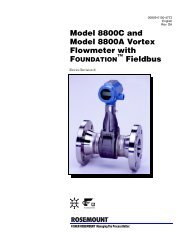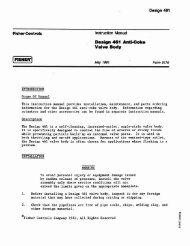TRIDENT MODEL PD765 Instruction Manual
TRIDENT MODEL PD765 Instruction Manual
TRIDENT MODEL PD765 Instruction Manual
Create successful ePaper yourself
Turn your PDF publications into a flip-book with our unique Google optimized e-Paper software.
Trident Model <strong>PD765</strong> Universal Input Meter<br />
<strong>Instruction</strong> <strong>Manual</strong><br />
Setting the Input Signal (inpt)<br />
Enter the Input menu to set up the meter to display current (4-20), voltage<br />
(0-10), thermocouple (tC), or RTD (rtd) inputs.<br />
The voltage input is capable of accepting any signal from -10 to +10<br />
VDC. Select voltage input to accept 0-5, 1-5, 0-10, or ±10 VDC signals.<br />
The current input is capable of accepting any signal from -20 to 20 mA.<br />
Select current input to accept 0-20 or 4-20 mA signals.<br />
inpt<br />
4-20 0-10 rtd tC<br />
Press Enter/Ack to<br />
Make Selections<br />
a385<br />
0 j<br />
J<br />
Press Up Arrow<br />
to Scroll Through<br />
Choices<br />
a392<br />
1 k<br />
K<br />
Press Menu to<br />
Exit at any Time<br />
2 t<br />
T<br />
3 t.0<br />
T.0<br />
4 e E<br />
If RTD is selected, the display shows A385 or A392. Select the coefficient<br />
to match the RTD sensor, either 0.00385 (European curve) or<br />
0.00392 (American curve).<br />
If TC is selected, scroll through the thermocouple types and select the<br />
type matching the TC sensor.<br />
The input signal must be connected to the appropriate input terminals<br />
and the RTD/TC selector switch must be set accordingly, see Figure 7<br />
on page 17.<br />
For thermocouple inputs, allow at<br />
least 30 minutes warm-up time for<br />
meter to reach specified accuracy.<br />
30


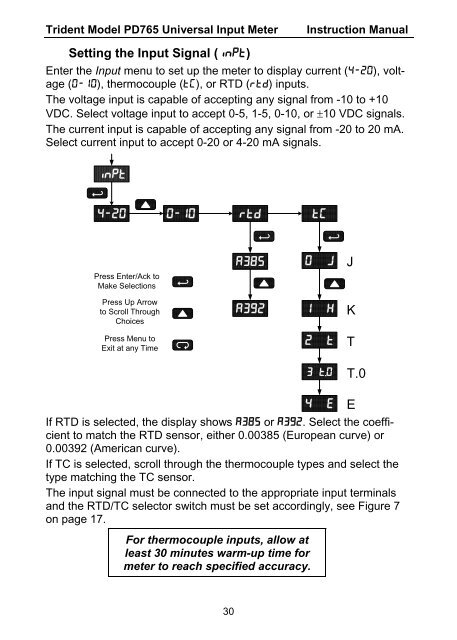

![ratings & DEFINITIONS452-467_Technical Information[1].pdf](https://img.yumpu.com/49871719/1/190x245/ratings-definitions452-467-technical-information1pdf.jpg?quality=85)