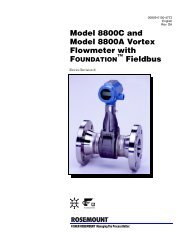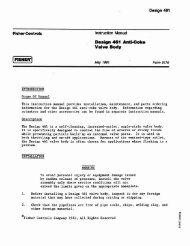TRIDENT MODEL PD765 Instruction Manual
TRIDENT MODEL PD765 Instruction Manual
TRIDENT MODEL PD765 Instruction Manual
Create successful ePaper yourself
Turn your PDF publications into a flip-book with our unique Google optimized e-Paper software.
Trident Model <strong>PD765</strong> Universal Input Meter<br />
Advanced Features Menu<br />
<strong>Instruction</strong> <strong>Manual</strong><br />
To simplify the setup process, functions not needed for most applications<br />
are located in the Advanced features menu.<br />
Press and hold the Right arrow and the Menu buttons, for three seconds,<br />
to access the Advanced features of the meter (Press and hold<br />
Right arrow first then Menu).<br />
*<br />
adj<br />
fltr<br />
Press for Three Seconds<br />
Press Enter/Ack to Access<br />
Menu or to Accept Setting<br />
Press Up to Scroll Menu and<br />
to Increment Digit Value<br />
byps<br />
serl<br />
Press Right to Select Next Digit<br />
Press Menu to Exit at any Time<br />
Copy SELc<br />
**<br />
I Cal<br />
diag<br />
* Available for temperature inputs only<br />
* * Available for process inputs only<br />
50


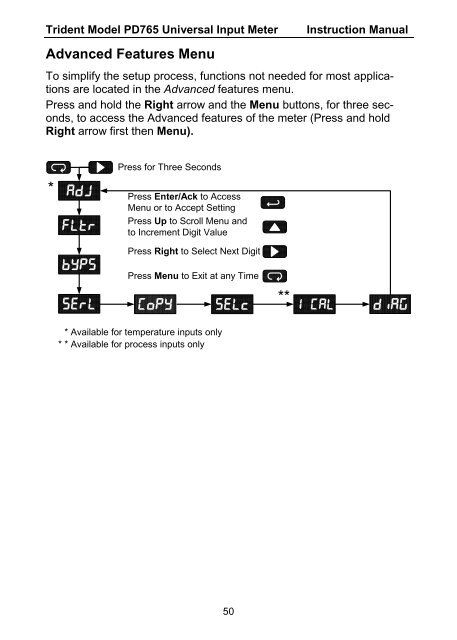

![ratings & DEFINITIONS452-467_Technical Information[1].pdf](https://img.yumpu.com/49871719/1/190x245/ratings-definitions452-467-technical-information1pdf.jpg?quality=85)