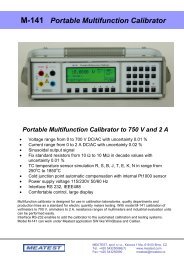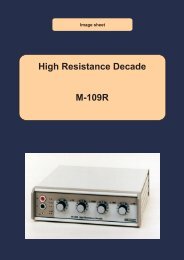M140 Multifunction Calibrator / Tester - meatest.cz
M140 Multifunction Calibrator / Tester - meatest.cz
M140 Multifunction Calibrator / Tester - meatest.cz
You also want an ePaper? Increase the reach of your titles
YUMPU automatically turns print PDFs into web optimized ePapers that Google loves.
MEATEST<br />
M-140 <strong>Multifunction</strong> <strong>Calibrator</strong><br />
Setting relative deviation using potentiometer<br />
• keep pressing the center cursor button until [ _ _ _ _ _ _ _ ] symbols appear under the relative<br />
deviation value in the “minor data” section of the display<br />
• press the potentiometer knob. The display now includes cursor marks which point to the active<br />
digit. Turn the knob to change the value of the active digit<br />
• press the potentiometer knob to change to the mode which allows to change the position of the<br />
active digit. ← and → symbols are displayed above the active digit. The position of the active digit<br />
can be changed by turning the knob.<br />
• turn the knob to change back to the mode which allows to change the value of the active digit<br />
• to get to the default screen, keep pressing the center cursor button until there is no [ _ _ _ _ _ _ _ ]<br />
under any value, or press EXIT button. All values can be set using the buttons or the potentiometer.<br />
If a non-zero relative deviation is set, the main data can be changed as well. The value of the output signal is<br />
always recalculated. If a zero relative deviation is set, the “minor data” section is not displayed.<br />
Change of value by factor of ten<br />
All functions of the calibrator allow the increase of the output value by 10 or reduction of the output value by 10.<br />
Such operation is equivalent to the change of internal range only in U, I, P-E modes. If the change results in<br />
overflow or underflow of calibrator’s range, an error message appears:<br />
Value too large !<br />
Value too small !<br />
if the resulting value is too large<br />
if the resulting value is too small<br />
Range change<br />
• Press the display button labeled “ x10 “ if you want to increase the range, “ :10 “ to decrease the<br />
range.<br />
• The main value shown on the display is increased 10x (reduced 10x)<br />
P-E function changes the current, not voltage, when the range is changed.<br />
R-C function changes the set value 10x. The procedure, however, cannot be used to step the internal<br />
resistance/capacitance ranges, which are not decimal.<br />
T function also has other than decimal ranges and the change of set value 10x therefore does not correspond to<br />
internal range change. Internal range change in this case depends on the temperature sensitivity of the<br />
resistance/capacitance.<br />
Connection / disconnection of output terminals<br />
After switching on the output terminals are disconnected in all modes. Press the OUTPUT button to connect the<br />
output signal to the terminals. Red LED above the OUTPUT button is lit and the information field on the<br />
display shows the following symbol .<br />
Press the OUTPUT button again to disconnect the output terminals. Red LED goes off and the information field<br />
on the display shows the following symbol .<br />
During mode change, output terminals are always disconnected. Output terminals are disconnected also when<br />
changing between voltage and current ranges or when changing between AC and DC ranges is performed.<br />
Operation manual v42 17