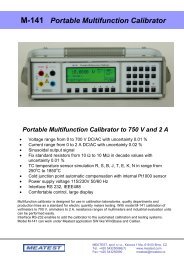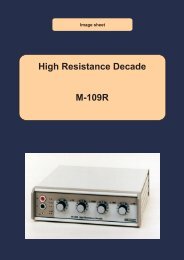M140 Multifunction Calibrator / Tester - meatest.cz
M140 Multifunction Calibrator / Tester - meatest.cz
M140 Multifunction Calibrator / Tester - meatest.cz
You also want an ePaper? Increase the reach of your titles
YUMPU automatically turns print PDFs into web optimized ePapers that Google loves.
MEATEST<br />
M-140 <strong>Multifunction</strong> <strong>Calibrator</strong><br />
Generation of calibrated current<br />
The multifunction calibrator provides calibrated DC and AC current. Output terminals for voltage ranges are<br />
labeled “ +I “ and “ -I “ at the front panel. The terminals can carry high current and are the only terminals to<br />
which the calibrated object can be connected. Depending on the setting of the calibrator, current up to 20 A ef can<br />
be driven by the terminals.<br />
DC current range is 0 to 20 A<br />
AC current range is 1µA to 20 A<br />
When 50-turn coil (option 140-50) is used, AC current range is 50µA to 1000 A. Output current up to 20 mA is<br />
available at AUXILIARY connector and it is accessible via cable adapter Opt. 41-41 only.<br />
Control in the current mode<br />
• Press “I” button on the calibrator and then select AC or DC mode by pressing “DC-AC” button. The display<br />
shows the following data:<br />
* main data of set current<br />
* relative deviation<br />
* uncertainty of output current<br />
* frequency (when AC current is generated)<br />
* total value of output current when non-zero absolute or relative deviation is set<br />
* time after which the output terminals will be disconnected when the output current over 10 A is<br />
selected.<br />
• Set the desired value of voltage, including polarity when necessary, frequency and relative deviation. The<br />
signal is yet not connected to the output terminals. The information section of the display shows the<br />
symbol which informs about the disconnection of output terminals.<br />
• Connect the load or short the output terminals labeled +I, -I.<br />
• Press OUTPUT button.<br />
• Red LED is lit above the OUTPUT terminals to signal the connection of the signal to the output terminals;<br />
the information section of the display shows the symbol .<br />
• Calibrated current corresponding to set parameters is driven by the output terminals.<br />
• If COILx50 function is activated (see below - Setup functions menu), the optional 50-turn coil must be<br />
connected to output terminals. The calibrator can be used to calibrate 50 µA to 1000 A ammeters. The<br />
calibrator generates AC and DC current within the range up to 20 A.<br />
CAUTION<br />
If GND terminal is connected to Lo, -I terminals, it is prohibited to connect<br />
external load to GND / Hi or GND / +I terminals. Such connection can<br />
damage the calibrator.<br />
Operation manual v42 21