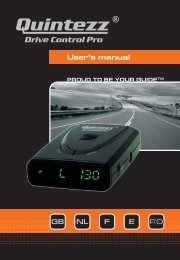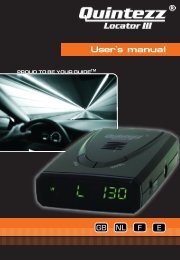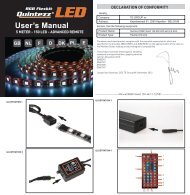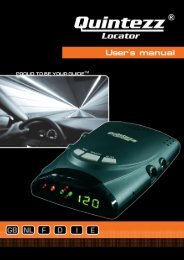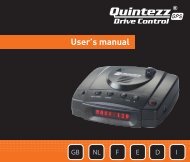Drive Control Pro manual GB - Quintezz
Drive Control Pro manual GB - Quintezz
Drive Control Pro manual GB - Quintezz
You also want an ePaper? Increase the reach of your titles
YUMPU automatically turns print PDFs into web optimized ePapers that Google loves.
English<br />
4.2.4 r2: K-BAND<br />
This submenu allows you to switch the radar band ‘K’ ON or OFF and will only be visible when the<br />
radar / laser detector is switched ON (option ON is chosen in submenu 4.2.1 ‘Switching the radar<br />
ON or OFF’).<br />
- Press the ADD/DEL – button to switch this radar band ON or OFF.<br />
4.2.5 r3: Ka-BAND<br />
This submenu allows you to switch the radar band ‘Ka’ ON or OFF and will only be visible when the<br />
radar / laser detector is switched ON (option ON is chosen in submenu 4.2.1 ‘Switching the radar<br />
ON or OFF’).<br />
- Press the ADD / DEL – button to switch this radar band ON or OFF.<br />
4.2.6 r4: Ka Wide / Narrow-BAND<br />
This submenu allows you to switch the radar band ‘Ka wide’ or ‘Ka narrow’ ON or OFF and will only<br />
be visible when the radar / laser detector is switched ON (option ON is chosen in submenu 4.2.1<br />
‘Switching the radar ON or OFF’).<br />
- Press the ADD/DEL – button to choose between ‘Ka wide band’ or ‘Ka Narrow band’:<br />
R4: On = Ka Narrow Band is On<br />
R4: No = Ka Wide Band is On<br />
4.2.7 rL: RADAR MINIMUM SPEED<br />
This submenu allows you to determine at which speed the radar / laser detector starts working and<br />
will only be visible when the radar / laser detector function is switched ON (option ON is chosen<br />
in menu 4.2.1 ‘Switching the radar ON or OFF’).<br />
NO:<br />
CI:TY<br />
The radar / laser detector works always, so starting from 0 km/h.<br />
The radar / laser detector works always in City mode.<br />
1o:<br />
. . .<br />
the selected speed.<br />
E.g.<br />
Rl:4o<br />
9o:<br />
The radar detector starts working when the driving speed exceeds<br />
When the radar / laser detector is switched ON (option ON is chosen in menu 4.2.1 ‘SWITCHING THE<br />
RADAR ON OR OFF’) and you are driving 30 km/h, the radar / laser detector is activated but will not<br />
give you a warning when radar signals are detected. When your driving speed exceeds 40 km/h you<br />
will start receiving all warnings. This function enables you to determine when the radar detector starts<br />
working in order to avoid false alarm signals.<br />
If there is no connection between the GPS and the satellites, the radar/laser detector will still work in<br />
rL setting, as long as it has been enabled.<br />
CI:TY<br />
The radar detector works always, but the sensitivity is reduced to eliminate most false sources so that<br />
the unit will not alarm for weak signals. There are many sources of false alarm signals near cities.<br />
There are for instance several types of automatic doors that use the same signal as a radar. As soon<br />
as you have activated this CITY mode and you have set the display information to ‘City’, ‘City’ will be<br />
10