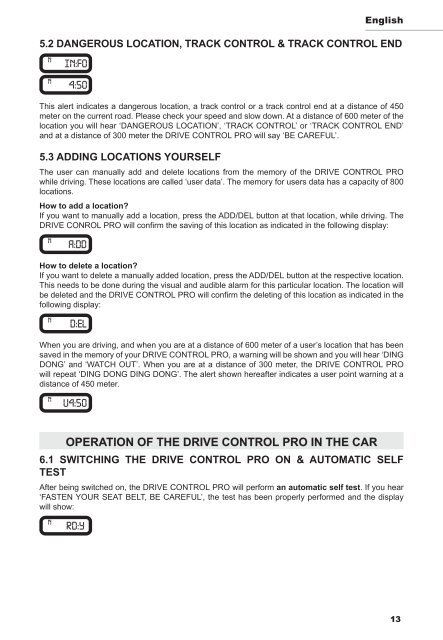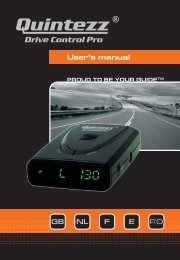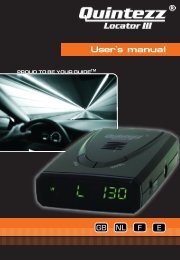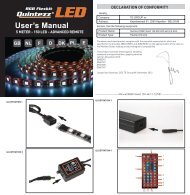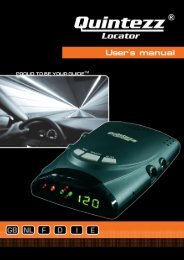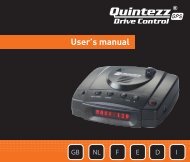Drive Control Pro manual GB - Quintezz
Drive Control Pro manual GB - Quintezz
Drive Control Pro manual GB - Quintezz
Create successful ePaper yourself
Turn your PDF publications into a flip-book with our unique Google optimized e-Paper software.
English<br />
5.2 DANGEROUS LOCATION, TRACK CONTROL & TRACK CONTROL END<br />
This alert indicates a dangerous location, a track control or a track control end at a distance of 450<br />
meter on the current road. Please check your speed and slow down. At a distance of 600 meter of the<br />
location you will hear ‘DANGEROUS LOCATION’, ‘TRACK CONTROL’ or ‘TRACK CONTROL END’<br />
and at a distance of 300 meter the DRIVE CONTROL PRO will say ‘BE CAREFUL’.<br />
5.3 ADDING LOCATIONS YOURSELF<br />
The user can <strong>manual</strong>ly add and delete locations from the memory of the DRIVE CONTROL PRO<br />
while driving. These locations are called ‘user data’. The memory for users data has a capacity of 800<br />
locations.<br />
How to add a location?<br />
If you want to <strong>manual</strong>ly add a location, press the ADD/DEL button at that location, while driving. The<br />
DRIVE CONROL PRO will confirm the saving of this location as indicated in the following display:<br />
How to delete a location?<br />
If you want to delete a <strong>manual</strong>ly added location, press the ADD/DEL button at the respective location.<br />
This needs to be done during the visual and audible alarm for this particular location. The location will<br />
be deleted and the DRIVE CONTROL PRO will confirm the deleting of this location as indicated in the<br />
following display:<br />
When you are driving, and when you are at a distance of 600 meter of a user’s location that has been<br />
saved in the memory of your DRIVE CONTROL PRO, a warning will be shown and you will hear ‘DING<br />
DONG’ and ‘WATCH OUT’. When you are at a distance of 300 meter, the DRIVE CONTROL PRO<br />
will repeat ‘DING DONG DING DONG’. The alert shown hereafter indicates a user point warning at a<br />
distance of 450 meter.<br />
OPERATION OF THE DRIVE CONTROL PRO IN THE CAR<br />
6.1 SWITCHING THE DRIVE CONTROL PRO ON & AUTOMATIC SELF<br />
TEST<br />
After being switched on, the DRIVE CONTROL PRO will perform an automatic self test. If you hear<br />
‘FASTEN YOUR SEAT BELT, BE CAREFUL’, the test has been properly performed and the display<br />
will show:<br />
13