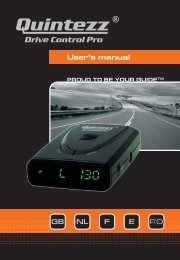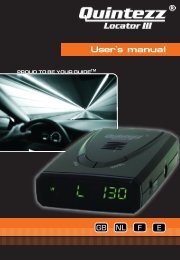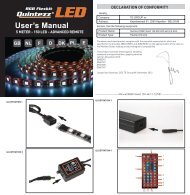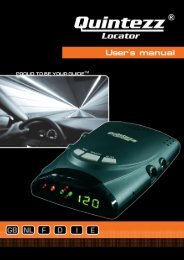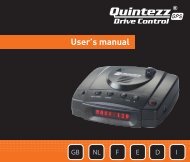Drive Control Pro manual GB - Quintezz
Drive Control Pro manual GB - Quintezz
Drive Control Pro manual GB - Quintezz
You also want an ePaper? Increase the reach of your titles
YUMPU automatically turns print PDFs into web optimized ePapers that Google loves.
English<br />
6.2 LOOKING FOR SATELLITES<br />
Once the automatic test has been performed, the DRIVE CONTROL PRO will try to contact the GPS<br />
satellites. The display will show ‘srch’ (Search).<br />
If the radar / laser Detector is switched on, it will start working immediately. The GPS function (warning<br />
for fixed cameras) will only be working after the connection to the satellites is established.<br />
ATTENTION!<br />
When you are using the DRIVE CONTROL PRO for the first time, it can take a little longer for the<br />
device to catch the satellites. The next time it will take less than one minute.<br />
The DRIVE CONTROL PRO will stay constantly connected with 4 to 12 satellites. If the connection is<br />
shortly cut (for example when passing through flyunders and tunnels) the display will go to connection<br />
mode, showing ‘SRCH’.<br />
6.3 DRIVING MODE<br />
The DRIVE CONTROL PRO is the perfect solution to prevent you from speeding a few kilometers by<br />
accident. When the connection with the satellites is OK and your car is standing still, you will see the<br />
following display, showing the time.<br />
to:oo<br />
When the car is moving, the real speed and heading are shown.<br />
6.4 SPEED ALERT<br />
There are two kinds of speed alert warnings showing the above display: ‘warning limit speed alert’ and<br />
‘system limit speed alert’. In case of a ‘warning limit speed alert’, you will hear a ‘DING’ tone. In case of<br />
a ‘camera limit speed alert’, you will hear ‘TING TING TING’ with a loud, sharp tone.<br />
1. Maximum speed: 130 km/h<br />
2. Sound: ON<br />
3. Language: English<br />
4. Speed indication: Km/h<br />
5. Radar and laser detector: OFF<br />
DEFAULT SETTINGS<br />
SPEED TRAPS<br />
Police checks can be effected in many different ways. Frequently used speed-trap methods are radar<br />
speed cameras, laser guns, mobile radar speed cameras and track controls.<br />
14