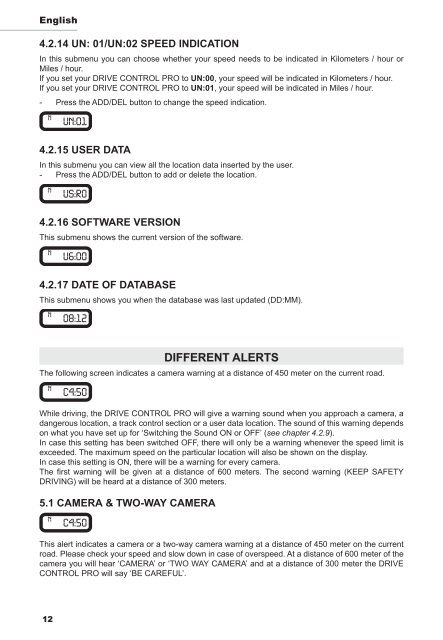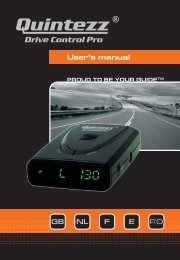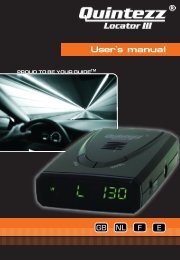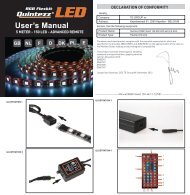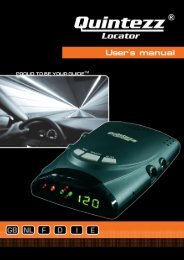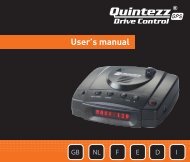Drive Control Pro manual GB - Quintezz
Drive Control Pro manual GB - Quintezz
Drive Control Pro manual GB - Quintezz
Create successful ePaper yourself
Turn your PDF publications into a flip-book with our unique Google optimized e-Paper software.
English<br />
4.2.14 UN: 01/UN:02 SPEED INDICATION<br />
In this submenu you can choose whether your speed needs to be indicated in Kilometers / hour or<br />
Miles / hour.<br />
If you set your DRIVE CONTROL PRO to UN:00, your speed will be indicated in Kilometers / hour.<br />
If you set your DRIVE CONTROL PRO to UN:01, your speed will be indicated in Miles / hour.<br />
- Press the ADD/DEL button to change the speed indication.<br />
UN:o1<br />
4.2.15 USER DATA<br />
In this submenu you can view all the location data inserted by the user.<br />
- Press the ADD/DEL button to add or delete the location.<br />
Us:ro<br />
4.2.16 SOFTWARE VERSION<br />
This submenu shows the current version of the software.<br />
U6:oo<br />
4.2.17 DATE OF DATABASE<br />
This submenu shows you when the database was last updated (DD:MM).<br />
o8:12<br />
DIFFERENT ALERTS<br />
The following screen indicates a camera warning at a distance of 450 meter on the current road.<br />
While driving, the DRIVE CONTROL PRO will give a warning sound when you approach a camera, a<br />
dangerous location, a track control section or a user data location. The sound of this warning depends<br />
on what you have set up for ‘Switching the Sound ON or OFF’ (see chapter 4.2.9).<br />
In case this setting has been switched OFF, there will only be a warning whenever the speed limit is<br />
exceeded. The maximum speed on the particular location will also be shown on the display.<br />
In case this setting is ON, there will be a warning for every camera.<br />
The first warning will be given at a distance of 600 meters. The second warning (KEEP SAFETY<br />
DRIVING) will be heard at a distance of 300 meters.<br />
5.1 CAMERA & TWO-WAY CAMERA<br />
This alert indicates a camera or a two-way camera warning at a distance of 450 meter on the current<br />
road. Please check your speed and slow down in case of overspeed. At a distance of 600 meter of the<br />
camera you will hear ‘CAMERA’ or ‘TWO WAY CAMERA’ and at a distance of 300 meter the DRIVE<br />
CONTROL PRO will say ‘BE CAREFUL’.<br />
12