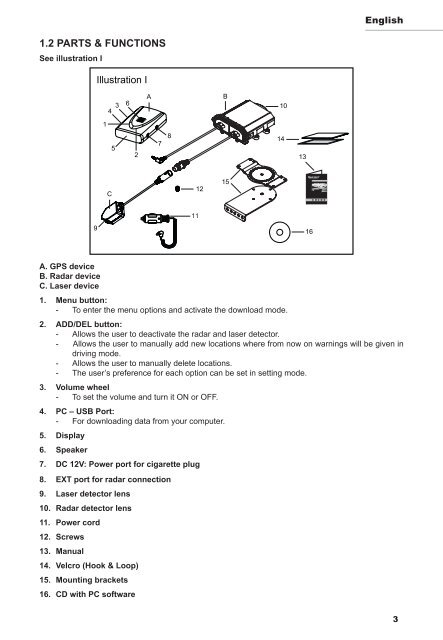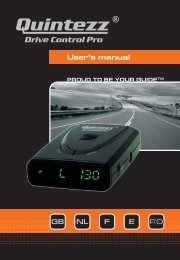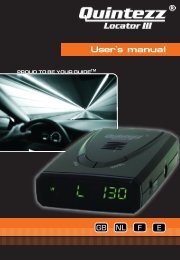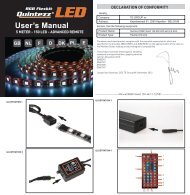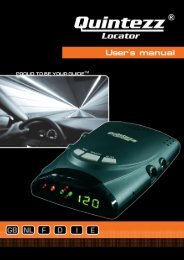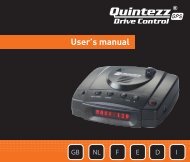Drive Control Pro manual GB - Quintezz
Drive Control Pro manual GB - Quintezz
Drive Control Pro manual GB - Quintezz
You also want an ePaper? Increase the reach of your titles
YUMPU automatically turns print PDFs into web optimized ePapers that Google loves.
English<br />
1.2 PARTS & FUNCTIONS<br />
See illustration I<br />
Illustration I<br />
A<br />
B<br />
10<br />
1<br />
4 3 6 7<br />
5<br />
2<br />
8<br />
14<br />
13<br />
C<br />
12<br />
15<br />
9<br />
11<br />
16<br />
A. GPS device<br />
B. Radar device<br />
C. Laser device<br />
1. Menu button:<br />
- To enter the menu options and activate the download mode.<br />
2. ADD/DEL button:<br />
- Allows the user to deactivate the radar and laser detector.<br />
- Allows the user to <strong>manual</strong>ly add new locations where from now on warnings will be given in<br />
driving mode.<br />
- Allows the user to <strong>manual</strong>ly delete locations.<br />
- The user’s preference for each option can be set in setting mode.<br />
3. Volume wheel<br />
- To set the volume and turn it ON or OFF.<br />
4. PC – USB Port:<br />
- For downloading data from your computer.<br />
5. Display<br />
6. Speaker<br />
7. DC 12V: Power port for cigarette plug<br />
8. EXT port for radar connection<br />
9. Laser detector lens<br />
10. Radar detector lens<br />
11. Power cord<br />
12. Screws<br />
13. Manual<br />
14. Velcro (Hook & Loop)<br />
15. Mounting brackets<br />
16. CD with PC software