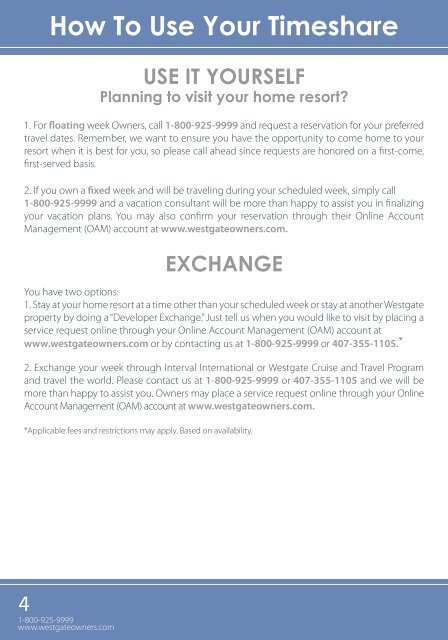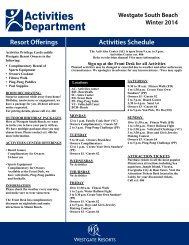OWNERS GUIDE - Westgate Resorts
OWNERS GUIDE - Westgate Resorts
OWNERS GUIDE - Westgate Resorts
Create successful ePaper yourself
Turn your PDF publications into a flip-book with our unique Google optimized e-Paper software.
How To Use Your Timeshare<br />
USE IT YOURSELF<br />
Planning to visit your home resort?<br />
1. For floating week Owners, call 1-800-925-9999 and request a reservation for your preferred<br />
travel dates. Remember, we want to ensure you have the opportunity to come home to your<br />
resort when it is best for you, so please call ahead since requests are honored on a first-come,<br />
first-served basis.<br />
2. If you own a fixed week and will be traveling during your scheduled week, simply call<br />
1-800-925-9999 and a vacation consultant will be more than happy to assist you in finalizing<br />
your vacation plans. You may also confirm your reservation through their Online Account<br />
Management (OAM) account at www.westgateowners.com.<br />
EXCHANGE<br />
You have two options:<br />
1. Stay at your home resort at a time other than your scheduled week or stay at another <strong>Westgate</strong><br />
property by doing a “Developer Exchange.” Just tell us when you would like to visit by placing a<br />
service request online through your Online Account Management (OAM) account at<br />
www.westgateowners.com or by contacting us at 1-800-925-9999 or 407-355-1105. *<br />
2. Exchange your week through Interval International or <strong>Westgate</strong> Cruise and Travel Program<br />
and travel the world. Please contact us at 1-800-925-9999 or 407-355-1105 and we will be<br />
more than happy to assist you. Owners may place a service request online through your Online<br />
Account Management (OAM) account at www.westgateowners.com.<br />
*Applicable fees and restrictions may apply. Based on availability.<br />
4<br />
1-800-925-9999<br />
www.westgateowners.com