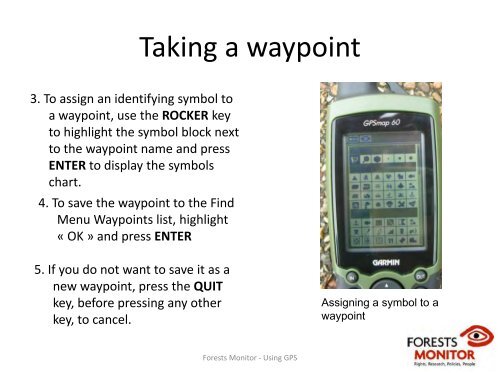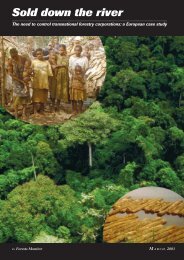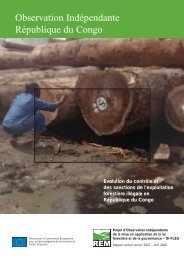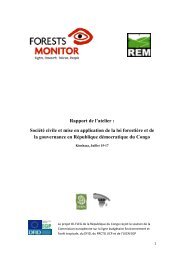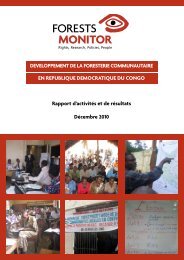Using GPS - Forests Monitor
Using GPS - Forests Monitor
Using GPS - Forests Monitor
You also want an ePaper? Increase the reach of your titles
YUMPU automatically turns print PDFs into web optimized ePapers that Google loves.
Taking a waypoint<br />
3. To assign an identifying symbol to<br />
a waypoint, use the ROCKER key<br />
to highlight the symbol block next<br />
to the waypoint name and press<br />
ENTER to display the symbols<br />
chart.<br />
4. To save the waypoint to the Find<br />
Menu Waypoints list, highlight<br />
«OK» and press ENTER<br />
5. If you do not want to save it as a<br />
new waypoint, press the QUIT<br />
key, before pressing any other<br />
key, to cancel.<br />
Assigning a symbol to a<br />
waypoint<br />
<strong>Forests</strong> <strong>Monitor</strong> ‐ <strong>Using</strong> <strong>GPS</strong>