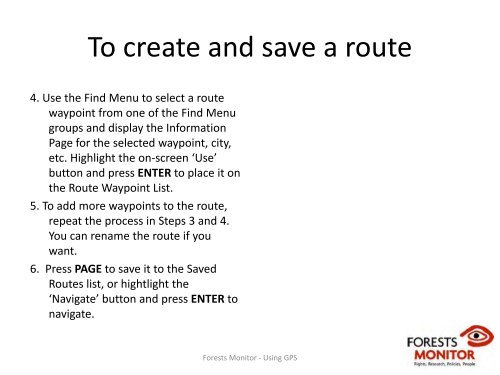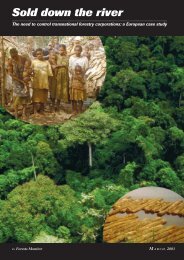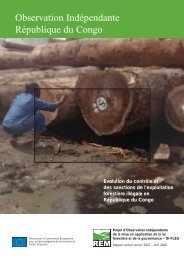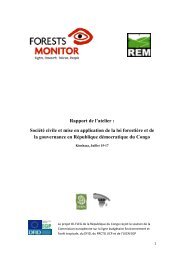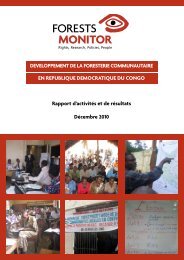Using GPS - Forests Monitor
Using GPS - Forests Monitor
Using GPS - Forests Monitor
You also want an ePaper? Increase the reach of your titles
YUMPU automatically turns print PDFs into web optimized ePapers that Google loves.
To create and save a route<br />
4. Use the Find Menu to select a route<br />
waypoint from one of the Find Menu<br />
groups and display the Information<br />
Page for the selected waypoint, city,<br />
etc. Highlight the on‐screen ‘Use’<br />
button and press ENTER to place it on<br />
the Route Waypoint List.<br />
5. To add more waypoints to the route,<br />
repeat the process in Steps 3 and 4.<br />
You can rename the route if you<br />
want.<br />
6. Press PAGE to save it to the Saved<br />
Routes list, or hightlight the<br />
‘Navigate’ button and press ENTER to<br />
navigate.<br />
<strong>Forests</strong> <strong>Monitor</strong> ‐ <strong>Using</strong> <strong>GPS</strong>