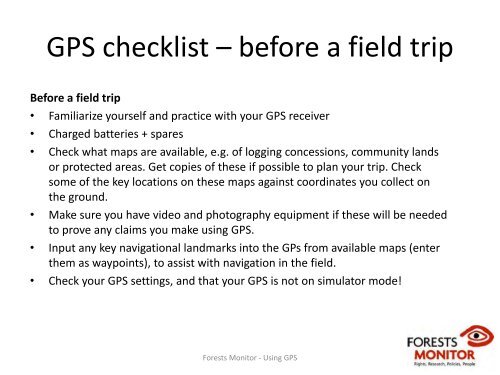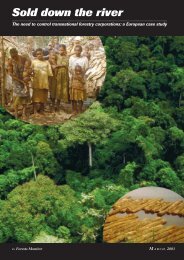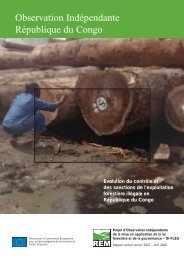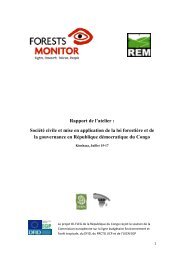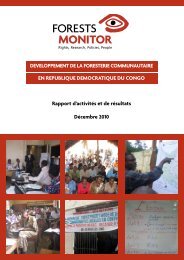Using GPS - Forests Monitor
Using GPS - Forests Monitor
Using GPS - Forests Monitor
Create successful ePaper yourself
Turn your PDF publications into a flip-book with our unique Google optimized e-Paper software.
<strong>GPS</strong> checklist –before a field trip<br />
Before a field trip<br />
• Familiarize yourself and practice with your <strong>GPS</strong> receiver<br />
• Charged batteries + spares<br />
• Check what maps are available, e.g. of logging concessions, community lands<br />
or protected areas. Get copies of these if possible to plan your trip. Check<br />
some of the key locations on these maps against coordinates you collect on<br />
the ground.<br />
• Make sure you have video and photography equipment if these will be needed<br />
to prove any claims you make using <strong>GPS</strong>.<br />
• Input any key navigational landmarks into the GPs from available maps (enter<br />
them as waypoints), to assist with navigation in the field.<br />
• Check your <strong>GPS</strong> settings, and that your <strong>GPS</strong> is not on simulator mode!<br />
<strong>Forests</strong> <strong>Monitor</strong> ‐ <strong>Using</strong> <strong>GPS</strong>