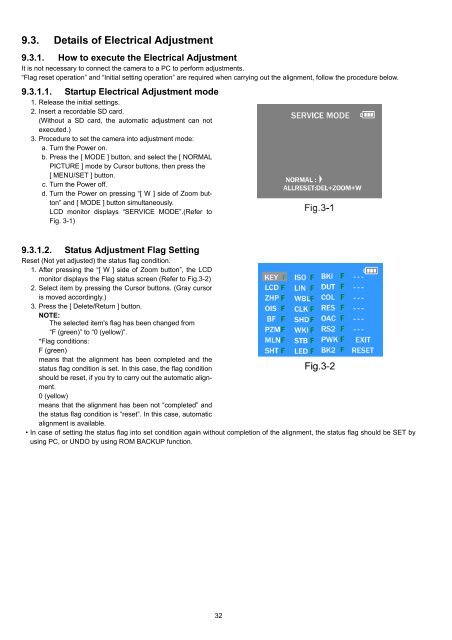DMC-S2PU DMC-S2EB DMC-S2EE DMC-S2EF DMC ... - Panasonic
DMC-S2PU DMC-S2EB DMC-S2EE DMC-S2EF DMC ... - Panasonic
DMC-S2PU DMC-S2EB DMC-S2EE DMC-S2EF DMC ... - Panasonic
Create successful ePaper yourself
Turn your PDF publications into a flip-book with our unique Google optimized e-Paper software.
9.3. Details of Electrical Adjustment<br />
9.3.1. How to execute the Electrical Adjustment<br />
It is not necessary to connect the camera to a PC to perform adjustments.<br />
“Flag reset operation” and “Initial setting operation” are required when carrying out the alignment, follow the procedure below.<br />
9.3.1.1. Startup Electrical Adjustment mode<br />
1. Release the initial settings.<br />
2. Insert a recordable SD card.<br />
(Without a SD card, the automatic adjustment can not<br />
executed.)<br />
3. Procedure to set the camera into adjustment mode:<br />
a. Turn the Power on.<br />
b. Press the [ MODE ] button, and select the [ NORMAL<br />
PICTURE ] mode by Cursor buttons, then press the<br />
[ MENU/SET ] button.<br />
c. Turn the Power off.<br />
d. Turn the Power on pressing “[ W ] side of Zoom button”<br />
and [ MODE ] button simultaneously.<br />
LCD monitor displays “SERVICE MODE”.(Refer to<br />
Fig. 3-1)<br />
9.3.1.2. Status Adjustment Flag Setting<br />
Reset (Not yet adjusted) the status flag condition.<br />
1. After pressing the “[ W ] side of Zoom button”, the LCD<br />
monitor displays the Flag status screen (Refer to Fig.3-2)<br />
2. Select item by pressing the Cursor buttons. (Gray cursor<br />
is moved accordingly.)<br />
3. Press the [ Delete/Return ] button.<br />
NOTE:<br />
The selected item's flag has been changed from<br />
“F (green)” to “0 (yellow)”.<br />
*Flag conditions:<br />
F (green)<br />
means that the alignment has been completed and the<br />
status flag condition is set. In this case, the flag condition<br />
should be reset, if you try to carry out the automatic alignment.<br />
0 (yellow)<br />
means that the alignment has been not “completed” and<br />
the status flag condition is “reset”. In this case, automatic<br />
alignment is available.<br />
• In case of setting the status flag into set condition again without completion of the alignment, the status flag should be SET by<br />
using PC, or UNDO by using ROM BACKUP function.<br />
32