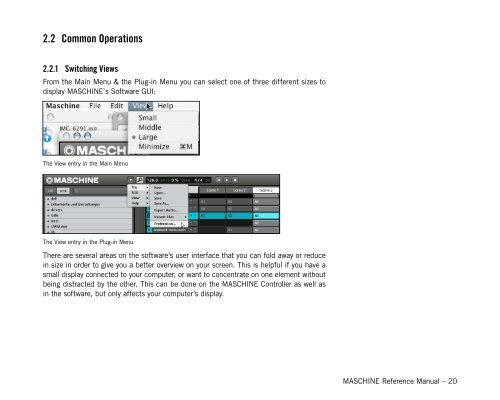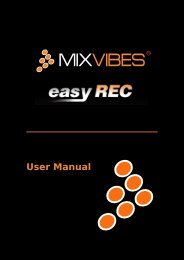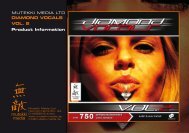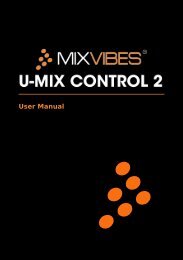- Page 1 and 2: REFERENCE MANUAL
- Page 3 and 4: Germany NATIVE INSTRUMENTS GmbH Sch
- Page 5 and 6: 1.2 About this Manual This section
- Page 7 and 8: 1.4.2 Serial numbers MASCHINE comes
- Page 9 and 10: 1.5 Installing Maschine This chapte
- Page 11 and 12: If you want to install the Maschine
- Page 13 and 14: 1.6.2 Software 1 Header 2 Browser 3
- Page 15 and 16: The Browser 1 Browser Mode Selector
- Page 17 and 18: The Sampling Area 1 Record Tab 2 Ed
- Page 19: Sounds Each Group consists of 16 So
- Page 23 and 24: 2.2.5 Hiding the Modulation Lane Ha
- Page 25 and 26: 2.3 Stand-alone and Plug-in Mode Yo
- Page 27 and 28: 2.4.1 Preferences - General Tab The
- Page 29 and 30: 2.4.2 Preferences - User Paths Tab
- Page 31 and 32: 2.4.4 Preferences - Hardware Tab Th
- Page 33 and 34: 2.4.5 Audio and MIDI Settings You c
- Page 35 and 36: Outputs By clicking on Outputs, you
- Page 37 and 38: 3 Browser The Browser is the place
- Page 39 and 40: Browser Mode Selector The Browser M
- Page 41 and 42: Search Result List The Search Resul
- Page 43 and 44: 3.2.1 Importing a Sample into the L
- Page 45 and 46: Adding a new Tag in the Type Column
- Page 47 and 48: Filter Dial Knob 1 to select a file
- Page 49 and 50: On the MASCHINE Controller, step th
- Page 51 and 52: Page 2: Pitch/Gate and Amplitude En
- Page 53 and 54: Attack Hold Decay Sustain Release A
- Page 55 and 56: LP2 LP2 is a low pass filter with C
- Page 57 and 58: Destination This is where you defin
- Page 59 and 60: Aux 1 Pre Mix Aux 2 Pre Mix If this
- Page 61 and 62: 4.6 Resetting a Sound Resetting a S
- Page 63 and 64: Tip: Since pressing Solo mutes all
- Page 65 and 66: 5 Creating Groups A Group contains
- Page 67 and 68: 5.2 The Group Out Tab Parameters Pa
- Page 69 and 70: 5.4 Copy and Paste Groups Hardware
- Page 71 and 72:
5.6 Naming Groups & Sounds Each Sou
- Page 73 and 74:
Doubling a Pattern If you want to d
- Page 75 and 76:
Recording a Pattern: press Play & R
- Page 77 and 78:
8 to select the desired quantizatio
- Page 79 and 80:
► ► ► Flanger Invert Grain De
- Page 81 and 82:
6.2 Editing Patterns 6.2.1 Selectin
- Page 83 and 84:
7 Working with Patterns (Software)
- Page 85 and 86:
7.1.3 Resetting Patterns You can re
- Page 87 and 88:
7.2.2 The Zoom Tool Using the Zoom
- Page 89 and 90:
7.2.4 The Piano Roll/KEYBOARD Mode
- Page 91 and 92:
7.2.6 Adding a Modulator Another wa
- Page 93 and 94:
Pattern Length Grid In addition to
- Page 95 and 96:
Quantization To apply quantization
- Page 97 and 98:
8.1 Dynamics 8.1.1 Limiter The Limi
- Page 99 and 100:
8.1.3 Compressor The Compressor on
- Page 101 and 102:
8.2 Modulation 8.2.1 Chorus The Cho
- Page 103 and 104:
8.2.3 Phaser The Phaser on the soft
- Page 105 and 106:
8.2.5 Freq Shifter The Frequency Sh
- Page 107 and 108:
Modulation Lfo Sync Speed Shape Pha
- Page 109 and 110:
8.3.3 EQ The EQ on the hardware Use
- Page 111 and 112:
8.4 Spatial and Reverb 8.4.1 Reverb
- Page 113 and 114:
8.4.3 Ice The Ice on the software I
- Page 115 and 116:
8.5 Distortion 8.5.1 Saturator The
- Page 117 and 118:
8.5.3 Lofi The Lofi on the software
- Page 119 and 120:
8.6.2 Grain Delay The Grain Delay o
- Page 121 and 122:
The above method loads the initiali
- Page 123 and 124:
9.2 Adding FX to a Group You can ap
- Page 125 and 126:
Select one of the two FX Modules an
- Page 127 and 128:
Software First you select the Maste
- Page 129 and 130:
Selecting the Input Source You can
- Page 131 and 132:
9.7 Muting FX Muting FX might come
- Page 133 and 134:
Software Select the first Sound Slo
- Page 135 and 136:
The Multi FX of the Library in the
- Page 137 and 138:
10.1 Selecting a Scene Hardware Ent
- Page 139 and 140:
A Clip with the selected Pattern wi
- Page 141 and 142:
The Scene Position Marker The Scene
- Page 143 and 144:
10.6 Using the Loop Mode to combine
- Page 145 and 146:
11 Sampling & Sample Mapping MASCHI
- Page 147 and 148:
Sync Start Delete Prev Next If Sync
- Page 149 and 150:
Page 3: This particular amplitude e
- Page 151 and 152:
Page 1: Key Settings The Mapping Ed
- Page 153 and 154:
11.2 Controlling Sampling from the
- Page 155 and 156:
Zoom Tool Use this to zoom in and o
- Page 157 and 158:
Info Bar Displays the file name and
- Page 159 and 160:
Slice Settings 16th Trans Sensitivi
- Page 161 and 162:
These notes represent the Slices an
- Page 163 and 164:
Several Zones in the Mapping Tab Ro
- Page 165 and 166:
12 The Master Section The Master is
- Page 167 and 168:
12.2 The Master Out Tab (OUT) The M
- Page 169 and 170:
Region Output Master Groups Sounds
- Page 171 and 172:
Loading and Saving Loading a File f
- Page 173 and 174:
Basic Editing Select the Step Grid
- Page 175 and 176:
Muting Locking Mute Mode Press MUTE
- Page 177 and 178:
Secondary Pad Functions Undo Press
- Page 179 and 180:
Editing: Step Grid Key Function 0 G
- Page 181 and 182:
Name your Groups and Sounds Naming
- Page 183 and 184:
Set up your own Multi FX Groups and
- Page 185:
MASCHINE Reference Manual - 185