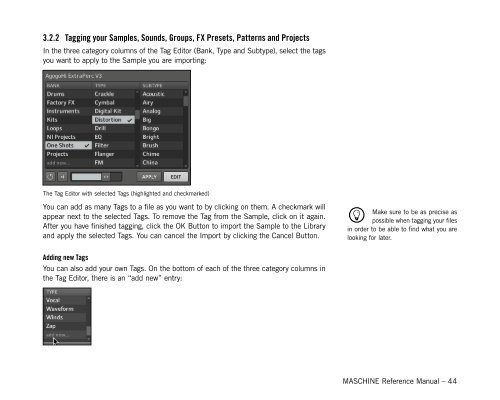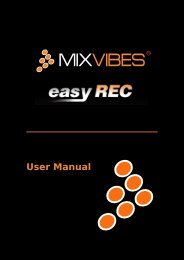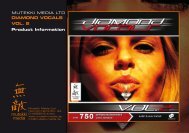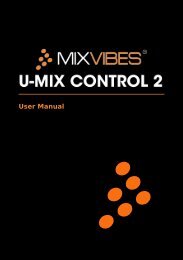Create successful ePaper yourself
Turn your PDF publications into a flip-book with our unique Google optimized e-Paper software.
3.2.2 Tagging your Samples, Sounds, Groups, FX Presets, Patterns and Projects<br />
In the three category columns of the Tag Editor (Bank, Type and Subtype), select the tags<br />
you want to apply to the Sample you are importing:<br />
The Tag Editor with selected Tags (highlighted and checkmarked)<br />
You can add as many Tags to a file as you want to by clicking on them. A checkmark will<br />
appear next to the selected Tags. To remove the Tag from the Sample, click on it again.<br />
After you have finished tagging, click the OK Button to import the Sample to the Library<br />
and apply the selected Tags. You can cancel the Import by clicking the Cancel Button.<br />
%<br />
Make sure to be as precise as<br />
possible when tagging your files<br />
in order to be able to find what you are<br />
looking for later.<br />
Adding new Tags<br />
You can also add your own Tags. On the bottom of each of the three category columns in<br />
the Tag Editor, there is an “add new” entry:<br />
MASCHINE Reference Manual – 44