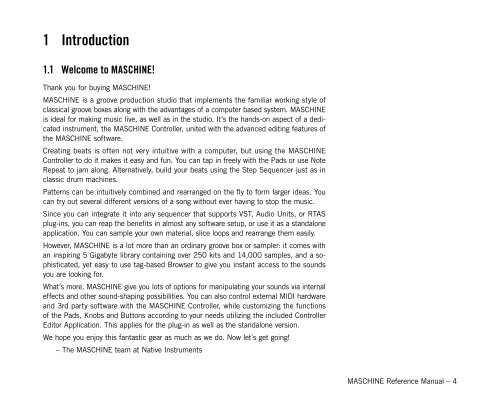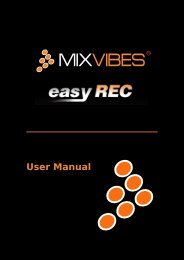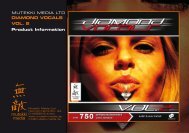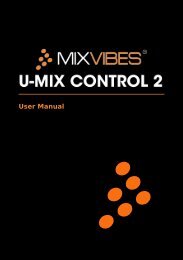You also want an ePaper? Increase the reach of your titles
YUMPU automatically turns print PDFs into web optimized ePapers that Google loves.
1 Introduction<br />
1.1 Welcome to MASCHINE!<br />
Thank you for buying MASCHINE!<br />
MASCHINE is a groove production studio that implements the familiar working style of<br />
classical groove boxes along with the advantages of a computer based system. MASCHINE<br />
is ideal for making music live, as well as in the studio. It’s the hands-on aspect of a dedicated<br />
instrument, the MASCHINE Controller, united with the advanced editing features of<br />
the MASCHINE software.<br />
Creating beats is often not very intuitive with a computer, but using the MASCHINE<br />
Controller to do it makes it easy and fun. You can tap in freely with the Pads or use Note<br />
Repeat to jam along. Alternatively, build your beats using the Step Sequencer just as in<br />
classic drum machines.<br />
Patterns can be intuitively combined and rearranged on the fly to form larger ideas. You<br />
can try out several different ve<strong>rs</strong>ions of a song without ever having to stop the music.<br />
Since you can integrate it into any sequencer that supports VST, Audio Units, or RTAS<br />
plug-ins, you can reap the benefits in almost any software setup, or use it as a standalone<br />
application. You can sample your own material, slice loops and rearrange them easily.<br />
However, MASCHINE is a lot more than an ordinary groove box or sampler: it comes with<br />
an inspiring 5 Gigabyte library containing over 250 kits and 14,000 samples, and a sophisticated,<br />
yet easy to use tag-based Browser to give you instant access to the sounds<br />
you are looking for.<br />
What’s more, MASCHINE give you lots of options for manipulating your sounds via internal<br />
effects and other sound-shaping possibilities. You can also control external MIDI hardware<br />
and 3rd party software with the MASCHINE Controller, while customizing the functions<br />
of the Pads, Knobs and Buttons according to your needs utilizing the included Controller<br />
Editor Application. This applies for the plug-in as well as the standalone ve<strong>rs</strong>ion.<br />
We hope you enjoy this fantastic gear as much as we do. Now let´s get going!<br />
– The MASCHINE team at Native Instruments<br />
MASCHINE Reference Manual –