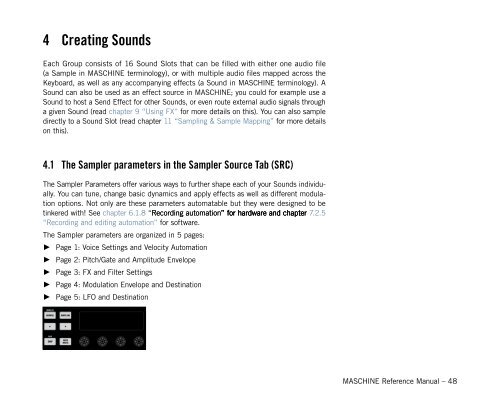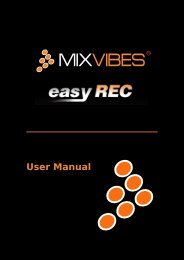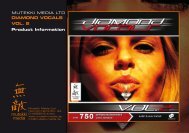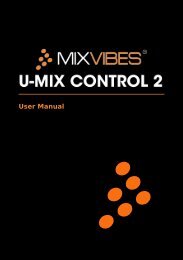Create successful ePaper yourself
Turn your PDF publications into a flip-book with our unique Google optimized e-Paper software.
4 Creating Sounds<br />
Each Group consists of 16 Sound Slots that can be filled with either one audio file<br />
(a Sample in MASCHINE terminology), or with multiple audio files mapped across the<br />
Keyboard, as well as any accompanying effects (a Sound in MASCHINE terminology). A<br />
Sound can also be used as an effect source in Maschine; you could for example use a<br />
Sound to host a Send Effect for other Sounds, or even route external audio signals through<br />
a given Sound (read chapter 9 “Using FX” for more details on this). You can also sample<br />
directly to a Sound Slot (read chapter 11 “Sampling & Sample Mapping” for more details<br />
on this).<br />
4.1 The Sampler paramete<strong>rs</strong> in the Sampler Source Tab (SRC)<br />
The Sampler Paramete<strong>rs</strong> offer various ways to further shape each of your Sounds individually.<br />
You can tune, change basic dynamics and apply effects as well as different modulation<br />
options. Not only are these paramete<strong>rs</strong> automatable but they were designed to be<br />
tinkered with! See chapter 6.1.8 “Recording automation” for hardware and chapter 7.2.5<br />
“Recording and editing automation” for software.<br />
The Sampler paramete<strong>rs</strong> are organized in 5 pages:<br />
►<br />
►<br />
►<br />
►<br />
►<br />
Page 1: Voice Settings and Velocity Automation<br />
Page 2: Pitch/Gate and Amplitude Envelope<br />
Page 3: FX and Filter Settings<br />
Page 4: Modulation Envelope and Destination<br />
Page 5: LFO and Destination<br />
MASCHINE Reference Manual – 48