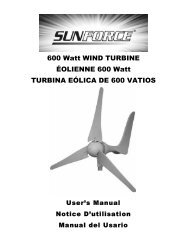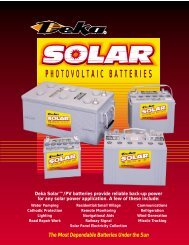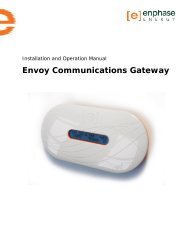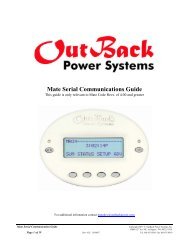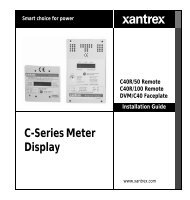FLEXpower ONE Installation Manual - OutBack Power Systems
FLEXpower ONE Installation Manual - OutBack Power Systems
FLEXpower ONE Installation Manual - OutBack Power Systems
Create successful ePaper yourself
Turn your PDF publications into a flip-book with our unique Google optimized e-Paper software.
<strong>Installation</strong><br />
Removing the Covers<br />
Remove the screws in<br />
the AC Enclosure’s<br />
Front Cover (x4).<br />
Gently pull the Front<br />
Cover away from the<br />
chassis being careful<br />
not to disconnect or<br />
damage the wiring for<br />
the Surge Protector.<br />
The Front Cover cannot<br />
be completely removed<br />
due to the Surge<br />
Protector wiring<br />
(see page 52).<br />
Remove the screws on<br />
the Inverter Terminal<br />
Access Cover (x2).<br />
Remove the screws on the<br />
AC Access Cover (x2).<br />
Note: The AC Enclosure has two covers: the access cover<br />
and the front cover. Both covers need to be opened to<br />
make conductor connections. Once connections are<br />
made, the access cover can be used for visual inspection,<br />
so that the wiring will not be disturbed when inspected<br />
by the local electrical authority.<br />
Remove the screws<br />
on the Inverter DC<br />
Cover (x4).<br />
Remove the screws on<br />
the DC Enclosure<br />
Front Cover (x4).<br />
1<br />
Remove the screws on<br />
the FLEXMax 80<br />
Charge Controller<br />
(x3).<br />
1<br />
Remove the screws on<br />
the Raceway (x2).<br />
1<br />
The Raceway and front cover on the FLEXmax 80 Charge<br />
Controller only need to be removed if the FLEXnet DC<br />
Monitor is included in the configuration.<br />
Figure 11<br />
Removing the Covers<br />
24 900-0095-01-00 Rev A