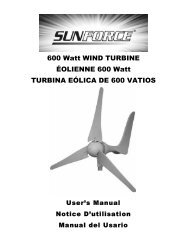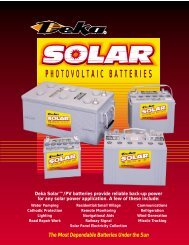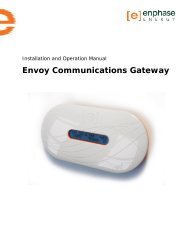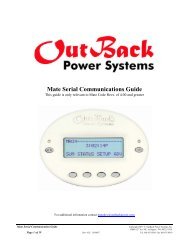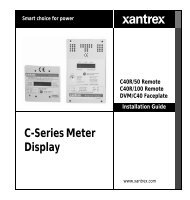FLEXpower ONE Installation Manual - OutBack Power Systems
FLEXpower ONE Installation Manual - OutBack Power Systems
FLEXpower ONE Installation Manual - OutBack Power Systems
You also want an ePaper? Increase the reach of your titles
YUMPU automatically turns print PDFs into web optimized ePapers that Google loves.
<strong>Installation</strong><br />
The Front Cover of the AC Enclosure will not be<br />
completely removed due to the surge protector<br />
cabling. Work with care not to damage the<br />
surge protector or dislodge the cabling as you<br />
replace the Front Cover.<br />
To Replace the Front of AC Enclosure:<br />
1. Align the holes (x4) in the enclosure front cover<br />
with the holes in the chassis.<br />
2. Replace the screws (x4) removed in the beginning.<br />
Cabling not shown.<br />
Figure 23<br />
Replacing the AC Enclosure Front Cover<br />
Notch<br />
Lip<br />
AC Top Cover<br />
To Replace the Top of AC Enclosure:<br />
1. Slip the Lip on the AC Top Cover into the notch in<br />
the chassis.<br />
2. Align the holes (x2) in the top cover with the holes<br />
in the front cover.<br />
2. Replace the screws (x2) removed in the beginning.<br />
Cabling not shown.<br />
Figure 24<br />
Replacing the AC Enclosure Top Cover<br />
36 900-0095-01-00 Rev A