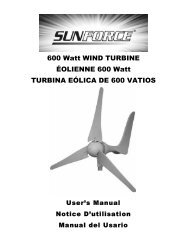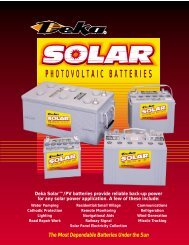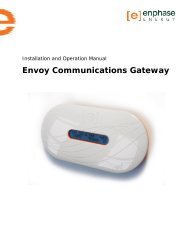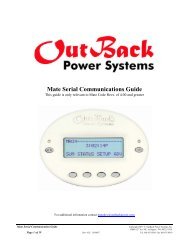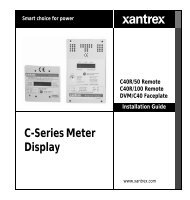FLEXpower ONE Installation Manual - OutBack Power Systems
FLEXpower ONE Installation Manual - OutBack Power Systems
FLEXpower ONE Installation Manual - OutBack Power Systems
You also want an ePaper? Increase the reach of your titles
YUMPU automatically turns print PDFs into web optimized ePapers that Google loves.
Selecting the AC Source and AC Input Limit on the Inverter<br />
Operation<br />
AC1 GRID Menu:<br />
Adjusts the maximum current the inverter will<br />
draw from the grid for either supporting loads or<br />
battery charging (between 5.0 Aac and 60.0 Aac).<br />
AC2 GEN Menu:<br />
Adjusts the maximum current the inverter will<br />
draw from the generator for either supporting<br />
loads or battery charging (between 2.0 Aac and<br />
60.0 Aac).<br />
INC: Pressing this soft key increases the value.<br />
DEC: Pressing this soft key decreases the value.<br />
IMPORTANT:<br />
The AC Input limit should NOT exceed the rating<br />
of the overcurrent protection for the device.<br />
The Soft Key switches between<br />
ports on the HUB (i.e., between multiple<br />
inverters if installed).<br />
Figure 29<br />
Inverter Setup Screen – Selecting AC Source<br />
42 900-0095-01-00 Rev A