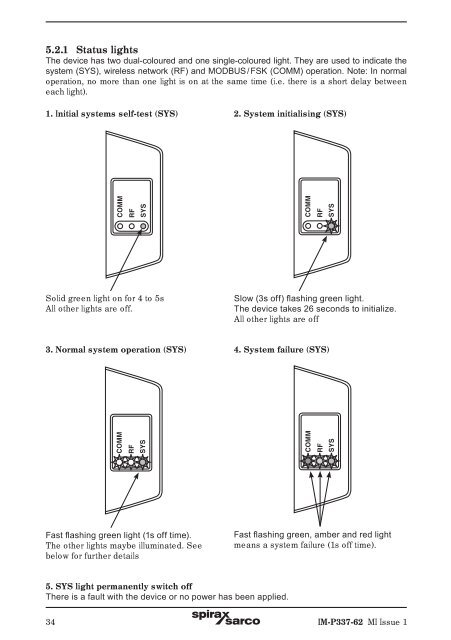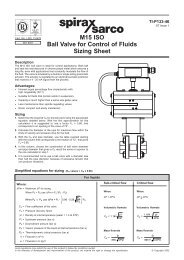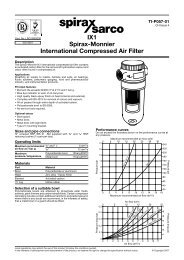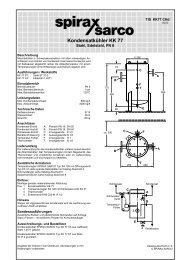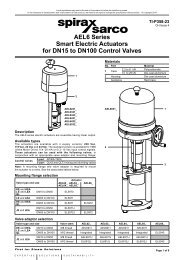TVA Flowmeter for Saturated Steam Service with ... - Spirax Sarco
TVA Flowmeter for Saturated Steam Service with ... - Spirax Sarco
TVA Flowmeter for Saturated Steam Service with ... - Spirax Sarco
Create successful ePaper yourself
Turn your PDF publications into a flip-book with our unique Google optimized e-Paper software.
5.2.1 Status lights<br />
The device has two dual-coloured and one single-coloured light. They are used to indicate the<br />
system (SYS), wireless network (RF) and MODBUS / FSK (COMM) operation. Note: In normal<br />
operation, no more than one light is on at the same time (i.e. there is a short delay between<br />
each light).<br />
1. Initial systems self-test (SYS) 2. System initialising (SYS)<br />
COMM<br />
RF<br />
SYS<br />
COMM<br />
RF<br />
SYS<br />
Solid green light on <strong>for</strong> 4 to 5s<br />
All other lights are off.<br />
Slow (3s off) flashing green light.<br />
The device takes 26 seconds to initialize.<br />
All other lights are off<br />
COMM<br />
RF<br />
SYS<br />
COMM<br />
RF<br />
SYS<br />
COMM<br />
RF<br />
SYS<br />
COMM<br />
RF<br />
SYS<br />
COMM<br />
RF<br />
SYS<br />
COMM<br />
RF<br />
SYS<br />
3. Normal system operation (SYS) 4. System failure (SYS)<br />
Fast flashing green light (1s off time).<br />
The other lights maybe illuminated. See<br />
below <strong>for</strong> further details<br />
Fast flashing green, amber and red light<br />
means a system failure (1s off time).<br />
5. SYS light permanently switch off<br />
There is a fault <strong>with</strong> the device or no power has been applied.<br />
34<br />
IM-P337-62 MI Issue 1