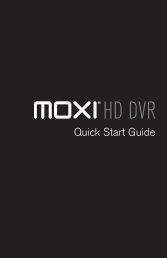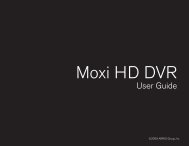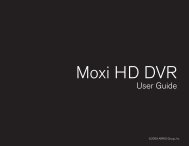Frequently Asked Questions (FAQ) HD DVR - Moxi
Frequently Asked Questions (FAQ) HD DVR - Moxi
Frequently Asked Questions (FAQ) HD DVR - Moxi
Create successful ePaper yourself
Turn your PDF publications into a flip-book with our unique Google optimized e-Paper software.
www.moxi.com<br />
<strong>Moxi</strong> Mate<br />
Return to the start of the document<br />
<strong>Moxi</strong> Menu Settings<br />
<strong>Moxi</strong> Setup<br />
<strong>Moxi</strong> Tips<br />
Diagnostics<br />
Parental Controls<br />
TV Setup<br />
Sound Effects<br />
Secondary Audio<br />
<strong>Moxi</strong> Setup<br />
When would I use the “reset” option in Settings/Setup on the <strong>Moxi</strong> Menu?<br />
If you change your account or buy or sell a used <strong>Moxi</strong> system (<strong>HD</strong> <strong>DVR</strong> or Mate), you need to<br />
select the reset option in Settings. (Note: the reset button on the front panel restarts your <strong>Moxi</strong><br />
system—it does not perform the same function as the Reset option.) The Reset option removes<br />
the device from the account it is currently registered to and also gives you the ability to remove<br />
recorded shows (<strong>HD</strong> <strong>DVR</strong>) as well as other feature-specific information like Finetune radio custom<br />
playlists and Flickr photo sets. After the device is removed from the current account, it can be<br />
added to any <strong>Moxi</strong> account and activated. Please note that when the reset option is selected, all<br />
content on that <strong>DVR</strong> will be deleted. Due to third party restrictions, the content on the <strong>DVR</strong><br />
cannot be transferred to another <strong>Moxi</strong> <strong>HD</strong> <strong>DVR</strong> or a different device.<br />
After a <strong>Moxi</strong> system (<strong>HD</strong> <strong>DVR</strong> or Mate), is reset (using the “reset” option in<br />
Settings/Setup), how do I get the product setup to run again?<br />
After selecting to reset* the <strong>Moxi</strong> Mate, reboot the device in order to initiate <strong>Moxi</strong> setup.<br />
*Please note that when the reset option is selected, the device is removed from the account it is<br />
currently registered to and also gives you the ability to remove existing EPG information (<strong>HD</strong><br />
<strong>DVR</strong>) and recorded shows, as well as other feature-specific information like Finetune radio custom<br />
playlists and Flickr photo sets. After the device is removed from the current account, it can be<br />
added to any <strong>Moxi</strong> account and activated. Please note that when the reset option is selected, all<br />
content on that <strong>DVR</strong> will be deleted.<br />
<strong>Moxi</strong> Tips<br />
How can I get tips about using <strong>Moxi</strong> Menu while I’m watching TV?<br />
The <strong>Moxi</strong> Tips option in the Settings category offers tips for using your <strong>Moxi</strong> system and <strong>Moxi</strong><br />
Menu features.<br />
Diagnostics<br />
What kind of information can I get from Diagnostics?<br />
Customer Info, Network Status, Service Status, and Hardware Status information that may be<br />
helpful to determine if <strong>Moxi</strong> is functioning properly is available in Diagnostics, accessed thru the<br />
Settings category in the <strong>Moxi</strong> menu. Refer to the <strong>Moxi</strong> Mate User Guide in the Support section of<br />
© ARRIS Group, Inc. 2009. All rights reserved. Page 10 of 19 <strong>Moxi</strong> Mate