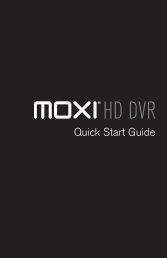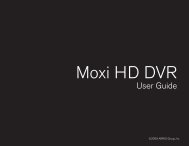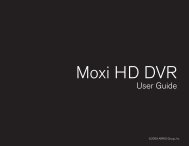Frequently Asked Questions (FAQ) HD DVR - Moxi
Frequently Asked Questions (FAQ) HD DVR - Moxi
Frequently Asked Questions (FAQ) HD DVR - Moxi
You also want an ePaper? Increase the reach of your titles
YUMPU automatically turns print PDFs into web optimized ePapers that Google loves.
www.moxi.com<br />
<strong>Moxi</strong> Mate<br />
Return to the start of the document<br />
Home Network Setup<br />
Are the Home Network requirements different for single and multi-room <strong>Moxi</strong><br />
configurations?<br />
Yes, the Home Network connection requirements depend on the <strong>Moxi</strong> configuration being used.<br />
Refer to the following table to determine the Home Network requirements for your configuration.<br />
<strong>Moxi</strong><br />
configuration<br />
Single room<br />
<strong>Moxi</strong> <strong>HD</strong> <strong>DVR</strong><br />
Multi-room<br />
(Multiple <strong>HD</strong><br />
<strong>DVR</strong>s and/or<br />
Mates)<br />
# of <strong>Moxi</strong> devices<br />
simultaneously in use<br />
Connection<br />
speed<br />
Recommended Connection types<br />
for optimal performance*<br />
N/A 100 Mbps Wired (for best performance)<br />
MoCA adapters<br />
Powerline AV adapters<br />
Note: Wireless adapters/bridges<br />
may be sufficient if you are NOT<br />
performing DLNA video streaming or<br />
downloading large amounts of data.<br />
One <strong>Moxi</strong> <strong>HD</strong> <strong>DVR</strong> in use 100 Mbps or Wired<br />
while two other <strong>Moxi</strong> higher<br />
MoCA adapters (We recommend<br />
Devices (<strong>HD</strong> <strong>DVR</strong> or<br />
any MoCA adapter kit that can<br />
Mate) are streaming live<br />
transfer speeds over 100 Mbps.<br />
or recorded content<br />
Most MoCA Ethernet adapter kits<br />
support 200 Mbps or higher)<br />
Powerline AV adapters (e.g.,<br />
HomePlug 1.0 AV). HomePlug<br />
Alliance-certified Powerline AV<br />
adapters can enable a reliable<br />
high speed network connection<br />
of up to 200 Mbps. Powerline AV<br />
adapters with a lower throughput<br />
are unlikely to work for multiroom<br />
configurations.<br />
*Home Networking equipment sold separately by various manufacturers.<br />
For Media Link to function properly, make sure that:<br />
Your <strong>Moxi</strong> <strong>HD</strong> <strong>DVR</strong> is not connected through a Virtual Private Network(VPN) tunnel.<br />
Your computer is set up to share content according to your server’s instructions.<br />
Your server software is not blocked by a Firewall.<br />
How do I connect my <strong>Moxi</strong> system to my broadband connection using a wired data<br />
connection?<br />
The <strong>Moxi</strong> system needs a full-time broadband Internet connection in order to update your<br />
software and program guide data, and to provide access to <strong>Moxi</strong>’s special features. Depending on<br />
the <strong>Moxi</strong> features you plan to use, you can either attach a broadband Internet connection directly<br />
to the Ethernet port on your <strong>Moxi</strong> device, or you can connect a network cable between the<br />
Ethernet port on the rear of the <strong>Moxi</strong> system and your Home Network. (Home Network<br />
connection required for multi-room features with multiple <strong>Moxi</strong> devices.) You can use Media link<br />
without an Internet connection to access locally stored digital content such as photos, music and<br />
video within the same Home Network as your <strong>Moxi</strong> device; however, access to internet based<br />
video, such as Netflix and other Media Link features require an Internet connection.<br />
© ARRIS Group, Inc. 2009. All rights reserved. Page 6 of 19 <strong>Moxi</strong> Mate