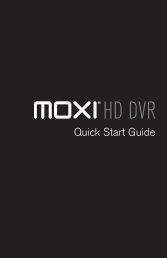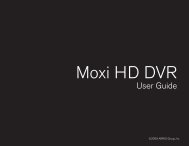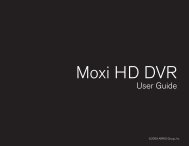Frequently Asked Questions (FAQ) HD DVR - Moxi
Frequently Asked Questions (FAQ) HD DVR - Moxi
Frequently Asked Questions (FAQ) HD DVR - Moxi
You also want an ePaper? Increase the reach of your titles
YUMPU automatically turns print PDFs into web optimized ePapers that Google loves.
www.moxi.com<br />
<strong>Moxi</strong> Mate<br />
Return to the start of the document<br />
Which DLNA media servers and Digital Media File Formats are recommended to<br />
use with Media Link?<br />
There are a variety of different DLNA based media servers available that can be used with the<br />
<strong>Moxi</strong> <strong>HD</strong> <strong>DVR</strong> but for the best end user experience we recommend the following ARRIS Groupvalidated<br />
Digital Media Servers. (Consult your computer software manufacturer to see which<br />
DLNA based media servers they officially support.) The DLNA media software on these servers<br />
provide additional functionality such as streaming of YouTube or Hulu videos and the play back of<br />
your Netflix instant DVD queue (PlayOn Digital Media Server software).<br />
Windows Media Connect – Microsoft<br />
PlayOn Digital Media Server – MediaMall<br />
TVersity Media Server – TVersity<br />
TwonkyMedia Manager- TwonkyMedia<br />
The following Digital Media File Formats are supported:<br />
Images<br />
Audio<br />
Video<br />
Natively supported media codecs<br />
Jpeg<br />
MP3, Windows Media Audio,<br />
AAC (DRM unprotected), and<br />
LPCM<br />
MPEG-1, MPEG-2, MPEG-4,<br />
H.264, and WMV files<br />
Media codecs supported through<br />
Transcoding*<br />
(*File types can be played by setting one of<br />
the recommended Media Servers to<br />
transcode to the natively supported<br />
filetype.)<br />
PNG GIF, BMP<br />
LPCM<br />
© ARRIS Group, Inc. 2009. All rights reserved. Page 14 of 19 <strong>Moxi</strong> Mate