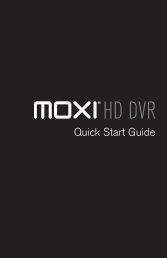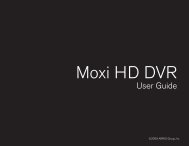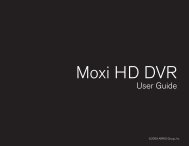Frequently Asked Questions (FAQ) HD DVR - Moxi
Frequently Asked Questions (FAQ) HD DVR - Moxi
Frequently Asked Questions (FAQ) HD DVR - Moxi
You also want an ePaper? Increase the reach of your titles
YUMPU automatically turns print PDFs into web optimized ePapers that Google loves.
www.moxi.com<br />
<strong>Moxi</strong> Mate<br />
Return to the start of the document<br />
During <strong>Moxi</strong> Setup, I am asked to enter my registration key. Where can I find it?<br />
When you successfully set-up your <strong>Moxi</strong> account and added your <strong>Moxi</strong> device at moxi.com, you<br />
were emailed the registration key. If you don’t have the email, sign in to your account at<br />
www.moxi.com, and click Manage <strong>Moxi</strong> Devices. The Activation column for the device in<br />
question contains the Registration Key.<br />
During <strong>Moxi</strong> Setup, if I notice account information that is not correct, can I fix it<br />
on my TV?<br />
No, the information that is displaying on your TV during <strong>Moxi</strong> Setup is coming from your <strong>Moxi</strong><br />
account. You must go to www.moxi.com, sign in, and click Manage My Account to correct<br />
account information.<br />
I was instructed to restart the <strong>Moxi</strong> system. How do I do that?<br />
Press and hold the Reset button on the front panel for four seconds. You may also unplug the<br />
power cord.<br />
Remote Control<br />
Can the <strong>Moxi</strong> remote be used to control other components such as my TV and<br />
audio receiver?<br />
Yes. If just the TV is programmed, the remote will control the TV power, and TV volume/mute.<br />
When an audio device is also programmed, the volume/mute buttons control the audio device.<br />
How do I program the <strong>Moxi</strong> remote to control the TV and audio device?<br />
Your <strong>Moxi</strong> remote can be programmed to control both TV and audio devices using the instructions<br />
and programming codes provided in the Remote Control Guide at<br />
moxi.com/support/documentation. You can reset the <strong>Moxi</strong> remote to the factory default by<br />
selecting the following buttons: <strong>Moxi</strong>, OK, clear, clear, clear.<br />
Which remote buttons allow me to move ahead and back in a show?<br />
Use the following <strong>Moxi</strong> remote buttons to navigate through recorded TV shows:<br />
rew rewinds back through a program (at up to three speeds)<br />
fwd fast-forwards through a program (at up to three speeds)<br />
replay goes back 7 seconds<br />
back goes back 15 minutes<br />
skip jumps ahead in increments determined by you in Settings<br />
next jumps ahead 15 minutes<br />
pause plus fwd moves forward in slow motion<br />
pause plus skip moves forward one frame at a time<br />
Are there any shortcut buttons on the remote?<br />
The User Guide includes many tips to move quickly through the <strong>Moxi</strong> Menu using the remote.<br />
Here are a few:<br />
Press the play button with a current program in center focus to tune directly to the channel.<br />
Press the lens button once to go to Recorded TV.<br />
© ARRIS Group, Inc. 2009. All rights reserved. Page 8 of 19 <strong>Moxi</strong> Mate