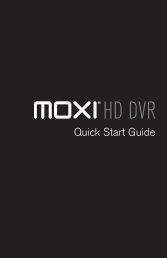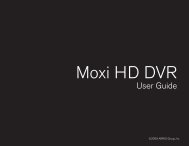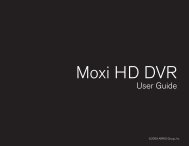Frequently Asked Questions (FAQ) HD DVR - Moxi
Frequently Asked Questions (FAQ) HD DVR - Moxi
Frequently Asked Questions (FAQ) HD DVR - Moxi
Create successful ePaper yourself
Turn your PDF publications into a flip-book with our unique Google optimized e-Paper software.
www.moxi.com<br />
<strong>Moxi</strong> Mate<br />
Return to the start of the document<br />
After I register my <strong>Moxi</strong> <strong>HD</strong> <strong>DVR</strong>, do I need to do anything else to use the special<br />
features in the <strong>Moxi</strong> Menu?<br />
Versions of some of the following special features are available immediately through the <strong>Moxi</strong><br />
Menu. Refer to this list to decide if you need to go to My <strong>Moxi</strong> Features in your account at<br />
moxi.com to set up options available for these special features:<br />
Using Media Link, the PlayOn Digital Media Server* will give you access to great Internet<br />
video content, such as your Netflix ® instant play movies, your Hulu account, YouTube,<br />
various TV network sites, and more. For a limited time, a free one year’s subscription to<br />
PlayOn Premium is available at moxi.com. Sign in to your account, choose My <strong>Moxi</strong> Features,<br />
Media Link, and follow the instructions to set up PlayOn.<br />
A 30-day free trial of Rhapsody is immediately available. Just open Jukebox on the <strong>Moxi</strong><br />
Menu, select Rhapsody and agree to the terms. After thirty days—or when you want a<br />
Rhapsody subscription, go to www.rhapsody.com/moxi/go to subscribe, and then register<br />
that subscription at My <strong>Moxi</strong> Features in your account at moxi.com. <strong>Moxi</strong> supports<br />
Rhapsody To Go and Rhapsody Unlimited.** (Comcast Rhapsody account types are not<br />
supported by <strong>Moxi</strong>.)<br />
You can view a Flickr feature known as ―Interestingness‖ or photos from other Flickr users in<br />
Photos without your own Flickr account. First, select those options in My <strong>Moxi</strong> Features in<br />
your account at moxi.com. If you want to upload your own photos to Flickr in order to view<br />
them on your TV, go to Flickr.com for a free Flickr account and then register your Flickr<br />
account information in My <strong>Moxi</strong> Features in your account at moxi.com.<br />
The Finetune service, accessed through Jukebox, is free and available immediately through<br />
the <strong>Moxi</strong> Menu. If you create your own Finetune account at www.finetune.com, in order to<br />
create your own profile, register your Finetune account information in My <strong>Moxi</strong> Features in<br />
your account at moxi.com. Then you’ll be able to access your profile from your TV.<br />
Favorite websites can be accessed through <strong>Moxi</strong>Net after they are defined in My <strong>Moxi</strong><br />
Features in your account at moxi.com.<br />
*PlayOn is a MediaMall Technologies product that you can download from www.moxi.com.<br />
**Rhapsody requires an account.<br />
Which video resolution modes are supported by the <strong>Moxi</strong> Mate?<br />
The <strong>Moxi</strong> Mate supports 480i, 480p, 720p, 1080i and 1080p.<br />
What items are shipped with the <strong>Moxi</strong> Mate?<br />
The following items are shipped in the package:<br />
<strong>Moxi</strong> Mate<br />
<strong>Moxi</strong> Mate remote control<br />
Composite cables<br />
Component cables<br />
<strong>HD</strong>MI Cable<br />
Ethernet Cable<br />
Customer Advisory Information<br />
Quick Start Guide<br />
© ARRIS Group, Inc. 2009. All rights reserved. Page 2 of 19 <strong>Moxi</strong> Mate