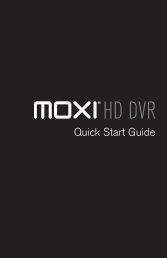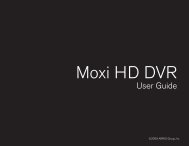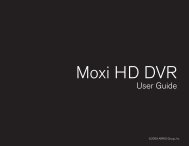Frequently Asked Questions (FAQ) HD DVR - Moxi
Frequently Asked Questions (FAQ) HD DVR - Moxi
Frequently Asked Questions (FAQ) HD DVR - Moxi
You also want an ePaper? Increase the reach of your titles
YUMPU automatically turns print PDFs into web optimized ePapers that Google loves.
www.moxi.com<br />
<strong>Moxi</strong> Mate<br />
Return to the start of the document<br />
Using <strong>Moxi</strong>Net<br />
How do I type in information on websites that have text entry fields?<br />
Highlight the text box and press OK to bring up the <strong>Moxi</strong> soft keyboard. Enter the text and select<br />
submit on the keyboard.<br />
Can I access any website I want using <strong>Moxi</strong>Net?<br />
Yes, in fact you can set up ten websites at a time using the My <strong>Moxi</strong> Features option in your<br />
account at <strong>Moxi</strong>.com. Your websites will display as options in the <strong>Moxi</strong>Net vertical menu along<br />
with the pre-set sites. Please note that, as with many embedded web-browsers, some<br />
functionality within certain sites may not be supported and certain websites will perform better<br />
than others when accessed from the <strong>Moxi</strong> <strong>HD</strong> <strong>DVR</strong>. For detailed instructions to setup your<br />
personal websites, see the <strong>Moxi</strong> Mate User Guide.<br />
Instead of jumping to each link to navigate on a web page in <strong>Moxi</strong>Net, can I use<br />
the remote to move around the web page more freely?<br />
Yes. You can bring up the virtual mouse arrow on an open web page in <strong>Moxi</strong>Net by pressing the<br />
―*‖ button on the <strong>Moxi</strong> remote. Then, use the remote arrow keys to move up/down/left/right on<br />
the web page. Dismiss the virtual mouse by pressing the ―*‖ button again.<br />
Using Photos<br />
What photos can I view using the Photos option in the <strong>Moxi</strong> Menu?<br />
After setting up Flickr in your account at moxi.com, Flickr photos and albums appear in the<br />
Photos vertical menu. Use Media Link to view photos shared from networked media servers.<br />
What is Flickr ® ?<br />
Flickr is a photo sharing community. The <strong>Moxi</strong> Menu enables you to add Flickr photo sets to your<br />
<strong>Moxi</strong> Photos category for viewing on your TV.<br />
You can view a Flickr feature known as ―Interestingness‖ or photos from other Flickr users in<br />
Photos without your own Flickr account. Use the My <strong>Moxi</strong> Features in your account at<br />
moxi.com to setup ―Interestingness‖ and to select other Flickr users’ photos. (Note: only Flickr<br />
sets that are marked public will display.)<br />
If you want to upload your own photos to Flickr in order to view them on your TV, go to<br />
Flickr.com for a free Flickr account and then register your Flickr account information in your<br />
account at moxi.com.<br />
Do I need a Flickr account to view my own photos on <strong>Moxi</strong>?<br />
Photos stored on the computers used by your <strong>Moxi</strong> products are available on your Home Networkconnected<br />
<strong>Moxi</strong> products using Media Link. You do not need a Flickr account in order to view your<br />
own PC-stored photos on <strong>Moxi</strong>.<br />
If you want to view your own photos through Flickr, you must create a Flickr account at<br />
www.flickr.com and then register your Flickr account information in My <strong>Moxi</strong> Features in your<br />
account at moxi.com.<br />
© ARRIS Group, Inc. 2009. All rights reserved. Page 16 of 19 <strong>Moxi</strong> Mate