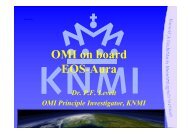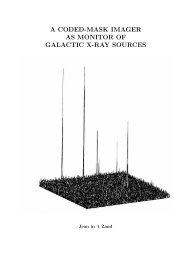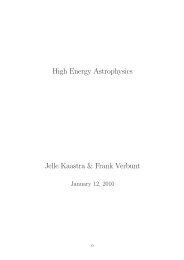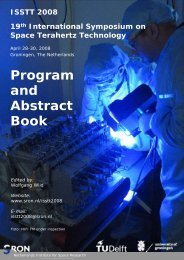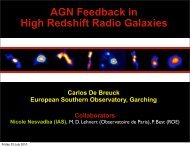SPEX Reference manual (PDF) - SRON
SPEX Reference manual (PDF) - SRON
SPEX Reference manual (PDF) - SRON
Create successful ePaper yourself
Turn your PDF publications into a flip-book with our unique Google optimized e-Paper software.
2.3 Bin: rebin the spectrum 15<br />
2.3 Bin: rebin the spectrum<br />
Overview<br />
This command rebins the data (thus both the spectrum file and the response file) in a manner<br />
as described in Sect. 2.6. The range to be rebinned can be specified either as a channel range<br />
(no units required) or in eiter any of the following units: keV, eV, Rydberg, Joule, Hertz, Å,<br />
nanometer, with the following abbrevations: kev, ev, ryd, j, hz, ang, nm.<br />
Syntax<br />
The following syntax rules apply:<br />
bin #r #i - This is the simplest syntax allowed. One needs to give the range, #r, over at least<br />
the input data channels one wants to rebin. If one wants to rebin the whole input file the range<br />
must be at least the whole range over data channels (but a greater number is also allowed). #i<br />
is then the factor by which the data will be rebinned.<br />
bin [instrument #i1] [region #i2] #r #i - Here one can also specify the instrument and<br />
region to be used in the binning. This syntax is necessary if multiple instruments or regions are<br />
used in the data input.<br />
bin [instrument #i1] [region #i2] #r #i [unit #a] - In addition to the above here one<br />
can also specify the units in which the binning range is given. The units can be eV, Å, or any<br />
of the other units specified above.<br />
Examples<br />
bin 1:10000 10 - Rebins the input data channel 1:10000 by a factor of 10.<br />
bin instrument 1 1:10000 10 - Rebins the data from the first instrument as above.<br />
bin 1:40 10 unit a - Rebins the input data between 1 and 40 Å by a factor of 10.<br />
2.4 Calculate: evaluate the spectrum<br />
Overview<br />
This command evaluates the current model spectrum. When one or more instruments are<br />
present, it also calculates the model folded through the instrument. Whenever the user has<br />
modified the model or its parameters <strong>manual</strong>ly, and wants to plot the spectrum or display<br />
model parameters like the flux in a given energy band, this command should be executed first<br />
(otherwise the spectrum is not updated). On the other hand, if a spectral fit is done (by typing<br />
the ”fit” command) the spectrum will be updated automatically and the calculate command<br />
needs not to be given.<br />
Syntax<br />
The following syntax rules apply:<br />
calc - Evaluates the spectral model.