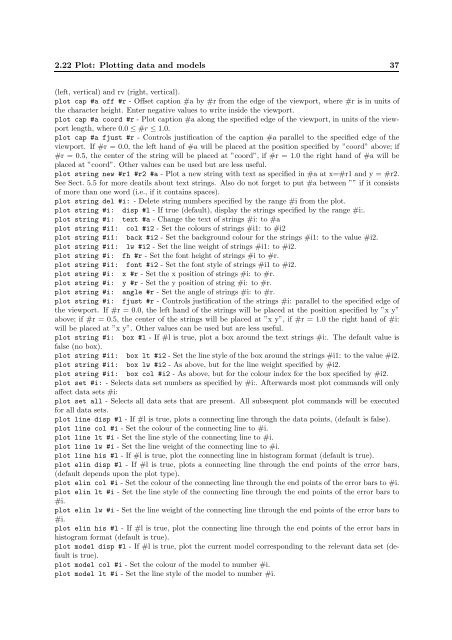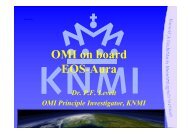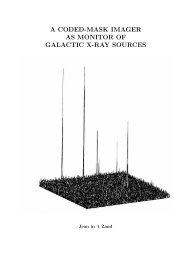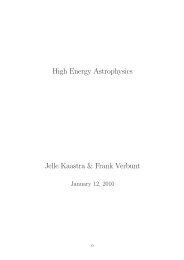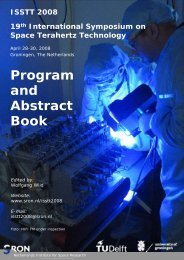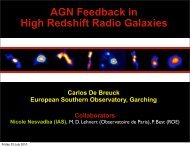SPEX Reference manual (PDF) - SRON
SPEX Reference manual (PDF) - SRON
SPEX Reference manual (PDF) - SRON
Create successful ePaper yourself
Turn your PDF publications into a flip-book with our unique Google optimized e-Paper software.
2.22 Plot: Plotting data and models 37<br />
(left, vertical) and rv (right, vertical).<br />
plot cap #a off #r - Offset caption #a by #r from the edge of the viewport, where #r is in units of<br />
the character height. Enter negative values to write inside the viewport.<br />
plot cap #a coord #r - Plot caption #a along the specified edge of the viewport, in units of the viewport<br />
length, where 0.0 ≤ #r ≤ 1.0.<br />
plot cap #a fjust #r - Controls justification of the caption #a parallel to the specified edge of the<br />
viewport. If #r = 0.0, the left hand of #a will be placed at the position specified by ”coord” above; if<br />
#r = 0.5, the center of the string will be placed at ”coord”, if #r = 1.0 the right hand of #a will be<br />
placed at ”coord”. Other values can be used but are less useful.<br />
plot string new #r1 #r2 #a - Plot a new string with text as specified in #a at x=#r1 and y = #r2.<br />
See Sect. 5.5 for more deatils about text strings. Also do not forget to put #a between ”” if it consists<br />
of more than one word (i.e., if it contains spaces).<br />
plot string del #i: - Delete string numbers specified by the range #i from the plot.<br />
plot string #i: disp #l - If true (default), display the strings specified by the range #i:.<br />
plot string #i: text #a - Change the text of strings #i: to #a<br />
plot string #i1: col #i2 - Set the colours of strings #i1: to #i2<br />
plot string #i1: back #i2 - Set the background colour for the strings #i1: to the value #i2.<br />
plot string #i1: lw #i2 - Set the line weight of strings #i1: to #i2.<br />
plot string #i: fh #r - Set the font height of strings #i to #r.<br />
plot string #i1: font #i2 - Set the font style of strings #i1 to #i2.<br />
plot string #i: x #r - Set the x position of strings #i: to #r.<br />
plot string #i: y #r - Set the y position of string #i: to #r.<br />
plot string #i: angle #r - Set the angle of strings #i: to #r.<br />
plot string #i: fjust #r - Controls justification of the strings #i: parallel to the specified edge of<br />
the viewport. If #r = 0.0, the left hand of the strings will be placed at the position specified by ”x y”<br />
above; if #r = 0.5, the center of the strings will be placed at ”x y”, if #r = 1.0 the right hand of #i:<br />
will be placed at ”x y”. Other values can be used but are less useful.<br />
plot string #i: box #l - If #l is true, plot a box around the text strings #i:. The default value is<br />
false (no box).<br />
plot string #i1: box lt #i2 - Set the line style of the box around the strings #i1: to the value #i2.<br />
plot string #i1: box lw #i2 - As above, but for the line weight specified by #i2.<br />
plot string #i1: box col #i2 - As above, but for the colour index for the box specified by #i2.<br />
plot set #i: - Selects data set numbers as specified by #i:. Afterwards most plot commands will only<br />
affect data sets #i:<br />
plot set all - Selects all data sets that are present. All subsequent plot commands will be executed<br />
for all data sets.<br />
plot line disp #l - If #l is true, plots a connecting line through the data points, (default is false).<br />
plot line col #i - Set the colour of the connecting line to #i.<br />
plot line lt #i - Set the line style of the connecting line to #i.<br />
plot line lw #i - Set the line weight of the connecting line to #i.<br />
plot line his #l - If #l is true, plot the connecting line in histogram format (default is true).<br />
plot elin disp #l - If #l is true, plots a connecting line through the end points of the error bars,<br />
(default depends upon the plot type).<br />
plot elin col #i - Set the colour of the connecting line through the end points of the error bars to #i.<br />
plot elin lt #i - Set the line style of the connecting line through the end points of the error bars to<br />
#i.<br />
plot elin lw #i - Set the line weight of the connecting line through the end points of the error bars to<br />
#i.<br />
plot elin his #l - If #l is true, plot the connecting line through the end points of the error bars in<br />
histogram format (default is true).<br />
plot model disp #l - If #l is true, plot the current model corresponding to the relevant data set (default<br />
is true).<br />
plot model col #i - Set the colour of the model to number #i.<br />
plot model lt #i - Set the line style of the model to number #i.