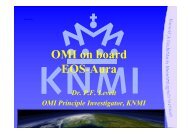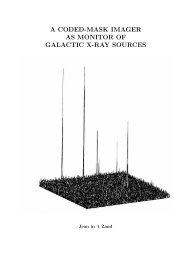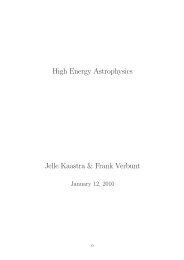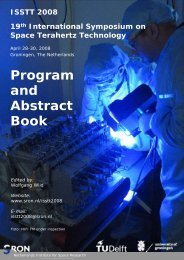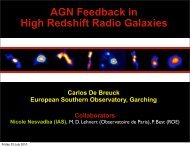SPEX Reference manual (PDF) - SRON
SPEX Reference manual (PDF) - SRON
SPEX Reference manual (PDF) - SRON
Create successful ePaper yourself
Turn your PDF publications into a flip-book with our unique Google optimized e-Paper software.
2.29 System 43<br />
Warning: One should first rebin the data, before running syserr. Run syserr however before fitting the<br />
data or finding errors on the fit.<br />
Warning: Running syserr multiple times will increase the error every time. If the input to syserr is<br />
wrong one should restart <strong>SPEX</strong> and rerun syserr with the correct values to calculate the total error correctly.<br />
Syntax<br />
The following syntax rules apply:<br />
syserr #i: #r1 #r2 - The shortest version of this command. #i: is the range in data channels for<br />
which the systematic error is to be calculated and added (in quadrature) to the Poissonian error. #r1 is<br />
then the the relative systematic error due to the source and #r2 the relative systematic error due to the<br />
background.<br />
syserr [instrument #i1:] [region #i2:] #i3: #r1 #r2 - In this syntax one can also specify the<br />
instrument and the region one wants to calculate the combined error for. Both can be ranges as well.<br />
#i3: has the same role as #i: in the above command, and #r1 and #r2 are the same as above.<br />
syserr [instrument #i1:] [region #i2:] #i3: #r1 #r2 [unit #a] - Exact same command as<br />
above, except that now the data range (#i3:) for which the errors are to be calculated are given in units<br />
different than data channels. These units can be Å (ang), eV (ev), keV (kev), Rydbergs (ryd), Joules (j),<br />
Hertz (hz) and nanometers (nm). This is the most general command.<br />
Examples<br />
syserr 1:100000 0.3 0.5 - Calculates the combined Poissonian and systematic error for data channels<br />
1:100000, where the fraction of the systematic error of the source is 0.3 and the background is 0.5.<br />
syserr 0:2000 0.3 0.5 unit ev - The same as the above command, expect that now the error calculation<br />
is performed between 0 and 2000 eV instead of data channels.<br />
syserr instrument 2 region 1 0:2000 0.3 0.5 unit ev - The same as the above command, but<br />
now the error calculation is only performed for the data set from the second instrument and the first<br />
region thereof.<br />
2.29 System<br />
Overview<br />
Sometimes it can be handy if <strong>SPEX</strong> interacts with the computer system, for example if you run it in<br />
command mode. You might want to check the existence of certain file, or run other programs to produce<br />
output for you, and depending on that output you want to continue <strong>SPEX</strong>.<br />
Therefore there is an option to execute any shell type commands on your machine, using the fortran ”call<br />
system” subroutine.<br />
Another useful goody is the possibility to stop <strong>SPEX</strong> automatically if you find some condition to occur;<br />
this might be useful for example if you have a program running that calls <strong>SPEX</strong>, and depending on the<br />
outcome of <strong>SPEX</strong> you might want to terminate the execution. This is achieved in <strong>SPEX</strong> by testing for<br />
the existence of a file with a given filename; if the file exists, <strong>SPEX</strong> stops immediately execution and<br />
terminates; if the file does not exist, <strong>SPEX</strong> continues normally.<br />
Syntax<br />
The following syntax rules apply: