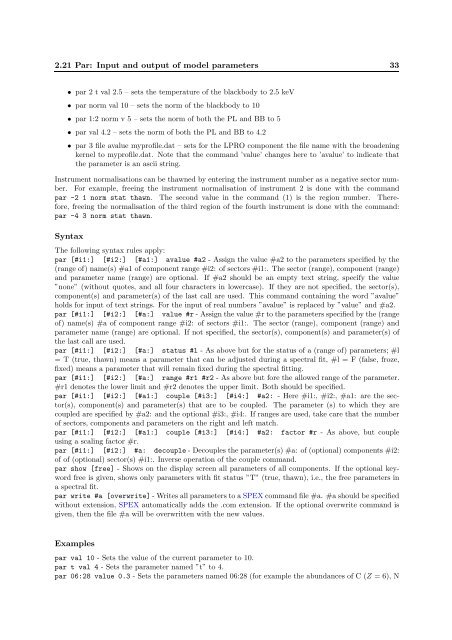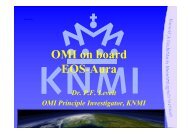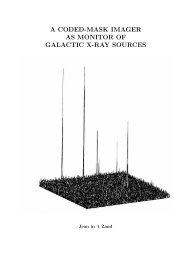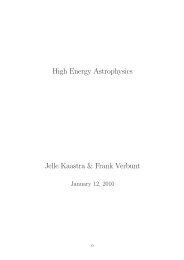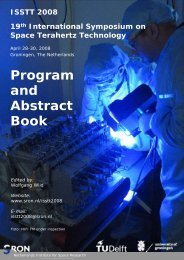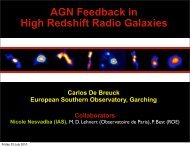SPEX Reference manual (PDF) - SRON
SPEX Reference manual (PDF) - SRON
SPEX Reference manual (PDF) - SRON
Create successful ePaper yourself
Turn your PDF publications into a flip-book with our unique Google optimized e-Paper software.
2.21 Par: Input and output of model parameters 33<br />
• par 2 t val 2.5 – sets the temperature of the blackbody to 2.5 keV<br />
• par norm val 10 – sets the norm of the blackbody to 10<br />
• par 1:2 norm v 5 – sets the norm of both the PL and BB to 5<br />
• par val 4.2 – sets the norm of both the PL and BB to 4.2<br />
• par 3 file avalue myprofile.dat – sets for the LPRO component the file name with the broadening<br />
kernel to myprofile.dat. Note that the command ’value’ changes here to ’avalue’ to indicate that<br />
the parameter is an ascii string.<br />
Instrument normalisations can be thawned by entering the instrument number as a negative sector number.<br />
For example, freeing the instrument normalisation of instrument 2 is done with the command<br />
par -2 1 norm stat thawn. The second value in the command (1) is the region number. Therefore,<br />
freeing the normalisation of the third region of the fourth instrument is done with the command:<br />
par -4 3 norm stat thawn.<br />
Syntax<br />
The following syntax rules apply:<br />
par [#i1:] [#i2:] [#a1:] avalue #a2 - Assign the value #a2 to the parameters specified by the<br />
(range of) name(s) #a1 of component range #i2: of sectors #i1:. The sector (range), component (range)<br />
and parameter name (range) are optional. If #a2 should be an empty text string, specify the value<br />
”none” (without quotes, and all four characters in lowercase). If they are not specified, the sector(s),<br />
component(s) and parameter(s) of the last call are used. This command containing the word ”avalue”<br />
holds for input of text strings. For the input of real numbers ”avalue” is replaced by ”value” and #a2.<br />
par [#i1:] [#i2:] [#a:] value #r-Assign the value #rto the parametersspecified bythe (range<br />
of) name(s) #a of component range #i2: of sectors #i1:. The sector (range), component (range) and<br />
parameter name (range) are optional. If not specified, the sector(s), component(s) and parameter(s) of<br />
the last call are used.<br />
par [#i1:] [#i2:] [#a:] status #l - As above but for the status of a (range of) parameters; #l<br />
= T (true, thawn) means a parameter that can be adjusted during a spectral fit, #l = F (false, froze,<br />
fixed) means a parameter that will remain fixed during the spectral fitting.<br />
par [#i1:] [#i2:] [#a:] range #r1 #r2 - As above but fore the allowed range of the parameter.<br />
#r1 denotes the lower limit and #r2 denotes the upper limit. Both should be specified.<br />
par [#i1:] [#i2:] [#a1:] couple [#i3:] [#i4:] #a2: - Here #i1:, #i2:, #a1: are the sector(s),<br />
component(s) and parameter(s) that are to be coupled. The parameter (s) to which they are<br />
coupled are specified by #a2: and the optional #i3:, #i4:. If ranges are used, take care that the number<br />
of sectors, components and parameters on the right and left match.<br />
par [#i1:] [#i2:] [#a1:] couple [#i3:] [#i4:] #a2: factor #r - As above, but couple<br />
using a scaling factor #r.<br />
par [#i1:] [#i2:] #a: decouple- Decouples the parameter(s) #a: of (optional) components #i2:<br />
of of (optional) sector(s) #i1:. Inverse operation of the couple command.<br />
par show [free] - Shows on the display screen all parameters of all components. If the optional keyword<br />
free is given, shows only parameters with fit status ”T” (true, thawn), i.e., the free parameters in<br />
a spectral fit.<br />
par write #a [overwrite]- Writes all parametersto a <strong>SPEX</strong>command file #a. #a should be specified<br />
without extension, <strong>SPEX</strong> automatically adds the .com extension. If the optional overwrite command is<br />
given, then the file #a will be overwritten with the new values.<br />
Examples<br />
par val 10 - Sets the value of the current parameter to 10.<br />
par t val 4 - Sets the parameter named ”t” to 4.<br />
par 06:28 value 0.3 - Sets the parameters named 06:28 (for example the abundances of C (Z = 6), N