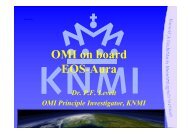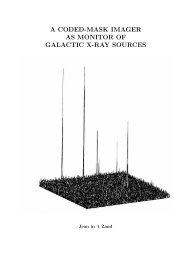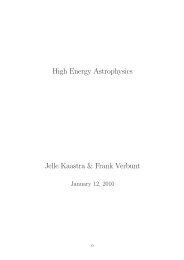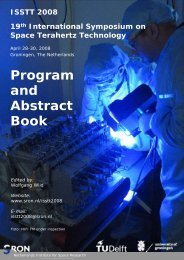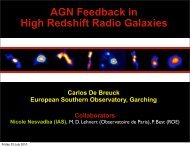SPEX Reference manual (PDF) - SRON
SPEX Reference manual (PDF) - SRON
SPEX Reference manual (PDF) - SRON
You also want an ePaper? Increase the reach of your titles
YUMPU automatically turns print PDFs into web optimized ePapers that Google loves.
2.23 Quit: finish the program 39<br />
plot ux a - Set the x-axis plot units of frame 2 to Å<br />
plot ux 21.602 ang - Plot the x-axis as velocity in km −1 relative to a wavelength of 21.602 Å.<br />
plot ry -1 1 - Set the y-axis plot range of frame 2 to between a lower limit of -1 and an upper limit of<br />
1<br />
plot frame 1 - Go to frame 1<br />
plot view default f - Set the default viewport keyword to false so that new user viewport values can<br />
be specified for frame 1<br />
plot view y1 0.25 - Set the lower y viewport limit of frame 1 to 0.25 of the full device window<br />
plot de cps filename.ps - Open a colour postscript graphics device and write the output file to filename.ps<br />
plot - Redraw the plot on all frames and devices<br />
plot close 2 - Close device number 2, which is the postscript device in this case<br />
2.23 Quit: finish the program<br />
The quit option exits the execution of <strong>SPEX</strong>, closes the open plot-devices and scratch files (if any) and,<br />
if requested outputs the cpu-time statistics.<br />
Syntax<br />
The following syntax rule applies:<br />
quit - quit the program as described above.<br />
2.24 Sector: creating, copying and deleting of a sector<br />
Overview<br />
This allows one to create, delete, copy and show the number of sectors, used for the analysis of the data.<br />
A sector is a region on the sky with its own spectral model, or a part of the lightcurve of a variable source<br />
with its time dependent spectrum, etc. See for more details about sectors and regions section 1.2. For<br />
doing spectral fitting of data sets, the sectors need to be specified in the response matrix of the data: the<br />
response file should tell which sector number corresponds to a given part of the matrix.<br />
Syntax<br />
The following syntax rules apply:<br />
sector new - Creates a new sector, which can have its own model.<br />
sector show - Gives the number of sectors that are currently used.<br />
sector copy #i - Copies the model for sector #i to a new sector.<br />
sector delete #i - Deletes sector #i.<br />
Examples<br />
sector new - Creates a new sector.<br />
sector copy 2 - Creates a new sector, with the same spectral model as used in sector 2. This can be<br />
useful if the spectra of the different sectors are very similar in composition.<br />
sector delete 3 - Deletes sector number 3.