HAKI-NFC Based Android Application - IRNet Explore
HAKI-NFC Based Android Application - IRNet Explore
HAKI-NFC Based Android Application - IRNet Explore
Create successful ePaper yourself
Turn your PDF publications into a flip-book with our unique Google optimized e-Paper software.
<strong>HAKI</strong>-<strong>NFC</strong> <strong>Based</strong> <strong>Android</strong> <strong>Application</strong><br />
Jaikishan Khatwani, Abhishek Singh, Hrishikesh Rangdale, Kamlesh Juware & Ishan Alone<br />
Department of Information Technology, Mumbai University,<br />
FR. C. R. Institute of Technology, Sector-9A,Vashi, New Mumbai-400703, India<br />
E-mail : jaikishankhatwani@yahoo.com, singh.abhi4690@gmail.com, hrishi837@gmail.com,<br />
kamleshjuware@gmail.com, ishan.alone@hotmail.com<br />
Abstract - News forms of interaction should be considered if we want to model intelligent environments. <strong>NFC</strong> stands for Near Field<br />
Communication. <strong>NFC</strong> is a relatively new wireless technology and is gaining popularity. Its short range is the reason for its success.<br />
Operating over only short distance gives a large degree of security. The concept of <strong>NFC</strong> near field communication is that the<br />
technology is able to provide a very easy method of providing connectivity between devices that are a few centimeters apart, and<br />
without the need for all the security and set-up procedures that are needed for many other communication technologies. Thus<br />
applications using <strong>NFC</strong> will be really intuitive to use. Mobile devices have started integrating <strong>NFC</strong> capabilities into them. Nokia<br />
6131 was the first handset to be introduced which included <strong>NFC</strong> capability. Now with increasing popularity of <strong>NFC</strong>, <strong>Android</strong><br />
included its support for <strong>NFC</strong> with its 2.3.3 version. The major focus of this paper is developing android application(<strong>HAKI</strong>) based on<br />
<strong>NFC</strong> such as Smartposters, Attendance monitoring and helping visually impaired which targets wide range of audiences.<br />
Keywords - <strong>NFC</strong> Forum, RF field, Smart Poster, Service Initiation, Tags.<br />
I. INTRODUCTION<br />
One of the advantages of <strong>NFC</strong> over other wireless<br />
technologies is simplicity. Transactions are initialized<br />
automatically after touching a reader, another <strong>NFC</strong><br />
device or an <strong>NFC</strong> compliant transponder.<br />
<strong>NFC</strong> is short range wireless technology with range<br />
of 10 cm theoretically ,practically being 4cm. <strong>NFC</strong><br />
standard supports different data transmission rates such<br />
as 106kbps, 212 kbps, and 424 kbps. <strong>NFC</strong> requires no<br />
discovery and pairing. Another advantage of installing<br />
<strong>NFC</strong> software in your cell phone is that it consumes less<br />
power than Bluetooth. Smart phone users are greatly<br />
attracted to <strong>NFC</strong> technology as they can get another<br />
latest application in their <strong>NFC</strong> Phones that can bring<br />
more convenience in the way they operate things.<br />
A. Reasons to choose <strong>NFC</strong><br />
1) It helps bridging Physical and Virtual worlds<br />
together:<br />
With <strong>NFC</strong> you can bring two devices together and<br />
it will trigger a virtual reaction. So for a Physical action<br />
we have a virtual reaction. This is kind of new and is not<br />
included in any other wireless technology. Unlike Wi-Fi<br />
and Bluetooth the user does not have to pair or perform<br />
other set-up procedures.<br />
2) <strong>NFC</strong> is somewhat similar to QR codes but the<br />
degree of interactivity and speed is high.<br />
It doesn’t matter to where you are or what<br />
application you are running in your phone, when you tap<br />
your phone to the tag it will take you the appropriate<br />
application required to run the data stored in the tag.<br />
This is what makes <strong>NFC</strong> better than QR codes.<br />
3) Open and standards-based:<br />
The underlying layers of <strong>NFC</strong> technology follow<br />
universally implemented ISO, ECMA, and ETSI<br />
standards.<br />
4) Inherently secure:<br />
<strong>NFC</strong> transmissions are short range (from a touch to<br />
a few centimeters)<br />
5) Interoperable:<br />
<strong>NFC</strong> works with existing contactless card<br />
technologies<br />
B. Key Concept<br />
1) Tag<br />
The tag is just a thin device containing antenna and<br />
small amount of memory. It is a passive device.<br />
Depending on the tag type the memory can be read only,<br />
re-writable, and writable once. The <strong>NFC</strong> tags can be<br />
used within applications such as posters, where small<br />
<strong>IRNet</strong> Transactions on Computer Science and Engineering<br />
13
<strong>HAKI</strong>-<strong>NFC</strong> <strong>Based</strong> <strong>Android</strong> <strong>Application</strong><br />
amounts of data can be stored and can be sent to <strong>NFC</strong><br />
devices. The data stored on the <strong>NFC</strong> tag may contain<br />
any form of data such as URL, phone number and text.<br />
In fact, any mime data type can be stored in <strong>NFC</strong> Tags.<br />
2) Tag Types<br />
A wide variety of <strong>NFC</strong> tags exist. However, this is a<br />
list of standard specification by the <strong>NFC</strong> Forum. To be<br />
<strong>NFC</strong> Forum-compliant the tags have to follow these<br />
specifications.<br />
<strong>NFC</strong> Forum Type 1 Tag Operation Specification [1] .<br />
Type 1 tag is based on ISO14443A. Tags are read and<br />
re-write capable; users can configure the tag to become<br />
read-only. Memory availability is 96 bytes and<br />
expandable to 2 Kbyte; communication speed is 106<br />
Kbit/s.<br />
<strong>NFC</strong> Forum Type 2 Tag Operation Specification [2] .<br />
Type 2 tag is based on ISO14443A. Tags are read and<br />
re-write capable; users can configure the tag to become<br />
read-only. Memory availability is 48 bytes and<br />
expandable to 2 Kbyte; communication speed is 106<br />
Kbit/s.<br />
<strong>NFC</strong> Forum Type 3 Tag Operation Specification [3] .<br />
Type 3 tag is based on the Japanese Industrial Standard<br />
(JIS) X 6319-4, also known as Felicia. Tags are preconfigured<br />
at manufacture to be either read and rewritable,<br />
or read-only. Memory availability is variable,<br />
theoretical memory limit is 1MByte per service;<br />
communication speed is 212 Kbit/s or 424 Kbit/s.<br />
<strong>NFC</strong> Forum Type 4 Tag Operation Specification [4] .<br />
Type 4 tag is fully compatible with ISO14443A and B<br />
standards. Tags are pre-configured at manufacture to be<br />
either read and re-writable, or read-only. Memory<br />
availability is variable, up to 32 Kbytes per service;<br />
communication speed is up to 424 Kbit/s.<br />
C. Tag Shapes<br />
There is variety of shapes of <strong>NFC</strong> Tags available.<br />
They can be rectangular, circle or custom made. Some<br />
of the tags are washable also so that they can be attached<br />
to clothes. Some of them are in form on cards. Some<br />
tags can be used as stickers.<br />
D. NDEF Format<br />
<strong>NFC</strong> Forum Data Exchange Format is a lightweight<br />
binary message format designed to encapsulate one or<br />
more application-defined payloads into a single message<br />
construct [5] . Its light weight because it doesn’t include<br />
significant overhead. An NDEF Message can<br />
encapsulate one or more NDEF Record. The size of<br />
NDEF record can be of up to 2 32 -1 octets in size. NDEF<br />
record can be chained together to contain larger payload<br />
size. NDEF Records contain three parameters for<br />
describing its payload. They are<br />
1. Payload length: It describes the number of octets<br />
the payload contains.<br />
2. Payload Type: It indicates the Type of payload<br />
encapsulated. NDEF supports URIs, MIME media<br />
type constructs, and an <strong>NFC</strong>-specific type format as<br />
type identifiers. Indicating the type of payload helps<br />
to dispatch the payload to the appropriate user<br />
application.<br />
3. Payload Identifier: It is optional and enables<br />
payloads that support URI linking technologies to<br />
cross-reference other payloads.<br />
Existing issue :<br />
Fig. 1 : NDEF Message Construct<br />
There are over 5 billion tags deployed which do not<br />
contain the NDEF format.<br />
1. Transit<br />
2. Credit cards<br />
3. Passports<br />
4. Physical access cards<br />
So the systems which are to be developed should<br />
consider the legacy tags and support them because they<br />
are already being deployed. However if you can control<br />
the tag which will be developed it will be better use<br />
NDEF tags because they are standardized by the <strong>NFC</strong><br />
Forum.<br />
Moreover the QR codes which involves tedious<br />
method to go to a particular website can be easily<br />
replaced by Smartposter which will direct user to the<br />
site just by touch<br />
E. Reader<br />
NDEF<br />
Record 0<br />
The reader is an active device, which generates<br />
radio signals to communicate with the tags. The reader<br />
powers the passive device in case of passive mode of<br />
communication. The reader/writer can be a dedicated<br />
<strong>NFC</strong> reader/writer or <strong>NFC</strong> enabled phones.<br />
F. Communication modes<br />
NDEF<br />
Record 1<br />
NDEF<br />
Record n<br />
<strong>NFC</strong> devices support two communication modes.<br />
<strong>IRNet</strong> Transactions on Computer Science and Engineering<br />
14
<strong>HAKI</strong>-<strong>NFC</strong> <strong>Based</strong> <strong>Android</strong> <strong>Application</strong><br />
1) Active<br />
In this mode, the target and the initiator devices<br />
have power supplies and can communicate with one<br />
another by signal transmission.<br />
2) Passive<br />
In this mode, the initiator device generates radio<br />
signals and the target device gets powered by this<br />
electromagnetic field.<br />
G. Operating modes<br />
<strong>NFC</strong> devices can operate in three different modes.<br />
1) Read/Write<br />
In this mode, the <strong>NFC</strong> enabled phone can read or<br />
write data to any of the supported tag types in a standard<br />
<strong>NFC</strong> data format.<br />
2) Peer to Peer<br />
In this mode, two <strong>NFC</strong>-enabled devices can<br />
exchange data. For example, you can exchange data<br />
such as virtual business cards or digital photos.<br />
3) Card Emulation<br />
In this mode, the phone can act as a tag or<br />
contactless card for existing readers. This mode can be<br />
used for mobile payments or booking tickets etc.<br />
H. Smart Poster<br />
Smart poster is just like an ordinary poster with<br />
some interaction capabilities, where <strong>NFC</strong> tags are<br />
placed in the backside of the poster under each hot spot.<br />
Each tag contains a piece of data in the <strong>NFC</strong> data format<br />
known as smart poster.<br />
II. LITERATURE SURVEY<br />
<strong>NFC</strong> is an emerging technology because of its<br />
promising growth and thus has become a topic of<br />
interest for academic research. The entire research<br />
framework has been divided into four categories [7].<br />
Fig. 2 : <strong>NFC</strong> research framework [7] .<br />
A. <strong>NFC</strong> Theory and development<br />
The most fundamental aspects related with the<br />
development of <strong>NFC</strong> falls under this section.<br />
“Overviews, Context and Foundations” deals with<br />
general introductions, assessment, reviews and standards<br />
etc. “Policy, Legal and Ethical Issues” includes legal<br />
requirements, security and privacy issues etc. Such kind<br />
of paper focuses on behavioral aspects.<br />
B. <strong>NFC</strong> Infrastructure<br />
These are intermediate level. “Network and<br />
communications” deals with new protocols, data and<br />
communication aspects. “Tags, Antennae, Readers and<br />
<strong>NFC</strong> Chip” deals with the hardware aspects. “Security<br />
and Privacy” deals with CIA principles, Non<br />
Repudiation and other possible vulnerabilities.<br />
C. <strong>NFC</strong> <strong>Application</strong> and Services<br />
These include various <strong>NFC</strong> applications or services<br />
that can be developed from <strong>NFC</strong> infrastructure<br />
available. Industry and developers around world focus<br />
more on this part. The 3 modes of <strong>NFC</strong> communication<br />
fall under this category. “Read/Write” to read and write<br />
data from/to <strong>NFC</strong> tags. “Peer-to-peer” mode allows<br />
establishing communication link between two active<br />
devices. “Card-emulation” mode which makes smart<br />
phones behaves like credit cards or smart cards etc.<br />
D. <strong>NFC</strong> Ecosystem<br />
This is the highest level <strong>NFC</strong> Research framework.<br />
“<strong>NFC</strong> Economics and Strategy” and “<strong>NFC</strong> Business<br />
Models and Processes” deal with the business<br />
requirements and managerial aspects of the <strong>NFC</strong><br />
Technology. “<strong>NFC</strong> Stakeholders, Structure and Culture”<br />
deals with more of social aspects. They deal with User<br />
Acceptance, Reliability and maintainability etc.<br />
III. SCOPE<br />
The main concentration of our project is to build an<br />
application with the Read/Write mode of <strong>NFC</strong>.<br />
IV. PROPOSED SYSTEM<br />
The proposed system will be using the passive<br />
communication mode and Read/Write operation modes<br />
and will be developing an General <strong>Android</strong> applications.<br />
Our project concentrates on main three applications of<br />
<strong>NFC</strong> as follows:<br />
A. Smartposter<br />
A SmartPoster can be used in many ways. By<br />
touching an <strong>NFC</strong>-enabled mobile phone against the<br />
<strong>NFC</strong> tag embedded in the poster, the user may be<br />
directed to a web site for further information or to book<br />
<strong>IRNet</strong> Transactions on Computer Science and Engineering<br />
15
<strong>HAKI</strong>-<strong>NFC</strong> <strong>Based</strong> <strong>Android</strong> <strong>Application</strong><br />
tickets without the need to key anything into the phone<br />
to open the browser or input the URL. The service<br />
initiation use case requires two devices to communicate<br />
using <strong>NFC</strong>, one device is an <strong>NFC</strong> reader/writer and the<br />
other a passive <strong>NFC</strong> tag. This can be efficiently used for<br />
marketing purpose. For e.g. a movie poster can have a<br />
<strong>NFC</strong> sticker stacked on it. This Sticker will contain<br />
movies trailers streaming link. All that a user has to do<br />
is to tap his phone onto the sticker and will have the<br />
trailer playing in his phone. Same can be used with<br />
some URL for promoting your organization etc. One can<br />
have Contact No. embedded into a <strong>NFC</strong> can and used it<br />
as VCard. So that call to your no will be placed instantly<br />
or your contact information will be stored by tapping<br />
phone once on the Vcard. <strong>HAKI</strong> will be providing not<br />
only read functionalities but also write ones, so that one<br />
can write his own data onto tag and use it as required by<br />
him/her.<br />
How it will work?<br />
1) Read<br />
Basically the tags will have some data written onto<br />
it (Text, URI, or any other mime type). This data can be<br />
written in NDEF Format or any other format. The basic<br />
aim is that user shouldn’t have to click once or to input<br />
anything but he/she should be redirected to the<br />
appropriate application based on the data written.<br />
<strong>Android</strong>’s intent filter mechanism will be used for<br />
delivering the tags content to appropriate activity.<br />
<strong>Android</strong> provides a special tag dispatch system that<br />
analyzes scanned <strong>NFC</strong> tags, parses them, and tries to<br />
locate applications that are interested in the scanned<br />
data. It does this by:<br />
a) Parsing the <strong>NFC</strong> tag and figuring out the MIME<br />
type or a URI that identifies the data payload in the<br />
tag.<br />
b) Encapsulating the MIME type or URI and the<br />
payload into intent.<br />
c) Starts an activity based on the intent.<br />
Starting an Activity based on Intent<br />
When the tag dispatch system is done creating<br />
intent that encapsulates the <strong>NFC</strong> tag and its identifying<br />
information, it sends the intent to an interested<br />
application that filters for the intent. If more than one<br />
application can handle the intent, the Activity Chooser is<br />
presented so the user can select the Activity. The tag<br />
dispatch system defines three intents, which are listed in<br />
order of highest to lowest priority.<br />
ACTION_NDEF_DISCOVERED intent is used to<br />
start an Activity when a tag that contains an NDEF<br />
payload is scanned and is of a recognized type. This is<br />
the highest priority intent, and the tag dispatch system<br />
tries to start an Activity with this intent before any other<br />
intent, whenever possible.<br />
ACTION_TECH_DISCOVERED this intent is<br />
used if no activities register to handle<br />
the ACTION_NDEF_DISCOVERED intent, the tag<br />
dispatch system tries to start an application with this<br />
intent. This intent is also directly started (without<br />
starting ACTION_NDEF_DISCOVERED first) if the<br />
tag that is scanned contains NDEF data that cannot be<br />
mapped to a MIME type or URI, or if the tag does not<br />
contain NDEF data but is of a known tag technology.<br />
ACTION_TAG_DISCOVERED this intent is<br />
started if no activities handle the ACTION_<br />
NDEF_DISCOVERED or ACTION_TECH_DISCOVE<br />
RED intents.<br />
In more simple words, the tag dispatch system<br />
works is as follows<br />
Try to start an Activity with the intent that was<br />
created by the tag dispatch system when parsing the<br />
<strong>NFC</strong> tag (either ACTION_NDEF_DISCOVERED or<br />
ACTION_TECH_DISCOVERED).<br />
If no activities filter for that intent, try to start an<br />
Activity with the next lowest priority intent<br />
(either ACTION_TECH_DISCOVERED or ACTION_<br />
TAG_DISCOVERED) until an application filters for the<br />
intent or until the tag dispatch system tries all possible<br />
intents.<br />
If no applications filter for any of the intents, do<br />
nothing.<br />
2) Write<br />
Data written onto tag by <strong>HAKI</strong> is always in NDEF<br />
Format. Three Different options will be presented to<br />
user for writing contact, URL or plaintext(Fig. 4.2).<br />
Fig. 3 : Tag Dispatch System [8] .<br />
<strong>IRNet</strong> Transactions on Computer Science and Engineering<br />
16
<strong>HAKI</strong>-<strong>NFC</strong> <strong>Based</strong> <strong>Android</strong> <strong>Application</strong><br />
Fig 4.1 : Main Menu<br />
Fig 4.4 : Write Contact to Tag<br />
Fig. 4.2 Write Menu<br />
Fig. 4.5 : Write URL<br />
Fig. 4.3 : Write Contact<br />
Fig. 4.6: Write URL to tag<br />
<strong>IRNet</strong> Transactions on Computer Science and Engineering<br />
17
<strong>HAKI</strong>-<strong>NFC</strong> <strong>Based</strong> <strong>Android</strong> <strong>Application</strong><br />
Fig. 4.7 : Write Plaintext<br />
The Basic Principle for Writing to a Tag will be to<br />
encapsulate the bytes of data into a NdefRecord first.<br />
e.g.<br />
For a record containing text<br />
(1) NdefRecord record = new NdefRecord<br />
(NdefRecord.TNF_WELL_KNOWN,<br />
NdefRecord.RTD_TEXT, new byte[0], data);<br />
After this the NdefRecords thus created are<br />
encapsulated into NdefMessage.<br />
(2) NdefMessage textMessage = new NdefMessage<br />
(new NdefRecord [] {record});<br />
This NdefMessage is then written onto tag through<br />
radio waves when tag and phone is within a range of<br />
4cm. For information on types of NdefMessage that can<br />
be written refer [8] .<br />
B. Helping Visually Impaired<br />
<strong>HAKI</strong> will help visually impaired people with an<br />
intuitive way to select objects. <strong>HAKI</strong> will make the<br />
retail experience more accessible and simple for blind<br />
and partially sighted. Using phones it will help them get<br />
product information — including the name of a product,<br />
its price and details of what it contains in voice based<br />
description form— by reading an <strong>NFC</strong> tag. <strong>HAKI</strong> can<br />
also be used at home where <strong>NFC</strong> stickers can be stacked<br />
to medicine, syrups, CD’s etc. So that<br />
How Will It Work?<br />
<strong>NFC</strong> tag will be containing text information<br />
regarding object description.<br />
For example- “Product Name: Music CD<br />
Quantity: 1<br />
Price: 150 Rupees”<br />
“Product Name: HP Laptop<br />
Processor: AMD turion<br />
RAM: 4GB<br />
Price: 40,000 Rupees”<br />
Huge information can be written as the tag memory<br />
size is available in different sizes.<br />
Now with the help of <strong>HAKI</strong>, when the mobile is<br />
brought near the tag, android’s tag dispatch system<br />
again does it works as discussed above. The activity<br />
which is supposed to handle this intent is has its intent<br />
filter as shown<br />
<br />
<br />
<br />
<br />
Mime type specifies the activity to start only if the<br />
tag contains text data. How Tag Data is read is already<br />
discussed in section 4.1.2. After detecting the tag,<br />
instantly the textual information is processed and<br />
converted into speech with the help of android text-tospeech<br />
engine [8] . Then the phone will just read out the<br />
product description on simply tapping the phone to the<br />
tag.<br />
C. Monitoring the attendance of employee<br />
Employees I.D. card will be containing his name<br />
and I.D. This information can be used to mark his<br />
attendance. All that an employee has to do is to tap his<br />
phone (or I.D. Card) on <strong>NFC</strong> reader. His I.D. will be<br />
read and will be used to mark his attendance. Again the<br />
principle of reading from tag will be same as section<br />
4.1.2. The attendance database will be stored on a<br />
remote server. PHP will be used as middleware. The<br />
remote database will be that of MySQL.<br />
Once Name and I.D. is read by using <strong>NFC</strong>,<br />
appropriate Activity will be launched by <strong>Android</strong> Tag<br />
Dispatch System as discussed in section 4.1.2. This<br />
Activity will be used for connecting to remote database<br />
and updating it. The main reason for taking a scripting<br />
language like PHP is because of the interaction with<br />
databases it can offer. For making connection to PHP<br />
script, we will use HTTP protocol from the android<br />
system. If we talk about client-server architecture, client<br />
<strong>IRNet</strong> Transactions on Computer Science and Engineering<br />
18
<strong>HAKI</strong>-<strong>NFC</strong> <strong>Based</strong> <strong>Android</strong> <strong>Application</strong><br />
is <strong>Android</strong> device and in server side there is a<br />
combination of PHP Script and MySQL.<br />
Fig. 5 : Connecting to Remote Database [9] .<br />
V. DESIGN<br />
B. <strong>NFC</strong> Software<br />
The android phone should support android 2.3.3<br />
(Gingerbread) operating System. <strong>Android</strong> 2.3.3 provides<br />
improved and extended support for <strong>NFC</strong>, to allow<br />
applications to interact with more types of tags in new<br />
ways. A new, comprehensive set of APIs give<br />
applications ations read and write access to a wider range of<br />
standard tag technologies. The <strong>NFC</strong> API is available in<br />
the android.nfc and android.nfc.tech packages.<br />
C. <strong>NFC</strong> Basic Classes<br />
This layer will typically contain basic classes<br />
responsible for reading from and writing to <strong>NFC</strong> Tags.<br />
D. <strong>NFC</strong> <strong>Application</strong>s<br />
This will be the applications containing all the<br />
Graphical User Interface for Smartposter, Helping<br />
Visually Impaired System and Attendance Monitoring<br />
system. All the Above blocks will be the base to design<br />
the applications.<br />
VI. USE CASE DIAGRAM<br />
Fig. 6 : Architecture Diagram.<br />
A. <strong>NFC</strong> Hardware<br />
<strong>NFC</strong> chips are basically embedded in mobiles<br />
which will have an antenna acting as an initiator. <strong>NFC</strong><br />
chip is mostly supplied by NXP Company to mobile<br />
manufacturers such as Samsung. CPU is the processor in<br />
the mobile which supports the <strong>NFC</strong> chip.<br />
Fig. 7 : Use Case Diagram For Entire System.<br />
<strong>IRNet</strong> Transactions on Computer Science and Engineering<br />
19
<strong>HAKI</strong>-<strong>NFC</strong> <strong>Based</strong> <strong>Android</strong> <strong>Application</strong><br />
VII. CONCLUSION<br />
A. <strong>NFC</strong> can be used extensively for the betterment and<br />
ease of human life.<br />
B. <strong>HAKI</strong> can be used as an efficient marketing tool.<br />
C. <strong>HAKI</strong> can also be employed effectively for helping<br />
the physically challenged.<br />
D. <strong>HAKI</strong> is used for Marking attendance.<br />
REFERENCES<br />
[1] Type 1 Tag Operation, Technical Specification,<br />
<strong>NFC</strong> ForumTM, T1TOP 1.1, <strong>NFC</strong>Forum-TS-<br />
Type-1-Tag_1.1 ,2011-04-13<br />
[2] Type 2 Tag Operation Specification, Technical<br />
Specification,T2TOP 1.1,<strong>NFC</strong> ForumTM<br />
<strong>NFC</strong>Forum-TS-Type-2-Tag_1.1,2011-05-31<br />
[3] Type 3 Tag Operation Specification, Technical<br />
Specification, <strong>NFC</strong> ForumTM,T3TOP 1.1<br />
<strong>NFC</strong>Forum-TS-Type-3-Tag_1.1,2011-06-28<br />
[4] Type 4 Tag Operation Specification, Technical<br />
Specification, <strong>NFC</strong> ForumTM, T4TOP 2.0,<br />
<strong>NFC</strong>Forum-TS-Type-4-Tag_2.0,2011-06-28<br />
[5] <strong>NFC</strong> Data Exchange Format (NDEF), Technical<br />
Specification, <strong>NFC</strong> ForumTM, NDEF 1.0<br />
<strong>NFC</strong>Forum-TS-NDEF_1.0,2006-07-24<br />
[6] How-to-<strong>NFC</strong> http://www.google.com/events/io/<br />
2011/sessions/how-to-nfc.html<br />
[7] <strong>NFC</strong> Research Framework: A Literature Review<br />
And Future Research Directions, Büşra<br />
ÖZDENİZC Published in 14th IBIMA<br />
Conference, 23-24 June 2010<br />
[8] http://android-developers.blogspot.in/2009/09/<br />
introduction-to-text-to-speech-in.html<br />
[9] http://blog.sptechnolab.com/2011/02/10/<br />
android/android-connecting-to-mysql-using-php/<br />
<br />
<strong>IRNet</strong> Transactions on Computer Science and Engineering<br />
20