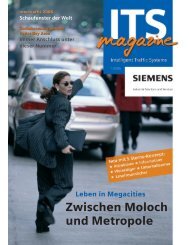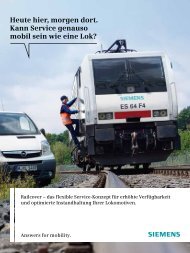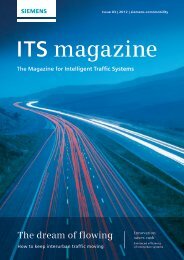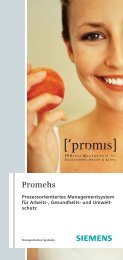Application Service Providing (ASP) - Siemens Mobility
Application Service Providing (ASP) - Siemens Mobility
Application Service Providing (ASP) - Siemens Mobility
You also want an ePaper? Increase the reach of your titles
YUMPU automatically turns print PDFs into web optimized ePapers that Google loves.
And that is how the<br />
control center application<br />
works in “<strong>ASP</strong> mode”<br />
<strong>Siemens</strong> <strong>ASP</strong> center<br />
Control center server<br />
• Powerful hardware<br />
• Redundant and secured systems<br />
• Regularly updated software versions<br />
Internet access<br />
via secure<br />
<strong>Siemens</strong> technology<br />
OCIT profiles<br />
GPRS/GSM/DSL/<br />
Ethernet etc.<br />
Existing<br />
Internet access<br />
Field devices<br />
with OCIT-GSM<br />
<strong>Siemens</strong> field devices<br />
with Sitraffic Canto<br />
How your field devices are linked up<br />
Controllers are preferably linked up to the<br />
<strong>Siemens</strong> <strong>ASP</strong> center via Sitraffic Canto-E<br />
(Ethernet) or Sitraffic Canto-G (GPRS)<br />
profiles. To do this, the devices need only<br />
be equipped with a GPRS/UMTS router<br />
or an ADSL router. Alternatively, OCIT-<br />
GSM can be used for connecting the<br />
devices to the center. This ensures that<br />
also all OCIT-supporting devices from<br />
other manufacturers than <strong>Siemens</strong> can<br />
be linked up to the <strong>ASP</strong> center.<br />
How you access the system<br />
You as a user need only log-in in the<br />
Customer Web Portal. Access rights<br />
are generally assigned to a specific person<br />
and associated with a mobile phone<br />
number. For identification with the<br />
system, the user needs a user name,<br />
a password and a so-called “mobile PIN.”<br />
The mobile PIN procedure has already<br />
proven its usefulness in online banking<br />
applications. It involves an access code,<br />
which is sent directly to the customer’s<br />
registered mobile phone number during<br />
each log-in process. This provides a substantially<br />
enhanced security level – an<br />
important aspect, especially for access<br />
to switching functions.<br />
Choose your functions<br />
The basic package for the use of the<br />
traffic center in the scope of an <strong>ASP</strong><br />
model covers all functions of a fault<br />
monitoring center. These are:<br />
• GIS map (if requested)<br />
• List view<br />
• Intersection view for controllers<br />
• System history function (graphical<br />
overview of signal plan changes)<br />
• Automatic maintenance alert via e-mail<br />
or SMS<br />
• Signal plan changeover<br />
• Message archive<br />
• Online visualization tools<br />
VisuIntersection and VisuSipl<br />
(if requested)<br />
More functions can be added at any time.<br />
For instance:<br />
• Traffic situation<br />
• Message sign control<br />
• Parking guidance system<br />
3