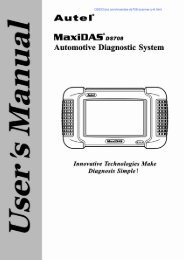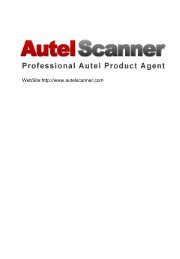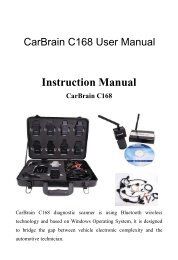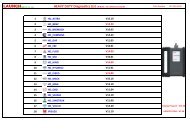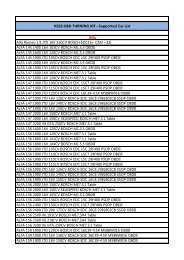Vehicle Diagnostic, Testing and Information Systems ... - OBD China
Vehicle Diagnostic, Testing and Information Systems ... - OBD China
Vehicle Diagnostic, Testing and Information Systems ... - OBD China
You also want an ePaper? Increase the reach of your titles
YUMPU automatically turns print PDFs into web optimized ePapers that Google loves.
VAS 5051<br />
VAS 5051B<br />
VAS 5052<br />
VAS 5053<br />
Operation of the masks<br />
3.5.1 "Print/Save" dialog box<br />
On assigning a print job, a dialog box appears. Its operating buttons depend on the current<br />
situation:<br />
Fig. 3-13<br />
Example of the dialog box for a print job<br />
Use this dialog box to specify the print job in detail. You may enter multiple outputs in<br />
succession, e.g. one for a printer (paper) <strong>and</strong> one for a USB memory.<br />
The dialog box remains open until you press the "Continue" button. The selected print<br />
job is displayed under the title bar. The option of writing to USB memory or diskette is<br />
provided only if the appropriate external storage device has been connected <strong>and</strong> recognised<br />
If the USB memory stick is connected later on <strong>and</strong> recognised by the system, the<br />
dialog box is updated.<br />
If you press the printer symbol on the title bar, another dialog box appears that you can<br />
use to specify the output of the desired screen content.<br />
Functions of the operating buttons:<br />
• Print<br />
Printout via the configured printer (see section 9.13).<br />
• Save to diskette<br />
Output to the disc drive connected.<br />
• Save to USB stick (USB memory)<br />
Output to the USB memory connected. You connect a USB memory later on, the corresponding<br />
button is displayed.<br />
• Send for online technical support<br />
Output to the "ProtoURL" address via LAN connection (display option, see<br />
section 9.25.4). If there is no connection, an appropriate message is displayed <strong>and</strong><br />
the protocol is stored temporarily on the tester (also see section 6.16). You can only<br />
send the diagnostic protocol of the Guided Fault Finding/Guided Functions online.<br />
Operating Manual VAS 505x Software V03.0 01/07<br />
A5E00330054/030<br />
All rights reserved.<br />
3-19