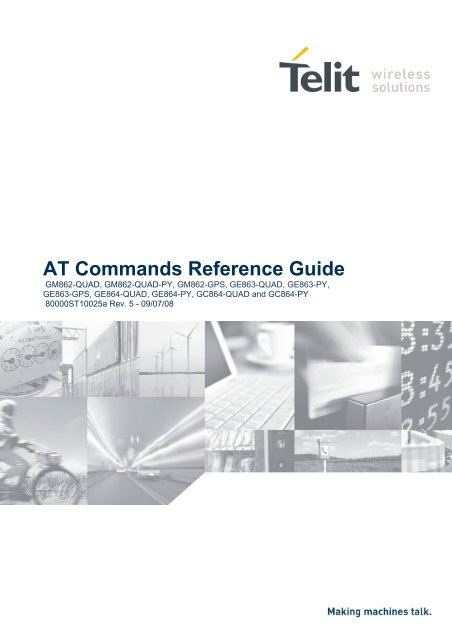AT Commands Reference Guide - HW Kitchen
AT Commands Reference Guide - HW Kitchen
AT Commands Reference Guide - HW Kitchen
You also want an ePaper? Increase the reach of your titles
YUMPU automatically turns print PDFs into web optimized ePapers that Google loves.
<strong>AT</strong> <strong>Commands</strong> <strong>Reference</strong> <strong>Guide</strong><br />
GM862-QUAD, GM862-QUAD-PY, GM862-GPS, GE863-QUAD, GE863-PY,<br />
GE863-GPS, GE864-QUAD, GE864-PY, GC864-QUAD and GC864-PY<br />
80000ST10025a Rev. 5 - 09/07/08
This document is related to the following products:<br />
GM862-QUAD 3 990 250 659<br />
GM862-QUAD-PY 3 990 250 658<br />
GM862-GPS 3 990 250 657<br />
GM862-GPS 3 990 250 689<br />
GE863-QUAD 3 990 250 651<br />
GE863-PY 3 990 250 650<br />
GE863-PRO 3 3 990 250 691<br />
GE864-PRO 3 with Linux OS 3 990 250 698<br />
GE863-OUAD 3 990 250 662<br />
GE863-PY 3 990 250 661<br />
GE863-GPS 3 990 250 660<br />
GE863-GPS 3 990 250 690<br />
GC864-QUAD 3 990 250 675<br />
GC864-PY 3 990 250 676<br />
GC864-QUAD with SIM Holder 3 990 250 704<br />
GE864-AUTO 3 990 250 701<br />
SW Version<br />
7.03.00 / 7.02.05<br />
<strong>AT</strong> <strong>Commands</strong> <strong>Reference</strong> <strong>Guide</strong><br />
80000ST10025a Rev. 5 - 09/07/08<br />
GT863-PY 3 990 150 471<br />
Reproduction forbidden without Telit Communications S.p.A. written authorization - All Rights Reserved page 2 of 434<br />
150 070<br />
GT864-QUAD 4 990 150 069<br />
GT864-PY 4 990<br />
GE863-SIM 3 990 250 700
Contents<br />
<strong>AT</strong> <strong>Commands</strong> <strong>Reference</strong> <strong>Guide</strong><br />
80000ST10025a Rev. 5 - 09/07/08<br />
1 INTRODUCTION................................................................................................................6<br />
1.1 Scope Of Document ...............................................................................................................6<br />
2 APPLICABLE DOCUMENTS ............................................................................................7<br />
3 <strong>AT</strong> COMMANDS................................................................................................................8<br />
3.1 Definitions ...............................................................................................................................8<br />
3.2 <strong>AT</strong> Command Syntax .............................................................................................................9<br />
3.2.1 String Type Parameters................................................................................................................. 10<br />
3.2.2 Command Lines............................................................................................................................. 10<br />
3.2.2.1 ME Error Result Code - +CME ERROR: ......................................................................... 11<br />
3.2.2.2 Message Service Failure Result Code - +CMS ERROR: ................................................ 14<br />
3.2.3 Information Responses And Result Codes.................................................................................... 15<br />
3.2.4 Command Response Time-Out..................................................................................................... 16<br />
3.2.5 Command Issuing Timing.............................................................................................................. 19<br />
3.3 Storage ..................................................................................................................................20<br />
3.3.1 Factory Profile And User Profiles .................................................................................................. 20<br />
3.4 <strong>AT</strong> <strong>Commands</strong> Availability Table........................................................................................23<br />
3.5 <strong>AT</strong> <strong>Commands</strong> <strong>Reference</strong>s..................................................................................................31<br />
3.5.1 Command Line General Format .................................................................................................... 31<br />
3.5.1.1 Command Line Prefixes ............................................................................................................ 31<br />
3.5.2 General Configuration <strong>Commands</strong> ................................................................................................ 32<br />
3.5.2.1 <strong>AT</strong> Interface Backward Compatibility......................................................................................... 32<br />
3.5.3 Hayes Compliant <strong>AT</strong> <strong>Commands</strong> .................................................................................................. 34<br />
3.5.3.1 Generic Modem Control............................................................................................................. 34<br />
3.5.3.2 DTE - Modem Interface Control................................................................................................. 40<br />
3.5.3.3 Call Control ................................................................................................................................ 50<br />
3.5.3.4 Modulation Control..................................................................................................................... 56<br />
3.5.3.5 Compression Control ................................................................................................................. 57<br />
3.5.3.6 Break Control............................................................................................................................. 58<br />
3.5.3.7 S Parameters............................................................................................................................. 59<br />
3.5.4 ETSI GSM 07.07 <strong>AT</strong> <strong>Commands</strong>................................................................................................... 68<br />
3.5.4.1 General ...................................................................................................................................... 68<br />
3.5.4.2 Call Control ................................................................................................................................ 71<br />
3.5.4.3 Network Service Handling ......................................................................................................... 78<br />
3.5.4.4 Mobile Equipment Control ....................................................................................................... 111<br />
3.5.4.5 Mobile Equipment Errors ......................................................................................................... 147<br />
3.5.4.6 Voice Control ........................................................................................................................... 148<br />
3.5.4.7 <strong>Commands</strong> For GPRS............................................................................................................. 150<br />
3.5.4.8 <strong>Commands</strong> For Battery Charger.............................................................................................. 166<br />
3.5.5 ETSI GSM 07.05 <strong>AT</strong> <strong>Commands</strong> for SMS and CBS................................................................... 169<br />
3.5.5.1 General Configuration.............................................................................................................. 169<br />
3.5.5.2 Message Configuration............................................................................................................ 174<br />
3.5.5.3 Message Receiving And Reading............................................................................................ 185<br />
3.5.5.4 Message Sending And Writing ................................................................................................ 215<br />
3.5.6 FAX Class 1 <strong>AT</strong> <strong>Commands</strong>........................................................................................................ 233<br />
Reproduction forbidden without Telit Communications S.p.A. written authorization - All Rights Reserved page 3 of 434
3.5.6.1<br />
<strong>AT</strong> <strong>Commands</strong> <strong>Reference</strong> <strong>Guide</strong><br />
80000ST10025a Rev. 5 - 09/07/08<br />
General Configuration.............................................................................................................. 233<br />
3.5.6.2 Transmission/Reception Control.............................................................................................. 233<br />
3.5.6.3 Serial Port Control ................................................................................................................... 236<br />
3.5.7 Custom <strong>AT</strong> <strong>Commands</strong> ............................................................................................................... 238<br />
3.5.7.1 General Configuration <strong>AT</strong> <strong>Commands</strong> .................................................................................... 238<br />
3.5.7.2 General Configuration <strong>AT</strong> <strong>Commands</strong> - Special Issues.......................................................... 315<br />
3.5.7.3 Multisocket <strong>AT</strong> <strong>Commands</strong>...................................................................................................... 315<br />
3.5.7.4 FTP <strong>AT</strong> <strong>Commands</strong> ................................................................................................................. 326<br />
3.5.7.5 Enhanced Easy GPRS® Extension <strong>AT</strong> <strong>Commands</strong>................................................................ 332<br />
3.5.7.6 E-mail Management <strong>AT</strong> <strong>Commands</strong> ....................................................................................... 363<br />
3.5.7.7 Easy Scan® Extension <strong>AT</strong> <strong>Commands</strong> ................................................................................... 375<br />
3.5.7.8 SIM Toolkit <strong>AT</strong> <strong>Commands</strong>...................................................................................................... 394<br />
3.5.7.9 Jammed Detect & Report <strong>AT</strong> <strong>Commands</strong> ............................................................................... 406<br />
3.5.7.10 Easy Script® Extension - Python Interpreter, <strong>AT</strong> <strong>Commands</strong>............................................. 409<br />
3.5.7.11 GPS <strong>AT</strong> <strong>Commands</strong> Set...................................................................................................... 418<br />
3.5.7.12 SAP <strong>AT</strong> <strong>Commands</strong> Set ...................................................................................................... 428<br />
3.5.7.13 Telefonica OpenGate M2M <strong>AT</strong> <strong>Commands</strong> Set.................................................................. 430<br />
4 List of acronyms ..........................................................................................................431<br />
5 Document Change Log ................................................................................................433<br />
Reproduction forbidden without Telit Communications S.p.A. written authorization - All Rights Reserved page 4 of 434
DISCLAIMER<br />
<strong>AT</strong> <strong>Commands</strong> <strong>Reference</strong> <strong>Guide</strong><br />
80000ST10025a Rev. 5 - 09/07/08<br />
The information contained in this document is the proprietary information of Telit Communications<br />
S.p.A. and its affiliates (“TELIT”). The contents are confidential and any disclosure to persons other<br />
than the officers, employees, agents or subcontractors of the owner or licensee of this document,<br />
without the prior written consent of Telit, is strictly prohibited.<br />
Telit makes every effort to ensure the quality of the information it makes available. Notwithstanding the<br />
foregoing, Telit does not make any warranty as to the information contained herein, and does not<br />
accept any liability for any injury, loss or damage of any kind incurred by use of or reliance upon the<br />
information.<br />
Telit disclaims any and all responsibility for the application of the devices characterized in this<br />
document, and notes that the application of the device must comply with the safety standards of the<br />
applicable country, and where applicable, with the relevant wiring rules.<br />
Telit reserves the right to make modifications, additions and deletions to this document due to<br />
typographical errors, inaccurate information, or improvements to programs and/or equipment at any<br />
time and without notice. Such changes will, nevertheless be incorporated into new editions of this<br />
application note.<br />
All rights reserved.<br />
© 2006-2008 Telit Communications S.p.A.<br />
Reproduction forbidden without Telit Communications S.p.A. written authorization - All Rights Reserved page 5 of 434
1 INTRODUCTION<br />
1.1 Scope Of Document<br />
<strong>AT</strong> <strong>Commands</strong> <strong>Reference</strong> <strong>Guide</strong><br />
80000ST10025a Rev. 5 - 09/07/08<br />
To describe all <strong>AT</strong> commands implemented on the Telit wireless modules listed on the page 2.<br />
NOTE:: Tel li itt suggestts al ll l tthe systtem devel loperrs tto use al lways tthe newerr<br />
<strong>AT</strong> <strong>Commands</strong> Intterrfface I Sttyl le deffi ined by <strong>AT</strong>#SELI INT=2;; and in i case you<br />
arre sttarrtti ing a new desi ign we hi ighl ly rrecommend you tto use tthe newerr <strong>AT</strong><br />
<strong>Commands</strong> Intterrfface I Sttyl le deffi ined by <strong>AT</strong>#SELI INT=2 whi ich gi ives you a<br />
possi ibi il li itty tto incl i lude al ll l Tel li itt’ ’s new ffeatturres and al lso al ll l ffutturre<br />
impl i lementtatti ions. .<br />
Reproduction forbidden without Telit Communications S.p.A. written authorization - All Rights Reserved page 6 of 434
2 APPLICABLE DOCUMENTS<br />
a) ETSI GSM 07.07 specification and rules<br />
b) ETSI GSM 07.05 specification and rules<br />
c) Hayes standard <strong>AT</strong> command set<br />
<strong>AT</strong> <strong>Commands</strong> <strong>Reference</strong> <strong>Guide</strong><br />
80000ST10025a Rev. 5 - 09/07/08<br />
Reproduction forbidden without Telit Communications S.p.A. written authorization - All Rights Reserved page 7 of 434
3 <strong>AT</strong> COMMANDS<br />
<strong>AT</strong> <strong>Commands</strong> <strong>Reference</strong> <strong>Guide</strong><br />
80000ST10025a Rev. 5 - 09/07/08<br />
The Telit wireless module family can be driven via the serial interface using the standard <strong>AT</strong><br />
commands 1 . The Telit wireless module family is compliant with:<br />
1. Hayes standard <strong>AT</strong> command set, in order to maintain the compatibility with existing SW<br />
programs.<br />
2. ETSI GSM 07.07 specific <strong>AT</strong> command and GPRS specific commands.<br />
3. ETSI GSM 07.05 specific <strong>AT</strong> commands for SMS (Short Message Service) and CBS (Cell<br />
Broadcast Service)<br />
4. FAX Class 1 compatible commands<br />
Moreover Telit wireless module family supports also Telit proprietary <strong>AT</strong> commands for special<br />
purposes.<br />
In the following is described how to use the <strong>AT</strong> commands with the Telit wireless module family.<br />
3.1 Definitions<br />
The following syntactical definitions apply:<br />
Carriage return character, is the command line and result code terminator character, which<br />
value, in decimal ASCII between 0 and 255,is specified within parameter S3. The default value<br />
is 13.<br />
Linefeed character, is the character recognised as line feed character. Its value, in decimal<br />
ASCII between 0 and 255, is specified within parameter S4. The default value is 10. The line<br />
feed character is output after carriage return character if verbose result codes are used (V1<br />
option used ) otherwise, if numeric format result codes are used (V0 option used) it will not<br />
appear in the result codes.<br />
Name enclosed in angle brackets is a syntactical element. They do not appear in the command<br />
line.<br />
[...] Optional subparameter of a command or an optional part of TA information response is<br />
enclosed in square brackets. Brackets themselves do not appear in the command line. When<br />
subparameter is not given in <strong>AT</strong> commands which have a Read command, new value equals<br />
to its previous value. In <strong>AT</strong> commands which do not store the values of any of their<br />
subparameters, and so have not a Read command, which are called action type commands,<br />
action should be done on the basis of the recommended default setting of the subparameter.<br />
1 The <strong>AT</strong> is an <strong>AT</strong>TENTION command and is used as a prefix to other parameters in a string. The <strong>AT</strong> command<br />
combined with other parameters can be set up in the communications package or typed in manually as a<br />
command line instruction.<br />
Reproduction forbidden without Telit Communications S.p.A. written authorization - All Rights Reserved page 8 of 434
3.2 <strong>AT</strong> Command Syntax<br />
<strong>AT</strong> <strong>Commands</strong> <strong>Reference</strong> <strong>Guide</strong><br />
80000ST10025a Rev. 5 - 09/07/08<br />
The syntax rules followed by Telit implementation of either Hayes <strong>AT</strong> commands, GSM commands<br />
and FAX commands are very similar to those of standard basic and extended <strong>AT</strong> commands. A<br />
special command (#SELINT, see §3.5.2.1.1) has been introduced in order to have an <strong>AT</strong> interface<br />
very close to the standard one.<br />
There are two types of extended command:<br />
- Parameter type commands. This type of commands may be “set” (to store a value or values<br />
for later use), “read” (to determine the current value or values stored), or “tested” (to determine<br />
ranges of values supported). Each of them has a test command (trailing =?) to give information<br />
about the type of its subparameters; they also have a Read command (trailing ?) to check the<br />
current values of subparameters.<br />
- Action type commands. This type of command may be “executed” or “tested”.<br />
• “executed“ to invoke a particular function of the equipment, which generally involves more<br />
than the simple storage of a value for later use<br />
• “tested” to determine:<br />
(if the command #SELINT=0 or #SELINT=1 has been issued, see §3.5.2.1.1)<br />
if subparameters are associated with the action, the ranges of subparameters values that<br />
are supported; if the command has no subparameters, issuing the correspondent Test<br />
command (trailing =?) raises the result code “ERROR”.<br />
Note: issuing the Read command (trailing ?) causes the command to be executed.<br />
(if the command #SELINT=2 has been issued, see §3.5.2.1.1)<br />
whether or not the equipment implements the Action Command (in this case issuing the<br />
correspondent Test command - trailing =? - returns the OK result code), and, if<br />
subparameters are associated with the action, the ranges of subparameters values that<br />
are supported.<br />
Action commands don’t store the values of any of their possible subparameters.<br />
Moreover:<br />
• (for #SELINT=0 or #SELINT=1 only)<br />
An enhanced test command (trailing =??) has been introduced to maintain backward<br />
compatibility for those commands whose subparameters changed the range of possible<br />
values from version to version.<br />
• (for #SELINT=2 only)<br />
The response to the Test Command (trailing =?) may be changed in the future by Telit to<br />
allow the description of new values/functionalities<br />
• (for #SELINT=2 only)<br />
Reproduction forbidden without Telit Communications S.p.A. written authorization - All Rights Reserved page 9 of 434
<strong>AT</strong> <strong>Commands</strong> <strong>Reference</strong> <strong>Guide</strong><br />
80000ST10025a Rev. 5 - 09/07/08<br />
If all the subparameters of a parameter type command +CMD (or #CMD or $CMD) are<br />
optional, issuing <strong>AT</strong>+CMD= (or <strong>AT</strong>#CMD= or <strong>AT</strong>$CMD=) causes the OK<br />
result code to be returned and the previous values of the omitted subparameters to be<br />
retained.<br />
3.2.1 String Type Parameters<br />
A string, either enclosed between quotes or not, is considered to be a valid string type parameter<br />
input. According to V25.ter space characters are ignored on the command line and may be used freely<br />
for formatting purposes, unless they are embedded in numeric or quoted string constants; therefore a<br />
string containing a space character has to be enclosed between quotes to be considered a valid string<br />
type parameter (e.g. typing <strong>AT</strong>+COPS=1,0,”A1” is the same as typing <strong>AT</strong>+COPS=1,0,A1; typing<br />
<strong>AT</strong>+COPS=1,0,”A BB” is different from typing <strong>AT</strong>+COPS=1,0,A BB).<br />
When #SELINT=0 (or 1) mode is selected, a string not enclosed between quotes is changed in upper<br />
case (e.g. mickey become MICKEY), while a string enclosed between quotes is case sensitive.<br />
When #SELINT=2 mode is selected, a string enclosed between quotes is case sensitive.<br />
A small set of commands requires always to write the input string parameters within quotes: this is<br />
explicitly reported in the specific descriptions.<br />
3.2.2 Command Lines<br />
A command line is made up of three elements: the prefix, the body and the termination character.<br />
The command line prefix consists of the characters “<strong>AT</strong>” or “at”, or, to repeat the execution of the<br />
previous command line, the characters “A/” or “a/”.<br />
The termination character may be selected by a user option (parameter S3), the default being .<br />
The basic structures of the command line are:<br />
• <strong>AT</strong>CMD1 where <strong>AT</strong> is the command line prefix, CMD1 is the body of a basic command (nb:<br />
the name of the command never begins with the character “+”) and is the command line<br />
terminator character<br />
• <strong>AT</strong>CMD2=10 where 10 is a subparameter<br />
• <strong>AT</strong>+CMD1;+CMD2=, ,10 These are two examples of extended commands (nb: the name<br />
of the command always begins with the character “+” 2 ). They are delimited with semicolon. In the<br />
second command the subparameter is omitted.<br />
• +CMD1? This is a Read command for checking current subparameter values<br />
• +CMD1=? This is a test command for checking possible subparameter values<br />
These commands might be performed in a single command line as shown below:<br />
2 The set of proprietary <strong>AT</strong> commands differentiates from the standard one because the name of each of them<br />
begins with either “@”, “#”, “$” or “*”. Proprietary <strong>AT</strong> commands follow the same syntax rules as extended<br />
commands<br />
Reproduction forbidden without Telit Communications S.p.A. written authorization - All Rights Reserved page 10 of 434
<strong>AT</strong>CMD1 CMD2=10+CMD1;+CMD2=, ,10;+CMD1?;+CMD1=?<br />
<strong>AT</strong> <strong>Commands</strong> <strong>Reference</strong> <strong>Guide</strong><br />
80000ST10025a Rev. 5 - 09/07/08<br />
anyway it is always preferable to separate into different command lines the basic commands and the<br />
extended commands; furthermore it is suggested to avoid placing several action commands in the<br />
same command line, because if one of them fails, then an error message is received but it is not<br />
possible to argue which one of them has failed the execution.<br />
If command V1 is enabled (verbose responses codes) and all commands in a command line has been<br />
performed successfully, result code OK is sent from the TA to the TE, if<br />
subparameter values of a command are not accepted by the TA or command itself is invalid, or<br />
command cannot be performed for some reason, result code ERROR is sent<br />
and no subsequent commands in the command line are processed.<br />
If command V0 is enabled (numeric responses codes), and all commands in a command line has<br />
been performed successfully, result code 0 is sent from the TA to the TE, if sub-parameter<br />
values of a command are not accepted by the TA or command itself is invalid, or command cannot be<br />
performed for some reason, result code 4 and no subsequent commands in the command line<br />
are processed.<br />
In case of errors depending on ME operation, ERROR (or 4) response may be replaced by +CME<br />
ERROR: or +CMS ERROR: .<br />
Note: The command line buffer accepts a maximum of 80 characters. If this number is exceeded none<br />
of the commands will be executed and TA returns ERROR.<br />
3.2.2.1 ME Error Result Code - +CME ERROR: <br />
This is NOT a command, it is the error response to +Cxxx GSM 07.07 commands.<br />
Syntax: +CME ERROR: <br />
Parameter: - error code can be either numeric or verbose (see +CMEE).The possible<br />
values of are reported in the table:<br />
Numeric Format Verbose Format<br />
General errors:<br />
0 phone failure<br />
1 No connection to phone<br />
2 phone-adaptor link reserved<br />
3 operation not allowed<br />
4 operation not supported<br />
5 PH-SIM PIN required<br />
10 SIM not inserted<br />
11 SIM PIN required<br />
12 SIM PUK required<br />
13 SIM failure<br />
14 SIM busy<br />
15 SIM wrong<br />
16 incorrect password<br />
Reproduction forbidden without Telit Communications S.p.A. written authorization - All Rights Reserved page 11 of 434
<strong>AT</strong> <strong>Commands</strong> <strong>Reference</strong> <strong>Guide</strong><br />
80000ST10025a Rev. 5 - 09/07/08<br />
Numeric Format Verbose Format<br />
17 SIM PIN2 required<br />
18 SIM PUK2 required<br />
20 memory full<br />
21 invalid index<br />
22 not found<br />
23 memory failure<br />
24 text string too long<br />
25 invalid characters in text string<br />
26 dial string too long<br />
27 invalid characters in dial string<br />
30 no network service<br />
31 network time-out<br />
32 network not allowed - emergency calls only<br />
40 network personalization PIN required<br />
41 network personalization PUK required<br />
42 network subset personalization PIN required<br />
43 network subset personalization PUK required<br />
44 service provider personalization PIN required<br />
45 service provider personalization PUK required<br />
46 corporate personalization PIN required<br />
47 corporate personalization PUK required<br />
General purpose error:<br />
100 unknown<br />
GPRS related errors to a failure to perform an Attach:<br />
103 Illegal MS (#3)*<br />
106 Illegal ME (#6)*<br />
107 GPRS service not allowed (#7)*<br />
111 PLMN not allowed (#11)*<br />
112 Location area not allowed (#12)*<br />
113 Roaming not allowed in this location area (#13)*<br />
GPRS related errors to a failure to Activate a Context and others:<br />
132 service option not supported (#32)*<br />
133 requested service option not subscribed (#33)*<br />
134 service option temporarily out of order (#34)*<br />
148 unspecified GPRS error<br />
149 PDP authentication failure<br />
150 invalid mobile class<br />
Network survey errors:<br />
(only if command #SELINT=0 or #SELINT=1 has been issued - see §3.5.2.1.1):<br />
257 Network survey error (No Carrier)*<br />
258 Network survey error (Busy)*<br />
259 Network survey error (Wrong request)*<br />
260 Network survey error (Aborted)*<br />
Easy GPRS® related errors<br />
(only if command #SELINT=0 or #SELINT=1 has been issued - see<br />
§3.5.2.1.1):<br />
400 generic undocumented error<br />
401 wrong state<br />
402 wrong mode<br />
403 context already activated<br />
404 stack already active<br />
405 activation failed<br />
406 context not opened<br />
407 cannot setup socket<br />
408 cannot resolve DN<br />
Reproduction forbidden without Telit Communications S.p.A. written authorization - All Rights Reserved page 12 of 434
<strong>AT</strong> <strong>Commands</strong> <strong>Reference</strong> <strong>Guide</strong><br />
80000ST10025a Rev. 5 - 09/07/08<br />
Numeric Format Verbose Format<br />
409 time-out in opening socket<br />
410 cannot open socket<br />
411 remote disconnected or time-out<br />
412 connection failed<br />
413 tx error<br />
414<br />
FTP related errors<br />
already listening<br />
(only if command #SELINT=0 or #SELINT=1 has been issued - see<br />
§3.5.2.1.1):<br />
420 ok<br />
421 connect<br />
422 disconnect<br />
423 error<br />
424 wrong state<br />
425 can not activate<br />
426 can not resolve name<br />
427 can not allocate control socket<br />
428 can not connect control socket<br />
429 bad or no response from server<br />
430 not connected<br />
431 already connected<br />
432 context down<br />
433 no photo available<br />
434 can not send photo<br />
Easy GPRS® related errors<br />
(only if command #SELINT=2 has been issued - see §3.5.2.1.1):<br />
550 generic undocumented error<br />
551 wrong state<br />
552 wrong mode<br />
553 context already activated<br />
554 stack already active<br />
555 activation failed<br />
556 context not opened<br />
557 cannot setup socket<br />
558 cannot resolve DN<br />
559 time-out in opening socket<br />
560 cannot open socket<br />
561 remote disconnected or time-out<br />
562 connection failed<br />
563 tx error<br />
564<br />
FTP related errors<br />
already listening<br />
(only if command #SELINT=2 has been issued - see §3.5.2.1.1):<br />
600 generic undocumented error<br />
601 wrong state<br />
602 can not activate<br />
603 can not resolve name<br />
604 can not allocate control socket<br />
605 can not connect control socket<br />
606 bad or no response from server<br />
607 not connected<br />
608 already connected<br />
609 context down<br />
610 no photo available<br />
611 can not send photo<br />
Reproduction forbidden without Telit Communications S.p.A. written authorization - All Rights Reserved page 13 of 434
<strong>AT</strong> <strong>Commands</strong> <strong>Reference</strong> <strong>Guide</strong><br />
80000ST10025a Rev. 5 - 09/07/08<br />
Numeric Format Verbose Format<br />
612 resource used by other instance<br />
Network survey errors:<br />
(only if command #SELINT=2 has been issued - see §3.5.2.1.1):<br />
657 Network survey error (No Carrier)*<br />
658 Network survey error (Busy)*<br />
659 Network survey error (Wrong request)*<br />
660<br />
SAP related errors:<br />
Network survey error (Aborted)*<br />
(only if command #SELINT=2 has been issued - see §3.5.2.1.1):<br />
731 Unspecified<br />
732 Activation command is busy<br />
733 Activation started with CMUX off<br />
734 Activation started on invalid CMUX<br />
736 Remote SIM already active<br />
737 Invalid parameter<br />
*(values in parentheses are GSM 04.08 cause codes)<br />
3.2.2.2 Message Service Failure Result Code - +CMS ERROR: <br />
This is NOT a command, it is the error response to +Cxxx GSM 07.05 commands<br />
Syntax: +CMS ERROR: <br />
Parameter: - numeric error code. The values are reported in the table:<br />
Numeric Format Meaning<br />
0...127 GSM 04.11 Annex E-2 values<br />
128...255 GSM 03.40 sub clause 9.2.3.22 values<br />
300 ME failure<br />
301 SMS service of ME reserved<br />
302 operation not allowed<br />
303 operation not supported<br />
304 invalid PDU mode parameter<br />
305 invalid text mode parameter<br />
310 SIM not inserted<br />
311 SIM PIN required<br />
312 PH-SIM PIN required<br />
313 SIM failure<br />
314 SIM busy<br />
315 SIM wrong<br />
316 SIM PUK required<br />
317 SIM PIN2 required<br />
318 SIM PUK2 required<br />
320 memory failure<br />
321 invalid memory index<br />
322 memory full<br />
330 SMSC address unknown<br />
331 no network service<br />
332 network time-out<br />
500 unknown error<br />
Reproduction forbidden without Telit Communications S.p.A. written authorization - All Rights Reserved page 14 of 434
3.2.3 Information Responses And Result Codes<br />
<strong>AT</strong> <strong>Commands</strong> <strong>Reference</strong> <strong>Guide</strong><br />
80000ST10025a Rev. 5 - 09/07/08<br />
The TA response, in case of verbose response format enabled, for the previous examples command<br />
line could be as shown below:<br />
• information response to +CMD1? +CMD1:2,1,10<br />
• information response to +CMD1=? +CMD1(0-2),(0,1),(0-15)<br />
• final result code OK<br />
Moreover there are other two types of result codes:<br />
• result codes that inform about progress of TA operation (e.g. connection establishment<br />
CONNECT)<br />
• result codes that indicate occurrence of an event not directly associated with issuance of a<br />
command from TE (e.g. ring indication RING).<br />
Here the basic result codes according to ITU-T V25Ter recommendation<br />
Result Codes<br />
Numeric form Verbose form<br />
0 OK<br />
1 CONNECT<br />
or<br />
CONNECT 3<br />
2 RING<br />
3 NO CARRIER<br />
4 ERROR<br />
5 CONNECT 1200 4<br />
6 NO DIALTONE<br />
7 BUSY<br />
8 NO ANSWER<br />
10 CONNECT 2400 4<br />
11 CONNECT 4800 4<br />
12 CONNECT 9600 4<br />
15 CONNECT 14400 4<br />
23 CONNECT<br />
1200/75 4<br />
3<br />
For SELINT 0,1 is only “300”; for SELINT 2 can be”300”, “1200”, “2400”, “4800”, “9600”, “14400”<br />
or “1200/75”<br />
4<br />
Valid for SELINT 0,1 only<br />
Reproduction forbidden without Telit Communications S.p.A. written authorization - All Rights Reserved page 15 of 434
<strong>AT</strong> <strong>Commands</strong> <strong>Reference</strong> <strong>Guide</strong><br />
80000ST10025a Rev. 5 - 09/07/08<br />
3.2.4 Command Response Time-Out<br />
Every command issued to the Telit modules returns a result response, if response codes are enabled<br />
(default). The time needed to process the given command and return the response varies, depending<br />
on the command type. <strong>Commands</strong> that do not interact with the SIM or the network, and involve only<br />
internal set up settings or readings, have an immediate response. <strong>Commands</strong> that interact with the<br />
SIM or the network could take many seconds to send a response, depending on SIM configuration<br />
(e.g., number of contacts stored in the phonebook, number of stored SMS), or on the network the<br />
command may interact with.<br />
In the table below are listed only the commands whose interaction with the SIM or the network could<br />
lead to long response timings. When not otherwise specified, timing is referred to set command.<br />
For phonebook and SMS writing and reading related commands, timing is referred to commands<br />
issued after phonebook sorting is completed.<br />
For DTMF sending and dialling commands timing is referred to module registered on network<br />
(“<strong>AT</strong>+CREG?” answer is “+CREG: 0,1” or “+CREG: 0,5”).<br />
For Python commands, timing is referred to commands issued with module in idle, flash memory not<br />
full and not fragmented, and after the first Python command. The first Python command to be issued<br />
causes a system initialization that could last a couple of minutes. Baud rate is fixed at 115200.<br />
Command Estimated maximum time to get<br />
response (Seconds)<br />
+COPS 30 (test command)<br />
+CLCK 15 (SS operation)<br />
5 (FDN enabling/disabling)<br />
+CLAC 5<br />
+CPWD 15 (SS operation)<br />
5 (PIN modification)<br />
+CLIP 15 (read command)<br />
+CLIR 15 (read command)<br />
+CCFC 15<br />
+CCWA 15<br />
+CHLD 30<br />
+CPIN 5<br />
+CPBS 5 (FDN enabling/disabling)<br />
+CPBR 5 (single reading)<br />
15 (complete reading of a 250 records<br />
full phonebook)<br />
+CPBF 10 (string present in a 250 records full<br />
phonebook)<br />
5(string not present)<br />
+CPBW 5<br />
+CACM 5<br />
+CAMM 5<br />
+CPUC 5<br />
Reproduction forbidden without Telit Communications S.p.A. written authorization - All Rights Reserved page 16 of 434
<strong>AT</strong> <strong>Commands</strong> <strong>Reference</strong> <strong>Guide</strong><br />
80000ST10025a Rev. 5 - 09/07/08<br />
Command Estimated maximum time to get<br />
response (Seconds)<br />
+VTS 20 (transmission of full<br />
+CSCA<br />
“1234567890*#ABCD” string with no<br />
delay between tones, default duration)<br />
5 (read and set commands)<br />
+CSAS 5<br />
+CRES 5<br />
+CMGS 60 after CTRL-Z; 1 to get ‘>’ prompt<br />
+CMSS 60 after CTRL-Z; 1 to get ‘>’ prompt<br />
+CMGW 5 after CTRL-Z; 1 to get ‘>’ prompt<br />
+CMGD 5 (single SMS cancellation)<br />
25 (cancellation of 50 SMS)<br />
+CMGR 5<br />
+CMGL 20 (full listing of 50 SMS)<br />
+CGACT 5<br />
+CG<strong>AT</strong>T 10<br />
D 30 (voice call)<br />
Timeout set with <strong>AT</strong>S7 (data call)<br />
A 30 (voice call)<br />
Timeout set with <strong>AT</strong>S7 (data call)<br />
H 30<br />
+CHUP 5<br />
+COPN 10<br />
+CPOL 10 (set command; read command of 84<br />
records)<br />
+CRSM 5<br />
+FRH Timeout set with <strong>AT</strong>S7<br />
+FTH Timeout set with <strong>AT</strong>S7<br />
+FRM Timeout set with <strong>AT</strong>S7<br />
+FTM Timeout set with <strong>AT</strong>S7<br />
+FRS Timeout set with the command itself<br />
+FTS Timeout set with the command itself<br />
#MBN 10<br />
#TONE 5 (if no duration specified)<br />
#ADC 5<br />
#EMAILD 20<br />
#EMAILACT 150<br />
#SEMAIL 170 (context activation + DNS<br />
#MSCLASS<br />
resolution)<br />
15<br />
#SPN 5<br />
#STSR 10<br />
#CCID 5<br />
#GPRS 150<br />
#SKTD 140 (DNS resolution + timeout set with<br />
<strong>AT</strong>#SKTCT)<br />
Reproduction forbidden without Telit Communications S.p.A. written authorization - All Rights Reserved page 17 of 434
<strong>AT</strong> <strong>Commands</strong> <strong>Reference</strong> <strong>Guide</strong><br />
80000ST10025a Rev. 5 - 09/07/08<br />
Command Estimated maximum time to get<br />
#SKTOP<br />
response (Seconds)<br />
290 (context activation + DNS resolution<br />
+ timeout set with <strong>AT</strong>#SKTCT)<br />
#QDNS 20<br />
#FTPOPEN 100<br />
#FTPCLOSE 500 (timeout set with <strong>AT</strong>#FTPTO, in<br />
case no response is received from<br />
server)<br />
#FTPTYPE 500 (timeout set with <strong>AT</strong>#FTPTO, in<br />
case no response is received from<br />
server)<br />
#FTPDELE 500 (timeout set with <strong>AT</strong>#FTPTO, in<br />
case no response is received from<br />
server)<br />
#FTPPWD 500 (timeout set with <strong>AT</strong>#FTPTO, in<br />
case no response is received from<br />
server)<br />
#FTPCWD 500 (timeout set with <strong>AT</strong>#FTPTO, in<br />
case no response is received from<br />
server)<br />
#FTPLIST 500 (timeout set with <strong>AT</strong>#FTPTO, in<br />
case no response is received from<br />
server) + time to get listing<br />
#FTPPUT 500 (timeout set with <strong>AT</strong>#FTPTO, in<br />
case no response is received from<br />
server)<br />
#FTPGET 500 (timeout set with <strong>AT</strong>#FTPTO, in<br />
case no response is received from<br />
server)<br />
#SGACT 150<br />
#SH 3<br />
#SD 140 (DNS resolution + connection<br />
#CSURV<br />
timeout set with <strong>AT</strong>#SCFG)<br />
10 to start data output; 120 seconds to<br />
complete scan<br />
#CSURVC 10 to start data output; 120 seconds to<br />
complete scan<br />
#CSURVU 10 to start data output; 120 seconds to<br />
complete scan<br />
#CSURVUC 10 to start data output; 120 seconds to<br />
complete scan<br />
#CSURVB 10 to start data output; 120 seconds to<br />
complete scan<br />
#CSURVBC 10 to start data output; 120 seconds to<br />
complete scan<br />
#CSURVP 10 to start data output; 120 seconds to<br />
Reproduction forbidden without Telit Communications S.p.A. written authorization - All Rights Reserved page 18 of 434
<strong>AT</strong> <strong>Commands</strong> <strong>Reference</strong> <strong>Guide</strong><br />
80000ST10025a Rev. 5 - 09/07/08<br />
Command Estimated maximum time to get<br />
#CSURVPC<br />
response (Seconds)<br />
complete scan<br />
10 to start data output; 120 seconds to<br />
complete scan<br />
#LSCRIPT 10 (40 files, 10 Kbyte each)<br />
#REBOOT 5<br />
#RSCRIPT 30 seconds for a 100 Kbyte file<br />
30 seconds timeout and ERROR<br />
message if no bytes are received on the<br />
serial line<br />
#WSCRIPT 35 seconds for a 100 Kbyte file<br />
30 seconds timeout and ERROR<br />
message if no bytes are sent on the<br />
serial line and the file has not been<br />
completely sent<br />
#DSCRIPT 120<br />
$GPSAI 5<br />
$GPSPAR 5<br />
3.2.5 Command Issuing Timing<br />
The chain Command -> Response shall always be respected and a new command must not be issued<br />
before the module has terminated all the sending of its response result code (whatever it may be).<br />
This applies especially to applications that “sense” the OK text and therefore may send the next<br />
command before the complete code OK is sent by the module.<br />
It is advisable anyway to wait for at least 20ms between the end of the reception of the response and<br />
the issue of the next <strong>AT</strong> command.<br />
If the response codes are disabled and therefore the module does not report any response to the<br />
command, then at least the 20ms pause time shall be respected.<br />
During command mode, due to hardware limitations, under severe CPU load the serial port can loose<br />
some characters if placed in autobauding at high speeds. Therefore if you encounter this problem fix<br />
the baud rate with +IPR command.<br />
Reproduction forbidden without Telit Communications S.p.A. written authorization - All Rights Reserved page 19 of 434
3.3 Storage<br />
3.3.1 Factory Profile And User Profiles<br />
<strong>AT</strong> <strong>Commands</strong> <strong>Reference</strong> <strong>Guide</strong><br />
80000ST10025a Rev. 5 - 09/07/08<br />
The Telit wireless modules stores the values set by several commands in the internal non volatile<br />
memory (NVM), allowing to remember this setting even after power off. In the NVM these values are<br />
set either as factory profile or as user profiles: there are two customizable user profiles and one<br />
factory profile in the NVM of the device: by default the device will start with user profile 0 equal to<br />
factory profile.<br />
For backward compatibility each profile is divided into two sections, one base section which was<br />
historically the one that was saved and restored in early releases of code, and the extended section<br />
which includes all the remaining values.<br />
The &W command is used to save the actual values of both sections of profiles into the NVM user<br />
profile.<br />
<strong>Commands</strong> &Y and &P are both used to set the profile to be loaded at startup. &Y instructs the device<br />
to load at startup only the base section. &P instructs the device to load at startup the full profile: base<br />
+ extended sections.<br />
The &F command resets to factory profile values only the command of the base section of profile,<br />
while the &F1 resets to factory profile values the full set of base + extended section commands.<br />
The values set by other commands are stored in NVM outside the profile: some of them are stored<br />
always, without issuing any &W, some other are stored issuing specific commands (+CSAS,<br />
#SLEDSAV, #VAUXSAV, #SKTSAV, #ESAV and $GPSSAV); all of these values are read at powerup.<br />
The values set by following commands are stored in the profile base section; if #SELINT=2 they<br />
depend on the specific CMUX instance:<br />
GSM D<strong>AT</strong>A MODE +CBST<br />
AUTOBAUD +IPR<br />
COMMAND ECHO E<br />
RESULT MESSAGES Q<br />
VERBOSE MESSAGES V<br />
EXTENDED MESSAGES X<br />
FLOW CONTROL OPTIONS &K, +IFC<br />
DSR (C107) OPTIONS &S<br />
DTR (C108) OPTIONS &D<br />
DCD (C109) OPTIONS &C<br />
RI (C125) OPTIONS \R<br />
POWER SAVING +CFUN<br />
DEFAULT PROFILE &Y0<br />
S REGISTERS S0;S1;S2;S3;S4;S5;S7;S12;S25;S30;S38<br />
CHARACTER FORM<strong>AT</strong> +ICF<br />
The values set by following commands are stored in the profile extended section and, if the newer <strong>AT</strong><br />
command interface style has been selected (see #SELINT=2), they depend on the specific CMUX<br />
instance (see +CMUX):<br />
Reproduction forbidden without Telit Communications S.p.A. written authorization - All Rights Reserved page 20 of 434
+FCLASS +ILRR +DR<br />
+CSCS +CR +CRLP<br />
+CRC +CSNS +CVHU<br />
+CREG +CLIP +CLIR<br />
+CCWA +CUSD +CAOC<br />
+CSSN +CIND +CMER<br />
+CPBS +CMEE +CGREG<br />
+CGEREP +CMGF +CSDH<br />
+CNMI #QSS #ACAL 5<br />
#TEMPMON 6 #ACALEXT #ECAM<br />
#SMOV #MWI #NITZ<br />
#SKIPESC #E2ESC #STIA<br />
$GPSNMUN<br />
<strong>AT</strong> <strong>Commands</strong> <strong>Reference</strong> <strong>Guide</strong><br />
80000ST10025a Rev. 5 - 09/07/08<br />
The values set by following commands are stored in the profile extended section and they don’t<br />
depend on the specific CMUX instance (see +CMUX):<br />
+CALM +CRSL +CMUT 5<br />
+CLVL 5 +VTD +CSCB 7<br />
#CAP 5 #SRS 5 #SRP 5<br />
#STM 5 #DVI #E2SMSRI<br />
#DAC #CODEC #SHFEC 5<br />
#HFMICG 5 #HSMICG #SHFSD 5<br />
#SPKMUT #NITZ #E2SLRI<br />
#SIMDET #TEMPMON 6 #PSEL<br />
#HFRECG #HSRECG #SHFAGC<br />
#SHSAGC #SHSEC #SHSNR<br />
#SHFNR #SHSSD #TSVOL<br />
#CPUMODE<br />
The values set by following commands are automatically stored in NVM, without issuing any storing<br />
command and independently from the profile (unique values), and are automatically restored at<br />
startup:<br />
#SELINT +COPS 8 +CGCLASS<br />
+CGDCONT +CGQMIN +CGQREQ<br />
#REGMODE #PLMNODE #COPSMODE<br />
#DIALMODE #BND #AUTOBND<br />
#ENS #SCFG<br />
#ENHSIM #AUTO<strong>AT</strong>T #TXMONMODE<br />
#TTY #ICMP #GSMCONT<br />
#NWSCANTMR #SMSMODE #DNS<br />
#TCPMAXD<strong>AT</strong> #TCPREASS<br />
The values set by following commands are stored in NVM on demand, issuing specific commands<br />
and independently from the profile:<br />
+CSCA +CSMP +CSCB<br />
stored by +CSAS 9 command and restored by +CRES 9 command<br />
5<br />
If #SELINT=2 they depend on the CMUX 0 instance only<br />
6<br />
It is partially stored in NVM, moreover only a part of it can depend on the specific CMUX instance; see<br />
command description.<br />
7<br />
+CSCB is still stored in the profile extended section only for backward compatibility issues: its actual storing<br />
and restoring are accomplished issuing +CSAS and +CRES<br />
8<br />
It is partially stored in NVM; see command description.<br />
9<br />
Both commands +CSAS (see §3.x.3.2.5) and +CRES (see §3.x.3.2.6) deal with non-volatile memory, intending<br />
for it either the NVM and the SIM storage.<br />
Reproduction forbidden without Telit Communications S.p.A. written authorization - All Rights Reserved page 21 of 434
#SLED<br />
stored by #SLEDSAV 10 command<br />
#VAUX<br />
stored by #VAUXSAV 11 command<br />
<strong>AT</strong> <strong>Commands</strong> <strong>Reference</strong> <strong>Guide</strong><br />
80000ST10025a Rev. 5 - 09/07/08<br />
#USERID #PASSW #PKTSZ<br />
#DSTO #SKTTO #SKTSET#SKTCT<br />
stored by #SKTSAV command and automatically restored at startup; factory default valutes are restored by #SKTRST<br />
command<br />
#ESMTP #EADDR #EUSER<br />
#EPASSW<br />
stored by #ESAV command and automatically restored at startup; factory default valutes are restored by #ERST<br />
command.<br />
$GPSP $GPSD $GPS<strong>AT</strong><br />
$GPSAP $GPSS $GPSCON<br />
stored by $GPSSAV command and automatically restored at startup; factory default valutes are restored by $GPSRST<br />
command<br />
10 Valid for #SELINT=2 only.<br />
11 Valid for #SELINT=2 only.<br />
Reproduction forbidden without Telit Communications S.p.A. written authorization - All Rights Reserved page 22 of 434
3.4 <strong>AT</strong> <strong>Commands</strong> Availability Table<br />
<strong>AT</strong> <strong>Commands</strong> <strong>Reference</strong> <strong>Guide</strong><br />
80000ST10025a Rev. 5 - 09/07/08<br />
The following table lists the <strong>AT</strong> commands set and matches the availability of every single command<br />
versus the Telit wireless module family. It deals with backward compatibility issues too, showing the<br />
availability of every single command depending on selected interface style (#SELINT).<br />
COMMAND<br />
GM862<br />
-<br />
QUAD<br />
GM862-<br />
QUAD-<br />
PY<br />
GM862-<br />
GPS<br />
GE863-<br />
QUAD<br />
&GE863-<br />
PRO 3<br />
GE863-<br />
PY &<br />
GE863-<br />
SIM<br />
GE863-<br />
GPS<br />
GE864-<br />
AUTO<br />
GE864-<br />
QUAD<br />
&<br />
GC864-<br />
QUAD<br />
GC864-<br />
PY<br />
&<br />
GE864-<br />
PY<br />
Function<br />
Command Line General Format - Command Line Prefixes<br />
<strong>AT</strong> • • • • • • • • • Starting A Command Line 31<br />
A/ • • • • • • • • • Last Command Automatic Repetition Prefix 31<br />
General Configuration <strong>Commands</strong> - <strong>AT</strong> Interface Backward Compatibility<br />
#SELINT • • • • 12 • • • • Select Interface Style 33<br />
Hayes <strong>AT</strong> <strong>Commands</strong> - Generic Modem Control<br />
&F • • • • • • • • • Set To Factory-Defined Configuration 34<br />
Z • • • • • • • • • Soft Reset 34<br />
+FCLASS • • • • • • • • • Select Active Service Class 34<br />
&Y • • • • • • • • • Designate A Default Reset Basic Profile 35<br />
&P • • • • • • • • • Designate A Default Reset Full Profile 35<br />
&W • • • • • • • • • Store Current Configuration 36<br />
&Z • • • • • • • • •<br />
Store Telephone Number In The Module<br />
Internal Phonebook<br />
36<br />
&N • • • • • • • • • Display Internal Phonebook Stored Numbers 36<br />
+GMI • • • • • • • • • Manufacturer Identification 36<br />
+GMM • • • • • • • • • Model Identification 37<br />
+GMR • • • • • • • • • Revision Identification 37<br />
+GCAP • • • • • • • • • Capabilities List 37<br />
+GSN • • • • • • • • • Serial Number 37<br />
&V • • • • • • • • •<br />
Display Current Base Configuration And<br />
Profile<br />
37<br />
&V0 • • • • • • • • • Display Current Configuration And Profile 38<br />
&V1 • • • • • • • • • S Registers Display 38<br />
&V3 • • • • • • • • • Extended S Registers Display 38<br />
&V2 • • • • • • • • • Display Last Connection Statistics 39<br />
\V • • • • • • • • • Single Line Connect Message 39<br />
+GCI • • • • • • • • • Country Of Installation 39<br />
%L • • • • • • • • • Line Signal Level 39<br />
%Q • • • • • • • • • Line Quality 40<br />
L • • • • • • • • • Speaker Loudness 40<br />
M • • • • • • • • • Speaker Mode 40<br />
Hayes <strong>AT</strong> <strong>Commands</strong> - DTE-Modem Interface Control<br />
E<br />
Q<br />
V<br />
X<br />
I<br />
&C<br />
•<br />
•<br />
•<br />
•<br />
•<br />
•<br />
•<br />
•<br />
•<br />
•<br />
•<br />
•<br />
•<br />
•<br />
•<br />
•<br />
•<br />
•<br />
•<br />
•<br />
•<br />
•<br />
•<br />
•<br />
•<br />
•<br />
•<br />
•<br />
•<br />
•<br />
•<br />
•<br />
•<br />
•<br />
•<br />
•<br />
•<br />
•<br />
•<br />
•<br />
•<br />
•<br />
•<br />
•<br />
•<br />
•<br />
•<br />
•<br />
•<br />
•<br />
•<br />
•<br />
•<br />
•<br />
Command Echo<br />
Quiet Result Codes<br />
Response Format<br />
Extended Result Codes<br />
Identification Information<br />
Data Carrier Detect (DCD) Control<br />
40<br />
40<br />
41<br />
42<br />
43<br />
43<br />
&D • • • • • • • • • Data Terminal Ready (DTR) Control 43<br />
\Q • • • • • • • • • Standard Flow Control 45<br />
12 GE863-PRO3 does not support selint command<br />
Reproduction forbidden without Telit Communications S.p.A. written authorization - All Rights Reserved page 23 of 434<br />
Page
COMMAND<br />
GM862<br />
-<br />
QUAD<br />
GM862-<br />
QUAD-<br />
PY<br />
GM862-<br />
GPS<br />
GE863-<br />
QUAD<br />
&GE863-<br />
PRO 3<br />
GE863-<br />
PY &<br />
GE863-<br />
SIM<br />
GE863-<br />
GPS<br />
GE864-<br />
AUTO<br />
GE864-<br />
QUAD<br />
&<br />
GC864-<br />
QUAD<br />
GC864-<br />
PY<br />
&<br />
GE864-<br />
PY<br />
<strong>AT</strong> <strong>Commands</strong> <strong>Reference</strong> <strong>Guide</strong><br />
80000ST10025a Rev. 5 - 09/07/08<br />
Function<br />
&K • • • • • • • • • Flow Control 45<br />
&S • • • • • • • • • Data Set Ready (DSR) Control 46<br />
\R • • • • • • • • • Ring (RI) Control 46<br />
+IPR • • • • • • • • • Fixed DTE Interface Rate 47<br />
+IFC • • • • • • • • • DTE-Modem Local Flow Control 48<br />
+ILRR • • • • • • • • • DTE-Modem Local Rate Reporting 49<br />
+ICF • • • • • • • • • DTE-Modem Character Framing 49<br />
Hayes <strong>AT</strong> <strong>Commands</strong> - Call Control<br />
D<br />
T<br />
P<br />
A<br />
H<br />
O<br />
&G<br />
•<br />
•<br />
•<br />
•<br />
•<br />
•<br />
•<br />
•<br />
•<br />
•<br />
•<br />
•<br />
•<br />
•<br />
•<br />
•<br />
•<br />
•<br />
•<br />
•<br />
•<br />
•<br />
•<br />
•<br />
•<br />
•<br />
•<br />
•<br />
•<br />
•<br />
•<br />
•<br />
•<br />
•<br />
•<br />
•<br />
•<br />
•<br />
•<br />
•<br />
•<br />
•<br />
•<br />
•<br />
•<br />
•<br />
•<br />
•<br />
•<br />
•<br />
•<br />
•<br />
•<br />
•<br />
•<br />
•<br />
•<br />
•<br />
•<br />
•<br />
•<br />
•<br />
•<br />
Dial<br />
Tone Dial<br />
Pulse Dial<br />
Answer<br />
Disconnect<br />
Return To On Line Mode<br />
Guard Tone<br />
50<br />
54<br />
55<br />
55<br />
55<br />
55<br />
56<br />
&Q • • • • • • • • • Sync/Async Mode 56<br />
Hayes <strong>AT</strong> <strong>Commands</strong> - Modulation Control<br />
+MS • • • • • • • • • Modulation Selection 56<br />
%E • • • • • • • • •<br />
Line Quality Monitor And Auto Retrain Or<br />
Fallback/Fallforward<br />
57<br />
Hayes <strong>AT</strong> <strong>Commands</strong> - Compression Control<br />
+DS • • • • • • • • • Data Compression 57<br />
+DR • • • • • • • • • Data Compression Reporting 57<br />
Hayes <strong>AT</strong> <strong>Commands</strong> - Break Control<br />
\B<br />
\K<br />
\N<br />
•<br />
•<br />
•<br />
•<br />
•<br />
•<br />
•<br />
•<br />
•<br />
•<br />
•<br />
•<br />
•<br />
•<br />
•<br />
•<br />
•<br />
•<br />
•<br />
•<br />
•<br />
•<br />
•<br />
•<br />
•<br />
•<br />
•<br />
Transmit Break To Remote<br />
Break Handling<br />
Operating Mode<br />
58<br />
58<br />
58<br />
Hayes <strong>AT</strong> <strong>Commands</strong> - S Parameters<br />
S0 • • • • • • • • • Number Of Rings To Auto Answer 59<br />
S1 • • • • • • • • • Ring Counter 60<br />
S2 • • • • • • • • • Escape Character 60<br />
S3 • • • • • • • • • Command Line Termination Character 61<br />
S4 • • • • • • • • • Response Formatting Character 62<br />
S5 • • • • • • • • • Command Line Editing Character 63<br />
S7 • • • • • • • • • Connection Completion Time-Out 63<br />
S12 • • • • • • • • • Escape Prompt Delay 64<br />
S25 • • • • • • • • • Delay To DTR Off 65<br />
S30 • • • • • • • • • Disconnect Inactivity Timer 66<br />
S38 • • • • • • • • • Delay Before Forced Hang Up 66<br />
ETSI GSM 07.07 - General<br />
+CGMI<br />
+CGMM<br />
+CGMR<br />
+CGSN<br />
+CSCS<br />
+CIMI<br />
+CMUX<br />
+WS46<br />
•<br />
•<br />
•<br />
•<br />
•<br />
•<br />
•<br />
•<br />
•<br />
•<br />
•<br />
•<br />
•<br />
•<br />
•<br />
•<br />
•<br />
•<br />
•<br />
•<br />
•<br />
•<br />
•<br />
•<br />
•<br />
•<br />
•<br />
•<br />
•<br />
•<br />
•<br />
•<br />
•<br />
•<br />
•<br />
•<br />
•<br />
•<br />
•<br />
•<br />
•<br />
•<br />
•<br />
•<br />
•<br />
•<br />
•<br />
•<br />
•<br />
•<br />
•<br />
•<br />
•<br />
•<br />
•<br />
•<br />
•<br />
•<br />
•<br />
•<br />
•<br />
•<br />
•<br />
•<br />
•<br />
•<br />
•<br />
•<br />
•<br />
•<br />
•<br />
•<br />
Request Manufacturer Identification<br />
Request Model Identification<br />
Request Revision Identification<br />
Request Product Serial Number Identification<br />
Select TE Character Set<br />
Request International Mobile Subscriber<br />
Identity (IMSI)<br />
Multiplexing Mode<br />
PCCA STD-101 Select Wireless Network<br />
68<br />
68<br />
68<br />
69<br />
69<br />
70<br />
70<br />
71<br />
ETSI GSM 07.07 - Call Control<br />
+CHUP<br />
+CBST<br />
+CRLP<br />
+CR<br />
+CEER<br />
+CRC<br />
+CSNS<br />
•<br />
•<br />
•<br />
•<br />
•<br />
•<br />
•<br />
•<br />
•<br />
•<br />
•<br />
•<br />
•<br />
•<br />
•<br />
•<br />
•<br />
•<br />
•<br />
•<br />
•<br />
•<br />
•<br />
•<br />
•<br />
•<br />
•<br />
•<br />
•<br />
•<br />
•<br />
•<br />
•<br />
•<br />
•<br />
•<br />
•<br />
•<br />
•<br />
•<br />
•<br />
•<br />
•<br />
•<br />
•<br />
•<br />
•<br />
•<br />
•<br />
•<br />
•<br />
•<br />
•<br />
•<br />
•<br />
•<br />
•<br />
•<br />
•<br />
•<br />
•<br />
•<br />
•<br />
Hang Up Call<br />
Select Bearer Service Type<br />
Radio Link Protocol<br />
Service Reporting Control<br />
Extended Error Report<br />
Cellular Result Codes<br />
Single Numbering Scheme<br />
71<br />
71<br />
73<br />
74<br />
75<br />
76<br />
77<br />
Reproduction forbidden without Telit Communications S.p.A. written authorization - All Rights Reserved page 24 of 434<br />
Page
COMMAND<br />
GM862<br />
-<br />
QUAD<br />
GM862-<br />
QUAD-<br />
PY<br />
GM862-<br />
GPS<br />
GE863-<br />
QUAD<br />
&GE863-<br />
PRO 3<br />
GE863-<br />
PY &<br />
GE863-<br />
SIM<br />
GE863-<br />
GPS<br />
GE864-<br />
AUTO<br />
GE864-<br />
QUAD<br />
&<br />
GC864-<br />
QUAD<br />
GC864-<br />
PY<br />
&<br />
GE864-<br />
PY<br />
<strong>AT</strong> <strong>Commands</strong> <strong>Reference</strong> <strong>Guide</strong><br />
80000ST10025a Rev. 5 - 09/07/08<br />
Function<br />
+CVHU • • • • • • • • • Voice Hang Up Control 77<br />
ETSI GSM 07.07 - Network Service Handling<br />
+CNUM<br />
+COPN<br />
+CREG<br />
+COPS<br />
+CLCK<br />
@CLCK<br />
+CPWD<br />
+CLIP<br />
+CLIR<br />
+CCFC<br />
+CCWA<br />
+CHLD<br />
+CUSD<br />
+CAOC<br />
+CLCC<br />
+CSSN<br />
+CCUG<br />
+CPOL<br />
•<br />
•<br />
•<br />
•<br />
•<br />
•<br />
•<br />
•<br />
•<br />
•<br />
•<br />
•<br />
•<br />
•<br />
•<br />
•<br />
•<br />
•<br />
•<br />
•<br />
•<br />
•<br />
•<br />
•<br />
•<br />
•<br />
•<br />
•<br />
•<br />
•<br />
•<br />
•<br />
•<br />
•<br />
•<br />
•<br />
•<br />
•<br />
•<br />
•<br />
•<br />
•<br />
•<br />
•<br />
•<br />
•<br />
•<br />
•<br />
•<br />
•<br />
•<br />
•<br />
•<br />
•<br />
•<br />
•<br />
•<br />
•<br />
•<br />
•<br />
•<br />
•<br />
•<br />
•<br />
•<br />
•<br />
•<br />
•<br />
•<br />
•<br />
•<br />
•<br />
•<br />
•<br />
•<br />
•<br />
•<br />
•<br />
•<br />
•<br />
•<br />
•<br />
•<br />
•<br />
•<br />
•<br />
•<br />
•<br />
•<br />
•<br />
•<br />
•<br />
•<br />
•<br />
•<br />
•<br />
•<br />
•<br />
•<br />
•<br />
•<br />
•<br />
•<br />
•<br />
•<br />
•<br />
•<br />
•<br />
•<br />
•<br />
•<br />
•<br />
•<br />
•<br />
•<br />
•<br />
•<br />
•<br />
•<br />
•<br />
•<br />
•<br />
•<br />
•<br />
•<br />
•<br />
•<br />
•<br />
•<br />
•<br />
•<br />
•<br />
•<br />
•<br />
•<br />
•<br />
•<br />
•<br />
•<br />
•<br />
•<br />
•<br />
•<br />
•<br />
•<br />
•<br />
•<br />
•<br />
•<br />
•<br />
•<br />
•<br />
•<br />
•<br />
•<br />
•<br />
•<br />
•<br />
•<br />
•<br />
•<br />
•<br />
Subscriber Number 78<br />
Read Operator Names 79<br />
Network Registration Report 80<br />
Operator Selection 83<br />
Facility Lock/Unlock 87<br />
Facility Improved Lock/Unlock 89<br />
Change Facility Password 91<br />
Calling Line Identification Presentation 92<br />
Calling Line Identification Restriction 95<br />
Call Forwarding Number And Conditions 96<br />
Call Waiting 97<br />
Call Holding Services 101<br />
Unstructured Supplementary Service Data 102<br />
Advice Of Charge 104<br />
List Current Calls 106<br />
SS Notification 108<br />
Closed User Group Supplementary Service<br />
110<br />
Control<br />
Preferred Operator List 111<br />
ETSI GSM 07.07 - Mobile Equipment Control<br />
+CPAS<br />
+CFUN<br />
+CPIN<br />
+CSQ<br />
+CIND<br />
+CMER<br />
+CPBS<br />
+CPBR<br />
+CPBF<br />
+CPBW<br />
+CCLK<br />
+CALA<br />
+CRSM<br />
+CALM<br />
+CRSL<br />
+CLVL<br />
+CMUT<br />
+CACM<br />
+CAMM<br />
+CPUC<br />
+CLAC<br />
+CALD<br />
+CCID<br />
•<br />
•<br />
•<br />
•<br />
•<br />
•<br />
•<br />
•<br />
•<br />
•<br />
•<br />
•<br />
•<br />
•<br />
•<br />
•<br />
•<br />
•<br />
•<br />
•<br />
•<br />
•<br />
•<br />
•<br />
•<br />
•<br />
•<br />
•<br />
•<br />
•<br />
•<br />
•<br />
•<br />
•<br />
•<br />
•<br />
•<br />
•<br />
•<br />
•<br />
•<br />
•<br />
•<br />
•<br />
•<br />
•<br />
•<br />
•<br />
•<br />
•<br />
•<br />
•<br />
•<br />
•<br />
•<br />
•<br />
•<br />
•<br />
•<br />
•<br />
•<br />
•<br />
•<br />
•<br />
•<br />
•<br />
•<br />
•<br />
•<br />
•<br />
•<br />
•<br />
•<br />
•<br />
•<br />
•<br />
•<br />
•<br />
•<br />
•<br />
•<br />
•<br />
•<br />
•<br />
•<br />
•<br />
•<br />
•<br />
•<br />
•<br />
•<br />
•<br />
•<br />
•<br />
•<br />
•<br />
•<br />
•<br />
•<br />
•<br />
•<br />
•<br />
•<br />
•<br />
•<br />
•<br />
•<br />
•<br />
•<br />
•<br />
•<br />
•<br />
•<br />
•<br />
•<br />
•<br />
•<br />
•<br />
•<br />
•<br />
•<br />
•<br />
•<br />
•<br />
•<br />
•<br />
•<br />
•<br />
•<br />
•<br />
•<br />
•<br />
•<br />
•<br />
•<br />
•<br />
•<br />
•<br />
•<br />
•<br />
•<br />
•<br />
•<br />
•<br />
•<br />
•<br />
•<br />
•<br />
•<br />
•<br />
•<br />
•<br />
•<br />
•<br />
•<br />
•<br />
•<br />
•<br />
•<br />
•<br />
•<br />
•<br />
•<br />
•<br />
•<br />
•<br />
•<br />
•<br />
•<br />
•<br />
•<br />
•<br />
•<br />
•<br />
•<br />
•<br />
•<br />
•<br />
•<br />
•<br />
•<br />
•<br />
•<br />
•<br />
•<br />
•<br />
•<br />
•<br />
•<br />
•<br />
•<br />
•<br />
•<br />
•<br />
•<br />
•<br />
•<br />
•<br />
•<br />
•<br />
•<br />
•<br />
•<br />
•<br />
•<br />
•<br />
•<br />
Phone Activity Status<br />
Set Phone Functionality<br />
Enter PIN<br />
Signal Quality<br />
Indicator Control<br />
Mobile Equipment Event Reporting<br />
Select Phonebook Memory Storage<br />
Read Phonebook Entries<br />
Find Phonebook Entries<br />
Write Phonebook Entry<br />
Clock Management<br />
Alarm Management<br />
Restricted SIM Access<br />
Alert Sound Mode<br />
Ringer Sound Level<br />
Loudspeaker Volume Level<br />
Microphone Mute Control<br />
Accumulated Call Meter<br />
Accumulated Call Meter Maximum<br />
Price Per Unit And Currency Table<br />
Available <strong>AT</strong> commands<br />
Delete Alarm<br />
Read ICCID (Integrated Circuit<br />
Identification)<br />
111<br />
112<br />
114<br />
120<br />
121<br />
123<br />
123<br />
125<br />
128<br />
129<br />
131<br />
133<br />
137<br />
138<br />
139<br />
141<br />
142<br />
143<br />
144<br />
145<br />
146<br />
146<br />
Card<br />
147<br />
ETSI GSM 07.07 - Mobile Equipment Errors<br />
+CMEE • • • • • • • • • Report Mobile Equipment Error 147<br />
ETSI GSM 07.07 - Voice Control<br />
+VTS • • • • • • • • • DTMF Tones Transmission 148<br />
+VTD • • • • • • • • • Tone Duration 149<br />
ETSI GSM 07.07 - <strong>Commands</strong> For GPRS<br />
+CGCLASS<br />
+CG<strong>AT</strong>T<br />
+CGEREP<br />
+CGREG<br />
•<br />
•<br />
•<br />
•<br />
•<br />
•<br />
•<br />
•<br />
•<br />
•<br />
•<br />
•<br />
•<br />
•<br />
•<br />
•<br />
•<br />
•<br />
•<br />
•<br />
•<br />
•<br />
•<br />
•<br />
•<br />
•<br />
•<br />
•<br />
•<br />
•<br />
•<br />
•<br />
•<br />
•<br />
•<br />
•<br />
GPRS Mobile Station Class<br />
GPRS Attach Or Detach<br />
GPRS Event Reporting<br />
GPRS Network Registration Status<br />
150<br />
151<br />
152<br />
153<br />
Reproduction forbidden without Telit Communications S.p.A. written authorization - All Rights Reserved page 25 of 434<br />
Page
COMMAND<br />
GM862<br />
-<br />
QUAD<br />
GM862-<br />
QUAD-<br />
PY<br />
GM862-<br />
GPS<br />
GE863-<br />
QUAD<br />
&GE863-<br />
PRO 3<br />
GE863-<br />
PY &<br />
GE863-<br />
SIM<br />
GE863-<br />
GPS<br />
GE864-<br />
AUTO<br />
GE864-<br />
QUAD<br />
&<br />
GC864-<br />
QUAD<br />
GC864-<br />
PY<br />
&<br />
GE864-<br />
PY<br />
<strong>AT</strong> <strong>Commands</strong> <strong>Reference</strong> <strong>Guide</strong><br />
80000ST10025a Rev. 5 - 09/07/08<br />
Function<br />
+CGDCONT<br />
+CGQMIN<br />
+CGQREQ<br />
+CGACT<br />
+CGPADDR<br />
+CGD<strong>AT</strong>A<br />
•<br />
•<br />
•<br />
•<br />
•<br />
•<br />
•<br />
•<br />
•<br />
•<br />
•<br />
•<br />
•<br />
•<br />
•<br />
•<br />
•<br />
•<br />
•<br />
•<br />
•<br />
•<br />
•<br />
•<br />
•<br />
•<br />
•<br />
•<br />
•<br />
•<br />
•<br />
•<br />
•<br />
•<br />
•<br />
•<br />
•<br />
•<br />
•<br />
•<br />
•<br />
•<br />
•<br />
•<br />
•<br />
•<br />
•<br />
•<br />
•<br />
•<br />
•<br />
•<br />
•<br />
•<br />
Define PDP Context<br />
Quality Of Service Profile (Minimum<br />
Acceptable)<br />
Quality Of Service Profile (Requested)<br />
PDP Context Activate Or Deactivate<br />
Show PDP Address<br />
Enter Data State<br />
155<br />
157<br />
160<br />
162<br />
163<br />
165<br />
ETSI GSM 07.07 - <strong>Commands</strong> For Battery Charger<br />
+CBC • • • • • • • • • Battery Charge 166<br />
ETSI GSM 07.05 - General Configuration<br />
+CSMS<br />
+CPMS<br />
+CMGF<br />
•<br />
•<br />
•<br />
•<br />
•<br />
•<br />
•<br />
•<br />
•<br />
•<br />
•<br />
•<br />
•<br />
•<br />
•<br />
•<br />
•<br />
•<br />
•<br />
•<br />
•<br />
•<br />
•<br />
•<br />
•<br />
•<br />
•<br />
Select Message Service<br />
Preferred Message Storage<br />
Message Format<br />
169<br />
170<br />
173<br />
ETSI GSM 07.05 - Message Configuration<br />
+CSCA<br />
+CSMP<br />
+CSDH<br />
+CSCB<br />
+CSAS<br />
+CRES<br />
•<br />
•<br />
•<br />
•<br />
•<br />
•<br />
•<br />
•<br />
•<br />
•<br />
•<br />
•<br />
•<br />
•<br />
•<br />
•<br />
•<br />
•<br />
•<br />
•<br />
•<br />
•<br />
•<br />
•<br />
•<br />
•<br />
•<br />
•<br />
•<br />
•<br />
•<br />
•<br />
•<br />
•<br />
•<br />
•<br />
•<br />
•<br />
•<br />
•<br />
•<br />
•<br />
•<br />
•<br />
•<br />
•<br />
•<br />
•<br />
•<br />
•<br />
•<br />
•<br />
•<br />
•<br />
Service Center Address<br />
Set Text Mode Parameters<br />
Show Text Mode Parameters<br />
Select Cell Broadcast Message Types<br />
Save Settings<br />
Restore Settings<br />
174<br />
175<br />
180<br />
181<br />
183<br />
184<br />
ETSI GSM 07.05 - Message Receiving And Reading<br />
+CNMI<br />
+CMGL<br />
@CMGL<br />
+CMGR<br />
@CMGR<br />
•<br />
•<br />
•<br />
•<br />
•<br />
•<br />
•<br />
•<br />
•<br />
•<br />
•<br />
•<br />
•<br />
•<br />
•<br />
•<br />
•<br />
•<br />
•<br />
•<br />
•<br />
•<br />
•<br />
•<br />
•<br />
•<br />
•<br />
•<br />
•<br />
•<br />
•<br />
•<br />
•<br />
•<br />
•<br />
•<br />
•<br />
•<br />
•<br />
•<br />
•<br />
•<br />
•<br />
•<br />
•<br />
New Message Indications To Terminal<br />
Equipment<br />
List Messages<br />
List Messages Improved<br />
Read Message<br />
Read Message Improved<br />
185<br />
196<br />
202<br />
204<br />
211<br />
ETSI GSM 07.05 - Message Sending And Writing<br />
+CMGS<br />
+CMSS<br />
+CMGW<br />
+CMGD<br />
•<br />
•<br />
•<br />
•<br />
•<br />
•<br />
•<br />
•<br />
•<br />
•<br />
•<br />
•<br />
•<br />
•<br />
•<br />
•<br />
•<br />
•<br />
•<br />
•<br />
•<br />
•<br />
•<br />
•<br />
•<br />
•<br />
•<br />
•<br />
•<br />
•<br />
•<br />
•<br />
•<br />
•<br />
•<br />
•<br />
Send Message<br />
Send Message From Storage<br />
Write Message To Memory<br />
Delete Message<br />
215<br />
222<br />
223<br />
230<br />
FAX <strong>AT</strong> <strong>Commands</strong> - General Configuration<br />
+FMI<br />
+FMM<br />
+FMR<br />
•<br />
•<br />
•<br />
•<br />
•<br />
•<br />
•<br />
•<br />
•<br />
•<br />
•<br />
•<br />
•<br />
•<br />
•<br />
•<br />
•<br />
•<br />
•<br />
•<br />
•<br />
•<br />
•<br />
•<br />
•<br />
•<br />
•<br />
Manufacturer ID<br />
Model ID<br />
Revision ID<br />
233<br />
233<br />
233<br />
FAX <strong>AT</strong> <strong>Commands</strong> - Transmission/Reception Control<br />
+FTS<br />
+FRS<br />
+FTM<br />
+FRM<br />
+FTH<br />
+FRH<br />
•<br />
•<br />
•<br />
•<br />
•<br />
•<br />
•<br />
•<br />
•<br />
•<br />
•<br />
•<br />
•<br />
•<br />
•<br />
•<br />
•<br />
•<br />
•<br />
•<br />
•<br />
•<br />
•<br />
•<br />
•<br />
•<br />
•<br />
•<br />
•<br />
•<br />
•<br />
•<br />
•<br />
•<br />
•<br />
•<br />
•<br />
•<br />
•<br />
•<br />
•<br />
•<br />
•<br />
•<br />
•<br />
•<br />
•<br />
•<br />
•<br />
•<br />
•<br />
•<br />
•<br />
•<br />
Stop Transmission And Pause<br />
Wait For Receive Silence<br />
Transmit Data Modulation<br />
Receive Data Modulation<br />
Transmit Data With HDLC Framing<br />
Receive Data With HDLC Framing<br />
233<br />
234<br />
234<br />
234<br />
235<br />
236<br />
FAX <strong>AT</strong> <strong>Commands</strong> - Serial Port Control<br />
+FLO<br />
+FPR<br />
+FDD<br />
•<br />
•<br />
•<br />
•<br />
•<br />
•<br />
•<br />
•<br />
•<br />
•<br />
•<br />
•<br />
•<br />
•<br />
•<br />
•<br />
•<br />
•<br />
•<br />
•<br />
•<br />
•<br />
•<br />
•<br />
•<br />
•<br />
•<br />
Select Flow Control Specified By Type<br />
Select Serial Port Rate<br />
Double Escape Character Replacement<br />
Control<br />
236<br />
237<br />
237<br />
Custom <strong>AT</strong> <strong>Commands</strong> - General Configuration<br />
+PACSP<br />
#CGMI<br />
#CGMM<br />
#CGMR<br />
#CGSN<br />
#CIMI<br />
#CCID<br />
•<br />
•<br />
•<br />
•<br />
•<br />
•<br />
•<br />
•<br />
•<br />
•<br />
•<br />
•<br />
•<br />
•<br />
•<br />
•<br />
•<br />
•<br />
•<br />
•<br />
•<br />
•<br />
•<br />
•<br />
•<br />
•<br />
•<br />
•<br />
•<br />
•<br />
•<br />
•<br />
•<br />
•<br />
•<br />
•<br />
•<br />
•<br />
•<br />
•<br />
•<br />
•<br />
•<br />
•<br />
•<br />
•<br />
•<br />
•<br />
•<br />
•<br />
•<br />
•<br />
•<br />
•<br />
•<br />
•<br />
•<br />
•<br />
•<br />
•<br />
•<br />
•<br />
•<br />
Network Selection Menu Availability<br />
Manufacturer Identification<br />
Model Identification<br />
Revision Identification<br />
Product Serial Number Identification<br />
International Mobile Subscriber Identity<br />
(IMSI)<br />
Read ICCID (Integrated Circuit Card<br />
238<br />
238<br />
238<br />
239<br />
239<br />
239<br />
239<br />
Reproduction forbidden without Telit Communications S.p.A. written authorization - All Rights Reserved page 26 of 434<br />
Page
COMMAND<br />
GM862<br />
-<br />
QUAD<br />
GM862-<br />
QUAD-<br />
PY<br />
GM862-<br />
GPS<br />
GE863-<br />
QUAD<br />
&GE863-<br />
PRO 3<br />
GE863-<br />
PY &<br />
GE863-<br />
SIM<br />
GE863-<br />
GPS<br />
GE864-<br />
AUTO<br />
GE864-<br />
QUAD<br />
&<br />
GC864-<br />
QUAD<br />
GC864-<br />
PY<br />
&<br />
GE864-<br />
PY<br />
<strong>AT</strong> <strong>Commands</strong> <strong>Reference</strong> <strong>Guide</strong><br />
80000ST10025a Rev. 5 - 09/07/08<br />
Function<br />
Identification)<br />
#SPN • • • • • • • • • Service Provider Name 240<br />
#CEER • • • • • • • • • Extended Numeric Error Report 240<br />
#CAP • • • • • • • • • Change Audio Path 242<br />
#SRS • • • • • • • • • Select Ringer Sound 243<br />
#SRP • • • • • • • • • Select Ringer Path 245<br />
#STM • • • • • • • • • Signaling Tones Mode 246<br />
#TONE • • • • • • • • • Tone Playback 247<br />
#TSVOL • • • • • • • • • Tone Classes Volume 247<br />
#REGMODE • • • • • • • • • Select Registration Operation Mode 249<br />
#SMSMODE • • • • • • • • • SMS <strong>Commands</strong> Operation Mode 249<br />
#PLMNMODE • • • • • • • • • PLMN List Selection 250<br />
#PCT • • • • • • • • • Display PIN Counter 250<br />
#SHDN • • • • • • • • • Software Shut Down 251<br />
#Z • • • • • • • • • Extended Reset 251<br />
#WAKE • • • • • • • • • Wake From Alarm Mode 251<br />
#QTEMP • • • • • • • • • Query Temperature Overflow 253<br />
#TEMPMON • • • • • • • • • Temperature Monitor 254<br />
#SGPO • • • • • • • • • Set General Purpose Output 256<br />
#GGPI • • • • • • • • • General Purpose Input 256<br />
#GPIO • • • • • • • • • General Purpose Input/Output Pin Control 257<br />
#SLED • • • • • • • • • ST<strong>AT</strong>_LED GPIO Setting 261<br />
#SLEDSAV • • • • • • • • • Save ST<strong>AT</strong>_LED GPIO Setting 261<br />
#DVI • • • • • • • • Digital Voiceband Interface 261<br />
#E2SMSRI • • • • • • • • • SMS Ring Indicator 262<br />
#ADC • • • • • • • • Analog/Digital Converter Input 263<br />
#DAC • • • • • Digital/Analog Converter Control 265<br />
#VAUX • • • • • • Auxiliary Voltage Output Control 266<br />
#VAUXSAV • • • • • • #VAUX Saving 268<br />
#V24CFG • • • • • • • • • V24 Output Pins Configuration 268<br />
#V24 • • • • • • • • • V24 Output Pins Control 268<br />
#AXE • • • • • • • • • AXE Pin Reading 269<br />
#TXMONMODE • • • • • • • • • TTY-CTM-DSP Operating Mode 270<br />
#CBC • • • • • • • • Battery and Charger Status 270<br />
#AUTO<strong>AT</strong>T • • • • • • • • • GPRS Auto-Attach Property 271<br />
#MSCLASS • • • • • • • • • Multislot Class Control 272<br />
#MONI • • • • • • • • • Cell Monitor 273<br />
#SERVINFO • • • • • • • • • Serving Cell Information 278<br />
#COPSMODE • • • • • • • • • +COPS Mode 279<br />
#QSS • • • • • • • • • Query SIM Status 280<br />
#DIALMODE • • • • • • • • • <strong>AT</strong>D Dialing Mode 281<br />
#ACAL • • • • • • • • • Automatic Call 283<br />
#ACALEXT • • • • • • • • • Extended Automatic Call 284<br />
#ECAM • • • • • • • • • Extended Call Monitoring 284<br />
#SMOV • • • • • • • • • SMS Overflow 286<br />
#MBN • • • • • • • • • Mailbox Numbers 287<br />
#MWI • • • • • • • • • Message Waiting Indicator 288<br />
#CODEC • • • • • • • • • Audio Codec 289<br />
#SHFEC • • • • • • • • • Handsfree Echo Canceller 290<br />
#HFMICG • • • • • • • • • Handsfree Microphone Gain 291<br />
#HSMICG • • • • • • • • • Handset Microphone Gain 292<br />
#SHFSD • • • • • • • • • Set Headset Sidetone 293<br />
#SPKMUT • • • • • • • • • Speaker Mute Control 294<br />
#HFRECG • • • • • • • • • Handsfree Receiver Gain 294<br />
#HSRECG • • • • • • • • • Handset Receiver Gain 294<br />
#PRST • • • • • • • • • Audio Profile Factory Configuration 295<br />
Reproduction forbidden without Telit Communications S.p.A. written authorization - All Rights Reserved page 27 of 434<br />
Page
COMMAND<br />
GM862<br />
-<br />
QUAD<br />
GM862-<br />
QUAD-<br />
PY<br />
GM862-<br />
GPS<br />
GE863-<br />
QUAD<br />
&GE863-<br />
PRO 3<br />
GE863-<br />
PY &<br />
GE863-<br />
SIM<br />
GE863-<br />
GPS<br />
GE864-<br />
AUTO<br />
GE864-<br />
QUAD<br />
&<br />
GC864-<br />
QUAD<br />
GC864-<br />
PY<br />
&<br />
GE864-<br />
PY<br />
<strong>AT</strong> <strong>Commands</strong> <strong>Reference</strong> <strong>Guide</strong><br />
80000ST10025a Rev. 5 - 09/07/08<br />
Function<br />
#PSAV • • • • • • • • • Audio Profile Configuration Save 295<br />
#PSEL • • • • • • • • • Audio Profile Selection 296<br />
#PSET • • • • • • • • • Audio Profile Setting 296<br />
#SHFAGC • • • • • • • • • Handsfree Automatic Gain Control 297<br />
#SHFNR • • • • • • • • • Handsfree Noise Reduction 297<br />
#SHSAGC • • • • • • • • • Handset Automatic Gain 298<br />
#SHSEC • • • • • • • • • Handset Echo Canceller 298<br />
#SHSNR • • • • • • • • • Handset Noise Reduction 299<br />
#SHSSD • • • • • • • • • Set Handset Sidetone 299<br />
#/ • • • • • • • • • Repeat Last Command 299<br />
#NITZ • • • • • • • • • Network Timezone 299<br />
#ENS • • • • • • • • • Enhanced Network Selection 301<br />
#BND • • • • • • • • • Select Band 302<br />
#AUTOBND • • • • • • • • • Automatic Band Selection 303<br />
#SKIPESC • • • • • • • • • Skip Escape Sequence 304<br />
#E2ESC • • • • • • • • • Escape Sequence Guard Time 305<br />
#GAUTH • • • • • • • • • PPP-GPRS Connection Authentication Type 306<br />
#GPPPCFG • • • • • • • • • PPP-GPRS Parameters Configuration 307<br />
#RTCST<strong>AT</strong> • • • • • • • • • RTC Status 308<br />
#GSMAD • • • • • • • • • GSM Antenna Detection 309<br />
#SIMDET • • • • • • • • • SIM Detection Mode 310<br />
#ENHSIM • • • • • • • • • SIM Enhanced Speed 311<br />
#TTY • • • • • • • • • Teletype Writer Support 312<br />
#CPUMODE • • • • • • • • • CPU Clock Mode 312<br />
#GSMCONT • • • • • • • • • GSM Context Definition 312<br />
#CGPADDR • • • • • • • • • Show Address 313<br />
#NWSCANTMR • • • • • • • • • Network Selection Timer 314<br />
Custom <strong>AT</strong> <strong>Commands</strong> - General Configuration - Special Issues<br />
#OSC32KHZ • External 32kHz Oscillator 315<br />
Custom <strong>AT</strong> <strong>Commands</strong> - Multisocket<br />
#SS • • • • • • • • • Socket Status 315<br />
#SI • • • • • • • • • Socket Info 316<br />
#SGACT • • • • • • • • • Context Activation 317<br />
#SH • • • • • • • • • Socket Shutdown 318<br />
#SCFG • • • • • • • • • Socket Configuration 319<br />
#SCFGEXT • • • • • • • • • Socket Configuration Extended 320<br />
#SD • • • • • • • • • Socket Dial 321<br />
#SO • • • • • • • • • Socket Restore 322<br />
#SL • • • • • • • • • Socket Listen 323<br />
#SA • • • • • • • • • Socket Accept 323<br />
#SRECV • • • • • • • • • Receive Data In Command Mode 324<br />
#SSEND • • • • • • • • • Send Data In Command Mode 325<br />
Custom <strong>AT</strong> <strong>Commands</strong> - FTP<br />
#FTPTO • • • • • • • • • FTP Time-Out 326<br />
#FTPOPEN • • • • • • • • • FTP Open 326<br />
#FTPCLOSE • • • • • • • • • FTP Close 327<br />
#FTPPUT • • • • • • • • • FTP Put 327<br />
#FTPGET • • • • • • • • • FTP Get 328<br />
#FTPTYPE • • • • • • • • • FTP Type 329<br />
#FTPMSG • • • • • • • • • FTP Read Message 330<br />
#FTPDELE • • • • • • • • • FTP Delete 330<br />
#FTPPWD • • • • • • • • • FTP Print Working Directory 330<br />
#FTPCWD • • • • • • • • • FTP Change Working Directory 331<br />
#FTPLIST • • • • • • • • • FTP List 331<br />
Custom <strong>AT</strong> <strong>Commands</strong> - Enhanced Easy GPRS® Extension<br />
#USERID • • • • • • • • • Authentication User ID 332<br />
Reproduction forbidden without Telit Communications S.p.A. written authorization - All Rights Reserved page 28 of 434<br />
Page
COMMAND<br />
GM862<br />
-<br />
QUAD<br />
GM862-<br />
QUAD-<br />
PY<br />
GM862-<br />
GPS<br />
GE863-<br />
QUAD<br />
&GE863-<br />
PRO 3<br />
GE863-<br />
PY &<br />
GE863-<br />
SIM<br />
GE863-<br />
GPS<br />
GE864-<br />
AUTO<br />
GE864-<br />
QUAD<br />
&<br />
GC864-<br />
QUAD<br />
GC864-<br />
PY<br />
&<br />
GE864-<br />
PY<br />
<strong>AT</strong> <strong>Commands</strong> <strong>Reference</strong> <strong>Guide</strong><br />
80000ST10025a Rev. 5 - 09/07/08<br />
Function<br />
#PASSW<br />
#PKTSZ<br />
#DSTO<br />
#SKTTO<br />
#SKTSET<br />
#SKTOP<br />
#QDNS<br />
#CACHEDNS<br />
#DNS<br />
#SKTCT<br />
#SKTSAV<br />
#SKTRST<br />
#GPRS<br />
#SKTD<br />
#SKTL<br />
@SKTL<br />
#E2SLRI<br />
#FRWL<br />
#GD<strong>AT</strong>AVOL<br />
#ICMP<br />
#TCPMAXD<strong>AT</strong><br />
#TCPREASS<br />
•<br />
•<br />
•<br />
•<br />
•<br />
•<br />
•<br />
•<br />
•<br />
•<br />
•<br />
•<br />
•<br />
•<br />
•<br />
•<br />
•<br />
•<br />
•<br />
•<br />
•<br />
•<br />
•<br />
•<br />
•<br />
•<br />
•<br />
•<br />
•<br />
•<br />
•<br />
•<br />
•<br />
•<br />
•<br />
•<br />
•<br />
•<br />
•<br />
•<br />
•<br />
•<br />
•<br />
•<br />
•<br />
•<br />
•<br />
•<br />
•<br />
•<br />
•<br />
•<br />
•<br />
•<br />
•<br />
•<br />
•<br />
•<br />
•<br />
•<br />
•<br />
•<br />
•<br />
•<br />
•<br />
•<br />
•<br />
•<br />
•<br />
•<br />
•<br />
•<br />
•<br />
•<br />
•<br />
•<br />
•<br />
•<br />
•<br />
•<br />
•<br />
•<br />
•<br />
•<br />
•<br />
•<br />
•<br />
•<br />
•<br />
•<br />
•<br />
•<br />
•<br />
•<br />
•<br />
•<br />
•<br />
•<br />
•<br />
•<br />
•<br />
•<br />
•<br />
•<br />
•<br />
•<br />
•<br />
•<br />
•<br />
•<br />
•<br />
•<br />
•<br />
•<br />
•<br />
•<br />
•<br />
•<br />
•<br />
•<br />
•<br />
•<br />
•<br />
•<br />
•<br />
•<br />
•<br />
•<br />
•<br />
•<br />
•<br />
•<br />
•<br />
•<br />
•<br />
•<br />
•<br />
•<br />
•<br />
•<br />
•<br />
•<br />
•<br />
•<br />
•<br />
•<br />
•<br />
•<br />
•<br />
•<br />
•<br />
•<br />
•<br />
•<br />
•<br />
•<br />
•<br />
•<br />
•<br />
•<br />
•<br />
•<br />
•<br />
•<br />
•<br />
•<br />
•<br />
•<br />
•<br />
•<br />
•<br />
•<br />
•<br />
•<br />
•<br />
•<br />
•<br />
•<br />
•<br />
•<br />
•<br />
•<br />
•<br />
•<br />
•<br />
•<br />
•<br />
•<br />
•<br />
•<br />
•<br />
•<br />
•<br />
•<br />
•<br />
•<br />
•<br />
•<br />
Authentication Password<br />
Packet Size<br />
Data Sending Time-Out<br />
Socket Inactivity Time-Out<br />
Socket Definition<br />
Socket Open<br />
Query DNS<br />
DNS Response Caching<br />
Manual DNS Selection<br />
Socket TCP Connection Time-Out<br />
Socket Parameters Save<br />
Socket Parameters Reset<br />
GPRS fext Activation<br />
Socket Dial<br />
Socket Listen<br />
Socket Listen Improved<br />
Socket Listen Ring Indicator<br />
Firewall Setup<br />
GPRS Data Volume<br />
ICMP Support<br />
Maximum TCP Payload Size<br />
TCP Reassembly<br />
333<br />
334<br />
335<br />
336<br />
338<br />
340<br />
341<br />
342<br />
342<br />
344<br />
345<br />
346<br />
346<br />
349<br />
352<br />
356<br />
358<br />
358<br />
360<br />
362<br />
362<br />
363<br />
Custom <strong>AT</strong> <strong>Commands</strong> - E-Mail Management<br />
#ESMTP<br />
#EADDR<br />
#EUSER<br />
#EPASSW<br />
#SEMAIL<br />
#EMAILACT<br />
#EMAILD<br />
#ESAV<br />
#ERST<br />
#EMAILMSG<br />
•<br />
•<br />
•<br />
•<br />
•<br />
•<br />
•<br />
•<br />
•<br />
•<br />
•<br />
•<br />
•<br />
•<br />
•<br />
•<br />
•<br />
•<br />
•<br />
•<br />
•<br />
•<br />
•<br />
•<br />
•<br />
•<br />
•<br />
•<br />
•<br />
•<br />
•<br />
•<br />
•<br />
•<br />
•<br />
•<br />
•<br />
•<br />
•<br />
•<br />
•<br />
•<br />
•<br />
•<br />
•<br />
•<br />
•<br />
•<br />
•<br />
•<br />
•<br />
•<br />
•<br />
•<br />
•<br />
•<br />
•<br />
•<br />
•<br />
•<br />
•<br />
•<br />
•<br />
•<br />
•<br />
•<br />
•<br />
•<br />
•<br />
•<br />
•<br />
•<br />
•<br />
•<br />
•<br />
•<br />
•<br />
•<br />
•<br />
•<br />
•<br />
•<br />
•<br />
•<br />
•<br />
•<br />
•<br />
•<br />
•<br />
•<br />
E-mail SMTP Server<br />
E-mail Sender Address<br />
E-mail Authentication User Name<br />
E-mail Authentication Password<br />
E-mail Sending With GPRS Context<br />
Activation<br />
E-mail GPRS Context Activation<br />
E-mail Sending<br />
E-mail Parameters Save<br />
E-mail Parameters Reset<br />
SMTP Read Message<br />
363<br />
364<br />
365<br />
366<br />
367<br />
369<br />
371<br />
373<br />
374<br />
375<br />
Custom <strong>AT</strong> <strong>Commands</strong> - Easy Scan® Extension<br />
#CSURV<br />
#CSURVC<br />
#CSURVU<br />
#CSURVUC<br />
#CSURVB<br />
#CSURVBC<br />
#CSURVF<br />
#CSURVNLF<br />
#CSURVEXT<br />
#CSURVP<br />
#CSURVPC<br />
•<br />
•<br />
•<br />
•<br />
•<br />
•<br />
•<br />
•<br />
•<br />
•<br />
•<br />
•<br />
•<br />
•<br />
•<br />
•<br />
•<br />
•<br />
•<br />
•<br />
•<br />
•<br />
•<br />
•<br />
•<br />
•<br />
•<br />
•<br />
•<br />
•<br />
•<br />
•<br />
•<br />
•<br />
•<br />
•<br />
•<br />
•<br />
•<br />
•<br />
•<br />
•<br />
•<br />
•<br />
•<br />
•<br />
•<br />
•<br />
•<br />
•<br />
•<br />
•<br />
•<br />
•<br />
•<br />
•<br />
•<br />
•<br />
•<br />
•<br />
•<br />
•<br />
•<br />
•<br />
•<br />
•<br />
•<br />
•<br />
•<br />
•<br />
•<br />
•<br />
•<br />
•<br />
•<br />
•<br />
•<br />
•<br />
•<br />
•<br />
•<br />
•<br />
•<br />
•<br />
•<br />
•<br />
•<br />
•<br />
•<br />
•<br />
•<br />
•<br />
•<br />
•<br />
•<br />
•<br />
•<br />
•<br />
•<br />
Network Survey<br />
Network Survey (Numeric Format)<br />
Network Survey Of User Defined Channels<br />
Network Survey Of User Defined Channels<br />
(Numeric Format)<br />
BCCH Network Survey<br />
BCCH Network Survey (Numeric Format)<br />
Network Survey Format<br />
Removing On Easy Scan®<br />
<strong>Commands</strong> Family<br />
Extended Network Survey<br />
PLMN Network Survey<br />
PLMN Network Survey (Numeric Format)<br />
375<br />
381<br />
387<br />
388<br />
390<br />
390<br />
391<br />
392<br />
393<br />
393<br />
394<br />
Custom <strong>AT</strong> <strong>Commands</strong> - SIM Toolkit<br />
#STIA<br />
#STGI<br />
#STSR<br />
•<br />
•<br />
•<br />
•<br />
•<br />
•<br />
•<br />
•<br />
•<br />
•<br />
•<br />
•<br />
•<br />
•<br />
•<br />
•<br />
•<br />
•<br />
•<br />
•<br />
•<br />
•<br />
•<br />
•<br />
•<br />
•<br />
•<br />
SIM Toolkit Interface Activation<br />
SIM Toolkit Get Information<br />
SIM Toolkit Send Response<br />
394<br />
399<br />
404<br />
Jammed Detect & Report <strong>AT</strong> commands<br />
Reproduction forbidden without Telit Communications S.p.A. written authorization - All Rights Reserved page 29 of 434<br />
Page
COMMAND<br />
GM862<br />
-<br />
QUAD<br />
GM862-<br />
QUAD-<br />
PY<br />
GM862-<br />
GPS<br />
GE863-<br />
QUAD<br />
&GE863-<br />
PRO 3<br />
GE863-<br />
PY &<br />
GE863-<br />
SIM<br />
GE863-<br />
GPS<br />
GE864-<br />
AUTO<br />
GE864-<br />
QUAD<br />
&<br />
GC864-<br />
QUAD<br />
GC864-<br />
PY<br />
&<br />
GE864-<br />
PY<br />
<strong>AT</strong> <strong>Commands</strong> <strong>Reference</strong> <strong>Guide</strong><br />
80000ST10025a Rev. 5 - 09/07/08<br />
Function<br />
#JDR • • • • • • • • • Jammed Detect & Report 406<br />
Custom <strong>AT</strong> <strong>Commands</strong> - Easy Script® Extension - Python Interpreter 13<br />
#WSCRIPT • • • • • • Write Script 409<br />
#ESCRIPT • • • • • • Select Active Script 411<br />
#STARTMODESCR • • • • • • Script Execution Start Mode 412<br />
#EXECSCR • • • • • • Execute Active Script 414<br />
#RSCRIPT • • • • • • Read Script 414<br />
#LSCRIPT • • • • • • List Script Names 415<br />
#DSCRIPT • • • • • • Delete Script 416<br />
#REBOOT • • • • • • Reboot 417<br />
#CMUXSCR • • • • • • CMUX Interface Enable 417<br />
Custom <strong>AT</strong> <strong>Commands</strong> - GPS Application<br />
$GPSP • • GPS Controller Power Management 418<br />
$GPSR • • GPS Reset 419<br />
$GPSD • • GPS Device Type Set 419<br />
$GPSSW • • GPS Software Version 422<br />
$GPS<strong>AT</strong> • • GPS Antenna Type Definition 420<br />
$GPSAV • • GPS Antenna Supply Voltage Readout 421<br />
$GPSAI • • GPS Antenna Current Readout 421<br />
$GPSAP • • GPS Antenna Protection 421<br />
$GPSS 14 • • GPS NMEA Serial Port Speed 422<br />
$GPSNMUN • • Unsolicited GPS NMEA Data Configuration 423<br />
$GPSACP<br />
$GPSCON<br />
•<br />
•<br />
•<br />
•<br />
GPS Actual Position Information<br />
Direct Access To GPS Module<br />
424<br />
425<br />
$GPSPRG • • Set The GPS Module In Programming Mode 426<br />
$GPSPS • • Set the GPS Module In Power Saving Mode 426<br />
$GPSWK • • Wake Up GPS From Power Saving Mode 427<br />
$GPSSAV • • Save GPS Parameters Configuration 427<br />
$GPSRST • • Restore Default GPS Parameters 427<br />
$GPSCMODE • •<br />
GPS Controller Disabled at Start-up With<br />
428<br />
Charger Inserted<br />
Custom <strong>AT</strong> <strong>Commands</strong> - SAP<br />
#RSEN • • • • • • • • • Remote SIM Enable 428<br />
Custom <strong>AT</strong> <strong>Commands</strong> – Telefonica OpenGate M2M<br />
#OGCFG • • • • • • • • • OG Protocol Parameters Configuration 430<br />
#OGPL<strong>AT</strong>CFG • • • • • • • • • OG Platform Parameters Configuration 430<br />
#OGBEGINMSG • • • • • • • • • OG Total Message Creation Start 430<br />
#OGBEGINOGMSG • • • • • • • • • OGMessage Creation Start 430<br />
#OGADDPAR • • • • • • • • • OGMessage Parameter Insertion 430<br />
#OGBEGINARRY • • • • • • • • • OGMessage Array Insertion Start 430<br />
#OGADDARRY • • • • • • • • • OGMessage Array Parameter Insertion 430<br />
#OGENDARRAY • • • • • • • • • OGMessage Array Parameter Insertion End 430<br />
#OGENDOGMSG • • • • • • • • • OGMessage Creation End 430<br />
#OGABORTMSG • • • • • • • • • Message Creation Abort 430<br />
#OGENDMSG • • • • • • • • • Message Creation End 430<br />
#OGSENDMSG • • • • • • • • • Send OG Total Message 430<br />
#OGMSGST<strong>AT</strong>US • • • • • • • • • Get Pending OGMessage’s Status 430<br />
#OGRETOGMSG • • • • • • • • • Decode Received OGMessage 430<br />
#OGERASEALL • • • • • • • • • Erase OGMessage’s Status List 430<br />
#OGMSG • • • • • • • • • OGMessage Received Indication 430<br />
#OGMSGTOUT • • • • • • • • • OGMessage Sending Timeout Indication 430<br />
13 Python is a registered trademark of the Python Software Foundation.<br />
14 Available for the GPS producs with the following Order-Num.: 3990250689 and 3990250690<br />
Reproduction forbidden without Telit Communications S.p.A. written authorization - All Rights Reserved page 30 of 434<br />
Page
3.5 <strong>AT</strong> <strong>Commands</strong> <strong>Reference</strong>s<br />
3.5.1 Command Line General Format<br />
3.5.1.1 Command Line Prefixes<br />
3.5.1.1.1 Starting A Command Line - <strong>AT</strong><br />
<strong>AT</strong> <strong>Commands</strong> <strong>Reference</strong> <strong>Guide</strong><br />
80000ST10025a Rev. 5 - 09/07/08<br />
<strong>AT</strong> - Starting A Command Line SELINT 0 / 1 / 2<br />
<strong>AT</strong> The prefix <strong>AT</strong>, or at, is a two-character abbreviation (<strong>AT</strong>tention), always<br />
used to start a command line to be sent from TE to TA<br />
<strong>Reference</strong> GSM 07.07<br />
3.5.1.1.2 Last Command Automatic Repetition - A/<br />
A/ - Last Command Automatic Repetition SELINT 0 / 1 / 2<br />
A/ If the prefix A/ or a/ is issued, the MODULE immediately execute once<br />
again the body of the preceding command line. No editing is possible and<br />
no termination character is necessary. A command line may be repeated<br />
multiple times through this mechanism, if desired.<br />
If A/ is issued before any command line has been executed, the preceding<br />
command line is assumed to have been empty (that results in an OK result<br />
code).<br />
Note: this command works only at fixed IPR.<br />
Note: the custom command #/ has been defined: it causes the last<br />
command to be executed again too; but it doesn’t need a fixed IPR.<br />
<strong>Reference</strong> V25ter<br />
Reproduction forbidden without Telit Communications S.p.A. written authorization - All Rights Reserved page 31 of 434
3.5.2 General Configuration <strong>Commands</strong><br />
3.5.2.1 <strong>AT</strong> Interface Backward Compatibility<br />
<strong>AT</strong> <strong>Commands</strong> <strong>Reference</strong> <strong>Guide</strong><br />
80000ST10025a Rev. 5 - 09/07/08<br />
There are some slight modifications amongst the <strong>AT</strong> interfaces of Telit products. In order to keep<br />
backward compatibility and on the same time to give the opportunity to the customer to get competitor<br />
compatibility, Telit modules offer the specific command #SELINT to switch the behaviour of the device<br />
and its <strong>AT</strong> command interface. It is up to the user to select the <strong>AT</strong> interface he prefers.<br />
The following table shows which <strong>AT</strong> commands interface can be applied and is default for the specific<br />
product:<br />
Product #SELINT=0 #SELINT=1 #SELINT=2<br />
GM862-QUAD<br />
(3990250659) •(default) • •<br />
GM862-QUAD-PY<br />
(3990250658) • •(default) •<br />
GM862-GPS<br />
(3990250657)<br />
(3990250689)<br />
• • •(default)<br />
GE863-QUAD<br />
(3990250662) • •(default) •<br />
GE863-PY<br />
(3990250661) • •(default) •<br />
GE863-SIM<br />
(3990250700) • •(default) •<br />
GE863-GPS<br />
(3990250660)<br />
(3990250690)<br />
GE863-PRO 3<br />
(3990250698)<br />
(3990250691)<br />
• • •(default)<br />
•(default)<br />
GE864-QUAD<br />
(3990250648) • • •(default)<br />
GE864-PY<br />
(3990250650) • • •(default)<br />
GE864-AUTO<br />
(3990250701) •(default)<br />
GC864-QUAD<br />
(3990250675) • • •(default)<br />
GC864-PY<br />
(3990250676) • • •(default)<br />
Reproduction forbidden without Telit Communications S.p.A. written authorization - All Rights Reserved page 32 of 434
3.5.2.1.1 Select Interface Style - #SELINT<br />
<strong>AT</strong> <strong>Commands</strong> <strong>Reference</strong> <strong>Guide</strong><br />
80000ST10025a Rev. 5 - 09/07/08<br />
#SELINT - Select Interface Style SELINT 0 / 1<br />
<strong>AT</strong>#SELINT[=] Set command sets the <strong>AT</strong> command interface style depending on<br />
parameter .<br />
Parameter:<br />
- <strong>AT</strong> command interface style<br />
0 - switches the <strong>AT</strong> command interface of the products, to the GM862-<br />
GSM and GM862-GPRS interface style<br />
1 - switches the <strong>AT</strong> command interface of the products, to the GM862-<br />
PCS, PYTHON, QUAD-PY, TRIZIUM and GE863-QUAD, PY interface<br />
style<br />
2 - switches the <strong>AT</strong> command interface style of the product, to the new<br />
products like GE864, GC864 and the GPS products 15<br />
Note: If parameter is omitted then the behaviour of Set command is the<br />
same as read command.<br />
<strong>AT</strong>#SELINT? Read command reports the current interface style.<br />
<strong>AT</strong>#SELINT=? Test command reports the available range of values for parameter .<br />
Note It’s suggested to reboot the module after every #SELINT setting.<br />
#SELINT - Select Interface Style SELINT 2<br />
<strong>AT</strong>#SELINT=[] Set command sets the <strong>AT</strong> command interface style depending on<br />
parameter .<br />
Parameter:<br />
- <strong>AT</strong> command interface style<br />
0 - switches the <strong>AT</strong> command interface of the products, to the GM862-<br />
GSM and GM862-GPRS interface style<br />
1 - switches the <strong>AT</strong> command interface of the products, to the GM862-<br />
PCS, PYTHON, QUAD-PY, TRIZIUM and GE863-QUAD, PY interface<br />
style<br />
2 - switches the <strong>AT</strong> command interface style of the product, to the new<br />
products like GE864, GC864 and the GPS products 12<br />
<strong>AT</strong>#SELINT? Read command reports the current interface style.<br />
<strong>AT</strong>#SELINT=? Test command reports the available range of values for parameter .<br />
Note It’s suggested to reboot the module after every #SELINT setting.<br />
Note Issuing <strong>AT</strong>#SELINT= when the GSM 07.10 multiplexing protocol control<br />
channel has been enabled (see +CMUX) causes an ERROR result code to<br />
be returned.<br />
Note Issuing <strong>AT</strong>#SELINT= when the ENS functionality has been previously<br />
enabled (see #ENS) causes an ERROR result code to be returned.<br />
15 Under the #SELINT=2, all the new functionalities like CMUX, SAP, Multisocket are available. Moreover, all the<br />
<strong>AT</strong> commands have been improved according to the ETSI specifications.<br />
Reproduction forbidden without Telit Communications S.p.A. written authorization - All Rights Reserved page 33 of 434
3.5.3 Hayes Compliant <strong>AT</strong> <strong>Commands</strong><br />
3.5.3.1 Generic Modem Control<br />
3.5.3.1.1 Set To Factory-Defined Configuration - &F<br />
<strong>AT</strong> <strong>Commands</strong> <strong>Reference</strong> <strong>Guide</strong><br />
80000ST10025a Rev. 5 - 09/07/08<br />
&F - Set To Factory-Defined Configuration SELINT 0 / 1 / 2<br />
<strong>AT</strong>&F[] Execution command sets the configuration parameters to default values<br />
specified by manufacturer; it takes in consideration hardware configuration<br />
switches and other manufacturer-defined criteria.<br />
Parameter:<br />
:<br />
0 - just the factory profile base section parameters are considered.<br />
1 - either the factory profile base section and the extended section are<br />
considered (full factory profile).<br />
Note: if parameter is omitted, the command has the same<br />
behaviour as <strong>AT</strong>&F0<br />
<strong>Reference</strong> V25ter.<br />
3.5.3.1.2 Soft Reset - Z<br />
Z - Soft Reset SELINT 0 / 1 / 2<br />
<strong>AT</strong>Z[] Execution command loads the base section of the specified user profile and<br />
the extended section of the default factory profile.<br />
Parameter:<br />
<br />
0..1 - user profile number<br />
Note: any call in progress will be terminated.<br />
Note: if parameter is omitted, the command has the same behaviour as<br />
<strong>AT</strong>Z0.<br />
<strong>Reference</strong> V25ter.<br />
3.5.3.1.3 Select Active Service Class - +FCLASS<br />
+FCLASS - Select Active Service Class SELINT 0 / 1 / 2<br />
<strong>AT</strong>+FCLASS= Set command sets the wireless module in specified connection mode (data,<br />
fax, voice), hence all the calls done afterwards will be data or voice.<br />
Parameter:<br />
<br />
Reproduction forbidden without Telit Communications S.p.A. written authorization - All Rights Reserved page 34 of 434
<strong>AT</strong> <strong>Commands</strong> <strong>Reference</strong> <strong>Guide</strong><br />
80000ST10025a Rev. 5 - 09/07/08<br />
+FCLASS - Select Active Service Class SELINT 0 / 1 / 2<br />
0 - data<br />
1 - fax class 1<br />
8 - voice<br />
<strong>AT</strong>+FCLASS? Read command returns the current configuration value of the parameter<br />
.<br />
<strong>AT</strong>+FCLASS=? Test command returns all supported values of the parameters .<br />
<strong>Reference</strong> GSM 07.07<br />
3.5.3.1.4 Default Reset Basic Profile Designation - &Y<br />
&Y - Default Reset Basic Profile Designation SELINT 0 / 1 / 2<br />
<strong>AT</strong>&Y[] Execution command defines the basic profiles which will be loaded on<br />
startup.<br />
Parameter:<br />
<br />
0..1 - profile (default is 0): the wireless module is able to store 2 complete<br />
configurations (see &W).<br />
Note: differently from command Z, which loads just once the desired<br />
profile, the one chosen through command &Y will be loaded on every<br />
startup.<br />
Note: if parameter is omitted, the command has the same behaviour as<br />
<strong>AT</strong>&Y0<br />
3.5.3.1.5 Default Reset Full Profile Designation - &P<br />
&P - Default Reset Full Profile Designation SELINT 0 / 1 / 2<br />
<strong>AT</strong>&P[] Execution command defines which full profile will be loaded on startup.<br />
Parameter:<br />
<br />
0..1 – profile number: the wireless module is able to store 2 full<br />
configurations (see command &W).<br />
Note: differently from command Z, which loads just once the desired<br />
profile, the one chosen through command &P will be loaded on every<br />
startup.<br />
Note: if parameter is omitted, the command has the same behaviour as<br />
<strong>AT</strong>&P0<br />
<strong>Reference</strong> Telit Specifications<br />
Reproduction forbidden without Telit Communications S.p.A. written authorization - All Rights Reserved page 35 of 434
3.5.3.1.6 Store Current Configuration - &W<br />
<strong>AT</strong> <strong>Commands</strong> <strong>Reference</strong> <strong>Guide</strong><br />
80000ST10025a Rev. 5 - 09/07/08<br />
&W - Store Current Configuration SELINT 0 / 1 / 2<br />
<strong>AT</strong>&W[] Execution command stores on profile the complete configuration of the<br />
device.<br />
Parameter:<br />
<br />
0..1 - profile<br />
Note: if parameter is omitted, the command has the same behaviour of<br />
<strong>AT</strong>&W0.<br />
3.5.3.1.7 Store Telephone Number In The Module Internal Phonebook - &Z<br />
&Z - Store Telephone Number In The Wireless Module Internal Phonebook SELINT 0 / 1 / 2<br />
<strong>AT</strong>&Z= Execution command stores in the record the telephone number .<br />
The records cannot be overwritten, they must be cleared before rewriting.<br />
Parameters:<br />
- phonebook record<br />
- telephone number (string type)<br />
Note: the wireless module has a built in non volatile memory in which 10<br />
telephone numbers of a maximum 24 digits can be stored<br />
Note: to delete the record the command <strong>AT</strong>&Z= must be<br />
issued.<br />
Note: the records in the module memory can be viewed with the command<br />
&N, while the telephone number stored in the record n can be dialed by<br />
giving the command <strong>AT</strong>DS=.<br />
3.5.3.1.8 Display Internal Phonebook Stored Numbers - &N<br />
&N - Display Internal Phonebook Stored Numbers SELINT 0 / 1 / 2<br />
<strong>AT</strong>&N[] Execution command returns the telephone number stored at the <br />
position in the internal memory.<br />
Parameter:<br />
- phonebook record number<br />
Note: if parameter is omitted then all the internal records are shown.<br />
3.5.3.1.9 Manufacturer Identification - +GMI<br />
+GMI - Manufacturer Identification SELINT 0 / 1 / 2<br />
Reproduction forbidden without Telit Communications S.p.A. written authorization - All Rights Reserved page 36 of 434
<strong>AT</strong> <strong>Commands</strong> <strong>Reference</strong> <strong>Guide</strong><br />
80000ST10025a Rev. 5 - 09/07/08<br />
+GMI - Manufacturer Identification SELINT 0 / 1 / 2<br />
<strong>AT</strong>+GMI Execution command returns the manufacturer identification.<br />
Note: this is one of the commands whose output differs depending on the<br />
last #SELINT setting.<br />
<strong>Reference</strong> V.25ter<br />
3.5.3.1.10 Model Identification - +GMM<br />
+GMM - Model Identification SELINT 0 / 1 / 2<br />
<strong>AT</strong>+GMM Execution command returns the model identification.<br />
<strong>Reference</strong> V.25ter<br />
3.5.3.1.11 Revision Identification - +GMR<br />
+GMR - Revision Identification SELINT 0 / 1 / 2<br />
<strong>AT</strong>+GMR Execution command returns the software revision identification.<br />
<strong>Reference</strong> V.25ter<br />
3.5.3.1.12 Capabilities List - +GCAP<br />
+GCAP - Capabilities List SELINT 0 / 1 / 2<br />
<strong>AT</strong>+GCAP Execution command returns the equipment supported command set list.<br />
Where:<br />
+CGSM: GSM ETSI command set<br />
+FCLASS: Fax command set<br />
+DS: Data Service common modem command set<br />
+MS: Mobile Specific command set<br />
<strong>Reference</strong> V.25ter<br />
3.5.3.1.13 Serial Number - +GSN<br />
+GSN - Serial Number SELINT 0 / 1 / 2<br />
<strong>AT</strong>+GSN Execution command returns the device board serial number.<br />
Note: The number returned is not the IMSI, it is only the board number<br />
<strong>Reference</strong> V.25ter<br />
3.5.3.1.14 Display Current Base Configuration And Profile - &V<br />
&V - Display Current Base Configuration And Profile SELINT 0 / 1 / 2<br />
<strong>AT</strong>&V Execution command returns some of the base configuration<br />
parameters settings.<br />
Note: this is one of the commands whose output differs depending on the<br />
last #SELINT setting.<br />
Reproduction forbidden without Telit Communications S.p.A. written authorization - All Rights Reserved page 37 of 434
<strong>AT</strong> <strong>Commands</strong> <strong>Reference</strong> <strong>Guide</strong><br />
80000ST10025a Rev. 5 - 09/07/08<br />
&V - Display Current Base Configuration And Profile SELINT 0 / 1 / 2<br />
Note: the row of information about CTS (C106) OPTIONS is in the output of<br />
&V only for compatibility reasons and represents only a dummy value.<br />
3.5.3.1.15 Display Current Configuration And Profile - &V0<br />
&V0 - Display Current Configuration And Profile SELINT 0 / 1 / 2<br />
<strong>AT</strong>&V0 Execution command returns all the configuration parameters settings.<br />
Note: this command is the same as &V, it is included only for backwards<br />
compatibility.<br />
Note: this is one of the commands whose output differs depending on the<br />
last #SELINT setting.<br />
Note: the row of information about CTS (C106) OPTIONS is in the output of<br />
&V0 only for compatibility reasons and represents only a dummy value.<br />
3.5.3.1.16 S Registers Display - &V1<br />
&V1 - S Registers Display SELINT 0 / 1 / 2<br />
<strong>AT</strong>&V1 Execution command returns the value of the S registers in decimal and<br />
hexadecimal value in the format:<br />
REG DEC HEX<br />
<br />
<br />
...<br />
where<br />
- S register number<br />
000..005<br />
007<br />
012<br />
025<br />
038<br />
- current value in decimal notation<br />
- current value in hexadecimal notation<br />
3.5.3.1.17 Extended S Registers Display - &V3<br />
&V3 - Extended S Registers Display SELINT 0 / 1 / 2<br />
<strong>AT</strong>&V3 Execution command returns the value of the S registers in decimal and<br />
hexadecimal value in the format:<br />
REG DEC HEX<br />
<br />
Reproduction forbidden without Telit Communications S.p.A. written authorization - All Rights Reserved page 38 of 434
<strong>AT</strong> <strong>Commands</strong> <strong>Reference</strong> <strong>Guide</strong><br />
80000ST10025a Rev. 5 - 09/07/08<br />
&V3 - Extended S Registers Display SELINT 0 / 1 / 2<br />
<br />
...<br />
where<br />
- S register number<br />
000..005<br />
007<br />
012<br />
025<br />
030<br />
038<br />
- current value in decimal notation<br />
- current value in hexadecimal notation<br />
3.5.3.1.18 Display Last Connection Statistics - &V2<br />
&V2 - Display Last Connection Statistics SELINT 0 / 1 / 2<br />
<strong>AT</strong>&V2 Execution command returns the last connection statistics & connection<br />
failure reason.<br />
3.5.3.1.19 Single Line Connect Message - \V<br />
\V - Single Line Connect Message SELINT 0 / 1 / 2<br />
<strong>AT</strong>\V Execution command set single line connect message.<br />
Parameter:<br />
<br />
0 - off<br />
1 - on<br />
3.5.3.1.20 Country Of Installation - +GCI<br />
+GCI - Country Of Installation SELINT 0 / 1 / 2<br />
<strong>AT</strong>+GCI= Set command selects the installation country code according to<br />
ITU-T.35 Annex A.<br />
Parameter:<br />
<br />
59 - it currently supports only the Italy country code<br />
<strong>AT</strong>+GCI? Read command reports the currently selected country code.<br />
<strong>AT</strong>+GCI=? Test command reports the supported country codes.<br />
<strong>Reference</strong> V25ter.<br />
3.5.3.1.21 Line Signal Level - %L<br />
%L - Line Signal Level SELINT 0 / 1 / 2<br />
Reproduction forbidden without Telit Communications S.p.A. written authorization - All Rights Reserved page 39 of 434
<strong>AT</strong> <strong>Commands</strong> <strong>Reference</strong> <strong>Guide</strong><br />
80000ST10025a Rev. 5 - 09/07/08<br />
%L - Line Signal Level SELINT 0 / 1 / 2<br />
<strong>AT</strong>%L It has no effect and is included only for backward compatibility with landline<br />
modems<br />
3.5.3.1.22 Line Quality - %Q<br />
%Q - Line Quality SELINT 0 / 1 / 2<br />
<strong>AT</strong>%Q It has no effect and is included only for backward compatibility with landline<br />
modems<br />
3.5.3.1.23 Speaker Loudness - L<br />
L - Speaker Loudness SELINT 0 / 1 / 2<br />
<strong>AT</strong>L It has no effect and is included only for backward compatibility with landline<br />
modems<br />
3.5.3.1.24 Speaker Mode - M<br />
M - Speaker Mode SELINT 0 / 1 / 2<br />
<strong>AT</strong>M It has no effect and is included only for backward compatibility with landline<br />
modems<br />
3.5.3.2 DTE - Modem Interface Control<br />
3.5.3.2.1 Command Echo - E<br />
E - Command Echo SELINT 0 / 1 / 2<br />
<strong>AT</strong>E[]<br />
Set command enables/disables the command echo.<br />
Parameter:<br />
<br />
0 - disables command echo<br />
1 - enables command echo (factory default) , hence command sent to the<br />
device are echoed back to the DTE before the response is given.<br />
Note: if parameter is omitted, the command has the same behaviour of<br />
<strong>AT</strong>E0<br />
<strong>Reference</strong> V25ter<br />
3.5.3.2.2 Quiet Result Codes - Q<br />
Q - Quiet Result Codes SELINT 0 / 1<br />
<strong>AT</strong>Q[]<br />
Set command enables or disables the result codes.<br />
Parameter:<br />
Reproduction forbidden without Telit Communications S.p.A. written authorization - All Rights Reserved page 40 of 434
<strong>AT</strong> <strong>Commands</strong> <strong>Reference</strong> <strong>Guide</strong><br />
80000ST10025a Rev. 5 - 09/07/08<br />
Q - Quiet Result Codes SELINT 0 / 1<br />
<br />
0 - enables result codes (factory default)<br />
1 - every result code is replaced with a <br />
2 - disables result codes<br />
Note: After issuing either <strong>AT</strong>Q1 or <strong>AT</strong>Q2 every information text transmitted<br />
in response to commands is not affected<br />
Note: if parameter is omitted, the command has the same behaviour as<br />
<strong>AT</strong>Q0<br />
Example After issuing <strong>AT</strong>Q1<br />
<strong>AT</strong>+CGACT=?<br />
+CGACT: (0-1) a ends the response<br />
After issuing <strong>AT</strong>Q2<br />
<strong>AT</strong>+CGACT=?<br />
+CGACT: (0-1) nothing is appended to the response<br />
<strong>Reference</strong> V25ter<br />
Q - Quiet Result Codes SELINT 2<br />
<strong>AT</strong>Q[]<br />
Set command enables or disables the result codes.<br />
Parameter:<br />
<br />
0 - enables result codes (factory default)<br />
1 - disables result codes<br />
2 - disables result codes (only for backward compatibility)<br />
Note: After issuing either <strong>AT</strong>Q1 or <strong>AT</strong>Q2 every information text transmitted<br />
in response to commands is not affected<br />
Note: if parameter is omitted, the command has the same behaviour of<br />
<strong>AT</strong>Q0<br />
Example After issuing <strong>AT</strong>Q1 or <strong>AT</strong>Q2<br />
<strong>AT</strong>+CGACT=?<br />
+CGACT: (0-1) nothing is appended to the response<br />
<strong>Reference</strong> V25ter<br />
3.5.3.2.3 Response Format - V<br />
V - Response Format SELINT 0 / 1 / 2<br />
<strong>AT</strong>V[]<br />
Set command determines the contents of the header and trailer transmitted<br />
with result codes and information responses. It also determines if result<br />
Reproduction forbidden without Telit Communications S.p.A. written authorization - All Rights Reserved page 41 of 434
<strong>AT</strong> <strong>Commands</strong> <strong>Reference</strong> <strong>Guide</strong><br />
80000ST10025a Rev. 5 - 09/07/08<br />
V - Response Format SELINT 0 / 1 / 2<br />
codes are transmitted in a numeric form or an alphanumeric form (see<br />
[§3.2.3 Information Responses And Result Codes] for the table of result<br />
codes).<br />
Parameter:<br />
<br />
0 - limited headers and trailers and numeric format of result codes<br />
information responses <br />
result codes <br />
1 - full headers and trailers and verbose format of result codes (factory<br />
default)<br />
information responses <br />
<br />
result codes <br />
<br />
Note: the portion of information responses is not affected by this<br />
setting.<br />
Note: if parameter is omitted, the command has the same behaviour of<br />
<strong>AT</strong>V0<br />
<strong>Reference</strong> V25ter<br />
3.5.3.2.4 Extended Result Codes - X<br />
X - Extended Result Codes SELINT 0 / 1 / 2<br />
<strong>AT</strong>X[]<br />
Set command selects the result code messages subset used by the modem<br />
to inform the DTE of the result of the commands.<br />
Parameter:<br />
- (factory default is 1)<br />
0 - on entering dial-mode CONNECT result code is given; OK, CONNECT,<br />
RING, NO CARRIER, ERROR, NO ANSWER result codes are enabled<br />
. Dial tone and busy detection (NO DIALTONE and BUSY result<br />
codes) are disabled.<br />
1..4 - on entering dial-mode CONNECT result code is given; all the<br />
other result codes are enabled.<br />
Note: If parameter is omitted, the command has the same behaviour of<br />
Reproduction forbidden without Telit Communications S.p.A. written authorization - All Rights Reserved page 42 of 434
<strong>AT</strong> <strong>Commands</strong> <strong>Reference</strong> <strong>Guide</strong><br />
80000ST10025a Rev. 5 - 09/07/08<br />
X - Extended Result Codes SELINT 0 / 1 / 2<br />
<strong>AT</strong>X0<br />
Note For complete control on CONNECT response message see also +DR<br />
command.<br />
<strong>Reference</strong> V25ter<br />
3.5.3.2.5 Identification Information - I<br />
I - Identification Information SELINT 0 / 1 / 2<br />
<strong>AT</strong>I[] Execution command returns one or more lines of information text followed<br />
by a result code.<br />
Parameter:<br />
<br />
0 - numerical identifier<br />
1 - module checksum<br />
2 - checksum check result<br />
3 - manufacturer<br />
4 - product name<br />
5 - DOB version<br />
Note: this is one of the commands whose output differs depending on the<br />
last #SELINT setting.<br />
Note: if parameter is omitted, the command has the same behaviour of<br />
<strong>AT</strong>I0<br />
<strong>Reference</strong> V25ter<br />
3.5.3.2.6 Data Carrier Detect (DCD) Control - &C<br />
&C - Data Carrier Detect (DCD) Control SELINT 0 / 1 / 2<br />
<strong>AT</strong>&C[] Set command controls the RS232 DCD output behaviour.<br />
Parameter:<br />
<br />
0 - DCD remains high always.<br />
1 - DCD follows the Carrier detect status: if carrier is detected DCD is high,<br />
otherwise DCD is low. (factory default)<br />
2 - DCD off while disconnecting<br />
Note: if parameter is omitted, the command has the same behaviour of<br />
<strong>AT</strong>&C0<br />
<strong>Reference</strong> V25ter<br />
3.5.3.2.7 Data Terminal Ready (DTR) Control - &D<br />
&D - Data Terminal Ready (DTR) Control SELINT 0 / 1<br />
Reproduction forbidden without Telit Communications S.p.A. written authorization - All Rights Reserved page 43 of 434
<strong>AT</strong> <strong>Commands</strong> <strong>Reference</strong> <strong>Guide</strong><br />
80000ST10025a Rev. 5 - 09/07/08<br />
&D - Data Terminal Ready (DTR) Control SELINT 0 / 1<br />
<strong>AT</strong>&D[] Set command controls the Module behaviour to the RS232 DTR transitions.<br />
Parameter:<br />
<br />
0 - device ignores DTR transitions (factory default)<br />
1 - when the MODULE is connected, the High to Low transition of DTR<br />
pin sets the device in command mode, the current connection is NOT<br />
closed<br />
2 - when the MODULE is connected , the High to Low transition of DTR<br />
pin sets the device in command mode and the current connection is<br />
closed<br />
3 - device ignores DTR transitions<br />
4 - C108/1 operation is disabled<br />
5 - C108/1 operation is enabled; same behaviour as for =2<br />
Note: if a connection has been set up issuing either #SKTD or #SKTOP,<br />
then <strong>AT</strong>&D1 has the same effect as <strong>AT</strong>&D2.<br />
Note: if <strong>AT</strong>&D2 has been issued and the DTR has been tied low,<br />
autoanswering is inhibited and it is possible to answer only issuing<br />
command <strong>AT</strong>A.<br />
Note: if parameter is omitted, the command has the same behaviour as<br />
<strong>AT</strong>&D0<br />
<strong>Reference</strong> V25ter<br />
&D - Data Terminal Ready (DTR) Control SELINT 2<br />
<strong>AT</strong>&D[] Set command controls the Module behaviour to the RS232 DTR transitions.<br />
Parameter:<br />
<br />
0 - device ignores DTR transitions (factory default); if +CVHU current<br />
setting is different from 2 then every setting <strong>AT</strong>&D0 is equivalent to<br />
<strong>AT</strong>&D5<br />
1 - when the MODULE is connected, the High to Low transition of DTR<br />
pin sets the device in command mode, the current connection is NOT<br />
closed; if +CVHU current setting is different from 2 then issuing <strong>AT</strong>&D1<br />
is equivalent to <strong>AT</strong>&D5<br />
2 - when the MODULE is connected , the High to Low transition of DTR<br />
pin sets the device in command mode and the current connection is<br />
closed; if +CVHU current setting is different from 2 then issuing <strong>AT</strong>&D2<br />
is equivalent to <strong>AT</strong>&D5<br />
3 - device ignores DTR transitions; if +CVHU current setting is different<br />
from 2 then issuing <strong>AT</strong>&D3 is equivalent to <strong>AT</strong>&D5<br />
4 - C108/1 operation is disabled; if +CVHU current setting is different<br />
from 2 then issuing <strong>AT</strong>&D4 is equivalent to <strong>AT</strong>&D5<br />
5 - C108/1 operation is enabled; same behaviour as for =2<br />
Note: if a connection has been set up issuing either #SKTD or #SKTOP,<br />
Reproduction forbidden without Telit Communications S.p.A. written authorization - All Rights Reserved page 44 of 434
<strong>AT</strong> <strong>Commands</strong> <strong>Reference</strong> <strong>Guide</strong><br />
80000ST10025a Rev. 5 - 09/07/08<br />
&D - Data Terminal Ready (DTR) Control SELINT 2<br />
then <strong>AT</strong>&D1 has the same effect as <strong>AT</strong>&D2.<br />
<strong>Reference</strong> V25ter<br />
Note: if <strong>AT</strong>&D2 has been issued and the DTR has been tied Low,<br />
autoanswering is inhibited and it is possible to answer only issuing<br />
command <strong>AT</strong>A.<br />
Note: if parameter is omitted, the command has the same behaviour of<br />
<strong>AT</strong>&D0<br />
3.5.3.2.8 Standard Flow Control - \Q<br />
\Q - Standard Flow Control SELINT 0 / 1 / 2<br />
<strong>AT</strong>\Q[] Set command controls the RS232 flow control behaviour.<br />
Parameter:<br />
<br />
0 - no flow control<br />
1 - software bi-directional with filtering (XON/XOFF)<br />
2 - hardware mono-directional flow control (only CTS active)<br />
3 - hardware bi-directional flow control (both RTS/CTS active) (factory<br />
default)<br />
Note: if parameter is omitted, the command has the same behaviour as<br />
<strong>AT</strong>\Q0<br />
Note: Hardware flow control (<strong>AT</strong>\Q3) is not active in command mode.<br />
Note: \Q’s settings are functionally a subset of &K’s ones.<br />
<strong>Reference</strong> V25ter<br />
3.5.3.2.9 Flow Control - &K<br />
&K - Flow Control SELINT 0 / 1 / 2<br />
<strong>AT</strong>&K[] Set command controls the RS232 flow control behaviour.<br />
Parameter:<br />
<br />
0 - no flow control<br />
1 - hardware mono-directional flow control (only CTS active)<br />
2 - software mono-directional flow control (XON/XOFF)<br />
3 - hardware bi-directional flow control (both RTS/CTS active) (factory<br />
default)<br />
4 - software bi-directional with filtering (XON/XOFF)<br />
5 - pass through: software bi-directional without filtering (XON/XOFF)<br />
6 - both hardware bi-directional flow control (both RTS/CTS active) and<br />
Reproduction forbidden without Telit Communications S.p.A. written authorization - All Rights Reserved page 45 of 434
<strong>AT</strong> <strong>Commands</strong> <strong>Reference</strong> <strong>Guide</strong><br />
80000ST10025a Rev. 5 - 09/07/08<br />
&K - Flow Control SELINT 0 / 1 / 2<br />
software bi-directional flow control (XON/XOFF) with filtering<br />
Note: if parameter is omitted, the command has the same behaviour as<br />
<strong>AT</strong>&K0<br />
Note: &K has no Read Command. To verify the current setting of &K,<br />
simply check the settings of the active profile issuing <strong>AT</strong>&V.<br />
Note: Hardware flow control (<strong>AT</strong>&K3) is not active in command mode.<br />
3.5.3.2.10 Data Set Ready (DSR) Control - &S<br />
&S - Data Set Ready (DSR) Control SELINT 0 / 1 / 2<br />
<strong>AT</strong>&S[] Set command controls the RS232 DSR pin behaviour.<br />
Parameter:<br />
<br />
0 - always High<br />
1 - follows the GSM traffic channel indication.<br />
2 - High when connected<br />
3 - High when device is ready to receive commands (factory default).<br />
Note: if option 1 is selected then DSR is tied High when the device receives<br />
from the network the GSM traffic channel indication.<br />
Note: in power saving mode the DSR pin is always tied Low.<br />
Note: if parameter is omitted, the command has the same behaviour of<br />
<strong>AT</strong>&S0<br />
Note: If Selint=2 is selected, and option 1 and 2 are active, DSR will not<br />
tied High in case of GSM voice connection<br />
3.5.3.2.11 Ring (RI) Control - \R<br />
\R - Ring (RI) Control SELINT 0 / 1 / 2<br />
<strong>AT</strong>\R[] Set command controls the RING output pin behaviour.<br />
Parameter:<br />
<br />
0 - RING on during ringing and further connection<br />
1 - RING on during ringing (factory default)<br />
2 - RING follows the ring signal<br />
Note: to check the ring option status use the &V command.<br />
Note: if parameter is omitted, the command has the same behaviour of<br />
Reproduction forbidden without Telit Communications S.p.A. written authorization - All Rights Reserved page 46 of 434
<strong>AT</strong> <strong>Commands</strong> <strong>Reference</strong> <strong>Guide</strong><br />
80000ST10025a Rev. 5 - 09/07/08<br />
\R - Ring (RI) Control SELINT 0 / 1 / 2<br />
<strong>AT</strong>\R0<br />
3.5.3.2.12 Fixed DTE Interface Rate - +IPR<br />
+IPR - Fixed DTE Interface Rate SELINT 0 / 1<br />
<strong>AT</strong>+IPR= Set command specifies the DTE speed at which the device accepts<br />
commands during command mode operations; it may be used to fix the<br />
DTE-DCE interface speed.<br />
Parameter:<br />
<br />
0<br />
..300<br />
1200<br />
2400<br />
4800<br />
9600<br />
19200<br />
38400<br />
57600<br />
115200<br />
If is set to 0, then automatic speed detection is enabled and also<br />
character format (see +ICF) is set to auto-detect. (default)<br />
If is specified and not 0, DTE-DCE speed is fixed at that<br />
speed, hence no speed auto-detection (autobauding) is enabled.<br />
Note: While in autobauding mode the 300 baud rate is not<br />
supported.<br />
<strong>AT</strong>+IPR? Read command returns the current value of +IPR parameter.<br />
<strong>AT</strong>+IPR=? Test command returns the supported serial port speed list.<br />
<strong>Reference</strong> V25ter<br />
+IPR - Fixed DTE Interface Rate SELINT 2<br />
<strong>AT</strong>+IPR= Set command specifies the DTE speed at which the device accepts<br />
commands during command mode operations; it may be used to fix the<br />
DTE-DCE interface speed.<br />
Parameter:<br />
<br />
0<br />
..300<br />
1200<br />
2400<br />
4800<br />
9600<br />
19200<br />
Reproduction forbidden without Telit Communications S.p.A. written authorization - All Rights Reserved page 47 of 434
<strong>AT</strong> <strong>Commands</strong> <strong>Reference</strong> <strong>Guide</strong><br />
80000ST10025a Rev. 5 - 09/07/08<br />
+IPR - Fixed DTE Interface Rate SELINT 2<br />
38400<br />
57600<br />
115200<br />
If is set to 0, then automatic speed detection is enabled and also<br />
character format (see +ICF) is set to auto-detect. (default)<br />
If is specified and not 0, DTE-DCE speed is fixed at that<br />
speed, hence no speed auto-detection (autobauding) is enabled.<br />
Note: While in autobauding mode the 300 baud rate is not supported.<br />
<strong>AT</strong>+IPR? Read command returns the current value of +IPR parameter.<br />
<strong>AT</strong>+IPR=? Test command returns the list of supported autodetectable values<br />
and the list of fixed-only values in the format:<br />
+IPR:(list of supported autodetectable values), (list of fixed-only<br />
values)<br />
<strong>Reference</strong> V25ter<br />
3.5.3.2.13 DTE-Modem Local Flow Control - +IFC<br />
+IFC - DTE-Modem Local Flow Control SELINT 0 / 1 / 2<br />
<strong>AT</strong>+IFC=,<br />
<br />
Set command selects the flow control behaviour of the serial port in both<br />
directions: from DTE to modem ( option) and from modem to DTE<br />
()<br />
Parameters:<br />
- flow control option for the data received by DTE<br />
0 - flow control None<br />
1 - XON/XOFF filtered<br />
2 - C105 (RTS) (factory default)<br />
3 - XON/XOFF not filtered<br />
- flow control option for the data sent by modem<br />
0 - flow control None<br />
1 - XON/XOFF<br />
2 - C106 (CTS) (factory default)<br />
Note: Hardware flow control (<strong>AT</strong>+IFC=2,2) is not active in command mode.<br />
Note: This command is equivalent to &K command.<br />
<strong>AT</strong>+IFC? Read command returns active flow control settings.<br />
Note: If flow control behavior has been set with <strong>AT</strong>&Kn command<br />
with the parameter that is not allowed by <strong>AT</strong>+IFC the read<br />
command <strong>AT</strong>+IFC? will return:<br />
+IFC: 0,0<br />
Reproduction forbidden without Telit Communications S.p.A. written authorization - All Rights Reserved page 48 of 434
<strong>AT</strong> <strong>Commands</strong> <strong>Reference</strong> <strong>Guide</strong><br />
80000ST10025a Rev. 5 - 09/07/08<br />
+IFC - DTE-Modem Local Flow Control SELINT 0 / 1 / 2<br />
<strong>AT</strong>+IFC=? Test command returns all supported values of the parameters <br />
and .<br />
<strong>Reference</strong> V25ter<br />
3.5.3.2.14 DTE-Modem Local Rate Reporting - +ILRR<br />
+ILRR - DTE-Modem Local Rate Reporting SELINT 0 / 1 / 2<br />
<strong>AT</strong>+ILRR= Set command controls whether or not the +ILRR: information text is<br />
transmitted from the modem (module) to the DTE.<br />
Parameter:<br />
<br />
0 - local port speed rate reporting disabled (factory default)<br />
1 - local port speed rate reporting enabled<br />
Note: If <strong>AT</strong>+IPR=0 (in autobauding) local port speed reported will be 0.<br />
Note: this information if enabled is sent upon connection.<br />
<strong>AT</strong>+ILRR? Read command returns active setting of .<br />
<strong>AT</strong>+ILRR=? Test command returns all supported values of the parameter <br />
<strong>Reference</strong> V25ter<br />
3.5.3.2.15 DTE-Modem Character Framing - +ICF<br />
+ICF - DTE-Modem Character Framing SELINT 0 / 1 / 2<br />
<strong>AT</strong>+ICF=<br />
[,]<br />
Set command defines the asynchronous character framing to be used when<br />
autobauding is disabled.<br />
Parameters:<br />
- determines the number of bits in the data bits, the presence of a<br />
parity bit, and the number of stop bits in the start-stop frame.<br />
0 - autodetection<br />
1 - 8 Data, 2 Stop<br />
2 - 8 Data, 1 Parity, 1 Stop<br />
3 - 8 Data, 1 Stop<br />
5 - 7 Data, 1 Parity, 1 Stop<br />
- determines how the parity bit is generated and checked, if<br />
present; setting this subparameter is mandatory and has a<br />
meaning only if subparameter is either 2 or 5.<br />
0 - Odd<br />
1 - Even<br />
<strong>AT</strong>+ICF? Read command returns current settings for subparameters and<br />
. If current setting of subparameter is neither 2 nor 5, the<br />
current setting of subparameter will always represented as 0.<br />
<strong>AT</strong>+ICF=? Test command returns the ranges of values for the parameters <br />
and <br />
<strong>Reference</strong> V25ter<br />
Reproduction forbidden without Telit Communications S.p.A. written authorization - All Rights Reserved page 49 of 434
<strong>AT</strong> <strong>Commands</strong> <strong>Reference</strong> <strong>Guide</strong><br />
80000ST10025a Rev. 5 - 09/07/08<br />
+ICF - DTE-Modem Character Framing SELINT 0 / 1 / 2<br />
Example Auto detect<br />
<strong>AT</strong>+ICF = 0<br />
OK<br />
3.5.3.3 Call Control<br />
8N2<br />
<strong>AT</strong>+ICF = 1<br />
OK<br />
8O1<br />
<strong>AT</strong>+ICF = 2,0<br />
OK<br />
8E1<br />
<strong>AT</strong>+ICF = 2,1<br />
OK<br />
8N1<br />
<strong>AT</strong>+ICF = 3<br />
OK<br />
7O1<br />
<strong>AT</strong>+ICF = 5,0<br />
OK<br />
7E1<br />
<strong>AT</strong>+ICF = 5,1<br />
OK<br />
3.5.3.3.1 Dial - D<br />
D – Dial SELINT 0 / 1<br />
<strong>AT</strong>D[;] Execution command starts a call to the phone number given as parameter.<br />
If “;” is present, a VOICE call to the given number is performed, regardless<br />
of the current value of the connection mode set by +FCLASS command.<br />
Parameter:<br />
- phone number to be dialed<br />
Note: type of call (data, fax or voice) depends on last +FCLASS setting.<br />
Note: the numbers accepted are 0-9 and *,#,”A”, ”B”, ”C”, ”D”,”+”.<br />
Note: for backwards compatibility with landline modems modifiers “T”, ”P”,<br />
Reproduction forbidden without Telit Communications S.p.A. written authorization - All Rights Reserved page 50 of 434
<strong>AT</strong> <strong>Commands</strong> <strong>Reference</strong> <strong>Guide</strong><br />
80000ST10025a Rev. 5 - 09/07/08<br />
D – Dial SELINT 0 / 1<br />
”R”, ”,”, ”W”, “!”, “@” are accepted but have no effect.<br />
<strong>AT</strong>D>[;] Issues a call to phone number which corresponding alphanumeric field is<br />
; all available memories will be searched for the correct entry.<br />
If “;” is present a voice call is performed.<br />
Parameter:<br />
- alphanumeric field corresponding to phone number; it must be<br />
enclosed in quotation marks.<br />
Note: parameter is case sensitive.<br />
Note: used character set should be the one selected with command Select<br />
TE character set +CSCS.<br />
<strong>AT</strong>D>[;] Issues a call to phone number in phonebook memory storage ,<br />
entry location (available memories may be queried with<br />
<strong>AT</strong>+CPBS=?).<br />
If “;” is present a voice call is performed.<br />
Parameters:<br />
- phonebook memory storage; it must not be enclosed in quotation<br />
marks.<br />
SM - SIM phonebook<br />
FD - SIM fixed dialling-phonebook<br />
LD - SIM last-dialling-phonebook<br />
MC - device missed (unanswered received) calls list<br />
RC - ME received calls list<br />
- entry location; it should be in the range of locations available in the<br />
memory used.<br />
<strong>AT</strong>D>[;] Issues a call to phone number in entry location of the active<br />
phonebook memory storage (see +CPBS).<br />
If “;” is present a voice call is performed.<br />
Parameter:<br />
- active phonebook memory storage entry location; it should be in the<br />
range of locations available in the active phonebook memory storage.<br />
<strong>AT</strong>DL Issues a call to the last number dialed.<br />
<strong>AT</strong>DS=[;] Issues a call to the number stored in the MODULE internal phonebook<br />
position number .<br />
If “;” is present a VOICE call is performed.<br />
<strong>AT</strong>DI[;]<br />
<strong>AT</strong>Di[;]<br />
Parameter:<br />
- internal phonebook position to be called (See either &N and &Z)<br />
Issues a call overwriting the CLIR supplementary service subscription<br />
default value for this call<br />
If “;” is present a VOICE call is performed.<br />
Reproduction forbidden without Telit Communications S.p.A. written authorization - All Rights Reserved page 51 of 434
<strong>AT</strong> <strong>Commands</strong> <strong>Reference</strong> <strong>Guide</strong><br />
80000ST10025a Rev. 5 - 09/07/08<br />
D – Dial SELINT 0 / 1<br />
<strong>AT</strong>DG[;]<br />
<strong>AT</strong>Dg[;]<br />
<strong>AT</strong>D*<br />
[*][*[]<br />
[*[]]]]#<br />
I - invocation, restrict CLI presentation<br />
i - suppression, allow CLI presentation<br />
Issues a call checking the CUG supplementary service information for the<br />
current call. Refer to +CCUG command.<br />
If “;” is present a VOICE call is performed.<br />
This command is specific of GPRS functionality and causes the MT to<br />
perform whatever actions are necessary to establish communication<br />
between the TE and the external PDN.<br />
Parameters:<br />
- GPRS Service Code, a digit string (value 99) which identifies<br />
a request to use the GPRS<br />
- string that identifies the called party in the address space<br />
applicable to the PDP.<br />
- a string which indicates the layer 2 protocol to be used (see<br />
+CGD<strong>AT</strong>A command). For communications software that<br />
does not support arbitrary characters in the dial string, the<br />
following numeric equivalents shall be used:<br />
1 - PPP<br />
- a digit which specifies a particular PDP context definition (see<br />
+CGDCONT command).<br />
Example To dial a number in SIM phonebook entry 6:<br />
<strong>AT</strong>D>SM6<br />
OK<br />
To have a voice call to the 6-th entry of active<br />
phonebook:<br />
<strong>AT</strong>D>6;<br />
OK<br />
To call the entry with alphanumeric field “Name”:<br />
<strong>AT</strong>D>”Name”;<br />
OK<br />
<strong>Reference</strong> V25ter.<br />
D – Dial SELINT 2<br />
<strong>AT</strong>D[;] Execution command starts a call to the phone number given as parameter.<br />
If “;” is present, a voice call to the given number is performed, regardless<br />
of the current value of the connection mode set by +FCLASS command.<br />
Parameter:<br />
- phone number to be dialed<br />
Note: type of call (data, fax or voice) depends on last +FCLASS setting.<br />
Reproduction forbidden without Telit Communications S.p.A. written authorization - All Rights Reserved page 52 of 434
<strong>AT</strong> <strong>Commands</strong> <strong>Reference</strong> <strong>Guide</strong><br />
80000ST10025a Rev. 5 - 09/07/08<br />
D – Dial SELINT 2<br />
Note: the numbers accepted are 0-9 and *,#,”A”, ”B”, ”C”, ”D”,”+”.<br />
Note: for backwards compatibility with landline modems modifiers “T”, ”P”,<br />
”R”, ”,”, ”W”, “!”, “@” are accepted but have no effect.<br />
<strong>AT</strong>D>[;] Issues a call to phone number which corresponding alphanumeric field is<br />
; all available memories will be searched for the correct entry.<br />
If “;” is present a voice call is performed.<br />
Parameter:<br />
- alphanumeric field corresponding to phone number; it must be<br />
enclosed in quotation marks.<br />
Note: parameter is case sensitive.<br />
Note: used character set should be the one selected with +CSCS.<br />
<strong>AT</strong>D>[;] Issues a call to phone number in phonebook memory storage ,<br />
entry location (available memories may be queried with<br />
<strong>AT</strong>+CPBS=?).<br />
If “;” is present a voice call is performed.<br />
Parameters:<br />
- phonebook memory storage; it must not be enclosed in quotation<br />
marks.<br />
SM - SIM phonebook<br />
FD - SIM fixed dialling-phonebook<br />
LD - SIM last-dialling-phonebook<br />
MC - device missed (unanswered received) calls list<br />
RC - ME received calls list<br />
MB - mailbox numbers stored on SIM, if this service is provided by the<br />
SIM (see #MBN).<br />
- entry location; it should be in the range of locations available in the<br />
memory used.<br />
<strong>AT</strong>D>[;] Issues a call to phone number in entry location of the active<br />
phonebook memory storage (see +CPBS).<br />
If “;” is present a voice call is performed.<br />
Parameter:<br />
- active phonebook memory storage entry location; it should be in the<br />
range of locations available in the active phonebook memory storage.<br />
<strong>AT</strong>DL Issues a call to the last number dialed.<br />
<strong>AT</strong>DS=[;] Issues a call to the number stored in the MODULE internal phonebook<br />
position number .<br />
If “;” is present a voice call is performed.<br />
Parameter:<br />
- internal phonebook position to be called (See commands &N and<br />
Reproduction forbidden without Telit Communications S.p.A. written authorization - All Rights Reserved page 53 of 434
<strong>AT</strong> <strong>Commands</strong> <strong>Reference</strong> <strong>Guide</strong><br />
80000ST10025a Rev. 5 - 09/07/08<br />
D – Dial SELINT 2<br />
&Z)<br />
<strong>AT</strong>DI[;] Issues a call overwriting the CLIR supplementary service subscription<br />
<strong>AT</strong>Di[;] default value for this call<br />
If “;” is present a voice call is performed.<br />
<strong>AT</strong>DG[;]<br />
<strong>AT</strong>Dg[;]<br />
<strong>AT</strong>D*<br />
[*][*[]<br />
[*[]]]]#<br />
I - invocation, restrict CLI presentation<br />
i - suppression, allow CLI presentation<br />
Issues a call checking the CUG supplementary service information for the<br />
current call. Refer to +CCUG command.<br />
If “;” is present a voice call is performed.<br />
This command is specific of GPRS functionality and causes the MT to<br />
perform whatever actions are necessary to establish communication<br />
between the TE and the external PDN.<br />
Parameters:<br />
- GPRS Service Code, a digit string (value 99) which identifies<br />
a request to use the GPRS<br />
- string that identifies the called party in the address space<br />
applicable to the PDP.<br />
- a string which indicates the layer 2 protocol to be used (see<br />
+CGD<strong>AT</strong>A command). For communications software that<br />
does not support arbitrary characters in the dial string, the<br />
following numeric equivalents shall be used:<br />
1 - PPP<br />
- a digit which specifies a particular PDP context definition (see<br />
+CGDCONT command).<br />
Example To dial a number in SIM phonebook entry 6:<br />
<strong>AT</strong>D>SM6<br />
OK<br />
To have a voice call to the 6-th entry of active<br />
phonebook:<br />
<strong>AT</strong>D>6;<br />
OK<br />
To call the entry with alphanumeric field “Name”:<br />
<strong>AT</strong>D>”Name”;<br />
OK<br />
<strong>Reference</strong> V25ter.<br />
3.5.3.3.2 Tone Dial - T<br />
T - Tone Dial SELINT 0 / 1 / 2<br />
<strong>AT</strong>T Set command has no effect is included only for backward compatibility with<br />
landline modems.<br />
<strong>Reference</strong> V25ter.<br />
Reproduction forbidden without Telit Communications S.p.A. written authorization - All Rights Reserved page 54 of 434
3.5.3.3.3 Pulse Dial - P<br />
<strong>AT</strong> <strong>Commands</strong> <strong>Reference</strong> <strong>Guide</strong><br />
80000ST10025a Rev. 5 - 09/07/08<br />
P - Pulse Dial SELINT 0 / 1 / 2<br />
<strong>AT</strong>P Set command has no effect is included only for backward compatibility with<br />
landline modems.<br />
<strong>Reference</strong> V25ter.<br />
3.5.3.3.4 Answer - A<br />
A - Answer SELINT 0 / 1 / 2<br />
<strong>AT</strong>A Execution command is used to answer to an incoming call if automatic<br />
answer is disabled.<br />
Note: This command MUST be the last in the command line and must be<br />
followed immediately by a character.<br />
<strong>Reference</strong> V25ter.<br />
3.5.3.3.5 Disconnect - H<br />
H - Disconnect SELINT 0 / 1 / 2<br />
<strong>AT</strong>H Execution command is used to close the current conversation (voice, data<br />
or fax).<br />
Note: this command can be issued only in command mode; when a data<br />
conversation is active the device is in on-line mode (commands are not<br />
sensed and characters are sent to the other party), hence escape sequence<br />
(see register S2) is required before issuing this command, otherwise if &D1<br />
option is active, DTR pin has to be tied Low to return in command mode.<br />
<strong>Reference</strong> V25ter.<br />
3.5.3.3.6 Return To On Line Mode - O<br />
O - Return To On Line Mode SELINT 0 / 1<br />
<strong>AT</strong>O Execution command is used to return to on-line mode from command mode.<br />
If there's no active connection it returns ERROR.<br />
Note: After issuing this command, if the device is in conversation, to send<br />
other commands to the device you must return to command mode by<br />
issuing the escape sequence (see register S2) or tying low DTR pin if &D1<br />
option is active.<br />
<strong>Reference</strong> V25ter.<br />
O - Return To On Line Mode SELINT 2<br />
<strong>AT</strong>O Execution command is used to return to on-line mode from command mode.<br />
If there's no active connection it returns NO CARRIER.<br />
Reproduction forbidden without Telit Communications S.p.A. written authorization - All Rights Reserved page 55 of 434
<strong>AT</strong> <strong>Commands</strong> <strong>Reference</strong> <strong>Guide</strong><br />
80000ST10025a Rev. 5 - 09/07/08<br />
O - Return To On Line Mode SELINT 2<br />
Note: After issuing this command, if the device is in conversation, to send<br />
other commands to the device you must return to command mode by<br />
issuing the escape sequence (see register S2) or tying low DTR pin if &D1<br />
option is active.<br />
<strong>Reference</strong> V25ter.<br />
3.5.3.3.7 Guard Tone - &G<br />
&G - Guard Tone SELINT 0 / 1 / 2<br />
<strong>AT</strong>&G Set command has no effect is included only for backward compatibility with<br />
landline modems.<br />
3.5.3.3.8 Sync/Async Mode - &Q<br />
&Q - Sync/Async Mode SELINT 0 / 1 / 2<br />
<strong>AT</strong>&Q Set command has no effect is included only for backward compatibility with<br />
landline modems.<br />
3.5.3.4 Modulation Control<br />
3.5.3.4.1 Modulation Selection - +MS<br />
+MS - Modulation Selection SELINT 0 / 1 / 2<br />
<strong>AT</strong>+MS=<br />
<br />
[,<br />
[,<br />
[,]]]<br />
Set command has no effect is included only for backward compatibility with<br />
landline modems.<br />
Parameters:<br />
- a string which specifies the preferred modem carrier to use in<br />
originating or answering a connection<br />
V21<br />
V22<br />
V22B<br />
V23C<br />
V32<br />
V34<br />
- it enables/disables automatic modulation negotiation.<br />
0 - disabled<br />
1 - enabled. It has effect only if it is defined for the associated modulation.<br />
- it specifies the lowest value at which the DCE may establish a<br />
connection.<br />
0 - unspecified<br />
- it specifies the highest value at which the DCE may establish<br />
a connection.<br />
0 - unspecified<br />
300..14400 - rate in bps<br />
Reproduction forbidden without Telit Communications S.p.A. written authorization - All Rights Reserved page 56 of 434
<strong>AT</strong> <strong>Commands</strong> <strong>Reference</strong> <strong>Guide</strong><br />
80000ST10025a Rev. 5 - 09/07/08<br />
+MS - Modulation Selection SELINT 0 / 1 / 2<br />
Note: to change modulation requested use +CBST command.<br />
<strong>AT</strong>+MS? Read command returns the current value of , ,<br />
, parameters.<br />
<strong>AT</strong>+MS=? Test command returns all supported values of the , ,<br />
, parameters.<br />
3.5.3.4.2 Line Quality Monitor And Auto Retrain Or Fallback/Fallforward<br />
- %E<br />
%E - Line Quality Monitor And Auto Retrain Or Fallback/Fallforward SELINT 0 / 1 / 2<br />
<strong>AT</strong>%E Execution command has no effect and is included only for backward<br />
compatibility with landline modems.<br />
3.5.3.5 Compression Control<br />
3.5.3.5.1 Data Compression - +DS<br />
+DS - Data Compression SELINT 0 / 1 / 2<br />
<strong>AT</strong>+DS= Set command sets the V42 compression parameter.<br />
Parameter:<br />
<br />
0 - no compression, it is currently the only supported value<br />
<strong>AT</strong>+DS? Read command returns current value of the data compression parameter.<br />
<strong>AT</strong>+DS=? Test command returns all supported values of the parameter <br />
<strong>Reference</strong> V25ter<br />
3.5.3.5.2 Data Compression Reporting - +DR<br />
+DR - Data Compression Reporting SELINT 0 / 1 / 2<br />
<strong>AT</strong>+DR= Set command enables/disables the data compression reporting upon<br />
connection.<br />
Parameter:<br />
<br />
0 - data compression reporting disabled;<br />
1 - data compression reporting enabled upon connection.<br />
Note: if enabled, the following intermediate result code is transmitted before<br />
the final result code:<br />
+DR: <br />
(the only supported value for is “NONE”)<br />
Reproduction forbidden without Telit Communications S.p.A. written authorization - All Rights Reserved page 57 of 434
+DR - Data Compression Reporting<br />
<strong>AT</strong> <strong>Commands</strong> <strong>Reference</strong> <strong>Guide</strong><br />
80000ST10025a Rev. 5 - 09/07/08<br />
SELINT 0 / 1 / 2<br />
<strong>AT</strong>+DR? Read command returns current value of .<br />
<strong>AT</strong>+DR=? Test command returns all supported values of the parameter <br />
<strong>Reference</strong> V25ter<br />
3.5.3.6 Break Control<br />
3.5.3.6.1 Transmit Break To Remote - \B<br />
\B - Transmit Break To Remote SELINT 0 / 1 / 2<br />
<strong>AT</strong>\B Execution command has no effect and is included only for backward<br />
compatibility with landline modems<br />
3.5.3.6.2 Break Handling - \K<br />
\K - Break Handling SELINT 0<br />
<strong>AT</strong>\K Execution command has no effect and is included only for backward<br />
compatibility with landline modems<br />
Parameter:<br />
<br />
1..5<br />
\K - Break Handling SELINT 1 / 2<br />
<strong>AT</strong>\K[] Execution command has no effect and is included only for backward<br />
compatibility with landline modems<br />
Parameter:<br />
<br />
0..5<br />
3.5.3.6.3 Operating Mode - \N<br />
\N - Operating Mode SELINT 0 / 1 / 2<br />
<strong>AT</strong>\N[] Set command set the connection element to be used when data calls are<br />
originated (see +CBST).<br />
Parameter:<br />
<br />
0 - transparent<br />
1..6 - non-transparent<br />
Note: issuing <strong>AT</strong>\N is the same as <strong>AT</strong>\N0<br />
Reproduction forbidden without Telit Communications S.p.A. written authorization - All Rights Reserved page 58 of 434
<strong>AT</strong> <strong>Commands</strong> <strong>Reference</strong> <strong>Guide</strong><br />
80000ST10025a Rev. 5 - 09/07/08<br />
3.5.3.7 S Parameters<br />
Basic commands that begin with the letter “S” are known as “S-Parameters”. The number following<br />
the “S” indicates the “parameter number” being referenced. If the number is not recognized as a valid<br />
parameter number, an ERROR result code is issued.<br />
If no value is given for the subparameter of an S-Parameter, an ERROR result code will be issued<br />
and the stored value left unchanged.<br />
Note: what follows is a special way to select and set an S-parameter:<br />
1. <strong>AT</strong>Sn selects n as current parameter number. If the value of n is in the range (0, 2,<br />
3, 4, 5, 7, 10, 12, 25, 30, 38), this command establishes Sn as last selected parameter.<br />
Every value out of this range and less than 256 can be used but has no meaning and is<br />
maintained only for backward compatibility with landline modems.<br />
2. <strong>AT</strong>= or <strong>AT</strong>S= set the contents of the selected S-parameter<br />
Example:<br />
<strong>AT</strong>S7 establishes S7 as last selected parameter.<br />
<strong>AT</strong>=40 sets the content of S7 to 40<br />
<strong>AT</strong>S=15 sets the content of S7 to 15.<br />
3. <strong>AT</strong>? returns the current value of the last S-parameter accessed<br />
<strong>Reference</strong> V25ter and RC56D/RC336D<br />
3.5.3.7.1 Number Of Rings To Auto Answer - S0<br />
S0 - Number Of Rings To Auto Answer SELINT 0 / 1<br />
<strong>AT</strong>S0[=] Set command sets the number of rings required before device automatically<br />
answers an incoming call.<br />
Parameter:<br />
- number of rings<br />
0 - auto answer disabled (factory default)<br />
1..255 - number of rings required before automatic answer.<br />
<strong>AT</strong>S0? Read command returns the current value of S0 parameter.<br />
<strong>AT</strong>S0=? Test command returns the range for without command echo and<br />
parenthesis.<br />
Note For either Read and Test command the format of the numbers in output is<br />
always 3 digits, left-filled with 0s<br />
<strong>Reference</strong> V25ter<br />
Reproduction forbidden without Telit Communications S.p.A. written authorization - All Rights Reserved page 59 of 434
<strong>AT</strong> <strong>Commands</strong> <strong>Reference</strong> <strong>Guide</strong><br />
80000ST10025a Rev. 5 - 09/07/08<br />
S0 - Number Of Rings To Auto Answer SELINT 2<br />
<strong>AT</strong>S0=[] Set command sets the number of rings required before device automatically<br />
answers an incoming call.<br />
Parameter:<br />
- number of rings<br />
0 - auto answer disabled (factory default)<br />
1..255 - number of rings required before automatic answer.<br />
<strong>AT</strong>S0? Read command returns the current value of S0 parameter.<br />
<strong>Reference</strong> V25ter<br />
3.5.3.7.2 Ring Counter - S1<br />
S1 - Ring Counter SELINT 0 / 1<br />
<strong>AT</strong>S1 S1 is incremented each time the device detects the ring signal of an<br />
incoming call. S1 is cleared as soon as no ring occur.<br />
Note: the form <strong>AT</strong>S1 has no effect.<br />
<strong>AT</strong>S1? Read command returns the value of S1 ring counter.<br />
<strong>AT</strong>S1=? Test command returns the range of values for S1 ring counter without<br />
command echo and parenthesis.<br />
Note For either Read and Test command the format of the numbers in output is<br />
always 3 digits, left-filled with 0s<br />
S1 - Ring Counter SELINT 2<br />
<strong>AT</strong>S1 S1 is incremented each time the device detects the ring signal of an<br />
incoming call. S1 is cleared as soon as no ring occur.<br />
Note: the form <strong>AT</strong>S1 has no effect.<br />
<strong>AT</strong>S1? Read command returns the value of this parameter.<br />
3.5.3.7.3 Escape Character - S2<br />
S2 - Escape Character SELINT 0 / 1<br />
<strong>AT</strong>S2[=] Set command sets the ASCII character to be used as escape character.<br />
Parameter:<br />
- escape character decimal ASCII<br />
0..255 - factory default value is 43 (+).<br />
Note: the escape sequence consists of three escape characters preceded<br />
and followed by n ms of idle (see S12 to set n).<br />
<strong>AT</strong>S2? Read command returns the current value of S2 parameter.<br />
<strong>AT</strong>S2=? Test command returns the range for without command echo and<br />
parenthesis<br />
Note For either Read and Test command the format of the numbers in output is<br />
always 3 digits, left-filled with 0s<br />
Reproduction forbidden without Telit Communications S.p.A. written authorization - All Rights Reserved page 60 of 434
<strong>AT</strong> <strong>Commands</strong> <strong>Reference</strong> <strong>Guide</strong><br />
80000ST10025a Rev. 5 - 09/07/08<br />
S2 - Escape Character SELINT 2<br />
<strong>AT</strong>S2=[] Set command sets the ASCII character to be used as escape character.<br />
Parameter:<br />
- escape character decimal ASCII<br />
0..255 - factory default value is 43 (+).<br />
Note: the escape sequence consists of three escape characters preceded<br />
and followed by n ms of idle (see S12 to set n).<br />
<strong>AT</strong>S2? Read command returns the current value of S2 parameter.<br />
Note: the format of the numbers in output is always 3 digits, left-filled with 0s<br />
3.5.3.7.4 Command Line Termination Character - S3<br />
S3 - Command Line Termination Character SELINT 0 / 1<br />
<strong>AT</strong>S3[=] Set command sets the value of the character either recognized by the<br />
device as command line terminator and generated by the device as part of<br />
the header, trailer, and terminator for result codes and information text,<br />
along with S4 parameter.<br />
Parameter:<br />
- command line termination character (decimal ASCII)<br />
0..127 - factory default value is 13 (ASCII CR)<br />
Note: the “previous” value of S3 is used to determine the command line<br />
termination character for entering the command line containing the S3<br />
setting command. However the result code issued shall use the “new” value<br />
of S3 (as set during the processing of the command line).<br />
<strong>AT</strong>S3? Read command returns the current value of S3 parameter.<br />
<strong>AT</strong>S3=? Test command returns the range for without command echo and<br />
parenthesis.<br />
Note For either Read and Test command the format of the numbers in output is<br />
always 3 digits, left-filled with 0s<br />
<strong>Reference</strong> V25ter<br />
S3 - Command Line Termination Character SELINT 2<br />
<strong>AT</strong>S3=[] Set command sets the value of the character either recognized by the<br />
device as command line terminator and generated by the device as part of<br />
the header, trailer, and terminator for result codes and information text,<br />
along with S4 parameter.<br />
Parameter:<br />
- command line termination character (decimal ASCII)<br />
0..127 - factory default value is 13 (ASCII )<br />
Reproduction forbidden without Telit Communications S.p.A. written authorization - All Rights Reserved page 61 of 434
<strong>AT</strong> <strong>Commands</strong> <strong>Reference</strong> <strong>Guide</strong><br />
80000ST10025a Rev. 5 - 09/07/08<br />
S3 - Command Line Termination Character SELINT 2<br />
Note: the “previous” value of S3 is used to determine the command line<br />
termination character for entering the command line containing the S3<br />
setting command. However the result code issued shall use the “new” value<br />
of S3 (as set during the processing of the command line)<br />
<strong>AT</strong>S3? Read command returns the current value of S3 parameter.<br />
Note: the format of the numbers in output is always 3 digits, left-filled with 0s<br />
<strong>Reference</strong> V25ter<br />
3.5.3.7.5 Response Formatting Character - S4<br />
S4 - Response Formatting Character SELINT 0 / 1<br />
<strong>AT</strong>S4[=] Set command sets the value of the character generated by the device as<br />
part of the header, trailer, and terminator for result codes and information<br />
text, along with the S3 parameter.<br />
Parameter:<br />
- response formatting character (decimal ASCII)<br />
0..127 - factory default value is 10 (ASCII LF)<br />
Note: if the value of S4 is changed in a command line the result code issued<br />
in response of that command line will use the new value of S4.<br />
<strong>AT</strong>S4? Read command returns the current value of S4 parameter.<br />
<strong>AT</strong>S4=? Test command returns the range for without command echo and<br />
parenthesis<br />
Note For either Read and Test command the format of the numbers in output is<br />
always 3 digits, left-filled with 0s<br />
<strong>Reference</strong> V25ter<br />
S4 - Response Formatting Character SELINT 2<br />
<strong>AT</strong>S4=[] Set command sets the value of the character generated by the device as<br />
part of the header, trailer, and terminator for result codes and information<br />
text, along with the S3 parameter.<br />
Parameter:<br />
- response formatting character (decimal ASCII)<br />
0..127 - factory default value is 10 (ASCII LF)<br />
Note: if the value of S4 is changed in a command line the result code issued<br />
in response of that command line will use the new value of S4.<br />
<strong>AT</strong>S4? Read command returns the current value of S4 parameter.<br />
Note: the format of the numbers in output is always 3 digits, left-filled with 0s<br />
<strong>Reference</strong> V25ter<br />
Reproduction forbidden without Telit Communications S.p.A. written authorization - All Rights Reserved page 62 of 434
3.5.3.7.6 Command Line Editing Character - S5<br />
<strong>AT</strong> <strong>Commands</strong> <strong>Reference</strong> <strong>Guide</strong><br />
80000ST10025a Rev. 5 - 09/07/08<br />
S5 - Command Line Editing Character SELINT 0 / 1<br />
<strong>AT</strong>S5[=] Set command sets the value of the character recognized by the device as a<br />
request to delete from the command line the immediately preceding<br />
character.<br />
Parameter:<br />
- command line editing character (decimal ASCII)<br />
0..127 - factory default value is 8 (ASCII BS).<br />
<strong>AT</strong>S5? Read command returns the current value of S5 parameter.<br />
<strong>AT</strong>S5=? Test command returns the range for without command echo and<br />
parenthesis.<br />
Note For either Read and Test command the format of the numbers in output is<br />
always 3 digits, left-filled with 0s<br />
<strong>Reference</strong> V25ter<br />
S5 - Command Line Editing Character SELINT 2<br />
<strong>AT</strong>S5=[] Set command sets the value of the character recognized by the device as a<br />
request to delete from the command line the immediately preceding<br />
character.<br />
Parameter:<br />
- command line editing character (decimal ASCII)<br />
0..127 - factory default value is 8 (ASCII BS)<br />
<strong>AT</strong>S5? Read command returns the current value of S5 parameter.<br />
Note: the format of the numbers in output is always 3 digits, left-filled with 0s<br />
<strong>Reference</strong> V25ter<br />
3.5.3.7.7 Connection Completion Time-Out - S7<br />
S7 - Connection Completion Time-Out SELINT 0 / 1<br />
<strong>AT</strong>S7[=] Set command sets the amount of time, in seconds, that the device shall<br />
allow between either answering a call (automatically or by A command) or<br />
completion of signalling of call addressing information to network (dialling),<br />
and establishment of a connection with the remote device.<br />
Parameter:<br />
- number of seconds<br />
1..255 - factory default value is 60.<br />
<strong>AT</strong>S7? Read command returns the current value of S7 parameter.<br />
<strong>AT</strong>S7=? Test command returns the range for without command echo and<br />
parenthesis.<br />
Note For either Read and Test command the format of the numbers in output is<br />
always 3 digits, left-filled with 0s<br />
<strong>Reference</strong> V25ter<br />
Reproduction forbidden without Telit Communications S.p.A. written authorization - All Rights Reserved page 63 of 434
<strong>AT</strong> <strong>Commands</strong> <strong>Reference</strong> <strong>Guide</strong><br />
80000ST10025a Rev. 5 - 09/07/08<br />
S7 - Connection Completion Time-Out SELINT 2<br />
<strong>AT</strong>S7=[] Set command sets the amount of time, in seconds, that the device shall<br />
allow between either answering a call (automatically or by A command) or<br />
completion of signalling of call addressing information to network (dialling),<br />
and establishment of a connection with the remote device.<br />
Parameter:<br />
- number of seconds<br />
1..255 - factory default value is 60<br />
<strong>AT</strong>S7? Read command returns the current value of S7 parameter.<br />
Note: the format of the numbers in output is always 3 digits, left-filled with 0s<br />
<strong>Reference</strong> V25ter<br />
3.5.3.7.1 – Carrier Off With Firm Time - S10<br />
S10 –Carrier Off With Firm Time SELINT 0 / 1 / 2<br />
<strong>AT</strong>S10 Execution command has no effect and is included only for backward<br />
compatibility with landline modems<br />
3.5.3.7.2 Escape Prompt Delay - S12<br />
S12 - Escape Prompt Delay SELINT 0 / 1<br />
<strong>AT</strong>S12[=] Set command sets:<br />
1) the minimum period, before receipt of the first character of the three<br />
escape character sequence, during which no other character has to<br />
be detected in order to accept it as valid first character;<br />
2) the maximum period allowed between receipt of first, or second,<br />
character of the three escape character sequence and receipt of the<br />
next;<br />
3) the minimum period, after receipt of the last character of the three<br />
escape character sequence, during which no other character has to<br />
be detected in order to accept the escape sequence as a valid one.<br />
Parameter:<br />
- expressed in fiftieth of a second<br />
20..255 - factory default value is 50.<br />
Note: after CONNECT result code it is possible to accept the first<br />
character of the three escape character sequence without having to<br />
wait for a minimum period to be passed.<br />
<strong>AT</strong>S12? Read command returns the current value of S12 parameter.<br />
<strong>AT</strong>S12=? Test command returns the range for without command echo and<br />
parenthesis.<br />
Note For either Read and Test command the format of the numbers in output is<br />
always 3 digits, left-filled with 0s<br />
Reproduction forbidden without Telit Communications S.p.A. written authorization - All Rights Reserved page 64 of 434
<strong>AT</strong> <strong>Commands</strong> <strong>Reference</strong> <strong>Guide</strong><br />
80000ST10025a Rev. 5 - 09/07/08<br />
S12 - Escape Prompt Delay SELINT 2<br />
<strong>AT</strong>S12=[] Set command sets:<br />
1) the minimum period, before receipt of the first character of the three<br />
escape character sequence, during which no other character has to<br />
be detected in order to accept it as valid first character;<br />
2) the maximum period allowed between receipt of first or second<br />
character of the three escape character sequence and receipt of the<br />
next;<br />
3) the minimum period, after receipt of the last character of the three<br />
escape character sequence, during which no other character has to<br />
be detected in order to accept the escape sequence as a valid one.<br />
Parameter:<br />
- expressed in fiftieth of a second<br />
20..255 - factory default value is 50.<br />
Note: the minimum period S12 has to pass after CONNECT result<br />
code too, before a received character is accepted as valid first<br />
character of the three escape character sequence.<br />
<strong>AT</strong>S12? Read command returns the current value of S12 parameter.<br />
Note: the format of the numbers in output is always 3 digits, left-filled with 0s<br />
3.5.3.7.3 Delay To DTR Off - S25<br />
S25 - Delay To DTR Off SELINT 0 / 1<br />
<strong>AT</strong>S25[=] Set command defines the amount of time, in hundredths of second, that the<br />
device will ignore the DTR for taking the action specified by command &D.<br />
Parameter:<br />
- expressed in hundredths of a second<br />
0..255 - factory default value is 5.<br />
Note: the delay is effective only if its value is greater than 5.<br />
<strong>AT</strong>S25? Read command returns the current value of S25 parameter.<br />
<strong>AT</strong>S25=? Test command returns the range for without command echo and<br />
parenthesis.<br />
Note: the output depends on the choice made through #SELINT command.<br />
Note For either Read and Test command the format of the numbers in output is<br />
always 3 digits, left-filled with 0s<br />
S25 -Delay To DTR Off SELINT 2<br />
<strong>AT</strong>S25=[] Set command defines the amount of time, in hundredths of second, that the<br />
device will ignore the DTR for taking the action specified by command &D.<br />
Reproduction forbidden without Telit Communications S.p.A. written authorization - All Rights Reserved page 65 of 434
<strong>AT</strong> <strong>Commands</strong> <strong>Reference</strong> <strong>Guide</strong><br />
80000ST10025a Rev. 5 - 09/07/08<br />
S25 -Delay To DTR Off SELINT 2<br />
Parameter:<br />
- expressed in hundredths of a second<br />
0..255 - factory default value is 5.<br />
Note: the delay is effective only if its value is greater than 5.<br />
<strong>AT</strong>S25? Read command returns the current value of S25 parameter.<br />
Note: the format of the numbers in output is always 3 digits, left-filled with 0s<br />
3.5.3.7.4 Disconnect Inactivity Timer - S30<br />
S30 - Disconnect Inactivity Timer SELINT 0 / 1<br />
<strong>AT</strong>S30[=] Set command defines the inactivity time-out in minutes. The device<br />
disconnects if no characters are exchanged for a time period of at least<br />
minutes.<br />
Parameter:<br />
- expressed in minutes<br />
0 - disabled, disconnection due to inactivity is disabled (factory default).<br />
1..255 - inactivity time-out value.<br />
<strong>AT</strong>S30? Read command returns the current value of S30 parameter.<br />
<strong>AT</strong>S30=? Test command returns the range for without command echo and<br />
parenthesis.<br />
Note: the output depends on the choice made through #SELINT command.<br />
Note For either Read and Test command the format of the numbers in output is<br />
always 3 digits, left-filled with 0s<br />
S30 -Disconnect Inactivity Timer SELINT 2<br />
<strong>AT</strong>S30=[] Set command defines the inactivity time-out in minutes. The device<br />
disconnects if no characters are exchanged for a time period of at least<br />
minutes.<br />
Parameter:<br />
- expressed in minutes<br />
0 - disabled, disconnection due to inactivity is disabled (factory default).<br />
1..127 - inactivity time-out value<br />
<strong>AT</strong>S30? Read command returns the current value of S30 parameter.<br />
Note: the format of the numbers in output is always 3 digits, left-filled with 0s<br />
3.5.3.7.5 Delay Before Forced Hang Up - S38<br />
S38 -Delay Before Forced Hang Up SELINT 0 / 1<br />
<strong>AT</strong>S38[=] Set command sets the delay, in seconds, between the device’s receipt of H<br />
Reproduction forbidden without Telit Communications S.p.A. written authorization - All Rights Reserved page 66 of 434
<strong>AT</strong> <strong>Commands</strong> <strong>Reference</strong> <strong>Guide</strong><br />
80000ST10025a Rev. 5 - 09/07/08<br />
S38 -Delay Before Forced Hang Up SELINT 0 / 1<br />
command (or ON-to-OFF transition of DTR if device is programmed to<br />
follow the signal) and the disconnect operation.<br />
Parameter:<br />
- expressed in seconds<br />
0..254 - the device will wait seconds for the remote device to<br />
acknowledge all data in the device buffer before disconnecting<br />
(factory default value is 20).<br />
255 - the device doesn’t time-out and continues to deliver data in the buffer<br />
until the connection is lost or the data is delivered.<br />
Note: parameter can be used to ensure that data in device buffer is<br />
sent before device disconnects.<br />
<strong>AT</strong>S38? Read command returns the current value of S38 parameter.<br />
<strong>AT</strong>S38=? Test command returns the range of supported values for without<br />
command echo and parenthesis.<br />
Note For either Read and Test command the format of the numbers in output is<br />
always 3 digits, left-filled with 0s<br />
S38 -Delay Before Forced Hang Up SELINT 2<br />
<strong>AT</strong>S38=[] Set command sets the delay, in seconds, between the device’s receipt of H<br />
command (or ON-to-OFF transition of DTR) and the disconnect operation.<br />
Parameter:<br />
- acknowledge timer in units of seconds<br />
0..254 - the device will wait seconds for the remote device to<br />
acknowledge all data in the device buffer before disconnecting<br />
(factory default value is 20).<br />
255 - the device doesn’t time-out and continues to attempt to deliver data<br />
in the buffer until the connection is lost or the data is delivered.<br />
Note: parameter can be used to ensure that data in device buffer is<br />
sent before device disconnects.<br />
<strong>AT</strong>S38? Read command returns the current value of S38 parameter.<br />
Note: the format of the numbers in output is always 3 digits, left-filled with 0s<br />
Reproduction forbidden without Telit Communications S.p.A. written authorization - All Rights Reserved page 67 of 434
3.5.4 ETSI GSM 07.07 <strong>AT</strong> <strong>Commands</strong><br />
3.5.4.1 General<br />
3.5.4.1.1 Request Manufacturer Identification - +CGMI<br />
<strong>AT</strong> <strong>Commands</strong> <strong>Reference</strong> <strong>Guide</strong><br />
80000ST10025a Rev. 5 - 09/07/08<br />
+CGMI - Request Manufacturer Identification SELINT 0 / 1<br />
<strong>AT</strong>+CGMI Execution command returns the device manufacturer identification code<br />
without command echo. The output depends on the choice made through<br />
#SELINT command.<br />
<strong>AT</strong>+CGMI? Read command has the same behaviour as Execution command<br />
<strong>Reference</strong> GSM 07.07<br />
+CGMI - Request Manufacturer Identification SELINT 2<br />
<strong>AT</strong>+CGMI Execution command returns the device manufacturer identification code<br />
without command echo. The output depends on the choice made through<br />
#SELINT command.<br />
<strong>AT</strong>+CGMI=? Test command returns OK result code.<br />
<strong>Reference</strong> GSM 07.07<br />
3.5.4.1.2 Request Model Identification - +CGMM<br />
+CGMM - Request Model Identification SELINT 0 / 1<br />
<strong>AT</strong>+CGMM Execution command returns the device model identification code without<br />
command echo.<br />
<strong>Reference</strong> GSM 07.07<br />
+CGMM - Request Model Identification SELINT 2<br />
<strong>AT</strong>+CGMM Execution command returns the device model identification code without<br />
command echo.<br />
<strong>AT</strong>+CGMM=? Test command returns OK result code.<br />
<strong>Reference</strong> GSM 07.07<br />
3.5.4.1.3 Request Revision Identification - +CGMR<br />
+CGMR - Request Revision Identification SELINT 0 / 1<br />
<strong>AT</strong>+CGMR Execution command returns device software revision number without<br />
command echo.<br />
<strong>AT</strong>+CGMR? Read command has the same behaviour as Execution command<br />
<strong>Reference</strong> GSM 07.07<br />
+CGMR - Request Revision Identification SELINT 2<br />
<strong>AT</strong>+CGMR Execution command returns device software revision number without<br />
command echo.<br />
<strong>AT</strong>+CGMR=? Test command returns OK result code.<br />
Reproduction forbidden without Telit Communications S.p.A. written authorization - All Rights Reserved page 68 of 434
<strong>AT</strong> <strong>Commands</strong> <strong>Reference</strong> <strong>Guide</strong><br />
80000ST10025a Rev. 5 - 09/07/08<br />
+CGMR - Request Revision Identification SELINT 2<br />
<strong>Reference</strong> GSM 07.07<br />
3.5.4.1.4 Request Product Serial Number Identification - +CGSN<br />
+CGSN - Request Product Serial Number Identification SELINT 0 / 1<br />
<strong>AT</strong>+CGSN Execution command returns the product serial number, identified as the<br />
IMEI of the mobile, without command echo.<br />
<strong>AT</strong>+CGSN? Read command has the same behaviour as Execution command<br />
<strong>Reference</strong> GSM 07.07<br />
+CGSN - Request Product Serial Number Identification SELINT 2<br />
<strong>AT</strong>+CGSN Execution command returns the product serial number, identified as the<br />
IMEI of the mobile, without command echo.<br />
<strong>AT</strong>+CGSN=? Test command returns OK result code.<br />
<strong>Reference</strong> GSM 07.07<br />
3.5.4.1.5 Select TE Character Set - +CSCS<br />
+CSCS - Select TE Character Set SELINT 0 / 1<br />
<strong>AT</strong>+CSCS<br />
Set command sets the current character set used by the device.<br />
[=]<br />
Parameter:<br />
- character set<br />
“IRA” - ITU-T.50<br />
”8859-1” - ISO 8859 Latin 1<br />
”PCCP437” - PC character set Code Page 437.<br />
”UCS2” - 16-bit universal multiple-octet coded character set<br />
(ISO/IEC10646)<br />
Note: If parameter is omitted then the behaviour of Set command is the<br />
same as Read command.<br />
<strong>AT</strong>+CSCS? Read command returns the current value of the active character set.<br />
<strong>AT</strong>+CSCS=? Test command returns the supported values of the parameter .<br />
For compatibility with previous versions, Test command returns<br />
+CSCS: (“IRA”)<br />
An enhanced version of Test command has been defined: <strong>AT</strong>+CSCS=??,<br />
that provides the complete range of values for .<br />
<strong>AT</strong>+CSCS=?? Enhanced test command returns the supported values of the parameter<br />
<br />
<strong>Reference</strong> GSM 07.07<br />
+CSCS - Select TE Character Set SELINT 2<br />
<strong>AT</strong>+CSCS=<br />
[]<br />
Set command sets the current character set used by the device.<br />
Reproduction forbidden without Telit Communications S.p.A. written authorization - All Rights Reserved page 69 of 434
<strong>AT</strong> <strong>Commands</strong> <strong>Reference</strong> <strong>Guide</strong><br />
80000ST10025a Rev. 5 - 09/07/08<br />
+CSCS - Select TE Character Set SELINT 2<br />
Parameter:<br />
- character set<br />
“GSM” - GSM default alphabet (GSM 03.38)<br />
“IRA” - international reference alphabet (ITU-T T.50)<br />
”8859-1” - ISO 8859 Latin 1 character set<br />
”PCCP437” - PC character set Code Page 437<br />
”UCS2” - 16-bit universal multiple-octet coded character set<br />
(ISO/IEC10646)<br />
<strong>AT</strong>+CSCS? Read command returns the current value of the active character set.<br />
<strong>AT</strong>+CSCS=? Test command returns the supported values for parameter .<br />
<strong>Reference</strong> GSM 07.07<br />
3.5.4.1.6 Request International Mobile Subscriber Identity (IMSI) - +CIMI<br />
+CIMI - Request International Mobile Subscriber Identify (IMSI) SELINT 0 / 1<br />
<strong>AT</strong>+CIMI Execution command returns the value of the Internal Mobile Subscriber<br />
Identity stored in the SIM without command echo.<br />
Note: a SIM card must be present in the SIM card housing, otherwise the<br />
command returns ERROR.<br />
<strong>AT</strong>+CIMI? Read command has the same behaviour as Execution command<br />
<strong>Reference</strong> GSM 07.07<br />
+CIMI - Request International Mobile Subscriber Identify (IMSI) SELINT 2<br />
<strong>AT</strong>+CIMI Execution command returns the value of the Internal Mobile Subscriber<br />
Identity stored in the SIM without command echo.<br />
Note: a SIM card must be present in the SIM card housing, otherwise the<br />
command returns ERROR.<br />
<strong>AT</strong>+CIMI=? Test command returns OK result code.<br />
<strong>Reference</strong> GSM 07.07<br />
3.5.4.1.7 Multiplexing Mode - +CMUX<br />
+CMUX - Multiplexing Mode SELINT 2<br />
<strong>AT</strong>+CMUX=<br />
<br />
[,]<br />
Set command is used to enable/disable the GSM 07.10 multiplexing<br />
protocol control channel.<br />
Parameters:<br />
multiplexer transparency mechanism<br />
0 - basic option; it is currently the only supported value.<br />
<br />
0 - UIH frames used only; it is currently the only supported value.<br />
Note: after entering the Multiplexed Mode an inactive timer of five seconds<br />
Reproduction forbidden without Telit Communications S.p.A. written authorization - All Rights Reserved page 70 of 434
<strong>AT</strong> <strong>Commands</strong> <strong>Reference</strong> <strong>Guide</strong><br />
80000ST10025a Rev. 5 - 09/07/08<br />
+CMUX - Multiplexing Mode SELINT 2<br />
starts. If no CMUX control channel is established before this inactivity timer<br />
expires the engine returns to <strong>AT</strong> Command Mode<br />
Note: all the CMUX protocol parameter are fixed as defined in GSM07.10<br />
and cannot be changed.<br />
Note: the maximum frame size is fixed: N1=128<br />
<strong>AT</strong>+CMUX? Read command returns the current value of and <br />
parameters, in the format:<br />
+CMUX: ,<br />
<strong>AT</strong>+CMUX=? Test command returns the range of supported values for parameters<br />
and .<br />
<strong>Reference</strong> GSM 07.07, GSM 07.10<br />
3.5.4.1.8 PCCA STD-101 Select Wireless Network - +WS46<br />
+WS46 - PCCA STD-101 Select Wireless Network SELINT 2<br />
<strong>AT</strong>+WS46=[] Set command selects the cellular network (Wireless Data Service, WDS)<br />
to operate with the TA (WDS-Side Stack Selection).<br />
Parameter:<br />
- integer type, it is the WDS-Side Stack to be used by the TA.<br />
12 - GSM digital cellular<br />
<strong>AT</strong>+WS46? Read command reports the currently selected cellular network, in the<br />
format:<br />
+ WS46: <br />
<strong>AT</strong>+WS46=? Test command reports the range for the parameter .<br />
<strong>Reference</strong> GSM 07.07<br />
3.5.4.2 Call Control<br />
3.5.4.2.1 Hang Up Call - +CHUP<br />
+CHUP - Hang Up Call SELINT 0 / 1 / 2<br />
<strong>AT</strong>+CHUP Execution command cancels all active and held calls, also if a multi-party<br />
session is running.<br />
<strong>AT</strong>+CHUP=? Test command returns the OK result code<br />
<strong>Reference</strong> GSM 07.07<br />
3.5.4.2.2 Select Bearer Service Type - +CBST<br />
+CBST - Select Bearer Service Type SELINT 0 / 1<br />
Reproduction forbidden without Telit Communications S.p.A. written authorization - All Rights Reserved page 71 of 434
+CBST - Select Bearer Service Type<br />
<strong>AT</strong> <strong>Commands</strong> <strong>Reference</strong> <strong>Guide</strong><br />
80000ST10025a Rev. 5 - 09/07/08<br />
SELINT 0 / 1<br />
<strong>AT</strong>+CBST<br />
Set command sets the bearer service with data rate , and<br />
[=<br />
the connection element to be used when data calls are originated.<br />
[,<br />
This setting is also used during mobile terminated data call setup, in case of<br />
[,]]]<br />
single numbering scheme calls (refer +CSNS).<br />
Parameters:<br />
- data rate<br />
0 - autobauding (automatic selection of the speed, factory default)<br />
1 - 300 bps (V.21)<br />
2 - 1200 bps (V.22)<br />
3 - 1200/75 bps (V.23)<br />
4 - 2400 bps (V.22bis)<br />
6 - 4800 bps (V.32)<br />
7 - 9600 bps (V.32)<br />
14 - 14400 bps (V.34)<br />
65 - 300 bps (V.110)<br />
66 - 1200 bps (V.110)<br />
68 - 2400 bps (V.110 or X.31 flag stuffing)<br />
70 - 4800 bps (V.110 or X.31 flag stuffing)<br />
71 - 9600 bps (V.110 or X.31 flag stuffing)<br />
75 - 14400 bps (V110 or X.31 flag stuffing)<br />
- bearer service name<br />
0 - data circuit asynchronous (factory default)<br />
- connection element<br />
0 - transparent<br />
1 - non transparent (default)<br />
Note: the settings<br />
<strong>AT</strong>+CBST=0,0,0<br />
<strong>AT</strong>+CBST=14,0,0<br />
<strong>AT</strong>+CBST=75,0,0<br />
are not supported.<br />
Note: If all parameters are omitted then the behaviour of Set command is<br />
the same as Read command.<br />
Note: the following settings are recommended<br />
<strong>AT</strong>+CBST=71,0,1 for mobile-to-mobile calls<br />
<strong>AT</strong>+CBST=7,0,1 for mobile-to-fix calls<br />
<strong>AT</strong>+CBST? Read command returns current value of the parameters ,<br />
and <br />
<strong>AT</strong>+CBST=? Test command returns the supported range of values for the parameters.<br />
<strong>Reference</strong> GSM 07.07<br />
+CBST - Select Bearer Service Type SELINT 2<br />
<strong>AT</strong>+CBST= Set command sets the bearer service with data rate , and<br />
Reproduction forbidden without Telit Communications S.p.A. written authorization - All Rights Reserved page 72 of 434
+CBST - Select Bearer Service Type<br />
<strong>AT</strong> <strong>Commands</strong> <strong>Reference</strong> <strong>Guide</strong><br />
80000ST10025a Rev. 5 - 09/07/08<br />
SELINT 2<br />
[<br />
the connection element to be used when data calls are originated.<br />
[,<br />
This setting is also used during mobile terminated data call setup, in case of<br />
[,]]]<br />
single numbering scheme calls (refer +CSNS).<br />
Parameters:<br />
- data rate<br />
0 - autobauding (automatic selection of the speed, factory default)<br />
1 - 300 bps (V.21)<br />
2 - 1200 bps (V.22)<br />
3 - 1200/75 bps (V.23)<br />
4 - 2400 bps (V.22bis)<br />
6 - 4800 bps (V.32)<br />
7 - 9600 bps (V.32)<br />
14 - 14400 bps (V.34)<br />
65 - 300 bps (V.110)<br />
66 - 1200 bps (V.110)<br />
68 - 2400 bps (V.110 or X.31 flag stuffing)<br />
70 - 4800 bps (V.110 or X.31 flag stuffing)<br />
71 - 9600 bps (V.110 or X.31 flag stuffing)<br />
75 - 14400 bps (V110 or X.31 flag stuffing)<br />
- bearer service name<br />
0 - data circuit asynchronous (factory default)<br />
- connection element<br />
0 - transparent<br />
1 - non transparent (default)<br />
Note: the settings<br />
<strong>AT</strong>+CBST=0,0,0<br />
<strong>AT</strong>+CBST=14,0,0<br />
<strong>AT</strong>+CBST=75,0,0<br />
are not supported.<br />
Note: the following settings are recommended<br />
<strong>AT</strong>+CBST=71,0,1 for mobile-to-mobile calls<br />
<strong>AT</strong>+CBST=7,0,1 for mobile-to-fix calls<br />
<strong>AT</strong>+CBST? Read command returns current value of the parameters ,<br />
and <br />
<strong>AT</strong>+CBST=? Test command returns the supported range of values for the parameters.<br />
<strong>Reference</strong> GSM 07.07<br />
3.5.4.2.3 Radio Link Protocol - +CRLP<br />
+CRLP - Radio Link Protocol SELINT 0 / 1 / 2<br />
<strong>AT</strong>+CRLP=[<br />
[,[,<br />
[,[,]]]]]<br />
Set command sets Radio Link Protocol (RLP) parameters used when nontransparent<br />
data calls are originated<br />
Reproduction forbidden without Telit Communications S.p.A. written authorization - All Rights Reserved page 73 of 434
<strong>AT</strong> <strong>Commands</strong> <strong>Reference</strong> <strong>Guide</strong><br />
80000ST10025a Rev. 5 - 09/07/08<br />
+CRLP - Radio Link Protocol SELINT 0 / 1 / 2<br />
Parameters:<br />
- IWF window Dimension<br />
1..61 - factory default value is 61<br />
- MS window Dimension<br />
1..61 - default value is 61<br />
- acknowledge timer (10 ms units).<br />
39..255 - default value is 78<br />
- retransmission attempts<br />
1..255 - default value is 6<br />
- protocol version<br />
0<br />
<strong>AT</strong>+CRLP? Read command returns the current value of the RLP protocol parameters.<br />
<strong>AT</strong>+CRLP=? Test command returns supported range of values of the RLP protocol<br />
parameters.<br />
<strong>Reference</strong> GSM 07.07<br />
3.5.4.2.4 Service Reporting Control - +CR<br />
+CR - Service Reporting Control SELINT 0 / 1 / 2<br />
<strong>AT</strong>+CR=[] Set command controls whether or not intermediate result code +CR is<br />
returned from TA to TE.<br />
Parameter:<br />
<br />
0 - disables +CR reporting (factory default)<br />
1 - enables +CR reporting: the intermediate result code is transmitted at<br />
the point during connect negotiation at which the TA has determined<br />
which speed and quality of service will be used, before any error control<br />
or data compression reports are transmitted, and before the intermediate<br />
result code CONNECT is transmitted. Its format is:<br />
+CR: <br />
where:<br />
<br />
ASYNC - asynchronous transparent<br />
SYNC - synchronous transparent<br />
REL ASYNC - asynchronous non-transparent<br />
REL SYNC - synchronous non-transparent.<br />
Note: this command replaces V.25ter [14] command Modulation Reporting<br />
Control (+MR), which is not appropriate for use with a GSM terminal.<br />
<strong>AT</strong>+CR? Read command returns whether or not intermediate result code +CR is<br />
Reproduction forbidden without Telit Communications S.p.A. written authorization - All Rights Reserved page 74 of 434
<strong>AT</strong> <strong>Commands</strong> <strong>Reference</strong> <strong>Guide</strong><br />
80000ST10025a Rev. 5 - 09/07/08<br />
+CR - Service Reporting Control SELINT 0 / 1 / 2<br />
enabled, in the format:<br />
+CR: <br />
<strong>AT</strong>+CR=? Test command returns the supported range of values of parameter<br />
.<br />
<strong>Reference</strong> GSM 07.07<br />
3.5.4.2.5 Extended Error Report - +CEER<br />
+CEER - Extended Error Report SELINT 0 / 1<br />
<strong>AT</strong>+CEER Execution command returns one or more lines of information text <br />
offering the TA user an extended error report, in the format:<br />
+CEER: <br />
This report regards some error condition that may occur:<br />
• the failure in the last unsuccessful call setup (originating or answering)<br />
• the last call release<br />
• the last unsuccessful GPRS attach or unsuccessful PDP context<br />
activation,<br />
• the last GPRS detach or PDP context deactivation.<br />
Note: if none of the previous conditions has occurred since power up then<br />
“No error” condition is reported<br />
<strong>AT</strong>+CEER? Read command reports a information text regarding some error condition<br />
that may occur<br />
<strong>AT</strong>+CEER=? Test command returns OK result code.<br />
<strong>Reference</strong> GSM 07.07, GSM 04.08<br />
+CEER - Extended Error Report SELINT 2<br />
<strong>AT</strong>+CEER Execution command returns one or more lines of information text <br />
offering the TA user an extended error report, in the format:<br />
+CEER: <br />
This report regards some error condition that may occur:<br />
• the failure in the last unsuccessful call setup (originating or answering)<br />
• the last call release<br />
• the last unsuccessful GPRS attach or unsuccessful PDP context<br />
activation,<br />
• the last GPRS detach or PDP context deactivation.<br />
Note: if none of the previous conditions has occurred since power up then<br />
“Normal, unspecified” condition is reported<br />
Reproduction forbidden without Telit Communications S.p.A. written authorization - All Rights Reserved page 75 of 434
<strong>AT</strong> <strong>Commands</strong> <strong>Reference</strong> <strong>Guide</strong><br />
80000ST10025a Rev. 5 - 09/07/08<br />
+CEER - Extended Error Report SELINT 2<br />
<strong>AT</strong>+CEER=? Test command returns OK result code.<br />
<strong>Reference</strong> GSM 07.07, GSM 04.08<br />
3.5.4.2.6 Cellular Result Codes - +CRC<br />
+CRC - Cellular Result Codes SELINT 0 / 1<br />
<strong>AT</strong>+CRC= Set command controls whether or not the extended format of incoming call<br />
indication is used.<br />
Parameter:<br />
<br />
0 - disables extended format reporting (factory default)<br />
1 - enables extended format reporting<br />
When enabled, an incoming call is indicated to the TE with unsolicited result<br />
code:<br />
+CRING:<br />
instead of the normal RING.<br />
where<br />
- call type:<br />
D<strong>AT</strong>A<br />
FAX - facsimile (TS 62)<br />
VOICE - normal voice (TS 11)<br />
<strong>AT</strong>+CRC? Read command returns current value of the parameter .<br />
<strong>AT</strong>+CRC=? Test command returns supported values of the parameter .<br />
<strong>Reference</strong> GSM 07.07<br />
+CRC - Cellular Result Codes SELINT 2<br />
<strong>AT</strong>+CRC=<br />
[]<br />
Set command controls whether or not the extended format of incoming call<br />
indication is used.<br />
Parameter:<br />
<br />
0 - disables extended format reporting (factory default)<br />
1 - enables extended format reporting:<br />
When enabled, an incoming call is indicated to the TE with unsolicited result<br />
code<br />
+CRING: <br />
instead of the normal RING.<br />
Reproduction forbidden without Telit Communications S.p.A. written authorization - All Rights Reserved page 76 of 434
<strong>AT</strong> <strong>Commands</strong> <strong>Reference</strong> <strong>Guide</strong><br />
80000ST10025a Rev. 5 - 09/07/08<br />
+CRC - Cellular Result Codes SELINT 2<br />
where<br />
- call type:<br />
ASYNC - asynchronous transparent data<br />
SYNC - synchronous transparent data<br />
REL ASYNC - asynchronous non-transparent data<br />
REL SYNC - synchronous non-transparent data<br />
FAX - facsimile (TS 62)<br />
VOICE - normal voice (TS 11)<br />
<strong>AT</strong>+CRC? Read command returns current value of the parameter .<br />
<strong>AT</strong>+CRC=? Test command returns supported values of the parameter .<br />
<strong>Reference</strong> GSM 07.07<br />
3.5.4.2.7 Single Numbering Scheme - +CSNS<br />
+CSNS - Single Numbering Scheme SELINT 0 / 1 / 2<br />
<strong>AT</strong>+CSNS=<br />
[]<br />
Set command selects the bearer to be used when mobile terminated single<br />
numbering scheme call is established. Parameter values set with +CBST<br />
command shall be used when equals to a data service.<br />
Parameter:<br />
<br />
0 - voice (factory default)<br />
2 - fax (TS 62)<br />
4 - data<br />
Note: if +CBST parameter is set to a value that is not applicable to single<br />
numbering calls, ME/TA shall map the value to the closest valid one. E.g. if<br />
user has set =71, =0 and =1 (non-trasparent<br />
asynchronous 9600 bps V.110 ISDN connection) for mobile originated calls,<br />
ME/TA shall map the values into non-trasparent asynchronous 9600 bps<br />
V.32 modem connection when single numbering scheme call is answered.<br />
<strong>AT</strong>+CSNS? Read command returns current value of the parameter .<br />
<strong>AT</strong>+CSNS=? Test command returns supported values of parameter .<br />
<strong>Reference</strong> GSM 07.07<br />
3.5.4.2.8 Voice Hang Up Control - +CVHU<br />
+CVHU - Voice Hang Up Control SELINT 0 / 1<br />
<strong>AT</strong>+CVHU[=<br />
]<br />
Set command selects whether <strong>AT</strong>H or “drop DTR" shall cause a voice<br />
connection to be disconnected or not.<br />
Parameter:<br />
<br />
0 - "Drop DTR" ignored but OK result code given. <strong>AT</strong>H disconnects.<br />
1 - "Drop DTR" and <strong>AT</strong>H ignored but OK result code given.<br />
2 - "Drop DTR" behaviour according to &D setting. <strong>AT</strong>H disconnects<br />
Reproduction forbidden without Telit Communications S.p.A. written authorization - All Rights Reserved page 77 of 434
<strong>AT</strong> <strong>Commands</strong> <strong>Reference</strong> <strong>Guide</strong><br />
80000ST10025a Rev. 5 - 09/07/08<br />
+CVHU - Voice Hang Up Control SELINT 0 / 1<br />
(factory default).<br />
Note: if parameter is omitted the behaviour of Set command is the<br />
same as Read command.<br />
<strong>AT</strong>+CVHU? Read command reports the current value of the parameter,<br />
+CVHU: <br />
<strong>AT</strong>+CVHU=? Test command reports the range of supported values for parameter<br />
<br />
+CVHU - Voice Hang Up Control SELINT 2<br />
<strong>AT</strong>+CVHU=<br />
[]<br />
Set command selects whether <strong>AT</strong>H or "drop DTR" shall cause a voice<br />
connection to be disconnected or not.<br />
Parameter:<br />
<br />
0 - "Drop DTR" ignored but OK result code given. <strong>AT</strong>H disconnects.<br />
1 - "Drop DTR" and <strong>AT</strong>H ignored but OK result code given.<br />
2 - "Drop DTR" behaviour according to &D setting. <strong>AT</strong>H disconnects<br />
(factory default).<br />
<strong>AT</strong>+CVHU? Read command reports the current value of the parameter, in the<br />
format:<br />
+CVHU: <br />
<strong>AT</strong>+CVHU=? Test command reports the range of supported values for parameter<br />
<br />
3.5.4.3 Network Service Handling<br />
3.5.4.3.1 Subscriber Number - +CNUM<br />
+CNUM - Subscriber Number SELINT 0 / 1<br />
<strong>AT</strong>+CNUM Execution command returns the MSISDN (if the phone number of the<br />
device has been stored in the SIM card) in the format:<br />
+CNUM: ,<br />
where<br />
- string containing the phone number in the format <br />
- type of number:<br />
129 - national numbering scheme<br />
145 - international numbering scheme (contains the character "+").<br />
<strong>Reference</strong> GSM 07.07<br />
+CNUM - Subscriber Number SELINT 2<br />
<strong>AT</strong>+CNUM<br />
If the ENS functionality has not been<br />
Reproduction forbidden without Telit Communications S.p.A. written authorization - All Rights Reserved page 78 of 434
<strong>AT</strong> <strong>Commands</strong> <strong>Reference</strong> <strong>Guide</strong><br />
80000ST10025a Rev. 5 - 09/07/08<br />
+CNUM - Subscriber Number SELINT 2<br />
previously enabled (see #ENS)<br />
Execution command returns the MSISDN (if the phone number of the<br />
device has been stored in the SIM card) in the format:<br />
+CNUM: ,,<br />
If the ENS functionality has been<br />
previously enabled (see #ENS)<br />
Execution command returns the MSISDN (if the phone number of the<br />
device has been stored in the SIM card) in the format:<br />
+CNUM: ,,[<br />
+CNUM: ,,[…]]<br />
where:<br />
- alphanumeric string associated to ; used character set<br />
should be the one selected with +CSCS.<br />
- string containing the phone number in the format <br />
- type of number:<br />
129 - national numbering scheme<br />
145 - international numbering scheme (contains the character "+").<br />
<strong>AT</strong>+CNUM=? Test command returns the OK result code<br />
<strong>Reference</strong> GSM 07.07<br />
3.5.4.3.2 Read Operator Names - +COPN<br />
+COPN - Read Operator Names SELINT 0 / 1<br />
<strong>AT</strong>+COPN Execution command returns the list of operator names from the ME in the<br />
format:<br />
+COPN: ,[<br />
+COPN: ,[…]]<br />
where:<br />
- string type, operator in numeric format (see +COPS)<br />
- string type, operator in long alphanumeric format (see +COPS)<br />
Note: each operator code that has an alphanumeric equivalent<br />
in the ME memory is returned<br />
<strong>Reference</strong> GSM 07.07<br />
+COPN - Read Operator Names SELINT 2<br />
Reproduction forbidden without Telit Communications S.p.A. written authorization - All Rights Reserved page 79 of 434
<strong>AT</strong> <strong>Commands</strong> <strong>Reference</strong> <strong>Guide</strong><br />
80000ST10025a Rev. 5 - 09/07/08<br />
+COPN - Read Operator Names SELINT 2<br />
<strong>AT</strong>+COPN Execution command returns the list of operator names from the ME in the<br />
format:<br />
+COPN: ,[<br />
+COPN: ,[…]]<br />
where:<br />
- string type, operator in numeric format (see +COPS)<br />
- string type, operator in long alphanumeric format (see +COPS)<br />
Note: each operator code that has an alphanumeric equivalent<br />
in the ME memory is returned<br />
<strong>AT</strong>+COPN=? Test command returns the OK result code<br />
<strong>Reference</strong> GSM 07.07<br />
3.5.4.3.3 Network Registration Report - +CREG<br />
+CREG - Network Registration Report SELINT 0 / 1<br />
<strong>AT</strong>+CREG[=<br />
[]]<br />
Set command enables/disables network registration reports depending on<br />
the parameter .<br />
Parameter:<br />
<br />
0 - disable network registration unsolicited result code (factory default)<br />
1 - enable network registration unsolicited result code<br />
2 - enable network registration unsolicited result code with network Cell<br />
identification data<br />
If =1, network registration result code reports:<br />
+CREG: <br />
where<br />
<br />
0 - not registered, ME is not currently searching a new operator to<br />
register to<br />
1 - registered, home network<br />
2 - not registered, but ME is currently searching a new operator to<br />
register to<br />
3 - registration denied<br />
4 -unknown<br />
5 - registered, roaming<br />
If =2, network registration result code reports:<br />
+CREG: [,,]<br />
where:<br />
Reproduction forbidden without Telit Communications S.p.A. written authorization - All Rights Reserved page 80 of 434
<strong>AT</strong> <strong>Commands</strong> <strong>Reference</strong> <strong>Guide</strong><br />
80000ST10025a Rev. 5 - 09/07/08<br />
+CREG - Network Registration Report SELINT 0 / 1<br />
- Local Area Code for the currently registered on cell<br />
- Cell Id for the currently registered on cell<br />
Note: and are reported only if =2 and the mobile is<br />
registered on some network cell.<br />
Note: issuing <strong>AT</strong>+CREG is the same as issuing the Read command.<br />
Note: issuing <strong>AT</strong>+CREG= is the same as issuing the command<br />
<strong>AT</strong>+CREG=0.<br />
<strong>AT</strong>+CREG? Read command reports the and parameter values in the<br />
format:<br />
+CREG: ,[,,]<br />
Note: and are reported only if =2 and the mobile is<br />
registered on some network cell.<br />
<strong>AT</strong>+CREG=? Test command returns the range of supported <br />
Example <strong>AT</strong><br />
OK<br />
at+creg?<br />
+CREG: 0,2<br />
OK<br />
(the MODULE is in network searching state)<br />
at+creg?<br />
+CREG: 0,2<br />
OK<br />
at+creg?<br />
+CREG: 0,2<br />
OK<br />
at+creg?<br />
+CREG: 0,2<br />
OK<br />
at+creg?<br />
+CREG: 0,1<br />
OK<br />
<strong>Reference</strong> GSM 07.07<br />
OK<br />
(the MODULE is registered )<br />
at+creg?<br />
+CREG: 0,1<br />
+CREG - Network Registration Report SELINT 2<br />
<strong>AT</strong>+CREG= Set command enables/disables network registration reports depending on<br />
Reproduction forbidden without Telit Communications S.p.A. written authorization - All Rights Reserved page 81 of 434
<strong>AT</strong> <strong>Commands</strong> <strong>Reference</strong> <strong>Guide</strong><br />
80000ST10025a Rev. 5 - 09/07/08<br />
+CREG - Network Registration Report SELINT 2<br />
[] the parameter .<br />
Parameter:<br />
<br />
0 - disable network registration unsolicited result code (factory default)<br />
1 - enable network registration unsolicited result code<br />
2 - enable network registration unsolicited result code with network Cell<br />
identification data<br />
If =1, network registration result code reports:<br />
+CREG: <br />
where<br />
<br />
0 - not registered, ME is not currently searching a new operator to<br />
register to<br />
1 - registered, home network<br />
2 - not registered, but ME is currently searching a new operator to<br />
register to<br />
3 - registration denied<br />
4 -unknown<br />
5 - registered, roaming<br />
If =2, network registration result code reports:<br />
+CREG: [,,]<br />
where:<br />
- Local Area Code for the currently registered on cell<br />
- Cell Id for the currently registered on cell<br />
Note: and are reported only if =2 and the mobile is<br />
registered on some network cell.<br />
<strong>AT</strong>+CREG? Read command reports the and parameter values in the<br />
format:<br />
+CREG: ,[,,]<br />
Note: and are reported only if =2 and the mobile is<br />
registered on some network cell.<br />
<strong>AT</strong>+CREG=? Test command returns the range of supported <br />
Example <strong>AT</strong><br />
OK<br />
at+creg?<br />
+CREG: 0,2<br />
OK<br />
Reproduction forbidden without Telit Communications S.p.A. written authorization - All Rights Reserved page 82 of 434
<strong>AT</strong> <strong>Commands</strong> <strong>Reference</strong> <strong>Guide</strong><br />
80000ST10025a Rev. 5 - 09/07/08<br />
+CREG - Network Registration Report SELINT 2<br />
(the MODULE is in network searching state)<br />
at+creg?<br />
+CREG: 0,2<br />
OK<br />
at+creg?<br />
+CREG: 0,2<br />
OK<br />
at+creg?<br />
+CREG: 0,2<br />
OK<br />
at+creg?<br />
+CREG: 0,1<br />
OK<br />
(the MODULE is registered)<br />
at+creg?<br />
+CREG: 0,1<br />
OK<br />
<strong>Reference</strong> GSM 07.07<br />
Note There are situations in which the presentation of the URC controlled by<br />
+CREG is slightly different from ETSI specifications: e.g. it is possible to<br />
have an excessive presentation of the URC +CREG: 4. We identified this<br />
behaviour and decided to maintain it as default for backward compatibility<br />
issues. It is indeed possible to avoid it simply issuing <strong>AT</strong>#REGMODE=1<br />
(see #REGMODE): this puts the Operation Mode of Registration Status<br />
<strong>Commands</strong> in ‘Enhanced Registration Operation Mode’ which is more<br />
formal.<br />
3.5.4.3.4 Operator Selection - +COPS<br />
+COPS - Operator Selection SELINT 0 / 1<br />
<strong>AT</strong>+COPS[=<br />
[<br />
[,<br />
[,]]]]<br />
Set command forces an attempt to select and register the GSM network<br />
operator.<br />
parameter defines whether the operator selection is done<br />
automatically or it is forced by this command to operator .<br />
The operator shall be given in format .<br />
The behaviour of +COPS command depends on the last #COPSMODE<br />
setting.<br />
(#COPSMODE=0)<br />
Parameters:<br />
<br />
0 - automatic choice (the parameter will be ignored) (factory<br />
Reproduction forbidden without Telit Communications S.p.A. written authorization - All Rights Reserved page 83 of 434
<strong>AT</strong> <strong>Commands</strong> <strong>Reference</strong> <strong>Guide</strong><br />
80000ST10025a Rev. 5 - 09/07/08<br />
+COPS - Operator Selection SELINT 0 / 1<br />
default)<br />
1 - manual choice unlocked (network is kept as long as available, then it<br />
can be changed with some other suited networks to guarantee the<br />
service)<br />
2 - deregister from GSM network; the MODULE is kept unregistered until a<br />
+COPS with =0, 1, 4 or 5 is issued<br />
3 - set only parameter (the parameter will be ignored)<br />
4 - manual/automatic ( field shall be present); if manual selection<br />
fails, automatic mode (=0) is entered<br />
5 - manual choice locked (network is kept fixed, if the chosen network is<br />
not available, then the mobile has no service)<br />
<br />
0 - alphanumeric long form (max length 16 digits)<br />
1 - alphanumeric short form<br />
2 - Numeric 5 digits [country code (3) + network code (2)]<br />
: network operator in format defined by parameter.<br />
(#COPSMODE=1)<br />
Parameters:<br />
<br />
0 - automatic choice (the parameter will be ignored) (default)<br />
1 - manual choice ( field shall be present)<br />
2 - deregister from GSM network; the MODULE is kept unregistered until a<br />
+COPS with =0, 1 or 4 is issued<br />
3 - set only parameter (the parameter will be ignored)<br />
4 - manual/automatic ( field shall be present); if manual selection<br />
fails, automatic mode (=0) is entered<br />
<br />
0 - alphanumeric long form (max length 16 digits)<br />
2 - numeric 5 digits [country code (3) + network code (2)]<br />
: network operator in format defined by parameter.<br />
Note: parameter setting is stored in NVM and available at next<br />
reboot, if it is not 3 (i.e.: set only parameter).<br />
Note: if =1 or 4 (or 5 if #COPSMODE=0), the selected network is<br />
stored in NVM too and is available at next reboot (this will happen even with<br />
a new SIM inserted)<br />
Note: parameter setting is never stored in NVM<br />
Reproduction forbidden without Telit Communications S.p.A. written authorization - All Rights Reserved page 84 of 434
<strong>AT</strong> <strong>Commands</strong> <strong>Reference</strong> <strong>Guide</strong><br />
80000ST10025a Rev. 5 - 09/07/08<br />
+COPS - Operator Selection SELINT 0 / 1<br />
Note: issuing <strong>AT</strong>+COPS is the same as issuing the Read command.<br />
Note: issuing <strong>AT</strong>+COPS= is the same as issuing the command<br />
<strong>AT</strong>+COPS=0.<br />
<strong>AT</strong>+COPS? Read command returns current value of , and in<br />
format ; if no operator is selected, and are<br />
omitted<br />
+COPS: [, , ]<br />
<strong>AT</strong>+COPS=? Test command returns a list of quadruplets, each representing an operator<br />
present in the network.<br />
The behaviour of Test command depends on the last #COPSMODE setting.<br />
(#COPSMODE=0)<br />
The command outputs as many rows as the number of quadruplets, each of<br />
them in the format:<br />
+COPS: ( ,,””,<br />
)<br />
where<br />
- operator availability<br />
0 - unknown<br />
1 - available<br />
2 - current<br />
3 - forbidden<br />
(#COPSMODE=1)<br />
The quadruplets in the list are separated by commas:<br />
+COPS: [list of supported ( ,,,<br />
)s][,,(list of supported s),<br />
(list of supporteds)]<br />
where<br />
- operator availability<br />
0 - unknown<br />
1 - available<br />
2 - current<br />
3 - forbidden<br />
Note: since with this command a network scan is done, this command may<br />
require some seconds before the output is given.<br />
Note: The value of parameter (in =0) is the same as the<br />
Reproduction forbidden without Telit Communications S.p.A. written authorization - All Rights Reserved page 85 of 434
+COPS - Operator Selection<br />
former GM862 family products.<br />
<strong>AT</strong> <strong>Commands</strong> <strong>Reference</strong> <strong>Guide</strong><br />
80000ST10025a Rev. 5 - 09/07/08<br />
SELINT 0 / 1<br />
<strong>Reference</strong> GSM 07.07<br />
COPS - Operator Selection SELINT 2<br />
<strong>AT</strong>+COPS= Set command forces an attempt to select and register the GSM network<br />
[<br />
operator.<br />
[,<br />
parameter defines whether the operator selection is done<br />
[,]]]<br />
automatically or it is forced by this command to operator .<br />
The operator shall be given in format .<br />
Parameters:<br />
<br />
0 - automatic choice (the parameter will be ignored) (factory<br />
default)<br />
1 - manual choice ( field shall be present)<br />
2 - deregister from GSM network; the MODULE is kept unregistered until a<br />
+COPS with =0, 1 or 4 is issued<br />
3 - set only parameter (the parameter will be ignored)<br />
4 - manual/automatic ( field shall be present); if manual selection<br />
fails, automatic mode (=0) is entered<br />
<br />
0 - alphanumeric long form (max length 16 digits)<br />
2 - numeric 5 digits [country code (3) + network code (2)]<br />
: network operator in format defined by parameter.<br />
Note: parameter setting is stored in NVM and available at next<br />
reboot, if it is not 3 (i.e.: set only parameter).<br />
Note: if =1 or 4, the selected network is stored in NVM too and is<br />
available at next reboot (this will happen even with a new SIM inserted)<br />
Note: parameter setting is never stored in NVM<br />
<strong>AT</strong>+COPS? Read command returns current value of , and in<br />
format ; if no operator is selected, and are<br />
omitted<br />
+COPS: [, , ]<br />
<strong>AT</strong>+COPS=? Test command returns a list of quadruplets, each representing an operator<br />
present in the network.<br />
The quadruplets in the list are separated by commas:<br />
+COPS: [list of supported ( ,,,<br />
)s][,,(list of supported s),<br />
(list of supporteds)]<br />
where<br />
- operator availability<br />
0 - unknown<br />
Reproduction forbidden without Telit Communications S.p.A. written authorization - All Rights Reserved page 86 of 434
<strong>AT</strong> <strong>Commands</strong> <strong>Reference</strong> <strong>Guide</strong><br />
80000ST10025a Rev. 5 - 09/07/08<br />
+COPS - Operator Selection SELINT 0 / 1<br />
1 - available<br />
2 - current<br />
3 - forbidden<br />
Note: since with this command a network scan is done, this command may<br />
require some seconds before the output is given.<br />
<strong>Reference</strong> GSM 07.07<br />
3.5.4.3.5 Facility Lock/Unlock - +CLCK<br />
+CLCK - Facility Lock/Unlock SELINT 0 / 1<br />
<strong>AT</strong>+CLCK= Execution command is used to lock or unlock a ME o a network facility.<br />
,<br />
[, Parameters:<br />
[,]]<br />
- facility<br />
"SC" - SIM (PIN request) (device asks SIM password at power-up and<br />
when this lock command issued)<br />
"AO"- BAOC (Barr All Outgoing Calls)<br />
"OI" - BOIC (Barr Outgoing International Calls)<br />
"OX" - BOIC-exHC (Barr Outgoing International Calls except to Home<br />
Country)<br />
"AI" - BAIC (Barr All Incoming Calls)<br />
"IR" - BIC-Roam (Barr Incoming Calls when Roaming outside the home<br />
country)<br />
"AB" - All Barring services (applicable only for =0)<br />
"AG" - All outGoing barring services (applicable only for =0)<br />
"AC" - All inComing barring services (applicable only for =0)<br />
"FD" - SIM fixed dialling memory feature (if PIN2 authentication has not<br />
been done during the current session, PIN2 is required as<br />
)<br />
"PN" - network Personalisation<br />
"PU" - network subset Personalisation<br />
- defines the operation to be done on the facility<br />
0 - unlock facility<br />
1 - lock facility<br />
2 - query status<br />
- shall be the same as password specified for the facility from<br />
the DTE user interface or with command Change Password<br />
+CPWD<br />
- sum of integers each representing a class of information (default<br />
is 7)<br />
1- voice (telephony)<br />
2 - data (refers to all bearer services)<br />
4 - fax (facsimile services)<br />
Reproduction forbidden without Telit Communications S.p.A. written authorization - All Rights Reserved page 87 of 434
<strong>AT</strong> <strong>Commands</strong> <strong>Reference</strong> <strong>Guide</strong><br />
80000ST10025a Rev. 5 - 09/07/08<br />
+CLCK - Facility Lock/Unlock SELINT 0 / 1<br />
8 - short message service<br />
16 - data circuit sync<br />
32 - data circuit async<br />
64 - dedicated packet access<br />
128 - dedicated PAD access<br />
Note: when =2 and command successful, it returns:<br />
+CLCK: <br />
where<br />
- current status of the facility<br />
0 - not active<br />
1 - active<br />
<strong>AT</strong>+CLCK=? Test command reports all the facility supported by the device.<br />
<strong>Reference</strong> GSM 07.07<br />
Note The improving command @CLCK has been defined.<br />
+CLCK - Facility Lock/Unlock SELINT 2<br />
<strong>AT</strong>+CLCK= Execution command is used to lock or unlock a ME o a network facility.<br />
,<br />
[, Parameters:<br />
[,]]<br />
- facility<br />
"PS" - PH-SIM (lock PHone to SIM card) MT asks password when other<br />
than current SIM card inserted; MT may remember certain amount of<br />
previously used cards thus not requiring password when they are<br />
inserted<br />
"PF" - lock Phone to the very First inserted SIM card (MT asks password<br />
when other than the first SIM card is inserted)<br />
"SC" - SIM (PIN request) (device asks SIM password at power-up and<br />
when this lock command issued)<br />
"AO"- BAOC (Barr All Outgoing Calls)<br />
"OI" - BOIC (Barr Outgoing International Calls)<br />
"OX" - BOIC-exHC (Barr Outgoing International Calls except to Home<br />
Country)<br />
"AI" - BAIC (Barr All Incoming Calls)<br />
"IR" - BIC-Roam (Barr Incoming Calls when Roaming outside the home<br />
country)<br />
"AB" - All Barring services (applicable only for =0)<br />
"AG" - All outGoing barring services (applicable only for =0)<br />
"AC" - All inComing barring services (applicable only for =0)<br />
"FD" - SIM fixed dialling memory feature (if PIN2 authentication has not<br />
been done during the current session, PIN2 is required as )<br />
"PN" - network Personalisation<br />
"PU" - network subset Personalisation<br />
"PP" - service Provider Personalization<br />
"PC" - Corporate Personalization<br />
Reproduction forbidden without Telit Communications S.p.A. written authorization - All Rights Reserved page 88 of 434
<strong>AT</strong> <strong>Commands</strong> <strong>Reference</strong> <strong>Guide</strong><br />
80000ST10025a Rev. 5 - 09/07/08<br />
+CLCK - Facility Lock/Unlock SELINT 2<br />
- defines the operation to be done on the facility<br />
0 - unlock facility<br />
1 - lock facility<br />
2 - query status<br />
- shall be the same as password specified for the facility from<br />
the DTE user interface or with command Change Password<br />
+CPWD<br />
- sum of integers each representing a class of information (default<br />
is 7)<br />
1 - voice (telephony)<br />
2 - data (refers to all bearer services)<br />
4 - fax (facsimile services)<br />
8 - short message service<br />
16 - data circuit sync<br />
32 - data circuit async<br />
64 - dedicated packet access<br />
128 - dedicated PAD access<br />
Note: when =2 and command successful, it returns:<br />
+CLCK: [,[+CLCK: ,<br />
[…]]<br />
where<br />
- the current status of the facility<br />
0 - not active<br />
1 - active<br />
- class of information of the facility<br />
<strong>AT</strong>+CLCK=? Test command reports all the facilities supported by the device.<br />
<strong>Reference</strong> GSM 07.07<br />
Example Querying such a facility returns an output on three<br />
rows, the first for voice, the second for data, the<br />
third for fax:<br />
<strong>AT</strong>+CLCK =”AO”,2<br />
+CLCK: ,1<br />
+CLCK: ,2<br />
+CLCK: ,4<br />
3.5.4.3.6 Facility Improved Lock/Unlock - @CLCK<br />
@CLCK - Facility Improved Lock/Unlock SELINT 0 / 1<br />
<strong>AT</strong>@CLCK= Execution command is used to lock or unlock a ME o a network facility.<br />
,<br />
[, Parameters:<br />
[,]]<br />
- facility<br />
"SC" - SIM (PIN request) (device asks SIM password at power-up and<br />
when this lock command issued)<br />
Reproduction forbidden without Telit Communications S.p.A. written authorization - All Rights Reserved page 89 of 434
<strong>AT</strong> <strong>Commands</strong> <strong>Reference</strong> <strong>Guide</strong><br />
80000ST10025a Rev. 5 - 09/07/08<br />
@CLCK - Facility Improved Lock/Unlock SELINT 0 / 1<br />
"AO"- BAOC (Barr All Outgoing Calls)<br />
"OI" - BOIC (Barr Outgoing International Calls)<br />
"OX" - BOIC-exHC (Barr Outgoing International Calls except to Home<br />
Country)<br />
"AI" - BAIC (Barr All Incoming Calls)<br />
"IR" - BIC-Roam (Barr Incoming Calls when Roaming outside the home<br />
country)<br />
"AB" - All Barring services (applicable only for =0)<br />
"AG" - All outGoing barring services (applicable only for =0)<br />
"AC" - All inComing barring services (applicable only for =0)<br />
"FD" - SIM fixed dialling memory feature (if PIN2 authentication has not<br />
been done during the current session, PIN2 is required as<br />
)<br />
"PN" - network Personalisation<br />
"PU" - network subset Personalisation<br />
- defines the operation to be done on the facility<br />
0 - unlock facility<br />
1 - lock facility<br />
2 - query status<br />
- shall be the same as password specified for the facility from<br />
the DTE user interface or with command Change Password<br />
+CPWD<br />
- sum of integers each representing a class of information (default<br />
is 7)<br />
1- voice (telephony)<br />
2 - data (refers to all bearer services)<br />
4 - fax (facsimile services)<br />
8 - short message service<br />
16 - data circuit sync<br />
32 - data circuit async<br />
64 - dedicated packet access<br />
128 - dedicated PAD access<br />
Note: when =2 and command successful, it returns:<br />
@CLCK: [,<br />
[@CLCK: ,[…]]<br />
where<br />
- the current status of the facility<br />
0 - not active<br />
1 - active<br />
- class of information of the facility<br />
<strong>AT</strong>@CLCK=? Test command reports all the facilities supported by the device.<br />
<strong>Reference</strong> GSM 07.07<br />
Reproduction forbidden without Telit Communications S.p.A. written authorization - All Rights Reserved page 90 of 434
<strong>AT</strong> <strong>Commands</strong> <strong>Reference</strong> <strong>Guide</strong><br />
80000ST10025a Rev. 5 - 09/07/08<br />
@CLCK - Facility Improved Lock/Unlock SELINT 0 / 1<br />
Example Querying such a facility returns an output on three<br />
rows, the first for voice, the second for data, the<br />
third for fax:<br />
<strong>AT</strong>@CLCK =”AO”,2<br />
@CLCK: ,1<br />
@CLCK: ,2<br />
@CLCK: ,4<br />
OK<br />
3.5.4.3.7 Change Facility Password - +CPWD<br />
+CPWD - Change Facility Password SELINT 0 / 1<br />
<strong>AT</strong>+CPWD=,<br />
,<br />
<br />
Execution command changes the password for the facility lock function<br />
defined by command Facility Lock +CLCK.<br />
Parameters:<br />
- facility<br />
“SC” - SIM (PIN request)<br />
“AB” - All barring services<br />
“P2” - SIM PIN2<br />
- string type, it shall be the same as password specified for the<br />
facility from the ME user interface or with command +CPWD.<br />
- string type, it is the new password<br />
Note: parameter is the old password while is the new<br />
one.<br />
<strong>AT</strong>+CPWD=? Test command returns a list of pairs (,) which presents<br />
the available facilities and the maximum length of their password<br />
()<br />
Example at+cpwd=?<br />
+CPWD: ("SC",8),("AB",4),("P2",4)<br />
OK<br />
<strong>Reference</strong> GSM 07.07<br />
+CPWD - Change Facility Password SELINT 2<br />
<strong>AT</strong>+CPWD=,<br />
,<br />
<br />
Execution command changes the password for the facility lock function<br />
defined by command Facility Lock +CLCK.<br />
Parameters:<br />
- facility<br />
“SC” - SIM (PIN request)<br />
“AB” - All barring services<br />
“P2” - SIM PIN2<br />
Reproduction forbidden without Telit Communications S.p.A. written authorization - All Rights Reserved page 91 of 434
<strong>AT</strong> <strong>Commands</strong> <strong>Reference</strong> <strong>Guide</strong><br />
80000ST10025a Rev. 5 - 09/07/08<br />
+CPWD - Change Facility Password SELINT 2<br />
“PS”- SIM VO<br />
- string type, it shall be the same as password specified for the<br />
facility from the ME user interface or with command +CPWD.<br />
- string type, it is the new password<br />
Note: parameter is the old password while is the new<br />
one.<br />
<strong>AT</strong>+CPWD=? Test command returns a list of pairs (,) which presents<br />
the available facilities and the maximum length of their password<br />
()<br />
Example at+cpwd=?<br />
+CPWD: ("SC",8),("AB",4),("P2",8),("PS",8)<br />
OK<br />
<strong>Reference</strong> GSM 07.07<br />
3.5.4.3.8 Calling Line Identification Presentation - +CLIP<br />
+CLIP - Calling Line Identification Presentation SELINT 0 / 1<br />
<strong>AT</strong>+CLIP[=[]] Set command enables/disables the presentation of the CLI (Calling Line<br />
Identity) at the TE. This command refers to the GSM supplementary service<br />
CLIP (Calling Line Identification Presentation) that enables a called<br />
subscriber to get the CLI of the calling party when receiving a mobile<br />
terminated call.<br />
Parameters:<br />
<br />
0 - disables CLI indication (factory default)<br />
1 - enables CLI indication<br />
If enabled the device reports after each RING the response:<br />
+CLIP: ,,””,128,,<br />
where:<br />
- string type phone number of format specified by <br />
- type of address octet in integer format<br />
128 - both the type of number and the numbering plan are unknown<br />
129 - unknown type of number and ISDN/Telephony numbering plan<br />
145 - international type of number and ISDN/Telephony numbering plan<br />
(contains the character "+")<br />
- string type; alphanumeric representation of <br />
corresponding to the entry found in phonebook; used character<br />
set should be the one selected with command Select TE<br />
character set +CSCS.<br />
Reproduction forbidden without Telit Communications S.p.A. written authorization - All Rights Reserved page 92 of 434
<strong>AT</strong> <strong>Commands</strong> <strong>Reference</strong> <strong>Guide</strong><br />
80000ST10025a Rev. 5 - 09/07/08<br />
+CLIP - Calling Line Identification Presentation SELINT 0 / 1<br />
<br />
0 - CLI valid<br />
1 - CLI has been withheld by the originator.<br />
2 - CLI is not available due to interworking problems or limitation or<br />
originating network.<br />
Note: in the +CLIP: response they are currently not reported either the<br />
subaddress information (it’s always “” after the 2 nd comma) and the<br />
subaddress type information (it’s always 128 after the 3 rd comma)<br />
Note: issuing <strong>AT</strong>+CLIP is the same as issuing the Read command.<br />
Note: issuing <strong>AT</strong>+CLIP= is the same as issuing the command<br />
<strong>AT</strong>+CLIP=0.<br />
<strong>AT</strong>+CLIP? Read command returns the presentation status of the CLI in the format:<br />
+CLIP: ,<br />
where:<br />
<br />
0 - CLI presentation disabled<br />
1 - CLI presentation enabled<br />
- status of the CLIP service on the GSM network<br />
0 - CLIP not provisioned<br />
1 - CLIP provisioned<br />
2 - unknown (e.g. no network is present )<br />
Note: This command issues a status request to the network, hence it may<br />
take a few seconds to give the answer due to the time needed to exchange<br />
data with it.<br />
<strong>AT</strong>+CLIP=? Test command returns the supported values of the parameter <br />
<strong>Reference</strong> GSM 07.07<br />
Note The command changes only the report behaviour of the device, it does not<br />
change CLI supplementary service setting on the network.<br />
+CLIP - Calling Line Identification Presentation SELINT 2<br />
<strong>AT</strong>+CLIP=[] Set command enables/disables the presentation of the CLI (Calling Line<br />
Identity) at the TE. This command refers to the GSM supplementary service<br />
CLIP (Calling Line Identification Presentation) that enables a called<br />
subscriber to get the CLI of the calling party when receiving a mobile<br />
terminated call.<br />
Parameters:<br />
<br />
Reproduction forbidden without Telit Communications S.p.A. written authorization - All Rights Reserved page 93 of 434
<strong>AT</strong> <strong>Commands</strong> <strong>Reference</strong> <strong>Guide</strong><br />
80000ST10025a Rev. 5 - 09/07/08<br />
+CLIP - Calling Line Identification Presentation SELINT 2<br />
0 - disables CLI indication (factory default)<br />
1 - enables CLI indication<br />
If enabled the device reports after each RING the response:<br />
+CLIP: ,,””,128,,<br />
where:<br />
- string type phone number of format specified by <br />
- type of address octet in integer format<br />
128 - both the type of number and the numbering plan are unknown<br />
129 - unknown type of number and ISDN/Telephony numbering plan<br />
145 - international type of number and ISDN/Telephony numbering plan<br />
(contains the character "+")<br />
- string type; alphanumeric representation of <br />
corresponding to the entry found in phonebook; used character<br />
set should be the one selected with command Select TE<br />
character set +CSCS.<br />
<br />
0 - CLI valid<br />
1 - CLI has been withheld by the originator.<br />
2 - CLI is not available due to interworking problems or limitation or<br />
originating network.<br />
Note: in the +CLIP: response they are currently not reported either the<br />
subaddress information (it’s always “” after the 2 nd comma) and the<br />
subaddress type information (it’s always 128 after the 3 rd comma)<br />
<strong>AT</strong>+CLIP? Read command returns the presentation status of the CLI in the format:<br />
+CLIP: ,<br />
where:<br />
<br />
0 - CLI presentation disabled<br />
1 - CLI presentation enabled<br />
- status of the CLIP service on the GSM network<br />
0 - CLIP not provisioned<br />
1 - CLIP provisioned<br />
2 - unknown (e.g. no network is present )<br />
Note: This command issues a status request to the network, hence it may<br />
take a few seconds to give the answer due to the time needed to exchange<br />
data with it.<br />
<strong>AT</strong>+CLIP=? Test command returns the supported values of parameter <br />
<strong>Reference</strong> GSM 07.07<br />
Note The command changes only the report behaviour of the device, it does not<br />
change CLI supplementary service setting on the network.<br />
Reproduction forbidden without Telit Communications S.p.A. written authorization - All Rights Reserved page 94 of 434
3.5.4.3.9 Calling Line Identification Restriction - +CLIR<br />
<strong>AT</strong> <strong>Commands</strong> <strong>Reference</strong> <strong>Guide</strong><br />
80000ST10025a Rev. 5 - 09/07/08<br />
+CLIR - Calling Line Identification Restriction SELINT 0 / 1<br />
<strong>AT</strong>+CLIR[=[]] Set command overrides the CLIR subscription when temporary mode is<br />
provisioned as a default adjustment for all following outgoing calls. This<br />
adjustment can be revoked by using the opposite command.<br />
This command refers to CLIR-service (GSM 02.81) that allows a calling<br />
subscriber to enable or disable the presentation of the CLI to the called<br />
party when originating a call.<br />
Parameter:<br />
- facility status on the Mobile<br />
0 - CLIR facility according to CLIR service network status<br />
1 - CLIR facility active (CLI not sent)<br />
2 - CLIR facility not active (CLI sent)<br />
Note: issuing <strong>AT</strong>+CLIR is the same as issuing the Read command.<br />
Note: issuing <strong>AT</strong>+CLIR= is the same as issuing the command<br />
<strong>AT</strong>+CLIR=0.<br />
<strong>AT</strong>+CLIR? Read command gives the default adjustment for all outgoing calls () and<br />
also triggers an interrogation of the provision status of the CLIR service<br />
(), where<br />
- facility status on the Mobile<br />
0 - CLIR facility according to CLIR service network status<br />
1 - CLIR facility active (CLI not sent)<br />
2 - CLIR facility not active (CLI sent)<br />
- facility status on the Network<br />
0 - CLIR service not provisioned<br />
1 - CLIR service provisioned permanently<br />
2 - unknown (e.g. no network present, etc.)<br />
3 - CLI temporary mode presentation restricted<br />
4 - CLI temporary mode presentation allowed<br />
<strong>AT</strong>+CLIR=? Test command reports the supported values of parameter .<br />
<strong>Reference</strong> GSM 07.07<br />
Note This command sets the default behaviour of the device in outgoing calls.<br />
+CLIR - Calling Line Identification Restriction SELINT 2<br />
<strong>AT</strong>+CLIR=[] Set command overrides the CLIR subscription when temporary mode is<br />
provisioned as a default adjustment for all following outgoing calls. This<br />
adjustment can be revoked by using the opposite command. This command<br />
refers to CLIR-service (GSM 02.81) that allows a calling subscriber to<br />
enable or disable the presentation of the CLI to the called party when<br />
originating a call.<br />
Reproduction forbidden without Telit Communications S.p.A. written authorization - All Rights Reserved page 95 of 434
<strong>AT</strong> <strong>Commands</strong> <strong>Reference</strong> <strong>Guide</strong><br />
80000ST10025a Rev. 5 - 09/07/08<br />
+CLIR - Calling Line Identification Restriction SELINT 2<br />
Parameter:<br />
- facility status on the Mobile<br />
0 - CLIR facility according to CLIR service network status<br />
1 - CLIR facility active (CLI not sent)<br />
2 - CLIR facility not active (CLI sent)<br />
<strong>AT</strong>+CLIR? Read command gives the default adjustment for all outgoing calls () and<br />
also triggers an interrogation of the provision status of the CLIR service<br />
(), where<br />
- facility status on the Mobile<br />
0 - CLIR facility according to CLIR service network status<br />
1 - CLIR facility active (CLI not sent)<br />
2 - CLIR facility not active (CLI sent)<br />
- facility status on the Network<br />
0 - CLIR service not provisioned<br />
1 - CLIR service provisioned permanently<br />
2 - unknown (e.g. no network present, etc.)<br />
3 - CLI temporary mode presentation restricted<br />
4 - CLI temporary mode presentation allowed<br />
<strong>AT</strong>+CLIR=? Test command reports the supported values of parameter .<br />
<strong>Reference</strong> GSM 07.07<br />
Note This command sets the default behaviour of the device in outgoing calls.<br />
3.5.4.3.10 Call Forwarding Number And Conditions - +CCFC<br />
+CCFC - Call Forwarding Number And Condition SELINT 0 / 1 / 2<br />
<strong>AT</strong>+CCFC=<br />
,<br />
[,[,<br />
[,<br />
[,,,]]]<br />
Execution command controls the call forwarding supplementary service.<br />
Registration, erasure, activation, deactivation, and status query are<br />
supported.<br />
Parameters:<br />
<br />
0 - unconditional<br />
1 - mobile busy<br />
2 - no reply<br />
3 - not reachable<br />
4 - all calls (not with query command)<br />
5 - all conditional calls (not with query command)<br />
<br />
0 - disable<br />
1 - enable<br />
2 - query status<br />
3 - registration<br />
4 - erasure<br />
Reproduction forbidden without Telit Communications S.p.A. written authorization - All Rights Reserved page 96 of 434
<strong>AT</strong> <strong>Commands</strong> <strong>Reference</strong> <strong>Guide</strong><br />
80000ST10025a Rev. 5 - 09/07/08<br />
+CCFC - Call Forwarding Number And Condition SELINT 0 / 1 / 2<br />
- string type phone number of forwarding address in format<br />
specified by parameter<br />
- type of address octet in integer format :<br />
129 - national numbering scheme<br />
145 - international numbering scheme (contains the character "+")<br />
- sum of integers each representing a class of information which<br />
the command refers to; default 7 (voice + data + fax)<br />
1 - voice (telephony)<br />
2 - data<br />
4 - fax (facsimile services)<br />
8 - short message service<br />
16 - data circuit sync<br />
32 - data circuit async<br />
64 - dedicated packet access<br />
128 - dedicated PAD access<br />
- time in seconds to wait before call is forwarded; it is valid only<br />
when "no reply" is enabled (=1) or queried<br />
(=2)<br />
1..30 - automatically rounded to a multiple of 5 seconds (default is 20)<br />
Note: when =2 and command successful, it returns:<br />
+CCFC: ,[,,[,,,]][<br />
+CCFC: ,[,,[,,,]][ … ]]<br />
where:<br />
- current status of the network service<br />
0 - not active<br />
1 - active<br />
- same as <br />
- it is returned only when =2 (“no reply”) and =2.<br />
The other parameters are as seen before.<br />
<strong>AT</strong>+CCFC=? Test command reports supported values for the parameter .<br />
<strong>Reference</strong> GSM 07.07<br />
Note When querying the status of a network service (=2) the response line<br />
for 'not active' case (=0) should be returned only if service is not<br />
active for any .<br />
3.5.4.3.11 Call Waiting - +CCWA<br />
+CCWA - Call Waiting SELINT 0 / 1<br />
<strong>AT</strong>+CCWA[=<br />
[[,<br />
[,]]]]<br />
Set command allows the control of the call waiting supplementary service.<br />
Activation, deactivation, and status query are supported.<br />
Reproduction forbidden without Telit Communications S.p.A. written authorization - All Rights Reserved page 97 of 434
<strong>AT</strong> <strong>Commands</strong> <strong>Reference</strong> <strong>Guide</strong><br />
80000ST10025a Rev. 5 - 09/07/08<br />
+CCWA - Call Waiting SELINT 0 / 1<br />
Parameters:<br />
- enables/disables the presentation of an unsolicited result code:<br />
0 - disable<br />
1 - enable<br />
- enables/disables or queries the service at network level:<br />
0 - disable<br />
1 - enable<br />
2 - query status<br />
- is a sum of integers each representing a class of information<br />
which the command refers to; default is 7 (voice + data + fax)<br />
1 - voice (telephony)<br />
2 - data<br />
4 - fax (facsimile services)<br />
8 - short message service<br />
16 - data circuit sync<br />
32 - data circuit async<br />
64 - dedicated packet access<br />
128 - dedicated PAD access<br />
Note: the response to the query command is in the format:<br />
+CCWA: ,[<br />
+CCWA: ,[ … ]]<br />
where<br />
represents the status of the service:<br />
0 - inactive<br />
1 - active<br />
- same as <br />
Note: the unsolicited result code enabled by parameter is in the<br />
format:<br />
+CCWA: ,,,,<br />
where<br />
- string type phone number of calling address in format<br />
specified by <br />
- type of address in integer format<br />
- see before<br />
- string type; alphanumeric representation of <br />
corresponding to the entry found in phonebook; used character<br />
set should be the one selected with +CSCS.<br />
<br />
0 - CLI valid<br />
1 - CLI has been withheld by the originator<br />
2 - CLI is not available due to interworking problems or limitations of<br />
Reproduction forbidden without Telit Communications S.p.A. written authorization - All Rights Reserved page 98 of 434
<strong>AT</strong> <strong>Commands</strong> <strong>Reference</strong> <strong>Guide</strong><br />
80000ST10025a Rev. 5 - 09/07/08<br />
+CCWA - Call Waiting SELINT 0 / 1<br />
originating network<br />
Note: if parameter is omitted then network is not interrogated.<br />
Note: in the query command the class parameter must not be issued.<br />
Note: the difference between call waiting report disabling (<strong>AT</strong>+CCWA =<br />
0,1,7) and call waiting service disabling (<strong>AT</strong>+CCWA = 0,0,7) is that in the<br />
first case the call waiting indication is sent to the device by network but this<br />
last one does not report it to the DTE; instead in the second case the call<br />
waiting indication is not generated by the network. Hence the device<br />
results busy to the third party in the 2 nd case while in the 1 st case a ringing<br />
indication is sent to the third party.<br />
Note: The command <strong>AT</strong>+CCWA=1,0 has no effect a non sense and must<br />
not be issued.<br />
Note: issuing <strong>AT</strong>+CCWA is the same as issuing the Read command.<br />
Note: issuing <strong>AT</strong>+CCWA= is the same as issuing the command<br />
<strong>AT</strong>+CCWA=0.<br />
<strong>AT</strong>+CCWA? Read command reports the current value of the parameter .<br />
<strong>AT</strong>+CCWA=? Test command reports the supported values for the parameter .<br />
<strong>Reference</strong> GSM 07.07<br />
+CCWA - Call Waiting SELINT 2<br />
<strong>AT</strong>+CCWA=<br />
[[,<br />
[,]]]<br />
Set command allows the control of the call waiting supplementary service.<br />
Activation, deactivation, and status query are supported.<br />
Parameters:<br />
- enables/disables the presentation of an unsolicited result code:<br />
0 - disable<br />
1 - enable<br />
- enables/disables or queries the service at network level:<br />
0 - disable<br />
1 - enable<br />
2 - query status<br />
- is a sum of integers each representing a class of information<br />
which the command refers to; default is 7 (voice + data + fax)<br />
1 - voice (telephony)<br />
2 - data<br />
4 - fax (facsimile services)<br />
8 - short message service<br />
16 - data circuit sync<br />
32 - data circuit async<br />
64 - dedicated packet access<br />
128 - dedicated PAD access<br />
Reproduction forbidden without Telit Communications S.p.A. written authorization - All Rights Reserved page 99 of 434
<strong>AT</strong> <strong>Commands</strong> <strong>Reference</strong> <strong>Guide</strong><br />
80000ST10025a Rev. 5 - 09/07/08<br />
+CCWA - Call Waiting SELINT 2<br />
Note: the response to the query command is in the format:<br />
+CCWA: ,[<br />
+CCWA: ,[ … ]]<br />
where<br />
represents the status of the service:<br />
0 - inactive<br />
1 - active<br />
- same as <br />
Note: the unsolicited result code enabled by parameter is in the<br />
format::<br />
+CCWA: ,,,[][,]<br />
where:<br />
- string type phone number of calling address in format<br />
specified by <br />
- type of address in integer format<br />
- see before<br />
- string type; alphanumeric representation of <br />
corresponding to the entry found in phonebook; used character<br />
set should be the one selected with +CSCS.<br />
<br />
0 - CLI valid<br />
1 - CLI has been withheld by the originator<br />
2 - CLI is not available due to interworking problems or limitations of<br />
originating network<br />
Note: if parameter is omitted then network is not interrogated.<br />
Note: in the query command the class parameter must not be issued.<br />
Note: the difference between call waiting report disabling (<strong>AT</strong>+CCWA =<br />
0,1,7) and call waiting service disabling (<strong>AT</strong>+CCWA = 0,0,7) is that in the<br />
first case the call waiting indication is sent to the device by network but this<br />
last one does not report it to the DTE; instead in the second case the call<br />
waiting indication is not generated by the network. Hence the device<br />
results busy to the third party in the 2 nd case while in the 1 st case a ringing<br />
indication is sent to the third party.<br />
Note: The command <strong>AT</strong>+CCWA=1,0 has no effect a non sense and must<br />
not be issued..<br />
<strong>AT</strong>+CCWA? Read command reports the current value of the parameter .<br />
<strong>AT</strong>+CCWA=? Test command reports the supported values for the parameter .<br />
<strong>Reference</strong> GSM 07.07<br />
Reproduction forbidden without Telit Communications S.p.A. written authorization - All Rights Reserved page 100 of 434
3.5.4.3.12 Call Holding Services - +CHLD<br />
<strong>AT</strong> <strong>Commands</strong> <strong>Reference</strong> <strong>Guide</strong><br />
80000ST10025a Rev. 5 - 09/07/08<br />
+CHLD - Call Holding Services SELINT 0 / 1<br />
<strong>AT</strong>+CHLD= Execution command controls the network call hold service. With this service<br />
it is possible to disconnect temporarily a call and keep it suspended while it<br />
is retained by the network, contemporary it is possible to connect another<br />
party or make a multiparty connection.<br />
Parameter:<br />
<br />
0 - releases all held calls, or sets the UDUB (User Determined User<br />
Busy) indication for a waiting call.<br />
1 - releases all active calls (if any exist), and accepts the other (held or<br />
waiting) call<br />
1X - releases a specific active call X<br />
2 - places all active calls (if any exist) on hold and accepts the other (held<br />
or waiting) call.<br />
2X - places all active calls on hold except call X with which<br />
communication shall be supported<br />
3 - adds an held call to the conversation<br />
Note: "X" is the numbering (starting with 1) of the call given by the sequence<br />
of setting up or receiving the calls (active, held or waiting) as seen by the<br />
served subscriber. Calls hold their number until they are released. New calls<br />
take the lowest available number.<br />
Note: where both a held and a waiting call exist, the above procedures<br />
apply to the waiting call (i.e. not to the held call) in conflicting situation.<br />
<strong>AT</strong>+CHLD=? Test command returns the list of supported s.<br />
+CHLD: (0,1,2,3)<br />
Note: consider what has been written about the Set command relating the<br />
actions on a specific call (X).<br />
<strong>Reference</strong> GSM 07.07<br />
Note ONLY for VOICE calls<br />
+CHLD - Call Holding Services SELINT 2<br />
<strong>AT</strong>+CHLD=[] Execution command controls the network call hold service. With this service<br />
it is possible to disconnect temporarily a call and keep it suspended while it<br />
is retained by the network, contemporary it is possible to connect another<br />
party or make a multiparty connection.<br />
Parameter:<br />
<br />
0 - releases all held calls, or sets the UDUB (User Determined User<br />
Busy) indication for a waiting call. (only from version D)<br />
Reproduction forbidden without Telit Communications S.p.A. written authorization - All Rights Reserved page 101 of 434
<strong>AT</strong> <strong>Commands</strong> <strong>Reference</strong> <strong>Guide</strong><br />
80000ST10025a Rev. 5 - 09/07/08<br />
+CHLD - Call Holding Services SELINT 2<br />
1 - releases all active calls (if any exist), and accepts the other (held or<br />
waiting) call<br />
1X - releases a specific active call X<br />
2 - places all active calls (if any exist) on hold and accepts the other (held<br />
or waiting) call.<br />
2X - places all active calls on hold except call X with which<br />
communication shall be supported (only from version D).<br />
3 - adds an held call to the conversation<br />
4 - connects the two calls and disconnects the subscriber from both calls<br />
(Explicit Call Transfer (ECT))<br />
Note: "X" is the numbering (starting with 1) of the call given by the sequence<br />
of setting up or receiving the calls (active, held or waiting) as seen by the<br />
served subscriber. Calls hold their number until they are released. New calls<br />
take the lowest available number.<br />
Note: where both a held and a waiting call exist, the above procedures<br />
apply to the waiting call (i.e. not to the held call) in conflicting situation.<br />
<strong>AT</strong>+CHLD=? Test command returns the list of supported s.<br />
+CHLD: (0,1,1X,2,2X,3,4)<br />
<strong>Reference</strong> GSM 07.07<br />
Note ONLY for VOICE calls<br />
3.5.4.3.13 Unstructured Supplementary Service Data - +CUSD<br />
+CUSD - Unstructured Supplementary Service Data SELINT 0 / 1<br />
<strong>AT</strong>+CUSD[=<br />
[[,<br />
[,]]]]<br />
Set command allows control of the Unstructured Supplementary Service<br />
Data (USSD [GSM 02.90]).<br />
Parameters:<br />
- is used to disable/enable the presentation of an unsolicited result<br />
code.<br />
0 - disable the result code presentation in the DTA<br />
1 - enable the result code presentation in the DTA<br />
- USSD-string (when parameter is not given, network is not<br />
interrogated)<br />
- If indicates that GSM338 default alphabet is used ME/TA<br />
converts GSM alphabet into current TE character set (see +CSCS)<br />
- If indicates that 8-bit data coding scheme is used: ME/TA<br />
converts each 8-bit octet into two IRA character long hexadecimal<br />
number; e.g. octet with integer value 42 is presented to TE as two<br />
characters 2A (IRA 50 and 65).<br />
- GSM 3.38 Cell Broadcast Data Coding Scheme in integer format<br />
(default is 0).<br />
Reproduction forbidden without Telit Communications S.p.A. written authorization - All Rights Reserved page 102 of 434
<strong>AT</strong> <strong>Commands</strong> <strong>Reference</strong> <strong>Guide</strong><br />
80000ST10025a Rev. 5 - 09/07/08<br />
+CUSD - Unstructured Supplementary Service Data SELINT 0 / 1<br />
Note: the unsolicited result code enabled by parameter is in the<br />
format:<br />
+CUSD: [,,] to the TE<br />
where:<br />
:<br />
0 - no further user action required (network initiated USSD-Notify, or no<br />
further information needed after mobile initiated operation).<br />
1 - further user action required (network initiated USSD-Request, or<br />
further information needed after mobile initiated operation)<br />
2 - USSD terminated by the network<br />
3 - other local client has responded<br />
4 - operation not supported<br />
5 - network time out<br />
Note: in case of successful mobile initiated operation, DTA waits the USSD<br />
response from the network and sends it to the DTE before the final result<br />
code. This will block the <strong>AT</strong> command interface for the period of the<br />
operation.<br />
Note: issuing <strong>AT</strong>+CUSD is the same as issuing the Read command.<br />
Note: issuing <strong>AT</strong>+CUSD= is the same as issuing the command<br />
<strong>AT</strong>+CUSD=0.<br />
<strong>AT</strong>+CUSD? Read command reports the current value of the parameter <br />
<strong>AT</strong>+CUSD=? Test command reports the supported values for the parameter <br />
<strong>Reference</strong> GSM 07.07<br />
Note Only mobile initiated operations are supported<br />
+CUSD - Unstructured Supplementary Service Data SELINT 2<br />
<strong>AT</strong>+CUSD=<br />
[[,<br />
[,]]]<br />
Set command allows control of the Unstructured Supplementary Service<br />
Data (USSD [GSM 02.90]).<br />
Parameters:<br />
- is used to disable/enable the presentation of an unsolicited result<br />
code.<br />
0 - disable the result code presentation in the DTA<br />
1 - enable the result code presentation in the DTA<br />
2 - cancel an ongoing USSD session (not applicable to read command<br />
response)<br />
- USSD-string (when parameter is not given, network is not<br />
interrogated)<br />
- If indicates that GSM338 default alphabet is used ME/TA<br />
Reproduction forbidden without Telit Communications S.p.A. written authorization - All Rights Reserved page 103 of 434
<strong>AT</strong> <strong>Commands</strong> <strong>Reference</strong> <strong>Guide</strong><br />
80000ST10025a Rev. 5 - 09/07/08<br />
+CUSD - Unstructured Supplementary Service Data SELINT 2<br />
converts GSM alphabet into current TE character set (see +CSCS).<br />
- If indicates that 8-bit data coding scheme is used: ME/TA<br />
converts each 8-bit octet into two IRA character long hexadecimal<br />
number; e.g. octet with integer value 42 is presented to TE as two<br />
characters 2A (IRA 50 and 65).<br />
- GSM 3.38 Cell Broadcast Data Coding Scheme in integer format<br />
(default is 0).<br />
Note: the unsolicited result code enabled by parameter is in the<br />
format:<br />
+CUSD: [,,] to the TE<br />
where:<br />
:<br />
0 - no further user action required (network initiated USSD-Notify, or no<br />
further information needed after mobile initiated operation).<br />
1 - further user action required (network initiated USSD-Request, or<br />
further information needed after mobile initiated operation)<br />
2 - USSD terminated by the network<br />
3 - other local client has responded<br />
4 - operation not supported<br />
5 - network time out<br />
<strong>AT</strong>+CUSD? Read command reports the current value of the parameter <br />
<strong>AT</strong>+CUSD=? Test command reports the supported values for the parameter <br />
<strong>Reference</strong> GSM 07.07<br />
Note Only mobile initiated operations are supported<br />
3.5.4.3.14 Advice Of Charge - +CAOC<br />
+CAOC - Advice Of Charge SELINT 0 / 1<br />
<strong>AT</strong>+CAOC[=<br />
[]]<br />
Set command refers to the Advice of Charge supplementary services that<br />
enable subscriber to get information about the cost of calls; the command<br />
also includes the possibility to enable an unsolicited event reporting of the<br />
Current Call Meter (CCM) information.<br />
Parameter:<br />
<br />
0 - query CCM value<br />
1 - disables unsolicited CCM reporting<br />
2 - enables unsolicited CCM reporting<br />
Note: the unsolicited result code enabled by parameter is in the<br />
format:<br />
Reproduction forbidden without Telit Communications S.p.A. written authorization - All Rights Reserved page 104 of 434
<strong>AT</strong> <strong>Commands</strong> <strong>Reference</strong> <strong>Guide</strong><br />
80000ST10025a Rev. 5 - 09/07/08<br />
+CAOC - Advice Of Charge SELINT 0 / 1<br />
+CCCM: <br />
where:<br />
- current call meter in home units, string type: three bytes of the<br />
CCM value in hexadecimal format (e.g. “00001E” indicates decimal<br />
value 30)<br />
Note: the unsolicited result code +CCCM is sent when the CCM value<br />
changes, but not more than every 10 seconds.<br />
Note: issuing <strong>AT</strong>+CAOC is the same as issuing the Read command.<br />
Note: issuing <strong>AT</strong>+CAOC= is the same as issuing the command<br />
<strong>AT</strong>+CAOC=0.<br />
<strong>AT</strong>+CAOC? Read command reports the value of parameter in the format:<br />
+CAOC: <br />
<strong>AT</strong>+CAOC=? Test command reports the supported values for parameter.<br />
Note: the representation format doesn’t match the v.25ter §5.7.3<br />
“Information text formats for test commands”. The output is:<br />
+CAOC: 0, 1, 2<br />
<strong>Reference</strong> GSM 07.07<br />
Note +CAOC command returns an estimate of the cost of the current call only,<br />
produced by the MS and based on the information provided by either AoCI<br />
or AOCC supplementary services; it is not stored in the SIM.<br />
+CAOC - Advice Of Charge SELINT 2<br />
<strong>AT</strong>+CAOC=<br />
<br />
Set command refers to the Advice of Charge supplementary services that<br />
enable subscriber to get information about the cost of calls; the command<br />
also includes the possibility to enable an unsolicited event reporting of the<br />
Current Call Meter (CCM) information.<br />
Parameter:<br />
<br />
0 - query CCM value<br />
1 - disables unsolicited CCM reporting<br />
2 - enables unsolicited CCM reporting<br />
Note: the unsolicited result code enabled by parameter is in the<br />
format:<br />
+CCCM: <br />
where:<br />
- current call meter in home units, string type: three bytes of the<br />
Reproduction forbidden without Telit Communications S.p.A. written authorization - All Rights Reserved page 105 of 434
<strong>AT</strong> <strong>Commands</strong> <strong>Reference</strong> <strong>Guide</strong><br />
80000ST10025a Rev. 5 - 09/07/08<br />
+CAOC - Advice Of Charge SELINT 2<br />
CCM value in hexadecimal format (e.g. “00001E” indicates decimal<br />
value 30)<br />
Note: the unsolicited result code +CCCM is sent when the CCM value<br />
changes, but not more than every 10 seconds.<br />
<strong>AT</strong>+CAOC? Read command reports the value of parameter in the format:<br />
+CAOC: <br />
<strong>AT</strong>+CAOC=? Test command reports the supported values for parameter.<br />
<strong>Reference</strong> GSM 07.07<br />
Note +CAOC command returns an estimate of the cost of the current call only,<br />
produced by the MS and based on the information provided by either AoCI<br />
or AOCC supplementary services; it is not stored in the SIM.<br />
3.5.4.3.15 List Current Calls - +CLCC<br />
+CLCC - List Current Calls SELINT 0 / 1<br />
<strong>AT</strong>+CLCC Execution command returns the list of current calls and their characteristics<br />
in the format:<br />
[+CLCC:,,,,,,<br />
[+CLCC:,,,,,,[…]]]<br />
where:<br />
- call identification number<br />
- call direction<br />
0 - mobile originated call<br />
1 - mobile terminated call<br />
- state of the call<br />
0 - active<br />
1 - held<br />
2 - dialling (MO call)<br />
3 - alerting (MO call)<br />
4 - incoming (MT call)<br />
5 - waiting (MT call)<br />
- call type<br />
0 - voice<br />
1 - data<br />
2 - fax<br />
9 - unknown<br />
- multiparty call flag<br />
0 - call is not one of multiparty (conference) call parties<br />
Reproduction forbidden without Telit Communications S.p.A. written authorization - All Rights Reserved page 106 of 434
<strong>AT</strong> <strong>Commands</strong> <strong>Reference</strong> <strong>Guide</strong><br />
80000ST10025a Rev. 5 - 09/07/08<br />
+CLCC - List Current Calls SELINT 0 / 1<br />
- string type phone number in format specified by <br />
- type of phone number octet in integer format<br />
129 - national numbering scheme<br />
145 - international numbering scheme (contains the character "+")<br />
Note: If no call is active then only OK message is sent. This command is<br />
useful in conjunction with command +CHLD to know the various call status<br />
for call holding.<br />
<strong>Reference</strong> GSM 07.07<br />
+CLCC - List Current Calls SELINT 2<br />
<strong>AT</strong>+CLCC Execution command returns the list of current calls and their characteristics<br />
in the format:<br />
[+CLCC:,,,,,,<br />
,[+CLCC:,,,,<br />
,,,[…]]]<br />
where:<br />
- call identification number<br />
- call direction<br />
0 - mobile originated call<br />
1 - mobile terminated call<br />
- state of the call<br />
0 - active<br />
1 - held<br />
2 - dialing (MO call)<br />
3 - alerting (MO call)<br />
4 - incoming (MT call)<br />
5 - waiting (MT call)<br />
- call type<br />
0 - voice<br />
1 - data<br />
2 - fax<br />
9 - unknown<br />
- multiparty call flag<br />
0 - call is not one of multiparty (conference) call parties<br />
- string type phone number in format specified by <br />
- type of phone number octet in integer format<br />
129 - national numbering scheme<br />
145 - international numbering scheme (contains the character "+")<br />
- string type; alphanumeric representation of <br />
corresponding to the entry found in phonebook; used character set<br />
should be the one selected with +CSCS.<br />
Reproduction forbidden without Telit Communications S.p.A. written authorization - All Rights Reserved page 107 of 434
<strong>AT</strong> <strong>Commands</strong> <strong>Reference</strong> <strong>Guide</strong><br />
80000ST10025a Rev. 5 - 09/07/08<br />
+CLCC - List Current Calls SELINT 2<br />
Note: If no call is active then only OK message is sent. This command is<br />
useful in conjunction with command +CHLD to know the various call status<br />
for call holding.<br />
<strong>AT</strong>+CLCC=? Test command returns the OK result code<br />
<strong>Reference</strong> GSM 07.07<br />
3.5.4.3.16 SS Notification - +CSSN<br />
+CSSN - SS Notification SELINT 0 / 1<br />
<strong>AT</strong>+CSSN[=<br />
[[,]]]<br />
It refers to supplementary service related network initiated notifications.<br />
Set command enables/disables the presentation of notification result codes<br />
from TA to TE.<br />
Parameters:<br />
- sets the +CSSI result code presentation status<br />
0 - disable<br />
1 - enable<br />
- sets the +CSSU result code presentation status<br />
0 - disable<br />
1 - enable<br />
When =1 and a supplementary service notification is received after a<br />
mobile originated call setup, an unsolicited code:<br />
+CSSI: <br />
is sent to TE before any other MO call setup result codes, where:<br />
:<br />
1 - some of the conditional call forwarding are active<br />
2 - call has been forwarded<br />
3 - call is waiting<br />
5 - outgoing calls are barred<br />
6 - incoming calls are barred<br />
When =1 and a supplementary service notification is received during a<br />
mobile terminated call setup or during a call, an unsolicited result code<br />
+CSSU: <br />
is sent to TE, where:<br />
:<br />
0 - this is a forwarded call (MT call setup)<br />
2 - call has been put on hold (during a voice call)<br />
3 - call has been retrieved (during a voice call)<br />
Reproduction forbidden without Telit Communications S.p.A. written authorization - All Rights Reserved page 108 of 434
<strong>AT</strong> <strong>Commands</strong> <strong>Reference</strong> <strong>Guide</strong><br />
80000ST10025a Rev. 5 - 09/07/08<br />
+CSSN - SS Notification SELINT 0 / 1<br />
Note: issuing <strong>AT</strong>+CSSN is the same as issuing the Read command.<br />
Note: issuing <strong>AT</strong>+CSSN= is the same as issuing the command<br />
<strong>AT</strong>+CSSN=0.<br />
<strong>AT</strong>+CSSN? Read command reports the current value of the parameters.<br />
<strong>AT</strong>+CSSN=? Test command reports the supported range of values for parameters ,<br />
.<br />
<strong>Reference</strong> GSM 07.07<br />
+CSSN - SS Notification SELINT 2<br />
<strong>AT</strong>+CSSN=[<br />
[,]]<br />
It refers to supplementary service related network initiated notifications.<br />
Set command enables/disables the presentation of notification result codes<br />
from TA to TE.<br />
Parameters:<br />
- sets the +CSSI result code presentation status<br />
0 - disable<br />
1 - enable<br />
- sets the +CSSU result code presentation status<br />
0 - disable<br />
1 - enable<br />
When =1 and a supplementary service notification is received after a<br />
mobile originated call setup, an unsolicited code:<br />
+CSSI: <br />
is sent to TE before any other MO call setup result codes, where:<br />
:<br />
1 - some of the conditional call forwardings are active<br />
2 - call has been forwarded<br />
3 - call is waiting<br />
5 - outgoing calls are barred<br />
6 - incoming calls are barred<br />
When =1 and a supplementary service notification is received during a<br />
mobile terminated call setup or during a call, an unsolicited result code:<br />
+CSSU: <br />
is sent to TE, where:<br />
:<br />
0 - this is a forwarded call (MT call setup)<br />
2 - call has been put on hold (during a voice call)<br />
3 - call has been retrieved (during a voice call).<br />
<strong>AT</strong>+CSSN? Read command reports the current value of the parameters.<br />
<strong>AT</strong>+CSSN=? Test command reports the supported range of values for parameters ,<br />
Reproduction forbidden without Telit Communications S.p.A. written authorization - All Rights Reserved page 109 of 434
<strong>AT</strong> <strong>Commands</strong> <strong>Reference</strong> <strong>Guide</strong><br />
80000ST10025a Rev. 5 - 09/07/08<br />
+CSSN - SS Notification SELINT 2<br />
.<br />
<strong>Reference</strong> GSM 07.07<br />
3.5.4.3.17 Closed User Group Supplementary Service Control -<br />
+CCUG<br />
+CCUG - Closed User Group Supplementary Service Control SELINT 0 / 1<br />
<strong>AT</strong>+CCUG[=<br />
[[,<br />
[,]]]]<br />
Set command allows control of the Closed User Group supplementary<br />
service [GSM 02.85].<br />
Parameters:<br />
<br />
0 - disable CUG temporary mode (factory default).<br />
1 - enable CUG temporary mode: it enables to control the CUG information<br />
on the air interface as a default adjustment for all following outgoing<br />
calls.<br />
<br />
0..9 - CUG index<br />
10 - no index (preferential CUG taken from subscriber data) (default)<br />
<br />
0 - no information (default)<br />
1 - suppress Outgoing Access (OA)<br />
2 - suppress preferential CUG<br />
3 - suppress OA and preferential CUG<br />
Note: issuing <strong>AT</strong>+CCUG is the same as issuing the Read command.<br />
Note: issuing <strong>AT</strong>+CCUG= is the same as issuing the command<br />
<strong>AT</strong>+CCUG=0.<br />
<strong>AT</strong>+CCUG? Read command reports the current value of the parameters<br />
<strong>AT</strong>+CCUG=? Test command reports the supported range of values for the parameters<br />
, , <br />
<strong>Reference</strong> GSM 07.07<br />
+CCUG - Closed User Group Supplementary Service Control SELINT 2<br />
<strong>AT</strong>+CCUG=<br />
[[,<br />
[,]]]<br />
Set command allows control of the Closed User Group supplementary<br />
service [GSM 02.85].<br />
Parameters:<br />
<br />
0 - disable CUG temporary mode (factory default).<br />
1 - enable CUG temporary mode: it enables to control the CUG information<br />
on the air interface as a default adjustment for all following outgoing<br />
calls.<br />
Reproduction forbidden without Telit Communications S.p.A. written authorization - All Rights Reserved page 110 of 434
<strong>AT</strong> <strong>Commands</strong> <strong>Reference</strong> <strong>Guide</strong><br />
80000ST10025a Rev. 5 - 09/07/08<br />
+CCUG - Closed User Group Supplementary Service Control SELINT 2<br />
<br />
0..9 - CUG index<br />
10 - no index (preferential CUG taken from subscriber data) (default)<br />
<br />
0 - no information (default)<br />
1 - suppress Outgoing Access (OA)<br />
2 - suppress preferential CUG<br />
3 - suppress OA and preferential CUG<br />
<strong>AT</strong>+CCUG? Read command reports the current value of the parameters<br />
<strong>AT</strong>+CCUG=? Test command returns the OK result code<br />
<strong>Reference</strong> GSM 07.07<br />
3.5.4.3.18 Preferred Operator List - +CPOL<br />
+CPOL - Preferred Operator List SELINT 2<br />
<strong>AT</strong>+CPOL= Execution command writes an entry in the SIM list of preferred operators.<br />
[][,<br />
[,]]<br />
Parameters:<br />
- integer type; the order number of operator in the SIM preferred<br />
operator list<br />
1..n<br />
<br />
2 - numeric <br />
- string type<br />
Note: if is given but is left out, entry is deleted. If is<br />
given but is left out, is put in the next free location. If only<br />
is given, the format of the in the read command is<br />
changed.<br />
<strong>AT</strong>+CPOL? Read command returns all used entries from the SIM list of preferred<br />
operators.<br />
<strong>AT</strong>+CPOL=? Test command returns the whole range supported by the SIM and<br />
the range for the parameter <br />
<strong>Reference</strong> GSM 07.07<br />
3.5.4.4 Mobile Equipment Control<br />
3.5.4.4.1 Phone Activity Status - +CPAS<br />
+CPAS - Phone Activity Status SELINT 0 / 1<br />
<strong>AT</strong>+CPAS Execution command reports the device status in the form:<br />
+CPAS: <br />
Where:<br />
Reproduction forbidden without Telit Communications S.p.A. written authorization - All Rights Reserved page 111 of 434
<strong>AT</strong> <strong>Commands</strong> <strong>Reference</strong> <strong>Guide</strong><br />
80000ST10025a Rev. 5 - 09/07/08<br />
+CPAS - Phone Activity Status SELINT 0 / 1<br />
- phone activity status<br />
0 - ready (device allows commands from TA/TE)<br />
1 - unavailable (device does not allow commands from TA/TE)<br />
2 - unknown (device is not guaranteed to respond to instructions)<br />
3 - ringing (device is ready for commands from TA/TE, but the ringer is<br />
active)<br />
4 - call in progress (device is ready for commands from TA/TE, but a call is<br />
in progress)<br />
<strong>AT</strong>+CPAS? Read command has the same effect as Execution command.<br />
<strong>AT</strong>+CPAS=? Test command reports the supported range of values for .<br />
Note: although +CPAS is an execution command, ETSI 07.07 requires the<br />
Test command to be defined.<br />
<strong>Reference</strong> GSM 07.07<br />
+CPAS - Phone Activity Status SELINT 2<br />
<strong>AT</strong>+CPAS Execution command reports the device status in the form:<br />
+CPAS: <br />
Where:<br />
- phone activity status<br />
0 - ready (device allows commands from TA/TE)<br />
1 - unavailable (device does not allow commands from TA/TE)<br />
2 - unknown (device is not guaranteed to respond to instructions)<br />
3 - ringing (device is ready for commands from TA/TE, but the ringer is<br />
active)<br />
4 - call in progress (device is ready for commands from TA/TE, but a call is<br />
in progress)<br />
<strong>AT</strong>+CPAS=? Test command reports the supported range of values for .<br />
Note: although +CPAS is an execution command, ETSI 07.07 requires the<br />
Test command to be defined.<br />
Example <strong>AT</strong>D03282131321;<br />
OK<br />
<strong>AT</strong>+CPAS<br />
+CPAS: 4 the called phone has answered to your call<br />
OK<br />
<strong>AT</strong>H<br />
OK<br />
<strong>Reference</strong> GSM 07.07<br />
3.5.4.4.2 Set Phone Functionality - +CFUN<br />
Reproduction forbidden without Telit Communications S.p.A. written authorization - All Rights Reserved page 112 of 434
<strong>AT</strong> <strong>Commands</strong> <strong>Reference</strong> <strong>Guide</strong><br />
80000ST10025a Rev. 5 - 09/07/08<br />
+CFUN - Set Phone Functionality SELINT 0 / 1<br />
<strong>AT</strong>+CFUN= Set command selects the level of functionality in the ME.<br />
Parameter:<br />
- is the power saving function mode<br />
0 - minimum functionality, NON-CYCLIC SLEEP mode: in this mode, the<br />
<strong>AT</strong> interface is not accessible. Consequently, once you have set <br />
level 0, do not send further characters. Otherwise these characters<br />
remain in the input buffer and may delay the output of an unsolicited<br />
result code. The first wake-up event stops power saving and takes the<br />
ME back to full functionality level =1.<br />
1 - mobile full functionality with power saving disabled (factory default)<br />
2 - disable TX<br />
4 - disable either TX and RX<br />
5 - mobile full functionality with power saving enabled<br />
Note: issuing <strong>AT</strong>+CFUN=4 actually causes the module to perform either a<br />
network deregistration and a SIM deactivation.<br />
Note: if power saving enabled, it reduces the power consumption during the<br />
idle time, thus allowing a longer standby time with a given battery capacity.<br />
Note: to place the module in power saving mode, set the parameter<br />
at value = 5 and the line DTR (RS232) must be set to OFF. Once in power<br />
saving, the CTS line switch to the OFF status to signal that the module is<br />
really in power saving condition.<br />
During the power saving condition, before sending any <strong>AT</strong> command on the<br />
serial line, the DTR must be enabled and it must be waited for the CTS<br />
(RS232) line to go in ON status.<br />
Until the DTR line is ON, the module will not return back in the power saving<br />
condition.<br />
Note: the power saving function does not affect the network behavior of the<br />
MODULE, even during the power save condition the module remains<br />
registered on the network and reachable for incoming calls or SMS. If a call<br />
arrives during the power save, then the module will wake up and proceed<br />
normally with the unsolicited incoming call code<br />
<strong>AT</strong>+CFUN? Read command reports the current level of functionality.<br />
<strong>AT</strong>+CFUN=? Test command returns the list of supported values for <br />
For compatibility with previous versions, Test command returns<br />
+CFUN: (1, 5)<br />
An enhanced version of Test command has been defined: <strong>AT</strong>+CFUN=??,<br />
that provides the complete range of values for .<br />
<strong>AT</strong>+CFUN=?? Enhanced test command returns the list of supported values for <br />
<strong>Reference</strong> GSM 07.07<br />
Reproduction forbidden without Telit Communications S.p.A. written authorization - All Rights Reserved page 113 of 434
<strong>AT</strong> <strong>Commands</strong> <strong>Reference</strong> <strong>Guide</strong><br />
80000ST10025a Rev. 5 - 09/07/08<br />
+CFUN - Set Phone Functionality SELINT 2<br />
<strong>AT</strong>+CFUN= Set command selects the level of functionality in the ME.<br />
[[,]]<br />
Parameters:<br />
- is the power saving function mode<br />
0 - minimum functionality, NON-CYCLIC SLEEP mode: in this mode, the<br />
<strong>AT</strong> interface is not accessible. Consequently, once you have set <br />
level 0, do not send further characters. Otherwise these characters<br />
remain in the input buffer and may delay the output of an unsolicited<br />
result code. The first wake-up event stops power saving and takes the<br />
ME back to full functionality level =1.<br />
1 - mobile full functionality with power saving disabled (factory default)<br />
2 - disable TX<br />
4 - disable both TX and RX<br />
5 - mobile full functionality with power saving enabled<br />
- reset flag<br />
0 - do not reset the ME before setting it to functionality level<br />
Note: issuing <strong>AT</strong>+CFUN=4[,0] actually causes the module to perform either<br />
a network deregistration and a SIM deactivation.<br />
Note: if power saving enabled, it reduces the power consumption during the<br />
idle time, thus allowing a longer standby time with a given battery capacity.<br />
Note: to place the module in power saving mode, set the parameter<br />
at value = 5 and the line DTR (RS232) must be set to OFF. Once in power<br />
saving, the CTS line switch to the OFF status to signal that the module is<br />
really in power saving condition.<br />
During the power saving condition, before sending any <strong>AT</strong> command on the<br />
serial line, the DTR must be enabled and it must be waited for the CTS<br />
(RS232) line to go in ON status.<br />
Until the DTR line is ON, the module will not return back in the power saving<br />
condition.<br />
Note: the power saving function does not affect the network behavior of the<br />
MODULE, even during the power save condition the module remains<br />
registered on the network and reachable for incoming calls or SMS. If a call<br />
incomes during the power save, then the module will wake up and proceed<br />
normally with the unsolicited incoming call code<br />
<strong>AT</strong>+CFUN? Read command reports the current setting of .<br />
<strong>AT</strong>+CFUN=? Test command returns the list of supported values for and .<br />
<strong>Reference</strong> GSM 07.07<br />
3.5.4.4.3 Enter PIN - +CPIN<br />
+CPIN - Enter PIN SELINT 0 / 1<br />
<strong>AT</strong>+CPIN[=<br />
[,]]<br />
Set command sends to the device a password which is necessary before it<br />
can be operated (SIM PIN, SIM PUK, PH-SIM PIN, etc.).<br />
Reproduction forbidden without Telit Communications S.p.A. written authorization - All Rights Reserved page 114 of 434
<strong>AT</strong> <strong>Commands</strong> <strong>Reference</strong> <strong>Guide</strong><br />
80000ST10025a Rev. 5 - 09/07/08<br />
+CPIN - Enter PIN SELINT 0 / 1<br />
If the PIN required is SIM PUK or SIM PUK2, the is required.<br />
This second pin, , will replace the old pin in the SIM.<br />
The command may be used to change the SIM PIN by sending it with both<br />
parameters and when PIN request is pending; if no PIN<br />
request is pending the command will return an error code and to change the<br />
PIN the command +CPWD must be used instead.<br />
Parameters:<br />
- string type value<br />
- string type value.<br />
To check the status of the PIN request use the command <strong>AT</strong>+CPIN?<br />
Note: If all parameters are omitted then the behaviour of Set command is<br />
the same as Read command.<br />
<strong>AT</strong>+CPIN? Read command reports the PIN/PUK/PUK2 request status of the device in<br />
the form:<br />
+CPIN:<br />
where:<br />
- PIN/PUK/PUK2 request status code<br />
READY - ME is not pending for any password<br />
SIM PIN - ME is waiting SIM PIN to be given<br />
SIM PUK - ME is waiting SIM PUK to be given<br />
PH-SIM PIN - ME is waiting phone-to-SIM card password to be given<br />
PH-FSIM PIN - ME is waiting phone-to-very first SIM card password to be<br />
given<br />
PH-FSIM PUK - ME is waiting phone-to-very first SIM card unblocking<br />
password to be given<br />
SIM PIN2 - ME is waiting SIM PIN2 to be given; this is returned<br />
only when the last executed command resulted in PIN2<br />
authentication failure (i.e. +CME ERROR: 17)<br />
SIM PUK2 - ME is waiting SIM PUK2 to be given; this is returned<br />
only when the last executed command resulted in PUK2<br />
authentication failure (i.e. +CME ERROR: 18)<br />
PH-NET PIN - ME is waiting network personalization password to be given<br />
PH-NET PUK - ME is waiting network personalization unblocking<br />
password to be given<br />
PH-NETSUB PIN - ME is waiting network subset personalization password<br />
to be given<br />
PH-NETSUB PUK - ME is waiting network subset personalization<br />
unblocking password to be given<br />
PH-SP PIN - ME is waiting service provider personalization password to<br />
be given<br />
PH-SP PUK - ME is waiting service provider personalization unblocking<br />
password to be given<br />
PH-CORP PIN - ME is waiting corporate personalization password to be<br />
Reproduction forbidden without Telit Communications S.p.A. written authorization - All Rights Reserved page 115 of 434
<strong>AT</strong> <strong>Commands</strong> <strong>Reference</strong> <strong>Guide</strong><br />
80000ST10025a Rev. 5 - 09/07/08<br />
+CPIN - Enter PIN SELINT 0 / 1<br />
given<br />
PH-CORP PUK - ME is waiting corporate personalization unblocking<br />
password to be given<br />
Note: Pin pending status at startup depends on PIN facility setting, to<br />
change or query the default power up setting use either the<br />
<strong>AT</strong>+CLCK=SC,, command or the <strong>AT</strong>@CLCK=SC,,<br />
command.<br />
Example <strong>AT</strong>+CMEE=1<br />
OK<br />
<strong>AT</strong>+CPIN?<br />
+CME ERROR: 10 error: you have to insert the SIM<br />
<strong>AT</strong>+CPIN?<br />
+CPIN: READY you inserted the SIM and device is not<br />
waiting for PIN to be given<br />
OK<br />
Note What follows is a list of the commands which are accepted when ME is<br />
pending SIM PIN or SIM PUK<br />
A #GPIO #CSURVB +CPIN<br />
D #ADC #CSURVBC +CSQ<br />
H #DAC #CSURVF +CCLK<br />
O #VAUX #CSURVNLF +CALA<br />
E #CBC #CSURVEXT +CRSM<br />
I #AUTO<strong>AT</strong>T #JDR +CALM<br />
L #MONI #WSCRIPT +CRSL<br />
M #SERVINFO #ESCRIPT +CLVL<br />
P #COPSMODE #RSCRIPT +CMUT<br />
Q #QSS #LSCRIPT +CMEE<br />
S #DIALMODE #DSCRIPT +CGREG<br />
T #ACAL #REBOOT +CBC<br />
V #ACALEXT #STARTMODESCR +CSDH<br />
X #CODEC #EXECSCR +CNMI<br />
Z #SHFEC +FMI<br />
&C #HFMICG #PLMNMODE +FMM<br />
&D #HSMICG +FCLASS +FMR<br />
&F #SHFSD +GCAP +FTS<br />
&K #BND +GCI +FRS<br />
&N #AUTOBND +IPR +FTM<br />
&P #RTCST<strong>AT</strong> +IFC +FRM<br />
&S #USERID +ILRR +FTH<br />
&V #PASSW +ICF +FRH<br />
&W #PKTSZ +MS +FLO<br />
&Y #DSTO +DS +FPR<br />
&Z #SKTTO +DR +FDD<br />
Reproduction forbidden without Telit Communications S.p.A. written authorization - All Rights Reserved page 116 of 434
+CPIN - Enter PIN<br />
<strong>AT</strong> <strong>Commands</strong> <strong>Reference</strong> <strong>Guide</strong><br />
80000ST10025a Rev. 5 - 09/07/08<br />
SELINT 0 / 1<br />
%E #SKTSET +CGMI $GPSP<br />
%L #SKTOP +CGMM $GPSPS<br />
%Q #SKTCT +CGMR $GPSR<br />
\Q #SKTSAV +GMI $GPSD<br />
\R #SKTRST +GMM $GPSSW<br />
\V #ESMTP +GMR $GPS<strong>AT</strong><br />
#SELINT #EADDR +CGSN $GPSAV<br />
#CGMI #EUSER +GSN $GPSAI<br />
#CGMM #EPASSW +CHUP $GPSAP<br />
#CGMR #SEMAIL +CRLP $GPSS<br />
#CGSN #EMAILD +CR $GPSNMUN<br />
#CAP #ESAV +CRC $GPSACP<br />
#SRS #ERST +CSNS $GPSWK<br />
#SRP #EMAILMSG +CREG $GPSSAV<br />
#STM #CSURV +COPS $GPSRST<br />
#PCT #CSURVC +CLIP $GPSCON<br />
#SHDN #CSURVU +CPAS $GPSPRG<br />
#WAKE<br />
#QTEMP<br />
#CSURVUC +CFUN<br />
<strong>Reference</strong> GSM 07.07<br />
All the above commands, but the ones in the grayed cells, can be issued<br />
even if the SIM card is not inserted yet.<br />
All the above commands, but +CSDH and +CNMI, can be issued even if ME<br />
is waiting for phone-To-SIM card password to be given<br />
+CPIN - Enter PIN SELINT 2<br />
<strong>AT</strong>+CPIN=<br />
[,]<br />
Set command sends to the device a password which is necessary before it<br />
can be operated (SIM PIN, SIM PUK, PH-SIM PIN, etc.).<br />
If the PIN required is SIM PUK or SIM PUK2, the is required.<br />
This second pin, will replace the old pin in the SIM.<br />
The command may be used to change the SIM PIN by sending it with both<br />
parameters and when PIN request is pending; if no PIN<br />
request is pending the command will return an error code and to change the<br />
PIN the command +CPWD must be used instead.<br />
Parameters:<br />
- string type value<br />
- string type value.<br />
To check the status of the PIN request use the command <strong>AT</strong>+CPIN?<br />
Note: If all parameters are omitted then the behaviour of Set command is<br />
the same as Read command.<br />
Reproduction forbidden without Telit Communications S.p.A. written authorization - All Rights Reserved page 117 of 434
<strong>AT</strong> <strong>Commands</strong> <strong>Reference</strong> <strong>Guide</strong><br />
80000ST10025a Rev. 5 - 09/07/08<br />
+CPIN - Enter PIN SELINT 2<br />
<strong>AT</strong>+CPIN? Read command reports the PIN/PUK/PUK2 request status of the device in<br />
the form:<br />
+CPIN: <br />
where:<br />
- PIN/PUK/PUK2 request status code<br />
READY - ME is not pending for any password<br />
SIM PIN - ME is waiting SIM PIN to be given<br />
SIM PUK - ME is waiting SIM PUK to be given<br />
PH-SIM PIN - ME is waiting phone-to-SIM card password to be given<br />
PH-FSIM PIN - ME is waiting phone-to-very first SIM card password to be<br />
given<br />
PH-FSIM PUK - ME is waiting phone-to-very first SIM card unblocking<br />
password to be given<br />
SIM PIN2 - ME is waiting SIM PIN2 to be given; this is returned<br />
only when the last executed command resulted in PIN2<br />
authentication failure (i.e. +CME ERROR: 17)<br />
SIM PUK2 - ME is waiting SIM PUK2 to be given; this is returned<br />
only when the last executed command resulted in PUK2<br />
authentication failure (i.e. +CME ERROR: 18)<br />
PH-NET PIN - ME is waiting network personalization password to be given<br />
PH-NET PUK - ME is waiting network personalization unblocking<br />
password to be given<br />
PH-NETSUB PIN - ME is waiting network subset personalization password<br />
to be given<br />
PH-NETSUB PUK - ME is waiting network subset personalization<br />
unblocking password to be given<br />
PH-SP PIN - ME is waiting service provider personalization password to<br />
be given<br />
PH-SP PUK - ME is waiting service provider personalization unblocking<br />
password to be given<br />
PH-CORP PIN - ME is waiting corporate personalization password to be<br />
given<br />
PH-CORP PUK - ME is waiting corporate personalization unblocking<br />
password to be given<br />
Note: Pin pending status at startup depends on PIN facility setting, to<br />
change or query the default power up setting use the command<br />
<strong>AT</strong>+CLCK=SC,,<br />
Example <strong>AT</strong>+CMEE=1<br />
OK<br />
<strong>AT</strong>+CPIN?<br />
+CME ERROR: 10 error: you have to insert the SIM<br />
<strong>AT</strong>+CPIN?<br />
+CPIN: READY you inserted the SIM and device is not<br />
waiting for PIN to be given<br />
OK<br />
Reproduction forbidden without Telit Communications S.p.A. written authorization - All Rights Reserved page 118 of 434
<strong>AT</strong> <strong>Commands</strong> <strong>Reference</strong> <strong>Guide</strong><br />
80000ST10025a Rev. 5 - 09/07/08<br />
+CPIN - Enter PIN SELINT 2<br />
Note What follows is a list of the commands which are accepted when ME is<br />
pending SIM PIN or SIM PUK<br />
A #DAC #CSURVNLF +CPIN<br />
D #VAUX #CSURVEXT +CSQ<br />
H #VAUXSAV #JDR +CIND<br />
O #CBC #WSCRIPT +CMER<br />
E #AUTO<strong>AT</strong>T #ESCRIPT +CCLK<br />
I #MONI #RSCRIPT +CALA<br />
L #SERVINFO #LSCRIPT +CALD<br />
M #QSS #DSCRIPT +CRSM<br />
P #DIALMODE #REBOOT +CALM<br />
Q #ACAL #CMUXSCR +CRSL<br />
S #ACALEXT #STARTMODESCR +CLVL<br />
T #CODEC #EXECSCR +CMUT<br />
V #SHFEC #RSEN +CLAC<br />
X #HFMICG #CCID +CMEE<br />
Z #HSMICG +CGREG<br />
&C #SHFSD #PLMNMODE +CBC<br />
&D #BND #V24CFG +CSDH<br />
&F #AUTOBND #V24 +CNMI<br />
&K #RTCST<strong>AT</strong> +FCLASS +FMI<br />
&N #USERID +GCAP +FMM<br />
&P #PASSW +GCI +FMR<br />
&S #PKTSZ +IPR +FTS<br />
&V #DSTO +IFC +FRS<br />
&W #SKTTO +ILRR +FTM<br />
&Y #SKTSET +ICF +FRM<br />
&Z #SKTOP +MS +FTH<br />
%E #SKTCT +DS +FRH<br />
%L #SKTSAV +DR +FLO<br />
%Q #SKTRST +CGMI +FPR<br />
\Q #SPKMUT +CGMM +FDD<br />
\R #ESMTP +CGMR $GPSP<br />
\V #EADDR +GMI $GPSPS<br />
#SELINT #EUSER +GMM $GPSR<br />
#CGMI #EPASSW +GMR $GPSD<br />
#CGMM #SEMAIL +CGSN $GPSSW<br />
#CGMR #EMAILD +GSN $GPS<strong>AT</strong><br />
#CGSN #ESAV +CMUX $GPSAV<br />
#CAP #ERST +CHUP $GPSAI<br />
#SRS #EMAILMSG +CRLP $GPSAP<br />
#SRP #CSURV +CR $GPSS<br />
#STM #CSURVC +CRC $GPSNMUN<br />
#PCT #CSURVU +CSNS $GPSACP<br />
Reproduction forbidden without Telit Communications S.p.A. written authorization - All Rights Reserved page 119 of 434
+CPIN - Enter PIN<br />
<strong>AT</strong> <strong>Commands</strong> <strong>Reference</strong> <strong>Guide</strong><br />
80000ST10025a Rev. 5 - 09/07/08<br />
SELINT 2<br />
#SHDN #CSURVUC +CREG $GPSWK<br />
#WAKE #CSURVB +COPS $GPSSAV<br />
#QTEMP #CSURVBC +CLIP $GPSRST<br />
#GPIO #CSURVF +CPAS $GPSCON<br />
#ADC +CFUN $GPSPRG<br />
<strong>Reference</strong> GSM 07.07<br />
All the above commands, but the ones in the grayed cells, can be issued<br />
even if the SIM card is not inserted yet.<br />
All the above commands, but +CSDH and +CNMI, can be issued even if ME<br />
is waiting for phone-To-SIM card password to be given<br />
3.5.4.4.4 Signal Quality - +CSQ<br />
+CSQ - Signal Quality SELINT 0 / 1<br />
<strong>AT</strong>+CSQ Execution command reports received signal quality indicators in the form:<br />
+CSQ: ,<br />
where<br />
- received signal strength indication<br />
0 - (-113) dBm or less<br />
1 - (-111) dBm<br />
2..30 - (-109)dBm..(-53)dBm / 2 dBm per step<br />
31 - (-51)dBm or greater<br />
99 - not known or not detectable<br />
- bit error rate (in percent)<br />
0 - less than 0.2%<br />
1 - 0.2% to 0.4%<br />
2 - 0.4% to 0.8%<br />
3 - 0.8% to 1.6%<br />
4 - 1.6% to 3.2%<br />
5 - 3.2% to 6.4%<br />
6 - 6.4% to 12.8%<br />
7 - more than 12.8%<br />
99 - not known or not detectable<br />
Note: this command should be used instead of the %Q and %L commands,<br />
since GSM relevant parameters are the radio link ones and no line is<br />
present, hence %Q %L and have no meaning.<br />
<strong>AT</strong>+CSQ? Read command has the same effect as Execution command.<br />
<strong>AT</strong>+CSQ=? Test command returns the supported range of values of the parameters<br />
and .<br />
Reproduction forbidden without Telit Communications S.p.A. written authorization - All Rights Reserved page 120 of 434
<strong>AT</strong> <strong>Commands</strong> <strong>Reference</strong> <strong>Guide</strong><br />
80000ST10025a Rev. 5 - 09/07/08<br />
+CSQ - Signal Quality SELINT 0 / 1<br />
Note: although +CSQ is an execution command without parameters, ETSI<br />
07.07 requires the Test command to be defined.<br />
<strong>Reference</strong> GSM 07.07<br />
SELINT 2<br />
<strong>AT</strong>+CSQ Execution command reports received signal quality indicators in the form:<br />
+CSQ: ,<br />
where<br />
- received signal strength indication<br />
0 - (-113) dBm or less<br />
1 - (-111) dBm<br />
2..30 - (-109)dBm..(-53)dBm / 2 dBm per step<br />
31 - (-51)dBm or greater<br />
99 - not known or not detectable<br />
- bit error rate (in percent)<br />
0 - less than 0.2%<br />
1 - 0.2% to 0.4%<br />
2 - 0.4% to 0.8%<br />
3 - 0.8% to 1.6%<br />
4 - 1.6% to 3.2%<br />
5 - 3.2% to 6.4%<br />
6 - 6.4% to 12.8%<br />
7 - more than 12.8%<br />
99 - not known or not detectable<br />
Note: this command should be used instead of the %Q and %L commands,<br />
since GSM relevant parameters are the radio link ones and no line is<br />
present, hence %Q and %L have no meaning.<br />
<strong>AT</strong>+CSQ=? Test command returns the supported range of values of the parameters<br />
and .<br />
Note: although +CSQ is an execution command without parameters, ETSI<br />
07.07 requires the Test command to be defined.<br />
<strong>Reference</strong> GSM 07.07<br />
3.5.4.4.5 Indicator Control - +CIND<br />
+CIND - Indicator Control SELINT 2<br />
<strong>AT</strong>+CIND=<br />
[<br />
[,[,…]]]<br />
Set command is used to control the registration state of ME indicators, in<br />
order to automatically send the +CIEV URC, whenever the value of the<br />
associated indicator changes. The supported indicators () and their<br />
order appear from test command <strong>AT</strong>+CIND=?<br />
Parameter:<br />
- registration state<br />
0 - the indicator is deregistered; there’s no unsolicited result code (+CIEV<br />
Reproduction forbidden without Telit Communications S.p.A. written authorization - All Rights Reserved page 121 of 434
<strong>AT</strong> <strong>Commands</strong> <strong>Reference</strong> <strong>Guide</strong><br />
80000ST10025a Rev. 5 - 09/07/08<br />
+CIND - Indicator Control SELINT 2<br />
URC) automatically sent by the ME to the application, whenever the<br />
value of the associated indicator changes; the value can be directly<br />
queried with +CIND?<br />
1 - the indicator is registered: an unsolicited result code (+CIEV URC) is<br />
automatically sent by the ME to the application, whenever the value of<br />
the associated indicator changes; it is still possible to query the value<br />
through +CIND? (default)<br />
<strong>AT</strong>+CIND? Read command returns the current value of ME indicators, in the format:<br />
+CIND: [,[,…]] 16<br />
Note: the order of the values s is the same as that in which the<br />
associated indicators appear from test command <strong>AT</strong>+CIND=?<br />
<strong>AT</strong>+CIND=? Test command returns pairs, where string value is a description<br />
(max. 16 chars) of the indicator and compound value is the supported<br />
values for the indicator, in the format:<br />
+CIND: ((, (list of supported s))[,(, (list of<br />
supported s))[,…]])<br />
where:<br />
- indicator names as follows (along with their ranges)<br />
“battchg” - battery charge level<br />
- battery charge level indicator range<br />
0..5<br />
99 - not measurable<br />
“signal” - signal quality<br />
- signal quality indicator range<br />
0..7<br />
99 - not measurable<br />
“service” - service availability<br />
- service availability indicator range<br />
0 - not registered to any network<br />
1 - registered<br />
“sounder” - sounder activity<br />
- sounder activity indicator range<br />
0 - there’s no any sound activity<br />
1 - there’s some sound activity<br />
“message” - message received<br />
- message received indicator range<br />
0 - there is no unread short message at memory location “SM”<br />
1 - unread short message at memory location “SM”<br />
“call” - call in progress<br />
- call in progress indicator range<br />
0 - there’s no calls in progress<br />
1 - at least a call has been established<br />
“roam” - roaming<br />
16 In present SW release <strong>AT</strong>+CIND? does not return current value in case of SmsFull, UnreadMessage and<br />
SoundActivity also only Rssi and Roam URC indicators are implemented. All other indicators will be fully<br />
implemented in the future SW releases.<br />
Reproduction forbidden without Telit Communications S.p.A. written authorization - All Rights Reserved page 122 of 434
<strong>AT</strong> <strong>Commands</strong> <strong>Reference</strong> <strong>Guide</strong><br />
80000ST10025a Rev. 5 - 09/07/08<br />
+CIND - Indicator Control SELINT 2<br />
- roaming indicator range<br />
0 - registered to home network or not registered<br />
1 - registered to other network<br />
“smsfull” - a short message memory storage in the MT has become full (1),<br />
or memory locations are available (0)<br />
- short message memory storage indicator range<br />
0 - memory locations are available<br />
1 - a short message memory storage in the MT has become full.<br />
“rssi” - received signal (field) strength<br />
- received signal strength level indicator range<br />
0 - signal strength ≤ (-112) dBm<br />
1..4 - signal strength in (-97) dBm..(-66) dBm (15 dBm steps)<br />
5 - signal strength ≥ (-51) dBm<br />
99 - not measurable<br />
Example Next command causes all the indicators to be registered<br />
<strong>AT</strong>+CIND=1,1,1,1,1,1,1,1,1<br />
Next command causes all the indicators to be deregistered<br />
<strong>AT</strong>+CIND=0,0,0,0,0,0,0,0,0<br />
Next command to query the current value of all<br />
indicators<br />
<strong>AT</strong>+CIND?<br />
CIND: 4,0,1,0,0,0,0,0,2<br />
OK<br />
Note See command +CMER<br />
<strong>Reference</strong> GSM 07.07<br />
3.5.4.4.6 Mobile Equipment Event Reporting - +CMER<br />
+CMER - Mobile Equipment Event Reporting SELINT 2<br />
<strong>AT</strong>+CMER=<br />
[<br />
[,<br />
[,<br />
[,<br />
[,]]]]]<br />
Set command enables/disables sending of unsolicited result codes from<br />
TA to TE in the case of indicator state changes (n.b.: sending of URCs in<br />
the case of key pressings or display changes are currently not<br />
implemented).<br />
Parameters:<br />
- controls the processing of unsolicited result codes<br />
0 - discard +CIEV Unsolicited Result Codes.<br />
1 - discard +CIEV Unsolicited Result Codes when TA-TE link is reserved<br />
(e.g. on-line data mode); otherwise forward them directly to the TE.<br />
2 - buffer +CIEV Unsolicited Result Codes in the TA when TA-TE link is<br />
reserved (e.g. on-line data mode) and flush them to the TE after<br />
reservation; otherwise forward them directly to the TE.<br />
3 - forward +CIEV Unsolicited Result Codes directly to the TE; when TA is<br />
in on-line data mode each +CIEV URC is replaced with a Break (100<br />
ms), and is stored in a buffer; onche the ME goes into command mode<br />
Reproduction forbidden without Telit Communications S.p.A. written authorization - All Rights Reserved page 123 of 434
<strong>AT</strong> <strong>Commands</strong> <strong>Reference</strong> <strong>Guide</strong><br />
80000ST10025a Rev. 5 - 09/07/08<br />
+CMER - Mobile Equipment Event Reporting SELINT 2<br />
(after +++ was entered), all URCs stored in the buffer will be output.<br />
- keypad event reporting<br />
0 - no keypad event reporting<br />
- display event reporting<br />
0 - no display event reporting<br />
- indicator event reporting<br />
0 - no indicator event reporting<br />
2 - indicator event reporting<br />
- TA buffer clearing<br />
0 - TA buffer of unsolicited result codes is cleared when 1..3 is<br />
entered<br />
<strong>AT</strong>+CMER? Read command returns the current setting of parameters, in the format:<br />
+CMER: ,,,,<br />
<strong>AT</strong>+CMER=? Test command returns the range of supported values for parameters<br />
, , , , , in the format:<br />
+CMER: (list of supported s),(list of supported s),<br />
(list of supported s),(list of supported s),(list of supported<br />
s)<br />
<strong>Reference</strong> GSM 07.07<br />
3.5.4.4.7 Select Phonebook Memory Storage - +CPBS<br />
+CPBS - Select Phonebook Memory Storage SELINT 0 / 1<br />
<strong>AT</strong>+CPBS[=<br />
]<br />
Set command selects phonebook memory storage , which will be<br />
used by other phonebook commands.<br />
Parameter:<br />
<br />
"SM" - SIM phonebook<br />
"FD" - SIM fixed dialling-phonebook (only phase 2/2+ SIM)<br />
"LD" - SIM last-dialling-phonebook (+CPBF is not applicable for this<br />
storage)<br />
"MC" - device missed (unanswered received) calls list (+CPBF is not<br />
applicable for this storage)<br />
"RC" - ME received calls list (+CPBF is not applicable for this storage)<br />
Note: If parameter is omitted then Set command has the same behaviour as<br />
Read command.<br />
<strong>AT</strong>+CPBS? Read command returns the actual values of the parameter , the<br />
number of occupied records and the maximum index number<br />
, in the format:<br />
+CPBS: ,,<br />
Note: For =”MC”: if there are more than one missed calls from<br />
Reproduction forbidden without Telit Communications S.p.A. written authorization - All Rights Reserved page 124 of 434
<strong>AT</strong> <strong>Commands</strong> <strong>Reference</strong> <strong>Guide</strong><br />
80000ST10025a Rev. 5 - 09/07/08<br />
+CPBS - Select Phonebook Memory Storage SELINT 0 / 1<br />
the same number the read command will return only the last call<br />
<strong>AT</strong>+CPBS=? Test command returns the supported range of values for the parameters<br />
.<br />
Note: the presentation format of the Test command output is the set of<br />
available values for , each of them enclosed in parenthesis:<br />
+CPBS: ("SM"),("FD"),("LD"),("MC"),("RC")<br />
<strong>Reference</strong> GSM 07.07<br />
+CPBS - Select Phonebook Memory Storage SELINT 2<br />
<strong>AT</strong>+CPBS=<br />
<br />
Set command selects phonebook memory storage , which will be<br />
used by other phonebook commands.<br />
Parameter:<br />
<br />
"SM" - SIM phonebook<br />
"FD" - SIM fixed dialling-phonebook (only phase 2/2+ SIM)<br />
"LD" - SIM last-dialling-phonebook (+CPBF is not applicable for this<br />
storage)<br />
"MC" - device missed (unanswered received) calls list (+CPBF is not<br />
applicable for this storage)<br />
"RC" - ME received calls list (+CPBF is not applicable for this storage).<br />
“MB” - mailbox numbers stored on SIM; it is possible to select this storage<br />
only if the mailbox service is provided by the SIM (see #MBN).<br />
<strong>AT</strong>+CPBS? Read command returns the actual values of the parameter , the<br />
number of occupied records and the maximum index number<br />
, in the format:<br />
+CPBS: ,,<br />
Note: For =”MC”: if there are more than one missed calls from<br />
the same number the read command will return only the last call<br />
<strong>AT</strong>+CPBS=? Test command returns the supported range of values for the parameters<br />
.<br />
<strong>Reference</strong> GSM 07.07<br />
3.5.4.4.8 Read Phonebook Entries - +CPBR<br />
+CPBR - Read Phonebook Entries SELINT 0 / 1<br />
<strong>AT</strong>+CPBR=<br />
<br />
[,]<br />
Execution command returns phonebook entries in location number range<br />
.. from the current phonebook memory storage selected<br />
with +CPBS. If is omitted, only location is returned.<br />
Parameters:<br />
- integer type value in the range of location numbers of<br />
Reproduction forbidden without Telit Communications S.p.A. written authorization - All Rights Reserved page 125 of 434
<strong>AT</strong> <strong>Commands</strong> <strong>Reference</strong> <strong>Guide</strong><br />
80000ST10025a Rev. 5 - 09/07/08<br />
+CPBR - Read Phonebook Entries SELINT 0 / 1<br />
phonebook memory<br />
- integer type value in the range of location numbers of<br />
phonebook memory<br />
The response format is:<br />
+CPBR: ,,,<br />
where:<br />
- the current position number of the PB index (to see the range of<br />
values use +CPBR=?)<br />
- string type phone number in format <br />
- type of phone number octet in integer format<br />
129 - national numbering scheme<br />
145 - international numbering scheme (contains the character "+")<br />
- the alphanumeric text associated to the number; used character set<br />
should be the one selected with command +CSCS.<br />
Note: if “MC” is the current selected phonebook memory storage, all the<br />
missed calls coming from the same number will be saved as one missed<br />
call and +CPBR will show just one line of information.<br />
Note: If all queried locations are empty (but available), no information text<br />
lines will be returned, while if listing fails in an ME error, +CME ERROR:<br />
is returned.<br />
<strong>AT</strong>+CPBR=? Test command returns the supported range of values of the parameters in<br />
the form:<br />
+CPBR: ( - ),,<br />
where:<br />
- the minimum number, integer type<br />
- the maximum number, integer type<br />
- maximum field length, integer type<br />
- maximum field length, integer type<br />
Note Remember to select the PB storage with +CPBS command before issuing<br />
PB commands.<br />
<strong>Reference</strong> GSM 07.07<br />
+CPBR - Read Phonebook Entries SELINT 2<br />
<strong>AT</strong>+CPBR=<br />
<br />
[,]<br />
Execution command returns phonebook entries in location number range<br />
.. from the current phonebook memory storage selected<br />
with +CPBS. If is omitted, only location is returned.<br />
Parameters:<br />
- integer type, value in the range of location numbers of the<br />
currently selected phonebook memory storage (see +CPBS).<br />
- integer type, value in the range of location numbers of the<br />
Reproduction forbidden without Telit Communications S.p.A. written authorization - All Rights Reserved page 126 of 434
<strong>AT</strong> <strong>Commands</strong> <strong>Reference</strong> <strong>Guide</strong><br />
80000ST10025a Rev. 5 - 09/07/08<br />
+CPBR - Read Phonebook Entries SELINT 2<br />
currently selected phonebook memory storage (see +CPBS).<br />
The response format is:<br />
[+CPBR: ,,,[<br />
+CPBR: ,,,[…]]]<br />
where:<br />
- the location number of the phonebook entry<br />
- string type phone number of format <br />
- type of phone number octet in integer format<br />
129 - national numbering scheme<br />
145 - international numbering scheme (contains the character "+")<br />
- the alphanumeric text associated to the number; used character set<br />
should be the one selected with command +CSCS.<br />
Note: if “MC” is the currently selected phonebook memory storage, a<br />
sequence of missed calls coming from the same number will be saved as<br />
one missed call and +CPBR will show just one line of information.<br />
Note: If all queried locations are empty (but available), no information text<br />
lines will be returned, while if listing fails in an ME error, +CME ERROR:<br />
is returned.<br />
<strong>AT</strong>+CPBR=? Test command returns the supported range of values for parameters<br />
and the maximum lengths of and fields, in the<br />
format:<br />
+CPBR: ( - ),,<br />
where:<br />
- the minimum number, integer type<br />
- the maximum number, integer type<br />
- maximum field length, integer type<br />
- maximum field length, integer type<br />
Note: the value of could vary, depending on whether or not the<br />
ENS functionality has been previously enabled (see #ENS), in the<br />
following situations:<br />
1. if “SM” memory storage has been selected (see +CPBS) and the<br />
SIM supports the Extension1 service<br />
2. if “FD” memory storage has been selected (see +CPBS) and the<br />
SIM supports the Extension2 service<br />
3. if “MB” memory storage has been selected (see +CPBS) and the<br />
SIM supports the Extension6 service<br />
Note Remember to select the PB storage with +CPBS command before issuing<br />
PB commands.<br />
<strong>Reference</strong> GSM 07.07<br />
Reproduction forbidden without Telit Communications S.p.A. written authorization - All Rights Reserved page 127 of 434
3.5.4.4.9 Find Phonebook Entries - +CPBF<br />
<strong>AT</strong> <strong>Commands</strong> <strong>Reference</strong> <strong>Guide</strong><br />
80000ST10025a Rev. 5 - 09/07/08<br />
+CPBF - Find Phonebook Entries SELINT 0 / 1<br />
<strong>AT</strong>+CPBF=<br />
<br />
Execution command returns phonebook entries (from the current<br />
phonebook memory storage selected with +CPBS) which alphanumeric field<br />
start with string .<br />
Parameter:<br />
- string type, it is NOT case sensitive; used character set should<br />
be the one selected with command +CSCS.<br />
The command returns a report in the form:<br />
+CPBF: ,,,[[…]<br />
+CPBF: ,,,]<br />
where , , , and have the same meaning<br />
as in the command +CPBR report.<br />
Note: +CPBF is not applicable if the current selected storage (see +CPBS)<br />
is either “MC”, either “RC” or “LD”.<br />
Note: if no PB records satisfy the search criteria then an ERROR message<br />
is reported.<br />
<strong>AT</strong>+CPBF=? Test command reports the maximum lengths of and <br />
fields.<br />
+CPBF: [],[]<br />
Note Remember to select the PB storage with +CPBS command before issuing<br />
PB commands.<br />
<strong>Reference</strong> GSM 07.07<br />
+CPBF - Find Phonebook Entries SELINT 2<br />
<strong>AT</strong>+CPBF=<br />
<br />
Execution command returns phonebook entries (from the current<br />
phonebook memory storage selected with +CPBS) which alphanumeric field<br />
start with string .<br />
Parameter:<br />
- string type; used character set should be the one selected with<br />
command +CSCS.<br />
The command returns a report in the form:<br />
[+CPBF: ,,,[<br />
+CPBF: ,,,[…]]]<br />
where:<br />
- the location number of the phonebook entry<br />
- string type phone number of format <br />
Reproduction forbidden without Telit Communications S.p.A. written authorization - All Rights Reserved page 128 of 434
<strong>AT</strong> <strong>Commands</strong> <strong>Reference</strong> <strong>Guide</strong><br />
80000ST10025a Rev. 5 - 09/07/08<br />
+CPBF - Find Phonebook Entries SELINT 2<br />
- type of phone number octet in integer format<br />
129 - national numbering scheme<br />
145 - international numbering scheme (contains the character "+")<br />
- the alphanumeric text associated to the number; used character set<br />
should be the one selected with command +CSCS.<br />
Note: +CPBF is not applicable if the current selected storage (see +CPBS)<br />
is either “MC”, either “RC” or “LD”.<br />
Note: if =”” the command returns all the phonebook records.<br />
Note: if no PB records satisfy the search criteria then an ERROR message<br />
is reported.<br />
<strong>AT</strong>+CPBF=? Test command reports the maximum lengths of and <br />
fields, in the format:<br />
+CPBF: [],[]<br />
where:<br />
- maximum length of field , integer type<br />
- maximum length of field , integer type<br />
Note: the value of could vary, depending on whether or not the<br />
ENS functionality has been previously enabled (see #ENS), in the<br />
following situations:<br />
1. if “SM” memory storage has been selected (see +CPBS) and the<br />
SIM supports the Extension1 service<br />
2. if “FD” memory storage has been selected (see +CPBS) and the<br />
SIM supports the Extension2 service<br />
1. if “MB” memory storage has been selected (see +CPBS)<br />
and the SIM supports the Extension6 service<br />
Note Remember to select the PB storage with +CPBS command before issuing<br />
PB commands.<br />
<strong>Reference</strong> GSM 07.07<br />
3.5.4.4.10 Write Phonebook Entry - +CPBW<br />
+CPBW - Write Phonebook Entry SELINT 0 / 1<br />
<strong>AT</strong>+CPBW=<br />
[]<br />
[,<br />
[,<br />
[,]]]<br />
Execution command stores at the position a phonebook record<br />
defined by , and parameters<br />
Parameters:<br />
- record position<br />
- string type, phone number in the format <br />
- the type of number<br />
129 - national numbering scheme<br />
145 - international numbering scheme (contains the character "+")<br />
Reproduction forbidden without Telit Communications S.p.A. written authorization - All Rights Reserved page 129 of 434
<strong>AT</strong> <strong>Commands</strong> <strong>Reference</strong> <strong>Guide</strong><br />
80000ST10025a Rev. 5 - 09/07/08<br />
+CPBW - Write Phonebook Entry SELINT 0 / 1<br />
- the text associated to the number, string type; used character set<br />
should be the one selected with command +CSCS.<br />
Note: If record number already exists, it will be overwritten.<br />
Note: if only is given, the record number is deleted.<br />
Note: if is omitted or =0, the number is stored<br />
in the first free phonebook location.<br />
(example at+cpbw=0,2,129,"Testo" and at+cpbw=,2,129,"Testo")<br />
Note: omission of all the subparameters causes an ERROR result code.<br />
<strong>AT</strong>+CPBW=? Test command returns location range supported by the current storage as<br />
a compound value, the maximum length of field, supported<br />
number format of the storage and maximum length of field. The<br />
format is:<br />
+CPBW: (list of supported s),,<br />
(list of supported s),<br />
where:<br />
- integer type value indicating the maximum length of field<br />
<br />
- integer type value indicating the maximum length of field<br />
<br />
<strong>Reference</strong> GSM 07.07<br />
Note Remember to select the PB storage with +CPBS command before issuing<br />
PB commands.<br />
+CPBW - Write Phonebook Entry SELINT 2<br />
<strong>AT</strong>+CPBW=<br />
[]<br />
[,<br />
[,<br />
[,]]]<br />
Execution command writes phonebook entry in location number in<br />
the current phonebook memory storage selected with +CPBS.<br />
Parameters:<br />
- integer type, value in the range of location numbers of the<br />
currently selected phonebook memory storage (see +CPBS).<br />
- string type, phone number in the format <br />
- the type of number<br />
129 - national numbering scheme<br />
145 - international numbering scheme (contains the character "+")<br />
- the text associated to the number, string type; used character set<br />
should be the one selected with command +CSCS.<br />
Note: If record number already exists, it will be overwritten.<br />
Reproduction forbidden without Telit Communications S.p.A. written authorization - All Rights Reserved page 130 of 434
<strong>AT</strong> <strong>Commands</strong> <strong>Reference</strong> <strong>Guide</strong><br />
80000ST10025a Rev. 5 - 09/07/08<br />
+CPBW - Write Phonebook Entry SELINT 2<br />
Note: if either , and are omitted, the phonebook<br />
entry in location is deleted.<br />
Note: if is omitted or =0, the number is stored<br />
in the first free phonebook location.<br />
(example at+cpbw=0,"+390404192701",129,"Text" and<br />
at+cpbw=,"+390404192701",129,"Text")<br />
Note: if either “LD”, “MC” or “RC” memory storage has been selected (see<br />
+CPBS) it is possible just to delete the phonebook entry in location<br />
, therefore parameters , and must be<br />
omitted.<br />
<strong>AT</strong>+CPBW=? Test command returns location range supported by the current storage as<br />
a compound value, the maximum length of field, supported<br />
number format of the storage and maximum length of field. The<br />
format is:<br />
+CPBW: (list of supported s),,<br />
(list of supported s),<br />
where:<br />
- integer type value indicating the maximum length of field<br />
.<br />
- integer type value indicating the maximum length of field<br />
<br />
Note: the value of could vary, depending on whether or not the<br />
ENS functionality has been previously enabled (see #ENS), in the<br />
following situations:<br />
1. if “SM” memory storage has been selected (see +CPBS) and the<br />
SIM supports the Extension1 service<br />
2. if “FD” memory storage has been selected (see +CPBS) and the<br />
SIM supports the Extension2 service<br />
1. if “MB” memory storage has been selected (see +CPBS)<br />
and the SIM supports the Extension6 service<br />
<strong>Reference</strong> GSM 07.07<br />
Note Remember to select the PB storage with +CPBS command before issuing<br />
PB commands.<br />
3.5.4.4.11 Clock Management - +CCLK<br />
+CCLK - Clock Management SELINT 0 / 1<br />
<strong>AT</strong>+CCLK<br />
Set command sets the real-time clock of the ME.<br />
[=]<br />
Parameter:<br />
- current time as quoted string in the format :<br />
"yy/MM/dd,hh:mm:ss±zz"<br />
Reproduction forbidden without Telit Communications S.p.A. written authorization - All Rights Reserved page 131 of 434
<strong>AT</strong> <strong>Commands</strong> <strong>Reference</strong> <strong>Guide</strong><br />
80000ST10025a Rev. 5 - 09/07/08<br />
+CCLK - Clock Management SELINT 0 / 1<br />
yy - year (two last digits are mandatory), range is 00..99<br />
MM - month (two last digits are mandatory), range is 01..12<br />
dd - day (two last digits are mandatory), range is 01..31 (if the month MM<br />
has less than 31 days, the clock will be set for the next month)<br />
hh - hour (two last digits are mandatory), range is 00..23<br />
mm - minute (two last digits are mandatory), range is 00..59<br />
ss - seconds (two last digits are mandatory), range is 00..59<br />
±zz - time zone (indicates the difference, expressed in quarter of an hour,<br />
between the local time and GMT; two last digits are mandatory),<br />
range is -47..+48<br />
Note: If the parameter is omitted the behavior of Set command is the same<br />
as Read command.<br />
<strong>AT</strong>+CCLK? Read command returns the current setting of the real-time clock, in the<br />
format .<br />
Note: the three last characters of are not returned by +CCLK?<br />
because the ME doesn’t support time zone information.<br />
<strong>AT</strong>+CCLK=? Test command returns the OK result code.<br />
Example <strong>AT</strong>+CCLK="02/09/07,22:30:00+00"<br />
OK<br />
<strong>AT</strong>+CCLK?<br />
+CCLK: 02/09/07,22:30:25<br />
OK<br />
<strong>Reference</strong> GSM 07.07<br />
+CCLK - Clock Management SELINT 2<br />
<strong>AT</strong>+CCLK= Set command sets the real-time clock of the ME.<br />
Parameter:<br />
- current time as quoted string in the format:<br />
"yy/MM/dd,hh:mm:ss±zz"<br />
yy - year (two last digits are mandatory), range is 00..99<br />
MM - month (two last digits are mandatory), range is 01..12<br />
dd - day (two last digits are mandatory), range is 01..31 (if the month MM<br />
has less than 31 days, the clock will be set for the next month)<br />
hh - hour (two last digits are mandatory), range is 00..23<br />
mm - minute (two last digits are mandatory), range is 00..59<br />
ss - seconds (two last digits are mandatory), range is 00..59<br />
±zz - time zone (indicates the difference, expressed in quarter of an hour,<br />
between the local time and GMT; two last digits are mandatory),<br />
range is -47..+48<br />
<strong>AT</strong>+CCLK? Read command returns the current setting of the real-time clock, in the<br />
format .<br />
Note: the three last characters of , i.e. the time zone information, are<br />
Reproduction forbidden without Telit Communications S.p.A. written authorization - All Rights Reserved page 132 of 434
<strong>AT</strong> <strong>Commands</strong> <strong>Reference</strong> <strong>Guide</strong><br />
80000ST10025a Rev. 5 - 09/07/08<br />
+CCLK - Clock Management SELINT 2<br />
returned by +CCLK? only if the #NITZ URC ‘extended’ format has been<br />
enabled (see #NITZ).<br />
<strong>AT</strong>+CCLK=? Test command returns the OK result code.<br />
Example <strong>AT</strong>+CCLK="02/09/07,22:30:00+00"<br />
OK<br />
<strong>AT</strong>+CCLK?<br />
+CCLK: 02/09/07,22:30:25<br />
OK<br />
<strong>Reference</strong> GSM 07.07<br />
3.5.4.4.12 Alarm Management - +CALA<br />
+CALA - Alarm Management SELINT 0 / 1<br />
<strong>AT</strong>+CALA[=<br />
[,[,<br />
[,[,<br />
[,]]]]]]<br />
Set command stores in the internal Real Time Clock an alarm time with<br />
respective settings. It is possible to set up a recurrent alarm for one or more<br />
days in the week.<br />
Currently just one alarm can be set.<br />
When the RTC time reaches the alarm time then the alarm starts, the<br />
behaviour of the MODULE depends upon the setting and if the<br />
device was already ON at the moment when the alarm time had come.<br />
Parameters:<br />
- current alarm time as quoted string<br />
“” - (empty string) deletes the current alarm and resets all the +CALA<br />
parameters to the “factory default” configuration<br />
"hh:mm:ss±zz" - format to be used only when issuing +CALA with<br />
parameter too.<br />
"yy/MM/dd,hh:mm:ss±zz" - generic format: it’s the same as defined for<br />
+CCLK (see)<br />
- index of the alarm<br />
0 - The only value supported is 0.<br />
- alarm behaviour type<br />
0 - reserved for other equipment use.<br />
1 - the MODULE simply wakes up fully operative as if the ON/OFF button<br />
had been pressed. If the device is already ON at the alarm time, then it<br />
does nothing (default).<br />
2 - the MODULE wakes up in "alarm mode" if at the alarm time it was off,<br />
otherwise it remains fully operative. In both cases the MODULE issues<br />
an unsolicited code every 3s:<br />
+CALA: <br />
where is the +CALA optional parameter previously set.<br />
The device keeps on sending the unsolicited code every 3s until a<br />
Reproduction forbidden without Telit Communications S.p.A. written authorization - All Rights Reserved page 133 of 434
<strong>AT</strong> <strong>Commands</strong> <strong>Reference</strong> <strong>Guide</strong><br />
80000ST10025a Rev. 5 - 09/07/08<br />
+CALA - Alarm Management SELINT 0 / 1<br />
#WAKE or #SHDN command is received or a 90 seconds timer expires.<br />
If the device is in "alarm mode" and it does not receive the #WAKE<br />
command within 90 seconds then it shuts down.<br />
3 - the MODULE wakes up in "alarm mode" if at the alarm time it was off,<br />
otherwise it remains fully operative. In both cases the MODULE starts<br />
playing the alarm tone on the selected path for the ringer (see #SRP)<br />
The device keeps on playing the alarm tone until a #WAKE or #SHDN<br />
command is received or a 90 seconds timer expires. If the device is in<br />
"alarm mode" and it does not receive the #WAKE command within 90s<br />
then it shuts down.<br />
4 - the MODULE wakes up in "alarm mode" if at the alarm time it was off,<br />
otherwise it remains fully operative. In both cases the MODULE brings<br />
the pin GPIO6 high, provided its has been set to alarm<br />
output, and keeps it in this state until a #WAKE or #SHDN command is<br />
received or a 90 seconds timer expires. If the device is in "alarm mode"<br />
and it does not receive the #WAKE command within 90s then it shuts<br />
down.<br />
5 - the MODULE will make both the actions as for =2 and<br />
=3.<br />
6 - the MODULE will make both the actions as for =2 and<br />
=4.<br />
7 - the MODULE will make both the actions as for =3 and<br />
=4.<br />
- unsolicited alarm code text string. It has meaning only if is<br />
equal to 2 or 5 or 6.<br />
- string type value indicating day of week for the alarm in one of<br />
the following formats:<br />
“[,[, … ]]” - it sets a recurrent alarm for one or more days in<br />
the week; the digits 1 to 7 corresponds to the days in the week<br />
(Monday is 1).<br />
“0” - it sets a recurrent alarm for all days in the week.<br />
- integer type indicating if the alarm is silent or not.<br />
0 - the alarm will not be silent;<br />
1 - the alarm will be silent.<br />
During the "alarm mode" the device will not make any network scan and will<br />
not register to any network and therefore is not able to dial or receive any<br />
call or SMS, the only commands that can be issued to the MODULE in this<br />
state are the #WAKE and #SHDN, every other command must not be<br />
issued during this state.<br />
Note: If the parameter is omitted the behavior of Set command is the same<br />
as Read command.<br />
<strong>AT</strong>+CALA? Read command returns the list of current active alarm settings in the ME, in<br />
the format:<br />
[+CALA: ,,,[],,]<br />
Reproduction forbidden without Telit Communications S.p.A. written authorization - All Rights Reserved page 134 of 434
<strong>AT</strong> <strong>Commands</strong> <strong>Reference</strong> <strong>Guide</strong><br />
80000ST10025a Rev. 5 - 09/07/08<br />
+CALA - Alarm Management SELINT 0 / 1<br />
Note: if no alarm is present a is issued.<br />
<strong>AT</strong>+CALA=? Test command returns the list of supported index values (currently just 0),<br />
alarm types and maximum length of the text to be displayed, in the format:<br />
+CALA: (list of supported s),(list of supported s),<br />
where:<br />
and as before<br />
- maximum field length, integer type<br />
Note: an enhanced version of Test command has been defined,<br />
<strong>AT</strong>+CALA=??, providing the range of available values for and<br />
too.<br />
<strong>AT</strong>+CALA=?? Test command returns the list of supported index values (currently just 0),<br />
alarm types, maximum length of the text to be displayed, maximum length<br />
of and supported s, in the format:<br />
+CALA: (list of supported s),(list of supported s),,<br />
,(list of supported s)<br />
where:<br />
, , and as before<br />
- maximum field length, integer type<br />
Example <strong>AT</strong>+CALA="02/09/07,23:30:00+00"<br />
OK<br />
<strong>Reference</strong> ETSI 07.07, ETSI 27.007<br />
+CALA - Alarm Management SELINT 2<br />
<strong>AT</strong>+CALA=<br />
[,[,<br />
[,[,<br />
[,]]]]]<br />
Set command stores in the internal Real Time Clock an alarm time with<br />
respective settings. It is possible to set up a recurrent alarm for one or more<br />
days in the week.<br />
Currently just one alarm can be set.<br />
When the RTC time reaches the alarm time then the alarm starts, the<br />
behaviour of the MODULE depends upon the setting and if the<br />
device was already ON at the moment when the alarm time had come.<br />
Parameters:<br />
- current alarm time as quoted string<br />
“” - (empty string) deletes the current alarm and resets all the +CALA<br />
parameters to the “factory default” configuration<br />
"hh:mm:ss±zz" - format to be used only when issuing +CALA with<br />
parameter too.<br />
"yy/MM/dd,hh:mm:ss±zz" - generic format: it’s the same as defined for<br />
+CCLK (see)<br />
- index of the alarm<br />
Reproduction forbidden without Telit Communications S.p.A. written authorization - All Rights Reserved page 135 of 434
<strong>AT</strong> <strong>Commands</strong> <strong>Reference</strong> <strong>Guide</strong><br />
80000ST10025a Rev. 5 - 09/07/08<br />
+CALA - Alarm Management SELINT 2<br />
0 - The only value supported is 0.<br />
- alarm behaviour type<br />
0 - reserved for other equipment use.<br />
1 - the MODULE simply wakes up fully operative as if the ON/OFF button<br />
had been pressed. If the device is already ON at the alarm time, then it<br />
does nothing (default).<br />
2 - the MODULE wakes up in "alarm mode" if at the alarm time it was off,<br />
otherwise it remains fully operative. In both cases the MODULE issues<br />
an unsolicited code every 3s:<br />
+CALA: <br />
where is the +CALA optional parameter previously set.<br />
The device keeps on sending the unsolicited code every 3s until a<br />
#WAKE or #SHDN command is received or a 90 seconds timer expires.<br />
If the device is in "alarm mode" and it does not receive the #WAKE<br />
command within 90s then it shuts down.<br />
3 - the MODULE wakes up in "alarm mode" if at the alarm time it was off,<br />
otherwise it remains fully operative. In both cases the MODULE starts<br />
playing the alarm tone on the selected path for the ringer (see command<br />
#SRP)<br />
The device keeps on playing the alarm tone until a #WAKE or #SHDN<br />
command is received or a 90 s time-out occurs. If the device is in "alarm<br />
mode" and it does not receive the #WAKE command within 90s then it<br />
shuts down.<br />
4 - the MODULE wakes up in "alarm mode" if at the alarm time it was off,<br />
otherwise it remains fully operative. In both cases the MODULE brings<br />
the pin GPIO6 high, provided its has been set to alarm<br />
output, and keeps it in this state until a #WAKE or #SHDN command is<br />
received or a 90 seconds timer expires. If the device is in "alarm mode"<br />
and it does not receive the #WAKE command within 90s then it shuts<br />
down.<br />
5 - the MODULE will make both the actions as for type=2 and =3.<br />
6 - the MODULE will make both the actions as for type=2 and =4.<br />
7 - the MODULE will make both the actions as for type=3 and =4.<br />
8 - the MODULE wakes up in "alarm mode" if at the alarm time it was off,<br />
otherwise it remains fully operative. In both cases the MODULE sets<br />
High the RI output pin. The RI output pin remains High until next<br />
#WAKE issue or until a 90s timer expires. If the device is in "alarm<br />
mode" and it does not receive the #WAKE command within 90s. After<br />
that it shuts down.<br />
- unsolicited alarm code text string. It has meaning only if is<br />
equal to 2 or 5 or 6.<br />
- string type value indicating day of week for the alarm in one of<br />
the following formats:<br />
“[,[, … ]]” - it sets a recurrent alarm for one or more days in<br />
Reproduction forbidden without Telit Communications S.p.A. written authorization - All Rights Reserved page 136 of 434
<strong>AT</strong> <strong>Commands</strong> <strong>Reference</strong> <strong>Guide</strong><br />
80000ST10025a Rev. 5 - 09/07/08<br />
+CALA - Alarm Management SELINT 2<br />
the week; the digits 1 to 7 corresponds to the days in the week<br />
(Monday is 1).<br />
“0” - it sets a recurrent alarm for all days in the week.<br />
- integer type indicating if the alarm is silent or not.<br />
0 - the alarm will not be silent;<br />
1 - the alarm will be silent.<br />
During the "alarm mode" the device will not make any network scan and will<br />
not register to any network and therefore is not able to dial or receive any<br />
call or SMS, the only commands that can be issued to the MODULE in this<br />
state are the #WAKE and #SHDN, every other command must not be<br />
issued during this state.<br />
Note: it is mandatory to set at least once the RTC (issuing +CCLK) before it<br />
is possible to issue +CALA with =8<br />
<strong>AT</strong>+CALA? Read command returns the list of current active alarm settings in the ME, in<br />
the format:<br />
[+CALA: ,,,[],,]<br />
<strong>AT</strong>+CALA=? Test command returns the list of supported index values (currently just 0),<br />
alarm types, maximum length of the text to be displayed, maximum length<br />
of and supported s, in the format:<br />
+CALA: (list of supported s),(list of supported s),,<br />
,(list of supported s)<br />
Example <strong>AT</strong>+CALA="02/09/07,23:30:00+00"<br />
OK<br />
<strong>Reference</strong> ETSI 07.07, ETSI 27.007<br />
3.5.4.4.13 Restricted SIM Access - +CRSM<br />
+CRSM - Restricted SIM Access SELINT 0 / 1 / 2<br />
<strong>AT</strong>+CRSM=<br />
<br />
[,<br />
[,,,<br />
[,]]]<br />
Execution command transmits to the ME the SIM and its<br />
required parameters. ME handles internally all SIM-ME interface locking and<br />
file selection routines. As response to the command, ME sends the actual<br />
SIM information parameters and response data.<br />
Parameters:<br />
- command passed on by the ME to the SIM<br />
176 - READ BINARY<br />
178 - READ RECORD<br />
192 - GET RESPONSE<br />
214 - UPD<strong>AT</strong>E BINARY<br />
220 - UPD<strong>AT</strong>E RECORD<br />
242 - ST<strong>AT</strong>US<br />
- identifier of an elementary data file on SIM. Mandatory for every<br />
Reproduction forbidden without Telit Communications S.p.A. written authorization - All Rights Reserved page 137 of 434
<strong>AT</strong> <strong>Commands</strong> <strong>Reference</strong> <strong>Guide</strong><br />
80000ST10025a Rev. 5 - 09/07/08<br />
+CRSM - Restricted SIM Access SELINT 0 / 1 / 2<br />
command except ST<strong>AT</strong>US.<br />
,, - parameter passed on by the ME to the SIM; they are<br />
mandatory for every command except GET<br />
RESPONSE and ST<strong>AT</strong>US<br />
0..255<br />
- information to be read/written to the SIM (hexadecimal character<br />
format).<br />
The response of the command is in the format:<br />
+CRSM: ,[,]<br />
where:<br />
, - information from the SIM about the execution of the actual<br />
command either on successful or on failed execution.<br />
- on a successful completion of the command previously<br />
issued it gives the requested data (hexadecimal character<br />
format). It’s not returned after a successful UPD<strong>AT</strong>E BINARY<br />
or UPD<strong>AT</strong>E RECORD command.<br />
Note: this command requires PIN authentication. However commands<br />
READ BINARY and READ RECORD can be issued before PIN<br />
authentication and if the SIM is blocked (after three failed PIN authentication<br />
attempts) to access the contents of the Elementary Files.<br />
Note: use only decimal numbers for parameters , ,<br />
, and .<br />
<strong>AT</strong>+CRSM=? Test command returns the OK result code<br />
<strong>Reference</strong> GSM 07.07, GSM 11.11<br />
3.5.4.4.14 Alert Sound Mode - +CALM<br />
+CALM - Alert Sound Mode SELINT 0 / 1<br />
<strong>AT</strong>+CALM[= Set command is used to select the general alert sound mode of the device.<br />
]<br />
Parameter:<br />
<br />
0 - normal mode<br />
1 - silent mode; no sound will be generated by the device, except for alarm<br />
sound<br />
2 - stealth mode; no sound will be generated by the device<br />
Note: if silent mode is selected then incoming calls will not produce alerting<br />
sounds but only the unsolicited messages RING or +CRING.<br />
Reproduction forbidden without Telit Communications S.p.A. written authorization - All Rights Reserved page 138 of 434
<strong>AT</strong> <strong>Commands</strong> <strong>Reference</strong> <strong>Guide</strong><br />
80000ST10025a Rev. 5 - 09/07/08<br />
+CALM - Alert Sound Mode SELINT 0 / 1<br />
Note: If parameter is omitted then the behaviour of Set command is the<br />
same as Read command.<br />
<strong>AT</strong>+CALM? Read command returns the current value of parameter .<br />
<strong>AT</strong>+CALM=? Test command returns the supported values for the parameter as<br />
compound value.<br />
For compatibility with previous versions, Test command returns<br />
+CALM: (0,1)<br />
An enhanced version of Test command has been defined: <strong>AT</strong>+CALM=??,<br />
that provides the complete range of values for .<br />
<strong>AT</strong>+CALM=?? Enhanced test command returns the complete range of values for the<br />
parameter as compound value:<br />
+CALM: (0-2)<br />
<strong>Reference</strong> GSM 07.07<br />
+CALM - Alert Sound Mode SELINT 2<br />
<strong>AT</strong>+CALM= Set command is used to select the general alert sound mode of the device.<br />
<br />
Parameter:<br />
<br />
0 - normal mode<br />
1 - silent mode; no sound will be generated by the device, except for alarm<br />
sound<br />
2 - stealth mode; no sound will be generated by the device<br />
Note: if silent mode is selected then incoming calls will not produce alerting<br />
sounds but only the unsolicited messages RING or +CRING.<br />
<strong>AT</strong>+CALM? Read command returns the current value of parameter .<br />
<strong>AT</strong>+CALM=? Test command returns the supported values for the parameter as<br />
compound value.<br />
+CALM: (0-2)<br />
<strong>Reference</strong> GSM 07.07<br />
3.5.4.4.15 Ringer Sound Level - +CRSL<br />
+CRSL - Ringer Sound Level SELINT 0<br />
<strong>AT</strong>+CRSL[=<br />
]<br />
Set command is used to select the incoming call ringer sound level of the<br />
device.<br />
Parameter:<br />
- ringer sound level<br />
0 - Off<br />
Reproduction forbidden without Telit Communications S.p.A. written authorization - All Rights Reserved page 139 of 434
<strong>AT</strong> <strong>Commands</strong> <strong>Reference</strong> <strong>Guide</strong><br />
80000ST10025a Rev. 5 - 09/07/08<br />
+CRSL - Ringer Sound Level SELINT 0<br />
1 - low<br />
2 - middle<br />
3 - high<br />
4 - progressive<br />
Note: if parameter is omitted then the behaviour of Set command is the<br />
same as Read command<br />
<strong>AT</strong>+CRSL? Read command reports the current setting of the call ringer in the<br />
format:<br />
+CRSL: <br />
<strong>AT</strong>+CRSL=? Test command reports supported values as compound value.<br />
<strong>AT</strong>+CRSL=??<br />
+CRSL: (0-4)<br />
<strong>Reference</strong> GSM 07.07<br />
For compatibility with previous versions, Test command returns<br />
+CRSL: (0-3)<br />
An enhanced version of Test command has been defined: <strong>AT</strong>+CRSL=??,<br />
that provides the complete range of values for .<br />
Enhanced Test command returns the complete range of supported values<br />
for the parameter :<br />
+CRSL - Ringer Sound Level SELINT 1<br />
<strong>AT</strong>+CRSL[=<br />
]<br />
Set command is used to select the incoming call ringer sound level of the<br />
device.<br />
Parameter:<br />
- ringer sound level<br />
0 - Off<br />
1 - low<br />
2 - middle<br />
3 - high<br />
4 - progressive<br />
Note: if parameter is omitted then the behaviour of Set command is the<br />
same as Read command<br />
<strong>AT</strong>+CRSL? Read command reports the current setting of the call ringer in the<br />
format:<br />
+CRSL: <br />
<strong>AT</strong>+CRSL=? Test command reports supported values as compound value, in the<br />
format:<br />
+CRSL: (0-4)<br />
Reproduction forbidden without Telit Communications S.p.A. written authorization - All Rights Reserved page 140 of 434
<strong>AT</strong> <strong>Commands</strong> <strong>Reference</strong> <strong>Guide</strong><br />
80000ST10025a Rev. 5 - 09/07/08<br />
+CRSL - Ringer Sound Level SELINT 1<br />
Note: an enhanced version of Test command has been defined:<br />
<strong>AT</strong>+CRSL=??.<br />
<strong>AT</strong>+CRSL=?? Enhanced Test command returns the complete range of supported values<br />
for the parameter :<br />
+CRSL: (0-4)<br />
<strong>Reference</strong> GSM 07.07<br />
+CRSL - Ringer Sound Level SELINT 2<br />
<strong>AT</strong>+CRSL= Set command is used to select the incoming call ringer sound level of the<br />
device.<br />
Parameter:<br />
- ringer sound level<br />
0 - Off<br />
1 - low<br />
2 - middle<br />
3 - high<br />
4 - progressive<br />
<strong>AT</strong>+CRSL? Read command reports the current setting of the call ringer in the<br />
format:<br />
+CRSL: <br />
<strong>AT</strong>+CRSL=? Test command reports supported values as compound value.<br />
+CRSL: (0-4)<br />
<strong>Reference</strong> GSM 07.07<br />
3.5.4.4.16 Loudspeaker Volume Level - +CLVL<br />
+CLVL - Loudspeaker Volume Level SELINT 0 / 1<br />
<strong>AT</strong>+CLVL[=<br />
]<br />
Set command is used to select the volume of the internal loudspeaker audio<br />
output of the device.<br />
Parameter:<br />
- loudspeaker volume<br />
0..max - the value of max can be read by issuing the Test command<br />
<strong>AT</strong>+CLVL=?<br />
Note: If the parameter is omitted the behavior of Set command is the same<br />
as Read command.<br />
<strong>AT</strong>+CLVL? Read command reports the current setting of the loudspeaker<br />
volume in the format:<br />
+CLVL: <br />
<strong>AT</strong>+CLVL=? Test command reports supported values range in the format:<br />
Reproduction forbidden without Telit Communications S.p.A. written authorization - All Rights Reserved page 141 of 434
<strong>AT</strong> <strong>Commands</strong> <strong>Reference</strong> <strong>Guide</strong><br />
80000ST10025a Rev. 5 - 09/07/08<br />
+CLVL - Loudspeaker Volume Level SELINT 0 / 1<br />
+CLVL: (0-max)<br />
<strong>Reference</strong> GSM 07.07<br />
+CLVL - Loudspeaker Volume Level SELINT 2<br />
<strong>AT</strong>+CLVL= Set command is used to select the volume of the internal loudspeaker audio<br />
output of the device.<br />
Parameter:<br />
- loudspeaker volume<br />
0..max - the value of max can be read by issuing the Test command<br />
<strong>AT</strong>+CLVL=?<br />
<strong>AT</strong>+CLVL? Read command reports the current setting of the loudspeaker<br />
volume in the format:<br />
+CLVL: <br />
<strong>AT</strong>+CLVL=? Test command reports supported values range in the format:<br />
+CLVL: (0-max)<br />
<strong>Reference</strong> GSM 07.07<br />
3.5.4.4.17 Microphone Mute Control - +CMUT<br />
+CMUT - Microphone Mute Control SELINT 0 / 1<br />
<strong>AT</strong>+CMUT[=[]] Set command enables/disables the muting of the microphone audio line<br />
during a voice call.<br />
Parameter:<br />
<br />
0 - mute off, microphone active (factory default)<br />
1 - mute on, microphone muted.<br />
Note: this command mutes/activates both microphone audio paths, internal<br />
mic and external mic.<br />
Note: issuing <strong>AT</strong>+CMUT is the same as issuing the Read command.<br />
Note: issuing <strong>AT</strong>+CMUT= is the same as issuing the command<br />
<strong>AT</strong>+CMUT=0.<br />
<strong>AT</strong>+CMUT? Read command reports whether the muting of the microphone audio line<br />
during a voice call is enabled or not, in the format:<br />
+CMUT: <br />
<strong>AT</strong>+CMUT=? Test command reports the supported values for parameter.<br />
<strong>Reference</strong> GSM 07.07<br />
+CMUT - Microphone Mute Control SELINT 2<br />
<strong>AT</strong>+CMUT= Set command enables/disables the muting of the microphone audio line<br />
Reproduction forbidden without Telit Communications S.p.A. written authorization - All Rights Reserved page 142 of 434
<strong>AT</strong> <strong>Commands</strong> <strong>Reference</strong> <strong>Guide</strong><br />
80000ST10025a Rev. 5 - 09/07/08<br />
+CMUT - Microphone Mute Control SELINT 2<br />
during a voice call.<br />
Parameter:<br />
<br />
0 - mute off, microphone active (factory default)<br />
1 - mute on, microphone muted.<br />
Note: this command mutes/activates both microphone audio paths, internal<br />
mic and external mic.<br />
<strong>AT</strong>+CMUT? Read command reports whether the muting of the microphone audio line<br />
during a voice call is enabled or not, in the format:<br />
+CMUT: <br />
<strong>AT</strong>+CMUT=? Test command reports the supported values for parameter.<br />
<strong>Reference</strong> GSM 07.07<br />
3.5.4.4.18 Accumulated Call Meter - +CACM<br />
+CACM - Accumulated Call Meter SELINT 0 / 1<br />
<strong>AT</strong>+CACM[=<br />
]<br />
Set command resets the Advice of Charge related Accumulated Call Meter<br />
stored in SIM (ACM): it contains the total number of home units for both the<br />
current and preceding calls.<br />
Parameter:<br />
- to access this command PIN2 is required; if PIN2 has been<br />
already input once after startup, it is required no more<br />
Note: If the parameter is omitted the behavior of Set command is the same<br />
as Read command.<br />
<strong>AT</strong>+CACM? Read command reports the current value of the SIM ACM in the format:<br />
+CACM: <br />
where:<br />
- accumulated call meter in home units, string type: three bytes of<br />
the ACM value in hexadecimal format (e.g. “00001E” indicates<br />
decimal value 30)<br />
Note: the value is in units whose price and currency are defined with<br />
command +CPUC<br />
<strong>Reference</strong> GSM 07.07<br />
+CACM - Accumulated Call Meter SELINT 2<br />
<strong>AT</strong>+CACM=<br />
[]<br />
Set command resets the Advice of Charge related Accumulated Call Meter<br />
stored in SIM (ACM): it contains the total number of home units for both the<br />
current and preceding calls.<br />
Reproduction forbidden without Telit Communications S.p.A. written authorization - All Rights Reserved page 143 of 434
<strong>AT</strong> <strong>Commands</strong> <strong>Reference</strong> <strong>Guide</strong><br />
80000ST10025a Rev. 5 - 09/07/08<br />
+CACM - Accumulated Call Meter SELINT 2<br />
Parameter:<br />
- to access this command PIN2; if PIN2 has been already input once<br />
after startup, it is required no more<br />
<strong>AT</strong>+CACM? Read command reports the current value of the SIM ACM in the format:<br />
+CACM: <br />
where:<br />
- accumulated call meter in home units, string type: three bytes of<br />
the ACM value in hexadecimal format (e.g. “00001E” indicates<br />
decimal value 30)<br />
Note: the value is in home units; price per unit and currency are<br />
defined with command +CPUC<br />
<strong>AT</strong>+CACM=? Test command returns the OK result code<br />
<strong>Reference</strong> GSM 07.07<br />
3.5.4.4.19 Accumulated Call Meter Maximum - +CAMM<br />
+CAMM - Accumulated Call Meter Maximum SELINT 0 / 1<br />
<strong>AT</strong>+CAMM[=<br />
<br />
[,]]<br />
Set command sets the Advice of Charge related Accumulated Call Meter<br />
Maximum Value stored in SIM (ACMmax). This value represents the<br />
maximum number of home units allowed to be consumed by the subscriber.<br />
When ACM reaches value further calls are prohibited.<br />
Parameter:<br />
- ACMmax value, integer type: it is the maximum number of<br />
home units allowed to be consumed by the subscriber.<br />
- PIN2; if PIN2 has been already input once after startup, it<br />
is required no more<br />
Note: =0 value disables the feature.<br />
Note: if the parameters are omitted the behavior of Set command is the<br />
same as Read command.<br />
<strong>AT</strong>+CAMM? Read command reports the ACMmax value stored in SIM in the format:<br />
+CAMM : <br />
where:<br />
- ACMmax value in home units, string type: three bytes of the<br />
ACMmax value in hexadecimal format (e.g. “00001E” indicates<br />
decimal value 30)<br />
<strong>Reference</strong> GSM 07.07<br />
Reproduction forbidden without Telit Communications S.p.A. written authorization - All Rights Reserved page 144 of 434
<strong>AT</strong> <strong>Commands</strong> <strong>Reference</strong> <strong>Guide</strong><br />
80000ST10025a Rev. 5 - 09/07/08<br />
+CAMM - Accumulated Call Meter Maximum SELINT 2<br />
<strong>AT</strong>+CAMM= Set command sets the Advice of Charge related Accumulated Call Meter<br />
[ Maximum Value stored in SIM (ACMmax). This value represents the<br />
[,]]<br />
maximum number of home units allowed to be consumed by the subscriber.<br />
When ACM reaches value further calls are prohibited.<br />
Parameter:<br />
- ACMmax value, integer type: it is the maximum number of<br />
home units allowed to be consumed by the subscriber.<br />
- PIN2; if PIN2 has been already input once after startup, it<br />
is required no more<br />
Note: = 0 value disables the feature.<br />
<strong>AT</strong>+CAMM? Read command reports the ACMmax value stored in SIM in the format:<br />
+CAMM : <br />
where:<br />
- ACMmax value in home units, string type: three bytes of the<br />
ACMmax value in hexadecimal format (e.g. “00001E” indicates<br />
decimal value 30)<br />
<strong>AT</strong>+CAMM=? Test command returns the OK result code<br />
<strong>Reference</strong> GSM 07.07<br />
3.5.4.4.20 Price per Unit and Currency Table - +CPUC<br />
+CPUC - Price Per Unit And Currency Table SELINT 0 / 1<br />
<strong>AT</strong>+CPUC[=<br />
,<br />
[,]]<br />
Set command sets the values of Advice of Charge related Price per Unit<br />
and Currency Table stored in SIM (PUCT). The PUCT information can be<br />
used to convert the home units (as used in commands +CAOC, +CACM<br />
and +CAMM) into currency units.<br />
Parameters:<br />
- string type; three-character currency code (e.g. LIT, USD,<br />
DEM etc..); used character set should be the one selected<br />
with command +CSCS.<br />
- price per unit, string type (dot is used as decimal separator) e.g.<br />
“1989.27”<br />
- SIM PIN2; if PIN2 has been already input once after startup, it is<br />
required no more<br />
Note: if the parameters are omitted the behavior of Set command is the<br />
same as Read command.<br />
<strong>AT</strong>+CPUC? Read command reports the current values of and <br />
parameters in the format:<br />
+CACM : ,<br />
<strong>Reference</strong> GSM 07.07<br />
Reproduction forbidden without Telit Communications S.p.A. written authorization - All Rights Reserved page 145 of 434
<strong>AT</strong> <strong>Commands</strong> <strong>Reference</strong> <strong>Guide</strong><br />
80000ST10025a Rev. 5 - 09/07/08<br />
+CPUC - Price Per Unit And Currency Table SELINT 2<br />
<strong>AT</strong>+CPUC=<br />
,<br />
[,]<br />
Set command sets the values of Advice of Charge related Price per Unit<br />
and Currency Table stored in SIM (PUCT). The PUCT information can be<br />
used to convert the home units (as used in commands +CAOC, +CACM<br />
and +CAMM) into currency units.<br />
Parameters:<br />
- string type; three-character currency code (e.g. “LIT”, “L. “,<br />
“USD”, “DEM” etc..); used character set should be the one selected<br />
with command +CSCS.<br />
- price per unit, string type (dot is used as decimal separator) e.g.<br />
“1989.27”<br />
- SIM PIN2; if PIN2 has been already input once after startup, it is<br />
required no more<br />
<strong>AT</strong>+CPUC? Read command reports the current values of and <br />
parameters in the format:<br />
+CACM : ,<br />
<strong>AT</strong>+CPUC=? Test command returns the OK result code<br />
<strong>Reference</strong> GSM 07.07<br />
3.5.4.4.21 Available <strong>AT</strong> <strong>Commands</strong> - +CLAC<br />
+CLAC - Available <strong>AT</strong> <strong>Commands</strong> SELINT 2<br />
<strong>AT</strong>+CLAC Execution command causes the ME to return the <strong>AT</strong> commands that are<br />
available for the user, in the following format:<br />
[[…]]<br />
where:<br />
- defines the <strong>AT</strong> command including the prefix <strong>AT</strong><br />
<strong>AT</strong>+CLAC=? Test command returns the OK result code<br />
<strong>Reference</strong> GSM 07.07<br />
3.5.4.4.22 Delete Alarm - +CALD<br />
+CALD - Delete Alarm SELINT 2<br />
<strong>AT</strong>+CALD= Execution command deletes an alarm in the ME<br />
Parameter:<br />
- alarm index<br />
0<br />
<strong>AT</strong>+CALD=? Test command reports the range of supported values for parameter.<br />
<strong>Reference</strong> 3G TS 27.007<br />
Reproduction forbidden without Telit Communications S.p.A. written authorization - All Rights Reserved page 146 of 434
<strong>AT</strong> <strong>Commands</strong> <strong>Reference</strong> <strong>Guide</strong><br />
80000ST10025a Rev. 5 - 09/07/08<br />
3.5.4.4.23 Read ICCID (Integrated Circuit Card Identification) - +CCID<br />
+CCID - Read ICCID (Integrated Circuit Card Identification) SELINT 0 / 1<br />
<strong>AT</strong>+CCID Execution command reads on SIM the ICCID (card identification number<br />
that provides a unique identification number for the SIM)<br />
<strong>AT</strong>+ CCID? Read command has the same effect as Execution command.<br />
<strong>AT</strong>+CCID=? Test command reports OK.<br />
3.5.4.5 Mobile Equipment Errors<br />
3.5.4.5.1 Report Mobile Equipment Error - +CMEE<br />
+CMEE - Report Mobile Equipment Error SELINT 0 / 1<br />
<strong>AT</strong>+CMEE[=[]] Set command enables/disables the report of result code:<br />
+CME ERROR: <br />
as an indication of an error relating to the +Cxxx commands issued.<br />
When enabled, device related errors cause the +CME ERROR: final<br />
result code instead of the default ERROR final result code. ERROR is<br />
anyway returned normally when the error message is related to syntax,<br />
invalid parameters, or DTE functionality.<br />
Parameter:<br />
- enable flag<br />
0 - disable +CME ERROR: reports, use only ERROR report.<br />
1 - enable +CME ERROR: reports, with in numeric format<br />
2 - enable +CME ERROR: reports, with in verbose format<br />
Note: issuing <strong>AT</strong>+CMEE is the same as issuing the Read command.<br />
Note: issuing <strong>AT</strong>+CMEE= is the same as issuing the command<br />
<strong>AT</strong>+CMEE=0.<br />
<strong>AT</strong>+CMEE? Read command returns the current value of subparameter <br />
+CMEE: <br />
<strong>AT</strong>+CMEE=? Test command returns the range of values for subparameter in the<br />
format:<br />
+CMEE: 0, 1, 2<br />
Note: the representation format of the Test command output is not included<br />
in parenthesis.<br />
Note +CMEE has no effect on the final result code +CMS<br />
<strong>Reference</strong> GSM 07.07<br />
Reproduction forbidden without Telit Communications S.p.A. written authorization - All Rights Reserved page 147 of 434
<strong>AT</strong> <strong>Commands</strong> <strong>Reference</strong> <strong>Guide</strong><br />
80000ST10025a Rev. 5 - 09/07/08<br />
+CMEE - Report Mobile Equipment Error SELINT 2<br />
<strong>AT</strong>+CMEE=[] Set command enables/disables the report of result code:<br />
+CME ERROR: <br />
as an indication of an error relating to the +Cxxx commands issued.<br />
When enabled, device related errors cause the +CME ERROR: final<br />
result code instead of the default ERROR final result code. ERROR is<br />
anyway returned normally when the error message is related to syntax,<br />
invalid parameters, or DTE functionality.<br />
Parameter:<br />
- enable flag<br />
0 - disable +CME ERROR: reports, use only ERROR report.<br />
1 - enable +CME ERROR: reports, with in numeric format<br />
2 - enable +CME ERROR: reports, with in verbose format<br />
<strong>AT</strong>+CMEE? Read command returns the current value of subparameter :<br />
<strong>AT</strong>+CMEE=?<br />
+CMEE: <br />
Test command returns the range of values for subparameter <br />
Note +CMEE has no effect on the final result code +CMS<br />
<strong>Reference</strong> GSM 07.07<br />
3.5.4.6 Voice Control<br />
3.5.4.6.1 DTMF Tones Transmission - +VTS<br />
+VTS - DTMF Tones Transmission SELINT 0 / 1<br />
<strong>AT</strong>+VTS=<br />
Execution command allows the transmission of DTMF tones.<br />
<br />
[,duration]<br />
Parameters:<br />
- string of s, i.e. ASCII characters in the set (0-9),<br />
#,*,(A-D); it allows the user to send a sequence of DTMF tones, each<br />
of them with a duration that was defined through +VTD command.<br />
- duration of a tone in 1/100 sec.; this parameter can be<br />
specified only if the length of first parameter is just one ASCII character<br />
0 - a single DTMF tone will be transmitted for a duration depending on the<br />
network, no matter what the current +VTD setting is.<br />
1..255 - a single DTMF tone will be transmitted for a time (in<br />
10 ms multiples), no matter what the current +VTD setting is.<br />
Note: this commands operates in voice mode only (see +FCLASS).<br />
<strong>AT</strong>+VTS=? For compatibility with previous versions, Test command returns<br />
+VTS: (),(),()<br />
Reproduction forbidden without Telit Communications S.p.A. written authorization - All Rights Reserved page 148 of 434
<strong>AT</strong> <strong>Commands</strong> <strong>Reference</strong> <strong>Guide</strong><br />
80000ST10025a Rev. 5 - 09/07/08<br />
+VTS - DTMF Tones Transmission SELINT 0 / 1<br />
An enhanced version of Test command has been defined: <strong>AT</strong>+VTS=??,<br />
that provides the correct range of values for .<br />
<strong>AT</strong>+VTS=?? Test command provides the list of supported s and the list of<br />
supported s in the format:<br />
(list of supported s)[,(list of supported s)]<br />
<strong>Reference</strong> GSM 07.07 and TIA IS-101<br />
+VTS - DTMF Tones Transmission SELINT 2<br />
<strong>AT</strong>+VTS=<br />
Execution command allows the transmission of DTMF tones.<br />
<br />
[,duration]<br />
Parameters:<br />
- string of s, i.e. ASCII characters in the set (0-9),<br />
#,*,(A-D); it allows the user to send a sequence of DTMF tones, each<br />
of them with a duration that was defined through +VTD command.<br />
- duration of a tone in 1/100 sec.; this parameter can be<br />
specified only if the length of first parameter is just one ASCII character<br />
0 - a single DTMF tone will be transmitted for a duration depending on the<br />
network, no matter what the current +VTD setting is.<br />
1..255 - a single DTMF tone will be transmitted for a time (in<br />
10 ms multiples), no matter what the current +VTD setting is.<br />
Note: this commands operates in voice mode only (see +FCLASS).<br />
<strong>AT</strong>+VTS=? Test command provides the list of supported s and the list of<br />
supported s in the format:<br />
(list of supported s)[,(list of supported s)]<br />
<strong>Reference</strong> GSM 07.07 and TIA IS-101<br />
3.5.4.6.2 Tone Duration - +VTD<br />
+VTD - Tone Duration SELINT 0 / 1<br />
<strong>AT</strong>+VTD[=<br />
Set command sets the length of tones transmitted with +VTS command.<br />
]<br />
Parameter:<br />
- duration of a tone<br />
0 - the duration of every single tone is dependent on the network (factory<br />
default)<br />
1..255 - duration of every single tone in 1/10 sec.<br />
Note: If parameter is omitted the behavior of Set command is the same as<br />
Read command.<br />
<strong>AT</strong>+VTD? Read command reports the current Tone Duration, in the format:<br />
<br />
<strong>AT</strong>+VTD=? Test command provides the list of supported s in the format:<br />
(list of supported s)<br />
Reproduction forbidden without Telit Communications S.p.A. written authorization - All Rights Reserved page 149 of 434
<strong>AT</strong> <strong>Commands</strong> <strong>Reference</strong> <strong>Guide</strong><br />
80000ST10025a Rev. 5 - 09/07/08<br />
+VTD - Tone Duration SELINT 0 / 1<br />
<strong>Reference</strong> GSM 07.07 and TIA IS-101<br />
+VTD - Tone Duration SELINT 2<br />
<strong>AT</strong>+VTD=<br />
Set command sets the length of tones transmitted with +VTS command.<br />
<br />
Parameter:<br />
- duration of a tone<br />
0 - the duration of every single tone is dependent on the network (factory<br />
default)<br />
1..255 - duration of every single tone in 1/10 sec.<br />
<strong>AT</strong>+VTD? Read command reports the current Tone Duration, in the format:<br />
<br />
<strong>AT</strong>+VTD=? Test command provides the list of supported s in the format:<br />
(list of supported s)<br />
<strong>Reference</strong> GSM 07.07 and TIA IS-101<br />
3.5.4.7 <strong>Commands</strong> For GPRS<br />
3.5.4.7.1 GPRS Mobile Station Class - +CGCLASS<br />
+CGCLASS - GPRS Mobile Station Class SELINT 0 / 1<br />
<strong>AT</strong>+CGCLASS Set command sets the GPRS class according to parameter.<br />
[=]<br />
Parameter:<br />
- GPRS class<br />
“B” - GSM/GPRS (factory default)<br />
“CG” - class C in GPRS only mode (GPRS only)<br />
“CC” - class C in circuit switched only mode (GSM only)<br />
Note: the setting is saved in NVM (and available on following reboot).<br />
Note: if parameter is omitted, then the behaviour of Set command<br />
is the same as Read command.<br />
<strong>AT</strong>+CGCLASS? Read command returns the current value of the GPRS class in the format:<br />
+CGLASS: <br />
<strong>AT</strong>+CGCLASS=? Test command reports the range for the parameter <br />
+CGCLASS - GPRS mobile station class SELINT 2<br />
<strong>AT</strong>+CGCLASS= Set command sets the GPRS class according to parameter.<br />
[]<br />
Parameter:<br />
- GPRS class<br />
Reproduction forbidden without Telit Communications S.p.A. written authorization - All Rights Reserved page 150 of 434
<strong>AT</strong> <strong>Commands</strong> <strong>Reference</strong> <strong>Guide</strong><br />
80000ST10025a Rev. 5 - 09/07/08<br />
+CGCLASS - GPRS mobile station class SELINT 2<br />
“B” - GSM/GPRS (factory default)<br />
“CG” - class C in GPRS only mode (GPRS only)<br />
“CC” - class C in circuit switched only mode (GSM only)<br />
Note: the setting is saved in NVM (and available on following reboot).<br />
<strong>AT</strong>+CGCLASS? Read command returns the current value of the GPRS class in the format:<br />
+CGLASS: <br />
<strong>AT</strong>+CGCLASS=? Test command reports the range for the parameter <br />
3.5.4.7.2 GPRS Attach Or Detach - +CG<strong>AT</strong>T<br />
+CG<strong>AT</strong>T - GPRS Attach Or Detach SELINT 0 / 1<br />
<strong>AT</strong>+CG<strong>AT</strong>T[=<br />
]<br />
Execution command is used to attach the terminal to, or detach the terminal<br />
from, the GPRS service depending on the parameter .<br />
Parameter:<br />
- state of GPRS attachment<br />
0 - detached<br />
1 - attached<br />
Note: If the parameter is omitted the behavior of Execution command is the<br />
same as Read command.<br />
<strong>AT</strong>+CG<strong>AT</strong>T? Read command returns the current GPRS service state.<br />
<strong>AT</strong>+CG<strong>AT</strong>T=? Test command requests information on the supported GPRS service states.<br />
Example <strong>AT</strong>+CG<strong>AT</strong>T?<br />
+CG<strong>AT</strong>T: 0<br />
OK<br />
<strong>AT</strong>+CG<strong>AT</strong>T=?<br />
+CG<strong>AT</strong>T: (0,1)<br />
OK<br />
<strong>AT</strong>+CG<strong>AT</strong>T=1<br />
OK<br />
<strong>Reference</strong> GSM 07.07<br />
<strong>AT</strong>+CG<strong>AT</strong>T=[<br />
]<br />
SELINT 2<br />
Execution command is used to attach the terminal to, or detach the terminal<br />
from, the GPRS service depending on the parameter .<br />
Parameter:<br />
- state of GPRS attachment<br />
0 - detached<br />
1 - attached<br />
<strong>AT</strong>+CG<strong>AT</strong>T? Read command returns the current GPRS service state.<br />
<strong>AT</strong>+CG<strong>AT</strong>T=? Test command requests information on the supported GPRS service states.<br />
Reproduction forbidden without Telit Communications S.p.A. written authorization - All Rights Reserved page 151 of 434
<strong>AT</strong> <strong>Commands</strong> <strong>Reference</strong> <strong>Guide</strong><br />
80000ST10025a Rev. 5 - 09/07/08<br />
+CG<strong>AT</strong>T - GPRS Attach Or Detach SELINT 0 / 1<br />
Example <strong>AT</strong>+CG<strong>AT</strong>T?<br />
+CG<strong>AT</strong>T: 0<br />
OK<br />
<strong>AT</strong>+CG<strong>AT</strong>T=?<br />
+CG<strong>AT</strong>T: (0,1)<br />
OK<br />
<strong>AT</strong>+CG<strong>AT</strong>T=1<br />
OK<br />
<strong>Reference</strong> GSM 07.07<br />
3.5.4.7.3 GPRS Event Reporting - +CGEREP<br />
+CGEREP - GPRS Event Reporting SELINT 2<br />
<strong>AT</strong>+CGEREP=<br />
[[,]]<br />
Set command enables or disables sending of unsolicited result codes<br />
+CGEV: XXX (see below) from TA to TE in the case of certain events<br />
occurring in the TA or the network.<br />
Parameters:<br />
- controls the processing of URCs specified with this command<br />
0 - Buffer unsolicited result codes in the TA. If TA result code buffer is full,<br />
the oldest one can be discarded. No codes are forwarded to the TE.<br />
1 - Discard unsolicited result codes when TA-TE link is reserved (e.g. in<br />
on-line data mode); otherwise forward them directly to the TE.<br />
2 - Buffer unsolicited result codes in the TA when TA-TE link is reserved<br />
(e.g. in on-line data mode) and flush them to the TE when TA-TE link<br />
becomes available; otherwise forward them directly to the TE.<br />
- controls the effect on buffered codes when 1 or 2 is<br />
entered:<br />
0 - TA buffer of unsolicited result codes defined within this command is<br />
cleared when =1 or 2 is entered.<br />
1 - TA buffer of unsolicited result codes defined within this command is<br />
flushed to the TE when =1 or 2 is entered (OK response shall<br />
be given before flushing the codes)<br />
Unsolicited Result Codes<br />
The following unsolicited result codes and the corresponding events are<br />
defined:<br />
+CGEV: REJECT , <br />
A network request for PDP context activation occurred when the TA<br />
was unable to report it to the TE with a +CRING unsolicited result code<br />
and was automatically rejected<br />
+CGEV: NW REACT , , []<br />
The network has requested a context reactivation. The that was<br />
Reproduction forbidden without Telit Communications S.p.A. written authorization - All Rights Reserved page 152 of 434
<strong>AT</strong> <strong>Commands</strong> <strong>Reference</strong> <strong>Guide</strong><br />
80000ST10025a Rev. 5 - 09/07/08<br />
+CGEREP - GPRS Event Reporting SELINT 2<br />
used to reactivate the context is provided if known to TA<br />
+CGEV: NW DEACT , , []<br />
The network has forced a context deactivation. The that was<br />
used to activate the context is provided if known to TA<br />
+CGEV: ME DEACT , , []<br />
The mobile equipment has forced a context deactivation. The <br />
that was used to activate the context is provided if known to TA<br />
+CGEV: NW DETACH<br />
The network has forced a GPRS detach. This implies that all active<br />
contexts have been deactivated. These are not reported separately<br />
+CGEV: ME DETACH<br />
The mobile equipment has forced a GPRS detach. This implies that all<br />
active contexts have been deactivated. These are not reported<br />
separately<br />
+CGEV: ME CLASS <br />
The mobile equipment has forced a change of MS class. The highest<br />
available class is reported (see +CGCLASS)<br />
<strong>AT</strong>+CGEREP? Read command returns the current and settings, in the<br />
format:<br />
+CGEREP: ,<br />
<strong>AT</strong>+CGEREP=? Test command reports the supported range of values for the +CGEREP<br />
command parameters.<br />
<strong>Reference</strong> GSM 07.07<br />
3.5.4.7.4 GPRS Network Registration Status - +CGREG<br />
+CGREG - GPRS Network Registration Status SELINT 0 / 1<br />
<strong>AT</strong>+CGREG[=<br />
[]]<br />
Set command controls the presentation of an unsolicited result code<br />
+CGREG: (see format below).<br />
Parameter:<br />
- result code presentation mode<br />
0 - disable network registration unsolicited result code<br />
1 - enable network registration unsolicited result code; if there is a change<br />
in the terminal GPRS network registration status, it is issued the<br />
unsolicited result code:<br />
+CGREG: <br />
where:<br />
Reproduction forbidden without Telit Communications S.p.A. written authorization - All Rights Reserved page 153 of 434
<strong>AT</strong> <strong>Commands</strong> <strong>Reference</strong> <strong>Guide</strong><br />
80000ST10025a Rev. 5 - 09/07/08<br />
+CGREG - GPRS Network Registration Status SELINT 0 / 1<br />
- registration status<br />
0 - not registered, terminal is not currently searching a new operator to<br />
register to<br />
1 - registered, home network<br />
2 - not registered, but terminal is currently searching a new operator to<br />
register to<br />
3 - registration denied<br />
4 - unknown<br />
5 - registered, roaming<br />
2 - enable network registration and location information unsolicited result<br />
code; if there is a change of the network cell, it is issued the unsolicited<br />
result code:<br />
+CGREG: [,,]<br />
where:<br />
- registration status (see above for values)<br />
- location area code in hexadecimal format (e.g. "00C3" equals<br />
195 in decimal)<br />
- cell ID in hexadecimal format<br />
Note: issuing <strong>AT</strong>+CGREG is the same as issuing the Read command.<br />
Note: issuing <strong>AT</strong>+CGREG= is the same as issuing the command<br />
<strong>AT</strong>+CGREG=0.<br />
<strong>AT</strong>+CGREG? Read command returns the status of result code presentation mode and<br />
the integer which shows whether the network has currently indicated<br />
the registration of the terminal in the format:<br />
+CGREG:,.<br />
<strong>AT</strong>+CGREG=? Test command returns supported values for parameter <br />
<strong>Reference</strong> GSM 07.07<br />
+CGREG - GPRS Network Registration Status SELINT 2<br />
<strong>AT</strong>+CGREG=[] Set command controls the presentation of an unsolicited result code<br />
+CGREG: (see format below).<br />
Parameter:<br />
- result code presentation mode<br />
0 - disable network registration unsolicited result code<br />
1 - enable network registration unsolicited result code; if there is a change<br />
in the terminal GPRS network registration status, it is issued the<br />
unsolicited result code:<br />
+CGREG: <br />
where:<br />
Reproduction forbidden without Telit Communications S.p.A. written authorization - All Rights Reserved page 154 of 434
<strong>AT</strong> <strong>Commands</strong> <strong>Reference</strong> <strong>Guide</strong><br />
80000ST10025a Rev. 5 - 09/07/08<br />
+CGREG - GPRS Network Registration Status SELINT 2<br />
- registration status<br />
0 - not registered, terminal is not currently searching a new operator to<br />
register to<br />
1 - registered, home network<br />
2 - not registered, but terminal is currently searching a new operator to<br />
register to<br />
3 - registration denied<br />
4 - unknown<br />
5 - registered, roaming<br />
2 - enable network registration and location information unsolicited result<br />
code; if there is a change of the network cell, it is issued the unsolicited<br />
result code:<br />
+CGREG: [,,]<br />
where:<br />
- registration status (see above for values)<br />
- location area code in hexadecimal format (e.g. "00C3" equals<br />
195 in decimal)<br />
- cell ID in hexadecimal format.<br />
<strong>AT</strong>+CGREG? Read command returns the status of result code presentation mode and<br />
the integer which shows whether the network has currently indicated<br />
the registration of the terminal in the format:<br />
+CGREG: ,<br />
<strong>AT</strong>+CGREG=? Test command returns supported values for parameter <br />
<strong>Reference</strong> GSM 07.07<br />
Note There are situations in which the presentation of the URC controlled by<br />
+CGREG is slightly different from ETSI specifications. We identified this<br />
behaviour and decided to maintain it as default for backward compatibility<br />
issues. It is indeed possible to avoid it simply issuing <strong>AT</strong>#REGMODE=1<br />
(see #REGMODE): this puts the Operation Mode of Registration Status<br />
<strong>Commands</strong> in ‘Enhanced Registration Operation Mode’ which is more<br />
formal.<br />
3.5.4.7.5 Define PDP Context - +CGDCONT<br />
+CGDCONT - Define PDP Context SELINT 0 / 1<br />
<strong>AT</strong>+CGDCONT[=<br />
[<br />
[,<br />
[,<br />
[,<br />
[,<br />
[,<br />
[,<br />
[,…[,pdN]]]]]]]]]]<br />
Set command specifies PDP context parameter values for a PDP context<br />
identified by the (local) context identification parameter, <br />
Parameters:<br />
- (PDP Context Identifier) numeric parameter which specifies a<br />
particular PDP context definition.<br />
1..max - where the value of max is returned by the Test command<br />
- (Packet Data Protocol type) a string parameter which<br />
specifies the type of packet data protocol<br />
Reproduction forbidden without Telit Communications S.p.A. written authorization - All Rights Reserved page 155 of 434
<strong>AT</strong> <strong>Commands</strong> <strong>Reference</strong> <strong>Guide</strong><br />
80000ST10025a Rev. 5 - 09/07/08<br />
+CGDCONT - Define PDP Context SELINT 0 / 1<br />
"IP" - Internet Protocol<br />
- (Access Point Name) a string parameter which is a logical name<br />
that is used to select the GGSN or the external packet data<br />
network. If the value is empty (“”) or omitted, then the subscription<br />
value will be requested.<br />
- a string parameter that identifies the terminal in the address<br />
space applicable to the PDP. The allocated address may be<br />
read using the +CGPADDR command.<br />
- numeric parameter that controls PDP data compression<br />
0 - off (default if value is omitted)<br />
1 - on<br />
- numeric parameter that controls PDP header compression<br />
0 - off (default if value is omitted)<br />
1 - on<br />
, …, - zero to N string parameters whose meanings are<br />
specific to the <br />
Note: a special form of the Set command, +CGDCONT=, causes the<br />
values for context number to become undefined.<br />
Note: issuing <strong>AT</strong>+CGDCONT is the same as issuing the Read<br />
command.<br />
Note: issuing <strong>AT</strong>+CGDCONT= returns the OK result code.<br />
<strong>AT</strong>+CGDCONT? Read command returns the current settings for each defined context in the<br />
format:<br />
+CGDCONT: ,,,,,<br />
[,[,…[,pdN]]][+CGDCONT:<br />
,,,,,<br />
[,[,…[,pdN]]][…]]<br />
<strong>AT</strong>+CGDCONT=? Test command returns values supported as a compound value<br />
Example <strong>AT</strong>+CGDCONT=1,”IP”,”APN”,”10.10.10.10”,0,0<br />
OK<br />
<strong>AT</strong>+CGDCONT?<br />
+CGDCONT: 1,”IP”,“APN”,”10.10.10.10”,0,0<br />
OK<br />
<strong>Reference</strong> GSM 07.07<br />
OK<br />
<strong>AT</strong>+CGDCONT=?<br />
+CGDCONT: (1-5),”IP”,,,(0-1),(0-1)<br />
+CGDCONT - Define PDP Context SELINT 2<br />
<strong>AT</strong>+CGDCONT=<br />
[<br />
Set command specifies PDP context parameter values for a PDP context<br />
identified by the (local) context identification parameter, <br />
Reproduction forbidden without Telit Communications S.p.A. written authorization - All Rights Reserved page 156 of 434
<strong>AT</strong> <strong>Commands</strong> <strong>Reference</strong> <strong>Guide</strong><br />
80000ST10025a Rev. 5 - 09/07/08<br />
+CGDCONT - Define PDP Context SELINT 2<br />
[,<br />
[,<br />
Parameters:<br />
[, - (PDP Context Identifier) numeric parameter which specifies a<br />
[,<br />
particular PDP context definition.<br />
[,<br />
1..max - where the value of max is returned by the Test command<br />
[,<br />
- (Packet Data Protocol type) a string parameter which<br />
[,…[,pdN]]]]]]]]]<br />
specifies the type of packet data protocol<br />
"IP" - Internet Protocol<br />
- (Access Point Name) a string parameter which is a logical name<br />
that is used to select the GGSN or the external packet data<br />
network. If the value is empty (“”) or omitted, then the subscription<br />
value will be requested.<br />
- a string parameter that identifies the terminal in the address<br />
space applicable to the PDP. The allocated address may be<br />
read using the +CGPADDR command.<br />
- numeric parameter that controls PDP data compression<br />
0 - off (default if value is omitted)<br />
1 - on<br />
- numeric parameter that controls PDP header compression<br />
0 - off (default if value is omitted)<br />
1 - on<br />
, …, - zero to N string parameters whose meanings are<br />
specific to the <br />
Note: a special form of the Set command, +CGDCONT=, causes the<br />
values for context number to become undefined.<br />
<strong>AT</strong>+CGDCONT? Read command returns the current settings for each defined context in the<br />
format:<br />
+CGDCONT: ,,,,,<br />
[,[,…[,pdN]]][+CGDCONT: ,<br />
,,,,<br />
[,[,…[,pdN]]][…]]<br />
<strong>AT</strong>+CGDCONT=? Test command returns values supported as a compound value<br />
Example <strong>AT</strong>+CGDCONT=1,”IP”,”APN”,”10.10.10.10”,0,0<br />
OK<br />
<strong>AT</strong>+CGDCONT?<br />
+CGDCONT: 1,”IP”,“APN”,”10.10.10.10”,0,0<br />
OK<br />
<strong>Reference</strong> GSM 07.07<br />
OK<br />
<strong>AT</strong>+CGDCONT=?<br />
+CGDCONT: (1-5),”IP”,,,(0-1),(0-1)<br />
3.5.4.7.6 Quality Of Service Profile (Minimum Acceptable) - +CGQMIN<br />
Reproduction forbidden without Telit Communications S.p.A. written authorization - All Rights Reserved page 157 of 434
<strong>AT</strong> <strong>Commands</strong> <strong>Reference</strong> <strong>Guide</strong><br />
80000ST10025a Rev. 5 - 09/07/08<br />
+CGQMIN - Quality Of Service Profile (Minimum Acceptable) SELINT 0 / 1<br />
<strong>AT</strong>+CGQMIN[= Set command allows to specify a minimum acceptable profile which is<br />
[<br />
checked by the terminal against the negotiated profile returned in the<br />
[, Activate PDP Context Accept message.<br />
[,<br />
[, Parameters:<br />
[,<br />
- PDP context identification (see +CGDCONT).<br />
[,]]]]]]] - precedence class<br />
- delay class<br />
- reliability class<br />
- peak throughput class<br />
- mean throughput class<br />
If a value is omitted for a particular class then this class is not checked.<br />
Note: a special form of the Set command, +CGQMIN= causes the<br />
requested profile for context number to become undefined.<br />
Note: issuing <strong>AT</strong>+CGQMIN is the same as issuing the Read<br />
command.<br />
Note: issuing <strong>AT</strong>+CGQMIN= returns the OK result code.<br />
<strong>AT</strong>+CGQMIN? Read command returns the current settings for each defined context in the<br />
format:<br />
+CGQMIN: ,,,,,<br />
[+CGQMIN: ,,<br />
,,,[…]]<br />
If no PDP context has been defined, it has no effect and OK result code is<br />
returned.<br />
<strong>AT</strong>+CGQMIN=? Test command returns as a compound value the type of the current PDP<br />
context and the supported values for the subparameters in the format:<br />
+CGQMIN: ,(list of supported s),<br />
(list of supported s),(list of supported s),<br />
(list of supported s),(list of supported s)<br />
Note: only the “IP” PDP_Type is currently supported.<br />
Example <strong>AT</strong>+CGQMIN=1,0,0,3,0,0<br />
OK<br />
<strong>AT</strong>+CGQMIN?<br />
+CGQMIN: 1,0,0,5,0,0<br />
OK<br />
<strong>AT</strong>+CGQMIN=?<br />
+CGQMIN: “IP”,(0-3),(0-4),(0-5),(0-9),(0-19,31)<br />
Reproduction forbidden without Telit Communications S.p.A. written authorization - All Rights Reserved page 158 of 434
<strong>AT</strong> <strong>Commands</strong> <strong>Reference</strong> <strong>Guide</strong><br />
80000ST10025a Rev. 5 - 09/07/08<br />
+CGQMIN - Quality Of Service Profile (Minimum Acceptable) SELINT 0 / 1<br />
OK<br />
<strong>Reference</strong> GSM 07.07; GSM 03.60<br />
+CGQMIN - Quality Of Service Profile (Minimum Acceptable) SELINT 2<br />
<strong>AT</strong>+CGQMIN=<br />
[<br />
[,<br />
[,<br />
[,<br />
[,<br />
[,]]]]]]<br />
Set command allows to specify a minimum acceptable profile which is<br />
checked by the terminal against the negotiated profile returned in the<br />
Activate PDP Context Accept message.<br />
Parameters:<br />
- PDP context identification (see +CGDCONT command).<br />
- precedence class<br />
- delay class<br />
- reliability class<br />
- peak throughput class<br />
- mean throughput class<br />
If a value is omitted for a particular class then this class is not checked.<br />
Note: a special form of the Set command, +CGQMIN= causes the<br />
requested profile for context number to become undefined.<br />
<strong>AT</strong>+CGQMIN? Read command returns the current settings for each defined context in the<br />
format:<br />
+CGQMIN: ,,,,,<br />
[+CGQMIN: ,,<br />
,,,[…]]<br />
If no PDP context has been defined, it has no effect and OK result code is<br />
returned.<br />
<strong>AT</strong>+CGQMIN=? Test command returns as a compound value the type of the current PDP<br />
context and the supported values for the subparameters in the format:<br />
+CGQMIN: ,(list of supported s),<br />
(list of supported s),(list of supported s),<br />
(list of supported s),(list of supported s)<br />
Note: only the “IP” PDP_Type is currently supported.<br />
Example <strong>AT</strong>+CGQMIN=1,0,0,3,0,0<br />
OK<br />
<strong>AT</strong>+CGQMIN?<br />
+CGQMIN: 1,0,0,5,0,0<br />
OK<br />
<strong>AT</strong>+CGQMIN=?<br />
+CGQMIN: “IP”,(0-3),(0-4),(0-5),(0-9),(0-18,31)<br />
OK<br />
Reproduction forbidden without Telit Communications S.p.A. written authorization - All Rights Reserved page 159 of 434
<strong>AT</strong> <strong>Commands</strong> <strong>Reference</strong> <strong>Guide</strong><br />
80000ST10025a Rev. 5 - 09/07/08<br />
+CGQMIN - Quality Of Service Profile (Minimum Acceptable) SELINT 2<br />
<strong>Reference</strong> GSM 07.07; GSM 03.60<br />
3.5.4.7.7 Quality Of Service Profile (Requested) - +CGQREQ<br />
+CGQREQ - Quality Of Service Profile (Requested) SELINT 0 / 1<br />
<strong>AT</strong>+CGQREQ[=<br />
[<br />
[,<br />
[,<br />
[,<br />
[,<br />
[,]]]]]]]<br />
Set command allows to specify a Quality of Service Profile that is used<br />
when the terminal sends an Activate PDP Context Request message to the<br />
network. It specifies a profile for the context identified by the (local) context<br />
identification parameter, .<br />
Parameters:<br />
- PDP context identification (see +CGDCONT command).<br />
- precedence class<br />
- delay class<br />
- reliability class<br />
- peak throughput class<br />
- mean throughput class<br />
If a value is omitted for a particular class then this class is not checked.<br />
Note: a special form of the Set command, +CGQREQ= causes the<br />
requested profile for context number to become undefined.<br />
Note: issuing <strong>AT</strong>+CGQREQ is the same as issuing the Read<br />
command.<br />
Note: issuing <strong>AT</strong>+CGQREQ= returns the OK result code.<br />
<strong>AT</strong>+CGQREQ? Read command returns the current settings for each defined context in the<br />
format:<br />
+CGQREQ: ,,,,,<br />
[+CGQREQ: ,,<br />
,,,[…]]<br />
If no PDP context has been defined, it has no effect and OK result code is<br />
returned.<br />
<strong>AT</strong>+CGQREQ=? Test command returns as a compound value the type of the current PDP<br />
context and the supported values for the subparameters in the format:<br />
+CGQREQ: ,(list of supported s),<br />
(list of supported s),(list of supported s),<br />
(list of supported s),(list of supported s)<br />
Note: only the “IP” PDP_Type is currently supported.<br />
Example <strong>AT</strong>+CGQREQ?<br />
+CGQREQ: 1,0,0,3,0,0<br />
Reproduction forbidden without Telit Communications S.p.A. written authorization - All Rights Reserved page 160 of 434
<strong>AT</strong> <strong>Commands</strong> <strong>Reference</strong> <strong>Guide</strong><br />
80000ST10025a Rev. 5 - 09/07/08<br />
+CGQREQ - Quality Of Service Profile (Requested) SELINT 0 / 1<br />
OK<br />
<strong>AT</strong>+CGQREQ=1,0,0,3,0,0<br />
OK<br />
<strong>AT</strong>+CGQREQ=?<br />
+CGQREQ: ”IP”,(0-3),(0-4),(0-5),(0-9),(0-19,31)<br />
OK<br />
<strong>Reference</strong> GSM 07.07; GSM 03.60<br />
+CGQREQ - Quality Of Service Profile (Requested) SELINT 2<br />
<strong>AT</strong>+CGQREQ=<br />
[<br />
[,<br />
[,<br />
[,<br />
[,<br />
[,]]]]]]<br />
Set command allows to specify a Quality of Service Profile that is used<br />
when the terminal sends an Activate PDP Context Request message to the<br />
network. It specifies a profile for the context identified by the (local) context<br />
identification parameter, .<br />
Parameters:<br />
- PDP context identification (see +CGDCONT command).<br />
- precedence class<br />
- delay class<br />
- reliability class<br />
- peak throughput class<br />
- mean throughput class<br />
If a value is omitted for a particular class then this class is not checked.<br />
Note: a special form of the Set command, +CGQREQ= causes the<br />
requested profile for context number to become undefined.<br />
<strong>AT</strong>+CGQREQ? Read command returns the current settings for each defined context in the<br />
format:<br />
+CGQREQ: ,,,,,<br />
[+CGQREQ: ,,<br />
,,,[…]]<br />
If no PDP context has been defined, it has no effect and OK result code is<br />
returned.<br />
<strong>AT</strong>+CGQREQ=? Test command returns as a compound value the type of the current PDP<br />
context and the supported values for the subparameters in the format:<br />
+CGQREQ: ,(list of supported s),<br />
(list of supported s),(list of supported s),<br />
(list of supported s),(list of supported s)<br />
Note: only the “IP” PDP_Type is currently supported.<br />
Example <strong>AT</strong>+CGQREQ?<br />
+CGQREQ: 1,0,0,3,0,0<br />
Reproduction forbidden without Telit Communications S.p.A. written authorization - All Rights Reserved page 161 of 434
<strong>AT</strong> <strong>Commands</strong> <strong>Reference</strong> <strong>Guide</strong><br />
80000ST10025a Rev. 5 - 09/07/08<br />
+CGQREQ - Quality Of Service Profile (Requested) SELINT 2<br />
OK<br />
<strong>AT</strong>+CGQREQ=1,0,0,3,0,0<br />
OK<br />
<strong>AT</strong>+CGQREQ=?<br />
+CGQREQ: ”IP”,(0-3),(0-4),(0-5),(0-9),(0-18,31)<br />
OK<br />
<strong>Reference</strong> GSM 07.07; GSM 03.60<br />
3.5.4.7.8 PDP Context Activate Or Deactivate - +CGACT<br />
+CGACT - PDP Context Activate Or Deactivate SELINT 0 / 1<br />
<strong>AT</strong>+CGACT[=<br />
[[,<br />
[,[,…]]]]]<br />
Execution command is used to activate or deactivate the specified PDP<br />
context(s)<br />
Parameters:<br />
- indicates the state of PDP context activation<br />
0 - deactivated<br />
1 - activated<br />
- a numeric parameter which specifies a particular PDP context<br />
definition (see +CGDCONT)<br />
Note: if no s are specified the activation/deactivation form of the<br />
command activates/deactivates all defined contexts.<br />
Note: issuing <strong>AT</strong>+CGACT is the same as issuing the Read command.<br />
Note: issuing <strong>AT</strong>+CGACT= returns the OK result code.<br />
<strong>AT</strong>+CGACT? Read command returns the current activation state for all the defined PDP<br />
contexts in the format:<br />
+CGACT: ,[+CGACT:<br />
,[…]]<br />
<strong>AT</strong>+CGACT=? Test command reports information on the supported PDP context activation<br />
states parameters in the format:<br />
+CGACT: (0-1)<br />
Example <strong>AT</strong>+CGACT?<br />
+CGACT: 1,1<br />
OK<br />
<strong>AT</strong>+CGACT=1,1<br />
OK<br />
<strong>Reference</strong> GSM 07.07<br />
+CGACT - PDP Context Activate Or Deactivate SELINT 2<br />
Reproduction forbidden without Telit Communications S.p.A. written authorization - All Rights Reserved page 162 of 434
<strong>AT</strong> <strong>Commands</strong> <strong>Reference</strong> <strong>Guide</strong><br />
80000ST10025a Rev. 5 - 09/07/08<br />
+CGACT - PDP Context Activate Or Deactivate SELINT 2<br />
<strong>AT</strong>+CGACT= Execution command is used to activate or deactivate the specified PDP<br />
[[, context(s)<br />
[,[,…]]]]<br />
Parameters:<br />
- indicates the state of PDP context activation<br />
0 - deactivated<br />
1 - activated<br />
- a numeric parameter which specifies a particular PDP context<br />
definition (see +CGDCONT command)<br />
Note: if no s are specified the activation/deactivation form of the<br />
command activates/deactivates all defined contexts.<br />
<strong>AT</strong>+CGACT? Read command returns the current activation state for all the defined PDP<br />
contexts in the format:<br />
+CGACT: ,[+CGACT: ,[…]]<br />
<strong>AT</strong>+CGACT=? Test command reports information on the supported PDP context activation<br />
states parameters in the format:<br />
+CGACT: (0,1)<br />
Example <strong>AT</strong>+CGACT=1,1<br />
OK<br />
<strong>AT</strong>+CGACT?<br />
+CGACT: 1,1<br />
OK<br />
<strong>Reference</strong> GSM 07.07<br />
3.5.4.7.9 Show PDP Address - +CGPADDR<br />
+CGPADDR - Show PDP Address SELINT 0 / 1<br />
<strong>AT</strong>+CGPADDR=<br />
[[,<br />
[,…]]]<br />
Execution command returns a list of PDP addresses for the specified<br />
context identifiers in the format:<br />
+CGPADDR: ,[<br />
+CGPADDR: ,[…]]<br />
Parameters:<br />
- a numeric parameter which specifies a particular PDP context<br />
definition (see +CGDCONT command). If no is specified, the<br />
addresses for all defined contexts are returned.<br />
- a string that identifies the terminal in the address space<br />
applicable to the PDP. The address may be static or<br />
dynamic. For a static address, it will be the one set by the<br />
+CGDCONT command when the context was defined. For a<br />
dynamic address it will be the one assigned during the last<br />
PDP context activation that used the context definition<br />
Reproduction forbidden without Telit Communications S.p.A. written authorization - All Rights Reserved page 163 of 434
<strong>AT</strong> <strong>Commands</strong> <strong>Reference</strong> <strong>Guide</strong><br />
80000ST10025a Rev. 5 - 09/07/08<br />
+CGPADDR - Show PDP Address SELINT 0 / 1<br />
referred to by ; if no address is available the empty<br />
string (“”) is represented as <br />
<strong>AT</strong>+CGPADDR=? Test command returns a list of defined s.<br />
Example <strong>AT</strong>#GPRS=1<br />
+IP: xxx.yyy.zzz.www<br />
OK<br />
<strong>AT</strong>+CGPADDR=1<br />
+CGPADDR: 1,”xxx.yyy.zzz.www”<br />
OK<br />
<strong>AT</strong>+CGPADDR=?<br />
+CGPADDR: (1)<br />
OK<br />
<strong>Reference</strong> GSM 07.07<br />
+CGPADDR - Show PDP Address SELINT 2<br />
<strong>AT</strong>+CGPADDR=<br />
[[,<br />
[,…]]]<br />
Execution command returns a list of PDP addresses for the specified<br />
context identifiers in the format:<br />
+CGPADDR: ,[+CGPADDR: ,<br />
[…]]<br />
Parameters:<br />
- a numeric parameter which specifies a particular PDP context<br />
definition (see +CGDCONT command). If no is specified, the<br />
addresses for all defined contexts are returned.<br />
- a string that identifies the terminal in the address space<br />
applicable to the PDP. The address may be static or<br />
dynamic. For a static address, it will be the one set by the<br />
+CGDCONT command when the context was defined. For a<br />
dynamic address it will be the one assigned during the last<br />
PDP context activation that used the context definition<br />
referred to by ; if no address is available the empty<br />
string (“”) is represented as <br />
<strong>AT</strong>+CGPADDR=? Test command returns a list of defined s.<br />
Example <strong>AT</strong>#GPRS=1<br />
+IP: xxx.yyy.zzz.www<br />
OK<br />
<strong>AT</strong>+CGPADDR=1<br />
+CGPADDR: 1,”xxx.yyy.zzz.www”<br />
OK<br />
Reproduction forbidden without Telit Communications S.p.A. written authorization - All Rights Reserved page 164 of 434
<strong>AT</strong> <strong>Commands</strong> <strong>Reference</strong> <strong>Guide</strong><br />
80000ST10025a Rev. 5 - 09/07/08<br />
+CGPADDR - Show PDP Address SELINT 2<br />
<strong>AT</strong>+CGPADDR=?<br />
+CGPADDR: (1)<br />
OK<br />
<strong>Reference</strong> GSM 07.07<br />
3.5.4.7.10 Enter Data State - +CGD<strong>AT</strong>A<br />
+CGD<strong>AT</strong>A - Enter Data State SELINT 0 / 1<br />
<strong>AT</strong>+CGD<strong>AT</strong>A=<br />
[,[<br />
[,[,…]]]]<br />
Execution command causes to perform whatever actions are necessary to<br />
establish a communication with the network using one or more GPRS PDP<br />
types.<br />
Parameters:<br />
- string parameter that indicates the layer 2 protocol to be used<br />
"PPP" - PPP Point-to-point protocol<br />
- numeric parameter which specifies a particular PDP context<br />
definition (see +CGDCONT command).<br />
Note: if parameter is omitted, the layer 2 protocol is unspecified<br />
<strong>AT</strong>+CGD<strong>AT</strong>A=? Test command reports information on the supported layer 2 protocols.<br />
Note: the representation format of the Test command output is not included<br />
in parenthesis<br />
Example <strong>AT</strong>+CGD<strong>AT</strong>A=?<br />
+CGD<strong>AT</strong>A: ”PPP”<br />
OK<br />
<strong>AT</strong>+CGD<strong>AT</strong>A=”PPP”,1<br />
OK<br />
<strong>Reference</strong> GSM 07.07<br />
+CGD<strong>AT</strong>A - Enter Data State SELINT 2<br />
<strong>AT</strong>+CGD<strong>AT</strong>A=<br />
[,[<br />
[,[,…]]]]<br />
Execution command causes to perform whatever actions are necessary to<br />
establish a communication with the network using one or more GPRS PDP<br />
types.<br />
Parameters:<br />
- string parameter that indicates the layer 2 protocol to be used<br />
"PPP" - PPP Point-to-point protocol<br />
- numeric parameter which specifies a particular PDP context<br />
definition (see +CGDCONT command).<br />
Note: if parameter is omitted, the layer 2 protocol is unspecified<br />
<strong>AT</strong>+CGD<strong>AT</strong>A=? Test command reports information on the supported layer 2 protocols.<br />
Reproduction forbidden without Telit Communications S.p.A. written authorization - All Rights Reserved page 165 of 434
<strong>AT</strong> <strong>Commands</strong> <strong>Reference</strong> <strong>Guide</strong><br />
80000ST10025a Rev. 5 - 09/07/08<br />
+CGD<strong>AT</strong>A - Enter Data State SELINT 2<br />
Example <strong>AT</strong>+CGD<strong>AT</strong>A=?<br />
+CGD<strong>AT</strong>A: (”PPP”)<br />
OK<br />
<strong>AT</strong>+CGD<strong>AT</strong>A=”PPP”,1<br />
OK<br />
<strong>Reference</strong> GSM 07.07<br />
3.5.4.8 <strong>Commands</strong> For Battery Charger<br />
3.5.4.8.1 Battery Charge - +CBC<br />
+CBC - Battery Charge SELINT 0 / 1<br />
<strong>AT</strong>+CBC Execution command returns the current Battery Charge status in the format:<br />
+CBC: ,<br />
where:<br />
- battery charge status<br />
0 - ME is powered by the battery<br />
1 - ME has a battery connected, and charger pin is being powered<br />
2 - ME does not have a battery connected<br />
3 - Recognized power fault, calls inhibited<br />
- battery charge level<br />
0 - battery is exhausted, or ME does not have a battery connected<br />
25 - battery charge remained is estimated to be 25%<br />
50 - battery charge remained is estimated to be 50%<br />
75 - battery charge remained is estimated to be 75%<br />
100 - battery is fully charged.<br />
Note: =1 indicates that the battery charger supply is inserted and the<br />
battery is being recharged if necessary with it. Supply for ME operations is<br />
taken anyway from VB<strong>AT</strong>T pins.<br />
Note: without battery/power connected on VB<strong>AT</strong>T pins or during a power<br />
fault the unit is not working, therefore values =2 and =3 will<br />
never appear.<br />
<strong>AT</strong>+CBC? Read command has the same effect as Execution command.<br />
<strong>AT</strong>+CBC=? Test command returns parameter values supported as a compound value.<br />
For compatibility with previous versions, Test command returns<br />
+CBC: (0-2),(0-100)<br />
An enhanced version of Test command has been defined: <strong>AT</strong>+CBC=??,<br />
that provides the complete range of values for and .<br />
Reproduction forbidden without Telit Communications S.p.A. written authorization - All Rights Reserved page 166 of 434
<strong>AT</strong> <strong>Commands</strong> <strong>Reference</strong> <strong>Guide</strong><br />
80000ST10025a Rev. 5 - 09/07/08<br />
+CBC - Battery Charge SELINT 0 / 1<br />
Note: although +CBC is an execution command, ETSI 07.07 requires the<br />
Test command to be defined.<br />
<strong>AT</strong>+CBC=?? Enhanced test command returns the complete range of values for <br />
and :<br />
+CBC: (0-3),(0-100)<br />
Example <strong>AT</strong>+CBC<br />
+CBC: 0,75<br />
OK<br />
Note The ME does not make differences between being powered by a battery or<br />
by a power supply on the VB<strong>AT</strong>T pins, so it is not possible to distinguish<br />
between these two cases.<br />
<strong>Reference</strong> GSM 07.07<br />
+ CBC - Battery Charge SELINT 2<br />
<strong>AT</strong>+CBC Execution command returns the current Battery Charge status in the format:<br />
+CBC: ,<br />
where:<br />
- battery status<br />
0 - ME is powered by the battery<br />
1 - ME has a battery connected, and charger pin is being powered<br />
2 - ME does not have a battery connected<br />
3 - Recognized power fault, calls inhibited<br />
- battery charge level<br />
0 - battery is exhausted, or ME does not have a battery connected<br />
25 - battery charge remained is estimated to be 25%<br />
50 - battery charge remained is estimated to be 50%<br />
75 - battery charge remained is estimated to be 75%<br />
100 - battery is fully charged.<br />
Note: =1 indicates that the battery charger supply is inserted and the<br />
battery is being recharged if necessary with it. Supply for ME operations is<br />
taken anyway from VB<strong>AT</strong>T pins.<br />
Note: without battery/power connected on VB<strong>AT</strong>T pins or during a power<br />
fault the unit is not working, therefore values =2 and =3 will<br />
never appear.<br />
<strong>AT</strong>+CBC=? Test command returns parameter values supported as a compound value.<br />
+CBC: (0-3),(0-100)<br />
Note: although +CBC is an execution command, ETSI 07.07 requires the<br />
Reproduction forbidden without Telit Communications S.p.A. written authorization - All Rights Reserved page 167 of 434
<strong>AT</strong> <strong>Commands</strong> <strong>Reference</strong> <strong>Guide</strong><br />
80000ST10025a Rev. 5 - 09/07/08<br />
+ CBC - Battery Charge SELINT 2<br />
Test command to be defined.<br />
Example <strong>AT</strong>+CBC<br />
+CBC: 0,75<br />
OK<br />
Note The ME does not make differences between being powered by a battery or<br />
by a power supply on the VB<strong>AT</strong>T pins, so it is not possible to distinguish<br />
between these two cases.<br />
<strong>Reference</strong> GSM 07.07<br />
Reproduction forbidden without Telit Communications S.p.A. written authorization - All Rights Reserved page 168 of 434
3.5.5 ETSI GSM 07.05 <strong>AT</strong> <strong>Commands</strong> for SMS and CBS<br />
3.5.5.1 General Configuration<br />
3.5.5.1.1 Select Message Service - +CSMS<br />
<strong>AT</strong> <strong>Commands</strong> <strong>Reference</strong> <strong>Guide</strong><br />
80000ST10025a Rev. 5 - 09/07/08<br />
+CSMS - Select Message Service SELINT 0 / 1<br />
<strong>AT</strong>+CSMS<br />
[=]<br />
Set command selects messaging service . It returns the types of<br />
messages supported by the ME:<br />
Parameter:<br />
<br />
0 - The syntax of SMS <strong>AT</strong> commands is compatible with GSM 07.05<br />
Phase 2 version 4.7.0 (factory default)<br />
Set command returns current service setting along with the types of<br />
messages supported by the ME:<br />
+CSMS: ,,,<br />
where:<br />
- mobile terminated messages support<br />
0 - type not supported<br />
1 - type supported<br />
- mobile originated messages support<br />
0 - type not supported<br />
1 - type supported<br />
- broadcast type messages support<br />
0 - type not supported<br />
1 - type supported<br />
Note: If parameter is omitted then the behavior of Set command is the same<br />
as Read command.<br />
<strong>AT</strong>+CSMS? Read command reports current service setting along with supported<br />
message types in the format:<br />
+CSMS: ,,,<br />
where:<br />
- messaging service (see above)<br />
- mobile terminated messages support (see above)<br />
- mobile originated messages support (see above)<br />
- broadcast type messages support (see above)<br />
<strong>AT</strong>+CSMS=? Test command reports a list of all services supported by the device. The<br />
supported value of the parameter .<br />
<strong>Reference</strong> GSM 07.05; GSM 03.40; GSM 03.41<br />
Reproduction forbidden without Telit Communications S.p.A. written authorization - All Rights Reserved page 169 of 434
<strong>AT</strong> <strong>Commands</strong> <strong>Reference</strong> <strong>Guide</strong><br />
80000ST10025a Rev. 5 - 09/07/08<br />
+CSMS - Select Message Service SELINT 2<br />
<strong>AT</strong>+CSMS= Set command selects messaging service . It returns the types of<br />
<br />
messages supported by the ME:<br />
Parameter:<br />
<br />
0 - The syntax of SMS <strong>AT</strong> commands is compatible with GSM 07.05<br />
Phase 2 version 4.7.0 (factory default)<br />
Set command returns the types of messages supported by the ME:<br />
+CSMS: ,,<br />
where:<br />
- mobile terminated messages support<br />
0 - type not supported<br />
1 - type supported<br />
- mobile originated messages support<br />
0 - type not supported<br />
1 - type supported<br />
- broadcast type messages support<br />
0 - type not supported<br />
1 - type supported<br />
<strong>AT</strong>+CSMS? Read command reports current service setting along with supported<br />
message types in the format:<br />
+CSMS: ,,,<br />
where:<br />
- messaging service (see above)<br />
- mobile terminated messages support (see above)<br />
- mobile originated messages support (see above)<br />
- broadcast type messages support (see above)<br />
<strong>AT</strong>+CSMS=? Test command reports the supported value of the parameter .<br />
<strong>Reference</strong> GSM 07.05; GSM 03.40; GSM 03.41<br />
3.5.5.1.2 Preferred Message Storage - +CPMS<br />
+CPMS - Preferred Message Storage SELINT 0 / 1<br />
<strong>AT</strong>+CPMS[=<br />
<br />
[,<br />
[,]]]<br />
Set command selects memory storages , and <br />
to be used for reading, writing, sending and storing SMs.<br />
Parameters:<br />
- memory from which messages are read and deleted<br />
"SM" - SIM SMS memory storage<br />
"ME" - ME internal storage (read only, no delete)<br />
- memory to which writing and sending operations are made<br />
"SM" - SIM SMS memory storage<br />
Reproduction forbidden without Telit Communications S.p.A. written authorization - All Rights Reserved page 170 of 434
<strong>AT</strong> <strong>Commands</strong> <strong>Reference</strong> <strong>Guide</strong><br />
80000ST10025a Rev. 5 - 09/07/08<br />
+CPMS - Preferred Message Storage SELINT 0 / 1<br />
- memory to which received SMs are preferred to be stored<br />
"SM" - SIM SMS memory storage<br />
The command returns the memory storage status in the format:<br />
+CPMS: ,,,,,<br />
where<br />
- number of SMs stored into <br />
- max number of SMs that can contain<br />
- number of SMs stored into <br />
max number of SMs that can contain<br />
- number of SMs stored into <br />
- max number of SMS that can contain<br />
Note: The only supported memory storage for writing and sending SMs is<br />
the SIM internal memory "SM", so =="SM".<br />
Note: the received class 0 SMS are stored in the "ME" memory regardless<br />
the setting and they are automatically deleted at power off.<br />
Note: If all parameters are omitted the behavior of Set command is the<br />
same as Read command.<br />
<strong>AT</strong>+CPMS? Read command reports the message storage status in the format:<br />
+CPMS: ,,,,,,<br />
,,<br />
where , and are the selected storage memories<br />
for reading, writing and storing respectively.<br />
<strong>AT</strong>+CPMS=? Test command reports the supported values for parameters ,<br />
and <br />
Example <strong>AT</strong>+CPMS?<br />
+CPMS: "SM",5,10,"SM",5,10,"SM",5,10<br />
OK you have 5 out of 10 SMS SIM positions occupied<br />
<strong>Reference</strong> GSM 07.05<br />
+CPMS - Preferred Message Storage SELINT 2<br />
Note: the behaviour of command +CPMS differs depending on whether or not the improved SMS<br />
commands operation mode has been enabled (see #SMSMODE)<br />
#<br />
S<br />
M<br />
<strong>AT</strong>+CPMS=<br />
<br />
[,<br />
(#SMSMODE=0)<br />
Set command selects memory storages , and<br />
to be used for reading, writing, sending and storing SMs.<br />
Reproduction forbidden without Telit Communications S.p.A. written authorization - All Rights Reserved page 171 of 434
+CPMS - Preferred Message Storage<br />
<strong>AT</strong> <strong>Commands</strong> <strong>Reference</strong> <strong>Guide</strong><br />
80000ST10025a Rev. 5 - 09/07/08<br />
SELINT 2<br />
S [,]] Parameters:<br />
M<br />
- memory from which messages are read and deleted<br />
O<br />
"SM" - SIM SMS memory storage<br />
D<br />
"ME" - ME internal storage (read only, no delete)<br />
E<br />
- memory to which writing and sending operations are made<br />
=<br />
"SM" - SIM SMS memory storage<br />
0<br />
- memory to which received SMs are preferred to be stored<br />
"SM" - SIM SMS memory storage<br />
#<br />
S<br />
M<br />
S<br />
M<br />
O<br />
D<br />
E<br />
=<br />
0<br />
#<br />
S<br />
M<br />
S<br />
M<br />
O<br />
D<br />
E<br />
=<br />
0<br />
#<br />
S<br />
M<br />
S<br />
M<br />
#<br />
S<br />
The command returns the memory storage status in the format:<br />
+CPMS: ,,,,,<br />
where:<br />
- number of SMs stored into <br />
- max number of SMs that can contain<br />
- number of SMs stored into <br />
max number of SMs that can contain<br />
- number of SMs stored into <br />
- max number of SMs that can contain<br />
Note: The only supported memory storage for writing and sending<br />
SMs is the SIM internal memory "SM", so =="SM".<br />
Note: the received class 0 SMS are stored in the "ME" memory<br />
regardless the setting and they are automatically deleted at<br />
power off.<br />
<strong>AT</strong>+CPMS? Read command reports the message storage status in the format:<br />
+CPMS: ,,,,,,<br />
,,<br />
where , and are the selected storage<br />
memories for reading, writing and storing respectively.<br />
<strong>AT</strong>+CPMS=? Test command reports the supported values for parameters ,<br />
and <br />
Example <strong>AT</strong>+CPMS?<br />
+CPMS: "SM",5,10,"SM",5,10,"SM",5,10<br />
OK<br />
(you have 5 out of 10 SMS SIM positions occupied)<br />
<strong>Reference</strong> GSM 07.05<br />
<strong>AT</strong>+CPMS=<br />
<br />
(#SMSMODE=1)<br />
Set command selects memory storages , and<br />
to be used for reading, writing, sending and storing SMs.<br />
Reproduction forbidden without Telit Communications S.p.A. written authorization - All Rights Reserved page 172 of 434
+CPMS - Preferred Message Storage<br />
[,<br />
<strong>AT</strong> <strong>Commands</strong> <strong>Reference</strong> <strong>Guide</strong><br />
80000ST10025a Rev. 5 - 09/07/08<br />
SELINT 2<br />
M [,]] Parameters:<br />
S<br />
- memory from which messages are read and deleted<br />
M<br />
"SM" - SIM SMS memory storage<br />
O<br />
- memory to which writing and sending operations are made<br />
D<br />
"SM" - SIM SMS memory storage<br />
E<br />
- memory to which received SMs are preferred to be stored<br />
=<br />
"SM" - SIM SMS memory storage<br />
1<br />
The command returns the memory storage status in the format:<br />
#<br />
S<br />
M<br />
S<br />
M<br />
O<br />
D<br />
E<br />
=<br />
1<br />
#<br />
S<br />
M<br />
S<br />
M<br />
O<br />
D<br />
E<br />
=<br />
1<br />
+CPMS: ,,,,,<br />
where:<br />
- number of SMs stored into <br />
- max number of SMs that can contain<br />
- number of SMs stored into <br />
max number of SMs that can contain<br />
- number of SMs stored into <br />
- max number of SMs that can contain<br />
Note: The only supported memory storage for reading, writing and<br />
sending SMs is the SIM internal memory "SM":<br />
==="SM".<br />
<strong>AT</strong>+CPMS? Read command reports the message storage status in the format:<br />
+CPMS: ,,,,,,<br />
,,<br />
where , and are the selected storage<br />
memories for reading, writing and storing respectively.<br />
<strong>AT</strong>+CPMS=? Test command reports the supported values for parameters ,<br />
and <br />
Example <strong>AT</strong>+CPMS?<br />
+CPMS: "SM",5,10,"SM",5,10,"SM",5,10<br />
OK<br />
(you have 5 out of 10 SMS SIM positions occupied)<br />
<strong>Reference</strong> GSM 07.05<br />
3.5.5.1.3 Message Format - +CMGF<br />
+CMGF - Message Format SELINT 0 / 1<br />
<strong>AT</strong>+CMGF[=<br />
[]]<br />
Set command selects the format of messages used with send, list, read and<br />
write commands.<br />
Reproduction forbidden without Telit Communications S.p.A. written authorization - All Rights Reserved page 173 of 434
<strong>AT</strong> <strong>Commands</strong> <strong>Reference</strong> <strong>Guide</strong><br />
80000ST10025a Rev. 5 - 09/07/08<br />
+CMGF - Message Format SELINT 0 / 1<br />
Parameter:<br />
<br />
0 - PDU mode, as defined in GSM 3.40 and GSM 3.41 (factory default)<br />
1 - text mode<br />
Note: issuing <strong>AT</strong>+CMGF is the same as issuing the Read command.<br />
Note: issuing <strong>AT</strong>+CMGF= is the same as issuing the command<br />
<strong>AT</strong>+CMGF=0.<br />
<strong>AT</strong>+CMGF? Read command reports the current value of the parameter .<br />
<strong>AT</strong>+CMGF=? Test command reports the supported value of parameter.<br />
<strong>Reference</strong> GSM 07.05<br />
+CMGF - Message Format SELINT 2<br />
<strong>AT</strong>+CMGF=<br />
[]<br />
Set command selects the format of messages used with send, list, read and<br />
write commands.<br />
Parameter:<br />
<br />
0 - PDU mode, as defined in GSM 3.40 and GSM 3.41 (factory default)<br />
1 - text mode<br />
<strong>AT</strong>+CMGF? Read command reports the current value of the parameter .<br />
<strong>AT</strong>+CMGF=? Test command reports the supported value of parameter.<br />
<strong>Reference</strong> GSM 07.05<br />
3.5.5.2 Message Configuration<br />
3.5.5.2.1 Service Center Address - +CSCA<br />
+CSCA - Service Center Address SELINT 0 / 1<br />
<strong>AT</strong>+CSCA[=<br />
[<br />
[,]]]<br />
Set command sets the Service Center Address to be used for mobile<br />
originated SMS transmissions.<br />
Parameter:<br />
- SC phone number in the format defined by <br />
- the type of number<br />
129 - national numbering scheme<br />
145 - international numbering scheme (contains the character "+")<br />
Note: to use the SM service, is mandatory to set a Service Center Address<br />
at which service requests will be directed.<br />
Note: in Text mode, this setting is used by send and write commands; in<br />
Reproduction forbidden without Telit Communications S.p.A. written authorization - All Rights Reserved page 174 of 434
<strong>AT</strong> <strong>Commands</strong> <strong>Reference</strong> <strong>Guide</strong><br />
80000ST10025a Rev. 5 - 09/07/08<br />
+CSCA - Service Center Address SELINT 0 / 1<br />
PDU mode, setting is used by the same commands, but only when the<br />
length of the SMSC address coded into the parameter equals zero.<br />
Note: the current settings are stored through +CSAS<br />
Note: issuing <strong>AT</strong>+CSCA is the same as issuing the Read command.<br />
Note: issuing <strong>AT</strong>+CSCA= causes an OK result code to be issued.<br />
<strong>AT</strong>+CSCA? Read command reports the current value of the SCA in the format:<br />
+CSCA: ,<br />
Note: if SCA is not present the device reports an error message.<br />
<strong>AT</strong>+ CSCA=? Test command returns the OK result code.<br />
<strong>Reference</strong> GSM 07.05<br />
+CSCA -Service Center Address SELINT 2<br />
<strong>AT</strong>+CSCA=<br />
<br />
[,]<br />
Set command sets the Service Center Address to be used for mobile<br />
originated SMS transmissions.<br />
Parameter:<br />
- SC phone number in the format defined by <br />
- the type of number<br />
129 - national numbering scheme<br />
145 - international numbering scheme (contains the character "+")<br />
Note: to use the SM service, is mandatory to set a Service Center Address<br />
at which service requests will be directed.<br />
Note: in Text mode, this setting is used by send and write commands; in<br />
PDU mode, setting is used by the same commands, but only when the<br />
length of the SMSC address coded into the parameter equals zero.<br />
Note: the current settings are stored through +CSAS<br />
<strong>AT</strong>+CSCA? Read command reports the current value of the SCA in the format:<br />
+CSCA: ,<br />
Note: if SCA is not present the device reports an error message.<br />
<strong>AT</strong>+CSCA=? Test command returns the OK result code.<br />
<strong>Reference</strong> GSM 07.05<br />
3.5.5.2.2 Set Text Mode Parameters - +CSMP<br />
+CSMP - Set Text Mode Parameters SELINT 0 / 1<br />
<strong>AT</strong>+CSMP[= Set command is used to select values for additional parameters for storing<br />
Reproduction forbidden without Telit Communications S.p.A. written authorization - All Rights Reserved page 175 of 434
<strong>AT</strong> <strong>Commands</strong> <strong>Reference</strong> <strong>Guide</strong><br />
80000ST10025a Rev. 5 - 09/07/08<br />
+CSMP - Set Text Mode Parameters SELINT 0 / 1<br />
[<br />
and sending SMs when the text mode is used (+CMGF=1)<br />
[,<br />
[,<br />
Parameters:<br />
[,]]]]] - depending on the command or result code:<br />
first octet of GSM 03.40 SMS-DELIVER, SMS-SUBMIT (default 17),<br />
SMS-ST<strong>AT</strong>US-REPORT, or SMS-COMMAND (default 2) in integer<br />
format.<br />
- depending on SMS-SUBMIT setting:<br />
GSM 03.40 TP-Validity-Period either in integer format (default 167) or<br />
in quoted time-string format<br />
- GSM 03.40 TP-Protocol-Identifier in integer format.<br />
- depending on the command or result code:<br />
GSM 03.38 SMS Data Coding Scheme (default 0), or Cell<br />
Broadcast Data Coding Scheme<br />
Note: the current settings are stored through +CSAS<br />
Note: issuing <strong>AT</strong>+CSMP is the same as issuing the Read command.<br />
Note: issuing <strong>AT</strong>+CSMP= is the same as issuing the command<br />
<strong>AT</strong>+CSMP=0.<br />
<strong>AT</strong>+CSMP? Read command reports the current setting in the format:<br />
+CSMP: < fo>,,,<br />
<strong>AT</strong>+CSMP=? Test command reports the supported range of values for , , <br />
and parameters.<br />
Example Set the parameters for an outgoing message with 24 hours<br />
of validity period and default properties:<br />
<strong>AT</strong>+CSMP=17,167,0,0<br />
OK<br />
<strong>Reference</strong> GSM 07.05; GSM 03.40; GSM 03.38<br />
+CSMP - Set Text Mode Parameters SELINT 2<br />
Note: the behaviour of command +CPMS differs depending on whether or not the improved SMS<br />
commands operation mode has been enabled (see #SMSMODE)<br />
#<br />
S<br />
M<br />
S<br />
M<br />
O<br />
D<br />
E<br />
<strong>AT</strong>+CSMP=<br />
[<br />
[,<br />
[,<br />
[,]]]]<br />
(#SMSMODE=0)<br />
Set command is used to select values for additional parameters for<br />
storing and sending SMs when the text mode is used (<strong>AT</strong>+CMGF=1)<br />
Parameters:<br />
- first octet of GSM 03.40 SMS-SUBMIT in integer format<br />
(default 17, i.e. SMS-SUBMIT with validity period in relative<br />
format). As first octet of a PDU has the following bit field<br />
description (we’ll refer to<br />
Reproduction forbidden without Telit Communications S.p.A. written authorization - All Rights Reserved page 176 of 434
<strong>AT</strong> <strong>Commands</strong> <strong>Reference</strong> <strong>Guide</strong><br />
80000ST10025a Rev. 5 - 09/07/08<br />
+CSMP - Set Text Mode Parameters SELINT 2<br />
=<br />
bit[7]bit[6]bit[5]bit[4]bit[3]bit[2]bit[1]bit[0]):<br />
0<br />
bit[1]bit[0]: Message Type Indicator, 2-bit field describing the<br />
message type: all the combinations are converted in [01]<br />
(default is [01]);<br />
[00] - converted in [01]<br />
#<br />
[01] - SMS-SUBMIT<br />
S<br />
[10] - converted in [01]<br />
M<br />
[11] - converted in [01]<br />
S<br />
bit[2]: Reject Duplicates, 1-bit field: user is not responsible for<br />
M<br />
setting this bit and, if any set, it will have no meaning (default<br />
O<br />
is [0]);<br />
D<br />
bit[4]bit[3]: Validity Period Format, 2-bit field indicating whether<br />
E<br />
or not the Validity Period field is present (default is [10]):<br />
=<br />
[00] - Validity Period field not present<br />
0<br />
[01] - Validity Period field present in enhanced format: it is<br />
currently converted in [00], i.e. not present<br />
[10] - Validity Period field present in relative format, (i.e. integer<br />
type, see below)<br />
#<br />
[11] - Validity Period field present in absolute format (i.e. quoted<br />
S<br />
time-string type); we strongly suggest to not use this format<br />
M<br />
because its implementation is currently under refinement<br />
S<br />
bit[5]: Reply Path, 1-bit field indicating the request for Reply Path<br />
M<br />
(default is [0]);<br />
O<br />
[0] - Reply Path not requested<br />
D<br />
[1] - Reply Path requested<br />
E<br />
bit[6]: User Data Header Indicator, 1-bit field: user is not<br />
=<br />
responsible for setting this bit and, if any set, it will have no<br />
0<br />
meaning (default is [0]);<br />
bit[7]: Status Report Request, 1-bit field indicating the MS is<br />
requesting a status report (default is [0]);<br />
[0] - MS is not requesting a status report<br />
#<br />
[1] - MS is requesting a status report<br />
S<br />
- depending on setting: if asks for a Validity Period in<br />
M<br />
relative format shall be integer type (default 167, i.e. 24<br />
S<br />
hours); if asks for a Validity Period in absolute format we<br />
M<br />
strongly suggest to modify it in relative format, because the<br />
O<br />
implementation of this topic is currently under refinement and it<br />
D<br />
is currently not possible to set with a quoted time string<br />
E<br />
type.<br />
=<br />
(for relative format only:)<br />
0<br />
0..143 - ( + 1) x 5 minutes;<br />
144..167 - 12 hours + (( - 143) x 30 minutes);<br />
168..196 - ( - 166) x 1 day;<br />
197..255 - ( - 192) x 1 week;<br />
#<br />
S<br />
M<br />
- GSM 03.40 TP-Protocol-Identifier in integer format.<br />
- depending on the command or result code: GSM 03.38 SMS<br />
Reproduction forbidden without Telit Communications S.p.A. written authorization - All Rights Reserved page 177 of 434
+CSMP - Set Text Mode Parameters<br />
<strong>AT</strong> <strong>Commands</strong> <strong>Reference</strong> <strong>Guide</strong><br />
80000ST10025a Rev. 5 - 09/07/08<br />
SELINT 2<br />
S<br />
Data Coding Scheme (default 0), or Cell Broadcast Data<br />
Coding Scheme<br />
M<br />
O<br />
D<br />
<strong>AT</strong>+CSMP?<br />
Note: the current settings are stored through +CSAS<br />
Read command reports the current setting in the format:<br />
E<br />
=<br />
0<br />
<strong>AT</strong>+CSMP=?<br />
Example<br />
+CSMP: < fo>,,,<br />
Test command returns the OK result code.<br />
Set the parameters for an outgoing message with 24 hours of validity<br />
period and default properties:<br />
#<br />
S<br />
M<br />
S<br />
M<br />
O<br />
D<br />
E<br />
=<br />
1<br />
#<br />
S<br />
M<br />
S<br />
M<br />
O<br />
D<br />
E<br />
=<br />
1<br />
#<br />
S<br />
M<br />
S<br />
M<br />
<strong>AT</strong>+CSMP=17,167,0,0<br />
OK<br />
<strong>Reference</strong> GSM 07.05; GSM 03.40; GSM 03.38<br />
<strong>AT</strong>+CSMP=<br />
[<br />
[,<br />
[,<br />
[,]]]]<br />
(#SMSMODE=1)<br />
Set command is used to select values for additional parameters for<br />
storing and sending SMs when the text mode is used (<strong>AT</strong>+CMGF=1)<br />
Parameters:<br />
- first octet of GSM 03.40 SMS-SUBMIT, in integer format<br />
(default 17, i.e. SMS-SUBMIT with validity period in relative<br />
format). As first octet of a PDU has the following bit field<br />
description (bit[7]bit[6]bit[5]bit[4]bit[3]bit[2]bit[1]bit[0]):<br />
bit[1]bit[0]: Message Type Indicator, 2-bit field describing the<br />
message type;<br />
[01] - SMS-SUBMIT (default) ;any other combination will<br />
generate an error<br />
bit[2]: Reject Duplicates, 1-bit field: user is not responsible for<br />
setting this bit and, if any set, it will have no meaning (default<br />
is [0]);<br />
bit[4]bit[3]: Validity Period Format, 2-bit field indicating whether<br />
or not the Validity Period field is present (default is [10]):<br />
[00] - Validity Period field not present<br />
[01] - Validity Period field present in enhanced format(i.e.<br />
quoted time-string type, see below)<br />
[10] - Validity Period field present in relative format, (i.e. integer<br />
type, see below)<br />
[11] - Validity Period field present in absolute format (i.e. quoted<br />
time-string type, see below)<br />
bit[5]: Reply Path, 1-bit field indicating the request for Reply Path<br />
(default is [0]);<br />
[0] - Reply Path not requested<br />
[1] - Reply Path requested<br />
bit[6]: User Data Header Indicator, 1-bit field: user is not<br />
responsible for setting this bit and, if any set, it will have no<br />
meaning (default is [0]);<br />
Reproduction forbidden without Telit Communications S.p.A. written authorization - All Rights Reserved page 178 of 434
<strong>AT</strong> <strong>Commands</strong> <strong>Reference</strong> <strong>Guide</strong><br />
80000ST10025a Rev. 5 - 09/07/08<br />
+CSMP - Set Text Mode Parameters SELINT 2<br />
O<br />
bit[7]: Status Report Request, 1-bit field indicating the MS is<br />
D<br />
requesting a status report (default is [0]);<br />
E<br />
[0] - MS is not requesting a status report<br />
=<br />
[1] - MS is requesting a status report<br />
1<br />
- depending on setting:<br />
a) if asks for a Not Present Validity Period, can be<br />
any type and it will be not considered;<br />
b) if asks for a Validity Period in relative format, <br />
#<br />
shall be integer type (default 167, i.e. 24 hours);<br />
S<br />
0..143 - ( + 1) x 5 minutes<br />
M<br />
144..167 - 12 hours + (( - 143) x 30 minutes)<br />
S<br />
168..196 - ( - 166) x 1 day<br />
M<br />
197..255 - ( - 192) x 1 week<br />
O<br />
c) if asks for a Validity Period in absolute format, <br />
D<br />
shall be quoted time-string type (see +CCLK)<br />
E<br />
d) if asks for a Validity Period in enhanced format, <br />
=<br />
shall be the quoted hexadecimal representation (string<br />
1<br />
type) of 7 octets, as follows:<br />
• the first octet is the Validity Period Functionality<br />
Indicator, indicating the way in which the other 6 octets<br />
are used; let’s consider its bit field description:<br />
#<br />
bit[7]: extension bit<br />
S<br />
[0] - there are no more VP Fuctionality Indicator<br />
M<br />
extension octets to follow<br />
S<br />
bit[6]: Single Shot SM;<br />
M<br />
[0] - the SC is not required to make up to one delivery<br />
O<br />
attempt<br />
D<br />
[1] - the SC is required to make up to one delivery<br />
E<br />
attempt<br />
=<br />
bit[5]bit[4]bit[3]: reserved<br />
1<br />
[000]<br />
bit[2]bit[1]bit[0]: Validity Period Format<br />
[000] - No Validity Period specified<br />
[001] - Validity Period specified as for the relative<br />
#<br />
format. The following octet contains the VP value as<br />
S<br />
described before; all the other octets are 0’s.<br />
M<br />
[010] - Validity Period is relative in integer<br />
S<br />
representation. The following octet contains the VP<br />
M<br />
value in the range 0 to 255, representing 0 to 255<br />
O<br />
seconds; all the other octets are 0’s.<br />
D<br />
[011] - Validity Period is relative in semi-octet<br />
E<br />
representation. The following 3 octets contain the<br />
=<br />
relative time in Hours, Minutes and Seconds, giving<br />
1<br />
the length of the validity period counted from when<br />
the SMS-SUBMIT is received by the SC; all the<br />
other octets are 0’s.<br />
- GSM 03.40 TP-Protocol-Identifier in integer format.<br />
Reproduction forbidden without Telit Communications S.p.A. written authorization - All Rights Reserved page 179 of 434
+CSMP - Set Text Mode Parameters<br />
<strong>AT</strong> <strong>Commands</strong> <strong>Reference</strong> <strong>Guide</strong><br />
80000ST10025a Rev. 5 - 09/07/08<br />
SELINT 2<br />
- depending on the command or result code: GSM 03.38 SMS<br />
Data Coding Scheme (default 0), or Cell Broadcast Data<br />
#<br />
S<br />
Coding Scheme<br />
M<br />
S<br />
Note: the current settings are stored through +CSAS<br />
M<br />
O<br />
D<br />
E<br />
<strong>AT</strong>+CSMP?<br />
Note: we’re storing through +CSAS the value too, but only as<br />
integer type, i.e. only in its relative format<br />
Read command reports the current setting in the format:<br />
=<br />
1<br />
+CSMP: ,,,<br />
#<br />
S<br />
M<br />
S<br />
M<br />
O<br />
D<br />
E<br />
=<br />
1<br />
#<br />
S<br />
M<br />
S<br />
M<br />
O<br />
D<br />
E<br />
=<br />
1<br />
Note: if the Validity Period Format (’s bit[4]bit[3]) is [00] (i.e. Not<br />
Present), is represented just as a quoted empty string (“”).<br />
<strong>AT</strong>+CSMP=? Test command returns the OK result code.<br />
Example Set the parameters for an outgoing message with 24<br />
hours of validity period and default properties:<br />
<strong>AT</strong>+CSMP=17,167,0,0<br />
OK<br />
Set the parameters for an outgoing message with<br />
validity period in enhanced format: the string<br />
actually codes 24 hours of validity period.<br />
<strong>AT</strong>+CSMP=9,“01A80000000000“<br />
OK<br />
Set the parameters for an outgoing message with<br />
validity period in enhanced format: the string<br />
actually codes 60 seconds of validity period.<br />
<strong>AT</strong>+CSMP=9,“023C0000000000“<br />
OK<br />
Set the parameters for an outgoing message with<br />
validity period in enhanced format: the string<br />
actually codes 29 hours 85 minutes 30 seconds of<br />
validity period.<br />
<strong>AT</strong>+CSMP=9,“03925803000000“<br />
OK<br />
<strong>Reference</strong> GSM 07.05; GSM 03.40; GSM 03.38<br />
3.5.5.2.3 Show Text Mode Parameters - +CSDH<br />
+CSDH - Show Text Mode Parameters SELINT 0 / 1<br />
<strong>AT</strong>+CSDH[=<br />
[]]<br />
Set command controls whether detailed header information is shown in text<br />
mode (+CMGF=1) result codes.<br />
Reproduction forbidden without Telit Communications S.p.A. written authorization - All Rights Reserved page 180 of 434
<strong>AT</strong> <strong>Commands</strong> <strong>Reference</strong> <strong>Guide</strong><br />
80000ST10025a Rev. 5 - 09/07/08<br />
+CSDH - Show Text Mode Parameters SELINT 0 / 1<br />
Parameter:<br />
<br />
0 - do not show header values defined in commands +CSCA and +CSMP<br />
(, , , , and ) nor , <br />
or in +CMT, +CMGL, +CMGR result codes for SMS-DELIVERs<br />
and SMS-SUBMITs in text mode. For SMS-COMMANDs in +CMGR<br />
result code do not show , , , , or<br />
<br />
1 - show the values in result codes<br />
Note: issuing <strong>AT</strong>+CSDH is the same as issuing the Read command.<br />
Note: issuing <strong>AT</strong>+CSDH= is the same as issuing the command<br />
<strong>AT</strong>+CSDH=0.<br />
<strong>AT</strong>+CSDH? Read command reports the current setting in the format:<br />
+CSDH: <br />
<strong>AT</strong>+CSDH=? Test command reports the supported range of values for parameter<br />
<br />
<strong>Reference</strong> GSM 07.05<br />
+CSDH - Show Text Mode Parameters SELINT 2<br />
<strong>AT</strong>+CSDH=<br />
[]<br />
Set command controls whether detailed header information is shown in text<br />
mode (<strong>AT</strong>+CMGF=1) result codes.<br />
Parameter:<br />
<br />
0 - do not show header values defined in commands +CSCA and +CSMP<br />
(, , , , and ) nor , <br />
or in +CMT, +CMGL, +CMGR result codes for SMS-DELIVERs<br />
and SMS-SUBMITs in text mode. For SMS-COMMANDs in +CMGR<br />
result code do not show , , , , or<br />
<br />
1 - show the values in result codes<br />
<strong>AT</strong>+CSDH? Read command reports the current setting in the format:<br />
+CSDH: <br />
<strong>AT</strong>+CSDH=? Test command reports the supported range of values for parameter<br />
<br />
<strong>Reference</strong> GSM 07.05<br />
3.5.5.2.4 Select Cell Broadcast Message Types - +CSCB<br />
+CSCB -Select Cell Broadcast Message Types SELINT 0 / 1<br />
<strong>AT</strong>+CSCB[= Set command selects which types of Cell Broadcast Messages are to be<br />
Reproduction forbidden without Telit Communications S.p.A. written authorization - All Rights Reserved page 181 of 434
+CSCB -Select Cell Broadcast Message Types<br />
<strong>AT</strong> <strong>Commands</strong> <strong>Reference</strong> <strong>Guide</strong><br />
80000ST10025a Rev. 5 - 09/07/08<br />
SELINT 0 / 1<br />
[<br />
[,<br />
received by the device.<br />
[,]]]] Parameter:<br />
<br />
0 - the message types defined by and are accepted<br />
(factory default)<br />
1 - the message types defined by and are rejected<br />
- Message Identifiers, string type: all different possible<br />
combinations of the CBM message identifiers; default is empty<br />
string (“”).<br />
- Data Coding Schemes, string type: all different possible<br />
combinations of CBM data coding schemes; default is empty string<br />
(“”).<br />
Note: the current settings are stored through +CSAS<br />
Note: issuing <strong>AT</strong>+CSCB is the same as issuing the Read command.<br />
Note: issuing <strong>AT</strong>+CSCB= is the same as issuing the command<br />
<strong>AT</strong>+CSCB=0.<br />
<strong>AT</strong>+CSCB? Read command reports the current value of parameters , <br />
and .<br />
<strong>AT</strong>+CSCB=? Test command returns the range of values for parameter .<br />
Example <strong>AT</strong>+CSCB?<br />
+CSCB: 1,"",""<br />
OK (all CBMs are accepted, none is rejected)<br />
<strong>AT</strong>+CSCB=0,"0,1,300-315,450","0-3"<br />
OK<br />
<strong>Reference</strong> GSM 07.05, GSM 03.41, GSM 03.38.<br />
CSCB -Select Cell Broadcast Message Types SELINT 2<br />
<strong>AT</strong>+CSCB=<br />
[[,<br />
[,]]]<br />
Set command selects which types of Cell Broadcast Messages are to be<br />
received by the device.<br />
Parameters:<br />
<br />
0 - the message types defined by and are accepted<br />
(factory default)<br />
1 - the message types defined by and are rejected<br />
- Message Identifiers, string type: all different possible<br />
combinations of the CBM message identifiers; default is empty<br />
string (“”).<br />
- Data Coding Schemes, string type: all different possible<br />
combinations of CBM data coding schemes; default is empty string<br />
(“”).<br />
Reproduction forbidden without Telit Communications S.p.A. written authorization - All Rights Reserved page 182 of 434
<strong>AT</strong> <strong>Commands</strong> <strong>Reference</strong> <strong>Guide</strong><br />
80000ST10025a Rev. 5 - 09/07/08<br />
CSCB -Select Cell Broadcast Message Types SELINT 2<br />
Note: the current settings are stored through +CSAS<br />
<strong>AT</strong>+CSCB? Read command reports the current value of parameters , <br />
and .<br />
<strong>AT</strong>+CSCB=? Test command returns the range of values for parameter .<br />
Example <strong>AT</strong>+CSCB?<br />
+CSCB: 1,"",""<br />
OK (all CBMs are accepted, none is rejected)<br />
<strong>AT</strong>+CSCB=0,"0,1,300-315,450","0-3"<br />
OK<br />
<strong>Reference</strong> GSM 07.05, GSM 03.41, GSM 03.38.<br />
3.5.5.2.5 Save Settings - +CSAS<br />
+CSAS - Save Settings SELINT 0 / 1<br />
<strong>AT</strong>+CSAS<br />
[=]<br />
Execution command saves settings which have been made by the +CSCA,<br />
+CSMP and +CSCB commands in local non volatile memory.<br />
Parameter:<br />
<br />
0 - it saves the settings to NVM (factory default).<br />
1..n - SIM profile number; the value of n depends on the SIM and its max<br />
is 3.<br />
Note: certain settings may not be supported by the SIM and therefore they<br />
are always saved to NVM, regardless the value of .<br />
Note: If parameter is omitted the settings are saved in the non volatile<br />
memory.<br />
<strong>AT</strong>+CSAS? Read command has the same effect as Execution command with parameter<br />
omitted.<br />
<strong>AT</strong>+CSAS=? Test command returns the possible range of values for the parameter<br />
.<br />
<strong>Reference</strong> GSM 07.05<br />
+CSAS - Save Settings SELINT 2<br />
<strong>AT</strong>+CSAS<br />
[=]<br />
Execution command saves settings which have been made by the +CSCA,<br />
+CSMP and +CSCB commands in local non volatile memory.<br />
Parameter:<br />
<br />
0 - it saves the settings to NVM (factory default).<br />
1..n - SIM profile number; the value of n depends on the SIM and its max<br />
is 3.<br />
Note: certain settings may not be supported by the SIM and therefore they<br />
Reproduction forbidden without Telit Communications S.p.A. written authorization - All Rights Reserved page 183 of 434
<strong>AT</strong> <strong>Commands</strong> <strong>Reference</strong> <strong>Guide</strong><br />
80000ST10025a Rev. 5 - 09/07/08<br />
+CSAS - Save Settings SELINT 2<br />
are always saved to NVM, regardless the value of .<br />
Note: If parameter is omitted the settings are saved in the non volatile<br />
memory.<br />
<strong>AT</strong>+CSAS=? Test command returns the possible range of values for the parameter<br />
.<br />
<strong>Reference</strong> GSM 07.05<br />
3.5.5.2.6 Restore Settings - +CRES<br />
+CRES - Restore Settings SELINT 0 / 1<br />
<strong>AT</strong>+CRES<br />
[=]<br />
Execution command restores message service settings saved by +CSCA<br />
command from either NVM or SIM.<br />
Parameter:<br />
<br />
0 - it restores message service settings from NVM.<br />
1..n - it restores message service settings from SIM. The value of n<br />
depends on the SIM and its max is 3.<br />
Note: certain settings may not be supported by the SIM and therefore they<br />
are always restored from NVM, regardless the value of .<br />
Note: If parameter is omitted the command restores message service<br />
settings from NVM.<br />
<strong>AT</strong>+CRES? Read command has the same effect as Execution command with parameter<br />
omitted.<br />
<strong>AT</strong>+CRES=? Test command returns the possible range of values for the parameter<br />
.<br />
<strong>Reference</strong> GSM 07.05<br />
+CRES - Restore Settings SELINT 2<br />
<strong>AT</strong>+CRES<br />
[=]<br />
Execution command restores message service settings saved by +CSAS<br />
command from either NVM or SIM.<br />
Parameter:<br />
<br />
0 - it restores message service settings<br />
from NVM.<br />
1..n - it restores message service settings from SIM. The value of n<br />
depends on the SIM and its max is 3.<br />
Note: certain settings may not be supported by the SIM and therefore they<br />
are always restored from NVM, regardless the value of .<br />
Note: If parameter is omitted the command restores message service<br />
Reproduction forbidden without Telit Communications S.p.A. written authorization - All Rights Reserved page 184 of 434
<strong>AT</strong> <strong>Commands</strong> <strong>Reference</strong> <strong>Guide</strong><br />
80000ST10025a Rev. 5 - 09/07/08<br />
+CRES - Restore Settings SELINT 2<br />
settings from NVM.<br />
<strong>AT</strong>+CRES=? Test command returns the possible range of values for the parameter<br />
.<br />
<strong>Reference</strong> GSM 07.05<br />
3.5.5.3 Message Receiving And Reading<br />
3.5.5.3.1 New Message Indications To Terminal Equipment - +CNMI<br />
+CNMI - New Message Indications To Terminal Equipment SELINT 0 / 1<br />
<strong>AT</strong>+CNMI[=[<br />
[,<br />
[,[,<br />
[,]]]]]]<br />
Set command selects the behaviour of the device on how the receiving of<br />
new messages from the network is indicated to the DTE.<br />
Parameter:<br />
- unsolicited result codes buffering option<br />
0 - Buffer unsolicited result codes in the TA. If TA result code buffer is full,<br />
indications can be buffered in some other place or the oldest<br />
indications may be discarded and replaced with the new received<br />
indications.<br />
1 - Discard indication and reject new received message unsolicited result<br />
codes when TA-TE link is reserved, otherwise forward them directly to<br />
the TE.<br />
2 - Buffer unsolicited result codes in the TA in case the DTE is busy and<br />
flush them to the TE after reservation. Otherwise forward them directly<br />
to the TE.<br />
3 - if is set to 1 an indication via 100 ms break is issued when a SMS<br />
is received while the module is in GPRS online mode. It enables the<br />
hardware ring line for 1 s. too.<br />
- result code indication reporting for SMS-DELIVER<br />
0 - No SMS-DELIVER indications are routed to the TE.<br />
1 - If SMS-DELIVER is stored into ME/TA, indication of the memory<br />
location is routed to the TE using the following unsolicited result code:<br />
+CMTI: ,<br />
where:<br />
- memory storage where the new message is stored<br />
"SM"<br />
"ME"<br />
- location on the memory where SM is stored.<br />
2 - SMS-DELIVERs (except class 2 messages and messages in the<br />
message waiting indication group) are routed directly to the TE using<br />
the following unsolicited result code:<br />
(PDU Mode)<br />
+CMT: ,<br />
where:<br />
Reproduction forbidden without Telit Communications S.p.A. written authorization - All Rights Reserved page 185 of 434
<strong>AT</strong> <strong>Commands</strong> <strong>Reference</strong> <strong>Guide</strong><br />
80000ST10025a Rev. 5 - 09/07/08<br />
+CNMI - New Message Indications To Terminal Equipment SELINT 0 / 1<br />
- PDU length<br />
- PDU message<br />
(TEXT Mode)<br />
+CMT:,,[,,,,,<br />
,,] (the information written in<br />
italics will be present depending on +CSDH last setting)<br />
where:<br />
- originating address, string type converted in the currently<br />
selected character set (see +CSCS)<br />
- arrival time of the message to the SC<br />
, - type of number or :<br />
129 - number in national format<br />
145 - number in international format (contains the "+")<br />
- first octet of GSM 03.40<br />
- Protocol Identifier<br />
- Data Coding Scheme<br />
- Service Centre address, string type, converted in the<br />
currently selected character set (see +CSCS)<br />
- text length<br />
- TP-User-Data<br />
Class 2 messages and messages in the message waiting indication<br />
group (stored message) result in indication as defined in =1.<br />
3 - Class 3 SMS-DELIVERs are routed directly to TE using unsolicited<br />
result codes defined in =2. Messages of other data coding<br />
schemes result in indication as defined in =1.<br />
- broadcast reporting option<br />
0 - Cell Broadcast Messages are not sent to the DTE<br />
2 - New Cell Broadcast Messages are sent to the DTE with the unsolicited<br />
result code:<br />
(PDU Mode)<br />
+CBM: <br />
where:<br />
- PDU length<br />
- message PDU<br />
(TEXT Mode)<br />
+CBM:,,,,<br />
where:<br />
- message serial number<br />
- message ID<br />
- Data Coding Scheme<br />
- page number<br />
- total number of pages of the message<br />
Reproduction forbidden without Telit Communications S.p.A. written authorization - All Rights Reserved page 186 of 434
<strong>AT</strong> <strong>Commands</strong> <strong>Reference</strong> <strong>Guide</strong><br />
80000ST10025a Rev. 5 - 09/07/08<br />
+CNMI - New Message Indications To Terminal Equipment SELINT 0 / 1<br />
- CBM Content of Message<br />
- SMS-ST<strong>AT</strong>US-REPORTs reporting option<br />
0 - status report receiving is not reported to the DTE<br />
1 - the status report is sent to the DTE with the following unsolicited result<br />
code:<br />
(PDU Mode)<br />
+CDS: <br />
where:<br />
- PDU length<br />
- message PDU<br />
(TEXT Mode)<br />
+CDS: ,,,,,,<br />
where:<br />
- first octet of the message PDU<br />
- message reference number<br />
- arrival time of the message to the SC<br />
- sending time of the message<br />
- message status as coded in the PDU<br />
2 - if a status report is stored, then the following unsolicited result code is<br />
sent:<br />
+CDSI: ,<br />
where:<br />
- memory storage where the new message is stored<br />
"SM"<br />
- location on the memory where SM is stored<br />
- buffered result codes handling method:<br />
0 - TA buffer of unsolicited result codes defined within this command is<br />
flushed to the TE when =1..3 is entered (OK response shall be<br />
given before flushing the codes)<br />
1 - TA buffer of unsolicited result codes defined within this command is<br />
cleared when =1..3 is entered.<br />
Note: issuing <strong>AT</strong>+CNMI is the same as issuing the Read command.<br />
Note: issuing <strong>AT</strong>+CNMI= is the same as issuing the command<br />
<strong>AT</strong>+CNMI=0.<br />
<strong>AT</strong>+CNMI? Read command returns the current parameter settings for +CNMI command<br />
in the form:<br />
+CNMI: ,,,,<br />
<strong>AT</strong>+CNMI=? Test command reports the supported range of values for the +CNMI<br />
command parameters.<br />
Reproduction forbidden without Telit Communications S.p.A. written authorization - All Rights Reserved page 187 of 434
<strong>AT</strong> <strong>Commands</strong> <strong>Reference</strong> <strong>Guide</strong><br />
80000ST10025a Rev. 5 - 09/07/08<br />
+CNMI - New Message Indications To Terminal Equipment SELINT 0 / 1<br />
For compatibility with previous versions, Test command returns:<br />
+CNMI: (0-2),(0-3),(0,2),(0-2),(0,1)<br />
An enhanced version of Test command has been defined: <strong>AT</strong>+CNMI=??,<br />
that provides the complete range of values for parameter .<br />
<strong>AT</strong>+CNMI=?? Enhanced test command reports the supported range of values for all the<br />
+CNMI command parameters.<br />
<strong>Reference</strong> GSM 07.05<br />
Note DTR signal is ignored, hence the indication is sent even if the DTE is<br />
inactive (DTR signal is Low). In this case the unsolicited result code may be<br />
lost so if MODULE remains active while DTE is not, at DTE startup is<br />
suggested to check whether new messages have reached the device<br />
meanwhile with command <strong>AT</strong>+CMGL=0 that lists the new messages<br />
received.<br />
+CNMI - New Message Indications To Terminal Equipment SELINT 2<br />
Note: the behaviour of command +CNMI differs depending on whether or not the improved SMS<br />
commands operation mode has been enabled (see #SMSMODE)<br />
#<br />
S<br />
M<br />
S<br />
M<br />
O<br />
D<br />
E<br />
=<br />
0<br />
#<br />
S<br />
M<br />
S<br />
M<br />
O<br />
D<br />
E<br />
=<br />
0<br />
<strong>AT</strong>+CNMI=[<br />
[,<br />
[,[,<br />
[,]]]]]<br />
(#SMSMODE=0)<br />
Set command selects the behaviour of the device on how the<br />
receiving of new messages from the network is indicated to the DTE.<br />
Parameter:<br />
- unsolicited result codes buffering option<br />
0 - Buffer unsolicited result codes in the TA. If TA result code buffer<br />
is full, indications can be buffered in some other place or the<br />
oldest indications may be discarded and replaced with the new<br />
received indications.<br />
1 - Discard indication and reject new received message unsolicited<br />
result codes when TA-TE link is reserved, otherwise forward<br />
them directly to the TE.<br />
2 - Buffer unsolicited result codes in the TA in case the DTE is busy<br />
and flush them to the TE after reservation. Otherwise forward<br />
them directly to the TE.<br />
3 - if is set to 1 an indication via 100 ms break is issued when<br />
a SMS is received while the module is in GPRS online mode. It<br />
enables the hardware ring line for 1 s. too.<br />
- result code indication reporting for SMS-DELIVER<br />
0 - No SMS-DELIVER indications are routed to the TE and<br />
messages are stored in SIM.<br />
1 - If SMS-DELIVER is stored into ME/TA, indication of the memory<br />
location is routed to the TE using the following unsolicited result<br />
code:<br />
+CMTI: ,<br />
Reproduction forbidden without Telit Communications S.p.A. written authorization - All Rights Reserved page 188 of 434
<strong>AT</strong> <strong>Commands</strong> <strong>Reference</strong> <strong>Guide</strong><br />
80000ST10025a Rev. 5 - 09/07/08<br />
+CNMI - New Message Indications To Terminal Equipment SELINT 2<br />
where:<br />
- memory storage where the new message is stored<br />
(see +CPMS)<br />
- location on the memory where SMS is stored.<br />
2 - SMS-DELIVERs (except class 2 messages and messages in the<br />
“store” message waiting indication group) are routed directly to<br />
the TE using the following unsolicited result code:<br />
#<br />
S<br />
M<br />
S<br />
M<br />
O<br />
D<br />
E<br />
=<br />
0<br />
#<br />
S<br />
M<br />
S<br />
M<br />
O<br />
D<br />
E<br />
=<br />
0<br />
#<br />
S<br />
M<br />
S<br />
M<br />
O<br />
D<br />
E<br />
=<br />
0<br />
#<br />
S<br />
M<br />
S<br />
M<br />
O<br />
D<br />
(PDU Mode)<br />
+CMT: ,<br />
where:<br />
- alphanumeric representation of originator/destination<br />
number corresponding to the entry found in MT<br />
phonebook; used character set should be the one<br />
selected with command +CSCS.<br />
- PDU length<br />
- PDU message<br />
(TEXT Mode)<br />
+CMT:,,[,,,,,<br />
,,] (the information<br />
written in italics will be present depending on +CSDH last setting)<br />
where:<br />
- originating address, string type converted in the currently<br />
selected character set (see +CSCS)<br />
- alphanumeric representation of ; used character<br />
set should be the one selected with command +CSCS.<br />
- arrival time of the message to the SC<br />
, - type of number or :<br />
129 - number in national format<br />
145 - number in international format (contains the "+")<br />
- first octet of GSM 03.40<br />
- Protocol Identifier<br />
- Data Coding Scheme<br />
- Service Centre address, string type, converted in the<br />
currently selected character set (see +CSCS)<br />
- text length<br />
- TP-User-Data<br />
• If indicates that GSM03.38 default alphabet is used<br />
and indicates that GSM03.40 TP-User-Data-Header-<br />
Indication is not set (bit 6 of is 0), each character of<br />
GSM alphabet will be converted into current TE character<br />
set (see +CSCS)<br />
• If indicates that 8-bit or UCS2 data coding scheme is<br />
used or indicates that GSM03.40 TP-User-Data-<br />
Header-Indication is set (bit 6 of is 1), each 8-bit octet<br />
will be converted into two IRA character long hexadecimal<br />
Reproduction forbidden without Telit Communications S.p.A. written authorization - All Rights Reserved page 189 of 434
<strong>AT</strong> <strong>Commands</strong> <strong>Reference</strong> <strong>Guide</strong><br />
80000ST10025a Rev. 5 - 09/07/08<br />
+CNMI - New Message Indications To Terminal Equipment SELINT 2<br />
E<br />
number (e.g. octet 0x2A will be converted as two<br />
=<br />
characters 0x32 0x41)<br />
0<br />
Class 2 messages and messages in the “store” message waiting<br />
indication group result in indication as defined in =1.<br />
3 - Class 3 SMS-DELIVERs are routed directly to TE using<br />
unsolicited result codes defined in =2. Messages of other<br />
data coding schemes result in indication as defined in =1.<br />
- broadcast reporting option<br />
0 - Cell Broadcast Messages are not sent to the DTE<br />
2 - New Cell Broadcast Messages are sent to the DTE with the<br />
unsolicited result code:<br />
#<br />
S<br />
M<br />
S<br />
M<br />
O<br />
D<br />
E<br />
=<br />
0<br />
#<br />
S<br />
M<br />
S<br />
M<br />
O<br />
D<br />
E<br />
=<br />
0<br />
#<br />
S<br />
M<br />
S<br />
M<br />
O<br />
D<br />
E<br />
=<br />
0<br />
#<br />
S<br />
(PDU Mode)<br />
+CBM: <br />
where:<br />
- PDU length<br />
- message PDU<br />
(TEXT Mode)<br />
+CBM:,,,,<br />
where:<br />
- message serial number<br />
- message ID<br />
- Data Coding Scheme<br />
- page number<br />
- total number of pages of the message<br />
- CBM Content of Message<br />
• If indicates that GSM03.38 default alphabet is used ,<br />
each character of GSM alphabet will be converted into<br />
current TE character set (see +CSCS)<br />
• If indicates that 8-bit or UCS2 data coding scheme is<br />
used, each 8-bit octet will be converted into two IRA<br />
character long hexadecimal number (e.g. octet 0x2A will be<br />
converted as two characters 0x32 0x41)<br />
- SMS-ST<strong>AT</strong>US-REPORTs reporting option<br />
0 - status report receiving is not reported to the DTE<br />
1 - the status report is sent to the DTE with the following unsolicited<br />
result code:<br />
(PDU Mode)<br />
+CDS: <br />
where:<br />
- PDU length<br />
- message PDU<br />
Reproduction forbidden without Telit Communications S.p.A. written authorization - All Rights Reserved page 190 of 434
<strong>AT</strong> <strong>Commands</strong> <strong>Reference</strong> <strong>Guide</strong><br />
80000ST10025a Rev. 5 - 09/07/08<br />
+CNMI - New Message Indications To Terminal Equipment SELINT 2<br />
M<br />
(TEXT Mode)<br />
S<br />
+CDS: ,,,,,,<br />
M<br />
where:<br />
O<br />
- first octet of the message PDU<br />
D<br />
- message reference number; GSM 03.40 TP-Message-<br />
E<br />
<strong>Reference</strong> in integer format<br />
=<br />
- arrival time of the message to the SC<br />
0<br />
- sending time of the message<br />
- message status as coded in the PDU<br />
#<br />
S<br />
M<br />
S<br />
M<br />
O<br />
D<br />
E<br />
=<br />
0<br />
#<br />
S<br />
M<br />
S<br />
M<br />
O<br />
D<br />
E<br />
=<br />
0<br />
#<br />
S<br />
M<br />
S<br />
M<br />
O<br />
2 - if a status report is stored, then the following unsolicited result<br />
code is sent:<br />
+CDSI: ,<br />
where:<br />
- memory storage where the new message is stored<br />
"SM"<br />
- location on the memory where SMS is stored<br />
- buffered result codes handling method:<br />
0 - TA buffer of unsolicited result codes defined within this command<br />
is flushed to the TE when =1..3 is entered (OK response<br />
shall be given before flushing the codes)<br />
1 - TA buffer of unsolicited result codes defined within this command<br />
is cleared when =1..3 is entered.<br />
<strong>AT</strong>+CNMI? Read command returns the current parameter settings for +CNMI<br />
command in the form:<br />
+CNMI: ,,,,<br />
<strong>AT</strong>+CNMI=? Test command reports the supported range of values for the +CNMI<br />
command parameters.<br />
<strong>Reference</strong> GSM 07.05<br />
Note DTR signal is ignored, hence the indication is sent even if the DTE is<br />
inactive ( DTR signal is Low). In this case the unsolicited result code<br />
may be lost so if MODULE remains active while DTE is not, at DTE<br />
startup is suggested to check whether new messages have reached<br />
the device meanwhile with command <strong>AT</strong>+CMGL=0 that lists the new<br />
messages received.<br />
<strong>AT</strong>+CNMI=[<br />
[,<br />
[,[,<br />
[,]]]]]<br />
(#SMSMODE=1)<br />
Set command selects the behaviour of the device on how the<br />
receiving of new messages from the network is indicated to the DTE.<br />
Parameter:<br />
- unsolicited result codes buffering option<br />
0 - Buffer unsolicited result codes in the TA. If TA result code buffer<br />
Reproduction forbidden without Telit Communications S.p.A. written authorization - All Rights Reserved page 191 of 434
<strong>AT</strong> <strong>Commands</strong> <strong>Reference</strong> <strong>Guide</strong><br />
80000ST10025a Rev. 5 - 09/07/08<br />
+CNMI - New Message Indications To Terminal Equipment SELINT 2<br />
D<br />
is full, indications can be buffered in some other place or the<br />
E<br />
oldest indications may be discarded and replaced with the new<br />
=<br />
received indications.<br />
1<br />
1 - Discard indication and reject new received message unsolicited<br />
result codes when TA-TE link is reserved, otherwise forward<br />
them directly to the TE.<br />
2 - Buffer unsolicited result codes in the TA in case the DTE is busy<br />
#<br />
and flush them to the TE after reservation. Otherwise forward<br />
S<br />
them directly to the TE.<br />
M<br />
3 - if is set to 1 an indication via 100 ms break is issued when<br />
S<br />
a SMS is received while the module is in GPRS online mode. It<br />
M<br />
enables the hardware ring line for 1 s. too.<br />
O<br />
- result code indication reporting for SMS-DELIVER<br />
D<br />
0 - No SMS-DELIVER indications are routed to the TE and<br />
E<br />
messages are stored in SIM.<br />
=<br />
1 - If SMS-DELIVER is stored into ME/TA, indication of the memory<br />
1<br />
location is routed to the TE using the following unsolicited result<br />
code:<br />
+CMTI: ,<br />
where:<br />
- memory storage where the new message is stored<br />
(see +CPMS)<br />
- location on the memory where SMS is stored.<br />
2 - SMS-DELIVERs (except class 2 messages and messages in the<br />
“store” message waiting indication group) are routed directly to<br />
the TE using the following unsolicited result code:<br />
#<br />
S<br />
M<br />
S<br />
M<br />
O<br />
D<br />
E<br />
=<br />
1<br />
#<br />
S<br />
M<br />
S<br />
M<br />
O<br />
D<br />
E<br />
=<br />
1<br />
#<br />
(PDU Mode)<br />
+CMT: ,<br />
where:<br />
- alphanumeric representation of originator/destination<br />
number corresponding to the entry found in MT<br />
phonebook; used character set should be the one<br />
selected with command +CSCS.<br />
- PDU length<br />
- PDU message<br />
(TEXT Mode)<br />
+CMT:,,[,,,,,<br />
,,] (the information<br />
written in italics will be present depending on +CSDH last setting)<br />
where:<br />
- originating address, string type converted in the currently<br />
selected character set (see +CSCS)<br />
- alphanumeric representation of ; used character<br />
set should be the one selected with command +CSCS.<br />
- arrival time of the message to the SC<br />
Reproduction forbidden without Telit Communications S.p.A. written authorization - All Rights Reserved page 192 of 434
<strong>AT</strong> <strong>Commands</strong> <strong>Reference</strong> <strong>Guide</strong><br />
80000ST10025a Rev. 5 - 09/07/08<br />
+CNMI - New Message Indications To Terminal Equipment SELINT 2<br />
S<br />
, - type of number or :<br />
M<br />
129 - number in national format<br />
S<br />
145 - number in international format (contains the "+")<br />
M<br />
- first octet of GSM 03.40<br />
O<br />
- Protocol Identifier<br />
D<br />
- Data Coding Scheme<br />
E<br />
- Service Centre address, string type, converted in the<br />
=<br />
currently selected character set (see +CSCS)<br />
1<br />
- text length<br />
- TP-User-Data<br />
• If indicates that GSM03.38 default alphabet is used<br />
and indicates that GSM03.40 TP-User-Data-Header-<br />
#<br />
Indication is not set (bit 6 of is 0), each character of<br />
S<br />
GSM alphabet will be converted into current TE character<br />
M<br />
set (see +CSCS)<br />
S<br />
• If indicates that 8-bit or UCS2 data coding scheme is<br />
M<br />
used or indicates that GSM03.40 TP-User-Data-<br />
O<br />
Header-Indication is set (bit 6 of is 1), each 8-bit octet<br />
D<br />
will be converted into two IRA character long hexadecimal<br />
E<br />
number (e.g. octet 0x2A will be converted as two<br />
=<br />
characters 0x32 0x41)<br />
1<br />
Class 2 messages and messages in the “store” message waiting<br />
indication group result in indication as defined in =1.<br />
3 - Class 3 SMS-DELIVERs are routed directly to TE using<br />
unsolicited result codes defined in =2. Messages of other<br />
data coding schemes result in indication as defined in =1.<br />
- broadcast reporting option<br />
0 - Cell Broadcast Messages are not sent to the DTE<br />
2 - New Cell Broadcast Messages are sent to the DTE with the<br />
unsolicited result code:<br />
#<br />
S<br />
M<br />
S<br />
M<br />
O<br />
D<br />
E<br />
=<br />
1<br />
#<br />
S<br />
M<br />
S<br />
M<br />
O<br />
D<br />
E<br />
=<br />
(PDU Mode)<br />
+CBM: <br />
where:<br />
- PDU length<br />
- message PDU<br />
(TEXT Mode)<br />
+CBM:,,,,<br />
where:<br />
- message serial number<br />
- message ID<br />
- Data Coding Scheme<br />
- page number<br />
- total number of pages of the message<br />
- CBM Content of Message<br />
Reproduction forbidden without Telit Communications S.p.A. written authorization - All Rights Reserved page 193 of 434
<strong>AT</strong> <strong>Commands</strong> <strong>Reference</strong> <strong>Guide</strong><br />
80000ST10025a Rev. 5 - 09/07/08<br />
+CNMI - New Message Indications To Terminal Equipment SELINT 2<br />
1<br />
• If indicates that GSM03.38 default alphabet is used ,<br />
each character of GSM alphabet will be converted into<br />
current TE character set (see +CSCS)<br />
• If indicates that 8-bit or UCS2 data coding scheme is<br />
used, each 8-bit octet will be converted into two IRA<br />
character long hexadecimal number (e.g. octet 0x2A will be<br />
converted as two characters 0x32 0x41)<br />
#<br />
S<br />
M<br />
S<br />
M<br />
O<br />
D<br />
E<br />
=<br />
0<br />
#<br />
S<br />
M<br />
S<br />
M<br />
O<br />
D<br />
E<br />
=<br />
1<br />
#<br />
S<br />
M<br />
S<br />
M<br />
O<br />
D<br />
E<br />
=<br />
1<br />
#<br />
S<br />
M<br />
S<br />
- SMS-ST<strong>AT</strong>US-REPORTs reporting option<br />
0 - status report receiving is not reported to the DTE<br />
1 - the status report is sent to the DTE with the following unsolicited<br />
result code:<br />
(PDU Mode)<br />
+CDS: <br />
where:<br />
- PDU length<br />
- message PDU<br />
(TEXT Mode)<br />
+CDS: ,,,,,,<br />
where:<br />
- first octet of the message PDU<br />
- message reference number; GSM 03.40 TP-Message-<br />
<strong>Reference</strong> in integer format<br />
- recipient address, string type, represented in the<br />
currently selected character set (see +CSCS)<br />
- type of number <br />
- arrival time of the message to the SC<br />
- sending time of the message<br />
- message status as coded in the PDU<br />
2 - if a status report is stored, then the following unsolicited result<br />
code is sent:<br />
+CDSI: ,<br />
where:<br />
- memory storage where the new message is stored<br />
"SM"<br />
- location on the memory where SMS is stored<br />
- buffered result codes handling method:<br />
0 - TA buffer of unsolicited result codes defined within this command<br />
is flushed to the TE when =1..3 is entered (OK response<br />
shall be given before flushing the codes)<br />
1 - TA buffer of unsolicited result codes defined within this command<br />
is cleared when =1..3 is entered.<br />
Reproduction forbidden without Telit Communications S.p.A. written authorization - All Rights Reserved page 194 of 434
+CNMI - New Message Indications To Terminal Equipment<br />
<strong>AT</strong> <strong>Commands</strong> <strong>Reference</strong> <strong>Guide</strong><br />
80000ST10025a Rev. 5 - 09/07/08<br />
SELINT 2<br />
M <strong>AT</strong>+CNMI? Read command returns the current parameter settings for +CNMI<br />
O<br />
D<br />
E<br />
=<br />
1<br />
command in the form:<br />
#<br />
S<br />
M<br />
S<br />
M<br />
O<br />
D<br />
E<br />
=<br />
1<br />
#<br />
S<br />
M<br />
S<br />
M<br />
O<br />
D<br />
E<br />
=<br />
1<br />
+CNMI: ,,,,<br />
<strong>AT</strong>+CNMI=? Test command reports the supported range of values for the +CNMI<br />
command parameters.<br />
<strong>Reference</strong> GSM 07.05<br />
Note DTR signal is ignored, hence the indication is sent even if the DTE is<br />
inactive ( DTR signal is Low). In this case the unsolicited result code<br />
may be lost so if MODULE remains active while DTE is not, at DTE<br />
startup is suggested to check whether new messages have reached<br />
the device meanwhile with command <strong>AT</strong>+CMGL=0 that lists the new<br />
messages received.<br />
Note It has been necessary to take the following decisions to get over any<br />
incoherence problem in a multiplexed environment (see +CMUX), due<br />
to the possibility to have contemporaneous different settings of<br />
parameter in different sessions:<br />
Message Class or<br />
Indication group,<br />
as in the DCS<br />
settings in<br />
different sessions<br />
=2 for session “0”<br />
AND<br />
=anyvalue for other<br />
session(s)<br />
=3 for session “0”<br />
AND<br />
=0 or 1 for other<br />
session(s)<br />
SM Class is No Class<br />
OR<br />
SM Class is 0 or 1 or 3<br />
OR<br />
SM is an Indication with<br />
group “Discard”<br />
URC is shown only<br />
on session “0”<br />
SM Class is 3<br />
URC is shown only<br />
on session “0”<br />
Note It has been necessary to take the following decision to get over an<br />
incoherence problem in a multiplexed environment (see +CMUX), due<br />
to the possibility to have contemporaneous different settings of<br />
parameter in different sessions:<br />
settings in different<br />
sessions<br />
=1 for session “0”<br />
AND<br />
=2 for at least one of the other<br />
sessions<br />
=0 for session “0”<br />
AND<br />
=2 for at least one of the other<br />
sessions<br />
URC +CDS is shown only on<br />
session “0” and no status report<br />
is stored on SIM<br />
no URC is shown on any session<br />
and no status report is stored on<br />
SIM<br />
Reproduction forbidden without Telit Communications S.p.A. written authorization - All Rights Reserved page 195 of 434
3.5.5.3.2 List Messages - +CMGL<br />
<strong>AT</strong> <strong>Commands</strong> <strong>Reference</strong> <strong>Guide</strong><br />
80000ST10025a Rev. 5 - 09/07/08<br />
+CMGL - List Messages SELINT 0 / 1<br />
<strong>AT</strong>+CMGL<br />
[=]<br />
Execution command reports the list of all the messages with status value<br />
stored into message storage ( is the message<br />
storage for read and delete SMs as last settings of command +CPMS).<br />
The parameter type and the command output depend on the last settings of<br />
command +CMGF (message format to be used)<br />
(PDU Mode)<br />
Parameter:<br />
<br />
0 - new message<br />
1 - read message<br />
2 - stored message not yet sent<br />
3 - stored message already sent<br />
4 - all messages.<br />
Each message to be listed is represented in the format:<br />
+CMGL: ,,<br />
where<br />
- message position in the memory storage list.<br />
- status of the message<br />
- length of the PDU in bytes<br />
- message in PDU format according to GSM 3.40<br />
(Text Mode)<br />
Parameter:<br />
<br />
"REC UNREAD" - new message<br />
"REC READ" - read message<br />
"STO UNSENT" - stored message not yet sent<br />
"STO SENT" - stored message already sent<br />
"ALL" - all messages.<br />
Each message to be listed is represented in the format (the information<br />
written in italics will be present depending on +CSDH last setting):<br />
+CMGL: ,,,,[,,]<br />
<br />
where<br />
- message position in the storage<br />
- message status<br />
- originator/destination address, string type, represented in the<br />
currently selected character set (see +CSCS)<br />
Reproduction forbidden without Telit Communications S.p.A. written authorization - All Rights Reserved page 196 of 434
<strong>AT</strong> <strong>Commands</strong> <strong>Reference</strong> <strong>Guide</strong><br />
80000ST10025a Rev. 5 - 09/07/08<br />
+CMGL - List Messages SELINT 0 / 1<br />
- type of number <br />
129 - number in national format<br />
145 - number in international format (contains the "+")<br />
- text length<br />
- TP-User-Data<br />
Each message delivery confirm is represented in the format:<br />
+CMGL: ,,,,,,,,<br />
where<br />
- message position in the storage<br />
- message status<br />
- first octet of the message PDU<br />
- message reference number<br />
- arrival time of the message to the SC<br />
- sending time of the message<br />
- message status as coded in the PDU<br />
Note: OK result code is sent at the end of the listing.<br />
Note: If parameter is omitted the command returns the list of sms with “REC<br />
UNREAD” status.<br />
<strong>AT</strong>+CMGL? Read command has the same effect as Execution command with parameter<br />
omitted<br />
<strong>AT</strong>+CMGL=? Test command returns a list of supported s<br />
Note If Text Mode (+CMGF=1) the Test command output is not included in<br />
parenthesis<br />
<strong>AT</strong>+CMGL=?<br />
+CMGL: "REC UNREAD","REC READ","STO UNSENT",<br />
"STO SENT","ALL"<br />
Note The improving command @CMGL has been defined<br />
<strong>Reference</strong> GSM 07.05<br />
+CMGL - List Messages SELINT 2<br />
Note: the behaviour of command +CMGL differs depending on whether or not the improved SMS<br />
commands operation mode has been enabled (see #SMSMODE)<br />
#<br />
S<br />
M<br />
S<br />
M<br />
O<br />
D<br />
<strong>AT</strong>+CMGL<br />
[=]<br />
(#SMSMODE=0)<br />
Execution command reports the list of all the messages with status<br />
value stored into message storage ( is the<br />
message storage for read and delete SMs as last settings of<br />
command +CPMS).<br />
The parameter type and the command output depend on the last<br />
settings of command +CMGF (message format to be used)<br />
Reproduction forbidden without Telit Communications S.p.A. written authorization - All Rights Reserved page 197 of 434
<strong>AT</strong> <strong>Commands</strong> <strong>Reference</strong> <strong>Guide</strong><br />
80000ST10025a Rev. 5 - 09/07/08<br />
+CMGL - List Messages SELINT 2<br />
E<br />
=<br />
(PDU Mode)<br />
0<br />
Parameter:<br />
<br />
0 - new message<br />
1 - read message<br />
2 - stored message not yet sent<br />
3 - stored message already sent<br />
4 - all messages.<br />
#<br />
S<br />
M<br />
S<br />
M<br />
O<br />
D<br />
E<br />
=<br />
0<br />
#<br />
S<br />
M<br />
S<br />
M<br />
O<br />
D<br />
E<br />
=<br />
0<br />
#<br />
S<br />
M<br />
S<br />
M<br />
O<br />
D<br />
E<br />
=<br />
0<br />
#<br />
S<br />
If there is at least one message to be listed the representation format<br />
is:<br />
+CMGL: ,,,<br />
[<br />
+CMGL: ,,,[...]]<br />
where:<br />
- message position in the memory storage list.<br />
- status of the message<br />
- string type alphanumeric representation of or ,<br />
corresponding to an entry found in the phonebook; used<br />
character set is the one selected with command +CSCS.<br />
- length of the PDU in bytes<br />
- message in PDU format according to GSM 3.40<br />
(Text Mode)<br />
Parameter:<br />
<br />
"REC UNREAD" - new message<br />
"REC READ" - read message<br />
"STO UNSENT" - stored message not yet sent<br />
"STO SENT" - stored message already sent<br />
"ALL" - all messages.<br />
The representation format for stored messages (either sent or unsent)<br />
or received messages (either read or unread, not message delivery<br />
confirm) is (the information written in italics will be present depending<br />
on +CSDH last setting):<br />
+CMGL: ,,,,[,,<br />
][<br />
+CMGL: ,,,,[,,<br />
][...]]<br />
where:<br />
Reproduction forbidden without Telit Communications S.p.A. written authorization - All Rights Reserved page 198 of 434
<strong>AT</strong> <strong>Commands</strong> <strong>Reference</strong> <strong>Guide</strong><br />
80000ST10025a Rev. 5 - 09/07/08<br />
+CMGL - List Messages SELINT 2<br />
M<br />
- message position in the storage<br />
S<br />
- message status<br />
M<br />
- originator/destination address, string type , represented in<br />
O<br />
the currently selected character set (see +CSCS)<br />
D<br />
- string type alphanumeric representation of or ,<br />
E<br />
corresponding to an entry found in the phonebook; used<br />
=<br />
character set is the one selected with command +CSCS.<br />
0<br />
- TP-Service Centre Time Stamp in Time String Format<br />
- type of number <br />
129 - number in national format<br />
145 - number in international format (contains the "+")<br />
#<br />
- text length<br />
S<br />
- TP-User-Data<br />
M<br />
• If indicates that GSM03.38 default alphabet is used , each<br />
S<br />
character of GSM alphabet will be converted into current TE<br />
M<br />
character set (see +CSCS)<br />
O<br />
• If indicates that 8-bit or UCS2 data coding scheme is<br />
D<br />
used, each 8-bit octet will be converted into two IRA character<br />
E<br />
long hexadecimal number (e.g. octet 0x2A will be converted as<br />
=<br />
two characters 0x32 0x41)<br />
0<br />
If there is at least one message delivery confirm to be listed the<br />
representation format is:<br />
#<br />
S<br />
M<br />
S<br />
M<br />
O<br />
D<br />
E<br />
=<br />
0<br />
+CMGL: ,,,,,,,,[<br />
+CMGL: ,,,,,,,,<br />
[...]]<br />
where<br />
- message position in the storage<br />
- message status<br />
- first octet of the message PDU<br />
- message reference number; GSM 03.40 TP-Message-<br />
<strong>Reference</strong> in integer format<br />
- arrival time of the message to the SC<br />
- sending time of the message<br />
- message status as coded in the PDU<br />
#<br />
S<br />
M<br />
S<br />
M<br />
O<br />
D<br />
E<br />
=<br />
0<br />
<strong>AT</strong>+CMGL=?<br />
<strong>Reference</strong><br />
Test command returns a list of supported s<br />
GSM 07.05, GSM 03.40<br />
Note: If parameter is omitted the command returns the list of sms with<br />
“REC UNREAD” status.<br />
Note: the order in which the messages are reported by +CMGL is the<br />
same order in which these messages have been processed by the<br />
module<br />
Reproduction forbidden without Telit Communications S.p.A. written authorization - All Rights Reserved page 199 of 434
<strong>AT</strong> <strong>Commands</strong> <strong>Reference</strong> <strong>Guide</strong><br />
80000ST10025a Rev. 5 - 09/07/08<br />
+CMGL - List Messages SELINT 2<br />
#<br />
S<br />
M<br />
S<br />
M<br />
O<br />
D<br />
E<br />
=<br />
1<br />
#<br />
S<br />
M<br />
S<br />
M<br />
O<br />
D<br />
E<br />
=<br />
1<br />
#<br />
S<br />
M<br />
S<br />
M<br />
O<br />
D<br />
E<br />
=<br />
1<br />
#<br />
S<br />
M<br />
S<br />
M<br />
<strong>AT</strong>+CMGL<br />
[=]<br />
(#SMSMODE=1)<br />
Execution command reports the list of all the messages with status<br />
value stored into message storage ( is the<br />
message storage for read and delete SMs as last settings of<br />
command +CPMS).<br />
The parameter type and the command output depend on the last<br />
settings of command +CMGF (message format to be used)<br />
(PDU Mode)<br />
Parameter:<br />
<br />
0 - new message<br />
1 - read message<br />
2 - stored message not yet sent<br />
3 - stored message already sent<br />
4 - all messages.<br />
If there is at least one message to be listed the representation format<br />
is:<br />
+CMGL:<br />
,,,[<br />
+CMGL: ,,,[...]]<br />
where:<br />
- message position in the memory storage list.<br />
- status of the message<br />
- string type alphanumeric representation of or ,<br />
corresponding to an entry found in the phonebook; used<br />
character set is the one selected with command +CSCS.<br />
- length of the PDU in bytes<br />
- message in PDU format according to GSM 3.40<br />
(Text Mode)<br />
Parameter:<br />
<br />
"REC UNREAD" - new message<br />
"REC READ" - read message<br />
"STO UNSENT" - stored message not yet sent<br />
"STO SENT" - stored message already sent<br />
"ALL" - all messages.<br />
The representation format for stored messages (either sent or unsent)<br />
or received messages (either read or unread, not message delivery<br />
Reproduction forbidden without Telit Communications S.p.A. written authorization - All Rights Reserved page 200 of 434
<strong>AT</strong> <strong>Commands</strong> <strong>Reference</strong> <strong>Guide</strong><br />
80000ST10025a Rev. 5 - 09/07/08<br />
+CMGL - List Messages SELINT 2<br />
O<br />
confirm) is (the information written in italics will be present depending<br />
D<br />
on +CSDH last setting):<br />
E<br />
=<br />
1<br />
+CMGL: ,,,,[,,<br />
][<br />
+CMGL: ,,,,[,,<br />
][...]]<br />
#<br />
S<br />
M<br />
S<br />
M<br />
O<br />
D<br />
E<br />
=<br />
1<br />
#<br />
S<br />
M<br />
S<br />
M<br />
O<br />
D<br />
E<br />
=<br />
1<br />
#<br />
S<br />
M<br />
S<br />
M<br />
O<br />
D<br />
E<br />
=<br />
1<br />
where:<br />
- message position in the storage<br />
- message status<br />
- originator/destination address, string type , represented in<br />
the currently selected character set (see +CSCS)<br />
- string type alphanumeric representation of or ,<br />
corresponding to an entry found in the phonebook; used<br />
character set is the one selected with command +CSCS.<br />
- TP-Service Centre Time Stamp in Time String Format<br />
- type of number <br />
129 - number in national format<br />
145 - number in international format (contains the "+")<br />
- text length<br />
- TP-User-Data<br />
• If indicates that GSM03.38 default alphabet is used , each<br />
character of GSM alphabet will be converted into current TE<br />
character set (see +CSCS)<br />
• If indicates that 8-bit or UCS2 data coding scheme is<br />
used, each 8-bit octet will be converted into two IRA character<br />
long hexadecimal number (e.g. octet 0x2A will be converted as<br />
two characters 0x32 0x41)<br />
• If indicates that a UDH is present each 8-bit octet will be<br />
converted into two IRA character long hexadecimal number. The<br />
indicates text length in characters without UDH length.<br />
If there is at least one message delivery confirm to be listed the<br />
representation format is:<br />
+CMGL: ,,,,,,,,<br />
[<br />
+CMGL: ,,,,,,,,<br />
[...]]<br />
where<br />
- message position in the storage<br />
- message status<br />
- first octet of the message PDU<br />
- message reference number; GSM 03.40 TP-Message-<br />
Reproduction forbidden without Telit Communications S.p.A. written authorization - All Rights Reserved page 201 of 434
<strong>AT</strong> <strong>Commands</strong> <strong>Reference</strong> <strong>Guide</strong><br />
80000ST10025a Rev. 5 - 09/07/08<br />
+CMGL - List Messages SELINT 2<br />
<strong>Reference</strong> in integer format<br />
#<br />
- recipient address, string type , represented in the currently<br />
S<br />
selected character set (see +CSCS)<br />
M<br />
- type of number <br />
S<br />
- arrival time of the message to the SC<br />
M<br />
- sending time of the message<br />
O<br />
- message status as coded in the PDU<br />
D<br />
E<br />
Note: If parameter is omitted the command returns the list of sms with<br />
=<br />
“REC UNREAD” status.<br />
1<br />
Note: the order in which the messages are reported by +CMGL<br />
corresponds to their position in the memory storage<br />
<strong>AT</strong>+CMGL=? Test command returns a list of supported s<br />
<strong>Reference</strong> GSM 07.05, GSM 03.40<br />
3.5.5.3.3 List Messages Improved - @CMGL<br />
@CMGL - List Messages Improved SELINT 0<br />
<strong>AT</strong>@CMGL<br />
[=]<br />
Execution command reports the list of all the messages with status value<br />
stored into message storage ( is the message<br />
storage for read and delete SMs as last settings of command +CPMS).<br />
The parameter type and the command output depend on the last settings of<br />
command +CMGF (message format to be used)<br />
(PDU Mode)<br />
Parameter:<br />
<br />
0 - new message<br />
1 - read message<br />
2 - stored message not yet sent<br />
3 - stored message already sent<br />
4 - all messages.<br />
Each message to be listed is represented in the format:<br />
@CMGL: ,,<br />
where<br />
- message position in the memory storage list.<br />
- status of the message<br />
- length of the PDU in bytes<br />
- message in PDU format according to GSM 3.40<br />
(Text Mode)<br />
Reproduction forbidden without Telit Communications S.p.A. written authorization - All Rights Reserved page 202 of 434
<strong>AT</strong> <strong>Commands</strong> <strong>Reference</strong> <strong>Guide</strong><br />
80000ST10025a Rev. 5 - 09/07/08<br />
@CMGL - List Messages Improved SELINT 0<br />
Parameter:<br />
<br />
"REC UNREAD" - new message<br />
"REC READ" - read message<br />
"STO UNSENT" - stored message not yet sent<br />
"STO SENT" - stored message already sent<br />
"ALL" - all messages.<br />
Each message to be listed is represented in the format (the information<br />
written in italics will be present depending on +CSDH last setting):<br />
@CMGL: ,,,,[,,]<br />
<br />
where<br />
- message position in the storage<br />
- message status<br />
- originator/destination address, string type, represented in the<br />
currently selected character set (see +CSCS)<br />
- type of number <br />
129 - number in national format<br />
145 - number in international format (contains the "+")<br />
- text length<br />
- TP-User-Data<br />
Each message delivery confirm is represented in the format:<br />
@CMGL: ,,,,,,,,<br />
where<br />
- message position in the storage<br />
- message status<br />
- first octet of the message PDU<br />
- message reference number<br />
- arrival time of the message to the SC<br />
- sending time of the message<br />
- message status as coded in the PDU<br />
Note: The command differs from the +CMGL because at the end of the<br />
listing a is put before the OK result code.<br />
Note: If parameter is omitted the command returns the list of sms with “REC<br />
UNREAD” status.<br />
<strong>AT</strong>@CMGL? Read command has the same effect as Execution command with parameter<br />
omitted<br />
<strong>AT</strong>@CMGL=? Test command returns a list of supported s<br />
Reproduction forbidden without Telit Communications S.p.A. written authorization - All Rights Reserved page 203 of 434
<strong>AT</strong> <strong>Commands</strong> <strong>Reference</strong> <strong>Guide</strong><br />
80000ST10025a Rev. 5 - 09/07/08<br />
@CMGL - List Messages Improved SELINT 0<br />
Note If Text Mode (+CMGF=1) the Test command output is not included in<br />
parenthesis<br />
<strong>AT</strong>@CMGL=?<br />
@CMGL: "REC UNREAD","REC READ","STO UNSENT",<br />
"STO SENT","ALL"<br />
<strong>Reference</strong> GSM 07.05<br />
@CMGL - List Messages Improved SELINT 1<br />
<strong>AT</strong>@CMGL<br />
[=]<br />
Execution command reports the list of all the messages with status value<br />
stored into message storage ( is the message<br />
storage for read and delete SMs as last settings of command +CPMS).<br />
The parameter type and the command output depend on the last settings of<br />
command +CMGF (message format to be used)<br />
(PDU Mode)<br />
Parameter:<br />
<br />
0 - new message<br />
1 - read message<br />
2 - stored message not yet sent<br />
3 - stored message already sent<br />
4 - all messages.<br />
Each message to be listed is represented in the format:<br />
@CMGL: ,,<br />
where<br />
- message position in the memory storage list.<br />
- status of the message<br />
- length of the PDU in bytes<br />
- message in PDU format according to GSM 3.40<br />
(Text Mode)<br />
Parameter:<br />
<br />
"REC UNREAD" - new message<br />
"REC READ" - read message<br />
"STO UNSENT" - stored message not yet sent<br />
"STO SENT" - stored message already sent<br />
"ALL" - all messages.<br />
Each message to be listed is represented in the format:<br />
@CMGL: ,,[,,,,]<br />
Reproduction forbidden without Telit Communications S.p.A. written authorization - All Rights Reserved page 204 of 434
<strong>AT</strong> <strong>Commands</strong> <strong>Reference</strong> <strong>Guide</strong><br />
80000ST10025a Rev. 5 - 09/07/08<br />
@CMGL - List Messages Improved SELINT 1<br />
<br />
where<br />
- message position in the storage<br />
- message status<br />
- originator/destination address, string type, represented in the<br />
currently selected character set (see +CSCS)<br />
- type of number <br />
129 - number in national format<br />
145 - number in international format (contains the "+")<br />
- text length<br />
- TP-User-Data<br />
Each message delivery confirm is represented in the format:<br />
@CMGL: ,,,,,,,,<br />
where<br />
- message position in the storage<br />
- message status<br />
- first octet of the message PDU<br />
- message reference number<br />
- arrival time of the message to the SC<br />
- sending time of the message<br />
- message status as coded in the PDU<br />
Note: The command differs from the +CMGL because at the end of the<br />
listing a is put before the OK result code.<br />
Note: If parameter is omitted the command returns the list of sms with “REC<br />
UNREAD” status.<br />
<strong>AT</strong>@CMGL? Read command has the same effect as Execution command with parameter<br />
omitted<br />
<strong>AT</strong>@CMGL=? Test command returns a list of supported s<br />
Note If Text Mode (+CMGF=1) the Test command output is not included in<br />
parenthesis<br />
<strong>AT</strong>@CMGL=?<br />
@CMGL: "REC UNREAD","REC READ","STO UNSENT",<br />
"STO SENT","ALL"<br />
<strong>Reference</strong> GSM 07.05<br />
3.5.5.3.4 Read Message - +CMGR<br />
+CMGR - Read Message SELINT 0 / 1<br />
<strong>AT</strong>+CMGR=<br />
<br />
Execution command reports the message with location value from<br />
message storage ( is the message storage for read and<br />
Reproduction forbidden without Telit Communications S.p.A. written authorization - All Rights Reserved page 205 of 434
<strong>AT</strong> <strong>Commands</strong> <strong>Reference</strong> <strong>Guide</strong><br />
80000ST10025a Rev. 5 - 09/07/08<br />
+CMGR - Read Message SELINT 0 / 1<br />
delete SMs as last settings of command +CPMS).<br />
Parameter:<br />
- message index.<br />
The output depends on the last settings of command +CMGF (message<br />
format to be used)<br />
(PDU Mode)<br />
The output has the following format:<br />
+CMGR: ,<br />
where<br />
- status of the message<br />
0 - new message<br />
1 - read message<br />
2 - stored message not yet sent<br />
3 - stored message already sent<br />
- length of the PDU in bytes.<br />
- message in PDU format according to GSM 3.40.<br />
The status of the message and entire message data unit is<br />
returned.<br />
(Text Mode)<br />
Output format for received messages (the information written in italics will<br />
be present depending on +CSDH last setting):<br />
+CMGR: ,,, [,,,,,,<br />
,]<br />
Output format for either sent or unsent messages:<br />
+CMGR: ,,[,,,,,<br />
,,]<br />
Output format for message delivery confirm:<br />
+CMGR: ,,,,,,,<br />
where:<br />
- status of the message<br />
"REC UNREAD" - new received message unread<br />
"REC READ" - received message read<br />
"STO UNSENT" - message stored not yet sent<br />
"STO SENT" - message stored already sent<br />
- first octet of the message PDU<br />
- message reference number<br />
Reproduction forbidden without Telit Communications S.p.A. written authorization - All Rights Reserved page 206 of 434
<strong>AT</strong> <strong>Commands</strong> <strong>Reference</strong> <strong>Guide</strong><br />
80000ST10025a Rev. 5 - 09/07/08<br />
+CMGR - Read Message SELINT 0 / 1<br />
- arrival time of the message to the SC<br />
- sending time of the message<br />
- message status as coded in the PDU<br />
- Protocol Identifier<br />
- Data Coding Scheme<br />
- Originator address, string type represented in the currently selected<br />
character set (see +CSCS)<br />
- Destination address, string type represented in the currently<br />
selected character set (see +CSCS)<br />
- Service Centre number<br />
,, - type of number ,,<br />
129 - number in national format<br />
145 - number in international format (contains the "+")<br />
- text length<br />
- TP-User_data<br />
Note: in both cases if status of the message is 'received unread', status in<br />
the storage changes to 'received read'.<br />
Note: an error result code is sent on empty record .<br />
<strong>AT</strong>+CMGR=? Test command returns the OK result code.<br />
Note The improving command @CMGR has been defined<br />
<strong>Reference</strong> GSM 07.05<br />
+CMGR - Read Message SELINT 2<br />
Note: the behaviour of command +CMGR differs depending on whether or not the improved SMS<br />
commands operation mode has been enabled (see #SMSMODE)<br />
#<br />
S<br />
M<br />
S<br />
M<br />
O<br />
D<br />
E<br />
=<br />
0<br />
#<br />
S<br />
M<br />
S<br />
<strong>AT</strong>+CMGR=<br />
<br />
(#SMSMODE=0)<br />
Execution command reports the message with location value <br />
from message storage ( is the message storage for<br />
read and delete SMs as last settings of command +CPMS).<br />
Parameter:<br />
- message index.<br />
The output depends on the last settings of command +CMGF<br />
(message format to be used)<br />
(PDU Mode)<br />
If there is a message in location , the output has the<br />
following format:<br />
+CMGR: ,,<br />
where<br />
Reproduction forbidden without Telit Communications S.p.A. written authorization - All Rights Reserved page 207 of 434
<strong>AT</strong> <strong>Commands</strong> <strong>Reference</strong> <strong>Guide</strong><br />
80000ST10025a Rev. 5 - 09/07/08<br />
+CMGR - Read Message SELINT 2<br />
M<br />
- status of the message<br />
O<br />
0 - new message<br />
D<br />
1 - read message<br />
E<br />
2 - stored message not yet sent<br />
=<br />
3 - stored message already sent<br />
0<br />
- string type alphanumeric representation of or ,<br />
corresponding to an entry found in the phonebook; used<br />
character set is the one selected with command +CSCS.<br />
- length of the PDU in bytes.<br />
- message in PDU format according to GSM 3.40.<br />
#<br />
S<br />
M<br />
S<br />
M<br />
O<br />
D<br />
E<br />
=<br />
0<br />
#<br />
S<br />
M<br />
S<br />
M<br />
O<br />
D<br />
E<br />
=<br />
0<br />
#<br />
S<br />
M<br />
S<br />
M<br />
O<br />
D<br />
E<br />
=<br />
0<br />
The status of the message and entire message data unit is<br />
returned.<br />
(Text Mode)<br />
If there is a Received message in location the output<br />
format is (the information written in italics will be present depending<br />
on +CSDH last setting):<br />
+CMGR: ,,,[,,,,<br />
,,,]<br />
If there is either a Sent or an Unsent message in location <br />
the output format is:<br />
+CMGR: ,,[,,,,,,<br />
,,]<br />
If there is a Message Delivery Confirm in location the<br />
output format is:<br />
+CMGR: ,,,,,,,<br />
where:<br />
- status of the message<br />
"REC UNREAD" - new received message unread<br />
"REC READ" - received message read<br />
"STO UNSENT" - message stored not yet sent<br />
"STO SENT" - message stored already sent<br />
- first octet of the message PDU<br />
- message reference number; GSM 03.40 TP-Message-<br />
<strong>Reference</strong> in integer format<br />
- arrival time of the message to the SC<br />
- sending time of the message<br />
- message status as coded in the PDU<br />
- Protocol Identifier<br />
- Data Coding Scheme<br />
- Validity period; only the integer format is supported<br />
- Originator address, string type represented in the currently<br />
selected character set (see +CSCS)<br />
Reproduction forbidden without Telit Communications S.p.A. written authorization - All Rights Reserved page 208 of 434
+CMGR - Read Message<br />
<strong>AT</strong> <strong>Commands</strong> <strong>Reference</strong> <strong>Guide</strong><br />
80000ST10025a Rev. 5 - 09/07/08<br />
SELINT 2<br />
- Destination address, string type represented in the currently<br />
#<br />
selected character set (see +CSCS)<br />
S<br />
- string type alphanumeric representation of or ,<br />
M<br />
corresponding to an entry found in the phonebook; used<br />
S<br />
character set is the one selected with command +CSCS.<br />
M<br />
- Service Centre number<br />
O<br />
,, - type of number ,,<br />
D<br />
129 - number in national format<br />
E<br />
145 - number in international format (contains the "+")<br />
=<br />
- text length<br />
0<br />
- TP-User_data<br />
• If indicates that GSM03.38 default alphabet is used , each<br />
character of GSM alphabet will be converted into current TE<br />
character set (see +CSCS)<br />
#<br />
• If indicates that 8-bit or UCS2 data coding scheme is<br />
S<br />
used, each 8-bit octet will be converted into two IRA character<br />
M<br />
long hexadecimal number (e.g. octet 0x2A will be converted as<br />
S<br />
M<br />
two characters 0x32 0x41)<br />
O<br />
Note: in both cases if status of the message is 'received unread',<br />
D<br />
E<br />
status in the storage changes to 'received read'.<br />
=<br />
Note: an error result code is sent on empty record .<br />
0 <strong>AT</strong>+CMGR=? Test command returns the OK result code<br />
<strong>Reference</strong> GSM 07.05<br />
#<br />
S<br />
M<br />
S<br />
M<br />
O<br />
D<br />
E<br />
=<br />
1<br />
#<br />
S<br />
M<br />
S<br />
M<br />
O<br />
<strong>AT</strong>+CMGR=<br />
<br />
(#SMSMODE=1)<br />
Execution command reports the message with location value <br />
from message storage ( is the message storage for<br />
read and delete SMs as last settings of command +CPMS).<br />
Parameter:<br />
- message index.<br />
The output depends on the last settings of command +CMGF<br />
(message format to be used)<br />
(PDU Mode)<br />
If there is a message in location , the output has the<br />
following format:<br />
+CMGR: ,,<br />
where<br />
- status of the message<br />
0 - new message<br />
Reproduction forbidden without Telit Communications S.p.A. written authorization - All Rights Reserved page 209 of 434
<strong>AT</strong> <strong>Commands</strong> <strong>Reference</strong> <strong>Guide</strong><br />
80000ST10025a Rev. 5 - 09/07/08<br />
+CMGR - Read Message SELINT 2<br />
D<br />
1 - read message<br />
E<br />
2 - stored message not yet sent<br />
=<br />
3 - stored message already sent<br />
1<br />
- string type alphanumeric representation of or ,<br />
corresponding to an entry found in the phonebook; used<br />
character set is the one selected with command +CSCS.<br />
- length of the PDU in bytes.<br />
- message in PDU format according to GSM 3.40.<br />
#<br />
S<br />
M<br />
S<br />
M<br />
O<br />
D<br />
E<br />
=<br />
1<br />
#<br />
S<br />
M<br />
S<br />
M<br />
O<br />
D<br />
E<br />
=<br />
1<br />
#<br />
S<br />
M<br />
S<br />
M<br />
O<br />
D<br />
E<br />
=<br />
1<br />
#<br />
The status of the message and entire message data unit is<br />
returned.<br />
(Text Mode)<br />
If there is a Received message in location the output<br />
format is (the information written in italics will be present depending<br />
on +CSDH last setting):<br />
+CMGR: ,,,[,,,,<br />
,,,]<br />
If there is either a Sent or an Unsent message in location <br />
the output format is:<br />
+CMGR: ,,[,,,,,[],<br />
,,]<br />
If there is a Message Delivery Confirm in location the<br />
output format is:<br />
+CMGR: ,,,,,,,<br />
where:<br />
- status of the message<br />
"REC UNREAD" - new received message unread<br />
"REC READ" - received message read<br />
"STO UNSENT" - message stored not yet sent<br />
"STO SENT" - message stored already sent<br />
- first octet of the message PDU<br />
- message reference number; GSM 03.40 TP-Message-<br />
<strong>Reference</strong> in integer format<br />
- recipient address, string type, represented in the currently<br />
selected character set (see +CSCS)<br />
- type of number <br />
- arrival time of the message to the SC<br />
- sending time of the message<br />
- message status as coded in the PDU<br />
- Protocol Identifier<br />
- Data Coding Scheme<br />
- Validity Period; its format depends on SMS-SUBMIT <br />
setting (see +CSMP):<br />
Reproduction forbidden without Telit Communications S.p.A. written authorization - All Rights Reserved page 210 of 434
<strong>AT</strong> <strong>Commands</strong> <strong>Reference</strong> <strong>Guide</strong><br />
80000ST10025a Rev. 5 - 09/07/08<br />
+CMGR - Read Message SELINT 2<br />
S<br />
a) Not Present if tells that the Validity Period Format is<br />
M<br />
Not Present<br />
S<br />
b) Integer type if tells that the Validity Period Format is<br />
M<br />
Relative<br />
O<br />
c) Quoted time-string type if tells that the Validity Period<br />
D<br />
Format is Absolute<br />
E<br />
d) Quoted hexadecimal representation of 7 octets if tells<br />
=<br />
that the Validity Period Format is Enhanced.<br />
1<br />
- Originator address, string type represented in the currently<br />
selected character set (see +CSCS)<br />
- Destination address, string type represented in the currently<br />
selected character set (see +CSCS)<br />
#<br />
- string type alphanumeric representation of or ,<br />
S<br />
corresponding to an entry found in the phonebook; used<br />
M<br />
character set is the one selected with command +CSCS.<br />
S<br />
- Service Centre number<br />
M<br />
,, - type of number ,,<br />
O<br />
129 - number in national format<br />
D<br />
145 - number in international format (contains the "+")<br />
E<br />
- text length<br />
=<br />
- TP-User_data<br />
1<br />
• If indicates that GSM03.38 default alphabet is used , each<br />
character of GSM alphabet will be converted into current TE<br />
character set (see +CSCS)<br />
• If indicates that 8-bit or UCS2 data coding scheme is<br />
used, each 8-bit octet will be converted into two IRA character<br />
long hexadecimal number (e.g. octet 0x2A will be converted as<br />
two characters 0x32 0x41)<br />
Note: in both cases if status of the message is 'received unread',<br />
status in the storage changes to 'received read'.<br />
<strong>AT</strong>+CMGR=? Test command returns the OK result code<br />
<strong>Reference</strong> GSM 07.05<br />
3.5.5.3.5 Read Message Improved - @CMGR<br />
@CMGR - Read Message Improved SELINT 0<br />
<strong>AT</strong>@CMGR=<br />
<br />
Execution command reports the message with location value from<br />
message storage ( is the message storage for read and<br />
delete SMs as last settings of command +CPMS).<br />
Parameter:<br />
- message index.<br />
The output depends on the last settings of command +CMGF (message<br />
format to be used)<br />
Reproduction forbidden without Telit Communications S.p.A. written authorization - All Rights Reserved page 211 of 434
<strong>AT</strong> <strong>Commands</strong> <strong>Reference</strong> <strong>Guide</strong><br />
80000ST10025a Rev. 5 - 09/07/08<br />
@CMGR - Read Message Improved SELINT 0<br />
(PDU Mode)<br />
The output has the following format:<br />
@CMGR: ,<br />
where<br />
- status of the message<br />
0 - new message<br />
1 - read message<br />
2 - stored message not yet sent<br />
3 - stored message already sent<br />
- length of the PDU in bytes.<br />
- message in PDU format according to GSM 3.40.<br />
The status of the message and entire message data unit is<br />
returned.<br />
(Text Mode)<br />
Output format for received messages (the information written in italics will<br />
be present depending on +CSDH last setting):<br />
@CMGR: ,,, [,,,,,,<br />
,]<br />
Output format for either sent or unsent messages:<br />
@CMGR: ,,[,,,,,,<br />
,,]<br />
Output format for message delivery confirm:<br />
@CMGR: ,,,,,,,<br />
where:<br />
- status of the message<br />
"REC UNREAD" - new received message unread<br />
"REC READ" - received message read<br />
"STO UNSENT" - message stored not yet sent<br />
"STO SENT" - message stored already sent<br />
- first octet of the message PDU<br />
- message reference number<br />
- arrival time of the message to the SC<br />
- sending time of the message<br />
- message status as coded in the PDU<br />
- Protocol Identifier<br />
- Data Coding Scheme<br />
- Originator address, string type represented in the currently selected<br />
character set (see +CSCS)<br />
Reproduction forbidden without Telit Communications S.p.A. written authorization - All Rights Reserved page 212 of 434
<strong>AT</strong> <strong>Commands</strong> <strong>Reference</strong> <strong>Guide</strong><br />
80000ST10025a Rev. 5 - 09/07/08<br />
@CMGR - Read Message Improved SELINT 0<br />
- Destination address, string type represented in the currently<br />
selected character set (see +CSCS)<br />
- Service Centre number<br />
,, - type of number ,,<br />
129 - number in national format<br />
145 - number in international format (contains the "+")<br />
- text length<br />
- message text<br />
Note: the command differs from the +CMGR because after the message<br />
or a is put before the OK result code.<br />
Note: in both cases if status of the message is 'received unread', status in<br />
the storage changes to 'received read'.<br />
Note: an error result code is sent on empty record .<br />
<strong>AT</strong>@CMGR=? Test command has no effect; the answer is OK<br />
<strong>Reference</strong> GSM 07.05<br />
@CMGR - Read Message Improved SELINT 1<br />
<strong>AT</strong>@CMGR=<br />
<br />
Execution command reports the message with location value from<br />
message storage ( is the message storage for read and<br />
delete SMs as last settings of command +CPMS).<br />
Parameter:<br />
- message index.<br />
The output depends on the last settings of command +CMGF (message<br />
format to be used)<br />
(PDU Mode)<br />
The output has the following format:<br />
@CMGR: ,<br />
where<br />
- status of the message<br />
0 - new message<br />
1 - read message<br />
2 - stored message not yet sent<br />
3 - stored message already sent<br />
- length of the PDU in bytes.<br />
- message in PDU format according to GSM 3.40.<br />
The status of the message and entire message data unit is<br />
returned.<br />
(Text Mode)<br />
Reproduction forbidden without Telit Communications S.p.A. written authorization - All Rights Reserved page 213 of 434
<strong>AT</strong> <strong>Commands</strong> <strong>Reference</strong> <strong>Guide</strong><br />
80000ST10025a Rev. 5 - 09/07/08<br />
@CMGR - Read Message Improved SELINT 1<br />
Output format for received messages:<br />
@CMGR: ,,, [,,,,,,<br />
,]<br />
Output format for either sent or unsent messages:<br />
@CMGR: ,[,,,,,,,<br />
,,]<br />
Output format for message delivery confirm:<br />
@CMGR: ,,,,,,,<br />
where:<br />
- status of the message<br />
"REC UNREAD" - new received message unread<br />
"REC READ" - received message read<br />
"STO UNSENT" - message stored not yet sent<br />
"STO SENT" - message stored already sent<br />
- first octet of the message PDU<br />
- message reference number<br />
- arrival time of the message to the SC<br />
- sending time of the message<br />
- message status as coded in the PDU<br />
- Protocol Identifier<br />
- Data Coding Scheme<br />
- Originator address, string type represented in the currently selected<br />
character set (see +CSCS)<br />
- Destination address, string type represented in the currently<br />
selected character set (see +CSCS)<br />
- Service Centre number<br />
,, - type of number ,,<br />
129 - number in national format<br />
145 - number in international format (contains the "+")<br />
- text length<br />
- message text<br />
Note: the command differs from the +CMGR because after the message<br />
or a is put before the OK result code.<br />
Note: in both cases if status of the message is 'received unread', status in<br />
the storage changes to 'received read'.<br />
Note: an error result code is sent on empty record .<br />
<strong>AT</strong>@CMGR=? Test command has no effect; the answer is OK<br />
<strong>Reference</strong> GSM 07.05<br />
Reproduction forbidden without Telit Communications S.p.A. written authorization - All Rights Reserved page 214 of 434
3.5.5.4 Message Sending And Writing<br />
3.5.5.4.1 Send Message - +CMGS<br />
<strong>AT</strong> <strong>Commands</strong> <strong>Reference</strong> <strong>Guide</strong><br />
80000ST10025a Rev. 5 - 09/07/08<br />
+CMGS - Send Message SELINT 0 / 1<br />
(PDU Mode)<br />
<strong>AT</strong>+CMGS=<br />
<br />
(PDU Mode)<br />
Execution command sends to the network a message.<br />
Parameter:<br />
- length of the PDU to be sent in bytes (excluding the SMSC<br />
address octets).<br />
7..164<br />
After command line is terminated with , the device responds sending a<br />
four character sequence prompt:<br />
(IRA 13, 10, 62, 32)<br />
and waits for the specified number of bytes.<br />
Note: the DCD signal shall be in ON state while PDU is given.<br />
Note: the echoing of given characters back from the TA is controlled by<br />
echo command E<br />
Note: the PDU shall be hexadecimal format (each octet of the PDU is given<br />
as two IRA character long hexadecimal number) and given in one line.<br />
Note: when the length octet of the SMSC address (given in the PDU) equals<br />
zero, the SMSC address set with command +CSCA is used; in this case the<br />
SMSC Type-of-Address octet shall not be present in the PDU.<br />
To send the message issue Ctrl-Z char (0x1A hex).<br />
To exit without sending the message issue ESC char (0x1B hex).<br />
If message is successfully sent to the network, then the result is sent in the<br />
format:<br />
+CMGS: <br />
where<br />
- message reference number.<br />
Note: if message sending fails for some reason, an error code is reported.<br />
Note: care must be taken to ensure that during the command execution,<br />
which may take several seconds, no other SIM interacting commands are<br />
issued.<br />
(Text Mode) (Text Mode)<br />
Reproduction forbidden without Telit Communications S.p.A. written authorization - All Rights Reserved page 215 of 434
<strong>AT</strong> <strong>Commands</strong> <strong>Reference</strong> <strong>Guide</strong><br />
80000ST10025a Rev. 5 - 09/07/08<br />
+CMGS - Send Message SELINT 0 / 1<br />
<strong>AT</strong>+CMGS= Execution command sends to the network a message.<br />
[,]<br />
Parameters:<br />
- destination address, string type.<br />
- type of destination address<br />
129 - number in national format<br />
145 - number in international format (contains the "+")<br />
After command line is terminated with , the device responds sending a<br />
four character sequence prompt:<br />
(IRA 13, 10, 62, 32)<br />
After this prompt text can be entered; the entered text should be formatted<br />
as follows:<br />
- if current (see +CSMP) indicates that GSM03.38 default alphabet is<br />
used and current (see +CSMP) indicates that GSM 03.40 TP-User-<br />
Data-Header-Indication is not set, then ME/TA converts the entered text<br />
into GSM alphabet, according to GSM 07.05, Annex A; backspace can be<br />
used to delete last character and carriage returns can be used.<br />
- if current (see +CSMP) indicates that 8-bit or UCS2 data coding<br />
scheme is used or current (see +CSMP) indicates that GSM 03.40<br />
TP-User-Data-Header-Indication is set, the entered text should consist of<br />
two IRA character long hexadecimal numbers which ME/TA converts into<br />
8-bit octet (e.g. the ‘asterisk’ will be entered as 2A (IRA50 and IRA65)<br />
and this will be converted to an octet with integer value 0x2A)<br />
Note: the DCD signal shall be in ON state while text is entered.<br />
Note: the echoing of entered characters back from the TA is controlled by<br />
echo command E<br />
To send the message issue Ctrl-Z char (0x1A hex).<br />
To exit without sending the message issue ESC char (0x1B hex).<br />
If message is successfully sent to the network, then the result is sent in the<br />
format:<br />
+CMGS: <br />
where<br />
- message reference number.<br />
Note: if message sending fails for some reason, an error code is reported.<br />
Note: care must be taken to ensure that during the command execution,<br />
which may take several seconds, no other SIM interacting commands are<br />
Reproduction forbidden without Telit Communications S.p.A. written authorization - All Rights Reserved page 216 of 434
<strong>AT</strong> <strong>Commands</strong> <strong>Reference</strong> <strong>Guide</strong><br />
80000ST10025a Rev. 5 - 09/07/08<br />
+CMGS - Send Message SELINT 0 / 1<br />
issued.<br />
Note: it is possible to send a concatenation of at most 10 SMs; the<br />
maximum number of chars depends on the : 1530 chars if GSM<br />
03.38 default alphabet is used, 1340 chars if 8-bit is used, 670 chars if<br />
UCS2 is used<br />
Note To avoid malfunctions is suggested to wait for the +CMGS: or +CMS<br />
ERROR: response before issuing further commands.<br />
<strong>Reference</strong> GSM 07.05<br />
+CMGS - Send Message SELINT 2<br />
Note: the behaviour of command +CMGS differs depending on whether or not the improved SMS<br />
commands operation mode has been enabled (see #SMSMODE)<br />
#<br />
S<br />
M<br />
S<br />
M<br />
O<br />
D<br />
E<br />
=<br />
0<br />
#<br />
S<br />
M<br />
S<br />
M<br />
O<br />
D<br />
E<br />
=<br />
0<br />
#<br />
S<br />
M<br />
S<br />
M<br />
(PDU Mode)<br />
<strong>AT</strong>+CMGS=<br />
<br />
(#SMSMODE=0)<br />
(PDU Mode)<br />
Execution command sends to the network a message.<br />
Parameter:<br />
- length of the PDU to be sent in bytes (excluding the SMSC<br />
address octets).<br />
7..164<br />
After command line is terminated with , the device responds<br />
sending a four character sequence prompt:<br />
(IRA 13, 10, 62, 32)<br />
and waits for the specified number of bytes.<br />
Note: the DCD signal shall be in ON state while PDU is given.<br />
Note: the echoing of given characters back from the TA is controlled<br />
by echo command E<br />
Note: the PDU shall be hexadecimal format (each octet of the PDU is<br />
given as two IRA character long hexadecimal number) and given in<br />
one line.<br />
Note: when the length octet of the SMSC address (given in the PDU)<br />
equals zero, the SMSC address set with command +CSCA is used; in<br />
this case the SMSC Type-of-Address octet shall not be present in the<br />
PDU.<br />
To send the message issue Ctrl-Z char (0x1A hex).<br />
To exit without sending the message issue ESC char (0x1B hex).<br />
Reproduction forbidden without Telit Communications S.p.A. written authorization - All Rights Reserved page 217 of 434
<strong>AT</strong> <strong>Commands</strong> <strong>Reference</strong> <strong>Guide</strong><br />
80000ST10025a Rev. 5 - 09/07/08<br />
+CMGS - Send Message SELINT 2<br />
O<br />
D<br />
If message is successfully sent to the network, then the result is sent<br />
E<br />
in the format:<br />
=<br />
0<br />
+CMGS: <br />
#<br />
S<br />
M<br />
S<br />
M<br />
O<br />
D<br />
E<br />
=<br />
0<br />
#<br />
S<br />
M<br />
S<br />
M<br />
O<br />
D<br />
E<br />
=<br />
0<br />
#<br />
S<br />
M<br />
S<br />
M<br />
O<br />
D<br />
E<br />
=<br />
0<br />
(Text Mode)<br />
<strong>AT</strong>+CMGS=<br />
[,]<br />
where<br />
- message reference number; GSM 03.40 TP-Message-<br />
<strong>Reference</strong> in integer format.<br />
Note: if message sending fails for some reason, an error code is<br />
reported.<br />
Note: care must be taken to ensure that during the command<br />
execution, which may take several seconds, no other SIM interacting<br />
commands are issued.<br />
(Text Mode)<br />
Execution command sends to the network a message.<br />
Parameters:<br />
- destination address, string type represented in the currently<br />
selected character set (see +CSCS).<br />
- type of destination address<br />
129 - number in national format<br />
145 - number in international format (contains the "+")<br />
After command line is terminated with , the device responds<br />
sending a four character sequence prompt:<br />
(IRA 13, 10, 62, 32)<br />
After this prompt text can be entered; the entered text should be<br />
formatted as follows:<br />
- if current (see +CSMP) indicates that GSM03.38 default<br />
alphabet is used and current (see +CSMP) indicates that GSM<br />
03.40 TP-User-Data-Header-Indication is not set, then ME/TA<br />
converts the entered text into GSM alphabet, according to GSM<br />
07.05, Annex A; backspace can be used to delete last character<br />
and carriage returns can be used.<br />
- if current (see +CSMP) indicates that 8-bit or UCS2 data<br />
coding scheme is used or current (see +CSMP) indicates that<br />
GSM 03.40 TP-User-Data-Header-Indication is set, the entered text<br />
should consist of two IRA character long hexadecimal numbers<br />
which ME/TA converts into 8-bit octet (e.g. the ‘asterisk’ will be<br />
entered as 2A (IRA50 and IRA65) and this will be converted to an<br />
octet with integer value 0x2A)<br />
Reproduction forbidden without Telit Communications S.p.A. written authorization - All Rights Reserved page 218 of 434
<strong>AT</strong> <strong>Commands</strong> <strong>Reference</strong> <strong>Guide</strong><br />
80000ST10025a Rev. 5 - 09/07/08<br />
+CMGS - Send Message SELINT 2<br />
#<br />
S<br />
Note: the DCD signal shall be in ON state while text is entered.<br />
M<br />
S<br />
Note: the echoing of entered characters back from the TA is controlled<br />
M<br />
by echo command E<br />
O<br />
D<br />
To send the message issue Ctrl-Z char (0x1A hex).<br />
E<br />
To exit without sending the message issue ESC char (0x1B hex).<br />
=<br />
0<br />
If message is successfully sent to the network, then the result is sent<br />
in the format:<br />
#<br />
S<br />
M<br />
S<br />
M<br />
O<br />
D<br />
E<br />
=<br />
0<br />
#<br />
S<br />
M<br />
S<br />
M<br />
O<br />
D<br />
E<br />
=<br />
1<br />
+CMGS: <br />
where<br />
- message reference number; GSM 03.40 TP-Message-<br />
<strong>Reference</strong> in integer format.<br />
Note: if message sending fails for some reason, an error code is<br />
reported.<br />
Note: care must be taken to ensure that during the command<br />
execution, which may take several seconds, no other SIM interacting<br />
commands are issued.<br />
Note: it is possible to send a concatenation of at most 10 SMs; the<br />
maximum number of chars depends on the : 1530 chars if GSM<br />
03.38 default alphabet is used, 1340 chars if 8-bit is used, 670 chars if<br />
UCS2 is used.<br />
<strong>AT</strong>+CMGS=? Test command resturns the OK result code.<br />
Note To avoid malfunctions is suggested to wait for the +CMGS: or<br />
+CMS ERROR: response before issuing further commands.<br />
<strong>Reference</strong> GSM 07.05<br />
(PDU Mode)<br />
<strong>AT</strong>+CMGS=<br />
<br />
(#SMSMODE=1)<br />
(PDU Mode)<br />
Execution command sends to the network a message.<br />
Parameter:<br />
- length of the PDU to be sent in bytes (excluding the SMSC<br />
address octets).<br />
7..164<br />
After command line is terminated with , the device responds<br />
sending a four character sequence prompt:<br />
Reproduction forbidden without Telit Communications S.p.A. written authorization - All Rights Reserved page 219 of 434
<strong>AT</strong> <strong>Commands</strong> <strong>Reference</strong> <strong>Guide</strong><br />
80000ST10025a Rev. 5 - 09/07/08<br />
+CMGS - Send Message SELINT 2<br />
(IRA 13, 10, 62, 32)<br />
#<br />
S<br />
M<br />
S<br />
M<br />
O<br />
D<br />
E<br />
=<br />
1<br />
#<br />
S<br />
M<br />
S<br />
M<br />
O<br />
D<br />
E<br />
=<br />
1<br />
#<br />
S<br />
M<br />
S<br />
M<br />
O<br />
D<br />
E<br />
=<br />
1<br />
#<br />
S<br />
M<br />
S<br />
M<br />
O<br />
(Text Mode)<br />
<strong>AT</strong>+CMGS=<br />
[,]<br />
and waits for the specified number of bytes.<br />
Note: the DCD signal shall be in ON state while PDU is given.<br />
Note: the echoing of given characters back from the TA is controlled<br />
by echo command E<br />
Note: the PDU shall be hexadecimal format (each octet of the PDU is<br />
given as two IRA character long hexadecimal number) and given in<br />
one line.<br />
Note: when the length octet of the SMSC address (given in the PDU)<br />
equals zero, the SMSC address set with command +CSCA is used; in<br />
this case the SMSC Type-of-Address octet shall not be present in the<br />
PDU.<br />
To send the message issue Ctrl-Z char (0x1A hex).<br />
To exit without sending the message issue ESC char (0x1B hex).<br />
If message is successfully sent to the network, then the result is sent<br />
in the format:<br />
+CMGS: <br />
where<br />
- message reference number; GSM 03.40 TP-Message-<br />
<strong>Reference</strong> in integer format.<br />
Note: if message sending fails for some reason, an error code is<br />
reported.<br />
Note: care must be taken to ensure that during the command<br />
execution, which may take several seconds, no other SIM interacting<br />
commands are issued.<br />
(Text Mode)<br />
Execution command sends to the network a message.<br />
Parameters:<br />
- destination address, string type represented in the currently<br />
selected character set (see +CSCS).<br />
- type of destination address<br />
129 - number in national format<br />
145 - number in international format (contains the "+")<br />
After command line is terminated with , the device responds<br />
Reproduction forbidden without Telit Communications S.p.A. written authorization - All Rights Reserved page 220 of 434
<strong>AT</strong> <strong>Commands</strong> <strong>Reference</strong> <strong>Guide</strong><br />
80000ST10025a Rev. 5 - 09/07/08<br />
+CMGS - Send Message SELINT 2<br />
D<br />
sending a four character sequence prompt:<br />
E<br />
=<br />
(IRA 13, 10, 62, 32)<br />
1<br />
After this prompt text can be entered; the entered text should be<br />
formatted as follows:<br />
#<br />
S<br />
M<br />
S<br />
M<br />
O<br />
D<br />
E<br />
=<br />
1<br />
#<br />
S<br />
M<br />
S<br />
M<br />
O<br />
D<br />
E<br />
=<br />
1<br />
#<br />
S<br />
M<br />
S<br />
M<br />
O<br />
D<br />
E<br />
=<br />
1<br />
- if current (see +CSMP) indicates that GSM03.38 default<br />
alphabet is used and current (see +CSMP) indicates that GSM<br />
03.40 TP-User-Data-Header-Indication is not set, then ME/TA<br />
converts the entered text into GSM alphabet, according to GSM<br />
07.05, Annex A; backspace can be used to delete last character<br />
and carriage returns can be used; after every entered by the<br />
user the sequence is sent to<br />
the TE.<br />
- if current (see +CSMP) indicates that 8-bit or UCS2 data<br />
coding scheme is used or current (see +CSMP) indicates that<br />
GSM 03.40 TP-User-Data-Header-Indication is set, the entered text<br />
should consist of two IRA character long hexadecimal numbers<br />
which ME/TA converts into 8-bit octet (e.g. the ‘asterisk’ will be<br />
entered as 2A (IRA50 and IRA65) and this will be converted to an<br />
octet with integer value 0x2A)<br />
Note: the DCD signal shall be in ON state while text is entered.<br />
Note: the echoing of entered characters back from the TA is controlled<br />
by echo command E<br />
To send the message issue Ctrl-Z char (0x1A hex).<br />
To exit without sending the message issue ESC char (0x1B hex).<br />
If message is successfully sent to the network, then the result is sent<br />
in the format:<br />
+CMGS: <br />
where<br />
- message reference number; GSM 03.40 TP-Message-<br />
<strong>Reference</strong> in integer format.<br />
Note: if message sending fails for some reason, an error code is<br />
reported.<br />
Note: care must be taken to ensure that during the command<br />
execution, which may take several seconds, no other SIM interacting<br />
commands are issued.<br />
Reproduction forbidden without Telit Communications S.p.A. written authorization - All Rights Reserved page 221 of 434
<strong>AT</strong> <strong>Commands</strong> <strong>Reference</strong> <strong>Guide</strong><br />
80000ST10025a Rev. 5 - 09/07/08<br />
+CMGS - Send Message SELINT 2<br />
Note: it is possible to send a concatenation of at most 10 SMs; the<br />
maximum number of chars depends on the : 1520 chars if GSM<br />
03.38 default alphabet is used, 1330 chars if 8-bit is used, 660 chars if<br />
UCS2 is used. If entered text is longer than this maximum value an<br />
error is raised<br />
<strong>AT</strong>+CMGS=? Test command resturns the OK result code.<br />
Note To avoid malfunctions is suggested to wait for the +CMGS: or<br />
+CMS ERROR: response before issuing further commands.<br />
<strong>Reference</strong> GSM 07.05<br />
3.5.5.4.2 Send Message From Storage - +CMSS<br />
+CMSS - Send Message From Storage SELINT 0 / 1<br />
<strong>AT</strong>+CMSS=<br />
[,<br />
[,]]<br />
Execution command sends to the network a message which is already<br />
stored in the storage (see +CPMS) at the location .<br />
Parameters:<br />
- location value in the message storage of the message<br />
to send<br />
- destination address, string type represented in the currently selected<br />
character set (see +CSCS); if it is given it shall be used instead of the<br />
one stored with the message.<br />
- type of destination address<br />
129 - number in national format<br />
145 - number in international format (contains the "+")<br />
If message is successfully sent to the network then the result is sent in the<br />
format:<br />
+CMSS: <br />
where:<br />
- message reference number.<br />
If message sending fails for some reason, an error code is reported:<br />
+CMS ERROR:<br />
Note: to store a message in the storage see command +CMGW.<br />
Note: care must be taken to ensure that during the command execution,<br />
which may take several seconds, no other SIM interacting commands are<br />
issued.<br />
Note To avoid malfunctions is suggested to wait for the +CMSS: or +CMS<br />
ERROR: response before issuing further commands.<br />
<strong>Reference</strong> GSM 07.05<br />
Reproduction forbidden without Telit Communications S.p.A. written authorization - All Rights Reserved page 222 of 434
<strong>AT</strong> <strong>Commands</strong> <strong>Reference</strong> <strong>Guide</strong><br />
80000ST10025a Rev. 5 - 09/07/08<br />
+CMSS - Send Message From Storage SELINT 2<br />
<strong>AT</strong>+CMSS= Execution command sends to the network a message which is already<br />
[, stored in the storage (see +CPMS) at the location .<br />
[,]]<br />
Parameters:<br />
- location value in the message storage of the message<br />
to send<br />
- destination address, string type represented in the currently selected<br />
character set (see +CSCS); if it is given it shall be used instead of the<br />
one stored with the message.<br />
- type of destination address<br />
129 - number in national format<br />
145 - number in international format (contains the "+")<br />
If message is successfully sent to the network then the result is sent in the<br />
format:<br />
+CMSS: <br />
where:<br />
- message reference number.<br />
If message sending fails for some reason, an error code is reported:<br />
+CMS ERROR:<br />
Note: to store a message in the storage see command +CMGW.<br />
Note: care must be taken to ensure that during the command execution,<br />
which may take several seconds, no other SIM interacting commands are<br />
issued.<br />
<strong>AT</strong>+CMSS=? Test command resturns the OK result code.<br />
Note To avoid malfunctions is suggested to wait for the +CMSS: or +CMS<br />
ERROR: response before issuing further commands.<br />
<strong>Reference</strong> GSM 07.05<br />
3.5.5.4.3 Write Message To Memory - +CMGW<br />
+CMGW - Write Message To Memory SELINT 0 / 1<br />
(PDU Mode)<br />
<strong>AT</strong>+CMGW=<br />
<br />
[,]<br />
(PDU Mode)<br />
Execution command writes in the memory storage a new<br />
message.<br />
Parameter:<br />
- length in bytes of the PDU to be written.<br />
7..164<br />
- message status.<br />
0 - new message<br />
1 - read message<br />
Reproduction forbidden without Telit Communications S.p.A. written authorization - All Rights Reserved page 223 of 434
<strong>AT</strong> <strong>Commands</strong> <strong>Reference</strong> <strong>Guide</strong><br />
80000ST10025a Rev. 5 - 09/07/08<br />
+CMGW - Write Message To Memory SELINT 0 / 1<br />
2 - stored message not yet sent (default)<br />
3 - stored message already sent<br />
(Text Mode)<br />
<strong>AT</strong>+CMGW[=[,<br />
<br />
[,]]]<br />
The device responds to the command with the prompt '>' and waits for the<br />
specified number of bytes.<br />
To write the message issue Ctrl-Z char (0x1A hex).<br />
To exit without writing the message issue ESC char (0x1B hex).<br />
If message is successfully written in the memory, then the result is sent in<br />
the format:<br />
+CMGW: <br />
where:<br />
- message location index in the memory .<br />
If message storing fails for some reason, an error code is reported.<br />
Note: care must be taken to ensure that during the command execution, no<br />
other SIM interacting commands are issued.<br />
(Text Mode)<br />
Execution command writes in the memory storage a new<br />
message.<br />
Parameters:<br />
- destination address, string type represented in the currently<br />
selected character set (see +CSCS).<br />
- type of destination address.<br />
129 - number in national format<br />
145 - number in international format (contains the "+")<br />
- message status.<br />
"REC UNREAD" - new received message unread<br />
"REC READ" - received message read<br />
"STO UNSENT" - message stored not yet sent (default)<br />
"STO SENT" - message stored already sent<br />
After command line is terminated with , the device responds sending a<br />
four character sequence prompt:<br />
(IRA 13, 10, 62, 32)<br />
After this prompt text can be entered; the entered text should be formatted<br />
as follows:<br />
- if current (see +CSMP) indicates that GSM03.38 default alphabet is<br />
used and current (see +CSMP) indicates that GSM 03.40 TP-User-<br />
Data-Header-Indication is not set, then ME/TA converts the entered text<br />
Reproduction forbidden without Telit Communications S.p.A. written authorization - All Rights Reserved page 224 of 434
<strong>AT</strong> <strong>Commands</strong> <strong>Reference</strong> <strong>Guide</strong><br />
80000ST10025a Rev. 5 - 09/07/08<br />
+CMGW - Write Message To Memory SELINT 0 / 1<br />
into GSM alphabet, according to GSM 07.05, Annex A; backspace can be<br />
used to delete last character and carriage returns can be used.<br />
- if current (see +CSMP) indicates that 8-bit or UCS2 data coding<br />
scheme is used or current (see +CSMP) indicates that GSM 03.40<br />
TP-User-Data-Header-Indication is set, the entered text should consist of<br />
two IRA character long hexadecimal numbers which ME/TA converts into<br />
8-bit octet (e.g. the ‘asterisk’ will be entered as 2A (IRA50 and IRA65)<br />
and this will be converted to an octet with integer value 0x2A)<br />
Note: the DCD signal shall be in ON state while text is entered.<br />
Note: the echoing of entered characters back from the TA is controlled by<br />
echo command E<br />
To write the message issue Ctrl-Z char (0x1A hex).<br />
To exit without writing the message issue ESC char (0x1B hex).<br />
If message is successfully written in the memory, then the result is sent in<br />
the format:<br />
+CMGW: <br />
where:<br />
- message location index in the memory .<br />
If message storing fails for some reason, an error code is reported.<br />
Note: care must be taken to ensure that during the command execution, no<br />
other SIM interacting commands are issued.<br />
Note: it is possible to save a concatenation of at most 10 SMs; the<br />
maximum number of chars depends on the : 1530 chars if GSM<br />
03.38 default alphabet is used, 1340 chars if 8-bit is used, 670 chars if<br />
UCS2 is used<br />
<strong>Reference</strong> GSM 07.05<br />
Note To avoid malfunctions is suggested to wait for the +CMGW: or<br />
+CMS ERROR: response before issuing further commands.<br />
+CMGW - Write Message To Memory SELINT 2<br />
Note: the behaviour of command +CMGW differs depending on whether or not the improved SMS<br />
commands operation mode has been enabled (see #SMSMODE).<br />
#<br />
S<br />
M<br />
S<br />
(PDU Mode)<br />
<strong>AT</strong>+CMGW=<br />
<br />
[,]<br />
(#SMSMODE=0)<br />
(PDU Mode)<br />
Execution command writes in the memory storage a new<br />
message.<br />
Reproduction forbidden without Telit Communications S.p.A. written authorization - All Rights Reserved page 225 of 434
<strong>AT</strong> <strong>Commands</strong> <strong>Reference</strong> <strong>Guide</strong><br />
80000ST10025a Rev. 5 - 09/07/08<br />
+CMGW - Write Message To Memory SELINT 2<br />
M<br />
Parameter:<br />
O<br />
- length in bytes of the PDU to be written.<br />
D<br />
7..164<br />
E<br />
- message status.<br />
=<br />
0 - new message<br />
0<br />
1 - read message<br />
2 - stored message not yet sent (default)<br />
3 - stored message already sent<br />
#<br />
S<br />
M<br />
S<br />
M<br />
O<br />
D<br />
E<br />
=<br />
0<br />
#<br />
S<br />
M<br />
S<br />
M<br />
O<br />
D<br />
E<br />
=<br />
0<br />
#<br />
S<br />
M<br />
S<br />
M<br />
O<br />
D<br />
E<br />
=<br />
0<br />
(Text Mode)<br />
<strong>AT</strong>+CMGW[=<br />
[,<br />
[,]]]<br />
The device responds to the command with the prompt '>' and waits<br />
for the specified number of bytes.<br />
To write the message issue Ctrl-Z char (0x1A hex).<br />
To exit without writing the message issue ESC char (0x1B hex).<br />
If message is successfully written in the memory, then the result is<br />
sent in the format:<br />
+CMGW: <br />
where:<br />
- message location index in the memory .<br />
If message storing fails for some reason, an error code is reported.<br />
Note: care must be taken to ensure that during the command<br />
execution, no other SIM interacting commands are issued.<br />
(Text Mode)<br />
Execution command writes in the memory storage a new<br />
message.<br />
Parameters:<br />
- destination address, string type represented in the currently<br />
selected character set (see +CSCS).<br />
- type of destination address.<br />
129 - number in national format<br />
145 - number in international format (contains the "+")<br />
- message status.<br />
"REC UNREAD" - new received message unread<br />
"REC READ" - received message read<br />
"STO UNSENT" - message stored not yet sent (default)<br />
"STO SENT" - message stored already sent<br />
After command line is terminated with , the device responds<br />
sending a four character sequence prompt:<br />
Reproduction forbidden without Telit Communications S.p.A. written authorization - All Rights Reserved page 226 of 434
<strong>AT</strong> <strong>Commands</strong> <strong>Reference</strong> <strong>Guide</strong><br />
80000ST10025a Rev. 5 - 09/07/08<br />
+CMGW - Write Message To Memory SELINT 2<br />
(IRA 13, 10, 62, 32)<br />
#<br />
S<br />
After this prompt text can be entered; the entered text should be<br />
M<br />
formatted as follows:<br />
S<br />
M<br />
O<br />
D<br />
E<br />
=<br />
0<br />
#<br />
S<br />
M<br />
S<br />
M<br />
O<br />
D<br />
E<br />
=<br />
0<br />
#<br />
S<br />
M<br />
S<br />
M<br />
O<br />
D<br />
E<br />
=<br />
0<br />
- if current (see +CSMP) indicates that GSM03.38 default<br />
alphabet is used and current (see +CSMP) indicates that GSM<br />
03.40 TP-User-Data-Header-Indication is not set, then ME/TA<br />
converts the entered text into GSM alphabet, according to GSM<br />
07.05, Annex A; backspace can be used to delete last character<br />
and carriage returns can be used.<br />
- if current (see +CSMP) indicates that 8-bit or UCS2 data<br />
coding scheme is used or current (see +CSMP) indicates that<br />
GSM 03.40 TP-User-Data-Header-Indication is set, the entered text<br />
should consist of two IRA character long hexadecimal numbers<br />
which ME/TA converts into 8-bit octet (e.g. the ‘asterisk’ will be<br />
entered as 2A (IRA50 and IRA65) and this will be converted to an<br />
octet with integer value 0x2A)<br />
Note: the DCD signal shall be in ON state while text is entered.<br />
Note: the echoing of entered characters back from the TA is<br />
controlled by echo command E<br />
To write the message issue Ctrl-Z char (0x1A hex).<br />
To exit without writing the message issue ESC char (0x1B hex).<br />
If message is successfully written in the memory, then the result is<br />
sent in the format:<br />
+CMGW: <br />
where:<br />
- message location index in the memory .<br />
If message storing fails for some reason, an error code is reported.<br />
Note: care must be taken to ensure that during the command<br />
execution, no other SIM interacting commands are issued.<br />
Note: it is possible to save a concatenation of at most 10 SMs; the<br />
maximum number of chars depends on the : 1530 chars if GSM<br />
03.38 default alphabet is used, 1340 chars if 8-bit is used, 670 chars if<br />
UCS2 is used.<br />
<strong>AT</strong>+CMGW=? Test command returns the OK result code.<br />
<strong>Reference</strong> GSM 07.05<br />
Note To avoid malfunctions is suggested to wait for the +CMGW: <br />
Reproduction forbidden without Telit Communications S.p.A. written authorization - All Rights Reserved page 227 of 434
<strong>AT</strong> <strong>Commands</strong> <strong>Reference</strong> <strong>Guide</strong><br />
80000ST10025a Rev. 5 - 09/07/08<br />
+CMGW - Write Message To Memory SELINT 2<br />
or +CMS ERROR: response before issuing further commands.<br />
#<br />
S<br />
M<br />
S<br />
M<br />
O<br />
D<br />
E<br />
=<br />
1<br />
#<br />
S<br />
M<br />
S<br />
M<br />
O<br />
D<br />
E<br />
=<br />
1<br />
#<br />
S<br />
M<br />
S<br />
M<br />
O<br />
D<br />
E<br />
=<br />
1<br />
#<br />
S<br />
M<br />
S<br />
M<br />
(PDU Mode)<br />
<strong>AT</strong>+CMGW=<br />
<br />
[,]<br />
(Text Mode)<br />
<strong>AT</strong>+CMGW[=<br />
[,<br />
[,]]]<br />
(#SMSMODE=1)<br />
(PDU Mode)<br />
Execution command writes in the memory storage a new<br />
message.<br />
Parameter:<br />
- length in bytes of the PDU to be written.<br />
7..164<br />
- message status.<br />
0 - new message<br />
1 - read message<br />
2 - stored message not yet sent (default)<br />
3 - stored message already sent<br />
The device responds to the command with the prompt '>' and waits<br />
for the specified number of bytes.<br />
To write the message issue Ctrl-Z char (0x1A hex).<br />
To exit without writing the message issue ESC char (0x1B hex).<br />
If message is successfully written in the memory, then the result is<br />
sent in the format:<br />
+CMGW: <br />
where:<br />
- message location index in the memory .<br />
If message storing fails for some reason, an error code is reported.<br />
Note: care must be taken to ensure that during the command<br />
execution, no other SIM interacting commands are issued.<br />
(Text Mode)<br />
Execution command writes in the memory storage a new<br />
message.<br />
Parameters:<br />
- destination address, string type represented in the currently<br />
selected character set (see +CSCS).<br />
- type of destination address.<br />
129 - number in national format<br />
145 - number in international format (contains the "+")<br />
- message status.<br />
"REC UNREAD" - new received message unread<br />
Reproduction forbidden without Telit Communications S.p.A. written authorization - All Rights Reserved page 228 of 434
<strong>AT</strong> <strong>Commands</strong> <strong>Reference</strong> <strong>Guide</strong><br />
80000ST10025a Rev. 5 - 09/07/08<br />
+CMGW - Write Message To Memory SELINT 2<br />
O<br />
"REC READ" - received message read<br />
D<br />
"STO UNSENT" - message stored not yet sent (default)<br />
E<br />
"STO SENT" - message stored already sent<br />
=<br />
1<br />
After command line is terminated with , the device responds<br />
sending a four character sequence prompt:<br />
#<br />
S<br />
M<br />
S<br />
M<br />
O<br />
D<br />
E<br />
=<br />
1<br />
#<br />
S<br />
M<br />
S<br />
M<br />
O<br />
D<br />
E<br />
=<br />
1<br />
#<br />
S<br />
M<br />
S<br />
M<br />
O<br />
D<br />
E<br />
=<br />
1<br />
(IRA 13, 10, 62, 32)<br />
After this prompt text can be entered; the entered text should be<br />
formatted as follows:<br />
- if current (see +CSMP) indicates that GSM03.38 default<br />
alphabet is used and current (see +CSMP) indicates that GSM<br />
03.40 TP-User-Data-Header-Indication is not set, then ME/TA<br />
converts the entered text into GSM alphabet, according to GSM<br />
07.05, Annex A; backspace can be used to delete last character<br />
and carriage returns can be used; after every entered by the<br />
user the sequence is sent to<br />
the TE.<br />
- if current (see +CSMP) indicates that 8-bit or UCS2 data<br />
coding scheme is used or current (see +CSMP) indicates that<br />
GSM 03.40 TP-User-Data-Header-Indication is set, the entered text<br />
should consist of two IRA character long hexadecimal numbers<br />
which ME/TA converts into 8-bit octet (e.g. the ‘asterisk’ will be<br />
entered as 2A (IRA50 and IRA65) and this will be converted to an<br />
octet with integer value 0x2A)<br />
Note: the DCD signal shall be in ON state while text is entered.<br />
Note: the echoing of entered characters back from the TA is<br />
controlled by echo command E<br />
To write the message issue Ctrl-Z char (0x1A hex).<br />
To exit without writing the message issue ESC char (0x1B hex).<br />
If message is successfully written in the memory, then the result is<br />
sent in the format:<br />
+CMGW: <br />
where:<br />
- message location index in the memory .<br />
If message storing fails for some reason, an error code is reported.<br />
Note: care must be taken to ensure that during the command<br />
Reproduction forbidden without Telit Communications S.p.A. written authorization - All Rights Reserved page 229 of 434
<strong>AT</strong> <strong>Commands</strong> <strong>Reference</strong> <strong>Guide</strong><br />
80000ST10025a Rev. 5 - 09/07/08<br />
+CMGW - Write Message To Memory SELINT 2<br />
execution, no other SIM interacting commands are issued.<br />
Note: it is possible to save a concatenation of at most 10 SMs; the<br />
maximum number of chars depends on the : 1530 chars if GSM<br />
03.38 default alphabet is used, 1340 chars if 8-bit is used, 670 chars if<br />
UCS2 is used. If entered text is longer than this maximum value an<br />
error is raised<br />
<strong>AT</strong>+CMGW=? Test command returns the OK result code.<br />
<strong>Reference</strong> GSM 07.05<br />
Note To avoid malfunctions is suggested to wait for the +CMGW: <br />
or +CMS ERROR: response before issuing further commands.<br />
3.5.5.4.4 Delete Message - +CMGD<br />
+CMGD - Delete Message SELINT 0 / 1<br />
<strong>AT</strong>+CMGD= Execution command deletes from memory the message(s).<br />
<br />
[,] Parameter:<br />
- message index in the selected storage that can have<br />
values form 1 to N, where N depends on the available space (see +CPMS)<br />
- an integer indicating multiple message deletion request.<br />
0 (or omitted) - delete message specified in <br />
1 - delete all read messages from storage, leaving unread<br />
messages and stored mobile originated messages (whether sent or not)<br />
untouched<br />
2 - delete all read messages from storage and sent mobile<br />
originated messages, leaving unread messages and unsent mobile<br />
originated messages untouched<br />
3 - delete all read messages from storage, sent and unsent<br />
mobile originated messages, leaving unread messages untouched<br />
4 - delete all messages from storage.<br />
Note: if is present and not set to 0 then is ignored and<br />
ME shall follow the rules for shown above.<br />
Note: if the location to be deleted is empty, an error message is reported.<br />
<strong>AT</strong>+CMGD=? Test command shows the valid memory locations and optionally the<br />
supported values of .<br />
+CMGD: (list of supported s)[,(list of supported s)]<br />
Example <strong>AT</strong>+CMGD=?<br />
+CMGD: (1,2,3,6,7,17,18,19,20,37,38,39,47),(0-4)<br />
OK<br />
<strong>Reference</strong> GSM 07.05<br />
Reproduction forbidden without Telit Communications S.p.A. written authorization - All Rights Reserved page 230 of 434
<strong>AT</strong> <strong>Commands</strong> <strong>Reference</strong> <strong>Guide</strong><br />
80000ST10025a Rev. 5 - 09/07/08<br />
+CMGD - Delete Message SELINT 2<br />
Note: the behaviour of command +CMGD differs depending on whether or not the improved SMS<br />
commands operation mode has been enabled (see #SMSMODE).<br />
#<br />
S<br />
M<br />
S<br />
M<br />
O<br />
D<br />
E<br />
=<br />
0<br />
#<br />
S<br />
M<br />
S<br />
M<br />
O<br />
D<br />
E<br />
=<br />
0<br />
#<br />
S<br />
M<br />
S<br />
M<br />
O<br />
D<br />
E<br />
<strong>AT</strong>+CMGD=<br />
<br />
[,]<br />
(#SMSMODE=0)<br />
Execution command deletes from memory the message(s).<br />
Parameter:<br />
- message index in the selected storage that can<br />
have values form 1 to N, where N depends on the available space<br />
(see +CPMS)<br />
- an integer indicating multiple message deletion request.<br />
0 (or omitted) - delete message specified in <br />
1 - delete all read messages from storage, leaving unread<br />
messages and stored mobile originated messages (whether sent<br />
or not) untouched<br />
2 - delete all read messages from storage and sent mobile<br />
originated messages, leaving unread messages and unsent mobile<br />
originated messages untouched<br />
3 - delete all read messages from storage, sent and unsent<br />
mobile originated messages, leaving unread messages untouched<br />
4 - delete all messages from storage.<br />
Note: if is present and not set to 0 then is ignored<br />
and ME shall follow the rules for shown above.<br />
Note: if the location to be deleted is empty, an error message is<br />
reported.<br />
<strong>AT</strong>+CMGD=? Test command shows the valid memory locations and optionally the<br />
supported values of .<br />
+CMGD: (supported s list)[,(supported s list)]<br />
Example <strong>AT</strong>+CMGD=?<br />
+CMGD: (1,2,3,6,7,17,18,19,20,37,38,39,47),(0-4)<br />
OK<br />
<strong>Reference</strong> GSM 07.05<br />
<strong>AT</strong>+CMGD=<br />
<br />
[,]<br />
(#SMSMODE=1)<br />
Execution command deletes from memory the message(s).<br />
Parameter:<br />
- message index in the selected storage that can<br />
have values form 1 to N, where N depends on the available space<br />
(see +CPMS)<br />
- an integer indicating multiple message deletion request.<br />
0 (or omitted) - delete message specified in <br />
Reproduction forbidden without Telit Communications S.p.A. written authorization - All Rights Reserved page 231 of 434
+CMGD - Delete Message<br />
<strong>AT</strong> <strong>Commands</strong> <strong>Reference</strong> <strong>Guide</strong><br />
80000ST10025a Rev. 5 - 09/07/08<br />
SELINT 2<br />
=<br />
1 - delete all read messages from storage, leaving unread<br />
1<br />
messages and stored mobile originated messages (whether sent<br />
or not) untouched<br />
2 - delete all read messages from storage and sent mobile<br />
originated messages, leaving unread messages and unsent mobile<br />
#<br />
originated messages untouched<br />
S<br />
3 - delete all read messages from storage, sent and unsent<br />
M<br />
mobile originated messages, leaving unread messages untouched<br />
S<br />
M<br />
4 - delete all messages from storage.<br />
O<br />
Note: if is present and not set to 0 then is ignored<br />
D<br />
E<br />
and ME shall follow the rules for shown above.<br />
= <strong>AT</strong>+CMGD=? Test command shows the valid memory locations and optionally the<br />
1<br />
supported values of .<br />
+CMGD: (supported s list)[,(supported s list)]<br />
Example <strong>AT</strong>+CMGD=?<br />
+CMGD: (1,2,3,6,7,17,18,19,20,37,38,39,47),(0-4)<br />
OK<br />
<strong>Reference</strong> GSM 07.05<br />
Reproduction forbidden without Telit Communications S.p.A. written authorization - All Rights Reserved page 232 of 434
3.5.6 FAX Class 1 <strong>AT</strong> <strong>Commands</strong><br />
3.5.6.1 General Configuration<br />
3.5.6.1.1 Manufacturer ID - +FMI<br />
<strong>AT</strong> <strong>Commands</strong> <strong>Reference</strong> <strong>Guide</strong><br />
80000ST10025a Rev. 5 - 09/07/08<br />
+FMI - Manufacturer ID SELINT 0<br />
<strong>AT</strong>+FMI? Read command reports the manufacturer ID. The output depends on the<br />
choice made through #SELINT command.<br />
Example <strong>AT</strong>+FMI?<br />
Telit_Mobile_Terminals<br />
OK<br />
<strong>Reference</strong> ITU T.31 and TIA/EIA-578-A specifications<br />
+FMI - Manufacturer ID SELINT 1 / 2<br />
<strong>AT</strong>+FMI? Read command reports the manufacturer ID. The output depends on the<br />
choice made through #SELINT command.<br />
Example <strong>AT</strong>+FMI?<br />
Telit<br />
OK<br />
<strong>Reference</strong> ITU T.31 and TIA/EIA-578-A specifications<br />
3.5.6.1.2 Model ID - +FMM<br />
+FMM - Model ID SELINT 0 / 1 / 2<br />
<strong>AT</strong>+FMM? Read command reports the model ID<br />
<strong>Reference</strong> ITU T.31 and TIA/EIA-578-A specifications<br />
3.5.6.1.3 Revision ID - +FMR<br />
+FMR - Revision ID SELINT 0 / 1 / 2<br />
<strong>AT</strong>+FMR? Read command reports the software revision ID<br />
<strong>Reference</strong> ITU T.31 and TIA/EIA-578-A specifications<br />
3.5.6.2 Transmission/Reception Control<br />
3.5.6.2.1 Stop Transmission And Pause - +FTS<br />
+FTS - Stop Transmission And Pause SELINT 0 / 1 / 2<br />
<strong>AT</strong>+FTS= Execution command causes the modem to terminate a transmission and<br />
wait for 10ms intervals before responding with OK result.<br />
Parameter:<br />
Reproduction forbidden without Telit Communications S.p.A. written authorization - All Rights Reserved page 233 of 434
<strong>AT</strong> <strong>Commands</strong> <strong>Reference</strong> <strong>Guide</strong><br />
80000ST10025a Rev. 5 - 09/07/08<br />
+FTS - Stop Transmission And Pause SELINT 0 / 1 / 2<br />
- duration of the pause, expressed in 10ms intervals.<br />
0..255<br />
<strong>AT</strong>+FTS=? Test command returns all supported values of the parameter .<br />
Note: test command result is without command echo<br />
<strong>Reference</strong> ITU T.31 and TIA/EIA-578-A specifications<br />
3.5.6.2.2 Wait For Receive Silence - +FRS<br />
+FRS - Wait For Receive Silence SELINT 0 / 1 / 2<br />
<strong>AT</strong>+FRS= Execution command causes the modem to listen and report OK when<br />
silence has been detected for the specified period of time. This command<br />
will terminate when the required silence period is detected or when the DTE<br />
sends another character other than XON or XOFF.<br />
Parameter:<br />
- amount of time, expressed in 10ms intervals.<br />
..0..255<br />
<strong>AT</strong>+FRS=? Test command returns all supported values of the parameter .<br />
Note: test command result is without command echo.<br />
<strong>Reference</strong> ITU T.31 and TIA/EIA-578-A specifications<br />
3.5.6.2.3 Transmit Data Modulation - +FTM<br />
+FTM - Transmit Data Modulation SELINT 0 / 1<br />
<strong>AT</strong>+FTM= Execution command causes the module to transmit facsimile data using the<br />
modulation defined by the parameter .<br />
Parameter:<br />
- carrier modulation<br />
24 - V27ter/2400 bps<br />
48 - V27ter/4800 bps<br />
72 - V29/7200 bps<br />
96 - V29/9600 bps<br />
<strong>AT</strong>+FTM=? Test command returns all supported values of the parameter .<br />
Note: the output is not bracketed and without command echo.<br />
<strong>Reference</strong> ITU T.31 and TIA/EIA-578-A specifications<br />
+FTM - Transmit Data SELINT 2<br />
<strong>AT</strong>+FTM= Execution command causes the module to transmit facsimile data using the<br />
modulation defined by the parameter .<br />
Parameter:<br />
Reproduction forbidden without Telit Communications S.p.A. written authorization - All Rights Reserved page 234 of 434
<strong>AT</strong> <strong>Commands</strong> <strong>Reference</strong> <strong>Guide</strong><br />
80000ST10025a Rev. 5 - 09/07/08<br />
+FTM - Transmit Data SELINT 2<br />
- carrier modulation<br />
24 - V27ter/2400 bps<br />
48 - V27ter/4800 bps<br />
72 - V29/7200 bps<br />
96 - V29/9600 bps<br />
<strong>AT</strong>+FTM=? Test command returns all supported values of the parameter .<br />
Note: test command result is without command echo.<br />
<strong>Reference</strong> ITU T.31 and TIA/EIA-578-A specifications<br />
3.5.6.2.4 Receive Data Modulation - +FRM<br />
+FRM - Receive Data Modulation SELINT 0 / 1<br />
<strong>AT</strong>+FRM= Execution command causes the module to receive facsimile data using the<br />
modulation defined by the parameter .<br />
Parameter:<br />
- carrier modulation<br />
24 - V27ter/2400 bps<br />
48 - V27ter/4800 bps<br />
72 - V29/7200 bps<br />
96 - V29/9600 bps<br />
<strong>AT</strong>+FRM=? Test command returns all supported values of the parameter .<br />
Note: the output is not bracketed and without command echo.<br />
<strong>Reference</strong> ITU T.31 and TIA/EIA-578-A specifications<br />
+FRM - Receive Data Modulation SELINT 2<br />
<strong>AT</strong>+FRM= Execution command causes the module to receive facsimile data using the<br />
modulation defined by the parameter .<br />
Parameter:<br />
- carrier modulation<br />
24 - V27ter/2400 bps<br />
48 - V27ter/4800 bps<br />
72 - V29/7200 bps<br />
96 - V29/9600 bps<br />
<strong>AT</strong>+FRM=? Test command returns all supported values of the parameter .<br />
Note: test command result is without command echo.<br />
<strong>Reference</strong> ITU T.31 and TIA/EIA-578-A specifications<br />
3.5.6.2.5 Transmit Data With HDLC Framing - +FTH<br />
+FTH - Transmit Data With HDLC Framing SELINT 0 / 1 / 2<br />
<strong>AT</strong>+FTH= Execution command causes the module to transmit facsimile data using<br />
Reproduction forbidden without Telit Communications S.p.A. written authorization - All Rights Reserved page 235 of 434
<strong>AT</strong> <strong>Commands</strong> <strong>Reference</strong> <strong>Guide</strong><br />
80000ST10025a Rev. 5 - 09/07/08<br />
+FTH - Transmit Data With HDLC Framing SELINT 0 / 1 / 2<br />
HDLC protocol and the modulation defined by the parameter .<br />
Parameter:<br />
- carrier modulation<br />
3 - V21/300 bps<br />
<strong>AT</strong>+FTH=? Test command returns all supported values of the parameter .<br />
Note: test command result is without command echo.<br />
<strong>Reference</strong> ITU T.31 and TIA/EIA-578-A specifications<br />
3.5.6.2.6 Receive Data With HDLC Framing - +FRH<br />
+FRH - Receive Data With HDLC Framing SELINT 0 / 1 / 2<br />
<strong>AT</strong>+FRH= Execution command causes the module to receive facsimile data using<br />
HDLC protocol and the modulation defined by the parameter .<br />
Parameter:<br />
- carrier modulation<br />
3 - V21/300 bps<br />
<strong>AT</strong>+FRH=? Test command returns all supported values of the parameter .<br />
Note: test command result is without command echo.<br />
<strong>Reference</strong> ITU T.31 and TIA/EIA-578-A specifications<br />
3.5.6.3 Serial Port Control<br />
3.5.6.3.1 Select Flow Control Specified By Type - +FLO<br />
+FLO - Select Flow Control Specified By Type SELINT 0 / 1 / 2<br />
<strong>AT</strong>+FLO= Set command selects the flow control behaviour of the serial port in both<br />
directions: from DTE to DTA and from DTA to DTE.<br />
Parameter:<br />
- flow control option for the data on the serial port<br />
0 - flow control None<br />
1 - flow control Software (XON-XOFF)<br />
2 - flow control Hardware (CTS-RTS) – (factory default)<br />
Note: This command is a shortcut of the +IFC command.<br />
Note: +FLO’s settings are functionally a subset of &K’s ones.<br />
<strong>AT</strong>+FLO? Read command returns the current value of parameter <br />
Note: If flow control behavior has been set with <strong>AT</strong>&Kn command<br />
with the parameter that is not allowed by <strong>AT</strong>+FLO the read<br />
command <strong>AT</strong>+FLO? will return:<br />
Reproduction forbidden without Telit Communications S.p.A. written authorization - All Rights Reserved page 236 of 434
<strong>AT</strong> <strong>Commands</strong> <strong>Reference</strong> <strong>Guide</strong><br />
80000ST10025a Rev. 5 - 09/07/08<br />
+FLO - Select Flow Control Specified By Type SELINT 0 / 1 / 2<br />
+FLO: 0<br />
<strong>AT</strong>+FLO=? Test command returns all supported values of the parameter .<br />
Note: test command result is without command echo.<br />
<strong>Reference</strong> ITU T.31 and TIA/EIA-578-A specifications<br />
3.5.6.3.2 Select Serial Port Rate - +FPR<br />
+FPR - Select Serial Port Rate SELINT 0 / 1 / 2<br />
<strong>AT</strong>+FPR= Set command selects the the serial port speed in both directions, from DTE<br />
to DTA and from DTA to DTE. When autobauding is selected, then the<br />
speed is detected automatically.<br />
Parameter:<br />
- serial port speed selection<br />
0 – autobauding<br />
Note: it has no effect and is included only for backward compatibility with<br />
landline modems<br />
<strong>AT</strong>+FPR? Read command returns the current value of parameter <br />
<strong>AT</strong>+FPR=? Test command returns all supported values of the parameters .<br />
Note: test command result is without command echo.<br />
<strong>Reference</strong> ITU T.31 and TIA/EIA-578-A specifications<br />
3.5.6.3.3 Double Escape Character Replacement Control - +FDD<br />
+FDD - Double Escape Character Replacement Control SELINT 0 / 1 / 2<br />
<strong>AT</strong>+FDD= Set command concerns the use of the pair to encode<br />
consecutive escape characters () in user data.<br />
Parameter<br />
<br />
0 - currently the only available value. The DCE decode of is<br />
either or discard. The DCE encode of is<br />
<br />
<strong>AT</strong>+FDD? Read command returns the current value of parameter <br />
<strong>AT</strong>+FDD=? Test command returns all supported values of parameter .<br />
Note: test command result is without command echo.<br />
<strong>Reference</strong> ITU T.31 and TIA/EIA-578-A specifications<br />
Reproduction forbidden without Telit Communications S.p.A. written authorization - All Rights Reserved page 237 of 434
3.5.7 Custom <strong>AT</strong> <strong>Commands</strong><br />
3.5.7.1 General Configuration <strong>AT</strong> <strong>Commands</strong><br />
3.5.7.1.1 Network Selection Menu Availability - +PACSP<br />
<strong>AT</strong> <strong>Commands</strong> <strong>Reference</strong> <strong>Guide</strong><br />
80000ST10025a Rev. 5 - 09/07/08<br />
+PACSP - Network Selection Menu Availability SELINT 2<br />
<strong>AT</strong>+PACSP? Read command returns the current value of the parameter in the<br />
format:<br />
+PACSP<br />
where:<br />
- PLMN mode bit (in CSP file on the SIM)<br />
0 - restriction of menu option for manual PLMN selection.<br />
1 - no restriction of menu option for Manual PLMN selection.<br />
<strong>AT</strong>+PACSP=? Test command returns the OK result code.<br />
Note The command is available only if the ENS functionality has been previously<br />
enabled (see #ENS)<br />
3.5.7.1.2 Manufacturer Identification - #CGMI<br />
#CGMI - Manufacturer Identification SELINT 0 / 1<br />
<strong>AT</strong>#CGMI Execution command returns the device manufacturer identification code<br />
with command echo. The output depends on the choice made through<br />
#SELINT command.<br />
<strong>AT</strong>#CGMI? Read command has the same effect as the Execution command<br />
#CGMI - Manufacturer Identification SELINT 2<br />
<strong>AT</strong>#CGMI Execution command returns the device manufacturer identification code with<br />
command echo. The output depends on the choice made through #SELINT<br />
command.<br />
<strong>AT</strong>#CGMI=? Test command returns the OK result code.<br />
3.5.7.1.3 Model Identification - #CGMM<br />
#CGMM - Model Identification SELINT 0 / 1<br />
<strong>AT</strong>#CGMM Execution command returns the device model identification code with<br />
command echo.<br />
<strong>AT</strong>#CGMM? Read command has the same effect as the Execution command<br />
#CGMM - Model Identification SELINT 2<br />
<strong>AT</strong>#CGMM Execution command returns the device model identification code with<br />
command echo.<br />
Reproduction forbidden without Telit Communications S.p.A. written authorization - All Rights Reserved page 238 of 434
<strong>AT</strong> <strong>Commands</strong> <strong>Reference</strong> <strong>Guide</strong><br />
80000ST10025a Rev. 5 - 09/07/08<br />
#CGMM - Model Identification SELINT 2<br />
<strong>AT</strong>#CGMM=? Test command returns the OK result code.<br />
3.5.7.1.4 Revision Identification - #CGMR<br />
#CGMR - Revision Identification SELINT 0 / 1<br />
<strong>AT</strong>#CGMR Execution command returns device software revision number with<br />
command echo.<br />
<strong>AT</strong>#CGMR? Read command has the same effect as the Execution command<br />
#CGMR - Revision Identification SELINT 2<br />
<strong>AT</strong>#CGMR Execution command returns device software revision number with command<br />
echo.<br />
<strong>AT</strong>#CGMR=? Test command returns the OK result code.<br />
3.5.7.1.5 Product Serial Number Identification - #CGSN<br />
#CGSN - Product Serial Number Identification SELINT 0 / 1<br />
<strong>AT</strong>#CGSN Execution command returns the product serial number, identified as the<br />
IMEI of the mobile, with command echo.<br />
<strong>AT</strong>#CGSN? Read command has the same effect as the Execution command<br />
#CGSN - Product Serial Number Identification SELINT 2<br />
<strong>AT</strong>#CGSN Execution command returns the product serial number, identified as the IMEI<br />
of the mobile, with command echo.<br />
<strong>AT</strong>#CGSN=? Test command returns the OK result code.<br />
3.5.7.1.6 International Mobile Subscriber Identity (IMSI) - #CIMI<br />
#CIMI - International Mobile Subscriber Identity (IMSI) SELINT 0 / 1<br />
<strong>AT</strong>#CIMI Execution command returns the international mobile subscriber identity,<br />
identified as the IMSI number, with command echo.<br />
<strong>AT</strong>#CIMI? Read command has the same effect as the Execution command<br />
#CIMI - International Mobile Subscriber Identity (IMSI) SELINT 2<br />
<strong>AT</strong>#CIMI Execution command returns the international mobile subscriber identity,<br />
identified as the IMSI number, with command echo.<br />
<strong>AT</strong>#CIMI=? Test command returns the OK result code.<br />
3.5.7.1.7 Read ICCID (Integrated Circuit Card Identification) - #CCID<br />
#CCID - Read ICCID SELINT 2<br />
<strong>AT</strong>#CCID Execution command reads on SIM the ICCID (card identification number<br />
that provides a unique identification number for the SIM)<br />
<strong>AT</strong>#CCID=? Test command returns the OK result code.<br />
Reproduction forbidden without Telit Communications S.p.A. written authorization - All Rights Reserved page 239 of 434
3.5.7.1.8 Service Provider Name - #SPN<br />
<strong>AT</strong> <strong>Commands</strong> <strong>Reference</strong> <strong>Guide</strong><br />
80000ST10025a Rev. 5 - 09/07/08<br />
#SPN - Service Provider Name SELINT 2<br />
<strong>AT</strong>#SPN Execution command returns the service provider string contained in the SIM<br />
field SPN, in the format:<br />
#SPN: <br />
where:<br />
- service provider string contained in the SIM field SPN, represented<br />
in the currently selected character set (see +CSCS).<br />
Note: if the SIM field SPN is empty, the command returns just the OK result<br />
code.<br />
<strong>AT</strong>#SPN? Read command has the same effect as execution command.<br />
<strong>AT</strong>#SPN=? Test command returns the OK result code.<br />
3.5.7.1.9 Extended Numeric Error report - #CEER<br />
#CEER – Extended numeric error report SELINT 2<br />
<strong>AT</strong>#CEER Execution command causes the TA to return a numeric code in the format<br />
#CEER: <br />
which should offer the user of the TA a report of the reason for<br />
• the failure in the last unsuccessful call setup (originating or answering);<br />
• the last call release;<br />
• the last unsuccessful GPRS attach or unsuccessful PDP context<br />
activation;<br />
• the last GPRS detach or PDP context deactivation.<br />
Note: if none of the previous conditions has occurred since power up then<br />
0 is reported (i.e. No error, see below)<br />
values as follows<br />
Value Diagnostic<br />
0 No error<br />
1 Unassigned (unallocated) number<br />
3 No route to destination<br />
6 Channel unacceptable<br />
8 Operator determined barring<br />
16 Normal call clearing<br />
17 User busy<br />
18 No user responding<br />
19 User alerting, no answer<br />
21 Call rejected<br />
22 Number changed<br />
Reproduction forbidden without Telit Communications S.p.A. written authorization - All Rights Reserved page 240 of 434
#CEER – Extended numeric error report<br />
<strong>AT</strong> <strong>Commands</strong> <strong>Reference</strong> <strong>Guide</strong><br />
80000ST10025a Rev. 5 - 09/07/08<br />
SELINT 2<br />
26 Non selected user clearing<br />
27 Destination out of order<br />
28 Invalid number format (incomplete number)<br />
29 Facility rejected<br />
30 Response to ST<strong>AT</strong>US ENQUIRY<br />
31 Normal, unspecified<br />
34 No circuit/channel available<br />
38 Network out of order<br />
41 Temporary failure<br />
42 Switching equipment congestion<br />
43 Access information discarded<br />
44 Requested circuit/channel not available<br />
47 Resources unavailable, unspecified<br />
49 Quality of service unavailable<br />
50 Requested facility not subscribed<br />
55 Incoming calls barred with in the CUG<br />
57 Bearer capability not authorized<br />
58 Bearer capability not presently available<br />
63 Service or option not available, unspecified<br />
65 Bearer service not implemented<br />
68 ACM equal to or greater than ACMmax<br />
69 Requested facility not implemented<br />
70 Only restricted digital information bearer capability is<br />
available<br />
79 Service or option not implemented, unspecified<br />
81 Invalid transaction identifier value<br />
87 User not member of CUG<br />
88 Incompatible destination<br />
91 Invalid transit network selection<br />
95 Semantically incorrect message<br />
96 Invalid mandatory information<br />
97 Message type non-existent or not implemented<br />
98 Message type not compatible with protocol state<br />
99 Information element non-existent or not implemented<br />
100 Conditional IE error<br />
101 Message not compatible with protocol state<br />
102 Recovery on timer expiry<br />
111 Protocol error, unspecified<br />
127 Interworking, unspecified<br />
GPRS related errors<br />
224 MS requested detach<br />
225 NWK requested detach<br />
226 Unsuccessful attach cause NO SERVICE<br />
227 Unsuccessful attach cause NO ACCESS<br />
228 Unsuccessful attach cause GPRS SERVICE REFUSED<br />
Reproduction forbidden without Telit Communications S.p.A. written authorization - All Rights Reserved page 241 of 434
#CEER – Extended numeric error report<br />
<strong>AT</strong> <strong>Commands</strong> <strong>Reference</strong> <strong>Guide</strong><br />
80000ST10025a Rev. 5 - 09/07/08<br />
SELINT 2<br />
229 PDP deactivation requested by NWK<br />
230 PDP deactivation cause LLC link activation Failed<br />
231 PDP deactivation cause NWK reactivation with same TI<br />
232 PDP deactivation cause GMM abort<br />
233 PDP deactivation cause LLC or SNDCP failure<br />
234 PDP unsuccessful activation cause GMM error<br />
235 PDP unsuccessful activation cause NWK reject<br />
236 PDP unsuccessful activation cause NO NSAPI<br />
available<br />
237 PDP unsuccessful activation cause SM refuse<br />
238 PDP unsuccessful activation cause MMI ignore<br />
239 PDP unsuccessful activation cause Nb Max Session<br />
Reach<br />
Other custom values<br />
240 FDN is active and number is not in FDN<br />
241 Call operation not allowed<br />
252 Call barring on outgoing calls<br />
253 Call barring on incoming calls<br />
254 Call impossible<br />
255 Lower layer failure<br />
<strong>AT</strong>#CEER=? Test command returns OK result code.<br />
<strong>Reference</strong> GSM 04.08<br />
3.5.7.1.10 Change Audio Path - #CAP<br />
#CAP - Change Audio Path SELINT 0 / 1<br />
<strong>AT</strong>#CAP[=[]] Set command switches the active audio path depending on parameter <br />
Parameter:<br />
- audio path<br />
0 - audio path follows the AXE input (factory default):<br />
• if AXE is low, handsfree is enabled;<br />
• if AXE is high, internal path is enabled<br />
1 - enables handsfree external mic/ear audio path<br />
2 - enables internal mic/ear audio path<br />
Note: The audio path are mutually exclusive, enabling one disables the<br />
other.<br />
Note: when changing the audio path, the volume level is set at the<br />
previously stored value for that audio path (see +CLVL).<br />
Note: issuing <strong>AT</strong>#CAP is the same as issuing the Read command.<br />
Note: issuing <strong>AT</strong>#CAP= is the same as issuing the command<br />
<strong>AT</strong>#CAP=0.<br />
Reproduction forbidden without Telit Communications S.p.A. written authorization - All Rights Reserved page 242 of 434
<strong>AT</strong> <strong>Commands</strong> <strong>Reference</strong> <strong>Guide</strong><br />
80000ST10025a Rev. 5 - 09/07/08<br />
#CAP - Change Audio Path SELINT 0 / 1<br />
<strong>AT</strong>#CAP? Read command reports the active audio path in the format:<br />
#CAP: .<br />
<strong>AT</strong>#CAP=? Test command reports the supported values for the parameter .<br />
#CAP - Change Audio Path SELINT2<br />
<strong>AT</strong>#CAP=[] Set command switches the active audio path depending on parameter <br />
Parameter:<br />
- audio path<br />
0 - audio path follows the AXE input (factory default):<br />
• if AXE is low, handsfree is enabled;<br />
• if AXE is high, internal path is enabled<br />
1 - enables handsfree external mic/ear audio path<br />
2 - enables internal mic/ear audio path<br />
Note: The audio path are mutually exclusive, enabling one disables the<br />
other.<br />
Note: when changing the audio path, the volume level is set at the<br />
previously stored value for that audio path (see +CLVL).<br />
<strong>AT</strong>#CAP? Read command reports the active audio path in the format:<br />
#CAP: .<br />
<strong>AT</strong>#CAP=? Test command reports the supported values for the parameter .<br />
3.5.7.1.11 Select Ringer Sound - #SRS<br />
#SRS - Select Ringer Sound SELINT 0 / 1<br />
<strong>AT</strong>#SRS[=<br />
Set command sets the ringer sound.<br />
,]<br />
Parameters:<br />
- ringing tone<br />
0 - current ringing tone<br />
1..max - ringing tone number, where max can be read by issuing the Test<br />
command <strong>AT</strong>#SRS=?.<br />
- ringing tone playing time-out in seconds.<br />
0 - ringer is stopped (if present) and current ringer sound is set.<br />
1..60 - ringer sound playing for seconds and, if > 0, ringer<br />
sound is set as default ringer sound.<br />
Note: when the command is issued with > 0 and > 0, the <br />
ringing tone is played for seconds and stored as default ringing tone.<br />
Note: if command is issued with > 0 and = 0, the playing of the<br />
ringing is stopped (if present) and ringing tone is set as current.<br />
Reproduction forbidden without Telit Communications S.p.A. written authorization - All Rights Reserved page 243 of 434
<strong>AT</strong> <strong>Commands</strong> <strong>Reference</strong> <strong>Guide</strong><br />
80000ST10025a Rev. 5 - 09/07/08<br />
#SRS - Select Ringer Sound SELINT 0 / 1<br />
Note: if command is issued with = 0 and > 0 then the current<br />
ringing tone is played.<br />
Note: if both and are 0 then the default ringing tone is set as<br />
current and ringing is stopped.<br />
Note: If all parameters are omitted then the behaviour of Set command is<br />
the same as Read command<br />
<strong>AT</strong>#SRS? Read command reports current selected ringing and its status in the form:<br />
#SRS: ,<br />
where:<br />
- ringing tone number<br />
1..max<br />
- ringing status<br />
0 - selected but not playing<br />
1 - currently playing<br />
<strong>AT</strong>#SRS=? Test command reports the supported values for the parameters and<br />
<br />
#SRS - Select Ringer Sound SELINT 2<br />
<strong>AT</strong>#SRS=<br />
Set command sets the ringer sound.<br />
[,]<br />
Parameters:<br />
- ringing tone<br />
0 - current ringing tone<br />
1..max - ringing tone number, where max can be read by issuing the Test<br />
command <strong>AT</strong>#SRS=?.<br />
- ringing tone playing timer in units of seconds.<br />
0 - ringer is stopped (if present) and current ringer sound is set.<br />
1..60 - ringer sound playing for seconds and, if > 0, ringer<br />
sound is set as default ringer sound.<br />
Note: when the command is issued with > 0 and > 0, the <br />
ringing tone is played for seconds and stored as default ringing tone.<br />
Note: if command is issued with > 0 and = 0, the playing of the<br />
ringing is stopped (if present) and ringing tone is set as current.<br />
Note: if command is issued with = 0 and > 0 then the current<br />
ringing tone is played for seconds.<br />
Note: if both and are 0 then the default ringing tone is set as<br />
current and ringing is stopped.<br />
Reproduction forbidden without Telit Communications S.p.A. written authorization - All Rights Reserved page 244 of 434
<strong>AT</strong> <strong>Commands</strong> <strong>Reference</strong> <strong>Guide</strong><br />
80000ST10025a Rev. 5 - 09/07/08<br />
#SRS - Select Ringer Sound SELINT 2<br />
Note: If all parameters are omitted then the behaviour of Set command is<br />
the same as Read command<br />
<strong>AT</strong>#SRS? Read command reports current selected ringing and its status in the form:<br />
#SRS: ,<br />
where:<br />
- ringing tone number<br />
1..max<br />
- ringing status<br />
0 - selected but not playing<br />
1 - currently playing<br />
<strong>AT</strong>#SRS=? Test command reports the supported values for the parameters and<br />
<br />
3.5.7.1.12 Select Ringer Path - #SRP<br />
#SRP - Select Ringer Path SELINT 0 / 1<br />
<strong>AT</strong>#SRP[=[]] Set command selects the ringer path towards whom sending ringer sounds<br />
and all signalling tones.<br />
Parameter:<br />
- ringer path number<br />
0 - sound output towards current selected audio path (see<br />
command #CAP)<br />
1 - sound output towards handsfree<br />
2 - sound output towards handset<br />
3 - sound output towards Buzzer Output pin GPIO7<br />
Note: In order to use the Buzzer Output an external circuitry must be<br />
added to drive it properly from the GPIO7 pin, furthermore the GPIO7 pin<br />
direction must be set to Buzzer output (Alternate function); see command<br />
#GPIO.<br />
Note: issuing <strong>AT</strong>#SRP is the same as issuing the Read command.<br />
Note: issuing <strong>AT</strong>#SRP= is the same as issuing the command<br />
<strong>AT</strong>#SRP=0.<br />
<strong>AT</strong>#SRP? Read command reports the selected ringer path in the format:<br />
#SRP: .<br />
<strong>AT</strong>#SRP=? Test command reports the supported values for the parameter .<br />
Example <strong>AT</strong>#SRP=?<br />
#SRP: (0-3)<br />
OK<br />
Reproduction forbidden without Telit Communications S.p.A. written authorization - All Rights Reserved page 245 of 434
<strong>AT</strong> <strong>Commands</strong> <strong>Reference</strong> <strong>Guide</strong><br />
80000ST10025a Rev. 5 - 09/07/08<br />
#SRP - Select Ringer Path SELINT 0 / 1<br />
<strong>AT</strong>#SRP=3<br />
OK<br />
#SRP - Select Ringer Path SELINT 2<br />
<strong>AT</strong>#SRP=[] Set command selects the ringer path towards whom sending ringer sounds<br />
and all signalling tones.<br />
Parameter:<br />
- ringer path number<br />
0 - sound output towards current selected audio path (see<br />
command #CAP)<br />
1 - sound output towards handsfree<br />
2 - sound output towards handset<br />
3 - sound output towards Buzzer Output pin GPIO7<br />
Note: In order to use the Buzzer Output an external circuitry must be<br />
added to drive it properly from the GPIO7 pin, furthermore the GPIO7 pin<br />
direction must be set to Buzzer output (Alternate function); see command<br />
#GPIO.<br />
<strong>AT</strong>#SRP? Read command reports the selected ringer path in the format:<br />
#SRP: .<br />
<strong>AT</strong>#SRP=? Test command reports the supported values for the parameter .<br />
Example <strong>AT</strong>#SRP=?<br />
#SRP: (0-3)<br />
OK<br />
<strong>AT</strong>#SRP=3<br />
OK<br />
3.5.7.1.13 Signaling Tones Mode - #STM<br />
#STM - Signaling Tones Mode SELINT 0 / 1<br />
<strong>AT</strong>#STM<br />
[=]<br />
Set command enables/disables the signaling tones output on the audio path<br />
selected with #SRP command<br />
Parameter:<br />
- signaling tones status<br />
0 - signaling tones disabled<br />
1 - signaling tones enabled<br />
Note: <strong>AT</strong>#STM=0 has the same effect as <strong>AT</strong>+CALM=2; <strong>AT</strong>#STM=1 has the<br />
same effect as <strong>AT</strong>+CALM=0.<br />
Note: If parameter is omitted then the behaviour of Set command is the<br />
same as Read command<br />
<strong>AT</strong>#STM? Read command reports whether the current signaling tones status is<br />
Reproduction forbidden without Telit Communications S.p.A. written authorization - All Rights Reserved page 246 of 434
<strong>AT</strong> <strong>Commands</strong> <strong>Reference</strong> <strong>Guide</strong><br />
80000ST10025a Rev. 5 - 09/07/08<br />
#STM - Signaling Tones Mode SELINT 0 / 1<br />
enabled or not, in the format:<br />
#STM: <br />
<strong>AT</strong>#STM=? Test command reports supported range of values for parameter .<br />
#STM - Signaling Tones Mode SELINT 2<br />
<strong>AT</strong>#STM=<br />
[]<br />
Set command enables/disables the signaling tones output on the audio path<br />
selected with #SRP command<br />
Parameter:<br />
- signaling tones status<br />
0 - signaling tones disabled<br />
1 - signaling tones enabled<br />
2 - all tones disabled<br />
Note:<br />
<strong>AT</strong>#STM=0 has the same effect as <strong>AT</strong>+CALM=2;<br />
<strong>AT</strong>#STM=1 has the same effect as <strong>AT</strong>+CALM=0.<br />
<strong>AT</strong>#STM? Read command reports whether the current signaling tones status is<br />
enabled or not, in the format:<br />
#STM: <br />
<strong>AT</strong>#STM=? Test command reports supported range of values for parameter .<br />
3.5.7.1.14 Tone Playback - #TONE<br />
#TONE - Tone Playback SELINT 2<br />
<strong>AT</strong>#TONE=<br />
[,]<br />
Execution command allows the reproduction of DTMF tones, standard free<br />
tone, standard busy tone and a set of user defined tones for a certain time.<br />
Parameters:<br />
- ASCII characters, range is ((0-9),#,*,(A-D),(G-L),Y,Z);<br />
- (0-9), #,*,(A-D): DTMF tone<br />
- (G-L): User Defined Tones<br />
- Y: free tone<br />
- Z: busy tone<br />
- Duration of current tone in 1/10 of Sec.<br />
1..300 - tenth of seconds (default is 30)<br />
<strong>AT</strong>#TONE=? Test command returns the supported range of values for parameters<br />
and .<br />
3.5.7.1.15 Tone Classes Volume<br />
#TSVOL – Tone Classes Volume SELINT 2<br />
<strong>AT</strong>#TSVOL= Set command is used to select the volume mode for one or more tone<br />
Reproduction forbidden without Telit Communications S.p.A. written authorization - All Rights Reserved page 247 of 434
<strong>AT</strong> <strong>Commands</strong> <strong>Reference</strong> <strong>Guide</strong><br />
80000ST10025a Rev. 5 - 09/07/08<br />
#TSVOL – Tone Classes Volume SELINT 2<br />
,<br />
classes.<br />
<br />
[,] Parameters:<br />
-sum of integers each representing a class of tones which the<br />
command refers to<br />
1 - GSM tones<br />
2 - ringer tones<br />
4 - alarm tones<br />
8 - signaling tones<br />
16 - DTMF tones<br />
32 - SIM Toolkit tones<br />
64 - user defined tones<br />
128 - reserved<br />
255 - all classes<br />
- it indicates which volume e’re using for the classes of tones<br />
represented by <br />
0 - we’re using default volume<br />
1 - we’re using the volume .<br />
- volume to be applied to the set of classes of tones represented<br />
by ; it is mandatory if is 1.<br />
0..max - the value of max can be read issuing the Test command<br />
<strong>AT</strong>#TSVOL=?<br />
<strong>AT</strong>#TSVOL? Read command returns for each class of tones the last setting of <br />
and, if is not 0, of too, in the format:<br />
# TSVOL: 1,[,]<br />
…<br />
#TSVOL: 64,[,]<br />
Note: no info is returned for class 128.<br />
<strong>AT</strong>#TSVOL=? Test command returns the supported range of values of parameters<br />
, and .<br />
Example at#scfg=84,1,5<br />
OK<br />
at#scfg?<br />
#TSVOL: 1,0<br />
# TSVOL: 2,0<br />
# TSVOL: 4,1,5<br />
# TSVOL: 8,0<br />
# TSVOL: 16,1,5<br />
# TSVOL: 32,0<br />
Reproduction forbidden without Telit Communications S.p.A. written authorization - All Rights Reserved page 248 of 434
<strong>AT</strong> <strong>Commands</strong> <strong>Reference</strong> <strong>Guide</strong><br />
80000ST10025a Rev. 5 - 09/07/08<br />
#TSVOL – Tone Classes Volume SELINT 2<br />
#TSVOL: 64,1,5<br />
OK<br />
3.5.7.1.16 Select Registration Operation Mode - #REGMODE<br />
#REGMODE – Select Registration Operation Mode SELINT 2<br />
<strong>AT</strong>#REGMODE=<br />
<br />
There are situations in which the presentation of the URCs controlled by<br />
either +CREG and +CGREG are slightly different from ETSI specifications.<br />
We identified this behaviour and decided to maintain it as default for<br />
backward compatibility issues, while we’re offering a more formal<br />
‘Enhanced Operation Mode’ through #REGMODE.<br />
Set command sets the operation mode of registration status commands.<br />
Parameter:<br />
- operation mode of registration status commands<br />
0 - basic operation mode (default)<br />
1 - enhanced operation mode<br />
<strong>AT</strong>#REGMODE? Read command returns the current registration operation mode.<br />
<strong>AT</strong>#REGMODE=? Test command reports the available range of values for parameter <br />
Note The affected commands are +CREG and +CGREG<br />
3.5.7.1.17 SMS <strong>Commands</strong> Operation Mode - #SMSMODE<br />
#SMSMODE - SMS <strong>Commands</strong> Operation Mode SELINT 2<br />
<strong>AT</strong>#SMSMODE=<br />
<br />
Set command enables/disables the improved SMS commands operation<br />
mode<br />
Parameter:<br />
- SMS commands operation mode<br />
0 - disable improved SMS commands operation mode (default)<br />
1 - enable improved SMS commands operation mode<br />
<strong>AT</strong>#SMSMODE? Read command reports whether the improved SMS commands operation<br />
mode is enabled or not, in the format:<br />
#SMSMODE: <br />
( described above)<br />
<strong>AT</strong>#SMSMODE=? Test command reports the supported range of values for parameter<br />
<br />
Note The SMS commands affected by #SMSMODE are: +CPMS, +CNMI,<br />
+CMGS, +CMGW, +CMGL, +CMGR, +CMGD, +CSMP<br />
Reproduction forbidden without Telit Communications S.p.A. written authorization - All Rights Reserved page 249 of 434
3.5.7.1.18 PLMN List Selection - #PLMNMODE<br />
<strong>AT</strong> <strong>Commands</strong> <strong>Reference</strong> <strong>Guide</strong><br />
80000ST10025a Rev. 5 - 09/07/08<br />
#PLMNMODE - PLMN List Selection SELINT 0 / 1 / 2<br />
<strong>AT</strong>#PLMNMODE= Set command selects the list of PLMN names to be used currently<br />
[]<br />
Parameter:<br />
- list of PLMN names<br />
0 - PLMN names list, currently used in commands like +COPS or #MONI,<br />
is fixed and depends upon currently selected interface (see #SELINT)<br />
(default)<br />
1 - PLMN names list is not fixed and can be updated in newer software<br />
versions<br />
Note: parameter is saved in NVM<br />
<strong>AT</strong>#PLMNMODE? Read command reports whether the currently used list of PLMN names is<br />
fixed or not, in the format:<br />
#PLMNMODE: <br />
( described above)<br />
<strong>AT</strong>#PLMNMODE=? Test command returns the supported range of values for parameter<br />
.<br />
3.5.7.1.19 Display PIN Counter - #PCT<br />
#PCT - Display PIN Counter SELINT 0 / 1<br />
<strong>AT</strong>#PCT Execution command reports the PIN/PUK or PIN2/PUK2 input remaining<br />
attempts, depending on +CPIN requested password in the format:<br />
#PCT: <br />
where:<br />
- remaining attempts<br />
0 - the SIM is blocked.<br />
1..3 - if the device is waiting either SIM PIN or SIM PIN2 to be given.<br />
1..10 - if the device is waiting either SIM PUK or SIM PUK2 to be given.<br />
<strong>AT</strong>#PCT? Read command has the same behaviour as Execution command.<br />
#PCT - Display PIN Counter SELINT 2<br />
<strong>AT</strong>#PCT Execution command reports the PIN/PUK or PIN2/PUK2 input remaining<br />
attempts, depending on +CPIN requested password in the format:<br />
#PCT: <br />
where:<br />
- remaining attempts<br />
0 - the SIM is blocked.<br />
1..3 - if the device is waiting either SIM PIN or SIM PIN2 to be given.<br />
1..10 - if the device is waiting either SIM PUK or SIM PUK2 to be given.<br />
<strong>AT</strong>#PCT=? Test command returns the OK result code.<br />
Reproduction forbidden without Telit Communications S.p.A. written authorization - All Rights Reserved page 250 of 434
3.5.7.1.20 Software Shut Down - #SHDN<br />
<strong>AT</strong> <strong>Commands</strong> <strong>Reference</strong> <strong>Guide</strong><br />
80000ST10025a Rev. 5 - 09/07/08<br />
#SHDN - Software Shutdown SELINT 0 / 1<br />
<strong>AT</strong>#SHDN Execution command causes device detach from the network and shut<br />
down. Before definitive shut down an OK response is returned.<br />
Note: after the issuing of this command any previous activity is terminated<br />
and the device will not respond to any further command.<br />
Note: to turn it on again Hardware pin ON/OFF must be tied low.<br />
<strong>AT</strong>#SHDN? Read command has the same behaviour as Execution command.<br />
#SHDN - Software Shutdown SELINT 2<br />
<strong>AT</strong>#SHDN Execution command causes device detach from the network and shut<br />
down. Before definitive shut down an OK response is returned.<br />
Note: after the issuing of this command any previous activity is terminated<br />
and the device will not respond to any further command.<br />
Note: to turn it on again Hardware pin ON/OFF must be tied low.<br />
<strong>AT</strong>#SHDN=? Test command returns the OK result code.<br />
3.5.7.1.21 Extended Reset - #Z<br />
#Z – Extended reset SELINT 2<br />
<strong>AT</strong>#Z= Set command loads both base section and extended section of the<br />
specified user profile stored with <strong>AT</strong>&P.<br />
Parameter<br />
<br />
0 – user profile 0<br />
1 – user profile 1<br />
<strong>AT</strong>#Z=? Test command tests for command existence.<br />
3.5.7.1.22 Wake From Alarm Mode - #WAKE<br />
#WAKE - Wake From Alarm Mode SELINT 0 / 1<br />
<strong>AT</strong>#WAKE[=<br />
]<br />
Execution command stops any eventually present alarm activity and, if the<br />
module is in alarm mode, it exits the alarm mode and enters the normal<br />
operating mode.<br />
Parameter:<br />
- operating mode; any input is possible: no control is made on<br />
the value, although it is mandatory to have it; the module<br />
exits the alarm mode, enters the normal operating mode, any alarm<br />
Reproduction forbidden without Telit Communications S.p.A. written authorization - All Rights Reserved page 251 of 434
<strong>AT</strong> <strong>Commands</strong> <strong>Reference</strong> <strong>Guide</strong><br />
80000ST10025a Rev. 5 - 09/07/08<br />
#WAKE - Wake From Alarm Mode SELINT 0 / 1<br />
activity is stopped (e.g. alarm tone playing) and an OK result code is<br />
returned.<br />
Note: if parameter is omitted, the command returns the operating status<br />
of the device in the format:<br />
#WAKE: <br />
where:<br />
<br />
0 - normal operating mode<br />
1 - alarm mode or normal operating mode with some alarm activity.<br />
Note: the alarm mode is indicated by status ON of hardware pin CTS and<br />
by status ON of pin DSR, the power saving status is indicated by a CTS -<br />
OFF and DSR - OFF status; the normal operating status is indicated by<br />
DSR - ON.<br />
Note: during the alarm mode the device will not make any network scan<br />
and will not register to any network and therefore is not able to dial or<br />
receive any call or SM, the only commands that can be issued to the<br />
MODULE in this state are the #WAKE and #SHDN, every other command<br />
must not be issued during this state.<br />
<strong>AT</strong>#WAKE? Read command has the same effect as Execution command when<br />
parameter is omitted.<br />
#WAKE - Wake From Alarm Mode SELINT 2<br />
<strong>AT</strong>#WAKE=<br />
[]<br />
Execution command stops any eventually present alarm activity and, if the<br />
module is in alarm mode, it exits the alarm mode and enters the normal<br />
operating mode.<br />
Parameter:<br />
- operating mode<br />
0 - normal operating mode; the module exits the alarm mode, enters the<br />
normal operating mode, any alarm activity is stopped (e.g. alarm tone<br />
playing) and an OK result code is returned.<br />
Note: the alarm mode is indicated by status ON of hardware pin CTS and<br />
by status ON of pin DSR; the power saving status is indicated by a CTS -<br />
OFF and DSR - OFF status; the normal operating status is indicated by<br />
DSR - ON.<br />
Note: during the alarm mode the device will not make any network scan<br />
and will not register to any network and therefore is not able to dial or<br />
receive any call or SM, the only commands that can be issued to the<br />
MODULE in this state are the #WAKE and #SHDN, every other command<br />
must not be issued during this state.<br />
Reproduction forbidden without Telit Communications S.p.A. written authorization - All Rights Reserved page 252 of 434
<strong>AT</strong> <strong>Commands</strong> <strong>Reference</strong> <strong>Guide</strong><br />
80000ST10025a Rev. 5 - 09/07/08<br />
#WAKE - Wake From Alarm Mode SELINT 2<br />
<strong>AT</strong>#WAKE? Read command returns the operating status of the device in the format:<br />
#WAKE: <br />
where:<br />
<br />
0 - normal operating mode<br />
1 - alarm mode or normal operating mode with some alarm activity.<br />
3.5.7.1.23 Query Temperature Overflow - #QTEMP<br />
#QTEMP - Query Temperature Overflow SELINT 0 / 1<br />
<strong>AT</strong>#QTEMP<br />
[=]<br />
Set command has currently no effect. The interpretation of parameter<br />
is currently not implemented.<br />
Note: if parameter is omitted the behaviour of Set command is the<br />
same as Read command<br />
Note: Only =0 is accepted.<br />
<strong>AT</strong>#QTEMP? Read command queries the device internal temperature sensor for over<br />
temperature and reports the result in the format:<br />
#QTEMP: <br />
where<br />
- over temperature indicator<br />
0 - the device temperature is in the working range<br />
1 - the device temperature is out of the working range<br />
Note: typical temperature working range is (-10°C..+55°C); anyway you are<br />
strongly recommended to consult the “Hardware User <strong>Guide</strong>” to verify the<br />
real temperature working range of your module<br />
#QTEMP=? Test command reports supported range of values for parameter .<br />
Note The device should not be operated out of its temperature working range; if<br />
temperature is out of range proper functioning of the device is not ensured.<br />
#QTEMP - Query Temperature Overflow SELINT 2<br />
<strong>AT</strong>#QTEMP=<br />
[]<br />
Set command has currently no effect. The interpretation of parameter<br />
is currently not implemented: any value assigned to it will simply<br />
have no effect.<br />
<strong>AT</strong>#QTEMP? Read command queries the device internal temperature sensor for over<br />
temperature and reports the result in the format:<br />
#QTEMP: <br />
where<br />
Reproduction forbidden without Telit Communications S.p.A. written authorization - All Rights Reserved page 253 of 434
<strong>AT</strong> <strong>Commands</strong> <strong>Reference</strong> <strong>Guide</strong><br />
80000ST10025a Rev. 5 - 09/07/08<br />
#QTEMP - Query Temperature Overflow SELINT 2<br />
- over temperature indicator<br />
0 - the device temperature is in the working range<br />
1 - the device temperature is out of the working range<br />
Note: typical temperature working range is (-10°C..+55°C); anyway you are<br />
strongly recommended to consult the “Hardware User <strong>Guide</strong>” to verify the<br />
real temperature working range of your module<br />
#QTEMP=? Test command reports supported range of values for parameter .<br />
Note The device should not be operated out of its temperature working range,<br />
elsewhere proper functioning of the device is not ensured.<br />
3.5.7.1.24 Temperature Monitor - #TEMPMON<br />
#TEMPMON - Temperature Monitor SELINT 2<br />
<strong>AT</strong>#TEMPMON=<br />
<br />
[,<br />
[,<br />
[,<br />
[,]]]]<br />
Set command sets the behaviour of the module internal temperature<br />
monitor.<br />
Parameters:<br />
<br />
0 - sets the command parameters.<br />
1 - triggers the measurement of the module internal temperature,<br />
reporting the result in the format:<br />
#TEMPMEAS: ,<br />
where:<br />
- threshold level<br />
-2 - extreme temperature lower bound (see Note)<br />
-1 - operating temperature lower bound (see Note)<br />
0 - normal temperature<br />
1 - operating temperature upper bound (see Note)<br />
2 - extreme temperature upper bound (see Note)<br />
- actual temperature expressed in Celsius degrees.<br />
Setting of the following optional parameters has meaning only if<br />
=0<br />
- URC presentation mode.<br />
0 - it disables the presentation of the temperature monitor URC<br />
1 - it enables the presentation of the temperature monitor URC, whenever<br />
the module internal temperature reaches either operating or extreme<br />
levels; the unsolicited message is in the format:<br />
Reproduction forbidden without Telit Communications S.p.A. written authorization - All Rights Reserved page 254 of 434
<strong>AT</strong>#TEMPMON?<br />
#TEMPMEAS: ,<br />
where:<br />
and are as before<br />
<strong>AT</strong> <strong>Commands</strong> <strong>Reference</strong> <strong>Guide</strong><br />
80000ST10025a Rev. 5 - 09/07/08<br />
- sum of integers, each representing an action to be done<br />
whenever the module internal temperature reaches either<br />
operating or extreme levels (default is 0). If is not zero, it<br />
is mandatory to set the parameter too.<br />
0..7 - as a sum of:<br />
0 - no action<br />
1 - automatic shut-down when the temperature is beyond the<br />
extreme bounds<br />
2 - RF TX circuits automatically disabled (using +CFUN=2) when<br />
operating temperature bounds are reached. When the<br />
temperature is back to normal the module is brought back to the<br />
previous state, before RF TX disabled.<br />
4 - the output pin is tied HIGH when operating temperature<br />
bounds are reached; when the temperature is back to normal the<br />
output pin is tied LOW. If this is required, it is<br />
mandatory to set the parameter too.<br />
- hysteresis time: all the actions happen only if the extreme or<br />
operating bounds are maintained at least for this period. This<br />
parameter is needed and required if is not zero.<br />
0..255 - time in seconds<br />
- GPIO number. valid range is “any output pin” (see “Hardware<br />
User’s <strong>Guide</strong>”). This parameter is needed and required only if<br />
=4 is required.<br />
Note: the URC presentation mode is related to the current<br />
multiplexed instance only (see +cmux); last settings are<br />
saved for every instance as extended profile parameters, thus it is possible<br />
to restore them either if the multiplexer control channel is released and set<br />
up, back and forth.<br />
Note: last , and settings are saved in NVM<br />
too, but they are not related to the current multiplexed instance only (see<br />
+cmux).<br />
Read command reports the current parameter settings for #TEMPMON<br />
command in the format:<br />
#TEMPMON: ,[,[,]]<br />
<strong>AT</strong>#TEMPMON=? Test command reports the supported range of values for parameters<br />
, , , and <br />
Note In the following table typical temperature bounds are represented; anyway<br />
you are strongly recommended to consult the “Hardware User <strong>Guide</strong>” to<br />
Reproduction forbidden without Telit Communications S.p.A. written authorization - All Rights Reserved page 255 of 434
<strong>AT</strong> <strong>Commands</strong> <strong>Reference</strong> <strong>Guide</strong><br />
80000ST10025a Rev. 5 - 09/07/08<br />
verify the real temperature bounds for your module.<br />
Extreme Temperature Lower Bound (*) -30°C<br />
Operating Temperature Lower Bound (*)<br />
Operating Temperature<br />
Operating Temperature Upper Bound (*)<br />
-10°C<br />
+55°C<br />
Extreme Temperature Upper Bound (*) +80°C<br />
(*)<br />
Due to temperature measurement uncertainty there is a tolerance<br />
of +/-2°C<br />
3.5.7.1.25 Set General Purpose Output - #SGPO<br />
#SGPO - Set General Purpose Output SELINT 0 / 1<br />
<strong>AT</strong>#SGPO[= Set command sets the value of the general purpose output pin GPIO2.<br />
[]]<br />
Parameter:<br />
<br />
0 - output pin cleared to 0 (Low)<br />
1 - output pin set to 1 (High)<br />
Note: the GPIO2 is an OPEN COLLECTOR output, the command sets the<br />
transistor base level, hence the open collector output is negated:<br />
<strong>AT</strong>#SGPO=0 sets the open collector output High<br />
<strong>AT</strong>#SGPO=1 sets the open collector output Low<br />
A pull up resistor is required on pin GPIO2.<br />
Note: issuing <strong>AT</strong>#SGPO is the same as issuing the Read command.<br />
Note: issuing <strong>AT</strong>#SGPO= is the same as issuing the command<br />
<strong>AT</strong>#SGPO=0.<br />
<strong>AT</strong>#SGPO? Read command reports the #SGPO command setting, hence the opposite<br />
status of the open collector pin in the format:<br />
#SGPO: .<br />
<strong>AT</strong>#SGPO=? Test command reports the supported range of values of parameter .<br />
Note This command is meaningful only for GM862 family<br />
3.5.7.1.26 General Purpose Input - #GGPI<br />
#GGPI - General Purpose Input SELINT 0 / 1<br />
<strong>AT</strong>#GGPI[=[]] Set command sets the general purpose input pin GPIO1.<br />
Parameter:<br />
Reproduction forbidden without Telit Communications S.p.A. written authorization - All Rights Reserved page 256 of 434
<strong>AT</strong> <strong>Commands</strong> <strong>Reference</strong> <strong>Guide</strong><br />
80000ST10025a Rev. 5 - 09/07/08<br />
#GGPI - General Purpose Input SELINT 0 / 1<br />
- auxiliary input GPIO1 setting<br />
0 - the Read command <strong>AT</strong>#GGPI? reports the logic input level read from<br />
GPIO1 pin.<br />
Note: The device has an insulated input pin (the input goes the base of an<br />
internal decoupling transistor) which can be used as a logic general purpose<br />
input. This command sets the read behaviour for this pin, since only direct<br />
read report is supported, the issue of this command is not needed.<br />
In future uses the behavior of the read input may be more complex.<br />
Note: If parameter is omitted then the behaviour of Set command is the<br />
same as Read command<br />
<strong>AT</strong>#GGPI? Read command reports the read value for the input pin GPIO1, in the<br />
format:<br />
#GGPI: ,<br />
where<br />
- direction setting (see #GGPI= )<br />
- logic value read from pin GPIO1<br />
Note: Since the reading is done after the insulating transistor, the reported<br />
value is the opposite of the logic status of the GPIO1 input pin.<br />
<strong>AT</strong>#GGPI=? Test command reports supported range of values for parameter .<br />
Note This command is meaningful only for GM862 family<br />
3.5.7.1.27 General Purpose Input/Output Pin Control - #GPIO<br />
#GPIO - General Purpose Input/Output Pin Control SELINT 0 / 1<br />
<strong>AT</strong>#GPIO[=,<br />
[,]]<br />
Execution command sets the value of the general purpose output pin<br />
GPIO according to and parameter.<br />
Not all configuration for the three parameters are valid.<br />
Parameters:<br />
- GPIO pin number; supported range is from 1 to a value that<br />
depends on the hardware.<br />
- its meaning depends on setting:<br />
0 - no meaning if =0 - INPUT<br />
- output pin cleared to 0 (Low) if =1 - OUTPUT<br />
- no meaning if =2 - ALTERN<strong>AT</strong>E FUNCTION<br />
1 - no meaning if =0 - INPUT<br />
- output pin set to 1 (High) if =1 - OUTPUT<br />
- no meaning if =2 - ALTERN<strong>AT</strong>E FUNCTION<br />
2 - Reports the read value from the input pin if =0 - INPUT<br />
- Reports the read value from the input pin if =1 - OUTPUT<br />
- Reports a no meaning value if =2 - ALTERN<strong>AT</strong>E FUNCTION<br />
- GPIO pin direction<br />
Reproduction forbidden without Telit Communications S.p.A. written authorization - All Rights Reserved page 257 of 434
<strong>AT</strong> <strong>Commands</strong> <strong>Reference</strong> <strong>Guide</strong><br />
80000ST10025a Rev. 5 - 09/07/08<br />
#GPIO - General Purpose Input/Output Pin Control SELINT 0 / 1<br />
0 - pin direction is INPUT<br />
1 - pin direction is OUTPUT<br />
2 - pin direction is ALTERN<strong>AT</strong>E FUNCTION (see Note).<br />
Note: when =2 (and is omitted) the command reports the<br />
direction and value of pin GPIO in the format:<br />
#GPIO: ,<br />
where<br />
- current direction setting for the GPIO<br />
<br />
• logic value read from pin GPIO in the case the pin is set<br />
to input;<br />
• logic value present in output of the pin GPIO in the case the<br />
pin is currently set to output;<br />
• no meaning value for the pin GPIO in the case the pin is<br />
set to alternate function.<br />
Note: if all parameters are omitted the command reports the read direction<br />
and value of all GPIO pin, int the format:<br />
#GPIO: ,[#GPIO: ,[…]]<br />
Note: "ALTERN<strong>AT</strong>E FUNCTION" value is valid only for following pins:<br />
• GPIO4 - alternate function is “RF Transmission Control”<br />
• GPIO5 - alternate function is “RF Transmission Monitor”<br />
• GPIO6 - alternate function is "Alarm Output" (see +CALA)<br />
• GPIO7 - alternate function is "Buzzer Output" (see #SRP)<br />
Note: while using the pins in the alternate function, the GPIO read/write<br />
access to that pin is not accessible and shall be avoided.<br />
For GM862 family products only<br />
• GPIO1 is input only and GPIO2 is output only.<br />
• since the GPIO1 reading is done after an insulating transistor,<br />
the reported value is the opposite of the logic status of the<br />
GPIO1 input pin<br />
1. GPIO2 is an OPEN COLLECTOR output, the command sets<br />
the transistor base level, hence the open collector output is<br />
negated<br />
<strong>AT</strong>#GPIO?<br />
Read command has the same effect as Execution command when all<br />
parameters are omitted.<br />
<strong>AT</strong>#GPIO=? Test command reports the supported range of values of the command<br />
parameters , and .<br />
Reproduction forbidden without Telit Communications S.p.A. written authorization - All Rights Reserved page 258 of 434
<strong>AT</strong> <strong>Commands</strong> <strong>Reference</strong> <strong>Guide</strong><br />
80000ST10025a Rev. 5 - 09/07/08<br />
#GPIO - General Purpose Input/Output Pin Control SELINT 0 / 1<br />
Example <strong>AT</strong>#GPIO=3,0,1<br />
OK<br />
<strong>AT</strong>#GPIO=3,2<br />
#GPIO: 1,0<br />
OK<br />
<strong>AT</strong>#GPIO=4,1,1<br />
OK<br />
<strong>AT</strong>#GPIO=5,0,0<br />
OK<br />
<strong>AT</strong>#GPIO=6,2<br />
#GPIO: 0,1<br />
OK<br />
#GPIO - General Purpose Input/Output Pin Control SELINT 2<br />
<strong>AT</strong>#GPIO=[,<br />
[,]]<br />
Execution command sets the value of the general purpose output pin<br />
GPIO according to and parameter.<br />
Not all configuration for the three parameters are valid.<br />
Parameters:<br />
- GPIO pin number; supported range is from 1 to a value that<br />
depends on the hardware.<br />
- its meaning depends on setting:<br />
0 - no meaning if =0 - INPUT<br />
- output pin cleared to 0 (Low) if =1 - OUTPUT<br />
- no meaning if =2 - ALTERN<strong>AT</strong>E FUNCTION<br />
1 - no meaning if =0 - INPUT<br />
- output pin set to 1 (High) if =1 - OUTPUT<br />
- no meaning if =2 - ALTERN<strong>AT</strong>E FUNCTION<br />
2 - Reports the read value from the input pin if =0 - INPUT<br />
- Reports the read value from the input pin if =1 - OUTPUT<br />
- Reports a no meaning value if =2 - ALTERN<strong>AT</strong>E FUNCTION<br />
- GPIO pin direction<br />
0 - pin direction is INPUT<br />
1 - pin direction is OUTPUT<br />
2 - pin direction is ALTERN<strong>AT</strong>E FUNCTION (see Note).<br />
Note: when =2 (and is omitted) the command reports the<br />
direction and value of pin GPIO in the format:<br />
#GPIO: ,<br />
where:<br />
- current direction setting for the GPIO<br />
<br />
• logic value read from pin GPIO in the case the pin is set<br />
to input;<br />
• logic value present in output of the pin GPIO in the case the<br />
Reproduction forbidden without Telit Communications S.p.A. written authorization - All Rights Reserved page 259 of 434
<strong>AT</strong> <strong>Commands</strong> <strong>Reference</strong> <strong>Guide</strong><br />
80000ST10025a Rev. 5 - 09/07/08<br />
#GPIO - General Purpose Input/Output Pin Control SELINT 2<br />
pin is currently set to output;<br />
• no meaning value for the pin GPIO in the case the pin is<br />
set to alternate function.<br />
Note: "ALTERN<strong>AT</strong>E FUNCTION" value is valid only for following pins:<br />
• GPIO4 - alternate function is “RF Transmission Control”<br />
• GPIO5 - alternate function is “RF Transmission Monitor”<br />
• GPIO6 - alternate function is "Alarm Output" (see +CALA)<br />
• GPIO7 - alternate function is "Buzzer Output" (see #SRP)<br />
Note: while using the pins in the alternate function, the GPIO read/write<br />
access to that pin is not accessible and shall be avoided.<br />
For GM862 family products only<br />
• GPIO1 is input only and GPIO2 is output only.<br />
• since the GPIO1 reading is done after an insulating transistor,<br />
the reported value is the opposite of the logic status of the<br />
GPIO1 input pin<br />
2. GPIO2 is an OPEN COLLECTOR output, the command sets<br />
the transistor base level, hence the open collector output is<br />
negated<br />
<strong>AT</strong>#GPIO? Read command reports the read direction and value of all GPIO pins, in the<br />
format:<br />
#GPIO: ,[#GPIO: ,[…]]<br />
where<br />
- as seen before<br />
- as seen before<br />
<strong>AT</strong>#GPIO=? Test command reports the supported range of values of the command<br />
parameters , and .<br />
Example <strong>AT</strong>#GPIO=3,0,1<br />
OK<br />
<strong>AT</strong>#GPIO=3,2<br />
#GPIO: 1,0<br />
OK<br />
<strong>AT</strong>#GPIO=4,1,1<br />
OK<br />
<strong>AT</strong>#GPIO=5,0,0<br />
OK<br />
<strong>AT</strong>#GPIO=6,2<br />
#GPIO: 0,1<br />
OK<br />
Reproduction forbidden without Telit Communications S.p.A. written authorization - All Rights Reserved page 260 of 434
3.5.7.1.28 ST<strong>AT</strong>_LED GPIO Setting - #SLED<br />
<strong>AT</strong> <strong>Commands</strong> <strong>Reference</strong> <strong>Guide</strong><br />
80000ST10025a Rev. 5 - 09/07/08<br />
#SLED - ST<strong>AT</strong>_LED GPIO Setting SELINT 2<br />
<strong>AT</strong>#SLED= Set command sets the behaviour of the ST<strong>AT</strong>_LED GPIO<br />
[,<br />
[,]] Parameters:<br />
- defines how the ST<strong>AT</strong>_LED GPIO is handled<br />
0 - GPIO tied Low<br />
1 - GPIO tied High<br />
2 - GPIO handled by Module Software (factory default)<br />
3 - GPIO is turned on and off alternatively, with period defined by the sum<br />
+ <br />
- duration of period in which ST<strong>AT</strong>_LED GPIO is tied High<br />
while =3<br />
1..100 - in tenth of seconds (default is 10)<br />
- duration of period in which ST<strong>AT</strong>_LED GPIO is tied Low<br />
while =3<br />
1..100 - in tenth of seconds (default is 10)<br />
Note: values are saved in NVM by command #SLEDSAV<br />
Note: at module boot the ST<strong>AT</strong>_LED GPIO is always tied High and holds<br />
this value until the first NVM reading.<br />
<strong>AT</strong>#SLED? Read command returns the ST<strong>AT</strong>_LED GPIO current setting, in t he format:<br />
#SLED: ,,<br />
<strong>AT</strong>#SLED=? Test command returns the range of available values for parameters<br />
, and .<br />
3.5.7.1.29 Save ST<strong>AT</strong>_LED GPIO Setting - #SLEDSAV<br />
#SLEDSAV - Save ST<strong>AT</strong>_LED GPIO Setting SELINT 2<br />
<strong>AT</strong>#SLEDSAV Execution command saves ST<strong>AT</strong>_LED setting in NVM.<br />
<strong>AT</strong>#SLED=? Test command returns OK result code.<br />
3.5.7.1.30 Digital Voiceband Interface - #DVI<br />
#DVI - Digital Voiceband Interface SELINT 2<br />
<strong>AT</strong>#DVI= Set command enables/disables the Digital Voiceband Interface.<br />
[,,<br />
] Parameters:<br />
- enables/disables the DVI.<br />
0 - disable DVI; audio is forwarded to the analog line; DVI pins can be<br />
used for other purposes, like GPIO, etc. (factory default)<br />
1 - enable DVI; audio is forwarded to the DVI block<br />
2 - enable DVI; audio is forwarded both to the DVI block and to the analog<br />
lines (Note: analog input disabled)<br />
<br />
Reproduction forbidden without Telit Communications S.p.A. written authorization - All Rights Reserved page 261 of 434
<strong>AT</strong> <strong>Commands</strong> <strong>Reference</strong> <strong>Guide</strong><br />
80000ST10025a Rev. 5 - 09/07/08<br />
#DVI - Digital Voiceband Interface SELINT 2<br />
1 - DVI port 1 will be used (factory default)<br />
2 - DVI port 2 will be used<br />
<br />
0 - DVI slave<br />
1 - DVI master (factory default)<br />
Note: setting =0 has full effect only if =1<br />
<strong>AT</strong>#DVI? Read command reports last setting, in the format:<br />
#DVI: ,,<br />
<strong>AT</strong>#DVI=? Test command reports the range of supported values for parameters<br />
, and <br />
Example <strong>AT</strong>#DVI=2,1,1<br />
OK<br />
Both analog and DVI activated for audio. DVI is<br />
configured as master providing on DVI Port #1<br />
3.5.7.1.31 SMS Ring Indicator - #E2SMSRI<br />
#E2SMSRI - SMS Ring Indicator SELINT 0 / 1<br />
<strong>AT</strong>#E2SMSRI[=<br />
[]]<br />
Set command enables/disables the Ring Indicator pin response to an<br />
incoming SMS message. If enabled, a negative going pulse is generated on<br />
receipt of an incoming SMS message. The duration of this pulse is<br />
determined by the value of .<br />
Parameter:<br />
- RI enabling<br />
0 - disables RI pin response for incoming SMS messages (factory default)<br />
50..1150 - enables RI pin response for incoming SMS messages. The<br />
value of is the duration in ms of the pulse generated on receipt of<br />
an incoming SM.<br />
Note: if +CNMI=3,1 command is issued and the module is in a GPRS<br />
connection, a 100 ms break signal is sent and a 1 sec. pulse is generated<br />
on RI pin, no matter if the RI pin response is either enabled or not.<br />
Note: issuing <strong>AT</strong>#E2SMSRI is the same as issuing the Read<br />
command.<br />
Note: issuing <strong>AT</strong>#E2SMSRI= returns the OK result code.<br />
<strong>AT</strong>#E2SMSRI? Read command reports the duration in ms of the pulse generated on<br />
receipt of an incoming SM, in the format:<br />
#E2SMSRI: <br />
Reproduction forbidden without Telit Communications S.p.A. written authorization - All Rights Reserved page 262 of 434
<strong>AT</strong> <strong>Commands</strong> <strong>Reference</strong> <strong>Guide</strong><br />
80000ST10025a Rev. 5 - 09/07/08<br />
#E2SMSRI - SMS Ring Indicator SELINT 0 / 1<br />
Note: as seen before, the value =0 means that the RI pin response to<br />
an incoming SM is disabled.<br />
<strong>AT</strong>#E2SMSRI=? Reports the range of supported values for parameter <br />
#E2SMSRI - SMS Ring Indicator SELINT 2<br />
<strong>AT</strong>#E2SMSRI=<br />
[]<br />
Set command enables/disables the Ring Indicator pin response to an<br />
incoming SMS message. If enabled, a negative going pulse is generated on<br />
receipt of an incoming SMS message. The duration of this pulse is<br />
determined by the value of .<br />
Parameter:<br />
- RI enabling<br />
0 - disables RI pin response for incoming SMS messages (factory default)<br />
50..1150 - enables RI pin response for incoming SMS messages. The<br />
value of is the duration in ms of the pulse generated on receipt of<br />
an incoming SM.<br />
Note: if +CNMI=3,1 command is issued and the module is in a GPRS<br />
connection, a 100 ms break signal is sent and a 1 sec. pulse is generated<br />
on RI pin, no matter if the RI pin response is either enabled or not.<br />
<strong>AT</strong>#E2SMSRI? Read command reports the duration in ms of the pulse generated on<br />
receipt of an incoming SM, in the format:<br />
#E2SMSRI: <br />
Note: as seen before, the value =0 means that the RI pin response to<br />
an incoming SM is disabled.<br />
<strong>AT</strong>#E2SMSRI=? Reports the range of supported values for parameter <br />
3.5.7.1.32 Analog/Digital Converter Input - #ADC<br />
#ADC - Analog/Digital Converter Input SELINT 0 / 1<br />
<strong>AT</strong>#ADC[=<br />
,<br />
[,]]<br />
Execution command reads pin voltage, converted by ADC, and<br />
outputs it in the format:<br />
#ADC: <br />
where:<br />
- pin voltage, expressed in mV<br />
Parameters:<br />
- index of pin<br />
1 - available for GM862-QUAD, GM862-QUAD-PY, GM862-GPS, GE863-<br />
QUAD, GE863-PY,GE863-GPS, GE864-QUAD, GE864-PY, GC864-<br />
QUAD and GC864-PY<br />
Reproduction forbidden without Telit Communications S.p.A. written authorization - All Rights Reserved page 263 of 434
<strong>AT</strong> <strong>Commands</strong> <strong>Reference</strong> <strong>Guide</strong><br />
80000ST10025a Rev. 5 - 09/07/08<br />
#ADC - Analog/Digital Converter Input SELINT 0 / 1<br />
2 - available only for GE863-QUAD, GE863-PY, GE864-QUAD, GE864-<br />
PY, GC864-QUAD and GC864-PY<br />
3 - available only for GE863-QUAD, GE863-PY, GE864-QUAD, GE864-<br />
PY, GC864-QUAD and GC864-PY<br />
- required action<br />
2 - query ADC value<br />
- direction; its interpretation is currently not implemented<br />
0 - no effect.<br />
If all parameters are omitted the command reports all pins voltage,<br />
converted by ADC, in the format:<br />
#ADC: [#ADC: […]]<br />
Note: The command returns the last valid measure.<br />
<strong>AT</strong>#ADC? Read command has the same effect as Execution command when all<br />
parameters are omitted.<br />
<strong>AT</strong>#ADC=? Test command reports the supported range of values of the command<br />
parameters , and .<br />
#ADC - Read Analog/Digital Converter input SELINT 2<br />
<strong>AT</strong>#ADC=<br />
[,<br />
[,]]<br />
Execution command reads pin voltage, converted by ADC, and<br />
outputs it in the format:<br />
#ADC: <br />
where:<br />
- pin voltage, expressed in mV<br />
Parameters:<br />
- index of pin<br />
1 - available for GM862-QUAD, GM862-QUAD-PY, GM862-GPS, GE863-<br />
QUAD, GE863-PY, GE863-GPS, GE864-QUAD, GE864-PY, GC864-<br />
QUAD and GC864-PY<br />
2 - available only for GE863-QUAD, GE863-PY, GE864-QUAD, GE864-<br />
PY, GC864-QUAD and GC864-PY<br />
3 - available only for GE863-QUAD, GE863-PY, GE864-QUAD, GE864-<br />
PY, GC864-QUAD and GC864-PY<br />
- required action<br />
2 - query ADC value<br />
- direction; its interpretation is currently not implemented<br />
0 - no effect.<br />
Note: The command returns the last valid measure.<br />
<strong>AT</strong>#ADC? Read command reports all pins voltage, converted by ADC, in the format:<br />
Reproduction forbidden without Telit Communications S.p.A. written authorization - All Rights Reserved page 264 of 434
<strong>AT</strong> <strong>Commands</strong> <strong>Reference</strong> <strong>Guide</strong><br />
80000ST10025a Rev. 5 - 09/07/08<br />
#ADC - Read Analog/Digital Converter input SELINT 2<br />
#ADC: [#ADC: […]]<br />
<strong>AT</strong>#ADC=? Test command reports the supported range of values of the command<br />
parameters , and .<br />
3.5.7.1.33 Digital/Analog Converter Control - #DAC<br />
#DAC - Digital/Analog Converter Control SELINT 0 / 1<br />
<strong>AT</strong>#DAC[=<br />
Set command enables/disables the DAC_OUT pin.<br />
<br />
[,]]<br />
Parameters:<br />
- enables/disables DAC output.<br />
0 - disables pin; it is in high impedance status (factory default)<br />
1 - enables pin; the corresponding output is driven<br />
- scale factor of the integrated output voltage; it must be present if<br />
=1<br />
0..1023 - 10 bit precision<br />
Note: integrated output voltage = MAX_VOLTAGE * value / 1023<br />
Note: if all parameters are omitted then the behaviour of Set command is<br />
the same as the Read command.<br />
<strong>AT</strong>#DAC? Read command reports whether the DAC_OUT pin is currently enabled or<br />
not, along with the integrated output voltage scale factor, in the format:<br />
#DAC: ,<br />
<strong>AT</strong>#DAC=? Test command reports the range for the parameters and<br />
.<br />
Example Enable the DAC out and set its integrated output to the<br />
50% of the max value:<br />
<strong>AT</strong>#DAC=1,511<br />
OK<br />
Disable the DAC out:<br />
<strong>AT</strong>#DAC=0<br />
OK<br />
Note With this command the DAC frequency is selected internally.<br />
D/A converter must not be used during POWERSAVING.<br />
DAC_OUT line must be integrated (for example with a low band pass filter)<br />
in order to obtain an analog voltage.<br />
For a more in depth description of the integration filter refer to the hardware<br />
user guide.<br />
#DAC - Digital/Analog Converter Control SELINT 2<br />
Reproduction forbidden without Telit Communications S.p.A. written authorization - All Rights Reserved page 265 of 434
<strong>AT</strong> <strong>Commands</strong> <strong>Reference</strong> <strong>Guide</strong><br />
80000ST10025a Rev. 5 - 09/07/08<br />
#DAC - Digital/Analog Converter Control SELINT 2<br />
<strong>AT</strong>#DAC=<br />
Set command enables/disables the DAC_OUT pin.<br />
[<br />
[,]]<br />
Parameters:<br />
- enables/disables DAC output.<br />
0 - disables pin; it is in high impedance status (factory default)<br />
1 - enables pin; the corresponding output is driven<br />
- scale factor of the integrated output voltage; it must be present if<br />
=1<br />
0..1023 - 10 bit precision<br />
Note: integrated output voltage = MAX_VOLTAGE * value / 1023<br />
<strong>AT</strong>#DAC? Read command reports whether the DAC_OUT pin is currently enabled or<br />
not, along with the integrated output voltage scale factor, in the format:<br />
#DAC: ,<br />
<strong>AT</strong>#DAC=? Test command reports the range for the parameters and<br />
.<br />
Example Enable the DAC out and set its integrated output to the<br />
50% of the max value:<br />
<strong>AT</strong>#DAC=1,511<br />
OK<br />
Disable the DAC out:<br />
<strong>AT</strong>#DAC=0<br />
OK<br />
Note With this command the DAC frequency is selected internally.<br />
D/A converter must not be used during POWERSAVING.<br />
DAC_OUT line must be integrated (for example with a low band pass filter)<br />
in order to obtain an analog voltage.<br />
For a more in depth description of the integration filter refer to the hardware<br />
user guide.<br />
3.5.7.1.34 Auxiliary Voltage Output Control - #VAUX<br />
#VAUX- Auxiliary Voltage Output Control SELINT 0 / 1<br />
<strong>AT</strong>#VAUX[=, Set command enables/disables the Auxiliary Voltage pins output.<br />
]<br />
Parameters:<br />
- VAUX pin index<br />
1 - there is currently just one VAUX pin<br />
<br />
0 - output off<br />
1 - output on<br />
2 - query current value of VAUX pin<br />
Reproduction forbidden without Telit Communications S.p.A. written authorization - All Rights Reserved page 266 of 434
<strong>AT</strong> <strong>Commands</strong> <strong>Reference</strong> <strong>Guide</strong><br />
80000ST10025a Rev. 5 - 09/07/08<br />
#VAUX- Auxiliary Voltage Output Control SELINT 0 / 1<br />
Note: when =2 and command is successful, it returns:<br />
#VAUX: <br />
where:<br />
- power output status<br />
0 - output off<br />
1 - output on<br />
Note: If all parameters are omitted the command has the same behaviour<br />
as Read command.<br />
Note: for the GPS product (GE863-GPS): if the Auxiliary Voltage pin output<br />
is disabled while GPS is powered on they’ll both also be turned off.<br />
<strong>AT</strong>#VAUX? Read command reports whether the Auxiliary Voltage pin output is currently<br />
enabled or not, in the format:<br />
#VAUX: <br />
<strong>AT</strong>#VAUX=? Test command reports the supported range of values for parameters ,<br />
.<br />
#VAUX- Auxiliary Voltage Output Control SELINT 2<br />
<strong>AT</strong>#VAUX= Set command enables/disables the Auxiliary Voltage pins output.<br />
[,]<br />
Parameters:<br />
- VAUX pin index<br />
1 - there is currently just one VAUX pin<br />
<br />
0 - output off<br />
1 - output on<br />
2 - query current value of VAUX pin<br />
Note: when =2 and command is successful, it returns:<br />
#VAUX: <br />
where:<br />
- power output status<br />
0 - output off<br />
1 - output on<br />
Note: for the GPS product (GE863-GPS): if the Auxiliary Voltage pins output<br />
is disabled while GPS is powered on they’ll both also be turned off.<br />
Note: the current setting is stored through #VAUXSAV<br />
<strong>AT</strong>#VAUX? Read command reports whether the Auxiliary Voltage pin output is currently<br />
Reproduction forbidden without Telit Communications S.p.A. written authorization - All Rights Reserved page 267 of 434
<strong>AT</strong> <strong>Commands</strong> <strong>Reference</strong> <strong>Guide</strong><br />
80000ST10025a Rev. 5 - 09/07/08<br />
#VAUX- Auxiliary Voltage Output Control SELINT 2<br />
enabled or not, in the format:<br />
#VAUX: <br />
<strong>AT</strong>#VAUX=? Test command reports the supported range of values for parameters ,<br />
.<br />
3.5.7.1.35 Auxiliary Voltage Output Save - #VAUXSAV<br />
#VAUXSAV - Auxiliary Voltage Output Save SELINT 2<br />
<strong>AT</strong>#VAUXSAV Execution command saves the actual state of #VAUX pin to NVM. The state<br />
will be reload at power-up.<br />
<strong>AT</strong>#VAUXSAV=? Test command returns the OK result code.<br />
3.5.7.1.36 V24 Output Pins Configuration - #V24CFG<br />
#V24CFG - V24 Output Pins Configuration SELINT 2<br />
<strong>AT</strong>#V24CFG=, Set command sets the <strong>AT</strong> commands serial port interface output pins mode.<br />
<br />
Parameters:<br />
- <strong>AT</strong> commands serial port interface hardware pin:<br />
0 - DCD (Data Carrier Detect)<br />
1 - CTS (Clear To Send)<br />
2 - RI (Ring Indicator)<br />
3 - DSR (Data Set Ready)<br />
- <strong>AT</strong> commands serial port interface hardware pins mode:<br />
0 - <strong>AT</strong> commands serial port mode: output pins are controlled by serial port<br />
device driver. (default)<br />
1 - GPIO mode: output pins are directly controlled by #V24 command only.<br />
<strong>AT</strong>#V24CFG? Read command returns actual mode for all the pins (either output and<br />
input) in the format:<br />
#V24CFG: ,[<br />
#V24CFG: ,[...]]<br />
Where:<br />
- <strong>AT</strong> command serial port interface <strong>HW</strong> pin<br />
- <strong>AT</strong> commands serial port interface hardware pin mode<br />
<strong>AT</strong>#V24CFG=? Test command reports supported range of values for parameters and<br />
.<br />
3.5.7.1.37 V24 Output Pins Control - #V24<br />
#V24 - V24 Output Pins Control SELINT 2<br />
<strong>AT</strong>#V24= Set command sets the <strong>AT</strong> commands serial port interface output pins state.<br />
[,]<br />
Parameters:<br />
Reproduction forbidden without Telit Communications S.p.A. written authorization - All Rights Reserved page 268 of 434
<strong>AT</strong> <strong>Commands</strong> <strong>Reference</strong> <strong>Guide</strong><br />
80000ST10025a Rev. 5 - 09/07/08<br />
#V24 - V24 Output Pins Control SELINT 2<br />
- <strong>AT</strong> commands serial port interface hardware pin:<br />
0 - DCD (Data Carrier Detect)<br />
1 - CTS (Clear To Send)<br />
2 - RI (Ring Indicator)<br />
3 - DSR (Data Set Ready)<br />
4 - DTR (Data Terminal Ready). This is not an output pin: we maintain this<br />
value only for backward compatibility, but trying to set its state raises the<br />
result code “ERROR”<br />
5 - RTS (Request To Send). This is not an output pin: we maintain this<br />
value only for backward compatibility, but trying to set its state raises the<br />
result code “ERROR”<br />
- State of <strong>AT</strong> commands serial port interface output hardware<br />
pins(0, 1, 2, 3) when pin is in GPIO mode (see #V24CFG):<br />
0 - Low<br />
1 - High<br />
Note: if is omitted the command returns the actual state of the pin<br />
.<br />
<strong>AT</strong>#V24? Read command returns actual state for all the pins (either output and input)<br />
in the format:<br />
#V24: ,[<br />
#V24: ,[...]]<br />
where<br />
- <strong>AT</strong> command serial port interface <strong>HW</strong> pin<br />
- <strong>AT</strong> commands serial port interface hardware pin state<br />
<strong>AT</strong>#V24=? Test command reports supported range of values for parameters and<br />
.<br />
3.5.7.1.38 AXE Pin Reading - #AXE<br />
#AXE - AXE Pin Reading SELINT 2<br />
<strong>AT</strong>#AXE Execution command causes the ME to return the current state of AXE pin in<br />
the format:<br />
#AXE: <br />
where:<br />
<br />
0 - Low<br />
..1 - High<br />
<strong>AT</strong>#AXE=? Test command returns the OK result code.<br />
Reproduction forbidden without Telit Communications S.p.A. written authorization - All Rights Reserved page 269 of 434
<strong>AT</strong> <strong>Commands</strong> <strong>Reference</strong> <strong>Guide</strong><br />
80000ST10025a Rev. 5 - 09/07/08<br />
3.5.7.1.39 TTY-CTM-DSP Operating Mode - #TXMONMODE<br />
#TXMONMODE- TTY-CTM-DSP Operating Mode SELINT 2<br />
<strong>AT</strong>#TXMONMODE= Set TXMON pin behaviour.<br />
<br />
Parameter:<br />
<br />
0 - TXMON pin goes high when a call is started and it drops down when<br />
the call is ended. It also goes high when a location update starts, and it<br />
drops down when the location update procedure stops. Finally it goes<br />
high during SMS transmission and receiving. Even if the TXMON in this<br />
case is set as GPIO in output, the read command <strong>AT</strong>#GPIO=5,2 returns<br />
#GPIO:2,0, as the GPIO is in alternate mode.<br />
1 - TXMON is set in alternate mode and the Timer unit controls its state.<br />
TXMON goes high 200μs before TXEN goes high. Then power ramps<br />
start raising and there is the burst transmission. Finally TXMON drops<br />
down 47μs after power ramps stop falling down. This behaviour is<br />
repeated for every transmission burst.<br />
Note: if user sets GPIO 5 as input or output the TXMON does not follow the<br />
above behaviour.<br />
Note: if is change during a call from 1 to 0, TXMON goes down. If<br />
it is restored to 1, TXMON behaves as usual, following the bursts.<br />
Note: this command is not supported in GM862 product family.<br />
<strong>AT</strong>#TXMONMODE? Read command reports the parameter set value, in the format:<br />
#TXMONMODE: <br />
<strong>AT</strong>#TXMONMODE=? Test command reports the supported values for parameter.<br />
3.5.7.1.40 Battery And Charger Status - #CBC<br />
#CBC- Battery And Charger Status SELINT 0 / 1<br />
<strong>AT</strong>#CBC Execution command returns the current Battery and Charger state in the<br />
format:<br />
#CBC: ,<br />
where:<br />
- battery charger state<br />
0 - charger not connected<br />
1 - charger connected and charging<br />
2 - charger connected and charge completed<br />
- battery voltage in units of ten millivolts: it is the real<br />
battery voltage only if charger is not connected; if the charger is<br />
connected this value depends on the charger voltage.<br />
Reproduction forbidden without Telit Communications S.p.A. written authorization - All Rights Reserved page 270 of 434
<strong>AT</strong> <strong>Commands</strong> <strong>Reference</strong> <strong>Guide</strong><br />
80000ST10025a Rev. 5 - 09/07/08<br />
#CBC- Battery And Charger Status SELINT 0 / 1<br />
<strong>AT</strong>#CBC? Read command has the same meaning as Execution command.<br />
<strong>AT</strong>#CBC=? Test command returns the OK result code.<br />
#CBC- Battery And Charger Status SELINT 2<br />
<strong>AT</strong>#CBC Execution command returns the current Battery and Charger state in the<br />
format:<br />
#CBC: ,<br />
where:<br />
- battery charger state<br />
0 - charger not connected<br />
1 - charger connected and charging<br />
2 - charger connected and charge completed<br />
- battery voltage in units of ten millivolts: it is the real<br />
battery voltage only if charger is not connected; if the charger is<br />
connected this value depends on the charger voltage.<br />
<strong>AT</strong>#CBC=? Test command returns the OK result code.<br />
3.5.7.1.41 GPRS Auto-Attach Property - #AUTO<strong>AT</strong>T<br />
#AUTO<strong>AT</strong>T - Auto-Attach Property SELINT 0 / 1<br />
<strong>AT</strong>#AUTO<strong>AT</strong>T Set command enables/disables the TE GPRS auto-attach property.<br />
[=]<br />
Parameter:<br />
<br />
0 - disables GPRS auto-attach property<br />
1 - enables GPRS auto-attach property (factory default): after the<br />
command #AUTO<strong>AT</strong>T=1 has been issued (and at every following<br />
startup) the terminal will automatically try to attach to the GPRS service.<br />
Note: If parameter is omitted then the behaviour of Set command is the<br />
same as Read command.<br />
<strong>AT</strong>#AUTO<strong>AT</strong>T? Read command reports whether the auto-attach property is currently<br />
enabled or not, in the format:<br />
#AUTO<strong>AT</strong>T: <br />
<strong>AT</strong>#AUTO<strong>AT</strong>T=? Test command reports available values for parameter .<br />
#AUTO<strong>AT</strong>T - Auto-Attach Property SELINT 2<br />
<strong>AT</strong>#AUTO<strong>AT</strong>T= Set command enables/disables the TE GPRS auto-attach property.<br />
[]<br />
Parameter:<br />
<br />
0 - disables GPRS auto-attach property<br />
1 - enables GPRS auto-attach property (factory default): after the<br />
Reproduction forbidden without Telit Communications S.p.A. written authorization - All Rights Reserved page 271 of 434
<strong>AT</strong> <strong>Commands</strong> <strong>Reference</strong> <strong>Guide</strong><br />
80000ST10025a Rev. 5 - 09/07/08<br />
#AUTO<strong>AT</strong>T - Auto-Attach Property SELINT 2<br />
command #AUTO<strong>AT</strong>T=1 has been issued (and at every following<br />
startup) the terminal will automatically try to attach to the GPRS service.<br />
<strong>AT</strong>#AUTO<strong>AT</strong>T? Read command reports whether the auto-attach property is currently<br />
enabled or not, in the format:<br />
#AUTO<strong>AT</strong>T: <br />
<strong>AT</strong>#AUTO<strong>AT</strong>T=? Test command reports available values for parameter .<br />
3.5.7.1.42 Multislot Class Control - #MSCLASS<br />
#MSCLASS - Multislot Class Control SELINT 0 / 1<br />
<strong>AT</strong>#MSCLASS[= Set command sets the multislot class<br />
,<br />
] Parameters:<br />
- multislot class; take care: class 7 is not supported.<br />
1..6 - GPRS class<br />
8..10 - GPRS class<br />
<br />
0 - the new multislot class is enabled only at the next detach/attach or<br />
after a reboot.<br />
1 - the new multislot class is enabled immediately, automatically forcing a<br />
detach / attach procedure.<br />
Note: the range for former GM862 family products is 1..8,<br />
excluding class 7.<br />
Note: if all parameters are omitted the behaviour of set command is the<br />
same as read command.<br />
<strong>AT</strong>#MSCLASS? Read command reports the current value of the multislot class in the<br />
format:<br />
#MSCLASS: <br />
<strong>AT</strong>#MSCLASS=? Test command reports the range of available values for parameter .<br />
#MSCLASS - Multislot Class Control SELINT 2<br />
<strong>AT</strong>#MSCLASS= Set command sets the multislot class<br />
[,<br />
] Parameters:<br />
- multislot class; take care: class 7 is not supported.<br />
1..6 - GPRS class<br />
8..10 - GPRS class<br />
<br />
0 - the new multislot class is enabled only at the next detach/attach or<br />
after a reboot.<br />
1 - the new multislot class is enabled immediately, automatically forcing a<br />
detach / attach procedure.<br />
Reproduction forbidden without Telit Communications S.p.A. written authorization - All Rights Reserved page 272 of 434
<strong>AT</strong> <strong>Commands</strong> <strong>Reference</strong> <strong>Guide</strong><br />
80000ST10025a Rev. 5 - 09/07/08<br />
#MSCLASS - Multislot Class Control SELINT 2<br />
Note: the range for former GM862 family products is 1..8,<br />
excluding class 7.<br />
<strong>AT</strong>#MSCLASS? Read command reports the current value of the multislot class in the<br />
format:<br />
#MSCLASS: <br />
<strong>AT</strong>#MSCLASS=? Test command reports the range of available values for both parameters<br />
and .<br />
3.5.7.1.43 Cell Monitor - #MONI<br />
#MONI - Cell Monitor SELINT 0 / 1<br />
<strong>AT</strong>#MONI[=<br />
[]]<br />
#MONI is both a set and an execution command.<br />
Set command sets one cell out of seven, in a neighbour of the serving cell<br />
including it, from which extract GSM-related information.<br />
Parameter:<br />
<br />
0..6 - it is the ordinal number of a cell, in a neighbour of the serving cell<br />
(default 0, serving cell).<br />
7 - it is a special request to obtain GSM-related informations from the<br />
whole set of seven cells in the neighbour of the serving cell.<br />
Note: issuing <strong>AT</strong>#MONI is the same as issuing the Read command.<br />
Note: issuing <strong>AT</strong>#MONI= is the same as issuing the command<br />
<strong>AT</strong>#MONI=0.<br />
<strong>AT</strong>#MONI? Execution command reports GSM-related informations for selected cell<br />
and dedicated channel (if exists).<br />
a) When extracting data for the serving cell and the network name is<br />
known the format is:<br />
#MONI: BSIC: RxQual: LAC:<br />
Id: ARFCN: PWR: dBm TA: <br />
b) When the network name is unknown, the format is:<br />
#MONI: Cc: Nc: BSIC: RxQual: LAC:<br />
Id: ARFCN: PWR: dBm TA: <br />
c) When extracting data for an adjacent cell, the format is:<br />
#MONI: Adj Cell [LAC: Id:] ARFCN:<br />
PWR: dBm<br />
where:<br />
- name of network operator<br />
Reproduction forbidden without Telit Communications S.p.A. written authorization - All Rights Reserved page 273 of 434
<strong>AT</strong> <strong>Commands</strong> <strong>Reference</strong> <strong>Guide</strong><br />
80000ST10025a Rev. 5 - 09/07/08<br />
#MONI - Cell Monitor SELINT 0 / 1<br />
- country code<br />
- network operator code<br />
- progressive number of adjacent cell<br />
- base station identification code<br />
- quality of reception<br />
0..7<br />
- localization area code<br />
- cell identifier<br />
- assigned radio channel<br />
- received signal strength in dBm<br />
- timing advance<br />
Note: TA: is reported only for the serving cell.<br />
1. If the last setting done by #MONI is 7, the execution command<br />
produces a table-like formatted output, as follows:<br />
a. First row reports the identifying name of the ‘columns’<br />
#MONI: Cell BSIC LAC CellId ARFCN Power C1 C2 TA<br />
RxQual PLMN<br />
b. Second row reports a complete set of GSM-related<br />
information for the serving cell:<br />
#MONI: S: <br />
<br />
c. 3 rd to 8 th rows report a reduced set of GSM-related<br />
information for the cells in the neighbours:<br />
#MONI: N <br />
[]<br />
where:<br />
- C1 reselection parameter<br />
- C2 reselection parameter<br />
other parameters as before<br />
<strong>AT</strong>#MONI=? Test command reports the maximum number of cells, in the neighbour of<br />
the serving cell, from which we can extract GSM-related informations, along<br />
with the ordinal number of the current selected cell, in the format:<br />
#MONI: (,)<br />
where:<br />
- maximum number of cells, in the neighbour of the serving<br />
cell, from which we can extract GSM-related informations (for<br />
compatibility with previous versions of code this value is always 5).<br />
- the last setting done with command #MONI.<br />
Reproduction forbidden without Telit Communications S.p.A. written authorization - All Rights Reserved page 274 of 434
<strong>AT</strong> <strong>Commands</strong> <strong>Reference</strong> <strong>Guide</strong><br />
80000ST10025a Rev. 5 - 09/07/08<br />
#MONI - Cell Monitor SELINT 0 / 1<br />
An enhanced version of the Test command has been defined:<br />
<strong>AT</strong>#MONI=??<br />
<strong>AT</strong>#MONI=?? Enhanced test command reports the maximum number of cells, in a<br />
neighbour of the serving cell and including it, from which we can extract<br />
GSM-related informations, along with the ordinal number of the current<br />
selected cell, in the format:<br />
#MONI: (,)<br />
where:<br />
- maximum number of cells, in a neighbour of the serving cell<br />
and including it, from which we can extract GSM-related informations.<br />
This value is always 7.<br />
- the last setting done with command #MONI.<br />
Example Set command selects the cell 0<br />
at#moni=0<br />
OK<br />
Execution command reports GSM-related information for<br />
cell 0<br />
at#moni<br />
#MONI: I WIND BSIC:70 RxQual:0 LAC:55FA Id:1D23 ARFCN:736 PWR:-83dbm TA:1<br />
OK<br />
Set command selects the special request to obtain GSMrelated<br />
information from the whole set of seven cells in<br />
the neighbour of the serving cell<br />
at#moni=7<br />
OK<br />
Execution command reports the requested information in<br />
table-like format<br />
at#moni<br />
#MONI: Cell BSIC LAC CellId ARFCN Power C1 C2 TA RxQual PLMN<br />
#MONI: S 70 55FA 1D23 736 -83dbm 19 33 1 0 I WIND<br />
#MONI: N1 75 55FA 1297 983 -78dbm 26 20<br />
#MONI: N2 72 55FA 1289 976 -82dbm 22 16<br />
#MONI: N3 70 55FA 1D15 749 -92dbm 10 18<br />
#MONI: N4 72 55FA 1D0D 751 -92dbm 10 18<br />
#MONI: N5 75 55FA 1296 978 -95dbm 9 3<br />
#MONI: N6 70 55FA 1D77 756 -99dbm 3 11<br />
OK<br />
Note The refresh time of the measures is preset to 3 sec.<br />
The timing advance value is meaningful only during calls or GPRS transfers<br />
active.<br />
#MONI - Cell Monitor SELINT 2<br />
<strong>AT</strong>#MONI[=<br />
[]]<br />
#MONI is both a set and an execution command.<br />
Reproduction forbidden without Telit Communications S.p.A. written authorization - All Rights Reserved page 275 of 434
<strong>AT</strong> <strong>Commands</strong> <strong>Reference</strong> <strong>Guide</strong><br />
80000ST10025a Rev. 5 - 09/07/08<br />
#MONI - Cell Monitor SELINT 2<br />
Set command sets one cell out of seven, in a neighbour of the serving cell<br />
including it, from which extract GSM-related information.<br />
Parameter:<br />
<br />
0..6 - it is the ordinal number of the cell, in a neighbour of the serving cell<br />
(default 0, serving cell).<br />
7 - it is a special request to obtain GSM-related information from the whole<br />
set of seven cells in the neighbour of the serving cell.<br />
Execution command (<strong>AT</strong>#MONI) reports GSM-related information for<br />
selected cell and dedicated channel (if exists).<br />
2. If the last setting done by #MONI is in the range [0..6], the output<br />
format is as follows:<br />
d) When extracting data for the serving cell and the network name is<br />
known the format is:<br />
#MONI: BSIC: RxQual: LAC:<br />
Id: ARFCN: PWR: dBm TA: <br />
e) When the network name is unknown, the format is:<br />
#MONI: Cc: Nc: BSIC: RxQual: LAC:<br />
Id: ARFCN: PWR: dBm TA: <br />
f) When extracting data for an adjacent cell, the format is:<br />
#MONI: Adj Cell [LAC: Id:] ARFCN:<br />
PWR: dBm<br />
where:<br />
- name of network operator<br />
- country code<br />
- network operator code<br />
- progressive number of adjacent cell<br />
- base station identification code<br />
- quality of reception<br />
0..7<br />
- localization area code<br />
- cell identifier<br />
- assigned radio channel<br />
- received signal strength in dBm<br />
- timing advance<br />
Note: TA: is reported only for the serving cell.<br />
3. If the last setting done by #MONI is 7, the execution command<br />
produces a table-like formatted output, as follows:<br />
Reproduction forbidden without Telit Communications S.p.A. written authorization - All Rights Reserved page 276 of 434
<strong>AT</strong> <strong>Commands</strong> <strong>Reference</strong> <strong>Guide</strong><br />
80000ST10025a Rev. 5 - 09/07/08<br />
#MONI - Cell Monitor SELINT 2<br />
a. First row reports the identifying name of the ‘columns’<br />
#MONI: Cell BSIC LAC CellId ARFCN Power C1 C2 TA<br />
RxQual PLMN<br />
b. Second row reports a complete set of GSM-related<br />
information for the serving cell:<br />
#MONI: S: <br />
<br />
c. 3 rd to 8 th rows report a reduced set of GSM-related<br />
information for the cells in the neighbours:<br />
#MONI: N <br />
[]<br />
where:<br />
- C1 reselection parameter<br />
- C2 reselection parameter<br />
other parameters as before<br />
<strong>AT</strong>#MONI=? Test command reports the maximum number of cells, in a neighbour of the<br />
serving cell excluding it, from which we can extract GSM-related<br />
informations, along with the ordinal number of the current selected cell, in<br />
the format:<br />
#MONI: (,)<br />
where:<br />
- maximum number of cells, in a neighbour of the serving cell<br />
and excluding it, from which we can extract GSM-related<br />
informations. This value is always 6.<br />
- the last setting done with command #MONI.<br />
Example Set command selects the cell 0<br />
at#moni=0<br />
OK<br />
Execution command reports GSM-related information for<br />
cell 0<br />
at#moni<br />
#MONI: I WIND BSIC:70 RxQual:0 LAC:55FA Id:1D23 ARFCN:736 PWR:-83dbm TA:1<br />
OK<br />
Set command selects the special request to obtain GSMrelated<br />
information from the whole set of seven cells in<br />
the neighbour of the serving cell<br />
at#moni=7<br />
OK<br />
Execution command reports the requested information in<br />
Reproduction forbidden without Telit Communications S.p.A. written authorization - All Rights Reserved page 277 of 434
<strong>AT</strong> <strong>Commands</strong> <strong>Reference</strong> <strong>Guide</strong><br />
80000ST10025a Rev. 5 - 09/07/08<br />
#MONI - Cell Monitor SELINT 2<br />
table-like format<br />
at#moni<br />
#MONI: Cell BSIC LAC CellId ARFCN Power C1 C2 TA RxQual PLMN<br />
#MONI: S 70 55FA 1D23 736 -83dbm 19 33 1 0 I WIND<br />
#MONI: N1 75 55FA 1297 983 -78dbm 26 20<br />
#MONI: N2 72 55FA 1289 976 -82dbm 22 16<br />
#MONI: N3 70 55FA 1D15 749 -92dbm 10 18<br />
#MONI: N4 72 55FA 1D0D 751 -92dbm 10 18<br />
#MONI: N5 75 55FA 1296 978 -95dbm 9 3<br />
#MONI: N6 70 55FA 1D77 756 -99dbm 3 11<br />
OK<br />
Note The refresh time of the measures is preset to 3 sec.<br />
The timing advance value is meaningful only during calls or GPRS transfers<br />
active.<br />
3.5.7.1.44 Serving Cell Information - #SERVINFO<br />
#SERVINFO - Serving Cell Information SELINT 0 / 1<br />
<strong>AT</strong>#SERVINFO Execution command reports information about serving cell, in the format:<br />
#SERVINFO: ,,,,<br />
,,,,[,[],[],<br />
,[P<strong>AT</strong>]]<br />
where:<br />
- BCCH ARFCN of the serving cell<br />
- received signal strength in dBm<br />
- operator name, quoted string type<br />
- country code and operator code, hexadecimal<br />
representation<br />
- Base Station Identification Code<br />
- Localization Area Code<br />
- Time Advance: it’s available only if a GSM or GPRS is running<br />
- GPRS supported in the cell<br />
0 - not supported<br />
1 - supported<br />
The following information will be present only if GPRS is supported in the<br />
cell<br />
- PBCCH ARFCN of the serving cell; it’ll be printed only if<br />
PBCCH is supported by the cell, otherwise the label “hopping” will<br />
be printed<br />
- Network Operation Mode<br />
..”I”<br />
“II”<br />
..”III”<br />
- Routing Area ColoUr Code<br />
- Priority Access Threshold<br />
Reproduction forbidden without Telit Communications S.p.A. written authorization - All Rights Reserved page 278 of 434
<strong>AT</strong> <strong>Commands</strong> <strong>Reference</strong> <strong>Guide</strong><br />
80000ST10025a Rev. 5 - 09/07/08<br />
#SERVINFO - Serving Cell Information SELINT 0 / 1<br />
..0<br />
..3..6<br />
<strong>AT</strong>#SERVINFO? Read command has the same effect as Execution command<br />
#SERVINFO - Serving Cell Information SELINT 2<br />
<strong>AT</strong>#SERVINFO Execution command reports information about serving cell, in the format:<br />
#SERVINFO: ,,,,<br />
,,,,[,[],[],<br />
,[P<strong>AT</strong>]]<br />
where:<br />
- BCCH ARFCN of the serving cell<br />
- received signal strength in dBm<br />
- operator name, quoted string type<br />
- country code and operator code, hexadecimal<br />
representation<br />
- Base Station Identification Code<br />
- Localization Area Code<br />
- Time Advance: it’s available only if a GSM or GPRS is running<br />
- GPRS supported in the cell<br />
0 - not supported<br />
1 - supported<br />
The following information will be present only if GPRS is supported in the<br />
cell<br />
- PBCCH ARFCN of the serving cell; it’ll be printed only if<br />
PBCCH is supported by the cell, otherwise the label “hopping” will<br />
be printed<br />
- Network Operation Mode<br />
..”I”<br />
“II”<br />
..”III”<br />
- Routing Area Colour Code<br />
- Priority Access Threshold<br />
..0<br />
..3..6<br />
3.5.7.1.45 +COPS Mode - #COPSMODE<br />
#COPSMODE - +COPS Mode SELINT 0 / 1<br />
<strong>AT</strong>#COPSMODE Set command sets the behaviour of +COPS command (see +COPS).<br />
[=]<br />
Parameter:<br />
<br />
0 - +COPS behaviour like former GM862 family products (default)<br />
Reproduction forbidden without Telit Communications S.p.A. written authorization - All Rights Reserved page 279 of 434
<strong>AT</strong> <strong>Commands</strong> <strong>Reference</strong> <strong>Guide</strong><br />
80000ST10025a Rev. 5 - 09/07/08<br />
#COPSMODE - +COPS Mode SELINT 0 / 1<br />
1 - +COPS behaviour compliant with ETSI format<br />
Note: The setting is saved in NVM (and available on following reboot).<br />
Note: if parameter is omitted the behaviour of Set command is<br />
the same as Read command.<br />
<strong>AT</strong>#COPSMODE? Read command returns the current behaviour of +COPS command, in the<br />
format:<br />
#COPSMODE: <br />
where<br />
- +COPS behaviour as seen before.<br />
<strong>AT</strong>#COPSMODE=? Test command returns the range of available values for parameter<br />
.<br />
Note It’s suggested to reboot the module after every #COPSMODE setting.<br />
3.5.7.1.46 Query SIM Status - #QSS<br />
#QSS - Query SIM Status SELINT 0 / 1<br />
<strong>AT</strong>#QSS[=<br />
[]]<br />
Set command enables/disables the Query SIM Status unsolicited indication<br />
in the ME.<br />
Parameter:<br />
- type of notification<br />
0 - disabled (factory default); it’s possible only to query the current SIM<br />
status through Read command <strong>AT</strong>#QSS?<br />
1 - enabled; the ME informs at every SIM status change through the<br />
following unsolicited indication:<br />
#QSS: <br />
where:<br />
- current SIM status<br />
0 - SIM NOT INSERTED<br />
1 - SIM INSERTED<br />
Note: issuing <strong>AT</strong>#QSS is the same as issuing the Read command.<br />
<strong>AT</strong>#QSS? Read command reports whether the unsolicited indication #QSS is currently<br />
enabled or not, along with the SIM status, in the format:<br />
#QSS: ,<br />
( and are described above)<br />
<strong>AT</strong>#QSS=? Test command returns the supported range of values for parameter<br />
.<br />
Reproduction forbidden without Telit Communications S.p.A. written authorization - All Rights Reserved page 280 of 434
<strong>AT</strong> <strong>Commands</strong> <strong>Reference</strong> <strong>Guide</strong><br />
80000ST10025a Rev. 5 - 09/07/08<br />
#QSS - Query SIM Status SELINT 2<br />
<strong>AT</strong>#QSS=<br />
Set command enables/disables the Query SIM Status unsolicited indication<br />
[]<br />
in the ME.<br />
Parameter:<br />
- type of notification<br />
0 - disabled (factory default); it’s possible only to query the current SIM<br />
status through Read command <strong>AT</strong>#QSS?<br />
1 - enabled; the ME informs at every SIM status change through the<br />
following basic unsolicited indication:<br />
#QSS: <br />
where:<br />
- current SIM status<br />
0 - SIM NOT INSERTED<br />
1 - SIM INSERTED<br />
2 - enabled; the ME informs at every SIM status change through the<br />
following unsolicited indication:<br />
#QSS: <br />
where:<br />
- current SIM status<br />
0 - SIM NOT INSERTED<br />
1 - SIM INSERTED<br />
2 - SIM INSERTED and PIN UNLOCKED<br />
3 - SIM INSERTED and READY (SMS and Phonebook access<br />
are possible).<br />
<strong>AT</strong>#QSS? Read command reports whether the unsolicited indication #QSS is currently<br />
enabled or not, along with the SIM status, in the format:<br />
#QSS: ,<br />
( and are described above)<br />
<strong>AT</strong>#QSS=? Test command returns the supported range of values for parameter<br />
.<br />
3.5.7.1.47 <strong>AT</strong>D Dialing Mode - #DIALMODE<br />
#DIALMODE - <strong>AT</strong>D Dialing Mode SELINT 0 / 1<br />
<strong>AT</strong>#DIALMODE[= Set command sets <strong>AT</strong>D modality.<br />
]<br />
Parameter:<br />
<br />
0 - (voice call only) OK result code is received as soon as it starts remotely<br />
ringing (factory default)<br />
Reproduction forbidden without Telit Communications S.p.A. written authorization - All Rights Reserved page 281 of 434
<strong>AT</strong> <strong>Commands</strong> <strong>Reference</strong> <strong>Guide</strong><br />
80000ST10025a Rev. 5 - 09/07/08<br />
#DIALMODE - <strong>AT</strong>D Dialing Mode SELINT 0 / 1<br />
1 - (voice call only) OK result code is received only after the called party<br />
answers. Any character typed aborts the call and NO CARRIER result<br />
code is received.<br />
2 - (voice call and data call) the following custom result codes are<br />
received, monitoring step by step the call status:<br />
DIALING (MO in progress)<br />
RINGING (remote ring)<br />
CONNECTED (remote call accepted)<br />
RELEASED (after <strong>AT</strong>H)<br />
DISCONNECTED (remote hang-up)<br />
Note: The setting is saved in NVM and available on following reboot.<br />
Note: In case a BUSY tone is received and at the same time <strong>AT</strong>X0 is<br />
enabled <strong>AT</strong>D will return NO CARRIER instead of DISCONNECTED.<br />
Note: if parameter is omitted the behaviour of Set command is the<br />
same as Read command.<br />
<strong>AT</strong>#DIALMODE? Read command returns current <strong>AT</strong>D dialing mode in the format:<br />
#DIALMODE: <br />
<strong>AT</strong>#DIALMODE=? Test command returns the range of values for parameter <br />
#DIALMODE - Dialing Mode SELINT 2<br />
<strong>AT</strong>#DIALMODE= Set command sets dialing modality.<br />
[]<br />
Parameter:<br />
<br />
0 - (voice call only) OK result code is received as soon as it starts remotely<br />
ringing (factory default)<br />
1 – (voice call only) OK result code is received only after the called party<br />
answers. Any character typed aborts the call and OK result code is<br />
received.<br />
2 - (voice call and data call) the following custom result codes are<br />
received, monitoring step by step the call status:<br />
DIALING (MO in progress)<br />
RINGING (remote ring)<br />
CONNECTED (remote call accepted)<br />
RELEASED (after <strong>AT</strong>H)<br />
DISCONNECTED (remote hang-up)<br />
Note: In case a BUSY tone is received and at the same time <strong>AT</strong>X0 is<br />
enabled <strong>AT</strong>D will return NO CARRIER instead of DISCONNECTED.<br />
Note: The setting is saved in NVM and available on following reboot.<br />
<strong>AT</strong>#DIALMODE? Read command returns current <strong>AT</strong>D dialing mode in the format:<br />
Reproduction forbidden without Telit Communications S.p.A. written authorization - All Rights Reserved page 282 of 434
<strong>AT</strong> <strong>Commands</strong> <strong>Reference</strong> <strong>Guide</strong><br />
80000ST10025a Rev. 5 - 09/07/08<br />
#DIALMODE - Dialing Mode SELINT 2<br />
#DIALMODE: <br />
<strong>AT</strong>#DIALMODE=? Test command returns the range of values for parameter <br />
3.5.7.1.48 Automatic Call - #ACAL<br />
#ACAL - Automatic Call SELINT 0 / 1<br />
<strong>AT</strong>#ACAL[= Set command enables/disables the automatic call function.<br />
[]]<br />
Parameter:<br />
<br />
0 - disables the automatic call function (factory default)<br />
1 - enables the automatic call function. If enabled (and &D2 has been<br />
issued), the transition OFF/ON of DTR causes an automatic call to the<br />
first number (position 0) stored in the internal phonebook.<br />
Note: type of call depends on the last issue of command +FCLASS.<br />
Note: issuing <strong>AT</strong>#ACAL is the same as issuing the Read command.<br />
Note: issuing <strong>AT</strong>#ACAL= is the same as issuing the command<br />
<strong>AT</strong>#ACAL=0.<br />
<strong>AT</strong>#ACAL? Read command reports whether the automatic call function is currently<br />
enabled or not, in the format:<br />
#ACAL: <br />
<strong>AT</strong>#ACAL=? Test command returns the supported range of values for parameter<br />
.<br />
Note See &Z to write and &N to read the number on module internal phonebook.<br />
#ACAL - Automatic Call SELINT 2<br />
<strong>AT</strong>#ACAL= Set command enables/disables the automatic call function.<br />
[]<br />
Parameter:<br />
<br />
0 - disables the automatic call function (factory default)<br />
1 - enables the automatic call function. If enabled (and &D2 has been<br />
issued), the transition OFF/ON of DTR causes an automatic call to the<br />
first number (position 0) stored in the internal phonebook.<br />
Note: type of call depends on the last issue of command +FCLASS.<br />
<strong>AT</strong>#ACAL? Read command reports whether the automatic call function is currently<br />
enabled or not, in the format:<br />
#ACAL: <br />
<strong>AT</strong>#ACAL=? Test command returns the supported range of values for parameter<br />
.<br />
Reproduction forbidden without Telit Communications S.p.A. written authorization - All Rights Reserved page 283 of 434
<strong>AT</strong> <strong>Commands</strong> <strong>Reference</strong> <strong>Guide</strong><br />
80000ST10025a Rev. 5 - 09/07/08<br />
#ACAL - Automatic Call SELINT 2<br />
Note See &Z to write and &N to read the number on module internal phonebook.<br />
3.5.7.1.49 Extended Automatic Call - #ACALEXT<br />
#ACALEXT - Extended Automatic Call SELINT 0 / 1 / 2<br />
<strong>AT</strong>#ACALEXT= Set command enables/disables the extended automatic call function.<br />
,<br />
Parameters:<br />
<br />
0 - disables the automatic call function (factory default)<br />
1 - enables the automatic call function from “ME” phonebook.<br />
2 - enables the automatic call function from “SM” phonebook.<br />
- it indicates a position in the currently selected phonebook.<br />
If the extended automatic call function is enabled and &D2 has been issued,<br />
the transition OFF/ON of DTR causes an automatic call to the number<br />
stored in position in the selected phonebook.<br />
Note: type of call depends on the last issue of command +FCLASS.<br />
<strong>AT</strong>#ACALEXT? Read command reports either whether the automatic call function is<br />
currently enabled or not, and the last setting in the format:<br />
#ACALEXT: ,<br />
<strong>AT</strong>#ACALEXT=? The range of available positions in a phonebook depends on the selected<br />
phonebook. This is the reason why the test command returns three<br />
ranges of values: the first for parameter , the second for<br />
parameter when “ME” is the chosen phonebook, the third for<br />
parameter when “SM” is the chosen phonebook.<br />
Note Issuing #ACALEXT causes the #ACAL to be changed.<br />
Issuing <strong>AT</strong>#ACAL=1 causes the #ACALEXT to be set to default.<br />
It is recommended to NOT use contemporaneously either #ACALEXT and<br />
#ACAL<br />
Note See &Z to write and &N to read the number on module internal phonebook.<br />
3.5.7.1.50 Extended Call Monitoring - #ECAM<br />
#ECAM - Extended Call Monitoring SELINT 0 / 1<br />
<strong>AT</strong>#ECAM[= This command enables/disables the call monitoring function in the ME.<br />
[]]<br />
Parameter:<br />
<br />
0 - disables call monitoring function (factory default)<br />
1 - enables call monitoring function; the ME informs about call events,<br />
such as incoming call, connected, hang up etc. using the following<br />
unsolicited indication:<br />
Reproduction forbidden without Telit Communications S.p.A. written authorization - All Rights Reserved page 284 of 434
<strong>AT</strong> <strong>Commands</strong> <strong>Reference</strong> <strong>Guide</strong><br />
80000ST10025a Rev. 5 - 09/07/08<br />
#ECAM - Extended Call Monitoring SELINT 0 / 1<br />
#ECAM: ,,,,, [,]<br />
where<br />
- call ID<br />
- call status<br />
0 - idle<br />
1 - calling (MO)<br />
2 - connecting (MO)<br />
3 - active<br />
4 - hold<br />
5 - waiting (MT)<br />
6 - alerting (MT)<br />
7 - busy<br />
- call type<br />
1 - voice<br />
2 - data<br />
- called number (valid only for =1)<br />
- type of <br />
129 - national number<br />
145 - international number<br />
Note: the unsolicited indication is sent along with usual codes (OK, NO<br />
CARRIER, BUSY...).<br />
Note: issuing <strong>AT</strong>#ECAM is the same as issuing the Read<br />
command.<br />
Note: issuing <strong>AT</strong>#ECAM= returns the OK result code.<br />
<strong>AT</strong>#ECAM? Read command reports whether the extended call monitoring function is<br />
currently enabled or not, in the format:<br />
#ECAM: <br />
<strong>AT</strong>#ECAM=? Test command returns the list of supported values for <br />
#ECAM - Extended Call Monitoring SELINT 2<br />
<strong>AT</strong>#ECAM=<br />
This command enables/disables the call monitoring function in the ME.<br />
[]<br />
Parameter:<br />
<br />
0 - disables call monitoring function (factory default)<br />
1 - enables call monitoring function; the ME informs about call events,<br />
such as incoming call, connected, hang up etc. using the following<br />
unsolicited indication:<br />
#ECAM: ,,,,,[,]<br />
Reproduction forbidden without Telit Communications S.p.A. written authorization - All Rights Reserved page 285 of 434
<strong>AT</strong> <strong>Commands</strong> <strong>Reference</strong> <strong>Guide</strong><br />
80000ST10025a Rev. 5 - 09/07/08<br />
#ECAM - Extended Call Monitoring SELINT 2<br />
where<br />
- call ID<br />
- call status<br />
0 - idle<br />
1 - calling (MO)<br />
2 - connecting (MO)<br />
3 - active<br />
4 - hold<br />
5 - waiting (MT)<br />
6 - alerting (MT)<br />
7 - busy<br />
- call type<br />
1 - voice<br />
2 - data<br />
- called number (valid only for =1)<br />
- type of <br />
129 - national number<br />
145 - international number<br />
Note: the unsolicited indication is sent along with usual codes (OK, NO<br />
CARRIER, BUSY...).<br />
<strong>AT</strong>#ECAM? Read command reports whether the extended call monitoring function is<br />
currently enabled or not, in the format:<br />
#ECAM: <br />
<strong>AT</strong>#ECAM=? Test command returns the list of supported values for <br />
3.5.7.1.51 SMS Overflow - #SMOV<br />
#SMOV - SMS Overflow SELINT 0 / 1<br />
<strong>AT</strong>#SMOV[= Set command enables/disables the SMS overflow signalling function.<br />
[]]<br />
Parameter:<br />
<br />
0 - disables SMS overflow signaling function(factory default)<br />
1 - enables SMS overflow signalling function; when the maximum storage<br />
capacity has reached, the following network initiated notification is send:<br />
#SMOV: <br />
Note: issuing <strong>AT</strong>#SMOV is the same as issuing the Read command.<br />
Note: issuing <strong>AT</strong>#SMOV= is the same as issuing the command<br />
<strong>AT</strong>#SMOV=0.<br />
<strong>AT</strong>#SMOV? Read command reports whether the SMS overflow signalling function is<br />
Reproduction forbidden without Telit Communications S.p.A. written authorization - All Rights Reserved page 286 of 434
<strong>AT</strong> <strong>Commands</strong> <strong>Reference</strong> <strong>Guide</strong><br />
80000ST10025a Rev. 5 - 09/07/08<br />
#SMOV - SMS Overflow SELINT 0 / 1<br />
currently enabled or not, in the format:<br />
#SMOV: <br />
<strong>AT</strong>#SMOV=? Test command returns the supported range of values of parameter<br />
.<br />
#SMOV - SMS Overflow SELINT 2<br />
<strong>AT</strong>#SMOV= Set command enables/disables the SMS overflow signalling function.<br />
[]<br />
Parameter:<br />
<br />
0 - disables SMS overflow signaling function (factory default)<br />
1 - enables SMS overflow signalling function; when the maximum storage<br />
capacity has reached, the following network initiated notification is send:<br />
#SMOV: <br />
<strong>AT</strong>#SMOV? Read command reports whether the SMS overflow signalling function is<br />
currently enabled or not, in the format:<br />
#SMOV: <br />
<strong>AT</strong>#SMOV=? Test command returns the supported range of values of parameter .<br />
3.5.7.1.52 Mailbox Numbers - #MBN<br />
#MBN - Mailbox Numbers SELINT 2<br />
<strong>AT</strong>#MBN Execution command returns the mailbox numbers stored on SIM, if this<br />
service is provided by the SIM.<br />
The response format is:<br />
[#MBN: ,,[,][,mboxtype][<br />
#MBN: ,,[,][,mboxtype][…]]]<br />
where:<br />
- record number<br />
- string type mailbox number in the format <br />
- type of mailbox number octet in integer format<br />
129 - national numbering scheme<br />
145 - international numbering scheme (contains the character "+")<br />
- the alphanumeric text associated to the number; used character set<br />
should be the one selected with command +CSCS<br />
- the message waiting group type of the mailbox, if available:<br />
"VOICE" - voice<br />
"FAX" - fax<br />
"EMAIL" - electronic mail<br />
"OTHER" - other<br />
Note: if all queried locations are empty (but available), no information text<br />
Reproduction forbidden without Telit Communications S.p.A. written authorization - All Rights Reserved page 287 of 434
<strong>AT</strong> <strong>Commands</strong> <strong>Reference</strong> <strong>Guide</strong><br />
80000ST10025a Rev. 5 - 09/07/08<br />
#MBN - Mailbox Numbers SELINT 2<br />
lines will be returned.<br />
<strong>AT</strong>#MBN=? Test command returns the OK result code.<br />
3.5.7.1.53 Message Waiting Indication - #MWI<br />
#MWI - Message Waiting Indication SELINT 2<br />
<strong>AT</strong>#MWI= Set command enables/disables the presentation of the message waiting<br />
indicator URC.<br />
Parameter:<br />
<br />
0 - disable the presentation of the #MWI URC<br />
1 - enable the presentation of the #MWI URC each time a new message<br />
waiting indicator is received from the network and, at startup, the<br />
presentation of the status of the message waiting indicators, as they<br />
are currently stored on SIM..<br />
The URC format is:<br />
#MWI: ,[,]<br />
where:<br />
<br />
0 - clear: it has been deleted one of the messages related to the indicator<br />
.<br />
1 - set: there’s a new waiting message related to the indicator <br />
<br />
1 - either Line 1 (CPHS context) or Voice (3GPP context)<br />
2 - Line 2 (CPHS context only)<br />
3 - Fax<br />
4 - E-mail<br />
5 - Other<br />
- message counter: network information reporting the number of<br />
pending messages related to the message waiting indicator<br />
.<br />
The presentation at startup of the message waiting indicators status, as<br />
they are currently stored on SIM, is as follows:<br />
#MWI: [,[,][<br />
#MWI: ,[,][...]]]<br />
where:<br />
<br />
0 - no waiting message indicator is currently set: if this the case no other<br />
information is reported<br />
Reproduction forbidden without Telit Communications S.p.A. written authorization - All Rights Reserved page 288 of 434
<strong>AT</strong> <strong>Commands</strong> <strong>Reference</strong> <strong>Guide</strong><br />
80000ST10025a Rev. 5 - 09/07/08<br />
#MWI - Message Waiting Indication SELINT 2<br />
1 - there are waiting messages related to the message waiting indicator<br />
.<br />
<br />
1 - either Line 1 (CPHS context) or Voice (3GPP context)<br />
2 - Line 2 (CPHS context)<br />
3 - Fax<br />
4 - E-mail<br />
5 - Other<br />
- message counter: number of pending messages related to the<br />
message waiting indicator as it is stored on SIM.<br />
<strong>AT</strong>#MWI? Read command reports wheter the presentation of the message waiting<br />
indicator URC is currently enabled or not, and the current status of the<br />
message waiting indicators as they are currently stored on SIM. The<br />
format is:<br />
#MWI: ,[,[,][<br />
#MWI: ,,[,][...]]]<br />
<strong>AT</strong>#MWI=? Test command returns the range of available values for parameter .<br />
3.5.7.1.54 Audio Codec - #CODEC<br />
#CODEC - Audio Codec SELINT 0 / 1<br />
<strong>AT</strong>#CODEC[= Set command sets the audio codec mode.<br />
]<br />
Parameter:<br />
<br />
0 - all the codec modes are enabled (factory default)<br />
1..31 - sum of integers each representing a specific codec mode:<br />
1 - FR, full rate mode enabled<br />
2 - EFR, enhanced full rate mode enabled<br />
4 - HR, half rate mode enabled<br />
8 - AMR-FR, AMR full rate mode enabled<br />
16 - AMR-HR, AMR half rate mode enabled<br />
Note: the full rate mode is added by default to any setting in the SETUP<br />
message (as specified in ETSI 04.08).<br />
Note: the setting 0 is equivalent to the setting 31.<br />
Note: The codec setting is saved in the profile parameters.<br />
Note: if optional parameter is omitted the behaviour of Set<br />
command is the same as Read command.<br />
Reproduction forbidden without Telit Communications S.p.A. written authorization - All Rights Reserved page 289 of 434
<strong>AT</strong> <strong>Commands</strong> <strong>Reference</strong> <strong>Guide</strong><br />
80000ST10025a Rev. 5 - 09/07/08<br />
#CODEC - Audio Codec SELINT 0 / 1<br />
<strong>AT</strong>#CODEC? Read command returns current audio codec mode in the format:<br />
#CODEC: <br />
<strong>AT</strong>#CODEC=? Test command returns the range of available values for parameter<br />
<br />
Example <strong>AT</strong>#CODEC=14<br />
OK<br />
sets the codec modes HR (4), EFR (2) and AMR-FR (8)<br />
#CODEC - Audio Codec SELINT 2<br />
<strong>AT</strong>#CODEC= Set command sets the audio codec mode.<br />
[]<br />
Parameter:<br />
<br />
0 - all the codec modes are enabled (factory default)<br />
1..31 - sum of integers each representing a specific codec mode:<br />
1 - FR, full rate mode enabled<br />
2 - EFR, enhanced full rate mode enabled<br />
4 - HR, half rate mode enabled<br />
8 - AMR-FR, AMR full rate mode enabled<br />
16 - AMR-HR, AMR half rate mode enabled<br />
Note: the full rate mode is added by default to any setting in the SETUP<br />
message (as specified in ETSI 04.08).<br />
Note: the setting 0 is equivalent to the setting 31.<br />
Note: The codec setting is saved in the profile parameters.<br />
<strong>AT</strong>#CODEC? Read command returns current audio codec mode in the format:<br />
#CODEC: <br />
<strong>AT</strong>#CODEC=? Test command returns the range of available values for parameter<br />
<br />
Example <strong>AT</strong>#CODEC=14<br />
OK<br />
sets the codec modes HR (4), EFR (2) and AMR-FR (8)<br />
3.5.7.1.55 Handsfree Echo Canceller - #SHFEC<br />
#SHFEC - Handsfree Echo Canceller SELINT 0 / 1<br />
<strong>AT</strong>#SHFEC[=<br />
[]]<br />
Set command enables/disables the echo canceller function on audio<br />
handsfree output.<br />
Reproduction forbidden without Telit Communications S.p.A. written authorization - All Rights Reserved page 290 of 434
<strong>AT</strong> <strong>Commands</strong> <strong>Reference</strong> <strong>Guide</strong><br />
80000ST10025a Rev. 5 - 09/07/08<br />
#SHFEC - Handsfree Echo Canceller SELINT 0 / 1<br />
Parameter:<br />
<br />
0 - disables echo canceller for handsfree mode (factory default)<br />
1 - enables echo canceller for handsfree mode<br />
Note: This setting returns to default after power off.<br />
Note: issuing <strong>AT</strong>#SHFEC is the same as issuing the Read command.<br />
Note: issuing <strong>AT</strong>#SHFEC= is the same as issuing the command<br />
<strong>AT</strong>#SHFEC=0.<br />
<strong>AT</strong>#SHFEC? Read command reports whether the echo canceller function on audio<br />
handsfree output is currently enabled or not, in the format:<br />
#SHFEC: <br />
<strong>AT</strong>#SHFEC=? Test command returns the supported range of values of parameter<br />
.<br />
#SHFEC - Handsfree Echo Canceller SELINT 2<br />
<strong>AT</strong>#SHFEC=<br />
[]<br />
Set command enables/disables the echo canceller function on audio<br />
handsfree output.<br />
Parameter:<br />
<br />
0 - disables echo canceller for handsfree mode (factory default)<br />
1 - enables echo canceller for handsfree mode<br />
Note: This setting returns to default after power off.<br />
<strong>AT</strong>#SHFEC? Read command reports whether the echo canceller function on audio<br />
handsfree output is currently enabled or not, in the format:<br />
#SHFEC: <br />
<strong>AT</strong>#SHFEC=? Test command returns the supported range of values of parameter<br />
.<br />
3.5.7.1.56 Handsfree Microphone Gain - #HFMICG<br />
#HFMICG - Handsfree Microphone Gain SELINT 0 / 1<br />
<strong>AT</strong>#HFMICG[= Set command sets the handsfree microphone input gain<br />
[]]<br />
Parameter:<br />
: handsfree microphone input gain<br />
0..7 - handsfree microphone gain (+6dB/step)<br />
Note: issuing <strong>AT</strong>#HFMICG is the same as issuing the Read<br />
command.<br />
Reproduction forbidden without Telit Communications S.p.A. written authorization - All Rights Reserved page 291 of 434
<strong>AT</strong> <strong>Commands</strong> <strong>Reference</strong> <strong>Guide</strong><br />
80000ST10025a Rev. 5 - 09/07/08<br />
#HFMICG - Handsfree Microphone Gain SELINT 0 / 1<br />
Note: issuing <strong>AT</strong>#HFMICG= returns the OK result code.<br />
<strong>AT</strong>#HFMICG? Read command returns the current handsfree microphone input gain, in the<br />
format:<br />
#HFMICG: <br />
<strong>AT</strong>#HFMICG=? Test command returns the supported range of values of parameter<br />
.<br />
#HFMICG - Handsfree Microphone Gain SELINT 2<br />
<strong>AT</strong>#HFMICG= Set command sets the handsfree microphone input gain<br />
[]<br />
Parameter:<br />
: handsfree microphone input gain<br />
0..7 - handsfree microphone gain (+6dB/step)<br />
<strong>AT</strong>#HFMICG? Read command returns the current handsfree microphone input gain, in the<br />
format:<br />
#HFMICG: <br />
<strong>AT</strong>#HFMICG=? Test command returns the supported range of values of parameter<br />
.<br />
3.5.7.1.57 Handset Microphone Gain - #HSMICG<br />
#HSMICG - Handset Microphone Gain SELINT 0 / 1<br />
<strong>AT</strong>#HSMICG[= Set command sets the handset microphone input gain<br />
[]]<br />
Parameter:<br />
: handset microphone input gain<br />
0..7 - handset microphone gain (+6dB/step)<br />
Note: issuing <strong>AT</strong>#HSMICG is the same as issuing the Read<br />
command.<br />
Note: issuing <strong>AT</strong>#HSMICG= returns the OK result code.<br />
<strong>AT</strong>#HSMICG? Read command returns the current handset microphone input gain, in the<br />
format:<br />
#HSMICG: <br />
<strong>AT</strong>#HSMICG=? Test command returns the supported range of values of parameter .<br />
#HSMICG - Handset Microphone Gain SELINT 2<br />
<strong>AT</strong>#HSMICG=<br />
[]<br />
Set command sets the handset microphone input gain<br />
Reproduction forbidden without Telit Communications S.p.A. written authorization - All Rights Reserved page 292 of 434
<strong>AT</strong> <strong>Commands</strong> <strong>Reference</strong> <strong>Guide</strong><br />
80000ST10025a Rev. 5 - 09/07/08<br />
#HSMICG - Handset Microphone Gain SELINT 2<br />
Parameter:<br />
: handset microphone input gain<br />
0..7 - handset microphone gain (+6dB/step)<br />
<strong>AT</strong>#HSMICG? Read command returns the current handset microphone input gain, in the<br />
format:<br />
#HSMICG: <br />
<strong>AT</strong>#HSMICG=? Test command returns the supported range of values of parameter .<br />
3.5.7.1.58 Set Headset Sidetone - #SHFSD<br />
#SHFSD - Set Headset Sidetone SELINT 0 / 1<br />
<strong>AT</strong>#SHFSD[= Set command enables/disables the sidetone on headset audio output.<br />
[]]<br />
Parameter:<br />
<br />
0 - disables the headset sidetone (factory default)<br />
1 - enables the headset sidetone.<br />
Note: This setting returns to default after power off.<br />
Note: issuing <strong>AT</strong>#SHFSD is the same as issuing the Read command.<br />
Note: issuing <strong>AT</strong>#SHFSD= is the same as issuing the command<br />
<strong>AT</strong>#SHFSD=0.<br />
<strong>AT</strong>#SHFSD? Read command reports whether the headset sidetone is currently enabled<br />
or not, in the format:<br />
#SHFSD: <br />
<strong>AT</strong>#SHFSD=? Test command returns the supported range of values of parameter<br />
.<br />
#SHFSD - Set Headset Sidetone SELINT 2<br />
<strong>AT</strong>#SHFSD= Set command enables/disables the sidetone on headset audio output.<br />
[]<br />
Parameter:<br />
<br />
0 - disables the headset sidetone (factory default)<br />
1 - enables the headset sidetone.<br />
Note: This setting returns to default after power off.<br />
<strong>AT</strong>#SHFSD? Read command reports whether the headset sidetone is currently enabled<br />
or not, in the format:<br />
#SHFSD: <br />
Reproduction forbidden without Telit Communications S.p.A. written authorization - All Rights Reserved page 293 of 434
<strong>AT</strong> <strong>Commands</strong> <strong>Reference</strong> <strong>Guide</strong><br />
80000ST10025a Rev. 5 - 09/07/08<br />
#SHFSD - Set Headset Sidetone SELINT 2<br />
<strong>AT</strong>#SHFSD=? Test command returns the supported range of values of parameter<br />
.<br />
3.5.7.1.59 Speaker Mute Control - #SPKMUT<br />
#SPKMUT - Speaker Mute Control SELINT 2<br />
<strong>AT</strong>#SPKMUT= Set command enables/disables the global muting of the speaker audio line,<br />
for every audio output ( ring, incoming sms, voice, Network coverage)<br />
Parameter:<br />
<br />
0 - mute off, speaker active (factory default)<br />
1 - mute on, speaker muted.<br />
Note: this command mutes/activates both speaker audio paths, internal<br />
speaker and external speaker.<br />
<strong>AT</strong>#SPKMUT? Read command reports whether the muting of the speaker audio line during<br />
a voice call is enabled or not, in the format:<br />
#SPKMUT: <br />
<strong>AT</strong>#SPKMUT=? Test command reports the supported values for parameter.<br />
3.5.7.1.60 Handsfree Receiver Gain - #HFRECG<br />
#HFRECG - Handsfree Receiver Gain SELINT 2<br />
<strong>AT</strong>#HFRECG= Set command sets the handsfree analogue output gain<br />
<br />
Parameter:<br />
: handsfree analogue output gain<br />
0..6 - handsfree analogue output (-3dB/step)<br />
Note: This parameter is saved in NVM issuing <strong>AT</strong>&W command.<br />
<strong>AT</strong>#HFRECG? Read command returns the current handsfree analog output gain, in the<br />
format:<br />
#HFRECG: <br />
<strong>AT</strong>#HFRECG =? Test command returns the supported range of values of parameter<br />
.<br />
3.5.7.1.61 Handset Receiver Gain - #HSRECG<br />
#HSRECG - Handset Receiver Gain SELINT 2<br />
<strong>AT</strong>#HSRECG= Set command sets the handset analogue output gain<br />
<br />
Parameter:<br />
Reproduction forbidden without Telit Communications S.p.A. written authorization - All Rights Reserved page 294 of 434
: handset analogue output gain<br />
0..6 - handset analogue output (-3dB/step)<br />
<strong>AT</strong> <strong>Commands</strong> <strong>Reference</strong> <strong>Guide</strong><br />
80000ST10025a Rev. 5 - 09/07/08<br />
Note: This parameter is saved in NVM issuing <strong>AT</strong>&W command.<br />
<strong>AT</strong>#HSRECG? Read command returns the current handset analog output gain, in the<br />
format:<br />
#HSRECG: <br />
<strong>AT</strong>#HSRECG =? Test command returns the supported range of values of parameter<br />
.<br />
3.5.7.1.62 Audio Profile Factory Configuration - #PRST<br />
#PRST - Audio Profile Factory Configuration SELINT 2<br />
<strong>AT</strong>#PRST Execution command resets the actual audio parameters in the NVM of the<br />
device to the default set. It is not allowed if active audio profile is 0.<br />
The audio parameters to reset are:<br />
- microphone line gain<br />
- earpiece line gain<br />
- side tone gain<br />
- LMS adaptation speed (step size)<br />
- LMS filter length (number of coefficients)<br />
- speaker to micro signal power relation<br />
- noise reduction max attenuation<br />
- noise reduction weighting factor (band 300-500Hz)<br />
- noise reduction weighting factor (band 500-4000Hz)<br />
- AGC Additional attenuation<br />
- AGC minimal attenuation<br />
- AGC maximal attenuation<br />
<strong>AT</strong>#PRST=? Test command returns the OK result code.<br />
Example <strong>AT</strong>#PRST<br />
OK<br />
Current audio profile is reset<br />
3.5.7.1.63 Audio Profile Configuration Save - #PSAV<br />
#PSAV - Audio Profile Configuration Save SELINT 2<br />
<strong>AT</strong>#PSAV Execution command saves the actual audio parameters in the NVM of the<br />
device.<br />
It is not allowed if active audio profile is 0.<br />
The audio parameters to store are:<br />
- microphone line gain<br />
- earpiece line gain<br />
- side tone gain<br />
Reproduction forbidden without Telit Communications S.p.A. written authorization - All Rights Reserved page 295 of 434
<strong>AT</strong> <strong>Commands</strong> <strong>Reference</strong> <strong>Guide</strong><br />
80000ST10025a Rev. 5 - 09/07/08<br />
#PSAV - Audio Profile Configuration Save SELINT 2<br />
- LMS adaptation speed<br />
- LMS filter length (number of coefficients)<br />
- speaker to micro signal power relation<br />
- noise reduction max attenuation<br />
- noise reduction weighting factor (band 300-500Hz)<br />
- noise reduction weighting factor (band 500-4000Hz)<br />
- AGC Additional attenuation<br />
- AGC minimal attenuation<br />
- AGC maximal attenuation<br />
<strong>AT</strong>#PSAV=? Test command returns the OK result code.<br />
Example<br />
<strong>AT</strong>#PSAV<br />
OK<br />
Current audio profile is saved in NVM<br />
3.5.7.1.64 Audio Profile Selection - #PSEL<br />
#PSEL - Audio Profile Selection SELINT 2<br />
<strong>AT</strong>#PSEL= Set command selects the active audio profile<br />
Parameter:<br />
: current profile<br />
0 - standard profile<br />
1..3 - extended profile, modificable.<br />
Note: This parameter is saved in NVM issuing <strong>AT</strong>&W command.<br />
<strong>AT</strong>#PSEL? The read command returns the active profile in the format:<br />
#PSEL:<br />
<strong>AT</strong>#PSEL=? Test command returns the supported range of values of parameter .<br />
3.5.7.1.65 Audio Profile Setting - #PSET<br />
#PSET - Audio Profile Setting SELINT 2<br />
<strong>AT</strong>#PSET=<br />
<br />
[,<br />
[,<br />
[,<br />
[,<br />
[,<br />
[,<br />
[,<br />
[,<br />
[,<br />
[,<br />
Set command sets parameters for the active audio profile. It is not allowed if<br />
active audio profile is 0.<br />
Parameters:<br />
- microphone line digital gain<br />
- earpiece line digital gain<br />
- side tone attenuation<br />
- LMS adaptation speed<br />
- LMS filter length (number of coefficients)<br />
- speaker to micro signal power relation<br />
- noise reduction max attenuation<br />
Reproduction forbidden without Telit Communications S.p.A. written authorization - All Rights Reserved page 296 of 434
<strong>AT</strong> <strong>Commands</strong> <strong>Reference</strong> <strong>Guide</strong><br />
80000ST10025a Rev. 5 - 09/07/08<br />
#PSET - Audio Profile Setting SELINT 2<br />
[, - noise reduction weighting factor (band 300-500Hz)<br />
]]]]]]]]]]]]]]]] - noise reduction weighting factor (band 500-4000Hz)<br />
- AGC Additional attenuation<br />
- AGC minimal attenuation<br />
- AGC maximal attenuation<br />
<strong>AT</strong>#PSET? Read command returns the parameters for the active profile in the format:<br />
#PSET:,,,,,,,,,<br />
,,<br />
It is not allowed if active audio profile is 0.<br />
<strong>AT</strong>#PSET=? Test command returns the supported range of values for the audio<br />
parameters.<br />
3.5.7.1.66 Handsfree Automatic Gain Control - #SHFAGC<br />
#SHFAGC - Handsfree Automatic Gain Control SELINT 2<br />
<strong>AT</strong># SHFAGC =<br />
<br />
Set command enables/disables the automatic gain control function on audio<br />
handsfree input.<br />
Parameter:<br />
<br />
0 - disables automatic gain control for handsfree mode (default)<br />
1 - enables automatic gain control for handsfree mode<br />
Note: This parameter is saved in NVM issuing <strong>AT</strong>&W command.<br />
<strong>AT</strong># SHFAGC? Read command reports whether the automatic gain control function on<br />
audio handsfree input is currently enabled or not, in the format:<br />
#SHFAGC: <br />
<strong>AT</strong># SHFAGC =? Test command returns the supported range of values of parameter<br />
.<br />
3.5.7.1.67 Handsfree Noise Reduction - #SHFNR<br />
# SHFNR - Handsfree Noise Reduction SELINT 2<br />
<strong>AT</strong>#SHFNR =<br />
<br />
Set command enables/disables the noise reduction function on audio<br />
handsfree input.<br />
Parameter:<br />
<br />
0 - disables noise reduction for handsfree mode (default)<br />
1 - enables noise reduction for handsfree mode<br />
Note: This parameter is saved in NVM issuing <strong>AT</strong>&W command.<br />
Reproduction forbidden without Telit Communications S.p.A. written authorization - All Rights Reserved page 297 of 434
<strong>AT</strong> <strong>Commands</strong> <strong>Reference</strong> <strong>Guide</strong><br />
80000ST10025a Rev. 5 - 09/07/08<br />
# SHFNR - Handsfree Noise Reduction SELINT 2<br />
<strong>AT</strong>#SHFNR? Read command reports whether the noise reduction function on audio<br />
handsfree input is currently enabled or not, in the format:<br />
#SHFNR: <br />
<strong>AT</strong>#SHFNR =? Test command returns the supported range of values of parameter<br />
.<br />
3.5.7.1.68 Handset Automatic Gain Control - #SHSAGC<br />
#SHSAGC - Handset Automatic Gain Control SELINT 2<br />
<strong>AT</strong>#SHSAGC =<br />
<br />
Set command enables/disables the automatic gain control function on audio<br />
handset input.<br />
Parameter:<br />
<br />
0 - disables automatic gain control for handset mode (default)<br />
1 - enables automatic gain control for handset mode<br />
Note: This parameter is saved in NVM issuing <strong>AT</strong>&W command.<br />
<strong>AT</strong>#SHSAGC? Read command reports whether the automatic gain control function on<br />
audio handset input is currently enabled or not, in the format:<br />
#SHSAGC: <br />
<strong>AT</strong>#SHSAGC =? Test command returns the supported range of values of parameter<br />
.<br />
3.5.7.1.69 Handset Echo Canceller - #SHSEC<br />
#SHSEC - Handset Echo Canceller SELINT 2<br />
<strong>AT</strong>#SHSEC =<br />
<br />
Set command enables/disables the echo canceller function on audio<br />
handset output.<br />
Parameter:<br />
<br />
0 - disables echo canceller for handset mode (default)<br />
1 - enables echo canceller for handset mode<br />
Note: This parameter is saved in NVM issuing <strong>AT</strong>&W command.<br />
<strong>AT</strong>#SHSEC? Read command reports whether the echo canceller function on audio<br />
handset output is currently enabled or not, in the format:<br />
#SHSEC: <br />
<strong>AT</strong>#SHSEC =? Test command returns the supported range of values of parameter<br />
.<br />
Reproduction forbidden without Telit Communications S.p.A. written authorization - All Rights Reserved page 298 of 434
3.5.7.1.70 Handset Noise Reduction - #SHSNR<br />
<strong>AT</strong> <strong>Commands</strong> <strong>Reference</strong> <strong>Guide</strong><br />
80000ST10025a Rev. 5 - 09/07/08<br />
#SHSNR - Handset Noise Reduction SELINT 2<br />
<strong>AT</strong># SHSNR =<br />
<br />
Set command enables/disables the noise reduction function on audio<br />
handset input.<br />
Parameter:<br />
<br />
0 - disables noise reduction for handset mode (default)<br />
1 - enables noise reduction for handset mode<br />
Note: This parameter is saved in NVM issuing <strong>AT</strong>&W command.<br />
<strong>AT</strong># SHSNR? Read command reports whether the noise reduction function on audio<br />
handset input is currently enabled or not, in the format:<br />
# SHSNR: <br />
<strong>AT</strong># SHSNR =? Test command returns the supported range of values of parameter<br />
.<br />
3.5.7.1.71 Set Handset Sidetone - #SHSSD<br />
#SHSSD - Set Handset Sidetone SELINT 2<br />
<strong>AT</strong>#SHSSD= Set command enables/disables the sidetone on handset audio output.<br />
<br />
Parameter:<br />
<br />
0 - disables the handset sidetone<br />
1 - enables the handset sidetone (factory default)<br />
Note: This parameter is saved in NVM issuing <strong>AT</strong>&W command.<br />
<strong>AT</strong>#SHSSD? Read command reports whether the headset sidetone is currently enabled<br />
or not, in the format:<br />
#SHSSD: <br />
<strong>AT</strong>#SHSSD=? Test command returns the supported range of values of parameter<br />
.<br />
3.5.7.1.72 Repeat Last Command - #/<br />
#/ - Repeat Last Command SELINT 0 / 1 / 2<br />
<strong>AT</strong>#/ Execute command is used to execute again the last received command.<br />
3.5.7.1.73 Network Timezone - #NITZ<br />
#NITZ - Network Timezone SELINT 0 / 1<br />
<strong>AT</strong>#NITZ[=<br />
[<br />
Set command enables/disables automatic date/time updating and Network<br />
Timezone unsolicited indication.<br />
Reproduction forbidden without Telit Communications S.p.A. written authorization - All Rights Reserved page 299 of 434
<strong>AT</strong> <strong>Commands</strong> <strong>Reference</strong> <strong>Guide</strong><br />
80000ST10025a Rev. 5 - 09/07/08<br />
#NITZ - Network Timezone SELINT 0 / 1<br />
[,]]] Date and time information can be sent by the network after GSM<br />
registration or after GPRS attach.<br />
Parameters:<br />
<br />
0 - disables automatic set (factory default)<br />
1 - enables automatic set<br />
<br />
0 - disables unsolicited message (factory default)<br />
1 - enables unsolicited message; after date and time updating the following<br />
unsolicited indication is sent:<br />
#NITZ: “yy/MM/dd,hh:mm:ss”<br />
where:<br />
yy - year<br />
MM - month (in digits)<br />
dd - day<br />
hh - hour<br />
mm - minute<br />
ss - second<br />
Note: issuing <strong>AT</strong>#NITZ is the same as issuing the Read command.<br />
Note: issuing <strong>AT</strong>#NITZ= is the same as issuing the command<br />
<strong>AT</strong>#NITZ=0.<br />
<strong>AT</strong>#NITZ? Read command reports whether automatic date/time updating is currently<br />
enabled or not, and whether Network Timezone unsolicited indication is<br />
enabled or not, in the format:<br />
#NITZ: ,<br />
<strong>AT</strong>#NITZ=? Test command returns supported values of parameters and .<br />
#NITZ - Network Timezone SELINT 2<br />
<strong>AT</strong>#NITZ=<br />
[<br />
[,]]<br />
Set command enables/disables (a) automatic date/time updating, (b) Full<br />
Network Name applying and (c) #NITZ URC; moreover it permits to change<br />
the #NITZ URC format.<br />
Date and time information can be sent by the network after GSM<br />
registration or after GPRS attach.<br />
Parameters:<br />
<br />
0 - disables (a) automatic data/time updating, (b) Full Network Name<br />
applying and (c) #NITZ URC; moreover it sets the #NITZ URC ‘basic’<br />
format (see below) (factory default)<br />
1..7 - as a sum of:<br />
1 - enables automatic date/time updating<br />
Reproduction forbidden without Telit Communications S.p.A. written authorization - All Rights Reserved page 300 of 434
<strong>AT</strong> <strong>Commands</strong> <strong>Reference</strong> <strong>Guide</strong><br />
80000ST10025a Rev. 5 - 09/07/08<br />
#NITZ - Network Timezone SELINT 2<br />
2 - enables Full Network Name applying<br />
4 - it sets the #NITZ URC ‘extended’ format (see below)<br />
<br />
0 - disables #NITZ URC (factory default)<br />
1 - enables #NITZ URC; after date and time updating the following<br />
unsolicited indication is sent:<br />
#NITZ: <br />
where:<br />
- string whose format depends on subparameter <br />
“yy/MM/dd,hh:mm:ss” - ‘basic’ format, if is in (0..3)<br />
“yy/MM/dd,hh:mm:ss±zz” - ‘extended’ format, if is in (4..7)<br />
where:<br />
yy - year<br />
MM - month (in digits)<br />
dd - day<br />
hh - hour<br />
mm - minute<br />
ss - second<br />
zz - time zone (indicates the difference, expressed in quarter of an<br />
hour, between the local time and GMT; two last digits are<br />
mandatory, range is -47..+48)<br />
<strong>AT</strong>#NITZ? Read command reports whether (a) automatic date/time updating, (b) Full<br />
Network Name applying, (c) #NITZ URC (as well as its format) are currently<br />
enabled or not, in the format:<br />
#NITZ: ,<br />
<strong>AT</strong>#NITZ=? Test command returns supported values of parameters and .<br />
3.5.7.1.74 Enhanced Network Selection - #ENS<br />
#ENS - Enhanced Network Selection SELINT 2<br />
<strong>AT</strong>#ENS=[] Set command is used to activate the ENS functionality.<br />
Parameter:<br />
<br />
0 - disable ENS functionality (default)<br />
1 - enable ENS functionality; if <strong>AT</strong>#ENS=1 has been issued, the following<br />
values will be automatically set:<br />
� at every next power-up<br />
a Band GSM 850 and PCS enabled (<strong>AT</strong>#BND=3)<br />
b SIM Application Toolkit enabled on user interface 0 if not previously<br />
enabled on a different user interface (<strong>AT</strong>#STIA=2)<br />
� just at first next power-up<br />
a Automatic Band Selection enabled (<strong>AT</strong>#AUTOBND=1) only if the<br />
Reproduction forbidden without Telit Communications S.p.A. written authorization - All Rights Reserved page 301 of 434
<strong>AT</strong> <strong>Commands</strong> <strong>Reference</strong> <strong>Guide</strong><br />
80000ST10025a Rev. 5 - 09/07/08<br />
previous setting was different from <strong>AT</strong>#AUTOBND=2<br />
b PLMN list not fixed (<strong>AT</strong>#PLMNMODE=1).<br />
Note: the new setting will be available just at first next power-up.<br />
Note: If ‘Four Band’ Automatic Band Selection has been activated<br />
(<strong>AT</strong>#AUTOBND=2), at power-up the value returned by <strong>AT</strong>#BND? could be<br />
different from 3 when ENS functionality is enabled.<br />
<strong>AT</strong>#ENS? Read command reports whether the ENS functionality is currently enabled<br />
or not, in the format:<br />
#ENS: <br />
where:<br />
as above<br />
<strong>AT</strong>#ENS=? Test command reports the available range of values for parameter .<br />
<strong>Reference</strong> Cingular Wireless LLC Requirement<br />
3.5.7.1.75 Select Band - #BND<br />
#BND - Select Band SELINT 0 / 1<br />
<strong>AT</strong>#BND[=<br />
Set command selects the current band.<br />
[]]<br />
Parameter<br />
:<br />
0 - GSM 900MHz + DCS 1800MHz<br />
1 - GSM 900MHz + PCS 1900MHz<br />
2 - GMS 850MHz + DCS 1800MHz (available only on quadri-band<br />
modules)<br />
3 - GMS 850MHz + PCS 1900MHz (available only on quadri-band<br />
modules)<br />
Note: This setting is maintained even after power off.<br />
Note: issuing <strong>AT</strong>#BND is the same as issuing the Read command.<br />
Note: issuing <strong>AT</strong>#BND= is the same as issuing the command<br />
<strong>AT</strong>#BND=0.<br />
<strong>AT</strong>#BND? Read command returns the current selected band in the format:<br />
#BND: <br />
<strong>AT</strong>#BND=? Test command returns the supported range of values of parameter .<br />
Note: the range of values differs between triband modules and quadric-band<br />
modules<br />
#BND - Select Band SELINT 2<br />
Reproduction forbidden without Telit Communications S.p.A. written authorization - All Rights Reserved page 302 of 434
<strong>AT</strong> <strong>Commands</strong> <strong>Reference</strong> <strong>Guide</strong><br />
80000ST10025a Rev. 5 - 09/07/08<br />
#BND - Select Band SELINT 2<br />
<strong>AT</strong>#BND=<br />
Set command selects the current band.<br />
[]<br />
Parameter<br />
:<br />
0 - GSM 900MHz + DCS 1800MHz<br />
1 - GSM 900MHz + PCS 1900MHz; this value is not available if the ENS<br />
functionality has been activated (see #ENS)<br />
2 - GMS 850MHz + DCS 1800MHz (available only on quadri-band<br />
modules); this value is not available if the ENS functionality has been<br />
activated (see #ENS)<br />
3 - GMS 850MHz + PCS 1900MHz (available only on quadri-band<br />
modules)<br />
Note: This setting is maintained even after power off.<br />
Note: if the normal automatic band selection is enabled (<strong>AT</strong>#AUTOBND=1)<br />
then the last #BND settings can automatically change at power-up; then you<br />
can normally use the command.<br />
Note: if the ‘four bands’ automatic band selection is enabled<br />
(<strong>AT</strong>#AUTOBND=2) then you can issue <strong>AT</strong>#BND= but it will have<br />
no functional effect; nevertheless every following read command <strong>AT</strong>#BND?<br />
will report that setting.<br />
<strong>AT</strong>#BND? Read command returns the current selected band in the format:<br />
#BND: <br />
<strong>AT</strong>#BND=? Test command returns the supported range of values of parameter .<br />
Note: the range of values differs between tri-band modules and quadri-band<br />
modules<br />
3.5.7.1.76 Automatic Band Selection - #AUTOBND<br />
#AUTOBND - Automatic Band Selection SELINT 0 / 1<br />
<strong>AT</strong>#AUTOBND[= Set command enables/disables the automatic band selection at power-on.<br />
]<br />
Parameter:<br />
:<br />
0 - disables automatic band selection at power-on (factory default)<br />
1 - enables automatic band selection at power-on; +COPS=0 is necessary<br />
condition to effectively have automatic band selection at next power-on;<br />
the automatic band selection stops as soon as a GSM cell is found.<br />
Note: if automatic band selection is enabled the band changes every about<br />
Reproduction forbidden without Telit Communications S.p.A. written authorization - All Rights Reserved page 303 of 434
<strong>AT</strong> <strong>Commands</strong> <strong>Reference</strong> <strong>Guide</strong><br />
80000ST10025a Rev. 5 - 09/07/08<br />
#AUTOBND - Automatic Band Selection SELINT 0 / 1<br />
90 seconds through available bands until a GSM cell is found.<br />
Note: if parameter is omitted the behaviour of Set command is the<br />
same as Read command.<br />
<strong>AT</strong>#AUTOBND? Read command returns whether the automatic band selection is enabled or<br />
not in the format:<br />
#AUTOBND: <br />
<strong>AT</strong>#AUTOBND=? Test command returns the range of supported values for parameter<br />
.<br />
#AUTOBND - Automatic Band Selection SELINT 2<br />
<strong>AT</strong>#AUTOBND= Set command enables/disables the automatic band selection at power-on.<br />
[]<br />
Parameter:<br />
:<br />
0 - disables automatic band selection at next power-up (factory default)<br />
1 - enables automatic band selection at next power-up; the automatic<br />
band selection stops as soon as a GSM cell is found.<br />
2 - enables automatic band selection in four bands (at 850/1900 and<br />
900/1800); differently from previous settings it takes immediate effect<br />
Note: necessary condition to effectively have automatic band selection at<br />
next power-up (due to either <strong>AT</strong>#AUTOBND=1 or <strong>AT</strong>#AUTOBND=2) is that<br />
<strong>AT</strong>+COPS=0 has to be previously issued<br />
Note: if automatic band selection is enabled the band changes every about<br />
90 seconds through available bands until a GSM cell is found.<br />
Note: if the current setting is different from <strong>AT</strong>#AUTOBND=2 and we’re<br />
issuing <strong>AT</strong>#ENS=1, at first next power-up after the ENS functionality has<br />
been activated (see #ENS) the automatic band selection<br />
(<strong>AT</strong>#AUTOBND=1) is enabled.<br />
<strong>AT</strong>#AUTOBND? Read command returns whether the automatic band selection is enabled or<br />
not in the form:<br />
#AUTOBND: <br />
<strong>AT</strong>#AUTOBND=? Test command returns the range of supported values for parameter<br />
.<br />
3.5.7.1.77 Skip Escape Sequence - #SKIPESC<br />
#SKIPESC - Skip Escape Sequence SELINT 0 / 1<br />
<strong>AT</strong>#SKIPESC[=<br />
[]]<br />
Set command enables/disables skipping the escape sequence +++ while<br />
transmitting during a data connection.<br />
Reproduction forbidden without Telit Communications S.p.A. written authorization - All Rights Reserved page 304 of 434
<strong>AT</strong> <strong>Commands</strong> <strong>Reference</strong> <strong>Guide</strong><br />
80000ST10025a Rev. 5 - 09/07/08<br />
#SKIPESC - Skip Escape Sequence SELINT 0 / 1<br />
Parameter:<br />
<br />
0 - doesn’t skip the escape sequence; its transmission is enabled (factory<br />
default).<br />
1 - skips the escape sequence; its transmission is not enabled.<br />
Note: in case of an FTP connection, the escape sequence is not<br />
transmitted, regardless of the command setting.<br />
Note: issuing <strong>AT</strong>#SKIPESC is the same as issuing the Read<br />
command.<br />
Note: issuing <strong>AT</strong>#SKIPESC= is the same as issuing the command<br />
<strong>AT</strong>#SKIPESC=0.<br />
<strong>AT</strong>#SKIPESC? Read command reports whether escape sequence skipping is currently<br />
enabled or not, in the format:<br />
#SKIPESC: <br />
<strong>AT</strong>#SKIPESC=? Test command reports supported range of values for parameter .<br />
#SKIPESC - Skip Escape Sequence SELINT 2<br />
<strong>AT</strong>#SKIPESC=<br />
[]<br />
Set command enables/disables skipping the escape sequence +++ while<br />
transmitting during a data connection.<br />
Parameter:<br />
<br />
0 - doesn’t skip the escape sequence; its transmission is enabled (factory<br />
default).<br />
1 - skips the escape sequence; its transmission is not enabled.<br />
Note: in case of an FTP connection, the escape sequence is not<br />
transmitted, regardless of the command setting.<br />
<strong>AT</strong>#SKIPESC? Read command reports whether escape sequence skipping is currently<br />
enabled or not, in the format:<br />
#SKIPESC: <br />
<strong>AT</strong>#SKIPESC=? Test command reports supported range of values for parameter .<br />
3.5.7.1.78 Escape Sequence Guard Time - #E2ESC<br />
#E2ESC - Escape Sequence Guard Time SELINT 0 / 1<br />
Reproduction forbidden without Telit Communications S.p.A. written authorization - All Rights Reserved page 305 of 434
<strong>AT</strong> <strong>Commands</strong> <strong>Reference</strong> <strong>Guide</strong><br />
80000ST10025a Rev. 5 - 09/07/08<br />
#E2ESC - Escape Sequence Guard Time SELINT 0 / 1<br />
<strong>AT</strong>#E2ESC[= Set command sets a guard time in seconds for the escape sequence in<br />
[]]<br />
GPRS to be considered a valid one (and return to on-line command mode).<br />
Parameter:<br />
<br />
0 - guard time defined by command S12 (factory default)<br />
1..10 - guard time in seconds<br />
Note: if the Escape Sequence Guard Time is set to a value different from<br />
zero, it overrides the one set with S12.<br />
Note: issuing <strong>AT</strong>#E2ESC is the same as issuing the Read command.<br />
Note: issuing <strong>AT</strong>#E2ESC= returns the OK result code.<br />
<strong>AT</strong>#E2ESC? Read command returns current value of the escape sequence guard time,<br />
in the format:<br />
#E2ESC: <br />
<strong>AT</strong>#E2ESC=? Test command returns the OK result code.<br />
#E2ESC - Escape Sequence Guard Time SELINT 2<br />
<strong>AT</strong>#E2ESC=<br />
[]<br />
Set command sets a guard time in seconds for the escape sequence in<br />
GPRS to be considered a valid one (and return to on-line command mode).<br />
Parameter:<br />
<br />
0 - guard time defined by command S12 (factory default)<br />
1..10 - guard time in seconds<br />
Note: if the Escape Sequence Guard Time is set to a value different from<br />
zero, it overrides the one set with S12.<br />
<strong>AT</strong>#E2ESC? Read command returns current value of the escape sequence guard time,<br />
in the format:<br />
#E2ESC: <br />
<strong>AT</strong>#E2ESC=? Test command returns the OK result code.<br />
3.5.7.1.79 PPP-GPRS Connection Authentication Type - #GAUTH<br />
#GAUTH - PPP-GPRS Connection Authentication Type SELINT 0 / 1<br />
<strong>AT</strong>#GAUTH[=<br />
]<br />
Set command sets the authentication type either for PPP-GPRS and PPP-<br />
GSM connections.<br />
Parameter<br />
<br />
Reproduction forbidden without Telit Communications S.p.A. written authorization - All Rights Reserved page 306 of 434
<strong>AT</strong> <strong>Commands</strong> <strong>Reference</strong> <strong>Guide</strong><br />
80000ST10025a Rev. 5 - 09/07/08<br />
#GAUTH - PPP-GPRS Connection Authentication Type SELINT 0 / 1<br />
0 - no authentication<br />
1 - PAP authentication (factory default)<br />
2 - CHAP authentication<br />
Note: if parameter is omitted the behaviour of Set command is the<br />
same as Read command.<br />
<strong>AT</strong>#GAUTH? Read command reports the current PPP-GPRS connection authentication<br />
type, in the format:<br />
#GAUTH: <br />
<strong>AT</strong>#GAUTH=? Test command returns the range of supported values for parameter<br />
.<br />
#GAUTH - PPP-GPRS Connection Authentication Type SELINT 2<br />
<strong>AT</strong>#GAUTH=<br />
[]<br />
Set command sets the authentication type either for PPP-GPRS and PPP-<br />
GSM connections.<br />
Parameter<br />
<br />
0 - no authentication<br />
1 - PAP authentication (factory default)<br />
2 - CHAP authentication<br />
3 - automatic (PAP and CHAP)<br />
<strong>AT</strong>#GAUTH? Read command reports the current PPP-GPRS connection authentication<br />
type, in the format:<br />
#GAUTH: <br />
<strong>AT</strong>#GAUTH=? Test command returns the range of supported values for parameter<br />
.<br />
3.5.7.1.80 PPP-GPRS Parameters Configuration - #GPPPCFG<br />
#GPPPCFG - PPP-GPRS Parameters Configuration SELINT 2<br />
<strong>AT</strong>#GPPPCFG= Set command sets three parameters for a PPP-GPRS connection.<br />
<br />
[, Parameters:<br />
[,]] - Host IP Address that is assigned to the PPP server<br />
side (the host application); Sstring type, it can be any<br />
valid IP address in the format: xxx.xxx.xxx.xxx.<br />
- LCP response timeout value in 100ms units<br />
10..600 - hundreds of ms (factory default is 25)<br />
- PPP mode<br />
0 - passive mode (default), the module waits the first message coming<br />
from the remote application (e.g. LCP Conf Req) before starting the<br />
LCP negotiation<br />
Reproduction forbidden without Telit Communications S.p.A. written authorization - All Rights Reserved page 307 of 434
<strong>AT</strong> <strong>Commands</strong> <strong>Reference</strong> <strong>Guide</strong><br />
80000ST10025a Rev. 5 - 09/07/08<br />
#GPPPCFG - PPP-GPRS Parameters Configuration SELINT 2<br />
1 - active mode, the module starts autonomously the LCP negotiation<br />
immediately after the CONNECT message<br />
Note: if =”0.0.0.0” (factory default) the Host IP Address<br />
assigned to the host application is the previous remote IP Address<br />
obtained by the Network.<br />
<strong>AT</strong># GPPPCFG? Read command reports the current PPP-GPRS connection parameters in<br />
the format:<br />
#GPPPCFG: ,,<br />
<strong>AT</strong># GPPPCFG=? Test command returns the range of supported values for parameter<br />
and , in the format:<br />
#PPPCFG: “”,(10-600),(0,1)<br />
3.5.7.1.81 RTC Status - #RTCST<strong>AT</strong><br />
#RTCST<strong>AT</strong> - RTC Status SELINT 0 / 1<br />
<strong>AT</strong>#RTCST<strong>AT</strong>[= Set command resets the RTC status flag.<br />
]<br />
Parameter:<br />
<br />
0 - Set RTC Status to RTC <strong>HW</strong> OK<br />
Note: the initial value of RTC status flag is RTC <strong>HW</strong> Error and it doesn’t<br />
change until a command <strong>AT</strong>#RTCST<strong>AT</strong>=0 is issued.<br />
Note: if a power failure occurs and the buffer battery is down the RTC<br />
status flag is set to 1. It doesn’t change until command <strong>AT</strong>#RTCST<strong>AT</strong>=0 is<br />
issued.<br />
Note: if parameter is omitted the behaviour of Set command is<br />
the same as Read command.<br />
<strong>AT</strong>#RTCST<strong>AT</strong>? Read command reports the current value of RTC status flag, in the format:<br />
#RTCST<strong>AT</strong>: <br />
<strong>AT</strong>#RTCST<strong>AT</strong>=? Test command returns the range of supported values for parameter<br />
<br />
#RTCST<strong>AT</strong> - RTC Status SELINT 2<br />
Reproduction forbidden without Telit Communications S.p.A. written authorization - All Rights Reserved page 308 of 434
<strong>AT</strong> <strong>Commands</strong> <strong>Reference</strong> <strong>Guide</strong><br />
80000ST10025a Rev. 5 - 09/07/08<br />
#RTCST<strong>AT</strong> - RTC Status SELINT 2<br />
<strong>AT</strong>#RTCST<strong>AT</strong>= Set command resets the RTC status flag.<br />
[]<br />
Parameter:<br />
<br />
0 - Set RTC Status to RTC <strong>HW</strong> OK<br />
Note: the initial value of RTC status flag is RTC <strong>HW</strong> Error and it doesn’t<br />
change until a command <strong>AT</strong>#RTCST<strong>AT</strong>=0 is issued.<br />
Note: if a power failure occurs and the buffer battery is down the RTC<br />
status flag is set to 1. It doesn’t change until command <strong>AT</strong>#RTCST<strong>AT</strong>=0 is<br />
issued.<br />
<strong>AT</strong>#RTCST<strong>AT</strong>? Read command reports the current value of RTC status flag, in the format:<br />
#RTCST<strong>AT</strong>: <br />
<strong>AT</strong>#RTCST<strong>AT</strong>=? Test command returns the range of supported values for parameter<br />
<br />
3.5.7.1.82 GSM Antenna Detection - #GSMAD<br />
#GSMAD - GSM Antenna Detection SELINT 2<br />
<strong>AT</strong>#GSMAD= Set command sets the behaviour of antenna detection algorithm<br />
,<br />
[ Parameters:<br />
[, <br />
[, 0 - antenna detection algorithm not active<br />
[,]]]] 1 - periodic activation of the antenna detection algorithm; detection is<br />
started every period, using for detection; if the<br />
algorithm detects a change in the antenna status the module is notified<br />
by URC #GSMAD (see format below)<br />
2 - instantaneous activation of the antenna detection algorithm; if the<br />
algorithm detects a change in the antenna status the module is notified<br />
by URC #GSMAD (see format below); this instantaneous activation<br />
doesn’t affect a periodic activation eventually started before<br />
URC format:<br />
#GSMAD: <br />
where:<br />
<br />
0 - antenna connected.<br />
1 - antenna connector short circuited to ground.<br />
2 - antenna connector short circuited to power.<br />
3 - antenna not detected (open).<br />
Reproduction forbidden without Telit Communications S.p.A. written authorization - All Rights Reserved page 309 of 434
<strong>AT</strong> <strong>Commands</strong> <strong>Reference</strong> <strong>Guide</strong><br />
80000ST10025a Rev. 5 - 09/07/08<br />
- URC presentation mode. It has meaning only if is 1.<br />
0 - it disables the presentation of the antenna detection URC<br />
1 - it enables the presentation of the antenna detection URC, whenever<br />
the antenna detection algorithm detects a change in the antenna status;<br />
the unsolicited message is in the format:<br />
#GSMAD: <br />
where:<br />
is as before<br />
- duration in seconds of the interval between two consecutive<br />
antenna detection algorithm runs (default is 120). It has<br />
meaning only if is 1.<br />
..1..3600 - seconds<br />
- defines which GPIO shall be used as input by the Antenna<br />
Detection algorithm (default 13). For the actual<br />
range check the “Hardware User <strong>Guide</strong>”<br />
- defines which GPIO shall be used by the Antenna Detection<br />
algorithm to report antenna condition. It has meaning only if<br />
is 1. For the actual range check the<br />
“Hardware User <strong>Guide</strong>”<br />
Note: the URC presentation mode is related to the current<br />
multiplexed instance only (see +cmux); last settings are saved<br />
for every instance as extended profile parameters, thus it is possible to<br />
restore them either if the multiplexer control channel is released and set up,<br />
back and forth.<br />
Note: GPIO is set to LOW when antenna is connected. Set to HIGH<br />
otherwise<br />
Note: #GSMAD parameters, excluding , are saved in NVM.<br />
<strong>AT</strong>#GSMAD? Read command returns the current parameter settings for #GSMAD<br />
command in the format:<br />
#GSMAD: ,,,,<br />
<strong>AT</strong>#GSMAD=? Test command reports the supported range of values for parameters<br />
, , , and .<br />
3.5.7.1.83 SIM Detection Mode - #SIMDET<br />
#SIMDET - SIM Detection Mode SELINT 2<br />
<strong>AT</strong>#SIMDET= Set command specifies the SIM Detection mode<br />
<br />
Parameter:<br />
Reproduction forbidden without Telit Communications S.p.A. written authorization - All Rights Reserved page 310 of 434
<strong>AT</strong> <strong>Commands</strong> <strong>Reference</strong> <strong>Guide</strong><br />
80000ST10025a Rev. 5 - 09/07/08<br />
- SIM Detection mode<br />
0 - ignore SIMIN pin and simulate the status ‘SIM Not Inserted’<br />
1 - ignore SIMIN pin and simulate the status ‘SIM Inserted’<br />
2 - automatic SIM detection through SIMIN Pin (default)<br />
<strong>AT</strong>#SIMDET? Read command returns the currently selected Sim Detection Mode in the<br />
format:<br />
#SIMDET: ,<br />
where:<br />
- SIM Detection mode, as before<br />
- SIMIN pin real status<br />
0 - SIM inserted<br />
1 - SIM not inserted<br />
<strong>AT</strong>#SIMDET=? Test command reports the supported range of values for parameter<br />
<br />
3.5.7.1.84 SIM Enhanced Speed - #ENHSIM<br />
#ENHSIM - SIM Enhanced Speed SELINT 2<br />
<strong>AT</strong>#ENHSIM=<br />
<br />
Set command activates or deactivates the Sim Enhanced Speed<br />
Functionality.<br />
Parameter:<br />
<br />
0 - Not Active (default)<br />
1 - BRF is (F=512 D=8)<br />
(For BRF definition refer to ISO-7816-3<br />
Note: value is saved in NVM and will be used since next module<br />
startup or new SIM insertion.<br />
Note: module will use the slowest speed between the one programmed and<br />
the one supported by the SIM.<br />
<strong>AT</strong>#ENHSIM? Read command returns whether the Sim Enhanced Speed Functionality is<br />
currently activated or not, in the format:<br />
#ENHSIM: <br />
<strong>AT</strong>#ENHSIM=? Test command reports the supported range of values for parameter .<br />
<strong>Reference</strong> GSM 11.11, ISO-7816-3<br />
Note It is strongly suggested to verify which is the maximum speed supported by<br />
the final application<br />
Reproduction forbidden without Telit Communications S.p.A. written authorization - All Rights Reserved page 311 of 434
3.5.7.1.85 TeleType Writer - #TTY<br />
<strong>AT</strong> <strong>Commands</strong> <strong>Reference</strong> <strong>Guide</strong><br />
80000ST10025a Rev. 5 - 09/07/08<br />
#TTY - TeleType Writer SELINT 2<br />
<strong>AT</strong>#TTY= Set command enables/disables the TTY functionality.<br />
Parameter:<br />
<br />
0 - disable TTY functionality<br />
1 - enable TTY functionality<br />
<strong>AT</strong>#TTY? Read command returns whether the TTY functionalityis currently enabled or<br />
not, in the format:<br />
#TTY: <br />
<strong>AT</strong>#TTY=? Test command reports the supported range of values for parameter<br />
.<br />
3.5.7.1.86 CPU Clock Mode - #CPUMODE<br />
#CPUMODE - CPU Clock Mode SELINT 2<br />
<strong>AT</strong>#CPUMODE= Set command specifies the CPU clock mode<br />
<br />
Parameter:<br />
<br />
0 - normal CPU clock<br />
1 - fast CPU clock<br />
2 - fast CPU clock, during GPRS TX/RX only<br />
Note: using =1, the power consumption will increase<br />
<strong>AT</strong>#CPUMODE? Read command returns the currently selected CPU clock mode in the<br />
format:<br />
#CPUMODE: <br />
<strong>AT</strong>#CPUMODE=? Test command reports the supported range of values for parameter<br />
.<br />
3.5.7.1.87 GSM Context Definition -#GSMCONT<br />
#GSMCONT - GSM Context Definition SELINT 2<br />
<strong>AT</strong>#GSMCONT=<br />
[,,<br />
]<br />
Set command specifies context parameter values for the only GSM context,<br />
identified by the (local) context identification parameter 0.<br />
Parameters:<br />
- context Identifier; numeric parameter which specifies the only GSM<br />
Reproduction forbidden without Telit Communications S.p.A. written authorization - All Rights Reserved page 312 of 434
context<br />
<strong>AT</strong> <strong>Commands</strong> <strong>Reference</strong> <strong>Guide</strong><br />
80000ST10025a Rev. 5 - 09/07/08<br />
0<br />
- protocol type; a string parameter which specifies the type of<br />
protocol<br />
"IP" - Internet Protocol<br />
- phone number of the internet service provider<br />
Note: issuing #CGDCONT=0 causes the values for context number 0 to<br />
become undefined.<br />
<strong>AT</strong>#GSMCONT? Read command returns the current settings for the GSM context, if defined,<br />
in the format:<br />
+CGDCONT: ,,<br />
<strong>AT</strong>#GSMCONT=? Test command returns the supported range of values for all the parameters.<br />
3.5.7.1.88 Show Address - #CGPADDR<br />
#CGPADDR - Show Address SELINT 2<br />
<strong>AT</strong>#CGPADDR=<br />
[[,<br />
[,…]]]<br />
Execution command returns either the IP address for the GSM context (if<br />
specified) and/or a list of PDP addresses for the specified PDP context<br />
identifiers<br />
Parameters:<br />
- context identifier<br />
0 - specifies the GSM context (see +GSMCONT).<br />
1..5 - numeric parameter which specifies a particular PDP context<br />
definition (see +CGDCONT command).<br />
Note: if no is specified, the addresses for all defined contexts are<br />
returned.<br />
Note: issuing the command with more than 6 parameters raises an error.<br />
Note: the command returns only one row of information for every specified<br />
, even if the same is present more than once.<br />
The command returns a row of information for every specified whose<br />
context has been already defined. No row is returned for a whose<br />
context has not been defined yet. Response format is:<br />
#CGPADDR: ,[<br />
#CGPADDR: ,[…]]<br />
where:<br />
- context identifier, as before<br />
- its meaning depends on the value of <br />
a) if is the (only) GSM context identifier (=0) it is<br />
Reproduction forbidden without Telit Communications S.p.A. written authorization - All Rights Reserved page 313 of 434
<strong>AT</strong> <strong>Commands</strong> <strong>Reference</strong> <strong>Guide</strong><br />
80000ST10025a Rev. 5 - 09/07/08<br />
the dynamic address assigned during the GSM context<br />
activation.<br />
b) if is a PDP context identifier ( in (1..5)) it is a<br />
string that identifies the terminal in the address space<br />
applicable to the PDP. The address may be static or<br />
dynamic. For a static address, it will be the one set by the<br />
+CGDCONT command when the context was defined. For<br />
a dynamic address it will be the one assigned during the<br />
last PDP context activation that used the context definition<br />
referred to by .<br />
Note: if no address is available the empty string (“”) is represented as<br />
.<br />
<strong>AT</strong>#CGPADDR=? Test command returns a list of defined s.<br />
Example <strong>AT</strong>#SGACT=0,1<br />
+IP: xxx.yyy.zzz.www<br />
OK<br />
<strong>AT</strong>#CGPADDR=0<br />
+CGPADDR: 0,”xxx.yyy.zzz.www”<br />
OK<br />
<strong>AT</strong>#CGPADDR=?<br />
+CGPADDR: (0)<br />
OK<br />
3.5.7.1.89 Network Scan Timer - #NWSCANTMR<br />
#NWSCANTMR - Network Scan Timer SELINT 2<br />
<strong>AT</strong>#NWSCANTMR=<br />
<br />
Set command sets the Network Scan Timer that is used by the module to<br />
schedule the next network search when it is without network coverage (no<br />
signal).<br />
Parameter:<br />
- timer value in units of seconds<br />
5 3600 - time in seconds (default 5 secs.)<br />
<strong>AT</strong>#NWSCANTMR Execution command reports time, in seconds, when the next scan activity<br />
will be executed. The format is:<br />
#NWSCANTMREXP: <br />
Note: if is zero it means that the timer is not running<br />
<strong>AT</strong>#NWSCANTMR? Read command reports the current parameter setting for #NWSCANTMR<br />
command in the format:<br />
Reproduction forbidden without Telit Communications S.p.A. written authorization - All Rights Reserved page 314 of 434
<strong>AT</strong> <strong>Commands</strong> <strong>Reference</strong> <strong>Guide</strong><br />
80000ST10025a Rev. 5 - 09/07/08<br />
#NWSCANTMR: <br />
<strong>AT</strong>#NWSCANTMR=? Test command reports the supported range of values for parameter <br />
Note How much time it takes to execute the network scan depends either on how<br />
much bands have been selected and on network configuration (mean value<br />
is 5 seconds)<br />
3.5.7.2 General Configuration <strong>AT</strong> <strong>Commands</strong> - Special Issues<br />
Following commands are available only for specific subsets of products, as it appears in the ‘Note’<br />
3.5.7.2.1 External 32kHz Oscillator<br />
#OSC32KHZ - External 32kHz Oscillator SELINT 2<br />
<strong>AT</strong>#OSC32KHZ Execution command reports the presence of an external 32kHz oscillator, in<br />
the format:<br />
#OSC32KHZ: <br />
where:<br />
<br />
0 - external 32kHz oscillator is not present<br />
1 - external 32kHz oscillator is present<br />
Note: if the external oscillator is removed while the module is on, the<br />
software will take up to 9 seconds to realize its absence.<br />
Note: if the external oscillator is connected to the module while it is on, the<br />
software will take less than 1 second to realize its presence.<br />
<strong>AT</strong>#OSC32KHZ=? Test command returns the OK result code.<br />
Note This command is currently available only for the product GE864-AUTO<br />
3.5.7.3 Multisocket <strong>AT</strong> <strong>Commands</strong><br />
3.5.7.3.1 Socket Status - #SS<br />
#SS - Socket Status SELINT 2<br />
<strong>AT</strong>#SS<br />
Execution command reports the current status of the sockets in the format:<br />
#SS: ,,,,,<br />
[,,,,,<br />
[…]]<br />
where:<br />
Reproduction forbidden without Telit Communications S.p.A. written authorization - All Rights Reserved page 315 of 434
<strong>AT</strong> <strong>Commands</strong> <strong>Reference</strong> <strong>Guide</strong><br />
80000ST10025a Rev. 5 - 09/07/08<br />
#SS - Socket Status SELINT 2<br />
- socket connection identifier<br />
1..6<br />
- actual state of the socket:<br />
0 - Socket Closed.<br />
1 - Socket with an active data transfer connection.<br />
2 - Socket suspended.<br />
3 - Socket suspended with pending data.<br />
4 - Socket listening.<br />
5 - Socket with an incoming connection. Waiting for the user accept or<br />
shutdown command.<br />
- IP address associated by the context activation to the socket.<br />
- two meanings:<br />
- the listening port if we put the socket in listen mode.<br />
- the local port for the connection if we use the socket to connect to a<br />
remote machine.<br />
- when we are connected to a remote machine this is the remote<br />
IP address.<br />
- it is the port we are connected to on the remote machine.<br />
<strong>AT</strong>#SS=? Test command returns the OK result code.<br />
3.5.7.3.2 Socket Info - #SI<br />
#SI - Socket Info SELINT 2<br />
<strong>AT</strong>#SI[=] Execution command is used to get information about socket data traffic.<br />
Parameters:<br />
- socket connection identifier<br />
1..6<br />
The response format is:<br />
#SI: ,,,,<br />
where:<br />
- socket connection identifier, as before<br />
- total amount (in bytes) of sent data since the last time the socket<br />
connection identified by has been opened<br />
- total amount (in bytes) of received data since the last time the<br />
socket connection identified by has been opened<br />
- total amount (in bytes) of data just arrived through the socket<br />
connection identified by and currently buffered, not<br />
yet read<br />
- total amount (in bytes) of sent and not yet acknowledged<br />
data since the last time the socket connection identified by<br />
has been opened<br />
Note: not yet acknowledged data are available only for TCP connections;<br />
Reproduction forbidden without Telit Communications S.p.A. written authorization - All Rights Reserved page 316 of 434
<strong>AT</strong> <strong>Commands</strong> <strong>Reference</strong> <strong>Guide</strong><br />
80000ST10025a Rev. 5 - 09/07/08<br />
#SI - Socket Info SELINT 2<br />
the value is always 0 for UDP connections.<br />
Note: issuing #SI causes getting information about data traffic of all<br />
the sockets; the response format is:<br />
#SI: ,,,,<br />
<br />
…<br />
#SI: ,,,,<br />
<strong>AT</strong>#SI=? Test command reports the range for parameter .<br />
Example<br />
<strong>AT</strong>#SI<br />
#SI: 1,123,400,10,50<br />
#SI: 2,0,100,0,0<br />
#SI: 3,589,100,10,100<br />
#SI: 4,0,0,0,0<br />
#SI: 5,0,0,0,0<br />
#SI: 6,0,98,60,0<br />
OK<br />
Sockets 1,2,3,6 are opened with some data traffic.<br />
For example socket 1 has 123 bytes sent, 400 bytes received,<br />
10 byte waiting to be read and 50 bytes waiting to be<br />
acknowledged from the remote side.<br />
<strong>AT</strong>#SI=1<br />
#SI: 1,123,400,10,50<br />
OK<br />
We have information only about socket number 1<br />
3.5.7.3.3 Context Activation - #SGACT<br />
#SGACT - Context Activation SELINT 2<br />
<strong>AT</strong>#SGACT=,<br />
[,,<br />
]<br />
Execution command is used to activate or deactivate either the GSM<br />
context or the specified PDP context.<br />
Parameters:<br />
- PDP context identifier<br />
0 - specifies the GSM context<br />
1..5 - numeric parameter which specifies a particular PDP context<br />
definition<br />
<br />
0 - deactivate the context<br />
1 - activate the context<br />
Reproduction forbidden without Telit Communications S.p.A. written authorization - All Rights Reserved page 317 of 434
<strong>AT</strong> <strong>Commands</strong> <strong>Reference</strong> <strong>Guide</strong><br />
80000ST10025a Rev. 5 - 09/07/08<br />
#SGACT - Context Activation SELINT 2<br />
- string type, used only if the context requires it<br />
- string type, used only if the context requires it<br />
Note: context activation/deactivation returns ERROR if there is not any<br />
socket associated to it (see <strong>AT</strong>#SCFG).<br />
Note: after the GSM context has been activated, you can use either<br />
Multisocket, or FTP or Email <strong>AT</strong> commands to send/receive TCP/IP packets<br />
via GSM.<br />
Note: to deactivate the GSM context, <strong>AT</strong>#SGACT=0,0 has to be issued on<br />
the same serial port used when the context was activated.<br />
Note: GSM context activation is affected by <strong>AT</strong>+CBST command. In<br />
particular, GSM context activation is just allowed with “non transparent” data<br />
calls.<br />
Note: activating a GSM context while a PDP context is already activated<br />
causes the PDP context to be suspended.<br />
Note: if GSM context is active, it is not allowed any PDP context activation.<br />
<strong>AT</strong>#SGACT? Returns the state of all the contexts that have been defined through the<br />
commands +CGDCONT or #GSMCONT<br />
#SGACT: ,<br />
…<br />
#SGACT: ,<br />
where:<br />
- as before<br />
- context status<br />
0 - context deactivated<br />
1 - context activated<br />
<strong>AT</strong>#SGACT=? Test command reports the range for the parameters and <br />
Note It is strongly recommended to use the same command (e.g. #SGACT) to<br />
activate the context, deactivate it and interrogate about its status.<br />
3.5.7.3.4 Socket Shutdown - #SH<br />
#SH - Socket Shutdown SELINT 2<br />
<strong>AT</strong>#SH= This command is used to close a socket.<br />
Parameter:<br />
- socket connection identifier<br />
1..6<br />
<strong>AT</strong>#SH=? Test command reports the range for parameter .<br />
Reproduction forbidden without Telit Communications S.p.A. written authorization - All Rights Reserved page 318 of 434
3.5.7.3.5 Socket Configuration - #SCFG<br />
<strong>AT</strong> <strong>Commands</strong> <strong>Reference</strong> <strong>Guide</strong><br />
80000ST10025a Rev. 5 - 09/07/08<br />
#SCFG - Socket Configuration SELINT 2<br />
<strong>AT</strong>#SCFG= Set command sets the socket configuration parameters.<br />
,,<br />
,, Parameters:<br />
, - socket connection identifier<br />
1..6<br />
- PDP context identifier<br />
0 - specifies the GSM context<br />
1..5 - numeric parameter which specifies a particular PDP context<br />
definition<br />
- packet size to be used by the TCP/UDP/IP stack for data<br />
sending.<br />
0 - automatically chosen by the device.<br />
1..1500 - packet size in bytes.<br />
- exchange timeout (or socket inactivity timeout); if there’s no<br />
data exchange within this timeout period the connection is closed.<br />
0 - no timeout<br />
1..65535 - timeout value in seconds (default 90 s.)<br />
- connection timeout; if we can’t establish a connection to the<br />
remote within this timeout period, an error is raised.<br />
10..1200 - timeout value in hundreds of milliseconds (default 600)<br />
- data sending timeout; after this period data are sent also if they’re<br />
less than max packet size.<br />
0 - no timeout<br />
1..255 - timeout value in hundreds of milliseconds (default 50)<br />
Note: these values are automatically saved in NVM.<br />
<strong>AT</strong>#SCFG? Read command returns the current socket configuration parameters values<br />
for all the six sockets, in the format:<br />
#SCFG: ,,,,,<br />
<br />
. . .<br />
#SCFG: ,,,,,<br />
<br />
<strong>AT</strong>#SCFG=? Test command returns the range of supported values for all the<br />
subparameters.<br />
Example at#scfg?<br />
#SCFG: 1,1,300,90,600,50<br />
#SCFG: 2,2,300,90,600,50<br />
#SCFG: 3,2,250,90,600,50<br />
#SCFG: 4,1,300,90,600,50<br />
#SCFG: 5,1,300,90,600,50<br />
Reproduction forbidden without Telit Communications S.p.A. written authorization - All Rights Reserved page 319 of 434
<strong>AT</strong> <strong>Commands</strong> <strong>Reference</strong> <strong>Guide</strong><br />
80000ST10025a Rev. 5 - 09/07/08<br />
#SCFG - Socket Configuration SELINT 2<br />
#SCFG: 6,1,300,90,600,50<br />
OK<br />
3.5.7.3.6 Socket Configuration Extended - #SCFGEXT<br />
#SCFGEXT - Socket Configuration Extended SELINT 2<br />
<strong>AT</strong>#SCFGEXT= Set command sets the socket configuration extended parameters.<br />
,<br />
,<br />
Parameters:<br />
, - socket connection identifier<br />
<br />
1..6<br />
[, - SRing URC mode<br />
[,]] 0 - normal mode (default):<br />
SRING : <br />
where:<br />
- socket connection identifier, as before<br />
1 - data amount mode:<br />
SRING : ,<br />
where:<br />
- as before<br />
- amount of data received on the socket connection<br />
2 - data view mode:<br />
SRING : ,,<br />
where:<br />
-<br />
- as before<br />
- received data; the presentation format depens on the<br />
subparameter value<br />
- “data view mode” presentation format<br />
0 - data represented as text (default)<br />
1 - data represented as sequence of hexadecimal numbers (from 00 to FF)<br />
- TCP keepalive timer timeout<br />
0 - TCP keepalive timer is deactivated (default)<br />
1..240 - TCP keepalive timer timeout in minutes<br />
- currently not used<br />
0 - reserved for future use<br />
- currently not used<br />
0 - reserved for future use<br />
Note: has effect only on TCP connections.<br />
Note: these values are automatically saved in NVM.<br />
<strong>AT</strong>#SCFGEXT? Read command returns the current socket extended configuration<br />
parameters values for all the six sockets, in the format:<br />
#SCFGEXT: ,,,,<br />
Reproduction forbidden without Telit Communications S.p.A. written authorization - All Rights Reserved page 320 of 434
<strong>AT</strong> <strong>Commands</strong> <strong>Reference</strong> <strong>Guide</strong><br />
80000ST10025a Rev. 5 - 09/07/08<br />
#SCFGEXT - Socket Configuration Extended SELINT 2<br />
,<br />
...<br />
#SCFGEXT: ,,,<br />
,<br />
<strong>AT</strong>#SCFGEXT=? Test command returns the range of supported values for all the<br />
subparameters.<br />
Example Socket 1 set with data view sring, text data mode and a<br />
keepalive time of 30 minutes.<br />
Socket 3 set with data amount sring, hex data mode and<br />
no keepalive.<br />
at#scfgext?<br />
#SCFGEXT: 1,2,0,30,0,0<br />
#SCFGEXT: 2,0,0,0,0,0<br />
#SCFGEXT: 3,1,1,0,0,0<br />
#SCFGEXT: 4,0,0,0,0,0<br />
#SCFGEXT: 5,0,0,0,0,0<br />
#SCFGEXT: 6,0,0,0,0,0<br />
OK<br />
3.5.7.3.7 Socket Dial - #SD<br />
#SD - Socket Dial SELINT 2<br />
<strong>AT</strong>#SD=, Execution command opens a remote connection via socket.<br />
,,<br />
<br />
Parameters:<br />
[, - socket connection identifier<br />
[,<br />
1..6<br />
[,]]] - transmission protocol<br />
0 - TCP<br />
1 - UDP<br />
- remote host port to contact<br />
0..65535<br />
- address of the remote host, string type. This parameter can be<br />
either:<br />
- any valid IP address in the format: “xxx.xxx.xxx.xxx”<br />
- any host name to be solved with a DNS query<br />
- socket closure behaviour for TCP<br />
0 - local host closes immediately when remote host has closed (default)<br />
255 - local host closes after an escape sequence (+++)<br />
- UDP connections local port<br />
0..65535<br />
- Connection mode<br />
0 - online mode connection (default)<br />
1 - command mode connection<br />
Reproduction forbidden without Telit Communications S.p.A. written authorization - All Rights Reserved page 321 of 434
<strong>AT</strong> <strong>Commands</strong> <strong>Reference</strong> <strong>Guide</strong><br />
80000ST10025a Rev. 5 - 09/07/08<br />
#SD - Socket Dial SELINT 2<br />
Note: parameter is valid for TCP connections only and has<br />
no effect (if used) for UDP connections.<br />
Note: parameter is valid for UDP connections only and has no<br />
effect (if used) for TCP connections.<br />
Note: if we set to online mode connection and the<br />
command is successful we enter in online data mode and we see the<br />
intermediate result code CONNECT. After the CONNECT we can suspend<br />
the direct interface to the socket connection (nb the socket stays open)<br />
using the escape sequence (+++): the module moves back to command<br />
mode and we receive the final result code OK after the suspension. After<br />
such a suspension, it’s possible to resume it in every moment (unless the<br />
socket inactivity timer timeouts, see #SCFG) by using the #SO command<br />
with the corresponding .<br />
Note: if we set to command mode connection and the<br />
command is successful, the socket is opened and we remain in command<br />
mode and we see the result code OK.<br />
Note: if there are input data arrived through a connected socket and not<br />
yet read because the module entered command mode before reading<br />
them (after an escape sequence or after #SD has been issued with<br />
set to command mode connection), these data are<br />
buffered and we receive the SRING URC (SRING presentation format<br />
depends on the last #SCFGEXT setting); it’s possible to read these data<br />
afterwards issuing #SRECV. Under the same hypotheses it’s possible to<br />
send data while in command mode issuing #SSEND<br />
<strong>AT</strong>#SD=? Test command reports the range of values for all the parameters.<br />
Example Open socket 1 in online mode<br />
<strong>AT</strong>#SD=1,0,80,”www.google.com”,0,0,0<br />
CONNECT<br />
…<br />
Open socket 1 in command mode<br />
<strong>AT</strong>#SD=1,0,80,”www.google.com”,0,0,1<br />
OK<br />
3.5.7.3.8 Socket Restore - #SO<br />
#SO - Socket Restore SELINT 2<br />
<strong>AT</strong>#SO= Execution command resumes the direct interface to a socket connection<br />
which has been suspended by the escape sequence.<br />
Parameter:<br />
- socket connection identifier<br />
Reproduction forbidden without Telit Communications S.p.A. written authorization - All Rights Reserved page 322 of 434
<strong>AT</strong> <strong>Commands</strong> <strong>Reference</strong> <strong>Guide</strong><br />
80000ST10025a Rev. 5 - 09/07/08<br />
#SO - Socket Restore SELINT 2<br />
1..6<br />
<strong>AT</strong>#SO=? Test command reports the range of values for parameter.<br />
3.5.7.3.9 Socket Listen - #SL<br />
#SL - Socket Listen SELINT 2<br />
<strong>AT</strong>#SL=,<br />
,<br />
<br />
[,]<br />
This command opens/closes a socket listening for an incoming connection<br />
on a specified port.<br />
Parameters:<br />
- socket connection identifier<br />
1..6<br />
-<br />
0 - closes socket listening<br />
1 - starts socket listening<br />
- local listening port<br />
0..65535<br />
- socket closure behaviour for TCP<br />
0 - local host closes immediately when remote host has closed (default)<br />
255 - local host closes after an escape sequence (+++) or after an abortive<br />
disconnect from remote.<br />
Note: if successful, commands returns a final result code OK. Then, when<br />
there’s an incoming connection on the local port and if the sender is not<br />
filtered by internal firewall (see #FRWL), an URC is received:<br />
SRING : <br />
Note: the command #SCFGEXT doesn’t influence the presentation format<br />
of the URC SRING<br />
Afterwards we can use #SA to accept the connection or #SH to refuse it.<br />
If the socket is closed by the network the following URC is received:<br />
#SL: ABORTED<br />
<strong>AT</strong>#SL? Read command returns all the actual listening sockets.<br />
<strong>AT</strong>#SL=? Test command returns the range of supported values for all the<br />
subparameters.<br />
Example Next command opens a socket listening on port 3500<br />
<strong>AT</strong>#SL=1,1,3500<br />
OK<br />
3.5.7.3.10 Socket Accept - #SA<br />
Reproduction forbidden without Telit Communications S.p.A. written authorization - All Rights Reserved page 323 of 434
<strong>AT</strong> <strong>Commands</strong> <strong>Reference</strong> <strong>Guide</strong><br />
80000ST10025a Rev. 5 - 09/07/08<br />
#SA - Socket Accept SELINT 2<br />
<strong>AT</strong>#SA= Execution command accepts an incoming socket connection after an URC<br />
[,] SRING: <br />
Parameter:<br />
- socket connection identifier<br />
1..6<br />
- Connection mode, as for command #SD.<br />
0 - online mode connection (default)<br />
1 - command mode connection<br />
Note: the SRING URC has to be a consequence of a #SL issue.<br />
<strong>AT</strong>#SA=? Test command reports the range of values for all the parameters.<br />
3.5.7.3.11 Receive Data In Command Mode - #SRECV<br />
#SRECV - Receive Data In Command Mode SELINT 2<br />
<strong>AT</strong>#SRECV=<br />
,<br />
<br />
Execution command permits the user to read data arrived through a<br />
connected socket, but buffered and not yet read because the module<br />
entered command mode before reading them; the module is notified of<br />
these data by a SRING URC, whose presentation format depends on the<br />
last #SCFGEXT setting.<br />
Parameters:<br />
- socket connection identifier<br />
1..6<br />
- max number of bytes to read<br />
1..1500<br />
Note: issuing #SRECV when there’s no buffered data raises an error.<br />
Example SRING URC ( be 0, be 0) telling data<br />
have just come through connected socket identified by<br />
=1 and are now buffered<br />
SRING: 1<br />
Read in text format the buffered data<br />
<strong>AT</strong>#SRECV=1,15<br />
#SRECV: 1,15<br />
stringa di test<br />
OK<br />
SRING URC ( be 1, be 1) telling 15<br />
bytes data have just come through connected socket<br />
identified by =2 and are now buffered<br />
SRING: 2,15<br />
Reproduction forbidden without Telit Communications S.p.A. written authorization - All Rights Reserved page 324 of 434
<strong>AT</strong> <strong>Commands</strong> <strong>Reference</strong> <strong>Guide</strong><br />
80000ST10025a Rev. 5 - 09/07/08<br />
#SRECV - Receive Data In Command Mode SELINT 2<br />
Read in hexadecimal format the buffered data<br />
<strong>AT</strong>#SRECV=2,15<br />
#SRECV: 2,15<br />
737472696e67612064692074657374<br />
OK<br />
SRING URC ( be 2, be 0) displaying<br />
(in text format) 15 bytes data that have just come<br />
through connected socket identified by =3; it’s<br />
no necessary to issue #SRECV to read the data; no data<br />
remain in the buffer after this URC<br />
SRING: 3,15, stringa di test<br />
3.5.7.3.12 Send Data In Command Mode - #SSEND<br />
#SSEND - Send Data In Command Mode SELINT 2<br />
<strong>AT</strong>#SSEND=<br />
<br />
Execution command permits, while the module is in command mode, to<br />
send data through a connected socket.<br />
Parameters:<br />
- socket connection identifier<br />
1..6<br />
The device responds to the command with the prompt ‘>’ and waits for the<br />
data to send.<br />
To complete the operation send Ctrl-Z char (0x1A hex); to exit without<br />
writing the message send ESC char (0x1B hex).<br />
If data are successfully sent, then the response is OK.<br />
If data sending fails for some reason, an error code is reported<br />
Note: the maximum number of bytes to send is 1024; trying to send more<br />
data will cause the surplus to be discarded and lost.<br />
Note: it’s possible to use #SSEND only if the connection was opened by<br />
#SD, else the ME is raising an error.<br />
Example Send data through socket number 2<br />
<strong>AT</strong>#SSEND=2<br />
>Test<br />
OK<br />
Reproduction forbidden without Telit Communications S.p.A. written authorization - All Rights Reserved page 325 of 434
3.5.7.4 FTP <strong>AT</strong> <strong>Commands</strong><br />
3.5.7.4.1 FTP Time-Out - #FTPTO<br />
<strong>AT</strong> <strong>Commands</strong> <strong>Reference</strong> <strong>Guide</strong><br />
80000ST10025a Rev. 5 - 09/07/08<br />
#FTPTO - FTP Time-Out SELINT 0 / 1<br />
<strong>AT</strong>#FTPTO[=<br />
]<br />
Set command sets the time-out used when opening either the FTP control<br />
channel or the FTP traffic channel.<br />
Parameter:<br />
- time-out in 100 ms units<br />
100..5000 - hundreds of ms (factory default is 100)<br />
Note: The parameter is not saved in NVM.<br />
Note: if parameter is omitted the behaviour of Set command is the<br />
same as Read command.<br />
<strong>AT</strong>#FTPTO? Read command returns the current FTP operations time-out, in the format:<br />
#FTPTO: <br />
<strong>AT</strong>#FTPTO=? Test command returns the range of supported values for parameter <br />
#FTPTO - FTP Time-Out SELINT 2<br />
<strong>AT</strong>#FTPTO=<br />
[]<br />
Set command sets the time-out used when opening either the FTP control<br />
channel or the FTP traffic channel.<br />
Parameter:<br />
- time-out in 100 ms units<br />
100..5000 - hundreds of ms (factory default is 100)<br />
Note: The parameter is not saved in NVM.<br />
<strong>AT</strong>#FTPTO? Read command returns the current FTP operations time-out, in the format:<br />
#FTPTO: <br />
<strong>AT</strong>#FTPTO=? Test command returns the range of supported values for parameter <br />
3.5.7.4.2 FTP Open - #FTPOPEN<br />
#FTPOPEN - FTP Open SELINT 0 / 1<br />
<strong>AT</strong>#FTPOPEN= Execution command opens an FTP connection toward the FTP server.<br />
,<br />
, Parameters:<br />
, - string type, address and port of FTP server (factory default<br />
<br />
port 21).<br />
- string type, authentication user identification string for FTP.<br />
- string type, authentication password for FTP.<br />
<br />
0 - active mode (default)<br />
Reproduction forbidden without Telit Communications S.p.A. written authorization - All Rights Reserved page 326 of 434
<strong>AT</strong> <strong>Commands</strong> <strong>Reference</strong> <strong>Guide</strong><br />
80000ST10025a Rev. 5 - 09/07/08<br />
#FTPOPEN - FTP Open SELINT 0 / 1<br />
1 - passive mode<br />
Note: Before opening an FTP connection the GPRS context must have<br />
been activated by <strong>AT</strong>#GPRS=1<br />
#FTPOPEN - FTP Open SELINT 2<br />
<strong>AT</strong>#FTPOPEN= Execution command opens an FTP connection toward the FTP server.<br />
[,<br />
, Parameters:<br />
, - string type, address and port of FTP server (factory default<br />
]<br />
port 21).<br />
- string type, authentication user identification string for FTP.<br />
- string type, authentication password for FTP.<br />
<br />
0 - active mode (factory default)<br />
1 - passive mode<br />
Note: Before opening an FTP connection either the GSM context must have<br />
been activated by <strong>AT</strong>#SGACT=0,1 or the PDP context #1 must have been<br />
activated by <strong>AT</strong>#SGACT=1,1 or by <strong>AT</strong>#GPRS=1<br />
<strong>AT</strong>#FTPOPEN=? Test command returns the OK result code.<br />
3.5.7.4.3 FTP Close - #FTPCLOSE<br />
#FTPCLOSE - FTP Close SELINT 0 / 1<br />
<strong>AT</strong>#FTPCLOSE Execution command closes an FTP connection.<br />
<strong>AT</strong>#FTPCLOSE? Read command behavior is the same as Execution command.<br />
#FTPCLOSE - FTP Close SELINT 2<br />
<strong>AT</strong>#FTPCLOSE Execution command closes an FTP connection.<br />
<strong>AT</strong>#FTPCLOSE=? Test command returns the OK result code.<br />
3.5.7.4.4 FTP Put - #FTPPUT<br />
#FTPPUT - FTP Put SELINT 0 / 1<br />
<strong>AT</strong>#FTPPUT=<br />
<br />
Execution command, issued during an FTP connection, opens a data<br />
connection, in order to transfer a file to the server.<br />
If the data connection succeeds, a file with name and initial size<br />
0 is created on the FTP server, a CONNECT indication is sent and it’s<br />
possible to transfer the file; otherwise a NO CARRIER indication is sent.<br />
Parameter:<br />
- string type, name of the file to create on FTP server.<br />
Reproduction forbidden without Telit Communications S.p.A. written authorization - All Rights Reserved page 327 of 434
<strong>AT</strong> <strong>Commands</strong> <strong>Reference</strong> <strong>Guide</strong><br />
80000ST10025a Rev. 5 - 09/07/08<br />
#FTPPUT - FTP Put SELINT 0 / 1<br />
Note: use the escape sequence +++ to close the data connection.<br />
Note: The command causes an ERROR result code to be returned if no<br />
FTP connection has been opened yet.<br />
#FTPPUT - FTP Put SELINT 2<br />
<strong>AT</strong>#FTPPUT=<br />
[]<br />
Execution command, issued during an FTP connection, opens a data<br />
connection and starts sending file to the FTP server.<br />
If the data connection succeeds, a CONNECT indication is sent, otherwise<br />
a NO CARRIER indication is sent.<br />
Parameter:<br />
- string type, name of the file.<br />
Note: use the escape sequence +++ to close the data connection.<br />
Note: The command causes an ERROR result code to be returned if no<br />
FTP connection has been opened yet.<br />
<strong>AT</strong>#FTPPUT=? Test command returns the OK result code.<br />
3.5.7.4.5 FTP Get - #FTPGET<br />
#FTPGET - FTP Get SELINT 0 / 1<br />
<strong>AT</strong>#FTPGET=<br />
<br />
Execution command, issued during an FTP connection, opens a data<br />
connection and starts getting a file from the FTP server.<br />
If the data connection succeeds a CONNECT indication is sent, otherwise a<br />
NO CARRIER indication is sent.<br />
The file is received on the serial port.<br />
Parameter:<br />
- file name, string type.<br />
Note: The command causes an ERROR result code to be returned in case<br />
no FTP connection has been opened yet.<br />
Note: Command closure should always be handled by application. In order<br />
to avoid download stall situations a timeout should be implemented by the<br />
application.<br />
#FTPGET - FTP Get SELINT 2<br />
<strong>AT</strong>#FTPGET=<br />
[]<br />
Execution command, issued during an FTP connection, opens a data<br />
connection and starts getting a file from the FTP server.<br />
If the data connection succeeds a CONNECT indication is sent, otherwise a<br />
NO CARRIER indication is sent.<br />
Reproduction forbidden without Telit Communications S.p.A. written authorization - All Rights Reserved page 328 of 434
<strong>AT</strong> <strong>Commands</strong> <strong>Reference</strong> <strong>Guide</strong><br />
80000ST10025a Rev. 5 - 09/07/08<br />
#FTPGET - FTP Get SELINT 2<br />
The file is received on the serial port.<br />
Parameter:<br />
- file name, string type.<br />
Note: The command causes an ERROR result code to be returned in case<br />
no FTP connection has been opened yet.<br />
Note: Command closure should always be handled by application. In order<br />
to avoid download stall situations a timeout should be implemented by the<br />
application.<br />
<strong>AT</strong>#FTPGET=? Test command returns the OK result code.<br />
3.5.7.4.6 FTP Type - #FTPTYPE<br />
#FTPTYPE - FTP Type SELINT 0 / 1<br />
<strong>AT</strong>#FTPTYPE[= Set command, issued during an FTP connection, sets the file transfer type.<br />
]<br />
Parameter:<br />
- file transfer type:<br />
0 - binary<br />
1 - ascii<br />
Note: The command causes an ERROR result code to be returned if no<br />
FTP connection has been opened yet.<br />
Note: If the parameter is omitted then the behaviour of Set command is the<br />
same of Read command.<br />
#FTPTYPE? Read command returns the current file transfer type, in the format:<br />
#FTPTYPE: <br />
#FTPTYPE=? Test command returns the range of available values for parameter :<br />
#FTPTYPE: (0,1)<br />
#FTPTYPE - FTP Type SELINT 2<br />
<strong>AT</strong>#FTPTYPE= Set command, issued during an FTP connection, sets the file transfer type.<br />
[]<br />
Parameter:<br />
- file transfer type:<br />
0 - binary<br />
1 - ascii<br />
Note: The command causes an ERROR result code to be returned if no<br />
FTP connection has been opened yet.<br />
#FTPTYPE? Read command returns the current file transfer type, in the format:<br />
Reproduction forbidden without Telit Communications S.p.A. written authorization - All Rights Reserved page 329 of 434
<strong>AT</strong> <strong>Commands</strong> <strong>Reference</strong> <strong>Guide</strong><br />
80000ST10025a Rev. 5 - 09/07/08<br />
#FTPTYPE - FTP Type SELINT 2<br />
#FTPTYPE: <br />
#FTPTYPE=? Test command returns the range of available values for parameter :<br />
#FTPTYPE: (0,1)<br />
3.5.7.4.7 FTP Read Message - #FTPMSG<br />
#FTPMSG - FTP Read Message SELINT 0 / 1<br />
<strong>AT</strong>#FTPMSG Execution command returns the last response from the server.<br />
<strong>AT</strong>#FTPMSG? Read command behaviour is the same as Execution command.<br />
#FTPMSG - FTP Read Message SELINT 2<br />
<strong>AT</strong>#FTPMSG Execution command returns the last response from the server.<br />
<strong>AT</strong>#FTPMSG=? Test command returns the OK result code.<br />
3.5.7.4.8 FTP Delete - #FTPDELE<br />
#FTPDELE - FTP Delete SELINT 0 / 1<br />
<strong>AT</strong>#FTPDELE=<br />
<br />
Execution command, issued during an FTP connection, deletes a file from<br />
the remote working directory.<br />
Parameter:<br />
- string type, it’s the name of the file to delete.<br />
Note: The command causes an ERROR result code to be returned if no<br />
FTP connection has been opened yet.<br />
#FTPDELE - FTP Delete SELINT 2<br />
<strong>AT</strong>#FTPDELE=<br />
[]<br />
Execution command, issued during an FTP connection, deletes a file from<br />
the remote working directory.<br />
Parameter:<br />
- string type, it’s the name of the file to delete.<br />
Note: The command causes an ERROR result code to be returned if no<br />
FTP connection has been opened yet.<br />
<strong>AT</strong>#FTPDELE=? Test command returns the OK result code.<br />
3.5.7.4.9 FTP Print Working Directory - #FTPPWD<br />
#FTPPWD - FTP Print Working Directory SELINT 0 / 1<br />
<strong>AT</strong>#FTPPWD Execution command, issued during an FTP connection, shows the current<br />
working directory on FTP server.<br />
Reproduction forbidden without Telit Communications S.p.A. written authorization - All Rights Reserved page 330 of 434
<strong>AT</strong> <strong>Commands</strong> <strong>Reference</strong> <strong>Guide</strong><br />
80000ST10025a Rev. 5 - 09/07/08<br />
#FTPPWD - FTP Print Working Directory SELINT 0 / 1<br />
Note: The command causes an ERROR result code to be returned if no<br />
FTP connection has been opened yet.<br />
#FTPPWD - FTP Print Working Directory SELINT 2<br />
<strong>AT</strong>#FTPPWD Execution command, issued during an FTP connection, shows the current<br />
working directory on FTP server.<br />
Note: The command causes an ERROR result code to be returned if no<br />
FTP connection has been opened yet.<br />
<strong>AT</strong>#FTPPWD=? Test command returns the OK result code.<br />
3.5.7.4.10 FTP Change Working Directory - #FTPCWD<br />
#FTPCWD - FTP Change Working Directory SELINT 0 / 1<br />
<strong>AT</strong>#FTPCWD=<br />
<br />
Execution command, issued during an FTP connection, changes the<br />
working directory on FTP server.<br />
Parameter:<br />
- string type, it’s the name of the new working directory.<br />
Note: The command causes an ERROR result code to be returned if no<br />
FTP connection has been opened yet.<br />
#FTPCWD - FTP Change Working Directory SELINT 2<br />
<strong>AT</strong>#FTPCWD=<br />
[]<br />
Execution command, issued during an FTP connection, changes the<br />
working directory on FTP server.<br />
Parameter:<br />
- string type, it’s the name of the new working directory.<br />
Note: The command causes an ERROR result code to be returned if no<br />
FTP connection has been opened yet.<br />
<strong>AT</strong>#FTPCWD=? Test command returns the OK result code.<br />
3.5.7.4.11 FTP List - #FTPLIST<br />
#FTPLIST - FTP List SELINT 0 / 1<br />
Reproduction forbidden without Telit Communications S.p.A. written authorization - All Rights Reserved page 331 of 434
<strong>AT</strong> <strong>Commands</strong> <strong>Reference</strong> <strong>Guide</strong><br />
80000ST10025a Rev. 5 - 09/07/08<br />
#FTPLIST - FTP List SELINT 0 / 1<br />
<strong>AT</strong>#FTPLIST[= Execution command, issued during an FTP connection, opens a data<br />
]<br />
connection and starts getting from the server the list of contents of the<br />
specified directory or the properties of the specified file.<br />
Parameter:<br />
- string type, it’s the name of the directory or file.<br />
Note: The command causes an ERROR result code to be returned if no<br />
FTP connection has been opened yet.<br />
Note: issuing <strong>AT</strong>#FTPLIST opens a data connection and starts<br />
getting from the server the list of contents of the working directory.<br />
#FTPLIST - FTP List SELINT 2<br />
<strong>AT</strong>#FTPLIST[=<br />
[]]<br />
Execution command, issued during an FTP connection, opens a data<br />
connection and starts getting from the server the list of contents of the<br />
specified directory or the properties of the specified file.<br />
Parameter:<br />
- string type, it’s the name of the directory or file.<br />
Note: The command causes an ERROR result code to be returned if no<br />
FTP connection has been opened yet.<br />
Note: issuing <strong>AT</strong>#FTPLIST opens a data connection and starts<br />
getting from the server the list of contents of the working directory.<br />
<strong>AT</strong>#FTPLIST=? Test command returns the OK result code.<br />
3.5.7.5 Enhanced Easy GPRS® Extension <strong>AT</strong> <strong>Commands</strong><br />
3.5.7.5.1 Authentication User ID - #USERID<br />
#USERID - Authentication User ID SELINT 0 / 1<br />
<strong>AT</strong>#USERID<br />
[=]<br />
Set command sets the user identification string to be used during the<br />
authentication step.<br />
Parameter:<br />
- string type, it’s the authentication User Id; the max length for this<br />
value is the output of Test command, <strong>AT</strong>#USERID=? (factory<br />
default is the empty string “”).<br />
Note: If parameter is omitted then the behaviour of Set command is the<br />
same of Read command.<br />
<strong>AT</strong>#USERID? Read command reports the current user identification string, in the format:<br />
Reproduction forbidden without Telit Communications S.p.A. written authorization - All Rights Reserved page 332 of 434
<strong>AT</strong> <strong>Commands</strong> <strong>Reference</strong> <strong>Guide</strong><br />
80000ST10025a Rev. 5 - 09/07/08<br />
#USERID - Authentication User ID SELINT 0 / 1<br />
#USERID: .<br />
<strong>AT</strong>#USERID=? Test command returns the maximum allowed length of the string parameter<br />
.<br />
Example <strong>AT</strong>#USERID="myName"<br />
OK<br />
<strong>AT</strong>#USERID?<br />
#USERID: "myName"<br />
OK<br />
#USERID - Authentication User ID SELINT 2<br />
<strong>AT</strong>#USERID=<br />
[]<br />
Set command sets the user identification string to be used during the<br />
authentication step.<br />
Parameter:<br />
- string type, it’s the authentication User Id; the max length for this<br />
value is the output of Test command, <strong>AT</strong>#USERID=? (factory<br />
default is the empty string “”).<br />
Note: this command is not allowed for sockets associated to a GSM context<br />
(see #SCFG).<br />
<strong>AT</strong>#USERID? Read command reports the current user identification string, in the format:<br />
#USERID: <br />
<strong>AT</strong>#USERID=? Test command returns the maximum allowed length of the string parameter<br />
.<br />
Example <strong>AT</strong>#USERID="myName"<br />
OK<br />
<strong>AT</strong>#USERID?<br />
#USERID: "myName"<br />
OK<br />
3.5.7.5.2 Authentication Password - #PASSW<br />
#PASSW - Authentication Password SELINT 0/1<br />
<strong>AT</strong>#PASSW=<br />
<br />
Set command sets the user password string to be used during the<br />
authentication step.<br />
Parameter:<br />
- string type, it’s the authentication password; the max length for this<br />
value is the output of Test command, <strong>AT</strong>#PASSW=? (factory<br />
default is the empty string “”).<br />
<strong>AT</strong>#PASSW=? Test command returns the maximum allowed length of the string parameter<br />
.<br />
Example <strong>AT</strong>#PASSW="myPassword"<br />
Reproduction forbidden without Telit Communications S.p.A. written authorization - All Rights Reserved page 333 of 434
<strong>AT</strong> <strong>Commands</strong> <strong>Reference</strong> <strong>Guide</strong><br />
80000ST10025a Rev. 5 - 09/07/08<br />
#PASSW - Authentication Password SELINT 0/1<br />
OK<br />
#PASSW - Authentication Password SELINT 2<br />
<strong>AT</strong>#PASSW=<br />
[]<br />
Set command sets the user password string to be used during the<br />
authentication step.<br />
Parameter:<br />
- string type, it’s the authentication password; the max length for this<br />
value is the output of Test command, <strong>AT</strong>#PASSW=? (factory<br />
default is the empty string “”).<br />
Note: this command is not allowed for sockets associated to a GSM context<br />
(see #SCFG).<br />
<strong>AT</strong>#PASSW=? Test command returns the maximum allowed length of the string parameter<br />
.<br />
Example <strong>AT</strong>#PASSW="myPassword"<br />
OK<br />
3.5.7.5.3 Packet Size - #PKTSZ<br />
#PKTSZ - Packet Size SELINT 0 / 1<br />
<strong>AT</strong>#PKTSZ[=<br />
[]]<br />
Set command sets the default packet size to be used by the TCP/UDP/IP<br />
stack for data sending.<br />
Parameter:<br />
- packet size in bytes<br />
0 - automatically chosen by the device<br />
1..512 - packet size in bytes (factory default is 300)<br />
Note: issuing <strong>AT</strong>#PKTSZ is the same as issuing the Read command.<br />
Note: issuing <strong>AT</strong>#PKTSZ= is the same as issuing the command<br />
<strong>AT</strong>#PKTSZ=0.<br />
<strong>AT</strong>#PKTSZ? Read command reports the current packet size value.<br />
Note: after issuing command <strong>AT</strong>#PKTSZ=0, the Read command reports the<br />
value automatically chosen by the device.<br />
<strong>AT</strong>#PKTSZ=? Test command returns the allowed values for the parameter .<br />
Example <strong>AT</strong>#PKTSZ=100<br />
OK<br />
<strong>AT</strong>#PKTSZ?<br />
#PKTSZ: 100<br />
OK<br />
<strong>AT</strong>#PKTSZ=0<br />
OK<br />
<strong>AT</strong>#PKTSZ?<br />
Reproduction forbidden without Telit Communications S.p.A. written authorization - All Rights Reserved page 334 of 434
<strong>AT</strong> <strong>Commands</strong> <strong>Reference</strong> <strong>Guide</strong><br />
80000ST10025a Rev. 5 - 09/07/08<br />
#PKTSZ - Packet Size SELINT 0 / 1<br />
#PKTSZ: 300 ->value automatically chosen by device<br />
OK<br />
#PKTSZ - Packet Size SELINT 2<br />
<strong>AT</strong>#PKTSZ=<br />
[]<br />
Set command sets the default packet size to be used by the TCP/UDP/IP<br />
stack for data sending.<br />
Parameter:<br />
- packet size in bytes<br />
0 - automatically chosen by the device<br />
1..1500 - packet size in bytes (factory default is 300)<br />
Note: this command is not allowed for sockets associated to a GSM context<br />
(see #SCFG).<br />
<strong>AT</strong>#PKTSZ? Read command reports the current packet size value.<br />
Note: after issuing command <strong>AT</strong>#PKTSZ=0, the Read command reports the<br />
value automatically chosen by the device.<br />
<strong>AT</strong>#PKTSZ=? Test command returns the allowed values for the parameter .<br />
Example <strong>AT</strong>#PKTSZ=100<br />
OK<br />
<strong>AT</strong>#PKTSZ?<br />
#PKTSZ: 100<br />
OK<br />
<strong>AT</strong>#PKTSZ=0<br />
OK<br />
<strong>AT</strong>#PKTSZ?<br />
#PKTSZ: 300 ->value automatically chosen by device<br />
OK<br />
3.5.7.5.4 Data Sending Time-Out - #DSTO<br />
#DSTO - Data Sending Time-Out SELINT 0 / 1<br />
<strong>AT</strong>#DSTO[=<br />
[]]<br />
Set command sets the maximum time that the module awaits before<br />
sending anyway a packet whose size is less than the default one.<br />
Parameter:<br />
- packet sending time-out in 100ms units (factory default is 50)<br />
0 - no time-out, wait forever for packets to be completed before send.<br />
1..255 hundreds of ms<br />
Note: In order to avoid low performance issues, it is suggested to set the<br />
data sending time-out to a value greater than 5.<br />
Reproduction forbidden without Telit Communications S.p.A. written authorization - All Rights Reserved page 335 of 434
<strong>AT</strong> <strong>Commands</strong> <strong>Reference</strong> <strong>Guide</strong><br />
80000ST10025a Rev. 5 - 09/07/08<br />
#DSTO - Data Sending Time-Out SELINT 0 / 1<br />
Note: this time-out applies to data whose size is less than packet size and<br />
whose sending would have been delayed for an undefined time until new<br />
data to be sent had been received and full packet size reached.<br />
Note: issuing <strong>AT</strong>#DSTO is the same as issuing the Read command.<br />
Note: issuing <strong>AT</strong>#DSTO= is the same as issuing the command<br />
<strong>AT</strong>#DSTO=0.<br />
<strong>AT</strong>#DSTO? Read command reports the current data sending time-out value.<br />
<strong>AT</strong>#DSTO=? Test command returns the allowed values for the parameter .<br />
Example <strong>AT</strong>#DSTO=10 ->1 sec. time-out<br />
OK<br />
<strong>AT</strong>#DSTO?<br />
#DSTO: 10<br />
OK<br />
#DSTO -Data Sending Time-Out SELINT 2<br />
<strong>AT</strong>#DSTO=<br />
[]<br />
Set command sets the maximum time that the module awaits before<br />
sending anyway a packet whose size is less than the default one.<br />
Parameter:<br />
- packet sending time-out in 100ms units (factory default is 50)<br />
0 - no time-out, wait forever for packets to be completed before send.<br />
1..255 hundreds of ms<br />
Note: In order to avoid low performance issues, it is suggested to set the<br />
data sending time-out to a value greater than 5.<br />
Note: this time-out applies to data whose size is less than packet size and<br />
whose sending would have been delayed for an undefined time until new<br />
data to be sent had been received and full packet size reached.<br />
Note: this command is not allowed for sockets associated to a GSM context<br />
(see #SCFG).<br />
<strong>AT</strong>#DSTO? Read command reports the current data sending time-out value.<br />
<strong>AT</strong>#DSTO=? Test command returns the allowed values for the parameter .<br />
Example <strong>AT</strong>#DSTO=10 ->1 sec. time-out<br />
OK<br />
<strong>AT</strong>#DSTO?<br />
#DSTO: 10<br />
OK<br />
3.5.7.5.5 Socket Inactivity Time-Out - #SKTTO<br />
#SKTTO - Socket Inactivity Time-Out SELINT 0 / 1<br />
Reproduction forbidden without Telit Communications S.p.A. written authorization - All Rights Reserved page 336 of 434
<strong>AT</strong> <strong>Commands</strong> <strong>Reference</strong> <strong>Guide</strong><br />
80000ST10025a Rev. 5 - 09/07/08<br />
#SKTTO - Socket Inactivity Time-Out SELINT 0 / 1<br />
<strong>AT</strong>#SKTTO[= Set command sets the maximum time with no data exchanging on the<br />
[]]<br />
socket that the module awaits before closing the socket and deactivating<br />
the GPRS context.<br />
Parameter:<br />
- socket inactivity time-out in seconds units<br />
0 - no time-out.<br />
1..65535 - time-out in sec. units (factory default is 90).<br />
Note: this time-out applies when no data is exchanged through the socket<br />
for a long time and therefore the socket connection has to be automatically<br />
closed; the GPRS context is deactivated only if it has been activated issuing<br />
#SKTOP; if it has been activated issuing #SKTD, now it stays activated.<br />
Note: issuing <strong>AT</strong>#SKTTO is the same as issuing the Read command.<br />
Note: issuing <strong>AT</strong>+#SKTTO= is the same as issuing the command<br />
<strong>AT</strong>+#SKTTO=0.<br />
<strong>AT</strong>#SKTTO? Read command reports the current socket inactivity time-out value.<br />
<strong>AT</strong>#SKTTO=? Test command returns the allowed values for parameter .<br />
Example <strong>AT</strong>#SKTTO=30 ->(30 sec. time-out)<br />
OK<br />
<strong>AT</strong>#SKTTO?<br />
#SKTTO: 30<br />
OK<br />
#SKTTO - Socket Inactivity Time-Out SELINT 2<br />
<strong>AT</strong>#SKTTO=<br />
[]<br />
Set command sets the maximum time with no data exchanging on the<br />
socket that the module awaits before closing the socket and deactivating<br />
the GPRS context.<br />
Parameter:<br />
- socket inactivity time-out in seconds units<br />
0 - no time-out.<br />
1..65535 - time-out in sec. units (factory default is 90).<br />
Note: this time-out applies when no data is exchanged in the socket for a<br />
long time and therefore the socket connection has to be automatically<br />
closed; the GPRS context is deactivated only if it has been activated issuing<br />
#SKTOP; if it has been activated issuing #SKTD, now it stays activated.<br />
Note: this command is not allowed for sockets associated to a GSM context<br />
(see #SCFG).<br />
<strong>AT</strong>#SKTTO? Read command reports the current socket inactivity time-out value.<br />
<strong>AT</strong>#SKTTO=? Test command returns the allowed values for parameter .<br />
Example <strong>AT</strong>#SKTTO=30 ->(30 sec. time-out)<br />
Reproduction forbidden without Telit Communications S.p.A. written authorization - All Rights Reserved page 337 of 434
<strong>AT</strong> <strong>Commands</strong> <strong>Reference</strong> <strong>Guide</strong><br />
80000ST10025a Rev. 5 - 09/07/08<br />
#SKTTO - Socket Inactivity Time-Out SELINT 2<br />
OK<br />
<strong>AT</strong>#SKTTO?<br />
#SKTTO: 30<br />
OK<br />
3.5.7.5.6 Socket Definition - #SKTSET<br />
#SKTSET - Socket Definition SELINT 0 / 1<br />
<strong>AT</strong>#SKTSET[= Set command sets the socket parameters values.<br />
,<br />
, Parameters:<br />
, - socket protocol type<br />
[], 0 - TCP (factory default)<br />
[]] 1 - UDP<br />
- remote host port to be opened<br />
0..65535 - port number (factory default is 3333)<br />
- address of the remote host, string type. This parameter<br />
can be either:<br />
- any valid IP address in the format: xxx.xxx.xxx.xxx<br />
- any host name to be solved with a DNS query in the format: <br />
(factory default is the empty string “”)<br />
- socket closure behaviour for TCP<br />
0 - local host closes immediately when remote host has closed (default)<br />
255 - local host closes after an escape sequence (+++) or after an abortive<br />
disconnect from remote.<br />
- local host port to be used on UDP socket<br />
0..65535 - port number<br />
Note: parameter is valid only for TCP socket type, for UDP<br />
sockets shall be left unused.<br />
Note: parameter is valid only for UDP socket type, for TCP<br />
sockets shall be left unused.<br />
Note: The resolution of the host name is done when opening the socket,<br />
therefore if an invalid host name is given to the #SKTSET command, then<br />
error message will be issued.<br />
Note: the DNS Query to be successful requests that:<br />
- the GPRS context 1 is correctly set with +CGDCONT<br />
- the authentication parameters are set (#USERID, #PASSW)<br />
- the GPRS coverage is enough to permit a connection.<br />
Note: If all parameters are omitted then the behaviour of Set command is<br />
the same as Read command.<br />
Reproduction forbidden without Telit Communications S.p.A. written authorization - All Rights Reserved page 338 of 434
<strong>AT</strong> <strong>Commands</strong> <strong>Reference</strong> <strong>Guide</strong><br />
80000ST10025a Rev. 5 - 09/07/08<br />
#SKTSET - Socket Definition SELINT 0 / 1<br />
<strong>AT</strong>#SKTSET? Read command reports the socket parameters values, in the format:<br />
<strong>AT</strong>#SKTSET: ,,,<br />
,<br />
<strong>AT</strong>#SKTSET=? Test command returns the allowed values for the parameters.<br />
Example <strong>AT</strong>#SKTSET=0,1024,"123.255.020.001"<br />
OK<br />
<strong>AT</strong>#SKTSET=0,1024,"www.telit.net"<br />
OK<br />
Note Issuing command #QDNS will overwrite setting.<br />
#SKTSET - Socket Definition SELINT 2<br />
<strong>AT</strong>#SKTSET= Set command sets the socket parameters values.<br />
[,<br />
, Parameters:<br />
, - socket protocol type<br />
[], 0 - TCP (factory default)<br />
[]] 1 - UDP<br />
- remote host port to be opened<br />
0..65535 - port number (factory default is 3333)<br />
- address of the remote host, string type. This parameter<br />
can be either:<br />
- any valid IP address in the format: xxx.xxx.xxx.xxx<br />
- any host name to be solved with a DNS query in the format: <br />
(factory default is the empty string “”)<br />
- socket closure behaviour for TCP<br />
0 - local host closes immediately when remote host has closed (default)<br />
255 - local host closes after an escape sequence (+++) or after an abortive<br />
disconnect from remote.<br />
- local host port to be used on UDP socket<br />
0..65535 - port number<br />
Note: parameter is valid only for TCP socket type, for UDP<br />
sockets shall be left unused.<br />
Note: parameter is valid only for UDP socket type, for TCP<br />
sockets shall be left unused.<br />
Note: The resolution of the host name is done when opening the socket,<br />
therefore if an invalid host name is given to the #SKTSET command, then<br />
an error message will be issued.<br />
Note: the DNS Query to be successful requests that:<br />
- the GPRS context 1 is correctly set with +CGDCONT<br />
- the authentication parameters are set (#USERID, #PASSW)<br />
- the GPRS coverage is enough to permit a connection.<br />
Reproduction forbidden without Telit Communications S.p.A. written authorization - All Rights Reserved page 339 of 434
<strong>AT</strong> <strong>Commands</strong> <strong>Reference</strong> <strong>Guide</strong><br />
80000ST10025a Rev. 5 - 09/07/08<br />
#SKTSET - Socket Definition SELINT 2<br />
Note: this command is not allowed for sockets associated to a GSM context<br />
(see #SCFG).<br />
<strong>AT</strong>#SKTSET? Read command reports the socket parameters values, in the format:<br />
<strong>AT</strong>#SKTSET: ,,,<br />
,<br />
<strong>AT</strong>#SKTSET=? Test command returns the allowed values for the parameters.<br />
Example <strong>AT</strong>#SKTSET=0,1024,"123.255.020.001"<br />
OK<br />
<strong>AT</strong>#SKTSET=0,1024,"www.telit.net"<br />
OK<br />
Note Issuing command #QDNS will overwrite setting.<br />
3.5.7.5.7 Socket Open - #SKTOP<br />
#SKTOP - Socket Open SELINT 0 / 1<br />
<strong>AT</strong>#SKTOP Execution command activates the context number 1, proceeds with the<br />
authentication with the user ID and password previously set by #USERID<br />
and #PASSW commands, and opens a socket connection with the host<br />
specified in the #SKTSET command. Eventually, before opening the socket<br />
connection, it issues automatically a DNS query to solve the IP address of<br />
the host name.<br />
If the connection succeeds a CONNECT indication is sent, otherwise a NO<br />
CARRIER indication is sent.<br />
<strong>AT</strong>#SKTOP? Read command behaviour is the same as Execution command.<br />
Example <strong>AT</strong>#SKTOP<br />
..GPRS context activation, authentication and socket<br />
open..<br />
CONNECT<br />
#SKTOP - Socket Open SELINT 2<br />
<strong>AT</strong>#SKTOP Execution command activates the context number 1, proceeds with the<br />
authentication with the user ID and password previously set by #USERID<br />
and #PASSW commands, and opens a socket connection with the host<br />
specified in the #SKTSET command. Eventually, before opening the socket<br />
connection, it issues automatically a DNS query to solve the IP address of<br />
the host name.<br />
If the connection succeeds a CONNECT indication is sent, otherwise a NO<br />
CARRIER indication is sent.<br />
Note: this command is not allowed for sockets associated to a GSM context<br />
(see #SCFG).<br />
<strong>AT</strong>#SKTOP=? Test command returns the OK result code.<br />
Example <strong>AT</strong>#SKTOP<br />
Reproduction forbidden without Telit Communications S.p.A. written authorization - All Rights Reserved page 340 of 434
<strong>AT</strong> <strong>Commands</strong> <strong>Reference</strong> <strong>Guide</strong><br />
80000ST10025a Rev. 5 - 09/07/08<br />
#SKTOP - Socket Open SELINT 2<br />
..GPRS context activation, authentication and socket<br />
open..<br />
CONNECT<br />
Note This command is obsolete. It’s suggested to use the couple #SGACT and<br />
#SO instead of it.<br />
3.5.7.5.8 Query DNS - #QDNS<br />
#QDNS - Query DNS SELINT 0 / 1<br />
<strong>AT</strong>#QDNS=<br />
<br />
Execution command executes a DNS query to solve the host name into an<br />
IP address.<br />
Parameter:<br />
- host name, string type.<br />
If the DNS query is successful then the IP address will be reported in the<br />
result code, as follows:<br />
#QDNS: ,<br />
where<br />
- string type<br />
- string type, in the format “xxx.xxx.xxx.xxx”<br />
Note: the command has to activate the GPRS context if it was not<br />
previously activated. In this case the context is deactivated after the DNS<br />
query.<br />
Note This command requires that the authentication parameters are correctly set<br />
and that the GPRS network is present.<br />
Note Issuing command #QDNS will overwrite setting for<br />
command #SKTSET.<br />
#QDNS - Query DNS SELINT 2<br />
<strong>AT</strong>#QDNS=<br />
[]<br />
Execution command executes a DNS query to solve the host name into an<br />
IP address.<br />
Parameter:<br />
- host name, string type.<br />
If the DNS query is successful then the IP address will be reported in the<br />
result code, as follows:<br />
#QDNS: ,<br />
where<br />
- string type<br />
Reproduction forbidden without Telit Communications S.p.A. written authorization - All Rights Reserved page 341 of 434
<strong>AT</strong> <strong>Commands</strong> <strong>Reference</strong> <strong>Guide</strong><br />
80000ST10025a Rev. 5 - 09/07/08<br />
#QDNS - Query DNS SELINT 2<br />
- string type, in the format “xxx.xxx.xxx.xxx”<br />
Note: the command has to activate the GPRS context if it was not<br />
previously activated. In this case the context is deactivated after the DNS<br />
query. It also works with GSM context, but the GSM context has to be<br />
activated before.<br />
<strong>AT</strong>#QDNS=? Test command returns the OK result code.<br />
Note This command requires that the authentication parameters are correctly set<br />
and that the GPRS network is present (or GSM, if GSM context is used).<br />
Note Issuing command #QDNS will overwrite setting for<br />
command #SKTSET.<br />
3.5.7.5.9 DNS Response Caching - #CACHEDNS<br />
#CACHEDNS – DNS Response Caching SELINT 2<br />
<strong>AT</strong>#CACHEDNS=<br />
[]<br />
Set command enables caching a mapping of domain names to IP<br />
addresses, as does a resolver library.<br />
Parameter:<br />
<br />
0 - caching disabled; it cleans the cache too<br />
1 - caching enabled<br />
Note: the validity period of each cached entry (i.e. how long a DNS<br />
response remains valid) is determined by a value called the Time To Live<br />
(TTL), set by the administrator of the DNS server handing out the response.<br />
Note: it is recommended to clean the cache, if command +CCLK has been<br />
issued while the DNS Response Caching was enabled.<br />
<strong>AT</strong>#CACHEDNS? Read command reports whether the DNS Response Caching is currently<br />
enabled or not, in the format:<br />
#CACHEDNS: <br />
<strong>AT</strong>#CACHEDNS=? Test command returns the currently cached mapping along with the range<br />
of available values for parameter , in the format:<br />
#CACHEDNS: [,,[…,[,,]]](0,1)<br />
where:<br />
- hostname, string type<br />
- IP address, string type, in the format “xxx.xxx.xxx.xxx”<br />
3.5.7.5.10 Manual DNS Selection - #DNS<br />
Reproduction forbidden without Telit Communications S.p.A. written authorization - All Rights Reserved page 342 of 434
#DNS – Manual DNS Selection<br />
<strong>AT</strong> <strong>Commands</strong> <strong>Reference</strong> <strong>Guide</strong><br />
80000ST10025a Rev. 5 - 09/07/08<br />
SELINT 2<br />
<strong>AT</strong>#DNS=, Set command allows to manually set primary and secondary DNS servers<br />
,<br />
either for a PDP context defined by +CGDCONT or for a GSM context<br />
defined by #GSMCONT<br />
Parameters:<br />
- context identifier<br />
0 - specifies the GSM context<br />
1..5 - numeric parameter which specifies a particular PDP context<br />
definition<br />
- manual primary DNS server, string type, in the format<br />
“xxx.xxx.xxx.xxx” used for the specified cid; we’re using this<br />
value instead of the primary DNS server come from the<br />
network (default is “0.0.0.0”)<br />
- manual secondary DNS server, string type, in the format<br />
“xxx.xxx.xxx.xxx” used for the specified cid; we’re using<br />
this value instead of the secondary DNS server come from<br />
the network (default is “0.0.0.0”).<br />
Note: if is ”0.0.0.0.0” and is not “0.0.0.0”, then<br />
issuing <strong>AT</strong>#DNS=… raises an error.<br />
Note: if is ”0.0.0.0.0” we’re using the primary DNS server<br />
come from the network as consequence of a context activation.<br />
Note: if is not ”0.0.0.0” and is “0.0.0.0”, then<br />
we’re using only the manual primary DNS server.<br />
Note: the context identified by has to be previously defined,<br />
elsewhere issuing <strong>AT</strong>#DNS=… raises an error.<br />
Note: the context identified by has to be not activated yet, elsewhere<br />
issuing <strong>AT</strong>#DNS=… raises an error.<br />
<strong>AT</strong>#DNS? Read command returns the manual DNS servers set either for every<br />
defined PDP context and for the single GSM context (only if defined), in the<br />
format:<br />
[#DNS: ,,[<br />
#DNS: ,,]]<br />
<strong>AT</strong>#DNS=? Test command reports the supported range of values for the <br />
parameter.only, in the format:<br />
#DNS: (0,5),,<br />
Reproduction forbidden without Telit Communications S.p.A. written authorization - All Rights Reserved page 343 of 434
3.5.7.5.11 Socket TCP Connection Time-Out - #SKTCT<br />
<strong>AT</strong> <strong>Commands</strong> <strong>Reference</strong> <strong>Guide</strong><br />
80000ST10025a Rev. 5 - 09/07/08<br />
#SKTCT - Socket TCP Connection Time-Out SELINT 0 / 1<br />
<strong>AT</strong>#SKTCT[=<br />
]<br />
Set command sets the TCP connection time-out for the first CONNECT<br />
answer from the TCP peer to be received.<br />
Parameter:<br />
- TCP first CONNECT answer time-out in 100ms units<br />
10..1200 - hundreds of ms (factory default value is 600).<br />
Note: this time-out applies only to the time that the TCP stack waits for the<br />
CONNECT answer to its connection request.<br />
Note: The time for activate the GPRS and resolving the name with the DNS<br />
query (if the peer was specified by name and not by address) is not counted<br />
in this time-out.<br />
Note: if parameter is omitted then the behaviour of Set command is the<br />
same as Read command.<br />
<strong>AT</strong>#SKTCT? Read command reports the current TCP connection time-out.<br />
<strong>AT</strong>#SKTCT=? Test command returns the allowed values for parameter .<br />
Example <strong>AT</strong>#SKTCT=600<br />
OK<br />
socket first connection answer time-out has been set to<br />
60 s.<br />
#SKTCT - Socket TCP Connection Time-Out SELINT 2<br />
<strong>AT</strong>#SKTCT=<br />
[]<br />
Set command sets the TCP connection time-out for the first CONNECT<br />
answer from the TCP peer to be received.<br />
Parameter:<br />
- TCP first CONNECT answer time-out in 100ms units<br />
10..1200 - hundreds of ms (factory default value is 600).<br />
Note: this time-out applies only to the time that the TCP stack waits for the<br />
CONNECT answer to its connection request.<br />
Note: The time for activate the GPRS and resolving the name with the DNS<br />
query (if the peer was specified by name and not by address) is not counted<br />
in this time-out.<br />
Note: this command is not allowed for sockets associated to a GSM context<br />
(see #SCFG).<br />
<strong>AT</strong>#SKTCT? Read command reports the current TCP connection time-out.<br />
<strong>AT</strong>#SKTCT=? Test command returns the allowed values for parameter .<br />
Example <strong>AT</strong>#SKTCT=600<br />
OK<br />
socket first connection answer time-out has been set to<br />
60 s.<br />
Reproduction forbidden without Telit Communications S.p.A. written authorization - All Rights Reserved page 344 of 434
3.5.7.5.12 Socket Parameters Save - #SKTSAV<br />
<strong>AT</strong> <strong>Commands</strong> <strong>Reference</strong> <strong>Guide</strong><br />
80000ST10025a Rev. 5 - 09/07/08<br />
#SKTSAV - Socket Parameters Save SELINT 0 / 1<br />
<strong>AT</strong>#SKTSAV Execution command stores the current socket parameters in the NVM of the<br />
device.<br />
The socket parameters to store are:<br />
- User ID<br />
- Password<br />
- Packet Size<br />
- Socket Inactivity Time-Out<br />
- Data Sending Time-Out<br />
- Socket Type (UDP/TCP)<br />
- Remote Port<br />
- Remote Address<br />
- TCP Connection Time-Out<br />
Example <strong>AT</strong>#SKTSAV<br />
OK<br />
socket parameters have been saved in NVM<br />
Note If some parameters are not previously specified then a default value will be<br />
stored.<br />
#SKTSAV - Socket Parameters Save SELINT 2<br />
<strong>AT</strong>#SKTSAV Execution command stores the current socket parameters in the NVM of the<br />
device.<br />
The socket parameters to store are:<br />
- User ID<br />
- Password<br />
- Packet Size<br />
- Socket Inactivity Time-Out<br />
- Data Sending Time-Out<br />
- Socket Type (UDP/TCP)<br />
- Remote Port<br />
- Remote Address<br />
- TCP Connection Time-Out<br />
Note: this command is not allowed for sockets associated to a GSM context<br />
(see #SCFG).<br />
<strong>AT</strong>#SKTSAV=? Test command returns the OK result code.<br />
Example <strong>AT</strong>#SKTSAV<br />
OK<br />
socket parameters have been saved in NVM<br />
Note If some parameters have not been previously specified then a default value<br />
will be stored.<br />
Reproduction forbidden without Telit Communications S.p.A. written authorization - All Rights Reserved page 345 of 434
3.5.7.5.13 Socket Parameters Reset - #SKTRST<br />
<strong>AT</strong> <strong>Commands</strong> <strong>Reference</strong> <strong>Guide</strong><br />
80000ST10025a Rev. 5 - 09/07/08<br />
#SKTRST - Socket Parameters Reset SELINT 0 / 1<br />
<strong>AT</strong>#SKTRST Execution command resets the socket parameters to the “factory default”<br />
configuration and stores them in the NVM of the device.<br />
The socket parameters to reset are:<br />
- User ID<br />
- Password<br />
- Packet Size<br />
- Socket Inactivity Time-Out<br />
- Data Sending Time-Out<br />
- Socket Type<br />
- Remote Port<br />
- Remote Address<br />
- TCP Connection Time-Out<br />
Example <strong>AT</strong>#SKTRST<br />
OK<br />
socket parameters have been reset<br />
#SKTRST - Socket Parameters Reset SELINT 2<br />
<strong>AT</strong>#SKTRST Execution command resets the socket parameters to the “factory default”<br />
configuration and stores them in the NVM of the device.<br />
The socket parameters to reset are:<br />
- User ID<br />
- Password<br />
- Packet Size<br />
- Socket Inactivity Time-Out<br />
- Data Sending Time-Out<br />
- Socket Type<br />
- Remote Port<br />
- Remote Address<br />
- TCP Connection Time-Out<br />
<strong>AT</strong>#SKTRST=? Test command returns the OK result code.<br />
Example <strong>AT</strong>#SKTRST<br />
OK<br />
socket parameters have been reset<br />
3.5.7.5.14 GPRS Context Activation - #GPRS<br />
#GPRS - GPRS Context Activation SELINT 0 / 1<br />
<strong>AT</strong>#GPRS[=<br />
[]]<br />
Execution command deactivates/activates the GPRS context, eventually<br />
proceeding with the authentication with the parameters given with #PASSW<br />
and #USERID.<br />
Parameter:<br />
- GPRS context activation mode<br />
Reproduction forbidden without Telit Communications S.p.A. written authorization - All Rights Reserved page 346 of 434
<strong>AT</strong> <strong>Commands</strong> <strong>Reference</strong> <strong>Guide</strong><br />
80000ST10025a Rev. 5 - 09/07/08<br />
#GPRS - GPRS Context Activation SELINT 0 / 1<br />
0 - GPRS context deactivation request<br />
1 - GPRS context activation request<br />
In the case that the GPRS context has been activated, the result code OK is<br />
preceded by the intermediate result code:<br />
+IP: <br />
reporting the local IP address obtained from the network.<br />
Note: issuing <strong>AT</strong>#GPRS reports the current status of the GPRS<br />
context, in the format:<br />
#GPRS: <br />
where:<br />
<br />
0 - GPRS context deactivated<br />
1 - GPRS context activated<br />
2 - GPRS context activation pending.<br />
Note: issuing <strong>AT</strong>#GPRS= is the same as issuing the command<br />
<strong>AT</strong>#GPRS=0.<br />
Note: if you request a GPRS context deactivation during a call issuing either<br />
<strong>AT</strong>#GPRS=0 or <strong>AT</strong>#EMAILACT=0 and then, after the call termination, you<br />
want to request a GPRS context activation through #GPRS, you need to<br />
issue the following sequence of three commands<br />
<strong>AT</strong>#GPRS=1<br />
OK<br />
<strong>AT</strong>#GPRS=0<br />
OK<br />
<strong>AT</strong>#GPRS=1<br />
OK<br />
<strong>AT</strong>#GPRS? Read command has the same effect as the Execution command<br />
<strong>AT</strong>#GPRS.<br />
<strong>AT</strong>#GPRS=? Test command returns the allowed values for parameter .<br />
Example <strong>AT</strong>#GPRS=1<br />
+IP: 129.137.1.1<br />
OK<br />
Now GPRS Context has been activated and our IP is<br />
129.137.1.1<br />
<strong>AT</strong>#GPRS=0<br />
OK<br />
Reproduction forbidden without Telit Communications S.p.A. written authorization - All Rights Reserved page 347 of 434
<strong>AT</strong> <strong>Commands</strong> <strong>Reference</strong> <strong>Guide</strong><br />
80000ST10025a Rev. 5 - 09/07/08<br />
#GPRS - GPRS Context Activation SELINT 0 / 1<br />
Now GPRS context has been deactivated, IP is lost.<br />
Note It is strongly recommended to use the same command (e.g. #GPRS) to<br />
activate the context, deactivate it and interrogate about its status.<br />
#GPRS - GPRS Context Activation SELINT 2<br />
<strong>AT</strong>#GPRS=<br />
[]<br />
Execution command deactivates/activates the PDP context #1, eventually<br />
proceeding with the authentication with the parameters given with #PASSW<br />
and #USERID.<br />
Parameter:<br />
- PDP context activation mode<br />
0 - PDP context #1 deactivation request<br />
1 - PDP context #1 activation request<br />
In the case that the PDP context #1 has been activated, the result code OK<br />
is preceded by the intermediate result code:<br />
+IP: <br />
reporting the local IP address obtained from the network.<br />
Note: at least a socket identifier needs to be associated with PDP context<br />
#1 in order to every #GPRS action be effective; by default the PDP context<br />
#1 is associated with socket identifiers 1, 2 and 3, but it is possible to<br />
modify these associations through #SCFG. Trying to issue a #GPRS action<br />
when no socket identifier is associated with PDP context #1 raises an<br />
error.<br />
Note: if the PDP context #1 has been activated issuing <strong>AT</strong>#GPRS=1, then<br />
• if you request to deactivate the PDP context #1 issuing<br />
<strong>AT</strong>#EMAILACT=0 an ERROR is raised and nothing happens<br />
• if you request to deactivate the PDP context #1 during a call issuing<br />
<strong>AT</strong>#GPRS=0 and then, after the call termination, you want to activate<br />
the PDP context #1 again through #GPRS, you need to issue the<br />
following sequence of three commands<br />
<strong>AT</strong>#GPRS=1<br />
OK<br />
<strong>AT</strong>#GPRS=0<br />
OK<br />
<strong>AT</strong>#GPRS=1<br />
OK<br />
(Analogous considerations if you want to request the activation of PDP<br />
context #1 issuing <strong>AT</strong>#EMAILACT=1, see #EMAILACT)<br />
Note: this command is not allowed if GSM context has been activated (see<br />
Reproduction forbidden without Telit Communications S.p.A. written authorization - All Rights Reserved page 348 of 434
<strong>AT</strong> <strong>Commands</strong> <strong>Reference</strong> <strong>Guide</strong><br />
80000ST10025a Rev. 5 - 09/07/08<br />
#GPRS - GPRS Context Activation SELINT 2<br />
<strong>AT</strong>#SGACT=0,1).<br />
<strong>AT</strong>#GPRS? Read command reports the current status of the PDP context #1, in the<br />
format:<br />
#GPRS: <br />
where:<br />
<br />
0 - PDP context #1 deactivated<br />
1 - PDP context #1 activated<br />
2 - PDP context #1 activation pending.<br />
<strong>AT</strong>#GPRS=? Test command returns the allowed values for parameter .<br />
Example <strong>AT</strong>#GPRS=1<br />
+IP: 129.137.1.1<br />
OK<br />
Now PDP Context #1 has been activated and our IP is<br />
129.137.1.1<br />
<strong>AT</strong>#GPRS=0<br />
OK<br />
Now PDP Context #1 has been deactivated, IP is lost.<br />
Note It is strongly recommended to use the same command (e.g. #GPRS) to<br />
activate the context, deactivate it and interrogate about its status.<br />
3.5.7.5.15 Socket Dial - #SKTD<br />
#SKTD - Socket Dial SELINT 0 / 1<br />
<strong>AT</strong>#SKTD<br />
[=,<br />
,<br />
,<br />
[],<br />
[]]<br />
Set command opens the socket towards the peer specified in the<br />
parameters.<br />
Parameters:<br />
- socket protocol type<br />
0 - TCP (factory default)<br />
1 - UDP<br />
- remote host port to be opened<br />
0..65535 - port number (factory default is 0)<br />
- address of the remote host, string type. This parameter<br />
can be either:<br />
- any valid IP address in the format: xxx.xxx.xxx.xxx<br />
- any host name to be solved with a DNS query in the format: <br />
(factory default is the empty string “”)<br />
- socket closure behaviour for TCP<br />
0 - local host closes immediately when remote host has closed (default)<br />
255 - local host closes after an escape sequence (+++) or after an abortive<br />
disconnect from remote.<br />
- local host port to be used on UDP socket<br />
Reproduction forbidden without Telit Communications S.p.A. written authorization - All Rights Reserved page 349 of 434
<strong>AT</strong> <strong>Commands</strong> <strong>Reference</strong> <strong>Guide</strong><br />
80000ST10025a Rev. 5 - 09/07/08<br />
#SKTD - Socket Dial SELINT 0 / 1<br />
0..65535 - port number<br />
Note: parameter is valid only for TCP socket type, for UDP<br />
sockets shall be left unused.<br />
Note: parameter is valid only for UDP socket type, for TCP<br />
sockets shall be left unused.<br />
Note: the resolution of the host name is done when opening the socket,<br />
therefore if an invalid host name is given to the #SKTD command, then an<br />
error message will be issued.<br />
Note: the command to be successful requests that:<br />
- the GPRS context 1 is correctly set with +CGDCONT<br />
- the authentication parameters are set (#USERID, #PASSW) the GPRS<br />
coverage is enough to permit a connection<br />
- the GPRS has been activated with <strong>AT</strong>#GPRS=1<br />
Note: If all parameters are omitted then the behaviour of Set command is<br />
the same as Read command.<br />
<strong>AT</strong>#SKTD? Read command reports the socket dial parameters values, in the format:<br />
<strong>AT</strong>#SKTD: ,,,<br />
,<br />
<strong>AT</strong>#SKTD=? Test command returns the allowed values for the parameters.<br />
Example <strong>AT</strong>#SKTD=0,1024,"123.255.020.001",255<br />
CONNECT<br />
<strong>AT</strong>#SKTD=1,1024,"123.255.020.001", ,1025<br />
CONNECT<br />
In this way my local port 1025 is opened to the remote<br />
port 1024<br />
<strong>AT</strong>#SKTD=0,1024,"www.telit.net", 255<br />
CONNECT<br />
Note The main difference between this command and #SKTOP is that this<br />
command does not interact with the GPRS context status, leaving it ON or<br />
OFF according to the #GPRS setting, therefore when the connection made<br />
with <strong>AT</strong>#SKTD is closed the context (and hence the local IP address) is<br />
maintained.<br />
#SKTD - Socket Dial SELINT 2<br />
<strong>AT</strong>#SKTD=<br />
[,<br />
,<br />
,<br />
[],<br />
Set command opens the socket towards the peer specified in the<br />
parameters.<br />
Parameters:<br />
- socket protocol type<br />
Reproduction forbidden without Telit Communications S.p.A. written authorization - All Rights Reserved page 350 of 434
<strong>AT</strong> <strong>Commands</strong> <strong>Reference</strong> <strong>Guide</strong><br />
80000ST10025a Rev. 5 - 09/07/08<br />
#SKTD - Socket Dial SELINT 2<br />
[]] 0 - TCP (factory default)<br />
1 - UDP<br />
- remote host port to be opened<br />
0..65535 - port number (factory default is 0)<br />
- address of the remote host, string type. This parameter<br />
can be either:<br />
- any valid IP address in the format: xxx.xxx.xxx.xxx<br />
- any host name to be solved with a DNS query in the format: <br />
(factory default is the empty string “”)<br />
- socket closure behaviour for TCP<br />
0 - local host closes immediately when remote host has closed (default)<br />
255 - local host closes after an escape sequence (+++) or after an abortive<br />
disconnect from remote.<br />
- local host port to be used on UDP socket<br />
0..65535 - port number<br />
Note: parameter is valid only for TCP socket type, for UDP<br />
sockets shall be left unused.<br />
Note: parameter is valid only for UDP socket type, for TCP<br />
sockets shall be left unused.<br />
Note: the resolution of the host name is done when opening the socket,<br />
therefore if an invalid host name is given to the #SKTD command, then an<br />
error message will be issued.<br />
Note: the command to be successful requests that:<br />
- the GPRS context 1 is correctly set with +CGDCONT<br />
- the authentication parameters are set (#USERID, #PASSW) the GPRS<br />
coverage is enough to permit a connection<br />
- the GPRS has been activated with <strong>AT</strong>#GPRS=1<br />
Note: If all parameters are omitted then the behaviour of Set command is<br />
the same as Read command.<br />
Note: this command is not allowed for sockets associated to a GSM context<br />
(see #SCFG).<br />
<strong>AT</strong>#SKTD? Read command reports the socket dial parameters values, in the format:<br />
<strong>AT</strong>#SKTD: ,,,<br />
,<br />
<strong>AT</strong>#SKTD=? Test command returns the allowed values for the parameters.<br />
Example <strong>AT</strong>#SKTD=0,1024,"123.255.020.001",255<br />
CONNECT<br />
<strong>AT</strong>#SKTD=1,1024,"123.255.020.001", ,1025<br />
Reproduction forbidden without Telit Communications S.p.A. written authorization - All Rights Reserved page 351 of 434
<strong>AT</strong> <strong>Commands</strong> <strong>Reference</strong> <strong>Guide</strong><br />
80000ST10025a Rev. 5 - 09/07/08<br />
#SKTD - Socket Dial SELINT 2<br />
CONNECT<br />
In this way my local port 1025 is opened to the remote<br />
port 1024<br />
<strong>AT</strong>#SKTD=0,1024,"www.telit.net", 255<br />
CONNECT<br />
Note The main difference between this command and #SKTOP is that this<br />
command does not interact with the GPRS context status, leaving it ON or<br />
OFF according to the #GPRS setting, therefore when the connection made<br />
with #SKTD is closed the context (and hence the local IP address) is<br />
maintained.<br />
3.5.7.5.16 Socket Listen - #SKTL<br />
#SKTL - Socket Listen SELINT 0 / 1<br />
<strong>AT</strong>#SKTL<br />
[=,<br />
,<br />
,<br />
[]]<br />
Execution command opens/closes the socket listening for connection<br />
requests.<br />
Parameters:<br />
- socket mode<br />
0 - closes socket listening<br />
1 - starts socket listening<br />
- socket protocol type<br />
0 - TCP<br />
- local host input port to be listened<br />
0..65535 - port number<br />
- socket closure behaviour for TCP<br />
0 - local host closes immediately when remote host has closed (default)<br />
255 - local host closes after an escape sequence (+++) or after an abortive<br />
disconnect from remote.<br />
Command returns the OK result code if successful.<br />
Note: the command to be successful requests that:<br />
- the GPRS context 1 is correctly set with +CGDCONT<br />
- the authentication parameters are set (#USERID, #PASSW)<br />
- the GPRS coverage is enough to permit a connection<br />
- the GPRS has been activated with <strong>AT</strong>#GPRS=1<br />
When a connection request comes on the input port, if the sender is not<br />
filtered by the internal firewall (see command #FRWL), an unsolicited code<br />
is reported:<br />
+CONN FROM: <br />
Where:<br />
- host address of the remote machine that contacted the<br />
Reproduction forbidden without Telit Communications S.p.A. written authorization - All Rights Reserved page 352 of 434
<strong>AT</strong> <strong>Commands</strong> <strong>Reference</strong> <strong>Guide</strong><br />
80000ST10025a Rev. 5 - 09/07/08<br />
#SKTL - Socket Listen SELINT 0 / 1<br />
device.<br />
When the connection is established the CONNECT indication is given and<br />
the modem goes into data transfer mode.<br />
On connection close or when context is closed with #GPRS=0 the socket is<br />
closed and no listen is anymore active.<br />
If the context is closed by the network while in listening, the socket is<br />
closed, no listen is anymore active and an unsolicited code is reported:<br />
#SKTL: ABORTED<br />
Note: if all parameters are omitted the command returns the current socket<br />
listening status and the last settings of parameters and<br />
, in the format:<br />
#SKTL: ,,<br />
where<br />
- socket listening status<br />
0 - socket not listening<br />
1 - socket listening<br />
<strong>AT</strong>#SKTL? Read command has the same effect as Execution command when<br />
parameters are omitted.<br />
<strong>AT</strong>#SKTL=? Test command returns the allowed values for parameters , and .<br />
Example Activate GPRS<br />
<strong>AT</strong>#GPRS=1<br />
+IP: ###.###.###.###<br />
OK<br />
Start listening<br />
<strong>AT</strong>#SKTL=1,0,1024<br />
OK<br />
or<br />
<strong>AT</strong>#SKTL=1,0,1024,255<br />
OK<br />
Receive connection requests<br />
+CONN FROM: 192.164.2.1<br />
CONNECT<br />
exchange data with the remote host<br />
send escape sequence<br />
+++<br />
NO CARRIER<br />
Reproduction forbidden without Telit Communications S.p.A. written authorization - All Rights Reserved page 353 of 434
<strong>AT</strong> <strong>Commands</strong> <strong>Reference</strong> <strong>Guide</strong><br />
80000ST10025a Rev. 5 - 09/07/08<br />
#SKTL - Socket Listen SELINT 0 / 1<br />
Now listen is not anymore active<br />
to stop listening<br />
<strong>AT</strong>#SKTL=0,0,1024, 255<br />
OK<br />
Note The main difference between this command and the #SKTD is that #SKTL<br />
does not contact any peer, nor does any interaction with the GPRS context<br />
status, leaving it ON or OFF according to the #GPRS setting, therefore<br />
when the connection made with #SKTL is closed the context (and hence<br />
the local IP address) is maintained.<br />
The improving command @SKTL has been defined.<br />
#SKTL - Socket Listen SELINT 2<br />
<strong>AT</strong>#SKTL<br />
=[,<br />
,<br />
,<br />
[]]<br />
Execution command opens/closes the socket listening for connection<br />
requests.<br />
Parameters:<br />
- socket mode<br />
0 - closes socket listening<br />
1 - starts socket listening<br />
- socket protocol type<br />
0 - TCP<br />
- local host input port to be listened<br />
0..65535 - port number<br />
- socket closure behaviour for TCP<br />
0 - local host closes immediately when remote host has closed (default)<br />
255 - local host closes after an escape sequence (+++) or after an abortive<br />
disconnect from remote.<br />
Command returns the OK result code if successful.<br />
Note: the command to be successful requests that:<br />
- the GPRS context 1 is correctly set with +CGDCONT<br />
- the authentication parameters are set (#USERID, #PASSW)<br />
- the GPRS coverage is enough to permit a connection<br />
- the GPRS has been activated with <strong>AT</strong>#GPRS=1<br />
When a connection request comes on the input port, if the sender is not<br />
filtered by the internal firewall (see command #FRWL), an unsolicited code<br />
is reported:<br />
+CONN FROM: <br />
Where:<br />
- host address of the remote machine that contacted the<br />
Reproduction forbidden without Telit Communications S.p.A. written authorization - All Rights Reserved page 354 of 434
<strong>AT</strong> <strong>Commands</strong> <strong>Reference</strong> <strong>Guide</strong><br />
80000ST10025a Rev. 5 - 09/07/08<br />
#SKTL - Socket Listen SELINT 2<br />
device.<br />
When the connection is established the CONNECT indication is given and<br />
the modem goes into data transfer mode.<br />
On connection close or when context is closed with #GPRS=0 the socket is<br />
closed and no listen is anymore active.<br />
If the context is closed by the network while in listening, the socket is<br />
closed, no listen is anymore active and an unsolicited code is reported:<br />
#SKTL: ABORTED<br />
Note: this command is not allowed for sockets associated to a GSM context<br />
(see #SCFG).<br />
<strong>AT</strong>#SKTL? Read command returns the current socket listening status and the last<br />
settings of parameters and , in the format:<br />
#SKTL: ,,<br />
Where<br />
- socket listening status<br />
0 - socket not listening<br />
1 - socket listening<br />
<strong>AT</strong>#SKTL=? Test command returns the allowed values for parameters , , and .<br />
Example Activate GPRS<br />
<strong>AT</strong>#GPRS=1<br />
+IP: ###.###.###.###<br />
OK<br />
Start listening<br />
<strong>AT</strong>#SKTL=1,0,1024<br />
OK<br />
or<br />
<strong>AT</strong>#SKTL=1,0,1024,255<br />
OK<br />
Receive connection requests<br />
+CONN FROM: 192.164.2.1<br />
CONNECT<br />
exchange data with the remote host<br />
send escape sequence<br />
+++<br />
NO CARRIER<br />
Now listen is not anymore active<br />
Reproduction forbidden without Telit Communications S.p.A. written authorization - All Rights Reserved page 355 of 434
<strong>AT</strong> <strong>Commands</strong> <strong>Reference</strong> <strong>Guide</strong><br />
80000ST10025a Rev. 5 - 09/07/08<br />
#SKTL - Socket Listen SELINT 2<br />
to stop listening<br />
<strong>AT</strong>#SKTL=0,0,1024, 255<br />
OK<br />
Note The main difference between this command and #SKTD is that #SKTL<br />
does not contact any peer, nor does any interaction with the GPRS context<br />
status, leaving it ON or OFF according to the #GPRS setting, therefore<br />
when the connection made with #SKTL is closed the context (and hence<br />
the local IP address) is maintained.<br />
3.5.7.5.17 Socket Listen Improved - @SKTL<br />
@SKTL - Socket Listen Improved SELINT 0 / 1<br />
<strong>AT</strong>@SKTL<br />
[=,<br />
,<br />
,<br />
[]]<br />
Execution command opens/closes the socket listening for connection<br />
requests.<br />
Parameters:<br />
- socket mode<br />
0 - closes socket listening<br />
1 - starts socket listening<br />
- socket protocol type<br />
0 - TCP<br />
- local host input port to be listened<br />
0..65535 - port number<br />
- socket closure behaviour for TCP<br />
0 - local host closes immediately when remote host has closed (default)<br />
255 - local host closes after an escape sequence (+++) or after an abortive<br />
disconnect from remote.<br />
Command returns the OK result code if successful.<br />
Note: the command to be successful requests that:<br />
- the GPRS context 1 is correctly set with +CGDCONT<br />
- the authentication parameters are set (#USERID, #PASSW)<br />
- the GPRS coverage is enough to permit a connection<br />
- the GPRS has been activated with <strong>AT</strong>#GPRS=1<br />
When a connection request comes on the input port, if the sender is not<br />
filtered by the internal firewall (see command #FRWL), an unsolicited code<br />
is reported:<br />
+CONN FROM: <br />
Where:<br />
- host address of the remote machine that contacted the<br />
device.<br />
Reproduction forbidden without Telit Communications S.p.A. written authorization - All Rights Reserved page 356 of 434
<strong>AT</strong> <strong>Commands</strong> <strong>Reference</strong> <strong>Guide</strong><br />
80000ST10025a Rev. 5 - 09/07/08<br />
@SKTL - Socket Listen Improved SELINT 0 / 1<br />
When the connection is established the CONNECT indication is given and<br />
the modem goes into data transfer mode.<br />
On connection close or when context is closed with #GPRS=0 the socket is<br />
closed and no listen is anymore active.<br />
If the context is closed by the network while in listening, the socket is<br />
closed, no listen is anymore active and an unsolicited code is reported:<br />
@SKTL: ABORTED<br />
Note: if all parameters are omitted the command returns the current socket<br />
listening status and the last settings of parameters , and , in the format:<br />
@SKTL: ,,,<br />
Where<br />
- socket listening status<br />
0 - socket not listening<br />
1 - socket listening<br />
<strong>AT</strong>@SKTL? Read command has the same effect as Execution command when<br />
parameters are omitted.<br />
<strong>AT</strong>@SKTL=? Test command returns the allowed values for parameters , , and .<br />
Example Activate GPRS<br />
<strong>AT</strong>#GPRS=1<br />
+IP: ###.###.###.###<br />
OK<br />
Start listening<br />
<strong>AT</strong>@SKTL=1,0,1024<br />
OK<br />
or<br />
<strong>AT</strong>@SKTL=1,0,1024,255<br />
OK<br />
Receive connection requests<br />
+CONN FROM: 192.164.2.1<br />
CONNECT<br />
exchange data with the remote host<br />
send escape sequence<br />
+++<br />
NO CARRIER<br />
Now listen is not anymore active<br />
Reproduction forbidden without Telit Communications S.p.A. written authorization - All Rights Reserved page 357 of 434
<strong>AT</strong> <strong>Commands</strong> <strong>Reference</strong> <strong>Guide</strong><br />
80000ST10025a Rev. 5 - 09/07/08<br />
@SKTL - Socket Listen Improved SELINT 0 / 1<br />
to stop listening<br />
<strong>AT</strong>@SKTL=0,0,1024, 255<br />
OK<br />
Note The main difference between this command and the #SKTD is that @SKTL<br />
does not contact any peer, nor does any interaction with the GPRS context<br />
status, leaving it ON or OFF according to the #GPRS setting, therefore<br />
when the connection made with @SKTL is closed the context (and hence<br />
the local IP address) is maintained.<br />
3.5.7.5.18 Socket Listen Ring Indicator - #E2SLRI<br />
#E2SLRI - Socket Listen Ring Indicator SELINT 0 / 1 / 2<br />
<strong>AT</strong>#E2SLRI=[] Set command enables/disables the Ring Indicator pin response to a Socket<br />
Listen connect and, if enabled, the duration of the negative going pulse<br />
generated on receipt of connect.<br />
Parameter:<br />
- RI enabling<br />
0 - RI disabled for Socket Listen connect (factory default)<br />
50..1150 - RI enabled for Socket Listen connect; a negative going pulse is<br />
generated on receipt of connect and is the duration in ms of this pulse.<br />
<strong>AT</strong>#E2SLRI? Read command reports whether the Ring Indicator pin response to a Socket<br />
Listen connect is currently enabled or not, in the format:<br />
#E2SLRI: <br />
<strong>AT</strong>#E2SLRI=? Test command returns the allowed values for parameter .<br />
3.5.7.5.19 Firewall Setup - #FRWL<br />
#FRWL - Firewall Setup SELINT 0 / 1<br />
<strong>AT</strong>#FRWL[= Execution command controls the internal firewall settings.<br />
,<br />
,<br />
Parameters:<br />
] - command action<br />
0 - remove selected chain<br />
1 - add an ACCEPT chain<br />
2 - remove all chains (DROP everything); and <br />
has no meaning in this case.<br />
- remote address to be added into the ACCEPT chain; string<br />
type, it can be any valid IP address in the format:<br />
xxx.xxx.xxx.xxx<br />
- mask to be applied on the ; string type, it can be<br />
any valid IP address mask in the format: xxx.xxx.xxx.xxx<br />
Command returns OK result code if successful.<br />
Reproduction forbidden without Telit Communications S.p.A. written authorization - All Rights Reserved page 358 of 434
<strong>AT</strong> <strong>Commands</strong> <strong>Reference</strong> <strong>Guide</strong><br />
80000ST10025a Rev. 5 - 09/07/08<br />
#FRWL - Firewall Setup SELINT 0 / 1<br />
Note: the firewall applies for incoming (listening) connections only.<br />
Firewall general policy is DROP, therefore all packets that are not included<br />
into an ACCEPT chain rule will be silently discarded.<br />
When a packet comes from the IP address incoming_IP, the firewall chain<br />
rules will be scanned for matching with the following criteria:<br />
incoming_IP & = & <br />
If criteria is matched, then the packet is accepted and the rule scan is<br />
finished; if criteria is not matched for any chain the packet is silently<br />
dropped.<br />
Note: If all parameters are omitted the command reports the list of all<br />
ACCEPT chain rules registered in the Firewall settings in the format:<br />
#FRWL: ,<br />
#FRWL: ,<br />
….<br />
OK<br />
<strong>AT</strong>#FRWL? Read command has the same effect as Execution command when<br />
parameters are omitted.<br />
<strong>AT</strong>#FRWL=? Test command returns the allowed values for parameter .<br />
Example Let assume we want to accept connections only from our<br />
devices which are on the IP addresses ranging from<br />
197.158.1.1 to 197.158.255.255<br />
We need to add the following chain to the firewall:<br />
<strong>AT</strong>#FRWL=1,"197.158.1.1","255.255.0.0"<br />
OK<br />
Note For outgoing connections made with #SKTOP and #SKTD the remote host<br />
is dynamically inserted into the ACCEPT chain for all the connection<br />
duration. Therefore the #FRWL command shall be used only for defining<br />
either the #SKTL or the @SKTL behaviour, deciding which hosts are<br />
allowed to connect to the local device.<br />
Rules are not saved in NVM, at startup the rules list will be empty.<br />
#FRWL - Firewall Setup SELINT 2<br />
<strong>AT</strong>#FRWL= Execution command controls the internal firewall settings.<br />
[,<br />
, Parameters:<br />
] - command action<br />
0 - remove selected chain<br />
1 - add an ACCEPT chain<br />
2 - remove all chains (DROP everything); and <br />
Reproduction forbidden without Telit Communications S.p.A. written authorization - All Rights Reserved page 359 of 434
<strong>AT</strong> <strong>Commands</strong> <strong>Reference</strong> <strong>Guide</strong><br />
80000ST10025a Rev. 5 - 09/07/08<br />
#FRWL - Firewall Setup SELINT 2<br />
has no meaning in this case.<br />
- remote address to be added into the ACCEPT chain; string<br />
type, it can be any valid IP address in the format:<br />
xxx.xxx.xxx.xxx<br />
- mask to be applied on the ; string type, it can be<br />
any valid IP address mask in the format: xxx.xxx.xxx.xxx<br />
Command returns OK result code if successful.<br />
Note: the firewall applies for incoming (listening) connections only.<br />
Firewall general policy is DROP, therefore all packets that are not included<br />
into an ACCEPT chain rule will be silently discarded.<br />
When a packet comes from the IP address incoming_IP, the firewall chain<br />
rules will be scanned for matching with the following criteria:<br />
incoming_IP & = & <br />
If criteria is matched, then the packet is accepted and the rule scan is<br />
finished; if criteria is not matched for any chain the packet is silently<br />
dropped.<br />
<strong>AT</strong>#FRWL? Read command reports the list of all ACCEPT chain rules registered in the<br />
Firewall settings in the format:<br />
#FRWL: ,<br />
#FRWL: ,<br />
….<br />
OK<br />
<strong>AT</strong>#FRWL=? Test command returns the allowed values for parameter .<br />
Example Let assume we want to accept connections only from our<br />
devices which are on the IP addresses ranging from<br />
197.158.1.1 to 197.158.255.255<br />
We need to add the following chain to the firewall:<br />
<strong>AT</strong>#FRWL=1,"197.158.1.1","255.255.0.0"<br />
OK<br />
Note For outgoing connections made with #SKTOP and #SKTD the remote host<br />
is dynamically inserted into the ACCEPT chain for all the connection<br />
duration. Therefore the #FRWL command shall be used only for defining<br />
the #SKTL behaviour, deciding which hosts are allowed to connect to the<br />
local device.<br />
Rules are not saved in NVM, at startup the rules list will be empty.<br />
3.5.7.5.20 GPRS Data Volume - #GD<strong>AT</strong>AVOL<br />
Reproduction forbidden without Telit Communications S.p.A. written authorization - All Rights Reserved page 360 of 434
<strong>AT</strong> <strong>Commands</strong> <strong>Reference</strong> <strong>Guide</strong><br />
80000ST10025a Rev. 5 - 09/07/08<br />
#GD<strong>AT</strong>AVOL - GPRS Data Volume SELINT 2<br />
<strong>AT</strong>#GD<strong>AT</strong>AVOL= Execution command reports, for every active PDP context, the amount of<br />
[]<br />
data the last GPRS session (and the last GSM session, if GSM context is<br />
active) received and transmitted, or it will report the total amount of data<br />
received and transmitted during all past GPRS (and GSM) sessions, since<br />
last reset.<br />
Parameter:<br />
<br />
0 - it resets the GPRS data counter for the all the available PDP contexts<br />
(1-5) and GSM data counter for GSM context 0<br />
1 - it reports the last GPRS session data counter for the all the set PDP<br />
contexts (i.e. all the PDP contexts with APN parameter set using<br />
+CGDCONT) (and the last GSM session data counter for the GSM<br />
context, if set through #GSMCONT), in the format:<br />
#GD<strong>AT</strong>AVOL: ,,,[<br />
#GD<strong>AT</strong>AVOL: ,,,[…]]<br />
where:<br />
- PDP context identifier<br />
0 - specifies the GSM context<br />
1..5 - numeric parameter which specifies a particular PDP context<br />
definition<br />
- number of bytes either received or transmitted in the last GPRS<br />
(or GSM) session for PDP context;<br />
- number of bytes transmitted in the last GPRS (or GSM)<br />
session for PDP context;<br />
- number of bytes received in the last GPRS (or GSM)<br />
session for PDP context;<br />
2 - it reports the total GPRS data counter, since last reset, for the all the<br />
set PDP contexts (i.e. all the PDP context with APN parameter set using<br />
+CGDCONT) and the total GSM data counter for the GSM context, if set<br />
through #GSMCONT, in the format:<br />
#GD<strong>AT</strong>AVOL: ,,,[<br />
#GD<strong>AT</strong>AVOL: ,,,[…]]<br />
where:<br />
- PDP context identifier<br />
0 - specifies the GSM context<br />
1..5 - numeric parameter which specifies a particular PDP context<br />
definition<br />
- number of bytes either received or transmitted, in every GPRS<br />
(or GSM) session since last reset, for PDP context;<br />
- number of bytes transmitted, in every GPRS (or GSM)<br />
session since last reset, for PDP context;<br />
- number of bytes received, in every GPRS (or GSM)<br />
Reproduction forbidden without Telit Communications S.p.A. written authorization - All Rights Reserved page 361 of 434
<strong>AT</strong> <strong>Commands</strong> <strong>Reference</strong> <strong>Guide</strong><br />
80000ST10025a Rev. 5 - 09/07/08<br />
#GD<strong>AT</strong>AVOL - GPRS Data Volume SELINT 2<br />
session since last reset, for PDP context;<br />
Note: last GPRS and GSM session counters are not saved in NVM so they<br />
are loosen at power off.<br />
Note: total GPRS and GSM session counters are saved on NVM.<br />
<strong>AT</strong>#GD<strong>AT</strong>AVOL=? Test command returns the range of supported values for parameter<br />
.<br />
3.5.7.5.21 ICMP Ping Support - #ICMP<br />
#ICMP - ICMP Ping Support SELINT 2<br />
<strong>AT</strong>#ICMP= Set command enables/disables the ICMP Ping support.<br />
Parameter:<br />
<br />
0 - disable ICMP Ping support (default)<br />
1 - enable firewalled ICMP Ping support: the module is sending a proper<br />
ECHO_REPLY only to a subset of IP Addresses pinging it; this subset of<br />
IP Addresses has been previously specified through #FRWL (see)<br />
2 - enable free ICMP Ping support; the module is sending a proper<br />
ECHO_REPLY to every IP Address pinging it.<br />
<strong>AT</strong>#ICMP? Read command returns whether the ICMP Ping support is currently<br />
enabled or not, in the format:<br />
#ICMP: <br />
<strong>AT</strong>#ICMP=? Test command reports the supported range of values for the <br />
parameter.<br />
3.5.7.5.22 Maximum TCP Payload Size - #TCPMAXD<strong>AT</strong><br />
#TCPMAXD<strong>AT</strong> - Maximum TCP Payload Size SELINT 2<br />
<strong>AT</strong>#TCPMAXD<strong>AT</strong>=<br />
<br />
Set command allows to set the maximum TCP payload size in TCP header<br />
options.<br />
Parameter:<br />
- maximum TCP payload size accepted in one single TCP/IP<br />
datagram; it is sent in TCP header options in SYN packet.<br />
0 - the maximum TCP payload size is automatically handled by module<br />
(default).<br />
496..1420 - maximum TCP payload size<br />
<strong>AT</strong>#TCPMAXD<strong>AT</strong>? Read command reports the current maximum TCP payload size, in the<br />
format:<br />
Reproduction forbidden without Telit Communications S.p.A. written authorization - All Rights Reserved page 362 of 434
<strong>AT</strong> <strong>Commands</strong> <strong>Reference</strong> <strong>Guide</strong><br />
80000ST10025a Rev. 5 - 09/07/08<br />
#TCPMAXD<strong>AT</strong> - Maximum TCP Payload Size SELINT 2<br />
#TCPMAXD<strong>AT</strong>: <br />
<strong>AT</strong>#TCPMAXD<strong>AT</strong>=? Test command reports the supported range of values for parameter <br />
3.5.7.5.23 TCP Reassembly - #TCPREASS<br />
#TCPREASS - TCP Reassembly SELINT 2<br />
<strong>AT</strong>#TCPREASS=<br />
<br />
Set command enables/disables the TCP reassembly feature, in order to<br />
handle fragmented TCP packets.<br />
Parameter:<br />
<br />
0 - disable TCP reassembly feature (default)<br />
1 - enable TCP reassembly feature<br />
<strong>AT</strong>#TCPREASS? Read command returns whether the TCP reassembly feature is enabled or<br />
not, in the format:<br />
#TCPREASS: <br />
<strong>AT</strong>#TCPREASS=? Test command returns the supported range of values for parameter .<br />
3.5.7.6 E-mail Management <strong>AT</strong> <strong>Commands</strong><br />
3.5.7.6.1 E-mail SMTP Server - #ESMTP<br />
#ESMTP - E-mail SMTP Server SELINT 0 / 1<br />
<strong>AT</strong>#ESMTP<br />
[=]<br />
Set command sets the SMTP server address, used for E-mail sending.<br />
SMTP server can be specified as IP address or as nick name.<br />
Parameter:<br />
- SMTP server address, string type. This parameter can be either:<br />
- any valid IP address in the format: xxx.xxx.xxx.xxx<br />
- any host name to be solved with a DNS query in the format: <br />
(factory default is the empty string “”)<br />
Note: the max length for is the output of Test command.<br />
Note: If parameter is omitted then the behaviour of Set command is the<br />
same of Read command<br />
<strong>AT</strong>#ESMTP? Read Command reports the current SMTP server address, in the format:<br />
Reproduction forbidden without Telit Communications S.p.A. written authorization - All Rights Reserved page 363 of 434
<strong>AT</strong> <strong>Commands</strong> <strong>Reference</strong> <strong>Guide</strong><br />
80000ST10025a Rev. 5 - 09/07/08<br />
#ESMTP - E-mail SMTP Server SELINT 0 / 1<br />
#ESMTP: <br />
<strong>AT</strong>#ESMTP=? Test command returns the max length for the parameter .<br />
Example <strong>AT</strong>#ESMTP="smtp.mydomain.com"<br />
OK<br />
Note The SMTP server used shall be inside the APN space (the smtp server<br />
provided by the network operator) or it must allow the Relay, otherwise it will<br />
refuse to send the e-mail.<br />
#ESMTP - E-mail SMTP Server SELINT 2<br />
<strong>AT</strong>#ESMTP=<br />
[]<br />
Set command sets the SMTP server address, used for E-mail sending.<br />
SMTP server can be specified as IP address or as nick name.<br />
Parameter:<br />
- SMTP server address, string type. This parameter can be either:<br />
- any valid IP address in the format: xxx.xxx.xxx.xxx<br />
- any host name to be solved with a DNS query in the format: <br />
(factory default is the empty string “”)<br />
Note: the max length for is the output of Test command.<br />
<strong>AT</strong>#ESMTP? Read Command reports the current SMTP server address, in the format:<br />
#ESMTP: <br />
<strong>AT</strong>#ESMTP=? Test command returns the max length for the parameter .<br />
Example <strong>AT</strong>#ESMTP="smtp.mydomain.com"<br />
OK<br />
Note The SMTP server used shall be inside the APN space (the smtp server<br />
provided by the network operator) or it must allow the Relay, otherwise it will<br />
refuse to send the e-mail.<br />
3.5.7.6.2 E-mail Sender Address - #EADDR<br />
#EADDR - E-mail Sender Address SELINT 0 / 1<br />
<strong>AT</strong>#EADDR<br />
[=]<br />
Set command sets the sender address string to be used for sending the email.<br />
Parameter:<br />
- sender address, string type.<br />
- any string value up to max length reported in the Test command.<br />
(factory default is the empty string “”)<br />
Note: If parameter is omitted then the behaviour of Set command is the<br />
same of Read command<br />
<strong>AT</strong>#EADDR? Read command reports the current sender address, in the format:<br />
Reproduction forbidden without Telit Communications S.p.A. written authorization - All Rights Reserved page 364 of 434
<strong>AT</strong> <strong>Commands</strong> <strong>Reference</strong> <strong>Guide</strong><br />
80000ST10025a Rev. 5 - 09/07/08<br />
#EADDR - E-mail Sender Address SELINT 0 / 1<br />
#EADDR: <br />
<strong>AT</strong>#EADDR=? Test command returns the maximum allowed length of the string parameter<br />
.<br />
Example <strong>AT</strong>#EADDR="me@email.box.com"<br />
OK<br />
<strong>AT</strong>#EADDR?<br />
#EADDR: "me@email.box.com"<br />
OK<br />
#EADDR - E-mail Sender Address SELINT 2<br />
<strong>AT</strong>#EADDR=<br />
[]<br />
Set command sets the sender address string to be used for sending the email.<br />
Parameter:<br />
- sender address, string type.<br />
- any string value up to max length reported in the Test command.<br />
(factory default is the empty string “”)<br />
<strong>AT</strong>#EADDR? Read command reports the current sender address, in the format:<br />
#EADDR: <br />
<strong>AT</strong>#EADDR=? Test command returns the maximum allowed length of the string parameter<br />
.<br />
Example <strong>AT</strong>#EADDR="me@email.box.com"<br />
OK<br />
<strong>AT</strong>#EADDR?<br />
#EADDR: "me@email.box.com"<br />
OK<br />
3.5.7.6.3 E-mail Authentication User Name - #EUSER<br />
#EUSER - E-mail Authentication User Name SELINT 0 / 1<br />
<strong>AT</strong>#EUSER<br />
[=]<br />
Set command sets the user identification string to be used during the<br />
authentication step of the SMTP.<br />
Parameter:<br />
- e-mail authentication User ID, string type.<br />
- any string value up to max length reported in the Test command.<br />
(factory default is the empty string “”)<br />
Note: if no authentication is required then the parameter shall be<br />
empty "".<br />
Note: If parameter is omitted then the behaviour of Set command is the<br />
same of Read command<br />
<strong>AT</strong>#EUSER? Read command reports the current user identification string, in the format:<br />
Reproduction forbidden without Telit Communications S.p.A. written authorization - All Rights Reserved page 365 of 434
<strong>AT</strong> <strong>Commands</strong> <strong>Reference</strong> <strong>Guide</strong><br />
80000ST10025a Rev. 5 - 09/07/08<br />
#EUSER - E-mail Authentication User Name SELINT 0 / 1<br />
#EUSER: <br />
<strong>AT</strong>#EUSER=? Test command returns the maximum allowed length of the string parameter<br />
.<br />
Example <strong>AT</strong>#EUSER="myE-Name"<br />
OK<br />
<strong>AT</strong>#EUSER?<br />
#EUSER: "myE-Name"<br />
OK<br />
Note It is a different user field than the one used for GPRS authentication (see<br />
#USERID).<br />
#EUSER - E-mail Authentication User Name SELINT 2<br />
<strong>AT</strong>#EUSER=<br />
[]<br />
Set command sets the user identification string to be used during the<br />
authentication step of the SMTP.<br />
Parameter:<br />
- e-mail authentication User ID, string type.<br />
- any string value up to max length reported in the Test command.<br />
(factory default is the empty string “”)<br />
Note: if no authentication is required then the parameter shall be<br />
empty "".<br />
<strong>AT</strong>#EUSER? Read command reports the current user identification string, in the format:<br />
#EUSER: <br />
<strong>AT</strong>#EUSER=? Test command returns the maximum allowed length of the string parameter<br />
.<br />
Example <strong>AT</strong>#EUSER="myE-Name"<br />
OK<br />
<strong>AT</strong>#EUSER?<br />
#EUSER: "myE-Name"<br />
OK<br />
Note It is a different user field than the one used for GPRS authentication (see<br />
#USERID).<br />
3.5.7.6.4 E-mail Authentication Password - #EPASSW<br />
#EPASSW - E-mail Authentication Password SELINT 0 / 1<br />
<strong>AT</strong>#EPASSW=<br />
<br />
Set command sets the password string to be used during the authentication<br />
step of the SMTP.<br />
Parameter:<br />
- e-mail authentication password, string type.<br />
- any string value up to max length reported in the Test command.<br />
Reproduction forbidden without Telit Communications S.p.A. written authorization - All Rights Reserved page 366 of 434
<strong>AT</strong> <strong>Commands</strong> <strong>Reference</strong> <strong>Guide</strong><br />
80000ST10025a Rev. 5 - 09/07/08<br />
#EPASSW - E-mail Authentication Password SELINT 0 / 1<br />
(factory default is the empty string “”)<br />
Note: if no authentication is required then the parameter shall be<br />
empty "".<br />
<strong>AT</strong>#EPASSW=? Test command returns the maximum allowed length of the string parameter<br />
.<br />
Example <strong>AT</strong>#USERID="myPassword"<br />
OK<br />
Note It is a different password field than the one used for GPRS authentication<br />
(see #PASSW).<br />
#EPASSW - E-mail Authentication Password SELINT 2<br />
<strong>AT</strong>#EPASSW=<br />
[]<br />
Set command sets the password string to be used during the authentication<br />
step of the SMTP.<br />
Parameter:<br />
- e-mail authentication password, string type.<br />
- any string value up to max length reported in the Test command.<br />
(factory default is the empty string “”)<br />
Note: if no authentication is required then the parameter shall be<br />
empty "".<br />
<strong>AT</strong>#EPASSW=? Test command returns the maximum allowed length of the string parameter<br />
.<br />
Example <strong>AT</strong>#EPASSW="myPassword"<br />
OK<br />
Note It is a different password field than the one used for GPRS authentication<br />
(see #PASSW).<br />
3.5.7.6.5 E-mail Sending With GPRS Context Activation - #SEMAIL<br />
#SEMAIL - E-mail Sending With GPRS Context Activation SELINT 0 / 1<br />
<strong>AT</strong>#SEMAIL=,<br />
,<br />
[,]<br />
Execution command activates a GPRS context, if not previously activated<br />
by #EMAILACT, and sends an e-mail message. The GPRS context is<br />
deactivated when the e-mail is sent.<br />
Parameters:<br />
- destination address, string type.<br />
- subject of the message, string type.<br />
- attached image flag; if is present and not empty, <br />
is assumed to be always 1, no matter what value it really is.<br />
0 - don't attach any image<br />
1 - attach the last snapshot taken<br />
- attached image file name on remote party (default is<br />
“snapshot.jpg”)<br />
Reproduction forbidden without Telit Communications S.p.A. written authorization - All Rights Reserved page 367 of 434
<strong>AT</strong> <strong>Commands</strong> <strong>Reference</strong> <strong>Guide</strong><br />
80000ST10025a Rev. 5 - 09/07/08<br />
#SEMAIL - E-mail Sending With GPRS Context Activation SELINT 0 / 1<br />
The device responds to the command with the prompt '>' and awaits for<br />
the message body text.<br />
To complete the operation send Ctrl-Z char (0x1A hex); to exit without<br />
writing the message send ESC char (0x1B hex).<br />
If e-mail message is successfully sent, then the response is OK.<br />
If message sending fails for some reason, an error code is reported<br />
Note: Care must be taken to ensure that during the command execution,<br />
no other commands are issued.<br />
To avoid malfunctions is suggested to wait for the OK or ERROR / +CMS<br />
ERROR: response before issuing further commands.<br />
Note: sending an e-mail with an image attachment can take quite a long<br />
time since it can be over 50Kb to send and can take more than 1 minute.<br />
Example <strong>AT</strong>#SEMAIL="me@myaddress.com","subject of the mail",1<br />
>message body… this is the text of the mail message…<br />
CTRL-Z<br />
..wait..<br />
OK<br />
Message has been sent.<br />
Note This command is obsolete. It’s suggested to use the couple #EMAILACT<br />
and #EMAILD instead of it.<br />
#SEMAIL - E-mail Sending With GPRS Context Activation SELINT 2<br />
<strong>AT</strong>#SEMAIL=[,<br />
,<br />
[,]]<br />
Execution command activates a GPRS context, if not previously activated<br />
by #EMAILACT, and sends an e-mail message. The GPRS context is<br />
deactivated when the e-mail is sent.<br />
Parameters:<br />
- destination address, string type.<br />
- subject of the message, string type.<br />
- attached image flag; if is present and not empty, <br />
is assumed to be always 1, no matter what value it really is.<br />
0 - don't attach any image<br />
1 - attach the last snapshot taken<br />
- attached image file name on remote party (default is<br />
“snapshot.jpg”)<br />
The device responds to the command with the prompt '>' and awaits for<br />
the message body text.<br />
Reproduction forbidden without Telit Communications S.p.A. written authorization - All Rights Reserved page 368 of 434
<strong>AT</strong> <strong>Commands</strong> <strong>Reference</strong> <strong>Guide</strong><br />
80000ST10025a Rev. 5 - 09/07/08<br />
#SEMAIL - E-mail Sending With GPRS Context Activation SELINT 2<br />
To complete the operation send Ctrl-Z char (0x1A hex); to exit without<br />
writing the message send ESC char (0x1B hex).<br />
If e-mail message is successfully sent, then the response is OK.<br />
If message sending fails for some reason, an error code is reported<br />
Note: Care must be taken to ensure that during the command execution,<br />
no other commands are issued.<br />
To avoid malfunctions is suggested to wait for the OK or ERROR / +CMS<br />
ERROR: response before issuing further commands.<br />
Note: sending an e-mail with an image attachment can take quite a long<br />
time since it can be over 50Kb to send and can take more than 1 minute.<br />
Note: this command is not allowed if GSM context is active (see<br />
<strong>AT</strong>#SGACT=0,1).<br />
<strong>AT</strong>#SEMAIL=? Test command returns the OK result code.<br />
Example <strong>AT</strong>#SEMAIL="me@myaddress.com","subject of the mail",1<br />
>message body… this is the text of the mail message…<br />
CTRL-Z<br />
..wait..<br />
OK<br />
Message has been sent.<br />
3.5.7.6.6 E-mail GPRS Context Activation - #EMAILACT<br />
#EMAILACT - E-mail GPRS Context Ativation SELINT 0 / 1<br />
<strong>AT</strong>#EMAILACT[=<br />
[]]<br />
Execution command deactivates/activates the GPRS context, eventually<br />
proceeding with the authentication with the parameters given with #PASSW<br />
and #USERID.<br />
Parameter:<br />
- GPRS context activation mode<br />
0 - GPRS context deactivation request<br />
1 - GPRS context activation request<br />
Note: issuing <strong>AT</strong>#EMAILACT reports the current status of the GPRS<br />
context for the e-mail, in the format:<br />
#EMAILACT: <br />
where:<br />
<br />
Reproduction forbidden without Telit Communications S.p.A. written authorization - All Rights Reserved page 369 of 434
<strong>AT</strong> <strong>Commands</strong> <strong>Reference</strong> <strong>Guide</strong><br />
80000ST10025a Rev. 5 - 09/07/08<br />
#EMAILACT - E-mail GPRS Context Ativation SELINT 0 / 1<br />
0 - GPRS context deactivated<br />
1 - GPRS context activated<br />
Note: issuing <strong>AT</strong>#EMAILACT= is the same as issuing the command<br />
<strong>AT</strong>#EMAILACT=0.<br />
Note: if you request a GPRS context deactivation during a call issuing either<br />
<strong>AT</strong>#GPRS=0 or <strong>AT</strong>#EMAILACT=0 and then, after the call termination, you<br />
want to request a GPRS context activation through #EMAILACT, you need<br />
to issue the following sequence of three commands<br />
<strong>AT</strong>#EMAILACT=1<br />
OK<br />
<strong>AT</strong>#EMAILACT=0<br />
OK<br />
<strong>AT</strong>#EMAILACT=1<br />
OK<br />
<strong>AT</strong>#EMAILACT? Read command has the same effect of the Execution command<br />
<strong>AT</strong>#EMAILACT.<br />
<strong>AT</strong>#EMAILACT=? Test command returns the allowed values for parameter .<br />
Example <strong>AT</strong>#EMAILACT=1<br />
OK<br />
Now GPRS Context has been activated<br />
<strong>AT</strong># EMAILACT=0<br />
OK<br />
Now GPRS context has been deactivated.<br />
Note It is strongly recommended to use the same command (e.g. #EMAILACT)<br />
to activate the context, deactivate it and interrogate about its status.<br />
#EMAILACT - E-mail GPRS Context Ativation SELINT 2<br />
<strong>AT</strong>#EMAILACT=<br />
[]<br />
Execution command deactivates/activates the PDP context #1, eventually<br />
proceeding with the authentication with the parameters given with #PASSW<br />
and #USERID.<br />
Parameter:<br />
- PDP context activation mode<br />
0 - GPRS context deactivation request<br />
1 - GPRS context activation request<br />
Note: at least a socket identifier needs to be associated with PDP context<br />
#1 in order to every #EMAILACT action be effective; by default the PDP<br />
context #1 is associated with socket identifiers 1, 2 and 3, but it is<br />
possible to modify these associations through #SCFG. Trying to issue a<br />
#EMAILACT action when no socket identifier is associated with PDP<br />
Reproduction forbidden without Telit Communications S.p.A. written authorization - All Rights Reserved page 370 of 434
<strong>AT</strong> <strong>Commands</strong> <strong>Reference</strong> <strong>Guide</strong><br />
80000ST10025a Rev. 5 - 09/07/08<br />
#EMAILACT - E-mail GPRS Context Ativation SELINT 2<br />
context #1 raises an error.<br />
Note: if the PDP context #1 has been activated issuing <strong>AT</strong>#EMAILACT=1,<br />
then<br />
• if you request to deactivate the PDP context #1 issuing <strong>AT</strong>#GPRS=0<br />
DTE receives the final result code OK but nothing really happens<br />
• if you request to deactivate the PDP context #1 during a call issuing<br />
<strong>AT</strong>#EMAILACT=0 and then, after the call termination, you want to<br />
activate the PDP context #1 again through #EMAILACT, you need to<br />
issue the following sequence of three commands<br />
<strong>AT</strong>#EMAILACT=1<br />
OK<br />
<strong>AT</strong>#EMAILACT=0<br />
OK<br />
<strong>AT</strong>#EMAILACT=1<br />
OK<br />
(Analogous considerations if you want to request the activation of PDP<br />
context #1 issuing <strong>AT</strong>#GPRS=1, see #GPRS)<br />
Note: this command is not allowed if GSM context is active (see<br />
<strong>AT</strong>#SGACT=0,1).<br />
<strong>AT</strong>#EMAILACT? Read command reports the current status of the GPRS context for the email,<br />
in the format:<br />
#EMAILACT: <br />
where:<br />
<br />
0 - GPRS context deactivated<br />
1 - GPRS context activated<br />
<strong>AT</strong>#EMAILACT=? Test command returns the allowed values for parameter .<br />
Example <strong>AT</strong>#EMAILACT=1<br />
OK<br />
Now GPRS Context has been activated<br />
<strong>AT</strong># EMAILACT=0<br />
OK<br />
Now GPRS context has been deactivated.<br />
Note It is strongly recommended to use the same command (e.g. #EMAILACT)<br />
to activate the context, deactivate it and interrogate about its status.<br />
3.5.7.6.7 E-mail Sending - #EMAILD<br />
Reproduction forbidden without Telit Communications S.p.A. written authorization - All Rights Reserved page 371 of 434
<strong>AT</strong> <strong>Commands</strong> <strong>Reference</strong> <strong>Guide</strong><br />
80000ST10025a Rev. 5 - 09/07/08<br />
#EMAILD - E-mail Sending SELINT 0 / 1<br />
<strong>AT</strong>#EMAILD=, Execution command sends an e-mail message if GPRS context has already<br />
, been activated by either <strong>AT</strong>#EMAILACT=1 or <strong>AT</strong>#GPRS=1.<br />
[,]<br />
Parameters:<br />
- destination address, string type.<br />
- subject of the message, string type<br />
- attached image flag; if is present and not empty, <br />
is assumed to be always 1, no matter what value it really is.<br />
0 - don't attach any image<br />
1 - attach the last snapshot taken<br />
- attached image file name on remote party (default is<br />
“snapshot.jpg”)<br />
The device responds to the command with the prompt '>' and awaits for<br />
the message body text.<br />
To complete the operation send Ctrl-Z char (0x1A hex); to exit without<br />
writing the message send ESC char (0x1B hex).<br />
If e-mail message is successfully sent, then the response is OK.<br />
If message sending fails for some reason, an error code is reported<br />
Note: Care must be taken to ensure that during the command execution,<br />
no other commands are issued.<br />
To avoid malfunctions is suggested to wait for the OK or ERROR / +CMS<br />
ERROR: response before issuing further commands.<br />
Note: sending an e-mail with an image attachment can take quite a long<br />
time since it can be over 50Kb to send and can take more than 1 minute.<br />
Example <strong>AT</strong>#EMAILD=”me@myaddress.com”,”subject of the mail”,1<br />
>message body… this is the text of the mail message…<br />
CTRL-Z<br />
..wait..<br />
OK<br />
Message has been sent.<br />
Note The only difference between this command and the #SEMAIL is that this<br />
command does not interact with the GPRS context status, leaving it ON or<br />
OFF according to the #EMAILACT setting, thus, when the connection made<br />
with #EMAILD is closed, the context status is maintained.<br />
#EMAILD - E-mail Sending SELINT 2<br />
<strong>AT</strong>#EMAILD=[,<br />
,<br />
[,]]<br />
Execution command sends an e-mail message if GPRS context has already<br />
been activated by either <strong>AT</strong>#SGACT=1,1 or <strong>AT</strong>#EMAILACT=1 or<br />
<strong>AT</strong>#GPRS=1.<br />
Reproduction forbidden without Telit Communications S.p.A. written authorization - All Rights Reserved page 372 of 434
<strong>AT</strong> <strong>Commands</strong> <strong>Reference</strong> <strong>Guide</strong><br />
80000ST10025a Rev. 5 - 09/07/08<br />
#EMAILD - E-mail Sending SELINT 2<br />
It is also possible to send an e-mail on the GSM context, if it has already<br />
been activated by <strong>AT</strong>#SGACT=0,1.<br />
Parameters:<br />
- destination address, string type.<br />
- subject of the message, string type<br />
- attached image flag; if is present and not empty, <br />
is assumed to be always 1, no matter what value it really is.<br />
0 - don't attach any image<br />
1 - attach the last snapshot taken<br />
- attached image file name on remote party (default is<br />
“snapshot.jpg”)<br />
The device responds to the command with the prompt '>' and awaits for<br />
the message body text.<br />
To complete the operation send Ctrl-Z char (0x1A hex); to exit without<br />
writing the message send ESC char (0x1B hex).<br />
If e-mail message is successfully sent, then the response is OK.<br />
If message sending fails for some reason, an error code is reported<br />
Note: Care must be taken to ensure that during the command execution,<br />
no other commands are issued.<br />
To avoid malfunctions is suggested to wait for the OK or ERROR / +CMS<br />
ERROR: response before issuing further commands.<br />
Note: sending an e-mail with an image attachment can take quite a long<br />
time since it can be over 50Kb to send and can take more than 1 minute.<br />
<strong>AT</strong>#EMAILD=? Test command returns the OK result code.<br />
Example <strong>AT</strong>#EMAILD=”me@myaddress.com”,”subject of the mail”,1<br />
>message body… this is the text of the mail message…<br />
CTRL-Z<br />
..wait..<br />
OK<br />
Message has been sent.<br />
Note The only difference between this command (set using GPRS context) and<br />
the #SEMAIL is that this command does not interact with the GPRS context<br />
status, leaving it ON or OFF according to the #EMAILACT (#SGACT)<br />
setting, thus, when the connection made with #EMAILD is closed, the<br />
context status is maintained.<br />
3.5.7.6.8 E-mail Parameters Save - #ESAV<br />
#ESAV - E-mail Parameters Save SELINT 0 / 1<br />
Reproduction forbidden without Telit Communications S.p.A. written authorization - All Rights Reserved page 373 of 434
<strong>AT</strong> <strong>Commands</strong> <strong>Reference</strong> <strong>Guide</strong><br />
80000ST10025a Rev. 5 - 09/07/08<br />
#ESAV - E-mail Parameters Save SELINT 0 / 1<br />
<strong>AT</strong>#ESAV Execution command stores the e-mail parameters in the NVM of the device.<br />
The e-mail parameters to store are:<br />
- E-mail User Name<br />
- E-mail Password<br />
- E-mail Sender Address<br />
- E-mail SMTP server<br />
Note If some parameters have not been previously specified then a default value<br />
will be taken.<br />
#ESAV - E-mail Parameters Save SELINT 2<br />
<strong>AT</strong>#ESAV Execution command stores the e-mail parameters in the NVM of the device.<br />
The e-mail parameters to store are:<br />
- E-mail User Name<br />
- E-mail Password<br />
- E-mail Sender Address<br />
- E-mail SMTP server<br />
<strong>AT</strong>#ESAV=? Test command returns the OK result code.<br />
Note If some parameters have not been previously specified then a default value<br />
will be taken.<br />
3.5.7.6.9 E-mail Parameters Reset - #ERST<br />
#ERST - E-mail Parameters Reset SELINT 0 / 1<br />
<strong>AT</strong>#ERST Execution command resets the e-mail parameters to the “factory default”<br />
configuration and stores them in the NVM of the device.<br />
The e-mail parameters to reset are:<br />
- E-mail User Name<br />
- E-mail Password<br />
- E-mail Sender Address<br />
- E-mail SMTP server<br />
#ERST - E-mail Parameters Reset SELINT 2<br />
<strong>AT</strong>#ERST Execution command resets the e-mail parameters to the “factory default”<br />
configuration and stores them in the NVM of the device.<br />
The e-mail parameters to reset are:<br />
- E-mail User Name<br />
- E-mail Password<br />
- E-mail Sender Address<br />
- E-mail SMTP server<br />
<strong>AT</strong>#ERST=? Test command returns the OK result code.<br />
Reproduction forbidden without Telit Communications S.p.A. written authorization - All Rights Reserved page 374 of 434
3.5.7.6.10 SMTP Read Message - #EMAILMSG<br />
<strong>AT</strong> <strong>Commands</strong> <strong>Reference</strong> <strong>Guide</strong><br />
80000ST10025a Rev. 5 - 09/07/08<br />
#EMAILMSG - SMTP Read Message SELINT 0 / 1<br />
<strong>AT</strong>#EMAILMSG Execution command returns the last response from SMTP server.<br />
<strong>AT</strong>#EMAILMSG? Read command has the same behaviour as Execution command.<br />
#EMAILMSG - SMTP Read Message SELINT 2<br />
<strong>AT</strong>#EMAILMSG Execution command returns the last response from SMTP server.<br />
<strong>AT</strong>#EMAILMSG=? Test command returns the OK result code.<br />
3.5.7.7 Easy Scan® Extension <strong>AT</strong> <strong>Commands</strong><br />
Note: it is strongly suggested to issue all the Easy Scan® Extension <strong>AT</strong> commands with NO<br />
SIM inserted, to avoid a potential conflict with normal module operations, such as “incoming<br />
call”, “periodic location update, “periodic routing area update” and so on.<br />
3.5.7.7.1 Network Survey - #CSURV<br />
#CSURV - Network Survey SELINT 0 / 1<br />
<strong>AT</strong>#CSURV<br />
[=,]<br />
<strong>AT</strong>*CSURV<br />
[=,]<br />
(both syntax are<br />
possible)<br />
Execution command allows to perform a quick survey through channels<br />
belonging to the band selected by last #BND command issue, starting from<br />
channel to channel . If parameters are omitted, a full band scan is<br />
performed.<br />
Parameters:<br />
- starting channel<br />
- ending channel<br />
After issuing the command the device responds with the string:<br />
Network survey started…<br />
and, after a while, a list of informations, one for each received carrier, is<br />
reported, each of them in the format:<br />
(For BCCH-Carrier)<br />
arfcn: bsic: rxLev: ber: mcc: <br />
mnc: lac: cellId: cellStatus: <br />
numArfcn: arfcn: [ ..[ ]]<br />
[numChannels: array: [ ..[]] [pbcch:<br />
[nom: rac: spgc: pat: nco: <br />
t3168: t3192: drxmax: ctrlAck: <br />
bsCVmax: alpha: pcMeasCh: ]]]<br />
Reproduction forbidden without Telit Communications S.p.A. written authorization - All Rights Reserved page 375 of 434
<strong>AT</strong> <strong>Commands</strong> <strong>Reference</strong> <strong>Guide</strong><br />
80000ST10025a Rev. 5 - 09/07/08<br />
#CSURV - Network Survey SELINT 0 / 1<br />
<br />
where:<br />
- C0 carrier assigned radio channel (BCCH - Broadcast Control<br />
Channel)<br />
- base station identification code<br />
- receiption level (in dBm)<br />
- bit error rate (in %)<br />
- mobile country code<br />
- mobile network code<br />
- location area code<br />
- cell identifier<br />
- cell status<br />
..CELL_SUITABLE - C0 is a suitable cell.<br />
CELL_LOW_PRIORITY - the cell is low priority based on the received<br />
system information.<br />
CELL_FORBIDDEN - the cell is forbidden.<br />
CELL_BARRED - the cell is barred based on the received system<br />
information.<br />
CELL_LOW_LEVEL - the cell is low.<br />
CELL_OTHER - none of the above e.g. exclusion timer running, no<br />
BCCH available…etc.<br />
- number of valid channels in the Cell Channel Description<br />
- arfcn of a valid channel in the Cell Channel Description (n is in<br />
the range 1..)<br />
- number of valid channels in the BCCH Allocation list;<br />
the output of this information for non-serving cells depends on<br />
last #CSURVEXT setting:<br />
1. if #CSURVEXT=0 this information is displayed only for<br />
serving cell<br />
2. if #CSURVEXT=1 or 2 this information is displayed also for<br />
every valid scanned BCCH carrier.<br />
- arfcn of a valid channel in the BA list (n is in the range<br />
1..); the output of this information for nonserving<br />
cells depends on last #CSURVEXT setting:<br />
1. if #CSURVEXT=0 this information is displayed only for<br />
serving cell<br />
2. if #CSURVEXT=1 or 2 this information is displayed also for<br />
every valid scanned BCCH carrier.<br />
(The following informations will be printed only if GPRS is supported in the<br />
cell)<br />
- packet broadcast control channel<br />
0 - pbcch not activated on the cell<br />
1 - pbcch activated on the cell<br />
- network operation mode<br />
1<br />
Reproduction forbidden without Telit Communications S.p.A. written authorization - All Rights Reserved page 376 of 434
<strong>AT</strong> <strong>Commands</strong> <strong>Reference</strong> <strong>Guide</strong><br />
80000ST10025a Rev. 5 - 09/07/08<br />
#CSURV - Network Survey SELINT 0 / 1<br />
2<br />
3<br />
- routing area code<br />
0..255 -<br />
- SPLIT_PG_CYCLE support<br />
..0 - SPLIT_PG_CYCLE is not supported on CCCH on this cell<br />
..1 - SPLIT_PG_CYCLE is supported on CCCH on this cell<br />
- priority access threshold<br />
0 -<br />
3..6 -<br />
- network control order<br />
0..2 -<br />
- timer 3168<br />
- timer 3192<br />
- discontinuous reception max time (in seconds)<br />
- packed control ack<br />
- blocked sequenc countdown max value<br />
- alpha parameter for power control<br />
- type of channel which shall be used for downlink<br />
measurements for power control<br />
0 - BCCH<br />
1 - PDCH<br />
(For non BCCH-Carrier)<br />
arfcn: rxLev: <br />
where:<br />
- RF channel<br />
- receiption level (in dBm)<br />
Lastly, the #CSURV output ends in two ways, depending on the last<br />
#CSURVF setting:<br />
if #CSURVF=0 or #CSURVF=1<br />
The output ends with the string:<br />
Network survey ended<br />
if #CSURVF=2<br />
the output ends with the string:<br />
Network survey ended (Carrier: BCCh: )<br />
where<br />
- number of scanned frequencies<br />
- number of found BCCh<br />
Reproduction forbidden without Telit Communications S.p.A. written authorization - All Rights Reserved page 377 of 434
<strong>AT</strong> <strong>Commands</strong> <strong>Reference</strong> <strong>Guide</strong><br />
80000ST10025a Rev. 5 - 09/07/08<br />
#CSURV - Network Survey SELINT 0 / 1<br />
<strong>AT</strong>#CSURV? Read command has the same behaviour as Execution command with<br />
parameters omitted.<br />
<strong>AT</strong>*CSURV?<br />
Example <strong>AT</strong>#CSURV<br />
Network survey started…<br />
arfcn: 48 bsic: 24 rxLev: -52 ber: 0.00 mcc: 610 mnc: 1<br />
lac: 33281 cellId: 3648 cellStatus: CELL_SUITABLE<br />
numArfcn: 2 arfcn: 30 48 numChannels: 5 array: 14 19 22<br />
48 82<br />
arfcn: 14 rxLev: 8<br />
Network survey ended<br />
OK<br />
Note The command is executed within max. 2 minutes.<br />
#CSURV - Network Survey SELINT 2<br />
<strong>AT</strong>#CSURV[=<br />
[,]]<br />
<strong>AT</strong>*CSURV[=<br />
[,]]<br />
(both syntax are<br />
possible; the second<br />
syntax is maintained<br />
only for backward<br />
compatibility and will<br />
not be present in<br />
future versions)<br />
Execution command allows to perform a quick survey through channels<br />
belonging to the band selected by last #BND command issue, starting from<br />
channel to channel . Issuing <strong>AT</strong>#CSURV, a full band scan is<br />
performed.<br />
Parameters:<br />
- starting channel<br />
- ending channel<br />
After issuing the command the device responds with the string:<br />
Network survey started…<br />
and, after a while, a list of informations, one for each received carrier, is<br />
reported, each of them in the format:<br />
(For BCCH-Carrier)<br />
arfcn: bsic: rxLev: ber: mcc: <br />
mnc: lac: cellId: cellStatus: <br />
numArfcn: arfcn: [ ..[ ]]<br />
[numChannels: array: [ ..[]] [pbcch:<br />
[nom: rac: spgc: pat: nco: <br />
t3168: t3192: drxmax: ctrlAck: <br />
bsCVmax: alpha: pcMeasCh: ]]]<br />
Reproduction forbidden without Telit Communications S.p.A. written authorization - All Rights Reserved page 378 of 434
<strong>AT</strong> <strong>Commands</strong> <strong>Reference</strong> <strong>Guide</strong><br />
80000ST10025a Rev. 5 - 09/07/08<br />
#CSURV - Network Survey SELINT 2<br />
<br />
where:<br />
- C0 carrier assigned radio channel (BCCH - Broadcast Control<br />
Channel)<br />
- base station identification code; if #CSURVF last setting is 0,<br />
is a decimal number, else it is a 2-digits octal number<br />
- decimal number; it is the receiption level (in dBm)<br />
- decimal number; it is the bit error rate (in %)<br />
- hexadecimal 3-digits number; it is the mobile country code<br />
- hexadecimal 2-digits number; it is the mobile network code<br />
- location area code; if #CSURVF last setting is 0, is a decimal<br />
number, else it is a 4-digits hexadecimal number<br />
- cell identifier; if #CSURVF last setting is 0, is a decimal<br />
number, else it is a 4-digits hexadecimal number<br />
- string type; it is the cell status<br />
..CELL_SUITABLE - C0 is a suitable cell.<br />
CELL_LOW_PRIORITY - the cell is low priority based on the received<br />
system information.<br />
CELL_FORBIDDEN - the cell is forbidden.<br />
CELL_BARRED - the cell is barred based on the received system<br />
information.<br />
CELL_LOW_LEVEL - the cell is low.<br />
CELL_OTHER - none of the above e.g. exclusion timer running, no<br />
BCCH available…etc.<br />
- number of valid channels in the Cell Channel Description<br />
- arfcn of a valid channel in the Cell Channel Description (n is in<br />
the range 1..)<br />
- decimal number; it is the number of valid channels in the<br />
Cell Channel Description<br />
- decimal number; it is the arfcn of a valid channel in the Cell<br />
Channel Description (n is in the range 1..)<br />
- decimal number; it is the number of valid channels in<br />
the BCCH Allocation list; the output of this information for nonserving<br />
cells depends on last #CSURVEXT setting:<br />
2. if #CSURVEXT=0 this information is displayed only for<br />
serving cell<br />
3. if #CSURVEXT=1 or 2 this information is displayed also for<br />
every valid scanned BCCH carrier.<br />
- decimal number; it is the arfcn of a valid channel in the BA list (n<br />
is in the range 1..); the output of this<br />
information for non-serving cells depends on last #CSURVEXT<br />
setting:<br />
2. if #CSURVEXT=0 this information is displayed only for<br />
serving cell<br />
3. if #CSURVEXT=1 or 2 this information is displayed also for<br />
every valid scanned BCCH carrier.<br />
Reproduction forbidden without Telit Communications S.p.A. written authorization - All Rights Reserved page 379 of 434
<strong>AT</strong> <strong>Commands</strong> <strong>Reference</strong> <strong>Guide</strong><br />
80000ST10025a Rev. 5 - 09/07/08<br />
#CSURV - Network Survey SELINT 2<br />
(The following informations will be printed only if GPRS is supported in the<br />
cell)<br />
- packet broadcast control channel<br />
0 - pbcch not activated on the cell<br />
1 - pbcch activated on the cell<br />
- network operation mode<br />
1<br />
2<br />
3<br />
- routing area code<br />
0..255 -<br />
- SPLIT_PG_CYCLE support<br />
..0 - SPLIT_PG_CYCLE is not supported on CCCH on this cell<br />
..1 - SPLIT_PG_CYCLE is supported on CCCH on this cell<br />
- priority access threshold<br />
0 -<br />
3..6 -<br />
- network control order<br />
0..2 -<br />
- timer 3168<br />
- timer 3192<br />
- discontinuous reception max time (in seconds)<br />
- packed control ack<br />
- blocked sequenc countdown max value<br />
- alpha parameter for power control<br />
- type of channel which shall be used for downlink<br />
measurements for power control<br />
0 - BCCH<br />
1 - PDCH<br />
(For non BCCH-Carrier)<br />
arfcn: rxLev: <br />
where:<br />
- decimal number; it is the RF channel<br />
- decimal number; it is the receiption level (in dBm)<br />
Lastly, the #CSURV output ends in two ways, depending on the last<br />
#CSURVF setting:<br />
if #CSURVF=0 or #CSURVF=1<br />
The output ends with the string:<br />
Network survey ended<br />
Reproduction forbidden without Telit Communications S.p.A. written authorization - All Rights Reserved page 380 of 434
<strong>AT</strong> <strong>Commands</strong> <strong>Reference</strong> <strong>Guide</strong><br />
80000ST10025a Rev. 5 - 09/07/08<br />
#CSURV - Network Survey SELINT 2<br />
if #CSURVF=2<br />
the output ends with the string:<br />
Network survey ended (Carrier: BCCh: )<br />
where<br />
- number of scanned frequencies<br />
- number of found BCCh<br />
Example <strong>AT</strong>#CSURV<br />
Network survey started…<br />
arfcn: 48 bsic: 24 rxLev: -52 ber: 0.00 mcc: 610 mnc: 1<br />
lac: 33281 cellId: 3648 cellStatus: CELL_SUITABLE<br />
numArfcn: 2 arfcn: 30 48 numChannels: 5 array: 14 19 22<br />
48 82<br />
arfcn: 14 rxLev: 8<br />
Network survey ended<br />
OK<br />
Note The command is executed within max. 2 minute.<br />
3.5.7.7.2 Network Survey (Numeric Format) - #CSURVC<br />
#CSURVC - Network Survey (Numeric Format) SELINT 0 / 1<br />
<strong>AT</strong>#CSURVC<br />
[=,]<br />
<strong>AT</strong>*CSURVC<br />
[=,]<br />
(both syntax are<br />
possible)<br />
Execution command allows to perform a quick survey through channels<br />
belonging to the band selected by last #BND command issue, starting from<br />
channel to channel . If parameters are omitted, a full band scan is<br />
performed.<br />
Parameters:<br />
- starting channel<br />
- ending channel<br />
After issuing the command the device responds with the string:<br />
Network survey started…<br />
and, after a while, a list of informations, one for each received carrier, is<br />
reported, each of them in the format:<br />
(For BCCH-Carrier)<br />
,,,,,,,,<br />
Reproduction forbidden without Telit Communications S.p.A. written authorization - All Rights Reserved page 381 of 434
<strong>AT</strong> <strong>Commands</strong> <strong>Reference</strong> <strong>Guide</strong><br />
80000ST10025a Rev. 5 - 09/07/08<br />
#CSURVC - Network Survey (Numeric Format) SELINT 0 / 1<br />
,[, ..[ ]]<br />
[,[, ..[]][, [,,,,<br />
,,,,,,,<br />
,]]]<br />
<br />
where:<br />
- C0 carrier assigned radio channel (BCCH - Broadcast Control<br />
Channel)<br />
- base station identification code<br />
- receiption level (in dBm)<br />
- bit error rate (in %)<br />
- mobile country code<br />
- mobile network code<br />
- location area code<br />
- cell identifier<br />
- cell status<br />
..0 - C0 is a suitable cell (CELL_SUITABLE).<br />
1 - the cell is low priority based on the received system information<br />
(CELL_LOW_PRIORITY).<br />
2 - the cell is forbidden (CELL_FORBIDDEN).<br />
3 - the cell is barred based on the received system information<br />
(CELL_BARRED).<br />
4 - the cell is low (CELL_LOW_LEVEL).<br />
5 - none of the above e.g. exclusion timer running, no BCCH<br />
available…etc.. (CELL_OTHER).<br />
- number of valid channels in the Cell Channel Description<br />
- arfcn of a valid channel in the Cell Channel Description (n is in<br />
the range 1..)<br />
- number of valid channels in the BCCH Allocation list;<br />
the output of this information for non-serving cells depends on<br />
last #CSURVEXT setting:<br />
1. if #CSURVEXT=0 this information is displayed only for<br />
serving cell<br />
2. if #CSURVEXT=1 or 2 this information is displayed also for<br />
every valid scanned BCCH carrier.<br />
- arfcn of a valid channel in the BA list (n is in the range<br />
1..); the output of this information for nonserving<br />
cells depends on last #CSURVEXT setting:<br />
1. if #CSURVEXT=0 this information is displayed only for<br />
serving cell<br />
2. if #CSURVEXT=1 or 2 this information is displayed also for<br />
every valid scanned BCCH carrier.<br />
(The following informations will be printed only if GPRS is supported in the<br />
cell)<br />
- packet broadcast control channel<br />
0 - pbcch not activated on the cell<br />
Reproduction forbidden without Telit Communications S.p.A. written authorization - All Rights Reserved page 382 of 434
<strong>AT</strong> <strong>Commands</strong> <strong>Reference</strong> <strong>Guide</strong><br />
80000ST10025a Rev. 5 - 09/07/08<br />
#CSURVC - Network Survey (Numeric Format) SELINT 0 / 1<br />
1 - pbcch activated on the cell<br />
- network operation mode<br />
1<br />
2<br />
3<br />
- routing area code<br />
0..255 -<br />
- SPLIT_PG_CYCLE support<br />
..0 - SPLIT_PG_CYCLE is not supported on CCCH on this cell<br />
..1 - SPLIT_PG_CYCLE is supported on CCCH on this cell<br />
- priority access threshold<br />
0 -<br />
3..6 -<br />
- network control order<br />
0..2 -<br />
- timer 3168<br />
- timer 3192<br />
- discontinuous reception max time (in seconds)<br />
- packed control ack<br />
- blocked sequenc countdown max value<br />
- alpha parameter for power control<br />
- type of channel which shall be used for downlink<br />
measurements for power control<br />
0 - BCCH<br />
1 - PDCH<br />
,<br />
where:<br />
- RF channel<br />
- receiption level (in dBm)<br />
The output ends with the string:<br />
(For non BCCH-Carrier)<br />
Network survey ended<br />
<strong>AT</strong>#CSURVC? Read command has the same behaviour as the Execution command with<br />
parameters omitted<br />
<strong>AT</strong>*CSURVC?<br />
Example <strong>AT</strong>#CSURVC<br />
Network survey started…<br />
48,24,-52,0.00,610,1,33281,3648,0,2,30 48,5,14 19 22 48<br />
82<br />
Reproduction forbidden without Telit Communications S.p.A. written authorization - All Rights Reserved page 383 of 434
<strong>AT</strong> <strong>Commands</strong> <strong>Reference</strong> <strong>Guide</strong><br />
80000ST10025a Rev. 5 - 09/07/08<br />
#CSURVC - Network Survey (Numeric Format) SELINT 0 / 1<br />
14,8<br />
Network survey ended<br />
OK<br />
Note The command is executed within max. 2 minute.<br />
The information provided by #CSURVC is the same as that provided by<br />
#CSURV. The difference is that the output of #CSURVC is in numeric<br />
format only.<br />
#CSURVC - Network Survey (Numeric Format) SELINT 2<br />
<strong>AT</strong>#CSURVC[=<br />
[,]]<br />
<strong>AT</strong>*CSURVC[=<br />
[=,]]<br />
(both syntax are<br />
possible; the second<br />
syntax is maintained<br />
only for backward<br />
compatibility and will<br />
not be present in<br />
future versions)<br />
Execution command allows to perform a quick survey through channels<br />
belonging to the band selected by last #BND command issue, starting from<br />
channel to channel . Issuing <strong>AT</strong>#CSURVC, a full band scan<br />
is performed.<br />
Parameters:<br />
- starting channel<br />
- ending channel<br />
After issuing the command the device responds with the string:<br />
Network survey started…<br />
and, after a while, a list of informations, one for each received carrier, is<br />
reported, each of them in the format:<br />
(For BCCH-Carrier)<br />
,,,,,,,,<br />
,[, ..[ ]]<br />
[,[, ..[]][, [,,,,<br />
,,,,,,,<br />
,]]]<br />
<br />
where:<br />
- C0 carrier assigned radio channel (BCCH - Broadcast Control<br />
Channel)<br />
- base station identification code; if #CSURVF last setting is 0,<br />
is a decimal number, else it is a 2-digits octal number<br />
- decimal number; it is the receiption level (in dBm)<br />
- decimal number; it is the bit error rate (in %)<br />
- hexadecimal 3-digits number; it is the mobile country code<br />
- hexadecimal 2-digits number; it is the mobile network code<br />
- location area code; if #CSURVF last setting is 0, is a decimal<br />
Reproduction forbidden without Telit Communications S.p.A. written authorization - All Rights Reserved page 384 of 434
<strong>AT</strong> <strong>Commands</strong> <strong>Reference</strong> <strong>Guide</strong><br />
80000ST10025a Rev. 5 - 09/07/08<br />
#CSURVC - Network Survey (Numeric Format) SELINT 2<br />
number, else it is a 4-digits hexadecimal number<br />
- cell identifier; if #CSURVF last setting is 0, is a decimal<br />
number, else it is a 4-digits hexadecimal number<br />
- string type; it is the cell status<br />
..0 - C0 is a suitable cell (CELL_SUITABLE).<br />
1 - the cell is low priority based on the received system information<br />
(CELL_LOW_PRIORITY).<br />
2 - the cell is forbidden (CELL_FORBIDDEN).<br />
3 - the cell is barred based on the received system information<br />
(CELL_BARRED).<br />
4 - the cell is low (CELL_LOW_LEVEL).<br />
5 - none of the above e.g. exclusion timer running, no BCCH<br />
available…etc.. (CELL_OTHER).<br />
- decimal number; it is the number of valid channels in the<br />
Cell Channel Description<br />
- decimal number; it is the arfcn of a valid channel in the Cell<br />
Channel Description (n is in the range 1..)<br />
- decimal number; it is the number of valid channels in<br />
the BCCH Allocation list; the output of this information for nonserving<br />
cells depends on last #CSURVEXT setting:<br />
3. if #CSURVEXT=0 this information is displayed only for<br />
serving cell<br />
4. if #CSURVEXT=1 or 2 this information is displayed also for<br />
every valid scanned BCCH carrier.<br />
- decimal number; it is the arfcn of a valid channel in the BA list (n<br />
is in the range 1..); the output of this<br />
information for non-serving cells depends on last #CSURVEXT<br />
setting:<br />
1. if #CSURVEXT=0 this information is displayed only for<br />
serving cell<br />
2. if #CSURVEXT=1 or 2 this information is displayed also for<br />
every valid scanned BCCH carrier.<br />
(The following informations will be printed only if GPRS is supported in the<br />
cell)<br />
- packet broadcast control channel<br />
0 - pbcch not activated on the cell<br />
1 - pbcch activated on the cell<br />
- network operation mode<br />
1<br />
2<br />
3<br />
- routing area code<br />
0..255 -<br />
- SPLIT_PG_CYCLE support<br />
..0 - SPLIT_PG_CYCLE is not supported on CCCH on this cell<br />
..1 - SPLIT_PG_CYCLE is supported on CCCH on this cell<br />
- priority access threshold<br />
Reproduction forbidden without Telit Communications S.p.A. written authorization - All Rights Reserved page 385 of 434
<strong>AT</strong> <strong>Commands</strong> <strong>Reference</strong> <strong>Guide</strong><br />
80000ST10025a Rev. 5 - 09/07/08<br />
#CSURVC - Network Survey (Numeric Format) SELINT 2<br />
0 -<br />
3..6 -<br />
- network control order<br />
0..2 -<br />
- timer 3168<br />
- timer 3192<br />
- discontinuous reception max time (in seconds)<br />
- packed control ack<br />
- blocked sequenc countdown max value<br />
- alpha parameter for power control<br />
- type of channel which shall be used for downlink<br />
measurements for power control<br />
0 - BCCH<br />
1 - PDCH<br />
,<br />
(For non BCCH-Carrier)<br />
where:<br />
- decimal number; it is the RF channel<br />
- decimal number; it is the receiption level (in dBm)<br />
The last information from #CSURVC depends on the last #CSURVF<br />
setting:<br />
#CSURVF=0 or #CSURVF=1<br />
The output ends with the string:<br />
Network survey ended<br />
#CSURVF=2<br />
the output ends with the string:<br />
Network survey ended (Carrier: BCCh: )<br />
where<br />
- number of scanned frequencies<br />
- number of found BCCh<br />
Example <strong>AT</strong>#CSURVC<br />
Network survey started…<br />
48,24,-52,0.00,610,1,33281,3648,0,2,30 48,5,14 19 22 48<br />
82<br />
14,8<br />
Reproduction forbidden without Telit Communications S.p.A. written authorization - All Rights Reserved page 386 of 434
<strong>AT</strong> <strong>Commands</strong> <strong>Reference</strong> <strong>Guide</strong><br />
80000ST10025a Rev. 5 - 09/07/08<br />
#CSURVC - Network Survey (Numeric Format) SELINT 2<br />
Network survey ended<br />
OK<br />
Note The command is executed within max. 2 minute.<br />
The information provided by #CSURVC is the same as that provided by<br />
#CSURV. The difference is that the output of #CSURVC is in numeric<br />
format only.<br />
3.5.7.7.3 Network Survey Of User Defined Channels - #CSURVU<br />
#CSURVU - Network Survey Of User Defined Channels SELINT 0 / 1<br />
<strong>AT</strong>#CSURVU=[<br />
[,[,…<br />
[,]]]]<br />
<strong>AT</strong>*CSURVU=[<br />
[,[,…<br />
[,]]]]<br />
(both syntax are<br />
possible)<br />
Execution command allows to perform a quick survey through the given<br />
channels. The range of available channels depends on the last #BND<br />
issue.<br />
The result format is like command #CSURV.<br />
Parameters:<br />
- channel number (arfcn)<br />
Note: issuing <strong>AT</strong>#CSURVU= is the same as issuing the command<br />
<strong>AT</strong>#CSURVU=0.<br />
Example <strong>AT</strong>#CSURVU=59,110<br />
Network survey started…<br />
arfcn: 59 bsic: 16 rxLev: -76 ber: 0.00 mcc: 546 mnc: 1<br />
lac: 54717 cellId: 21093 cellStatus: CELL_SUITABLE<br />
numArfcn 2 arfcn: 36 59<br />
arfcn: 110 rxLev: -107<br />
Network survey ended<br />
OK<br />
Note The command is executed within max. 2 minute.<br />
#CSURVU - Network Survey Of User Defined Channels SELINT 2<br />
<strong>AT</strong>#CSURVU=[<br />
[,[,…<br />
[,]]]]<br />
<strong>AT</strong>*CSURVU=[<br />
[,[,…<br />
Execution command allows to perform a quick survey through the given<br />
channels. The range of available channels depends on the last #BND<br />
issue.<br />
The result format is like command #CSURV.<br />
Reproduction forbidden without Telit Communications S.p.A. written authorization - All Rights Reserved page 387 of 434
<strong>AT</strong> <strong>Commands</strong> <strong>Reference</strong> <strong>Guide</strong><br />
80000ST10025a Rev. 5 - 09/07/08<br />
#CSURVU - Network Survey Of User Defined Channels SELINT 2<br />
[,]]]] Parameters:<br />
(both syntax are - channel number (arfcn)<br />
possible; the second<br />
syntax is maintained<br />
only for backward<br />
compatibility and will<br />
not be present in<br />
future versions)<br />
Example <strong>AT</strong>#CSURVU=59,110<br />
Network survey started…<br />
arfcn: 59 bsic: 16 rxLev: -76 ber: 0.00 mcc: 546 mnc: 1<br />
lac: 54717 cellId: 21093 cellStatus: CELL_SUITABLE<br />
numArfcn 2 arfcn: 36 59<br />
arfcn: 110 rxLev: -107<br />
Network survey ended<br />
OK<br />
Note The command is executed within max. 2 minute.<br />
3.5.7.7.4 Network Survey Of User Defined Channels (Numeric Format) -<br />
#CSURVUC<br />
#CSURVUC - Network Survey Of User Defined Channels (Numeric Format) SELINT 0 / 1<br />
<strong>AT</strong>#CSURVUC=[<br />
[,[,…<br />
[,]]]]<br />
<strong>AT</strong>*CSURVUC=[<br />
[,[,…<br />
[,]]]]<br />
(both syntax are<br />
possible)<br />
Execution command allows to perform a quick survey through the given<br />
channels. The range of available channels depends on the last #BND<br />
issue.<br />
The result format is like command #CSURVC.<br />
Parameters:<br />
- channel number (arfcn)<br />
Note: issuing <strong>AT</strong>#CSURVUC= is the same as issuing the command<br />
<strong>AT</strong>#CSURVUC=0.<br />
Example <strong>AT</strong>#CSURVUC=59,110<br />
Network survey started…<br />
59,16,-76,0.00,546,1,54717,21093,0,2,36 59<br />
Reproduction forbidden without Telit Communications S.p.A. written authorization - All Rights Reserved page 388 of 434
<strong>AT</strong> <strong>Commands</strong> <strong>Reference</strong> <strong>Guide</strong><br />
80000ST10025a Rev. 5 - 09/07/08<br />
#CSURVUC - Network Survey Of User Defined Channels (Numeric Format) SELINT 0 / 1<br />
110,-107<br />
Network survey ended<br />
OK<br />
Note The command is executed within max. 2 minute.<br />
The information provided by #CSURVUC is the same as that provided by<br />
#CSURVU. The difference is that the output of #CSURVUC is in numeric<br />
format only.<br />
#CSURVUC - Network Survey Of User Defined Channels (Numeric Format) SELINT 2<br />
<strong>AT</strong>#CSURVUC=[<br />
[,[,…<br />
[,]]]]<br />
<strong>AT</strong>*CSURVUC=[<br />
[,[,…<br />
[,]]]]<br />
(both syntax are<br />
possible; the second<br />
syntax is maintained<br />
only for backward<br />
compatibility and will<br />
not be present in<br />
future versions)<br />
Execution command allows to perform a quick survey through the given<br />
channels. The range of available channels depends on the last #BND<br />
issue.<br />
The result format is like command #CSURVC.<br />
Parameters:<br />
- channel number (arfcn)<br />
Example <strong>AT</strong>#CSURVUC=59,110<br />
Network survey started…<br />
59,16,-76,0.00,546,1,54717,21093,0,2,36 59<br />
110,-107<br />
Network survey ended<br />
OK<br />
Note The command is executed within max. 2 minute.<br />
The information provided by #CSURVUC is the same as that provided by<br />
#CSURVU. The difference is that the output of #CSURVUC is in numeric<br />
format only.<br />
Reproduction forbidden without Telit Communications S.p.A. written authorization - All Rights Reserved page 389 of 434
3.5.7.7.5 BCCH Network Survey - #CSURVB<br />
<strong>AT</strong> <strong>Commands</strong> <strong>Reference</strong> <strong>Guide</strong><br />
80000ST10025a Rev. 5 - 09/07/08<br />
#CSURVB - BCCH Network Survey SELINT 0 / 1<br />
<strong>AT</strong>#CSURVB= Execution command performs a quick network survey through M (maximum<br />
number of available frequencies depending on last selected band) channels.<br />
The survey stops as soon as BCCH carriers are found.<br />
The result format is like command #CSURV.<br />
Parameter:<br />
- number of desired BCCH carriers<br />
1..M<br />
<strong>AT</strong>#CSURVB=? Test command reports the range of values for parameter in the format:<br />
(1-M)<br />
where M is the maximum number of available frequencies depending on last<br />
selected band.<br />
#CSURVB - BCCH Network Survey SELINT 2<br />
<strong>AT</strong>#CSURVB=<br />
[]<br />
Execution command performs a quick network survey through M (maximum<br />
number of available frequencies depending on last selected band) channels.<br />
The survey stops as soon as BCCH carriers are found.<br />
The result format is like command #CSURV.<br />
Parameter:<br />
- number of desired BCCH carriers<br />
1..M<br />
<strong>AT</strong>#CSURVB=? Test command reports the range of values for parameter in the format:<br />
(1-M)<br />
where M is the maximum number of available frequencies depending on last<br />
selected band.<br />
3.5.7.7.6 BCCH Network Survey (Numeric Format) - #CSURVBC<br />
#CSURVBC - BCCH Network Survey (Numeric Format) SELINT 0 / 1<br />
<strong>AT</strong>#CSURVBC=<br />
<br />
Execution command performs a quick network survey through M (maximum<br />
number of available frequencies depending on last selected band) channels.<br />
The survey stops as soon as BCCH carriers are found.<br />
The result is given in numeric format and is like command #CSURVC.<br />
Parameter:<br />
- number of desired BCCH carriers<br />
1..M<br />
Reproduction forbidden without Telit Communications S.p.A. written authorization - All Rights Reserved page 390 of 434
<strong>AT</strong> <strong>Commands</strong> <strong>Reference</strong> <strong>Guide</strong><br />
80000ST10025a Rev. 5 - 09/07/08<br />
#CSURVBC - BCCH Network Survey (Numeric Format) SELINT 0 / 1<br />
<strong>AT</strong>#CSURVBC=? Test command reports the range of values for parameter in the format:<br />
(1-M)<br />
where M is the maximum number of available frequencies depending on last<br />
selected band.<br />
#CSURVBC - BCCH Network Survey (Numeric Format) SELINT 2<br />
<strong>AT</strong>#CSURVBC=<br />
[]<br />
Execution command performs a quick network survey through M (maximum<br />
number of available frequencies depending on last selected band) channels.<br />
The survey stops as soon as BCCH carriers are found.<br />
The result is given in numeric format and is like command #CSURVC.<br />
Parameter:<br />
- number of desired BCCH carriers<br />
1..M<br />
<strong>AT</strong>#CSURVBC=? Test command reports the range of values for parameter in the format:<br />
(1-M)<br />
where M is the maximum number of available frequencies depending on last<br />
selected band.<br />
3.5.7.7.7 Network Survey Format - #CSURVF<br />
#CSURVF - Network Survey Format SELINT 0 / 1<br />
<strong>AT</strong>#CSURVF[=<br />
[]]<br />
Set command controls the format of the numbers output by all the Easy<br />
Scan®<br />
Parameter:<br />
- numbers format<br />
0 - Decimal<br />
1 - Hexadecimal values, no text<br />
2 - Hexadecimal values with text<br />
Note: issuing <strong>AT</strong>#CSURVF is the same as issuing the Read<br />
command.<br />
Note: issuing <strong>AT</strong>#CSURVF= is the same as issuing the command<br />
<strong>AT</strong>#CSURVF=0.<br />
<strong>AT</strong>#CSURVF? Read command reports the current number format, as follows:<br />
#CSURVF: <br />
<strong>AT</strong>#CSURVF=? Test command reports the supported range of values for the parameter<br />
.<br />
Reproduction forbidden without Telit Communications S.p.A. written authorization - All Rights Reserved page 391 of 434
<strong>AT</strong> <strong>Commands</strong> <strong>Reference</strong> <strong>Guide</strong><br />
80000ST10025a Rev. 5 - 09/07/08<br />
#CSURVF - Network Survey Format SELINT 2<br />
<strong>AT</strong>#CSURVF=<br />
[]<br />
Set command controls the format of the numbers output by all the Easy<br />
Scan®<br />
Parameter:<br />
- numbers format<br />
0 - Decimal<br />
1 - Hexadecimal values, no text<br />
2 - Hexadecimal values with text<br />
<strong>AT</strong>#CSURVF? Read command reports the current number format, as follows:<br />
#CSURVF: <br />
<strong>AT</strong>#CSURVF=? Test command reports the supported range of values for the parameter<br />
.<br />
3.5.7.7.8 Removing On Easy Scan® <strong>Commands</strong> Family -<br />
#CSURVNLF<br />
#CSURVNLF - Removing On Easy Scan® <strong>Commands</strong> Family SELINT 0 / 1<br />
<strong>AT</strong>#CSURVNLF<br />
[=]<br />
Set command enables/disables the automatic removing from<br />
each information text line.<br />
Parameter:<br />
<br />
0 - disables removing; they’ll be present in the information text<br />
(factory default)<br />
1 - remove from imformation text<br />
Note: if parameter is omitted the behaviour of Set command is the same as<br />
Read command.<br />
<strong>AT</strong>#CSURVNLF? Read command reports whether automatic removing is currently<br />
enabled or not, in the format:<br />
<br />
<strong>AT</strong>#CSURVNLF=? Test command reports the range of values for parameter .<br />
#CSURVNLF - Removing On Easy Scan® <strong>Commands</strong> Family SELINT 2<br />
<strong>AT</strong>#CSURVNLF=<br />
[]<br />
Set command enables/disables the automatic removing from<br />
each information text line.<br />
Parameter:<br />
<br />
0 - disables removing; they’ll be present in the information text<br />
(factory default)<br />
1 - remove from imformation text<br />
Reproduction forbidden without Telit Communications S.p.A. written authorization - All Rights Reserved page 392 of 434
<strong>AT</strong> <strong>Commands</strong> <strong>Reference</strong> <strong>Guide</strong><br />
80000ST10025a Rev. 5 - 09/07/08<br />
#CSURVNLF - Removing On Easy Scan® <strong>Commands</strong> Family SELINT 2<br />
<strong>AT</strong>#CSURVNLF? Read command reports whether automatic removing is currently<br />
enabled or not, in the format:<br />
<br />
<strong>AT</strong>#CSURVNLF=? Test command reports the range of values for parameter .<br />
3.5.7.7.9 Extended Network Survey - #CSURVEXT<br />
#CSURVEXT - Extended Network Survey SELINT 0 / 1<br />
<strong>AT</strong>#CSURVEXT Set command enables/disables extended network survey.<br />
[=]<br />
Parameter:<br />
<br />
0 - disables extended network survey (factory default)<br />
1 - enables extended network survey; all the network survey execution<br />
commands (#CSURV, #CSURVC, #CSURVU, #CSURVUC,<br />
#CSURVB, #CSURVBC) display the BAList for every valid scanned<br />
BCCh carrier<br />
2 - enables extended network survey; all the network survey execution<br />
commands (#CSURV, #CSURVC, #CSURVU, #CSURVUC,<br />
#CSURVB, #CSURVBC) display the BAList for every valid scanned<br />
BCCh carrier and, if GPRS is supported in the cell, they report some<br />
GPRS informations carried by the System Information 13 of the BCCh<br />
Note: if parameter is omitted the behaviour of Set command is the same as<br />
Read command.<br />
<strong>AT</strong>#CSURVEXT? Read command reports whether extended network survey is currently<br />
enabled or not, in the format:<br />
<br />
<strong>AT</strong>#CSURVEXT=? Test command reports the range of values for parameter .<br />
#CSURVEXT - Extended Network Survey SELINT 2<br />
<strong>AT</strong>#CSURVEXT Set command enables/disables extended network survey.<br />
[=]<br />
Parameter:<br />
<br />
0 - disables extended network survey (factory default)<br />
1 - enables extended network survey; all the network survey execution<br />
commands (#CSURV, #CSURVC, #CSURVU, #CSURVUC,<br />
#CSURVB, #CSURVBC) display the BAList for every valid scanned<br />
BCCh carrier<br />
2 - enables extended network survey; all the network survey execution<br />
commands (#CSURV, #CSURVC, #CSURVU, #CSURVUC,<br />
#CSURVB, #CSURVBC) display the BAList for every valid scanned<br />
BCCh carrier and, if GPRS is supported in the cell, they report some<br />
Reproduction forbidden without Telit Communications S.p.A. written authorization - All Rights Reserved page 393 of 434
<strong>AT</strong> <strong>Commands</strong> <strong>Reference</strong> <strong>Guide</strong><br />
80000ST10025a Rev. 5 - 09/07/08<br />
#CSURVEXT - Extended Network Survey SELINT 2<br />
GPRS informations carried by the System Information 13 of the BCCh<br />
<strong>AT</strong>#CSURVEXT? Read command reports whether extended network survey is currently<br />
enabled or not, in the format:<br />
<br />
<strong>AT</strong>#CSURVEXT=? Test command reports the range of values for parameter .<br />
3.5.7.7.10 PLMN Network Survey - #CSURVP<br />
#CSURVP - PLMN Network Survey SELINT 2<br />
<strong>AT</strong>#CSURVP= Execution command performs a quick network survey through channels.<br />
The survey stops as soon as a BCCH carriers belonging to the selected<br />
PLMN is found.<br />
The result format is like command #CSURV.<br />
Parameter:<br />
- the desidered PLMN in numeric format<br />
<strong>AT</strong>#CSURVP=? Test command returns OK<br />
3.5.7.7.11 PLMN Network Survey (Numeric Format) - #CSURVPC<br />
#CSURVPC - PLMN Network Survey (Numeric Format) SELINT 2<br />
<strong>AT</strong>#CSURVPC=<br />
<br />
Execution command performs a quick network survey through channels.<br />
The survey stops as soon as a BCCH carriers belonging to the selected<br />
PLMN is found.<br />
The result is given in numeric format and is like command #CSURVC.<br />
Parameter:<br />
- the desidered PLMN in numeric format<br />
<strong>AT</strong>#CSURVPC=? Test command returns OK<br />
3.5.7.8 SIM Toolkit <strong>AT</strong> <strong>Commands</strong><br />
3.5.7.8.1 SIM Tookit Interface Activation - #STIA<br />
Reproduction forbidden without Telit Communications S.p.A. written authorization - All Rights Reserved page 394 of 434
<strong>AT</strong> <strong>Commands</strong> <strong>Reference</strong> <strong>Guide</strong><br />
80000ST10025a Rev. 5 - 09/07/08<br />
#STIA - SIM Tookit Interface Activation SELINT 2<br />
<strong>AT</strong>#STIA=<br />
Set command is used to activate the S<strong>AT</strong> sending of unsolicited indications<br />
[<br />
when a proactive command is received from SIM.<br />
[,]]<br />
Parameters:<br />
<br />
0 - disable S<strong>AT</strong> (no required, if given will be ignored)<br />
1 - enable S<strong>AT</strong> without unsolicited indication #STN<br />
2 - enable S<strong>AT</strong> and extended unsolicited indication #STN (see #STGI)<br />
3 - enable S<strong>AT</strong> and reduced unsolicited indication #STN (see #STGI)<br />
- time-out for user responses<br />
1..255 - time-out in minutes (default 10). Any ongoing (but unanswered)<br />
proactive command will be aborted automatically after <br />
minutes. In this case, the terminal response is either “ME currently<br />
unable to process command”, or if applicable, “No response from<br />
user”. In addition an unsolicited indication will be sent to the external<br />
application:<br />
#STN: <br />
where:<br />
is defined as + terminate<br />
offset; the terminate offset equals 100.<br />
Note: every time the SIM application issues a proactive command that<br />
requires user interaction an unsolicited code will be sent, if enabled with<br />
#STIA command, as follows:<br />
• if parameter of #STIA command has been set to 3 (reduced<br />
unsolicited indication) an unsolicited indication will be sent, indicating<br />
the type of proactive command issued by the SIM:<br />
#STN: <br />
• if parameter of #STIA command has been set to 2 (extended<br />
unsolicited indication) the format of the unsolicited indication depends<br />
on the specific command:<br />
if =1 (REFRESH)<br />
an unsolicited notification will be sent to the user:<br />
#STN: ,<br />
where:<br />
<br />
0 - SIM Initialization and Full File Change Notification;<br />
Reproduction forbidden without Telit Communications S.p.A. written authorization - All Rights Reserved page 395 of 434
<strong>AT</strong> <strong>Commands</strong> <strong>Reference</strong> <strong>Guide</strong><br />
80000ST10025a Rev. 5 - 09/07/08<br />
#STIA - SIM Tookit Interface Activation SELINT 2<br />
1 - File Change Notification;<br />
2 - SIM Initialization and File Change Notification;<br />
3 - SIM Initialization;<br />
4 - SIM Reset<br />
In this case neither #STGI nor #STSR commands are required:<br />
• <strong>AT</strong>#STGI is accepted anyway.<br />
• <strong>AT</strong>#STSR=,0 will answer OK but do nothing.<br />
if =17 (SEND SS)<br />
if =19 (SEND SHORT MESSAGE)<br />
if =20 (SEND DTMF)<br />
if =32 (PLAY TONE)<br />
an unsolicited notification will be sent if allowed by SIM (see GSM<br />
11.14):<br />
#STN: [,]<br />
where:<br />
- (optional) text to be displayed to user<br />
In these cases neither #STGI nor #STSR commands are<br />
required:<br />
• <strong>AT</strong>#STGI is accepted anyway.<br />
• <strong>AT</strong>#STSR=,0 will answer OK but do nothing.<br />
In case of SEND SHORT MESSAGE (=19) command if<br />
sending to network fails an unsolicited notification will be sent<br />
#STN: 119<br />
if =33 (DISPLAY TEXT)<br />
an unsolicited notification will be sent if allowed by SIM (see GSM<br />
11.14):<br />
#STN: ,[,]<br />
where:<br />
- unsigned Integer used as a bit field.<br />
0..255 - used as a bit field:<br />
bit 1:<br />
0 - normal priority<br />
1 - high priority<br />
Reproduction forbidden without Telit Communications S.p.A. written authorization - All Rights Reserved page 396 of 434
<strong>AT</strong> <strong>Commands</strong> <strong>Reference</strong> <strong>Guide</strong><br />
80000ST10025a Rev. 5 - 09/07/08<br />
#STIA - SIM Tookit Interface Activation SELINT 2<br />
bits 2 to 7: reserved for future use<br />
bit 8:<br />
0 - clear message after a delay<br />
1 - wait for user to clear message<br />
- (optional) text to be displayed to user<br />
In this case:<br />
1. if /bit8 is 0 neither #STGI nor #STSR<br />
commands are required:<br />
• <strong>AT</strong>#STGI is accepted anyway.<br />
• <strong>AT</strong>#STSR=,0 will answer OK but do nothing.<br />
2. If /bit8 is 1 #STSR command is required<br />
if =18 (SEND USSD)<br />
an unsolicited notification will be sent to the user:<br />
#STN: [,]<br />
where:<br />
- optional text string sent by SIM<br />
In this case:<br />
• <strong>AT</strong>#STSR=18,20 can be sent to end USSD transaction.<br />
• <strong>AT</strong>#STGI is accepted anyway.<br />
• <strong>AT</strong>#STSR=,0 will answer OK but do nothing.<br />
All other commands:<br />
the unsolicited indication will report just the proactive command type:<br />
#STN: <br />
Note: if the call control or SMS control facility in the SIM is activated,<br />
when the customer application makes an outgoing call, or sends an SS or<br />
USSD, or an SMS, the following #STN unsolicited indication could be sent,<br />
according to GSM 11.14, to indicate whether the outgoing call has been<br />
accepted, rejected or modified by the SIM, or if the SMS service centre<br />
address or destination has been changed:<br />
#STN: ,[,[,<br />
[,]]]<br />
Reproduction forbidden without Telit Communications S.p.A. written authorization - All Rights Reserved page 397 of 434
<strong>AT</strong> <strong>Commands</strong> <strong>Reference</strong> <strong>Guide</strong><br />
80000ST10025a Rev. 5 - 09/07/08<br />
#STIA - SIM Tookit Interface Activation SELINT 2<br />
where<br />
<br />
150 - SMS control response<br />
160 - call/SS/USSD response<br />
<br />
0 - Call/SMS not allowed<br />
1 - Call/SMS allowed<br />
2 - Call/SMS allowed with modification<br />
- Called number, Service Center Address or SS String in ASCII<br />
format.<br />
- MO destination address in ASCII format.<br />
- alpha identifier provided by the SIM in ASCII format.<br />
Note: when the SIM Application enters its main menu again (i.e. not at<br />
startup) an unsolicited result code<br />
#STN: 254<br />
is sent.<br />
The TA does not need to respond directly, i.e. <strong>AT</strong>#STSR is not required.<br />
It is possible to restart the S<strong>AT</strong> session from the main menu again with the<br />
command <strong>AT</strong>#STGI=37.<br />
Note: The settings are saved on user profile and available on following<br />
reboot. SIM Toolkit activation/deactivation is only performed at power on.<br />
<strong>AT</strong>#STIA? Read command can be used to get information about the S<strong>AT</strong> interface in<br />
the format:<br />
#STIA: ,,,<br />
where:<br />
- the device is in one of the following state:<br />
0 - SIM has not started its application yet<br />
1 - SIM has started its application (S<strong>AT</strong> main menu ready)<br />
- S<strong>AT</strong> and unsolicited indications enabling status (see above)<br />
- time-out for user responses (see above)<br />
- S<strong>AT</strong> Terminal Profile according to GSM 11.14, i. e. the list of<br />
SIM Application Toolkit facilities that are supported by the ME.<br />
The profile cannot be changed by the TA.<br />
Note: In S<strong>AT</strong> applications usually an SMS message is sent to the network<br />
provider containing service requests, e.g. to send the latest news. The<br />
provider returns a message with the requested information.<br />
Before activating S<strong>AT</strong> it is recommended to set the SMS text mode with<br />
command <strong>AT</strong>+CMGF=1 and to enable unsolicited indications for incoming<br />
Reproduction forbidden without Telit Communications S.p.A. written authorization - All Rights Reserved page 398 of 434
<strong>AT</strong> <strong>Commands</strong> <strong>Reference</strong> <strong>Guide</strong><br />
80000ST10025a Rev. 5 - 09/07/08<br />
#STIA - SIM Tookit Interface Activation SELINT 2<br />
SMS messages with command +CNMI.<br />
<strong>AT</strong>#STIA=? Test command returns the range of available values for the parameters<br />
and .<br />
Note Just one instance at a time, the one which first issued <strong>AT</strong>#STIA=n (with n<br />
different from zero), is allowed to issue S<strong>AT</strong> commands, and this is valid till<br />
the same instance issues <strong>AT</strong>#STIA=0.<br />
After power cycle another instance can enable S<strong>AT</strong>.<br />
Note A typical S<strong>AT</strong> session on <strong>AT</strong> interface starts after an #STN: 37 unsolicited<br />
code is received, if enabled(see above). At that point usually an<br />
<strong>AT</strong>#STGI=37 command is issued (see #STGI), and after the S<strong>AT</strong> main<br />
menu has been displayed on TE an <strong>AT</strong>#STSR=37,0,x command is issued<br />
to select an item in the menu (see #STSR).<br />
3.5.7.8.2 SIM Tookit Get Information - #STGI<br />
#STGI - SIM Tookit Get Information SELINT 2<br />
<strong>AT</strong>#STGI=<br />
[]<br />
#STGI set command is used to request the parameters of a proactive<br />
command from the ME.<br />
Parameter:<br />
- proactive command ID according to GSM 11.14 (decimal);<br />
these are only those command types that use the <strong>AT</strong> interface;<br />
S<strong>AT</strong> commands which are not using the <strong>AT</strong> interface (not MMI<br />
related S<strong>AT</strong> commands, e.g. PROVIDE LOCAL INFORM<strong>AT</strong>ION)<br />
are executed without sending any indication to the user<br />
1 - REFRESH<br />
16 - SET UP CALL<br />
17 - SEND SS<br />
18 - SEND USSD<br />
19 - SEND SHORT MESSAGE<br />
20 - SEND DTMF<br />
32 - PLAY TONE<br />
33 - DISPLAY TEXT<br />
34 - GET INKEY<br />
35 - GET INPUT<br />
36 - SELECT ITEM<br />
37 - SET UP MENU<br />
Requested command parameters are sent using an #STGI indication:<br />
#STGI: <br />
where depends upon the ongoing proactive command as<br />
follows:<br />
Reproduction forbidden without Telit Communications S.p.A. written authorization - All Rights Reserved page 399 of 434
<strong>AT</strong> <strong>Commands</strong> <strong>Reference</strong> <strong>Guide</strong><br />
80000ST10025a Rev. 5 - 09/07/08<br />
#STGI - SIM Tookit Get Information SELINT 2<br />
if =1 (REFRESH)<br />
#STGI: ,<br />
where:<br />
<br />
0 - SIM Initialization and Full File Change Notification;<br />
1 - File Change Notification;<br />
2 - SIM Initialization and File Change Notification;<br />
3 - SIM Initialization;<br />
4 - SIM Reset<br />
if =16 (SET UP CALL)<br />
#STGI: ,,[],<br />
<br />
where:<br />
- unsigned integer, used as an enumeration<br />
0 Set up call, but only if not currently busy on another call<br />
1 Set up call, but only if not currently busy on another call, with redial<br />
2 Set up call, putting all other calls (if any) on hold<br />
3 Set up call, putting all other calls (if any) on hold, with redial<br />
4 Set up call, disconnecting all other calls (if any)<br />
5 Set up call, disconnecting all other calls (if any), with redial<br />
- string for user confirmation stage<br />
- string containing called number<br />
if =17 (SEND SS)<br />
if =18 (SEND USSD)<br />
if =19 (SEND SHORT MESSAGE)<br />
if =20 (SEND DTMF)<br />
if =32 (PLAY TONE)<br />
#STGI: [,]<br />
where:<br />
- text to be displayed to user<br />
if =33 (DISPLAY TEXT)<br />
#STGI: ,[,]<br />
where:<br />
Reproduction forbidden without Telit Communications S.p.A. written authorization - All Rights Reserved page 400 of 434
<strong>AT</strong> <strong>Commands</strong> <strong>Reference</strong> <strong>Guide</strong><br />
80000ST10025a Rev. 5 - 09/07/08<br />
#STGI - SIM Tookit Get Information SELINT 2<br />
- unsigned Integer used as a bit field.<br />
0..255 - used as a bit field:<br />
bit 1:<br />
0 - normal priority<br />
1 - high priority<br />
bits 2 to 7: reserved for future use<br />
bit 8:<br />
0 - clear message after a delay<br />
1 - wait for user to clear message<br />
- text to be displayed to user<br />
if =34 (GET INKEY)<br />
#STGI: ,,<br />
where:<br />
- unsigned Integer used as a bit field.<br />
0..255 - used as a bit field:<br />
bit 1:<br />
0 - Digits only (0-9, *, # and +)<br />
1 - Alphabet set;<br />
bit 2:<br />
0 - SMS default alphabet (GSM character set)<br />
1 - UCS2 alphabet<br />
bit 3:<br />
0 - Character sets defined by bit 1 and bit 2 are enabled<br />
1 - Character sets defined by bit 1 and bit 2 are disabled and the<br />
"Yes/No" response is requested<br />
bits 4 to 7:<br />
0<br />
bit 8:<br />
0 - No help information available<br />
1 - Help information available<br />
- String as prompt for text.<br />
if =35 (GET INPUT)<br />
#STGI: ,,,,<br />
[,]<br />
where:<br />
- unsigned Integer used as a bit field.<br />
0..255 - used as a bit field:<br />
bit 1:<br />
0 - Digits only (0-9, *, #, and +)<br />
Reproduction forbidden without Telit Communications S.p.A. written authorization - All Rights Reserved page 401 of 434
<strong>AT</strong> <strong>Commands</strong> <strong>Reference</strong> <strong>Guide</strong><br />
80000ST10025a Rev. 5 - 09/07/08<br />
#STGI - SIM Tookit Get Information SELINT 2<br />
1 - Alphabet set<br />
bit 2:<br />
0 - SMS default alphabet (GSM character set)<br />
1 - UCS2 alphabet<br />
bit 3:<br />
0 - ME may echo user input on the display<br />
1 - User input shall not be revealed in any way. Hidden entry mode<br />
(see GSM 11.14) is only available when using digit input. In hidden<br />
entry mode only characters (‘0’-‘9’, ‘*’ and ‘#‘) are allowed.<br />
bit 4:<br />
0 - User input to be in unpacked format<br />
1 - User input to be in SMS packed format<br />
bits 5 to 7:<br />
0<br />
bit 8:<br />
0 - No help information available<br />
1 - Help information available<br />
- string as prompt for text<br />
- minimum length of user input<br />
0..255<br />
- maximum length of user input<br />
0..255<br />
- string supplied as default response text<br />
The first line of output is:<br />
if =36 (SELECT ITEM)<br />
#STGI: ,,[,]<br />
<br />
One line follows for every item, repeated for :<br />
#STGI: ,,[,]<br />
where:<br />
- unsigned Integer used as a bitfield<br />
0..255 - used as a bit field:<br />
bit 1:<br />
0 - Presentation type is not specified<br />
1 - Presentation type is specified in bit 2<br />
bit 2:<br />
0 - Presentation as a choice of data values if bit 1 = '1'<br />
1 - Presentation as a choice of navigation options if bit 1 is '1'<br />
bit 3:<br />
0 - No selection preference<br />
Reproduction forbidden without Telit Communications S.p.A. written authorization - All Rights Reserved page 402 of 434
<strong>AT</strong> <strong>Commands</strong> <strong>Reference</strong> <strong>Guide</strong><br />
80000ST10025a Rev. 5 - 09/07/08<br />
#STGI - SIM Tookit Get Information SELINT 2<br />
1 - Selection using soft key preferred<br />
bits 4 to 7:<br />
0<br />
bit 8:<br />
0 - No help information available<br />
1 - Help information available<br />
- number of items in the list<br />
- string giving menu title<br />
- item identifier<br />
1..<br />
- title of item<br />
- the next proactive command type to be issued upon<br />
execution of the menu item.<br />
0 - no next action information available.<br />
The first line of output is:<br />
if =37 (SET UP MENU)<br />
#STGI: ,,,<br />
<br />
One line follows for every item, repeated for :<br />
#STGI: ,,[,]<br />
where:<br />
- unsigned Integer used as a bitfield<br />
0..255 - used as a bit field:<br />
bit 1:<br />
0 - no selection preference<br />
1 - selection using soft key preferred<br />
bit 2 to 7:<br />
0<br />
bit 8:<br />
0 - no help information available<br />
1 - help information available<br />
- number of items in the list<br />
- string giving menu title<br />
- item identifier<br />
1..<br />
- title of item<br />
- the next proactive command type to be issued upon<br />
execution of the menu item.<br />
0 - no next action information available.<br />
Reproduction forbidden without Telit Communications S.p.A. written authorization - All Rights Reserved page 403 of 434
<strong>AT</strong> <strong>Commands</strong> <strong>Reference</strong> <strong>Guide</strong><br />
80000ST10025a Rev. 5 - 09/07/08<br />
#STGI - SIM Tookit Get Information SELINT 2<br />
Note: upon receiving the #STGI response, the TA must send #STSR<br />
command (see below) to confirm the execution of the proactive command<br />
and provide any required user response, e.g. selected menu item.<br />
<strong>AT</strong>#STGI? The read command can be used to request the currently ongoing proactive<br />
command and the S<strong>AT</strong> state in the format<br />
#STGI: ,cmdType><br />
where:<br />
- S<strong>AT</strong> interface state (see #STIA)<br />
- ongoing proactive command<br />
An error message will be returned if there is no pending command.<br />
<strong>AT</strong>#STGI=? Test command returns the range for the parameters and<br />
.<br />
Note The unsolicited notification sent to the user:<br />
#STN: 37<br />
is an indication that the main menu of the SIM Application has been sent to<br />
the TA. It will be stored by the TA so that it can be displayed later at any<br />
time by issuing an <strong>AT</strong>#STGI=37 command.<br />
A typical S<strong>AT</strong> session on <strong>AT</strong> interface starts after an #STN: 37 unsolicited<br />
code is received, if enabled. At that point usually an <strong>AT</strong>#STGI=37 command<br />
is issued, and after the S<strong>AT</strong> main menu has been displayed on TE an<br />
<strong>AT</strong>#STSR=37,0,x command is issued to select an item in the menu (see<br />
below). The session usually ends with a SIM action like sending an SMS, or<br />
starting a call. After this, to restart the session from the beginning going<br />
back to S<strong>AT</strong> main menu it is usually required an <strong>AT</strong>#STSR=37,16<br />
command.<br />
The unsolicited notification sent to the user:<br />
#STN:237<br />
is an indication that the main menu of the SIM Application has been<br />
removed from the TA, and it is no longer available. In this case<br />
<strong>AT</strong>#STGI=37 command response will be always ERROR.<br />
3.5.7.8.3 SIM Tookit Send Response - #STSR<br />
#STSR - SIM Tookit Send Response SELINT 2<br />
<strong>AT</strong>#STSR=<br />
[,<br />
<br />
The write command is used to provide to SIM user response to a command<br />
and any required user information, e.g. a selected menu item.<br />
Reproduction forbidden without Telit Communications S.p.A. written authorization - All Rights Reserved page 404 of 434
<strong>AT</strong> <strong>Commands</strong> <strong>Reference</strong> <strong>Guide</strong><br />
80000ST10025a Rev. 5 - 09/07/08<br />
#STSR - SIM Tookit Send Response SELINT 2<br />
[,]] Parameters:<br />
- integer type; proactive command ID according to GSM<br />
11.14 (see #STGI)<br />
- action performed by the user<br />
0 - command performed successfully (call accepted in case of call setup)<br />
16 - proactive SIM session terminated by user<br />
17 - backward move in the proactive SIM session requested by the user<br />
18 - no response from user<br />
19 - help information required by the user<br />
20 - USSD/SS Transaction terminated by user<br />
32 - TA currently unable to process command<br />
34 - user has denied SIM call setup request<br />
35 - user cleared down SIM call before connection or network release<br />
- data entered by user, depending on , only required if<br />
is 0:<br />
Get Inkey<br />
contains the key pressed by the user; used character set should be<br />
the one selected with +CSCS.<br />
Note: if, as a user response, a binary choice (Yes/No) is requested by the<br />
SIM application using bit 3 of the parameter the valid<br />
content of the is:<br />
a) “IRA”, ”8859-1”, ”PCCP437” charsets: “Y” or “y” (positive answer) and “N”<br />
or “n” (negative answer)<br />
b) UCS2 alphabet “0079” or “0059” (positive answer) and “006E” or “004E”<br />
(negative answer)<br />
Get Input<br />
- contains the string of characters entered by the user (see above)<br />
Select Item<br />
- contains the item identifier selected by the user<br />
Note:<br />
Use of icons is not supported. All icon related actions will respond with no<br />
icon available.<br />
<strong>AT</strong>#STSR? The read command can be used to request the currently ongoing proactive<br />
command and the S<strong>AT</strong> state in the format<br />
#STSRI: ,<br />
where:<br />
- S<strong>AT</strong> interface state (see #STIA)<br />
- ongoing proactive command<br />
An error message will be returned if there is no pending command.<br />
<strong>AT</strong>#STSR=? Test command returns the range for the parameters and<br />
Reproduction forbidden without Telit Communications S.p.A. written authorization - All Rights Reserved page 405 of 434
<strong>AT</strong> <strong>Commands</strong> <strong>Reference</strong> <strong>Guide</strong><br />
80000ST10025a Rev. 5 - 09/07/08<br />
#STSR - SIM Tookit Send Response SELINT 2<br />
.<br />
3.5.7.9 Jammed Detect & Report <strong>AT</strong> <strong>Commands</strong><br />
3.5.7.9.1 Jammed Detect & Report - #JDR<br />
#JDR - Jammed Detect & Report SELINT 0 / 1<br />
<strong>AT</strong>#JDR[=<br />
[<br />
Set command allows to control the Jammed Detect & Report feature.<br />
[,,<br />
The MODULE can detect if a communication Jammer is active in its range<br />
]]] and give indication to the user of this condition either on the serial line with<br />
an unsolicited code or on a dedicated GPIO by rising it.<br />
The MODULE can also report to the network the Jammed status condition,<br />
even if normal communications are inhibited by the Jammer, by using a<br />
unique message.<br />
Parameters:<br />
- behaviour mode of the Jammed Detect & Report<br />
0 - disables Jammed Detect & Report (factory default)<br />
1 - enables the Jammed Detect; the Jammed condition is reported on pin<br />
GPIO2/JDR<br />
GPIO2/JDR Low - Normal Operating Condition<br />
GPIO2/JDR High - Jammed Condition.<br />
2 - enables the Jammed Detect; the Jammed condition is reported with a<br />
single unsolicited result code on serial line, in the format:<br />
#JDR: <br />
where:<br />
<br />
JAMMED - Jammed condition detected<br />
OPER<strong>AT</strong>IVE - Normal Operating condition restored. This code will be<br />
shown only after a jammed condition has occurred.<br />
3 - enables the Jammed Detect; the MODULE will make both the actions<br />
as for =1 and =2.<br />
4 - enables the Jammed Detect; the Jammed condition is reported with an<br />
unsolicited code every 3s on serial line, in the format:<br />
#JDR: <br />
where:<br />
<br />
JAMMED - Jammed condition detected<br />
OPER<strong>AT</strong>IVE - Normal Operating condition restored. This code will be<br />
shown only after a jammed condition has occurred.<br />
5 - enables the Jammed Detect; the MODULE will make both the actions<br />
as for =1 and =4.<br />
Reproduction forbidden without Telit Communications S.p.A. written authorization - All Rights Reserved page 406 of 434
<strong>AT</strong> <strong>Commands</strong> <strong>Reference</strong> <strong>Guide</strong><br />
80000ST10025a Rev. 5 - 09/07/08<br />
#JDR - Jammed Detect & Report SELINT 0 / 1<br />
- Maximum Noise Power Level<br />
0..127<br />
- Disturbed Channel Minimum Number<br />
0..254<br />
Note: issuing <strong>AT</strong>#JDR is the same as issuing the Read command.<br />
Note: issuing <strong>AT</strong>#JDR= is the same as issuing the command<br />
<strong>AT</strong>#JDR=0.<br />
<strong>AT</strong>#JDR? Read command reports the current behaviour mode, Maximum Noise<br />
Power Level and Disturbed Channel Minimum Number, in the format:<br />
#JDR: ,,<br />
<strong>AT</strong>#JDR=? Test command reports the supported range of values for the parameters<br />
, and <br />
Example <strong>AT</strong>#JDR=2<br />
OK<br />
…jammer enters in the range…<br />
#JDR: JAMMED<br />
…jammer exits the range…<br />
#JDR: OPER<strong>AT</strong>IVE<br />
Note It is suggested not to change the default setting for Maximum Noise Power<br />
Level and Disturbed Channel Minimum Number.<br />
If the device is installed in a particular environment where the default values<br />
are not satisfactory the two parameters and permit to<br />
adapt the detection to all conditions.<br />
#JDR - Jammed Detect & Report SELINT 2<br />
<strong>AT</strong>#JDR=<br />
[<br />
Set command allows to control the Jammed Detect & Report feature.<br />
[,,<br />
The MODULE can detect if a communication Jammer is active in its range<br />
]]<br />
and give indication to the user of this condition either on the serial line with<br />
an unsolicited code or on a dedicated GPIO by rising it.<br />
The MODULE can also report to the network the Jammed status condition,<br />
even if normal communications are inhibited by the Jammer, by using a<br />
unique message.<br />
Parameters:<br />
- behaviour mode of the Jammed Detect & Report<br />
0 - disables Jammed Detect & Report (factory default)<br />
1 - enables the Jammed Detect; the Jammed condition is reported on pin<br />
GPIO2/JDR<br />
GPIO2/JDR Low - Normal Operating Condition<br />
Reproduction forbidden without Telit Communications S.p.A. written authorization - All Rights Reserved page 407 of 434
<strong>AT</strong> <strong>Commands</strong> <strong>Reference</strong> <strong>Guide</strong><br />
80000ST10025a Rev. 5 - 09/07/08<br />
#JDR - Jammed Detect & Report SELINT 2<br />
GPIO2/JDR High - Jammed Condition.<br />
2 - enables the Jammed Detect; the Jammed condition is reported with a<br />
single unsolicited result code on serial line, in the format:<br />
#JDR: <br />
where:<br />
<br />
JAMMED - Jammed condition detected<br />
OPER<strong>AT</strong>IVE - Normal Operating condition restored. This code will be<br />
shown only after a jammed condition has occurred.<br />
3 - enables the Jammed Detect; the MODULE will make both the actions<br />
as for =1 and =2.<br />
4 - enables the Jammed Detect; the Jammed condition is reported with an<br />
unsolicited code every 3s on serial line, in the format:<br />
#JDR: <br />
where:<br />
<br />
JAMMED - Jammed condition detected<br />
OPER<strong>AT</strong>IVE - Normal Operating condition restored. This code will be<br />
shown only after a jammed condition has occurred.<br />
5 - enables the Jammed Detect; the MODULE will make both the actions<br />
as for =1 and =4.<br />
- Maximum Noise Power Level<br />
0..127<br />
- Disturbed Channel Minimum Number<br />
0..254<br />
<strong>AT</strong>#JDR? Read command reports the current behaviour mode, Maximum Noise<br />
Power Level and Disturbed Channel Minimum Number, in the format:<br />
#JDR: ,,<br />
<strong>AT</strong>#JDR=? Test command reports the supported range of values for the parameters<br />
, and <br />
Example <strong>AT</strong>#JDR=2<br />
OK<br />
…jammer enters in the range…<br />
#JDR: JAMMED<br />
…jammer exits the range…<br />
#JDR: OPER<strong>AT</strong>IVE<br />
Note It is suggested not to change the default setting for Maximum Noise Power<br />
Level and Disturbed Channel Minimum Number.<br />
If the device is installed in a particular environment where the default values<br />
are not satisfactory the two parameters and permit to<br />
adapt the detection to all conditions.<br />
Reproduction forbidden without Telit Communications S.p.A. written authorization - All Rights Reserved page 408 of 434
<strong>AT</strong> <strong>Commands</strong> <strong>Reference</strong> <strong>Guide</strong><br />
80000ST10025a Rev. 5 - 09/07/08<br />
3.5.7.10 Easy Script® Extension - Python 17 Interpreter, <strong>AT</strong> <strong>Commands</strong><br />
3.5.7.10.1 Write Script - #WSCRIPT<br />
#WSCRIPT - Write Script SELINT 0 / 1<br />
<strong>AT</strong>#WSCRIPT=<br />
,<br />
<br />
[,]<br />
Execution command causes the MODULE to store a file in the Easy Script®<br />
related NVM, naming it <br />
The file should be sent using RAW ASCII file transfer.<br />
It is important to set properly the port settings. In particular:<br />
Flow control: hardware.<br />
Baud rate: 115200 bps<br />
Parameters:<br />
- name of the file in NVM, string type (max 16 chars, case<br />
sensitive).<br />
- file size in bytes<br />
- file hidden attribute<br />
0 - file content is readable with #RSCRIPT (default).<br />
1 - file content is hidden, #RSCRIPT command will report empty file.<br />
The device shall prompt a three character sequence<br />
<br />
(IRA 62, 62, 62)<br />
after command line is terminated with ; after that a file can be<br />
entered from TE, sized bytes.<br />
The operations completes when all the bytes are received.<br />
If writing ends successfully, the response is OK; otherwise an error code is<br />
reported.<br />
Note: the file name should be passed between quotes; every textual script<br />
file must have .py extension, whilst every pre-compiled executable script file<br />
must have .pyo extension; file names are case sensitive.<br />
Note: when sending the script be sure that the line terminator is <br />
and that your terminal program does not change it.<br />
Note: with the hidden attribute it is possible to protect your files from being<br />
viewed and copied, only the file name can be viewed, its content is hidden<br />
even if the file is still being run correctly. It's your care to maintain<br />
knowledge on what the file contains.<br />
Example <strong>AT</strong>#WSCRIPT="First.py ",54,0<br />
>>> here receive the prompt: depending on your editor<br />
settings it’s possible that the prompt overrides the<br />
17 PYTHON is a registered trademark of the Python Software Foundation.<br />
Reproduction forbidden without Telit Communications S.p.A. written authorization - All Rights Reserved page 409 of 434
<strong>AT</strong> <strong>Commands</strong> <strong>Reference</strong> <strong>Guide</strong><br />
80000ST10025a Rev. 5 - 09/07/08<br />
#WSCRIPT - Write Script SELINT 0 / 1<br />
above line; then type or send the script, sized 54 bytes<br />
OK<br />
Script has been stored.<br />
Note It’s recommended to use the extension .py only for textual script files and<br />
the extension .pyo only for pre-compiled executable script files.<br />
#WSCRIPT - Write Script SELINT 2<br />
<strong>AT</strong>#WSCRIPT=<br />
[,<br />
,<br />
[,]]<br />
Execution command causes the MODULE to store a file in the Easy Script®<br />
related NVM, naming it <br />
The file should be sent using RAW ASCII file transfer.<br />
It is important to set properly the port settings. In particular:<br />
Flow control: hardware.<br />
Baud rate: 115200 bps<br />
Parameters:<br />
- name of the file in NVM, string type (max 16 chars, case<br />
sensitive).<br />
- file size in bytes<br />
- file hidden attribute<br />
0 - file content is readable with #RSCRIPT (default).<br />
1 - file content is hidden, #RSCRIPT command will report empty file.<br />
The device shall prompt a five character sequence<br />
<br />
(IRA 13, 10, 62, 62, 62)<br />
after command line is terminated with ; after that a file can be<br />
entered from TE, sized bytes.<br />
The operations completes when all the bytes are received.<br />
If writing ends successfully, the response is OK; otherwise an error code is<br />
reported.<br />
Note: the file name should be passed between quotes; every textual script<br />
file must have .py extension, whilst every pre-compiled executable script file<br />
must have .pyo extension; file names are case sensitive.<br />
Note: when sending the script be sure that the line terminator is <br />
and that your terminal program does not change it.<br />
Note: with the hidden attribute it is possible to protect your files from being<br />
viewed and copied, only the file name can be viewed, its content is hidden<br />
even if the file is still being run correctly. It's your care to maintain<br />
knowledge on what the file contains.<br />
Example <strong>AT</strong>#WSCRIPT="First.py ",54,0<br />
Reproduction forbidden without Telit Communications S.p.A. written authorization - All Rights Reserved page 410 of 434
<strong>AT</strong> <strong>Commands</strong> <strong>Reference</strong> <strong>Guide</strong><br />
80000ST10025a Rev. 5 - 09/07/08<br />
#WSCRIPT - Write Script SELINT 2<br />
>>> here receive the prompt; then type or send the<br />
textual script, sized 54 bytes<br />
OK<br />
Textual script has been stored<br />
Note It’s recommended to use the extension .py only for textual script files and<br />
the extension .pyo only for pre-compiled executable script files.<br />
3.5.7.10.2 Select Active Script - #ESCRIPT<br />
#ESCRIPT - Select Active Script SELINT 0 / 1<br />
<strong>AT</strong>#ESCRIPT[=<br />
[]]<br />
Set command selects either<br />
a) the name of the textual script file that will be compiled and executed<br />
by the Easy Script® compiler at startup according to last<br />
#STARTMODESCR setting, or<br />
b) the name of the pre-compiled executable file that will be executed at<br />
startup according to last #STARTMODESCR setting.<br />
We call this file (either textual or pre-compiled) the current script.<br />
Parameter:<br />
- file name, string type (max 16 chars, case sensitive).<br />
Note: all textual script files must have .py extension; all pre-compiled<br />
executable files must have .pyo extension.<br />
Note: must match to the name of a file written by<br />
#WSCRIPT in order to have it run.<br />
Note: the command does not check whether a textual script named<br />
does exist or not in the Easy Script® related NVM. If the<br />
file is not present at startup then the compiler will not<br />
execute.<br />
Note: issuing <strong>AT</strong>#ESCRIPT is the same as issuing the Read<br />
command.<br />
Note: issuing <strong>AT</strong>#ESCRIPT= is the same as issuing the command<br />
<strong>AT</strong>#ESCRIPT=””.<br />
<strong>AT</strong>#ESCRIPT? Read command reports as a quoted string the file name of the current<br />
script.<br />
#ESCRIPT - Select Active Script SELINT 2<br />
<strong>AT</strong>#ESCRIPT=<br />
[]<br />
Set command selects either<br />
c) the name of the textual script file that will be compiled and executed<br />
by the Easy Script® compiler at startup according to last<br />
Reproduction forbidden without Telit Communications S.p.A. written authorization - All Rights Reserved page 411 of 434
<strong>AT</strong> <strong>Commands</strong> <strong>Reference</strong> <strong>Guide</strong><br />
80000ST10025a Rev. 5 - 09/07/08<br />
#ESCRIPT - Select Active Script SELINT 2<br />
#STARTMODESCR setting, or<br />
d) the name of the pre-compiled executable file that will be executed at<br />
startup according to last #STARTMODESCR setting.<br />
We call this file (either textual or pre-compiled) the current script.<br />
Parameter:<br />
- file name, string type (max 16 chars, case sensitive).<br />
Note: all textual script files must have .py extension; all pre-compiled<br />
executable files must have .pyo extension.<br />
Note: must match to the name of a file written by<br />
#WSCRIPT in order to have it run.<br />
Note: the command does not check whether a textual script named<br />
does exist or not in the Easy Script® related NVM. If the file<br />
is not present at startup then the compiler will not execute.<br />
<strong>AT</strong>#ESCRIPT? Read command reports as a quoted string the file name of the current<br />
script.<br />
3.5.7.10.3 Script Execution Start Mode - #STARTMODESCR<br />
#STARTMODESCR - Script Execution Start Mode SELINT 0 / 1<br />
<strong>AT</strong>#STARTMODESCR[=<br />
<br />
[,]]<br />
Set command sets the current script (see #ESCRIPT) execution<br />
start mode.<br />
Parameter:<br />
- currente script execution start mode<br />
0 - current script will be executed at startup only if the DTR line is<br />
found Low (that is: COM is not open on a PC), otherwise the Easy<br />
Script® interpreter will not execute and the MODULE will behave<br />
normally answering only to <strong>AT</strong> commands on the serial port<br />
(factory default).<br />
1 - current script will be executed at startup only if the user does not<br />
send any <strong>AT</strong> command on the serial port for the time interval<br />
specified in parameter, otherwise the Easy<br />
Script® interpreter will not execute and the MODULE will behave<br />
normally answering only to <strong>AT</strong> commands on the serial port. The<br />
DTR line is not tested.<br />
2 - current script will be executed at startup in any case apart from<br />
DTR line and if the user does not send any <strong>AT</strong> command on the<br />
serial port for the time interval specified in <br />
parameter. But <strong>AT</strong> command interface will be available on serial<br />
port ASC0 and connected to third <strong>AT</strong> parser instance.<br />
- current script start time-out;<br />
Reproduction forbidden without Telit Communications S.p.A. written authorization - All Rights Reserved page 412 of 434
<strong>AT</strong> <strong>Commands</strong> <strong>Reference</strong> <strong>Guide</strong><br />
80000ST10025a Rev. 5 - 09/07/08<br />
#STARTMODESCR - Script Execution Start Mode SELINT 0 / 1<br />
10..60 - time interval in seconds; this parameter is used only if<br />
parameter is set to 1; it is the waiting<br />
time for an <strong>AT</strong> command on the serial port to disable active<br />
script execution start. If the user does not send any <strong>AT</strong><br />
command on the serial port for the time specified in this<br />
parameter active script will not be executed (default is 10).<br />
Note: issuing <strong>AT</strong>#STARTMODESCR is the same as issuing the<br />
Read command.<br />
<strong>AT</strong>#STARTMODESCR? Read command reports the current script start mode and the current<br />
script start time-out, in the format:<br />
#STARTMODESCR= ,<br />
<strong>AT</strong>#STARTMODESCR=? Test command returns the range of available values for parameters<br />
and , in the format:<br />
#STARTMODESCR: (0,2),(10-60)<br />
#STARTMODESCR - Script Execution Start Mode SELINT 2<br />
<strong>AT</strong>#STARTMODESCR=<br />
<br />
[,]<br />
Set command sets the current script (see #ESCRIPT) execution<br />
start mode.<br />
Parameter:<br />
- currente script execution start mode<br />
0 - current script will be executed at startup only if the DTR line is<br />
found Low (that is: COM is not open on a PC), otherwise the Easy<br />
Script® interpreter will not execute and the MODULE will behave<br />
normally answering only to <strong>AT</strong> commands on the serial port<br />
(factory default).<br />
1 - current script will be executed at startup only if the user does not<br />
send any <strong>AT</strong> command on the serial port for the time interval<br />
specified in parameter, otherwise the Easy<br />
Script® interpreter will not execute and the MODULE will behave<br />
normally answering only to <strong>AT</strong> commands on the serial port. The<br />
DTR line is not tested.<br />
2 - current script will be executed at startup in any case apart from<br />
DTR line and if the user does not send any <strong>AT</strong> command on the<br />
serial port for the time interval specified in <br />
parameter. But <strong>AT</strong> command interface will be available on serial<br />
port ASC0 and connected to third <strong>AT</strong> parser instance.<br />
- current script start time-out;<br />
10..60 - time interval in seconds; this parameter is used only if<br />
parameter is set to 1; it is the waiting<br />
time for an <strong>AT</strong> command on the serial port to disable active<br />
script execution start. If the user does not send any <strong>AT</strong><br />
command on the serial port for the time specified in this<br />
Reproduction forbidden without Telit Communications S.p.A. written authorization - All Rights Reserved page 413 of 434
<strong>AT</strong> <strong>Commands</strong> <strong>Reference</strong> <strong>Guide</strong><br />
80000ST10025a Rev. 5 - 09/07/08<br />
#STARTMODESCR - Script Execution Start Mode SELINT 2<br />
parameter active script will not be executed (default is 10).<br />
<strong>AT</strong>#STARTMODESCR? Read command reports the current script start mode and the current<br />
script start time-out, in the format:<br />
#STARTMODESCR= ,<br />
<strong>AT</strong>#STARTMODESCR=? Test command returns the range of available values for parameters<br />
and , in the format:<br />
#STARTMODESCR: (0,2),(10-60)<br />
3.5.7.10.4 Execute Active Script - #EXECSCR<br />
#EXECSCR - Execute Active Script SELINT 0 / 1<br />
<strong>AT</strong>#EXECSCR Execution command causes the current script (see #ESCRIPT) execution<br />
not at startup.<br />
This command is useful when the execution at startup has been blocked<br />
deliberately and the user wants to control execution start.<br />
<strong>AT</strong>#EXECSCR? Read command has the same behaviour as execution command<br />
<strong>AT</strong>#EXECSCR=? Test command returns OK result code.<br />
#EXECSCR - Execute Active Script SELINT 2<br />
<strong>AT</strong>#EXECSCR Execution command causes the current script (see #ESCRIPT) execution<br />
not at startup.<br />
This command is useful when the execution at startup has been blocked<br />
deliberately and the user wants to control execution start.<br />
<strong>AT</strong>#EXECSCR=? Test command returns OK result code.<br />
3.5.7.10.5 Read Script - #RSCRIPT<br />
#RSCRIPT - Read Script SELINT 0 / 1<br />
<strong>AT</strong>#RSCRIPT= Execution command reports the content of file .<br />
<br />
Parameter:<br />
- file name, string type (max 16 chars, case sensitive).<br />
The device shall prompt a three character sequence<br />
<br />
(IRA 60, 60, 60)<br />
followed by the file content.<br />
Note: if the file was saved with the hidden attribute, then an<br />
empty file is reported with the OK result code.<br />
Note: If the file is not present an error code is reported.<br />
Example <strong>AT</strong>#RSCRIPT="First.py "<br />
hereafter receive the prompt: depending on your editor<br />
Reproduction forbidden without Telit Communications S.p.A. written authorization - All Rights Reserved page 414 of 434
<strong>AT</strong> <strong>Commands</strong> <strong>Reference</strong> <strong>Guide</strong><br />
80000ST10025a Rev. 5 - 09/07/08<br />
#RSCRIPT - Read Script SELINT 0 / 1<br />
settings it’s possible that the prompt overrides the<br />
above line; then the script is displayed, immediately<br />
after the prompt<br />
<strong>AT</strong> <strong>Commands</strong> <strong>Reference</strong> <strong>Guide</strong><br />
80000ST10025a Rev. 5 - 09/07/08<br />
#LSCRIPT - List Script Names SELINT 0 / 1<br />
- file name, quoted string type (max 16 chars, case<br />
sensitive)<br />
- size of script in bytes<br />
- size of available NVM memory in bytes<br />
<strong>AT</strong>#LSCRIPT? Read command has the same behavior of Execution command.<br />
Example <strong>AT</strong>#LSCRIPT<br />
#LSCRIPT: First.py 51<br />
#LSCRIPT: Second.py 178<br />
#LSCRIPT: Third.py 95<br />
#LSCRIPT: free bytes: 20000<br />
OK<br />
#LSCRIPT - List Script Names SELINT 2<br />
<strong>AT</strong>#LSCRIPT Execution command reports either the list of file names for the files currently<br />
stored in the Easy Script® related NVM and the available free NVM memory<br />
in the format:<br />
[#LSCRIPT: ,…<br />
[#LSCRIPT: ,]]<br />
#LSCRIPT: free bytes: <br />
where:<br />
- file name, quoted string type (max 16 chars, case<br />
sensitive)<br />
- size of script in bytes<br />
- size of available NVM memory in bytes<br />
<strong>AT</strong>#LSCRIPT=? Test command returns OK result code.<br />
Example <strong>AT</strong>#LSCRIPT<br />
#LSCRIPT: “First.py”,51<br />
#LSCRIPT: “Second.py”,178<br />
#LSCRIPT: “Third.py”,95<br />
#LSCRIPT: free bytes: 20000<br />
OK<br />
3.5.7.10.7 Delete Script - #DSCRIPT<br />
#DSCRIPT - Delete Script SELINT 0 / 1<br />
<strong>AT</strong>#DSCRIPT= Execution command deletes a file from Easy Script® related NVM memory.<br />
<br />
Parameter:<br />
- name of the file to delete, string type (max 16 chars, case<br />
Reproduction forbidden without Telit Communications S.p.A. written authorization - All Rights Reserved page 416 of 434
<strong>AT</strong> <strong>Commands</strong> <strong>Reference</strong> <strong>Guide</strong><br />
80000ST10025a Rev. 5 - 09/07/08<br />
#DSCRIPT - Delete Script SELINT 0 / 1<br />
sensitive)<br />
Note: if the file is not present an error code is reported.<br />
Example <strong>AT</strong>#DSCRIPT="Third.py"<br />
OK<br />
#DSCRIPT - Delete Script SELINT 2<br />
<strong>AT</strong>#DSCRIPT= Execution command deletes a file from Easy Script® related NVM memory.<br />
[]<br />
Parameter:<br />
- name of the file to delete, string type (max 16 chars, case<br />
sensitive)<br />
Note: if the file is not present an error code is reported.<br />
Example <strong>AT</strong>#DSCRIPT="Third.py"<br />
OK<br />
3.5.7.10.8 Reboot - #REBOOT<br />
#REBOOT - Reboot SELINT 0 / 1<br />
<strong>AT</strong>#REBOOT Execution command reboots immediately the unit.<br />
It can be used to reboot the system after a remote update of the script in<br />
order to have the new one running.<br />
<strong>AT</strong>#REBOOT? Read command has the same behavior of Execution command.<br />
Example <strong>AT</strong>#REBOOT<br />
…. Module Reboots …<br />
Note This command does not return result codes.<br />
#REBOOT - Reboot SELINT 2<br />
<strong>AT</strong>#REBOOT Execution command reboots immediately the unit.<br />
It can be used to reboot the system after a remote update of the script in<br />
order to have the new one running.<br />
Example <strong>AT</strong>#REBOOT<br />
…. Module Reboots …<br />
Note This command does not return result codes.<br />
3.5.7.10.9 CMUX Interface Enable - #CMUXSCR<br />
#CMUXSCR - CMUX Interface Enable SELINT 2<br />
<strong>AT</strong>#CMUXSCR= Set command enables/disables the GSM 07.10 multiplexing protocol control<br />
Reproduction forbidden without Telit Communications S.p.A. written authorization - All Rights Reserved page 417 of 434
<strong>AT</strong> <strong>Commands</strong> <strong>Reference</strong> <strong>Guide</strong><br />
80000ST10025a Rev. 5 - 09/07/08<br />
#CMUXSCR - CMUX Interface Enable SELINT 2<br />
,[] channel (see +CMUX) at startup before the current script (see #ESCRIPT)<br />
execution and specifies the DTE speed at which the device sends and<br />
receives CMUX frames (used to fix the DTE-DCE interface speed).<br />
Parameters:<br />
- enables/disables CMUX interface at startup.<br />
0 - it disables CMUX interface at startup, before current script execution<br />
(factory default)<br />
1 - it enables CMUX interface at startup, before current script execution<br />
<br />
300<br />
1200<br />
2400<br />
4800<br />
9600<br />
19200<br />
38400<br />
57600<br />
115200 (default)<br />
If is omitted the value is unchanged<br />
and values are saved in NVM<br />
<strong>AT</strong>#CMUXSCR ? Read command returns the current value of #CMUXSCR parameters in the<br />
format:<br />
#CMUXSCR: ,<br />
<strong>AT</strong>#CMUXSCR =? Test command reports the range for the parameters and <br />
3.5.7.11 GPS <strong>AT</strong> <strong>Commands</strong> Set<br />
3.5.7.11.1 GPS Controller Power Management - $GPSP<br />
$GPSP - GPS Controller Power Management SELINT 0 / 1 / 2<br />
<strong>AT</strong>$GPSP= Set command allows to manage power-up or down of the GPS controller<br />
Parameter:<br />
<br />
0 - GPS controller is powered down<br />
1 - GPS controller is powered up (default)<br />
Note: for the GPS product (GE863-GPS): if the GPS controller is powered<br />
down while VAUX pin is enabled they’ll both also be also powered off.<br />
Reproduction forbidden without Telit Communications S.p.A. written authorization - All Rights Reserved page 418 of 434
<strong>AT</strong> <strong>Commands</strong> <strong>Reference</strong> <strong>Guide</strong><br />
80000ST10025a Rev. 5 - 09/07/08<br />
$GPSP - GPS Controller Power Management SELINT 0 / 1 / 2<br />
Note: the current setting is stored through $GPSSAV<br />
<strong>AT</strong>$GPSP? Read command reports the current value of the parameter, in the<br />
format:<br />
$GPSP: <br />
<strong>AT</strong>$GPSP=? Test command reports the range of supported values for parameter<br />
Example<br />
<br />
<strong>AT</strong>$GPSP=0<br />
OK<br />
3.5.7.11.2 GPS Reset - $GPSR<br />
$GPSR - GPS Reset SELINT 0 / 1 / 2<br />
<strong>AT</strong>$GPSR= Execution command allows to reset the GPS controller.<br />
<br />
Parameter:<br />
<br />
0 - Hardware reset: the GPS receiver is reset and restarts by using the<br />
values stored in the internal memory of the GPS receiver.<br />
1 - Coldstart (No Almanac, No Ephemeris): this option clears all data that<br />
is currently stored in the internal memory of the GPS receiver including<br />
position, almanac, ephemeris, and time. The stored clock drift however,<br />
is retained. It is available in controlled mode only.<br />
2 - Warmstart (No ephemeris): this option clears all initialization data in the<br />
GPS receiver and subsequently reloads the data that is currently<br />
displayed in the Receiver Initialization Setup screen. The almanac is<br />
retained but the ephemeris is cleared. It is available in controlled mode<br />
only.<br />
3 - Hotstart (with stored Almanac and Ephemeris): the GPS receiver<br />
restarts by using the values stored in the internal memory of the GPS<br />
receiver; validated ephemeris and almanac. It is available in controlled<br />
mode only.<br />
<strong>AT</strong>$GPSR=? Test command reports the range of supported values for parameter<br />
<br />
Example<br />
<strong>AT</strong>$GPSR=0<br />
OK<br />
3.5.7.11.3 GPS Device Type Set - $GPSD<br />
$GPSD - GPS Device Type Set SELINT 0 / 1 / 2<br />
<strong>AT</strong>$GPSD=<br />
<br />
Set command defines which GPS device is connected to the module. It<br />
dedicates the Serial port #1 of the module (TRACE) to receive the GPS<br />
strings from the GPS module.<br />
Parameter:<br />
<br />
Reproduction forbidden without Telit Communications S.p.A. written authorization - All Rights Reserved page 419 of 434
<strong>AT</strong> <strong>Commands</strong> <strong>Reference</strong> <strong>Guide</strong><br />
80000ST10025a Rev. 5 - 09/07/08<br />
$GPSD - GPS Device Type Set SELINT 0 / 1 / 2<br />
0 - none; the serial port is not connected to GPS device and available for<br />
standard use<br />
1 - currently has no meaning, maintained for backward compatibility<br />
2 - serial port connected to GPS serial port: controlled mode (default)<br />
3 - currently has no meaning, maintained for backward compatibility<br />
Note: In case of GM862-GPS has always value 2, if you set<br />
any other value it will give ERROR.<br />
Note: the current setting is stored through $GPSSAV<br />
<strong>AT</strong>$GPSD? Read command reports the current value of parameter, in<br />
the format:<br />
$GPSD: <br />
<strong>AT</strong>$GPSD=? Test command reports the range of supported values for parameter<br />
<br />
Example <strong>AT</strong>$GPSD=0<br />
OK<br />
3.5.7.11.4 GPS Software Version - $GPSSW<br />
$GPSSW - GPS Software Version SELINT 0 / 1 / 2<br />
<strong>AT</strong>$GPSSW Execution command provides GPS Module software version in the format:<br />
$GPSSW: <br />
<strong>AT</strong>$GPSSW? Read command has the same meaning as the Execution command<br />
<strong>AT</strong>$GPSSW=? Test command returns the OK result code<br />
Example<br />
<strong>AT</strong>$GPSSW<br />
$GPSSW: GSW3.1.1_3.1.00.07-C23P1.00<br />
OK<br />
3.5.7.11.5 GPS Antenna Type Definition - $GPS<strong>AT</strong><br />
$GPS<strong>AT</strong> - GPS Antenna Type Definition SELINT 0 / 1 / 2<br />
<strong>AT</strong>$GPS<strong>AT</strong>= Set command selects the GPS antenna used.<br />
Parameter:<br />
<br />
0 - GPS Antenna not power supplied by the module<br />
1 - GPS Antenna power supplied by the module (default)<br />
Note: if current is 0, either $GPSAV and $GPSAI have no meaning.<br />
Note: the current setting is stored through $GPSSAV<br />
<strong>AT</strong>$GPS<strong>AT</strong>? Read command returns the currently used antenna, in the format:<br />
Reproduction forbidden without Telit Communications S.p.A. written authorization - All Rights Reserved page 420 of 434
<strong>AT</strong> <strong>Commands</strong> <strong>Reference</strong> <strong>Guide</strong><br />
80000ST10025a Rev. 5 - 09/07/08<br />
$GPS<strong>AT</strong> - GPS Antenna Type Definition SELINT 0 / 1 / 2<br />
$GPS<strong>AT</strong>: <br />
<strong>AT</strong>$GPS<strong>AT</strong>=? Test command reports the range of supported values for parameter <br />
Example <strong>AT</strong>$GPS<strong>AT</strong>=1<br />
OK<br />
Note Refer to the <strong>HW</strong> user guide for the compatible GPS antennas<br />
3.5.7.11.6 GPS Antenna Supply Voltage Readout - $GPSAV<br />
$GPSAV - GPS Antenna Supply Voltage Readout SELINT 0 / 1 / 2<br />
<strong>AT</strong>$GPSAV Execution command returns the measured GPS antenna’s supply voltage in<br />
mV<br />
<strong>AT</strong>$GPSAV? Read command has the same meaning as the Execution command<br />
<strong>AT</strong>$GPSAV=? Test command returns the OK result code<br />
Example<br />
<strong>AT</strong>$GPSAV<br />
$GPSAV:3800<br />
OK<br />
Note It has meaning only if current $GPS<strong>AT</strong> setting is not 0<br />
3.5.7.11.7 GPS Antenna Current Readout - $GPSAI<br />
$GPSAI - GPS Antenna Current Readout SELINT 0 / 1 / 2<br />
<strong>AT</strong>$GPSAI Execution command reports the GPS antenna’s current consumption in the<br />
format:<br />
$GPSAI:[,]<br />
where:<br />
- the measured current in mA<br />
<br />
0 - GPS antenna OK<br />
1 - GPS antenna consumption out of the limits<br />
Note: the output is available only if the antenna protection is<br />
activated (see $GPSAP)<br />
<strong>AT</strong>$GPSAI? Read command has the same meaning as the Execution command<br />
<strong>AT</strong>$GPSAI=? Test command returns the OK result code<br />
Example<br />
<strong>AT</strong>$GPSAI?<br />
$GPSAI:040,0<br />
OK<br />
Note It has meaning only if current $GPS<strong>AT</strong> setting is not 0<br />
3.5.7.11.8 GPS Antenna Protection - $GPSAP<br />
$GPSAP - GPS Antenna Protection SELINT 0 / 1 / 2<br />
<strong>AT</strong>$GPSAP=[, Set command allows to activate an automatic protection in case of high<br />
Reproduction forbidden without Telit Communications S.p.A. written authorization - All Rights Reserved page 421 of 434
<strong>AT</strong> <strong>Commands</strong> <strong>Reference</strong> <strong>Guide</strong><br />
80000ST10025a Rev. 5 - 09/07/08<br />
$GPSAP - GPS Antenna Protection SELINT 0 / 1 / 2<br />
]<br />
current consumption of GPS antenna. The protection disables the GPS<br />
antenna supply voltage.<br />
Parameters:<br />
<br />
0 - deactivate current antenna protection (default)<br />
1 - activate current antenna protection<br />
- the antenna current limit value in mA<br />
0..200<br />
If parameter =0 parameter has no meaning and can be<br />
omitted.<br />
Note: the new setting is stored through $GPSSAV<br />
<strong>AT</strong>$GPSAP? Read command reports the current activation status of antenna automatic<br />
protection and the current antenna limit value, in the format:<br />
$GPSAP: ,<br />
<strong>AT</strong>$GPSAP=? Test command reports the range of supported values for parameters <br />
and <br />
Example <strong>AT</strong>$GPSAP=0<br />
OK<br />
Note : no SW control on antenna status (<strong>HW</strong> current<br />
limitation only)<br />
Note<br />
<strong>AT</strong>$GPSAP=1,25<br />
OK<br />
activate current antenna protection with related current<br />
limit<br />
<strong>AT</strong>$GPSAP?<br />
$GPSAP:1,50<br />
OK<br />
Antenna protection activated with 50mA limit<br />
The module is already provided of an Hardware protection for the high<br />
current consumption that is automatically activated if the consumption<br />
exceeds 50mA<br />
3.5.7.11.9 GPS NMEA Serial Port Speed - $GPSS<br />
$GPSS - GPS Serial Port Speed SELINT 0 / 1 / 2<br />
<strong>AT</strong>$GPSS= Set command allows to select the speed of the NMEA serial port.<br />
Parameter:<br />
<br />
4800 - (default)<br />
9600<br />
Reproduction forbidden without Telit Communications S.p.A. written authorization - All Rights Reserved page 422 of 434
<strong>AT</strong> <strong>Commands</strong> <strong>Reference</strong> <strong>Guide</strong><br />
80000ST10025a Rev. 5 - 09/07/08<br />
$GPSS - GPS Serial Port Speed SELINT 0 / 1 / 2<br />
19200<br />
38400<br />
57600<br />
Note: the new setting is stored through $GPSSAV<br />
<strong>AT</strong>$GPSS? Read command returns the current serial ports speed in the format:<br />
$GPSS: <br />
<strong>AT</strong>$GPSS=? Test command returns the available range for <br />
3.5.7.11.10 Unsolicited NMEA Data Configuration - $GPSNMUN<br />
$GPSNMUN - Unsolicited NMEA Data Configuration SELINT 0 / 1 / 2<br />
<strong>AT</strong>$GPSNMUN=<br />
<br />
[,,,<br />
,,<br />
,]<br />
Set command permits to activate an Unsolicited streaming of GPS data (in<br />
NMEA format) through the standard GSM serial port and defines which<br />
NMEA sentences will be available<br />
Parameters:<br />
<br />
0 - NMEA data stream de-activated (default)<br />
1 - NMEA data stream activated with the following unsolicited response<br />
syntax:<br />
$GPSNMUN:<br />
2 - NMEA data stream activated with the following unsolicited response<br />
syntax:<br />
<br />
3 - dedicated NMEA data stream; it is not possible to send <strong>AT</strong> commands;<br />
with the escape sequence ‘+++’ the user can return to command mode<br />
- Global Positioning System Fix Data<br />
0 - disable (default)<br />
1 - enable<br />
- Geographical Position - Latitude/Longitude<br />
0 - disable (default)<br />
1 - enable<br />
- GPS DOP and Active Satellites<br />
0 - disable (default)<br />
1 - enable<br />
- GPS Satellites in View<br />
0 - disable (default)<br />
1 - enable<br />
- recommended Minimum Specific GPS Data<br />
0 - disable (default)<br />
1 - enable<br />
- Course Over Ground and Ground Speed<br />
0 - disable (default)<br />
1 - enable<br />
<strong>AT</strong>$GPSNMUN? Read command returns whether the unsolicited GPS NMEA data streaming<br />
Reproduction forbidden without Telit Communications S.p.A. written authorization - All Rights Reserved page 423 of 434
<strong>AT</strong> <strong>Commands</strong> <strong>Reference</strong> <strong>Guide</strong><br />
80000ST10025a Rev. 5 - 09/07/08<br />
$GPSNMUN - Unsolicited NMEA Data Configuration SELINT 0 / 1 / 2<br />
is currently enabled or not, along with the NMEA sentences availability<br />
status, in the format:<br />
$GPSNMUN:,,,,,,<br />
<strong>AT</strong>$GPSNMUN=? Test command returns the supported range of values for parameters<br />
, , , , , , <br />
Example <strong>AT</strong>$GPSNMUN=1,0,0,1,0,0,0<br />
OK<br />
These sets the GSA as available sentence in the<br />
unsolicited message<br />
<strong>AT</strong>$GPSNMUN=0<br />
OK<br />
Turn-off the unsolicited mode<br />
<strong>AT</strong>$GPSNMUN?<br />
$GPSNMUN: 1,0,0,1,0,0,0<br />
OK<br />
Give the current frame selected (GSA)<br />
The unsolicited message will be:<br />
$GPSNMUN:<br />
$GPGSA,A,3,23,20,24,07,13,04,02,,,,,,2.4,1.6,1.8*3C<br />
<strong>Reference</strong> NMEA 01803 Specifications<br />
Note<br />
The command is available in “Controlled Mode” only<br />
The available NMEA Sentences are depending on the GPS receiver used<br />
In GE863-GPS and GM862-GPS the fields PDOP and VDOP are not<br />
available<br />
Use NMEA serial port instead if full DOP info are needed<br />
3.5.7.11.11 Get Acquired Position - $GPSACP<br />
$GPSACP - Get Acquired Position SELINT 0 / 1 / 2<br />
<strong>AT</strong>$GPSACP Execution command returns information about the last GPS position in the<br />
format:<br />
$GPSACP: ,,,,,<br />
,,,,,<br />
where:<br />
- UTC time (hhmmss.sss) referred to GGA sentence<br />
- format is ddmm.mmmm N/S (referred to GGA sentence)<br />
where:<br />
dd - degrees<br />
00..90<br />
Reproduction forbidden without Telit Communications S.p.A. written authorization - All Rights Reserved page 424 of 434
<strong>AT</strong> <strong>Commands</strong> <strong>Reference</strong> <strong>Guide</strong><br />
80000ST10025a Rev. 5 - 09/07/08<br />
$GPSACP - Get Acquired Position SELINT 0 / 1 / 2<br />
mm.mmmm - minutes<br />
00.0000..59.9999<br />
N/S: North / South<br />
- format is dddmm.mmmm E/W (referred to GGA sentence)<br />
where:<br />
ddd - degrees<br />
000..180<br />
mm.mmmm - minutes<br />
00.0000..59.9999<br />
E/W: East / West<br />
- x.x - Horizontal Diluition of Precision (referred to GGA sentence)<br />
- xxxx.x Altitude - mean-sea-level (geoid) in meters (referred to<br />
GGA sentence)<br />
-<br />
0 - Invalid Fix<br />
2 - 2D fix<br />
3 - 3D fix<br />
- ddd.mm - Course over Ground (degrees, True) (referred to VTG<br />
sentence)<br />
where:<br />
ddd - degrees<br />
000..360<br />
mm - minutes<br />
00..59<br />
- xxxx.x Speed over ground (Km/hr) (referred to VTG sentence)<br />
- xxxx.x- Speed over ground (knots) (referred to VTG sentence)<br />
- ddmmyy Date of Fix (referred to RMC sentence)<br />
where:<br />
dd - day<br />
01..31<br />
mm - month<br />
01..12<br />
yy - year<br />
00..99 - 2000 to 2099<br />
- nn - Total number of satellites in use (referred to GGA sentence)<br />
00..12<br />
<strong>AT</strong>$GPSACP? Read command has the same meaning as the Execution command<br />
<strong>AT</strong>$GPSACP=? Test command returns the OK result code<br />
Example<br />
<strong>AT</strong>$GPSACP<br />
$GPSACP:080220.479,4542.82691N,01344.26820E,259.07,3,2.1<br />
,0.1,0.0,0.0,270705,09<br />
OK<br />
3.5.7.11.12 Direct Access to GPS Module - $GPSCON<br />
$GPSCON - Direct Access to GPS Module SELINT 0 / 1 / 2<br />
Reproduction forbidden without Telit Communications S.p.A. written authorization - All Rights Reserved page 425 of 434
<strong>AT</strong> <strong>Commands</strong> <strong>Reference</strong> <strong>Guide</strong><br />
80000ST10025a Rev. 5 - 09/07/08<br />
$GPSCON - Direct Access to GPS Module SELINT 0 / 1 / 2<br />
<strong>AT</strong>$GPSCON Execution command allows to set the GSM baseband in transparent mode<br />
in order to have a direct access to the serial port of the GPS module. The<br />
GSM module will transfer directly the received data to the GPS module,<br />
without checking or elaborating them.<br />
Note: the new setting is stored through $GPSSAV<br />
Note: the command is usable only in “controlled mode”.<br />
Note: in case of an incoming call from GSM, this will be visible on the RING<br />
pin of serial port.<br />
Note: the escape sequence is “+++”<br />
Note: the Serial Port Speed can be maximum 38400 bps<br />
<strong>AT</strong>$GPSCON=? Test command returns the OK result code<br />
3.5.7.11.13 Set The GPS Module In Programming Mode - $GPSPRG<br />
$GPSPRG - Set The GPS Module In Programming Mode SELINT 0 / 1 / 2<br />
<strong>AT</strong>$GPSPRG Execution command allows to switch on the GPS part in BOOT mode and<br />
set the GSM processor in Transparent Mode, in order to permit the reprogramming<br />
of th GPS flash memory.<br />
Note: the escape sequence is “+++”<br />
Note: it is possible to issue $GPSPRG only if the Serial Port Speed is fixed<br />
38400 bps<br />
<strong>AT</strong>$GPSPRG? Read command has the same effect as Execution command.<br />
<strong>AT</strong>$GPSPRG=? Test command returns the OK result code<br />
3.5.7.11.14 Set The GPS Module In Power Saving Mode - $GPSPS<br />
$GPSPS - Set The GPS Module In Power Saving Mode SELINT 0 / 1 / 2<br />
<strong>AT</strong>$GPSPS= Set command allows to set the GPS module in Power saving mode.<br />
<strong>AT</strong> <strong>Commands</strong> <strong>Reference</strong> <strong>Guide</strong><br />
80000ST10025a Rev. 5 - 09/07/08<br />
$GPSPS - Set The GPS Module In Power Saving Mode SELINT 0 / 1 / 2<br />
time clock calibration so that, upon user request, a position fix can be<br />
provided quickly after power-up.<br />
- push-to-fix period, numeric value in secs; when mode is<br />
push-to-fix, the receiver turns on periodically according to this<br />
parameter; default value is 1800 sec.<br />
<strong>AT</strong>$GPSPS? Read command returns the current power saving mode and push-to-fix<br />
period, in the format:<br />
$GPSPS: ,<br />
<strong>AT</strong>$GPSPS=? Test command returns the available range for and <br />
Note Available in “controlled mode” only<br />
3.5.7.11.15 Wake Up GPS From Power Saving Mode - $GPSWK<br />
$GPSWK - Wake Up GPS From Power Saving Mode SELINT 0 / 1 / 2<br />
<strong>AT</strong>$GPSWK Execution command allows to wake up the GPS module if set in sleeping<br />
mode due to power saving.<br />
Note: if the GPS module is in tricklepower mode, it will start up, make the fix<br />
and then continue to work in power saving mode.<br />
Note: if the GPS module is in push-to-fix mode, issuing $GPSWK pemits to<br />
wake up it before the push to fix period; after the new fix the GPS module<br />
will return in push-to-fix mode with the same parameters.<br />
<strong>AT</strong>$GPSWK=? Test command returns the OK result code<br />
Note Available in “controlled mode” only<br />
3.5.7.11.16 Save GPS Parameters Configuration - $GPSSAV<br />
$GPSSAV - Save GPS Parameters Configuration SELINT 0 / 1 / 2<br />
<strong>AT</strong>$GPSSAV Execution command stores the current GPS parameters in the NVM of the<br />
device.<br />
<strong>AT</strong>$GPSSAV=? Test command returns the OK result code<br />
Example <strong>AT</strong>$GPSSAV<br />
OK<br />
Note The module must be restarted to use the new configuration<br />
3.5.7.11.17 Restore To Default GPS Parameters - $GPSRST<br />
$GPSRST - Restore To Default GPS Parameters SELINT 0 / 1 / 2<br />
<strong>AT</strong>$GPSRST Execution command resets the GPS parameters to “Factory Default”<br />
configuration and stores them in the NVM of the device.<br />
<strong>AT</strong>$GPSRST=? Test command returns the OK result code<br />
Example <strong>AT</strong>$GPSRST<br />
OK<br />
Reproduction forbidden without Telit Communications S.p.A. written authorization - All Rights Reserved page 427 of 434
<strong>AT</strong> <strong>Commands</strong> <strong>Reference</strong> <strong>Guide</strong><br />
80000ST10025a Rev. 5 - 09/07/08<br />
$GPSRST - Restore To Default GPS Parameters SELINT 0 / 1 / 2<br />
Note The module must be restarted to use the new configuration<br />
3.5.7.11.18 GPS Controller Disabled When the Module is Woken up by<br />
Charger Insertion - $GPSCMODE<br />
$GPSCMODE - GPS Controller Disabled at Start-up With Charger Inserted SELINT 0 / 1 / 2<br />
<strong>AT</strong>$GPSCMODE=<<br />
n><br />
Execution command allows to keep off the GSP controller when the module<br />
is woken up by charger insertion.<br />
The GPS controller can be turned on by <strong>AT</strong>$GPSP=1.<br />
Parameter:<br />
<br />
0 – GPS controller on at start-up (factory default)<br />
1 – GSP controller off at start-up with charger inserted<br />
Note: the new setting is stored through $GPSSAV<br />
<strong>AT</strong>$GPSCMODE ? Read command reports whether GPS controller is enabled or not when the<br />
module is turned on by the charger insertion, in the format:<br />
$GPSCMODE : <br />
<strong>AT</strong>$GPSCMODE =? reports the supported values for parameter..<br />
3.5.7.12 SAP <strong>AT</strong> <strong>Commands</strong> Set<br />
3.5.7.12.1 Remote SIM Enable - #RSEN<br />
#RSEN – Remote SIM Enable SELINT 2<br />
<strong>AT</strong>#RSEN=<br />
[,<br />
[,<br />
[,<br />
[,<br />
[,]]]]]<br />
Set command is used to enable/disable the Remote SIM feature. The<br />
command returns ERROR if requested on a non multiplexed interface<br />
Parameter:<br />
<br />
0 - disable<br />
1 - enable<br />
<br />
1 - binary SAP (default)<br />
<br />
0 - remote SIM Client (default)<br />
• If the ME doesn’t support the Easy Script Extension® or<br />
• is omitted or<br />
• is 0<br />
- MUX Channel Number; mandatory if =1<br />
1..3<br />
Reproduction forbidden without Telit Communications S.p.A. written authorization - All Rights Reserved page 428 of 434
<strong>AT</strong> <strong>Commands</strong> <strong>Reference</strong> <strong>Guide</strong><br />
80000ST10025a Rev. 5 - 09/07/08<br />
#RSEN – Remote SIM Enable SELINT 2<br />
If the ME support the Easy Script Extension® and<br />
is 1<br />
- MDM interface number in scripts; mandatory if<br />
=1<br />
1 - MDM interface<br />
2 - MDM2 interface<br />
- retransmition timer of SAP Connection Request<br />
0 - only one transmition (default)<br />
1..100 - timer interval in seconds.<br />
- script mode enable; setting this subparameter has a<br />
meaning only if the ME supports the Easy Script®<br />
Extension<br />
0 - disable script mode (see subparameter )<br />
1 - enable script mode (see subparameter )<br />
Note: enabling the Remote SIM feature when the SIM is already<br />
inserted causes the module to:<br />
• de-register from the actual network<br />
• de-initialize the current SIM.<br />
Note: issuing the command on a not multiplexed interface (see +CMUX)<br />
cause an ERROR to be raised in all the situations except when:<br />
• the ME supports the Easy Script Extension® and<br />
• is 1<br />
Note: if the Remote SIM feature has been activated the SAP connection<br />
status is signalled with the following URC:<br />
#RSEN: <br />
where<br />
- connection status<br />
0 - disconnected<br />
1 - connected<br />
<strong>AT</strong>#RSEN? Read command returns the SAP connection status in the format:<br />
#RSEN: <br />
where<br />
- connection status, as before<br />
<strong>AT</strong>#RSEN=? Test command reports the range of values for all the parameters.<br />
Reproduction forbidden without Telit Communications S.p.A. written authorization - All Rights Reserved page 429 of 434
3.5.7.13 Telefonica OpenGate M2M <strong>AT</strong> <strong>Commands</strong> Set<br />
<strong>AT</strong> <strong>Commands</strong> <strong>Reference</strong> <strong>Guide</strong><br />
80000ST10025a Rev. 5 - 09/07/08<br />
For more detailed information about the <strong>AT</strong> commands dedicated for Telefonica Open Gate M2M<br />
protocol handling please consult the OpenGate M2M Protocol User <strong>Guide</strong>.<br />
Reproduction forbidden without Telit Communications S.p.A. written authorization - All Rights Reserved page 430 of 434
4 List of acronyms<br />
<strong>AT</strong> <strong>Commands</strong> <strong>Reference</strong> <strong>Guide</strong><br />
80000ST10025a Rev. 5 - 09/07/08<br />
ARFCN Absolute Radio Frequency Channel Number<br />
<strong>AT</strong> Attention command<br />
BA BCCH Allocation<br />
BCCH Broadcast Control Channel<br />
CA Cell Allocation<br />
CBM Cell Broadcast Message<br />
CBS Cell Broadcast Service<br />
CCM Current Call Meter<br />
CLIR Calling Line Identification Restriction<br />
CTS Clear To Send<br />
CUG Closed User Group<br />
DCD Data Carrier Detect<br />
DCE Data Communication Equipment<br />
DCS Digital Cellular System<br />
DGPS Differential GPS, the use of GPS measurements, which are differentially<br />
corrected<br />
DNS Domain Name System<br />
DSR Data Set Ready<br />
DTE Data Terminal Equipment<br />
DTMF Dual Tone Multi Fraquency<br />
DTR Data Terminal Ready<br />
GGA GPS Fix data<br />
GLL Geographic Position – Latitude/Longitude<br />
GLONASS Global positioning system maintained by the Russian Space Forces<br />
GMT Greenwich Mean Time<br />
GNSS Any single or combined satellite navigation system (GPS, GLONASS and<br />
combined GPS/GLONASS)<br />
GPRS Global Packet Radio Service<br />
GPS Global Positioning System<br />
GSA GPS DOP and Active satellites<br />
GSM Global System Mobile<br />
GSV GPS satellites in view<br />
HDLC High Level Data Link Control<br />
HDOP Horizontal Dilution of Precision<br />
IMEI International Mobile Equipment Identity<br />
IMSI International Mobile Subscriber Identity<br />
IP Internet Protocol<br />
IRA International <strong>Reference</strong> Alphabet<br />
IWF Interworking Function<br />
MO Mobile Originated<br />
Reproduction forbidden without Telit Communications S.p.A. written authorization - All Rights Reserved page 431 of 434
MT<br />
<strong>AT</strong> <strong>Commands</strong> <strong>Reference</strong> <strong>Guide</strong><br />
80000ST10025a Rev. 5 - 09/07/08<br />
either Mobile Terminated or Mobile Terminal<br />
NMEA National Marine Electronics Association<br />
NVM Non Volatile Memory<br />
PCS Personal Communication Service<br />
PDP Packet Data Protocol<br />
PDU Packet Data Unit<br />
PIN Personal Identification Number<br />
PPP Point to Point Protocol<br />
PUK Pin Unblocking Code<br />
RLP Radio Link Protocol<br />
RMC Recommended minimum Specific data<br />
RTS Request To Send<br />
SAP SIM Access Profile<br />
SCA Service Center Address<br />
SMS Short Message Service<br />
SMSC Short Message Service Center<br />
SMTP Simple Mail Transport Protocol<br />
TA Terminal Adapter<br />
TCP Transmission Control Protocol<br />
TE Terminal Equipment<br />
UDP User Datagram Protocol<br />
USSD Unstructured Supplementary Service Data<br />
UTC Coordinated Universal Time<br />
VDOP Vertical dilution of precision<br />
VTG Course over ground and ground speed<br />
WAAS Wide Area Augmentation System<br />
Reproduction forbidden without Telit Communications S.p.A. written authorization - All Rights Reserved page 432 of 434
5 Document Change Log<br />
<strong>AT</strong> <strong>Commands</strong> <strong>Reference</strong> <strong>Guide</strong><br />
80000ST10025a Rev. 5 - 09/07/08<br />
Revision Date<br />
SW<br />
release<br />
Changes<br />
ISSUE #0 04/08/06 7.02.01 Initial release<br />
3.2.2.1 +CME ERROR: - ME Error Result Code: updated<br />
3.2.2.2 +CMS ERROR - Message Service Failure Result Code:<br />
updated<br />
3.2.6 Factory and user profile: updated<br />
-“GPS <strong>Commands</strong> Set” total update<br />
-updated the following commands description under SELINT 0,<br />
SELINT 1 and SELINT 2 paragraph: +COPN, +CCFC, +CCWA,<br />
+CPIN, +CIND, +CNMI, +COPS, +CMEE, #SKTD, #AUTO<strong>AT</strong>T,<br />
ISSUE #1 26/10/06 7.02.02 +CALA, +CAOC, +CACM, +CAMM, +CPUC, S12<br />
-updated under SELINT 0 and SELINT 1 command +CPAS,<br />
#FTPOPEN, \Q, #CSURV, #CSURVC<br />
-updated the following commands only under SELINT 2: +CMUX,<br />
+CLCC, +CMGL, +CMGR, #LSCRIPT<br />
-removed from the <strong>AT</strong> commands table under SELINT 0 and<br />
SELINT 1 the following commands: #CBC and #EMAILMSG<br />
-added new commands (for SELINT 2): #EXECSCR,<br />
#STARTMODESCR<br />
-Revision of the whole document form.<br />
-Added new commands: #ENS, +WS46, +CPOL, +PACSP, #SPN,<br />
#SLED, #SLEDSAV, #VAUXSAV, #V24CFG, #V24, #AXE, ,<br />
#SADDRMODE, #ACALEXT, #MBN, #MWI, #SPKMUT, multisocket<br />
ISSUE #2 16/03/07<br />
7.02.03<br />
commands, SIM toolkit commands, $GPSS, $GPSCON,<br />
$GPSPRG, $GPSPS, $GPSWK<br />
-3.2.6 Factory and user profile: updated<br />
-Removed <strong>AT</strong> commands for camera and #I2S1<br />
-Updated following <strong>AT</strong> commands: +CNUM, +CPIN, +CPBW,<br />
+CPBS, +CLIP, #STGI, #FTPOPEN, $GPSACP,<br />
ISSUE #3 10/08/07<br />
Update list of products to which this document can be applied<br />
Added new commads: #CEER, #SMSMODE, #Z, #TEMPMON,<br />
#HFRECG, #HSRECG, #PRST, #PSEL, #PSAV, #PSET,<br />
ISSUE #4 19/11/07 7.02.04<br />
7.02.05<br />
#SHFAGC, #SHFNR, #SHSAGC, #SHSEC, #SHSNR, #SHSSD,<br />
#GSMAD, #CSURVP, #CSURVPC<br />
Added: 3.5.7.12 Telefonica OpenGate M2M <strong>AT</strong> <strong>Commands</strong> Set<br />
modified description of <strong>AT</strong>#SD and <strong>AT</strong>#SL, …<br />
ISSUE #5 09/07/08 / New commands<br />
7.03.00 +CGEREP #TSVOL #REGMODE<br />
#TXMONMODE #SIMDET #ENHSIM<br />
Reproduction forbidden without Telit Communications S.p.A. written authorization - All Rights Reserved page 433 of 434
<strong>AT</strong> <strong>Commands</strong> <strong>Reference</strong> <strong>Guide</strong><br />
80000ST10025a Rev. 5 - 09/07/08<br />
#TTY #CPUMODE #GSMCONT<br />
#CGPADDR #NWSCANTMR #OSC32KHZ<br />
#CACHEDNS #DNS #ICMP<br />
#TCPMAXD<strong>AT</strong> #TCPREASS #SSCTRACE<br />
Reproduction forbidden without Telit Communications S.p.A. written authorization - All Rights Reserved page 434 of 434