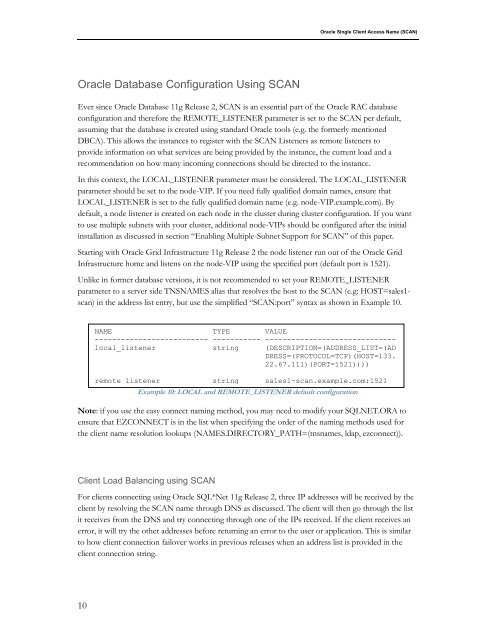Oracle Single Client Access Name (SCAN)
Oracle Single Client Access Name (SCAN)
Oracle Single Client Access Name (SCAN)
Create successful ePaper yourself
Turn your PDF publications into a flip-book with our unique Google optimized e-Paper software.
<strong>Oracle</strong> <strong>Single</strong> <strong>Client</strong> <strong>Access</strong> <strong>Name</strong> (<strong>SCAN</strong>)<br />
<strong>Oracle</strong> Database Configuration Using <strong>SCAN</strong><br />
Ever since <strong>Oracle</strong> Database 11g Release 2, <strong>SCAN</strong> is an essential part of the <strong>Oracle</strong> RAC database<br />
configuration and therefore the REMOTE_LISTENER parameter is set to the <strong>SCAN</strong> per default,<br />
assuming that the database is created using standard <strong>Oracle</strong> tools (e.g. the formerly mentioned<br />
DBCA). This allows the instances to register with the <strong>SCAN</strong> Listeners as remote listeners to<br />
provide information on what services are being provided by the instance, the current load and a<br />
recommendation on how many incoming connections should be directed to the instance.<br />
In this context, the LOCAL_LISTENER parameter must be considered. The LOCAL_LISTENER<br />
parameter should be set to the node-VIP. If you need fully qualified domain names, ensure that<br />
LOCAL_LISTENER is set to the fully qualified domain name (e.g. node-VIP.example.com). By<br />
default, a node listener is created on each node in the cluster during cluster configuration. If you want<br />
to use multiple subnets with your cluster, additional node-VIPs should be configured after the initial<br />
installation as discussed in section “Enabling Multiple-Subnet Support for <strong>SCAN</strong>” of this paper.<br />
Starting with <strong>Oracle</strong> Grid Infrastructure 11g Release 2 the node listener run out of the <strong>Oracle</strong> Grid<br />
Infrastructure home and listens on the node-VIP using the specified port (default port is 1521).<br />
Unlike in former database versions, it is not recommended to set your REMOTE_LISTENER<br />
parameter to a server side TNSNAMES alias that resolves the host to the <strong>SCAN</strong> (e.g: HOST=sales1-<br />
scan) in the address list entry, but use the simplified “<strong>SCAN</strong>:port” syntax as shown in Example 10.<br />
NAME TYPE VALUE<br />
-------------------------- ----------- ------------------------------<br />
local_listener string (DESCRIPTION=(ADDRESS_LIST=(AD<br />
DRESS=(PROTOCOL=TCP)(HOST=133.<br />
22.67.111)(PORT=1521))))<br />
remote_listener string sales1-scan.example.com:1521<br />
Example 10: LOCAL and REMOTE_LISTENER default configuration<br />
Note: if you use the easy connect naming method, you may need to modify your SQLNET.ORA to<br />
ensure that EZCONNECT is in the list when specifying the order of the naming methods used for<br />
the client name resolution lookups (NAMES.DIRECTORY_PATH=(tnsnames, ldap, ezconnect)).<br />
<strong>Client</strong> Load Balancing using <strong>SCAN</strong><br />
For clients connecting using <strong>Oracle</strong> SQL*Net 11g Release 2, three IP addresses will be received by the<br />
client by resolving the <strong>SCAN</strong> name through DNS as discussed. The client will then go through the list<br />
it receives from the DNS and try connecting through one of the IPs received. If the client receives an<br />
error, it will try the other addresses before returning an error to the user or application. This is similar<br />
to how client connection failover works in previous releases when an address list is provided in the<br />
client connection string.<br />
10