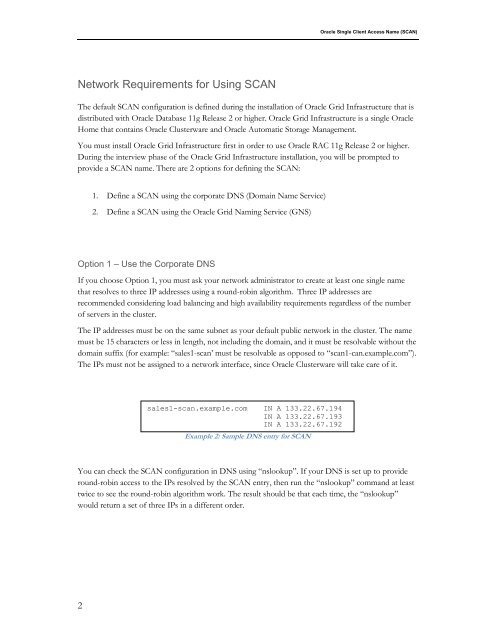Oracle Single Client Access Name (SCAN)
Oracle Single Client Access Name (SCAN)
Oracle Single Client Access Name (SCAN)
Create successful ePaper yourself
Turn your PDF publications into a flip-book with our unique Google optimized e-Paper software.
<strong>Oracle</strong> <strong>Single</strong> <strong>Client</strong> <strong>Access</strong> <strong>Name</strong> (<strong>SCAN</strong>)<br />
Network Requirements for Using <strong>SCAN</strong><br />
The default <strong>SCAN</strong> configuration is defined during the installation of <strong>Oracle</strong> Grid Infrastructure that is<br />
distributed with <strong>Oracle</strong> Database 11g Release 2 or higher. <strong>Oracle</strong> Grid Infrastructure is a single <strong>Oracle</strong><br />
Home that contains <strong>Oracle</strong> Clusterware and <strong>Oracle</strong> Automatic Storage Management.<br />
You must install <strong>Oracle</strong> Grid Infrastructure first in order to use <strong>Oracle</strong> RAC 11g Release 2 or higher.<br />
During the interview phase of the <strong>Oracle</strong> Grid Infrastructure installation, you will be prompted to<br />
provide a <strong>SCAN</strong> name. There are 2 options for defining the <strong>SCAN</strong>:<br />
1. Define a <strong>SCAN</strong> using the corporate DNS (Domain <strong>Name</strong> Service)<br />
2. Define a <strong>SCAN</strong> using the <strong>Oracle</strong> Grid Naming Service (GNS)<br />
Option 1 – Use the Corporate DNS<br />
If you choose Option 1, you must ask your network administrator to create at least one single name<br />
that resolves to three IP addresses using a round-robin algorithm. Three IP addresses are<br />
recommended considering load balancing and high availability requirements regardless of the number<br />
of servers in the cluster.<br />
The IP addresses must be on the same subnet as your default public network in the cluster. The name<br />
must be 15 characters or less in length, not including the domain, and it must be resolvable without the<br />
domain suffix (for example: “sales1-scan’ must be resolvable as opposed to “scan1-can.example.com”).<br />
The IPs must not be assigned to a network interface, since <strong>Oracle</strong> Clusterware will take care of it.<br />
sales1-scan.example.com IN A 133.22.67.194<br />
IN A 133.22.67.193<br />
IN A 133.22.67.192<br />
Example 2: Sample DNS entry for <strong>SCAN</strong><br />
You can check the <strong>SCAN</strong> configuration in DNS using “nslookup”. If your DNS is set up to provide<br />
round-robin access to the IPs resolved by the <strong>SCAN</strong> entry, then run the “nslookup” command at least<br />
twice to see the round-robin algorithm work. The result should be that each time, the “nslookup”<br />
would return a set of three IPs in a different order.<br />
2