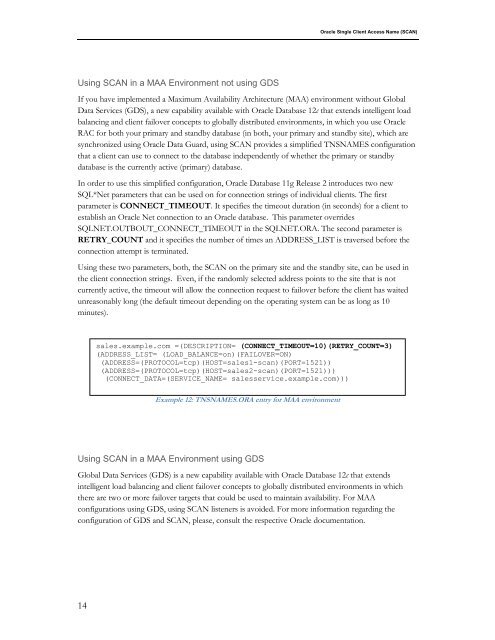Oracle Single Client Access Name (SCAN)
Oracle Single Client Access Name (SCAN)
Oracle Single Client Access Name (SCAN)
Create successful ePaper yourself
Turn your PDF publications into a flip-book with our unique Google optimized e-Paper software.
<strong>Oracle</strong> <strong>Single</strong> <strong>Client</strong> <strong>Access</strong> <strong>Name</strong> (<strong>SCAN</strong>)<br />
Using <strong>SCAN</strong> in a MAA Environment not using GDS<br />
If you have implemented a Maximum Availability Architecture (MAA) environment without Global<br />
Data Services (GDS), a new capability available with <strong>Oracle</strong> Database 12c that extends intelligent load<br />
balancing and client failover concepts to globally distributed environments, in which you use <strong>Oracle</strong><br />
RAC for both your primary and standby database (in both, your primary and standby site), which are<br />
synchronized using <strong>Oracle</strong> Data Guard, using <strong>SCAN</strong> provides a simplified TNSNAMES configuration<br />
that a client can use to connect to the database independently of whether the primary or standby<br />
database is the currently active (primary) database.<br />
In order to use this simplified configuration, <strong>Oracle</strong> Database 11g Release 2 introduces two new<br />
SQL*Net parameters that can be used on for connection strings of individual clients. The first<br />
parameter is CONNECT_TIMEOUT. It specifies the timeout duration (in seconds) for a client to<br />
establish an <strong>Oracle</strong> Net connection to an <strong>Oracle</strong> database. This parameter overrides<br />
SQLNET.OUTBOUT_CONNECT_TIMEOUT in the SQLNET.ORA. The second parameter is<br />
RETRY_COUNT and it specifies the number of times an ADDRESS_LIST is traversed before the<br />
connection attempt is terminated.<br />
Using these two parameters, both, the <strong>SCAN</strong> on the primary site and the standby site, can be used in<br />
the client connection strings. Even, if the randomly selected address points to the site that is not<br />
currently active, the timeout will allow the connection request to failover before the client has waited<br />
unreasonably long (the default timeout depending on the operating system can be as long as 10<br />
minutes).<br />
sales.example.com =(DESCRIPTION= (CONNECT_TIMEOUT=10)(RETRY_COUNT=3)<br />
(ADDRESS_LIST= (LOAD_BALANCE=on)(FAILOVER=ON)<br />
(ADDRESS=(PROTOCOL=tcp)(HOST=sales1-scan)(PORT=1521))<br />
(ADDRESS=(PROTOCOL=tcp)(HOST=sales2-scan)(PORT=1521)))<br />
(CONNECT_DATA=(SERVICE_NAME= salesservice.example.com)))<br />
Example 12: TNSNAMES.ORA entry for MAA environment<br />
Using <strong>SCAN</strong> in a MAA Environment using GDS<br />
Global Data Services (GDS) is a new capability available with <strong>Oracle</strong> Database 12c that extends<br />
intelligent load balancing and client failover concepts to globally distributed environments in which<br />
there are two or more failover targets that could be used to maintain availability. For MAA<br />
configurations using GDS, using <strong>SCAN</strong> listeners is avoided. For more information regarding the<br />
configuration of GDS and <strong>SCAN</strong>, please, consult the respective <strong>Oracle</strong> documentation.<br />
14