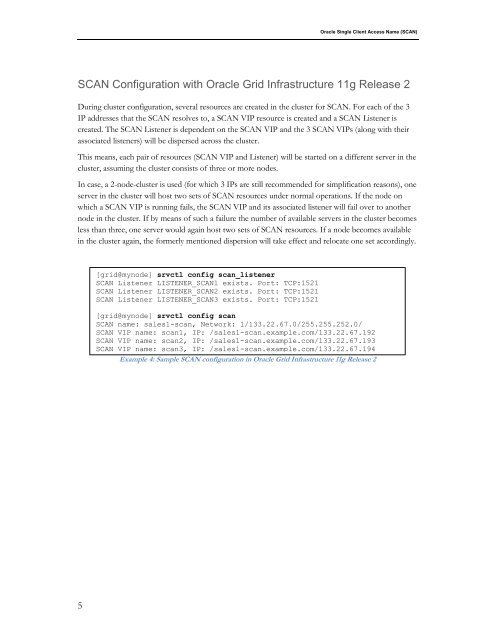Oracle Single Client Access Name (SCAN)
Oracle Single Client Access Name (SCAN)
Oracle Single Client Access Name (SCAN)
Create successful ePaper yourself
Turn your PDF publications into a flip-book with our unique Google optimized e-Paper software.
<strong>Oracle</strong> <strong>Single</strong> <strong>Client</strong> <strong>Access</strong> <strong>Name</strong> (<strong>SCAN</strong>)<br />
<strong>SCAN</strong> Configuration with <strong>Oracle</strong> Grid Infrastructure 11g Release 2<br />
During cluster configuration, several resources are created in the cluster for <strong>SCAN</strong>. For each of the 3<br />
IP addresses that the <strong>SCAN</strong> resolves to, a <strong>SCAN</strong> VIP resource is created and a <strong>SCAN</strong> Listener is<br />
created. The <strong>SCAN</strong> Listener is dependent on the <strong>SCAN</strong> VIP and the 3 <strong>SCAN</strong> VIPs (along with their<br />
associated listeners) will be dispersed across the cluster.<br />
This means, each pair of resources (<strong>SCAN</strong> VIP and Listener) will be started on a different server in the<br />
cluster, assuming the cluster consists of three or more nodes.<br />
In case, a 2-node-cluster is used (for which 3 IPs are still recommended for simplification reasons), one<br />
server in the cluster will host two sets of <strong>SCAN</strong> resources under normal operations. If the node on<br />
which a <strong>SCAN</strong> VIP is running fails, the <strong>SCAN</strong> VIP and its associated listener will fail over to another<br />
node in the cluster. If by means of such a failure the number of available servers in the cluster becomes<br />
less than three, one server would again host two sets of <strong>SCAN</strong> resources. If a node becomes available<br />
in the cluster again, the formerly mentioned dispersion will take effect and relocate one set accordingly.<br />
[grid@mynode] srvctl config scan_listener<br />
<strong>SCAN</strong> Listener LISTENER_<strong>SCAN</strong>1 exists. Port: TCP:1521<br />
<strong>SCAN</strong> Listener LISTENER_<strong>SCAN</strong>2 exists. Port: TCP:1521<br />
<strong>SCAN</strong> Listener LISTENER_<strong>SCAN</strong>3 exists. Port: TCP:1521<br />
[grid@mynode] srvctl config scan<br />
<strong>SCAN</strong> name: sales1-scan, Network: 1/133.22.67.0/255.255.252.0/<br />
<strong>SCAN</strong> VIP name: scan1, IP: /sales1-scan.example.com/133.22.67.192<br />
<strong>SCAN</strong> VIP name: scan2, IP: /sales1-scan.example.com/133.22.67.193<br />
<strong>SCAN</strong> VIP name: scan3, IP: /sales1-scan.example.com/133.22.67.194<br />
Example 4: Sample <strong>SCAN</strong> configuration in <strong>Oracle</strong> Grid Infrastructure 11g Release 2<br />
5