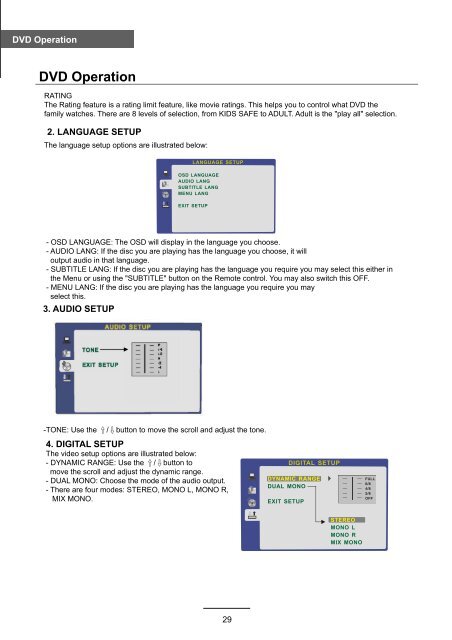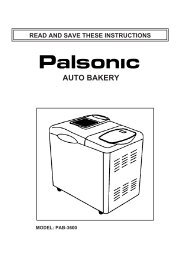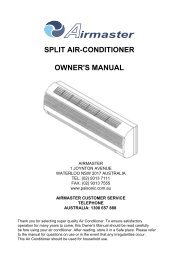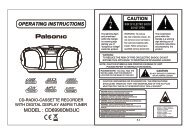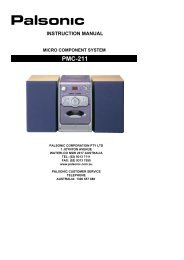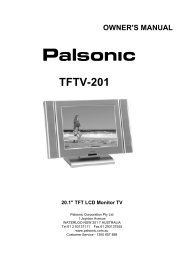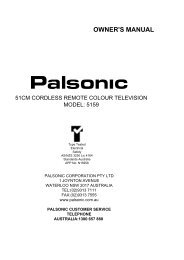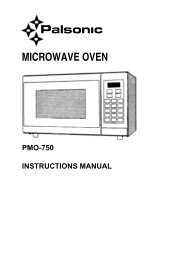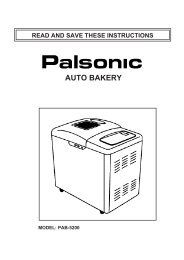60cm(23.6) LCD TV WITH DVD & DVB-T - Palsonic
60cm(23.6) LCD TV WITH DVD & DVB-T - Palsonic
60cm(23.6) LCD TV WITH DVD & DVB-T - Palsonic
Create successful ePaper yourself
Turn your PDF publications into a flip-book with our unique Google optimized e-Paper software.
<strong>DVD</strong> Operation<br />
<strong>DVD</strong> Operation<br />
RATING<br />
The Rating feature is a rating limit feature, like movie ratings. This helps you to control what <strong>DVD</strong> the<br />
family watches. There are 8 levels of selection, from KIDS SAFE to ADULT. Adult is the "play all" selection.<br />
2. LANGUAGE SETUP<br />
The language setup options are illustrated below:<br />
- OSD LANGUAGE: The OSD will display in the language you choose.<br />
- AUDIO LANG: If the disc you are playing has the language you choose, it will<br />
output audio in that language.<br />
- SUBTITLE LANG: If the disc you are playing has the language you require you may select this either in<br />
the Menu or using the "SUBTITLE" button on the Remote control. You may also switch this OFF.<br />
- MENU LANG: If the disc you are playing has the language you require you may<br />
select this.<br />
3. AUDIO SETUP<br />
-TONE: Use the / button to move the scroll and adjust the tone.<br />
4. DIGITAL SETUP<br />
The video setup options are illustrated below:<br />
- DYNAMIC RANGE: Use the / button to<br />
move the scroll and adjust the dynamic range.<br />
- DUAL MONO: Choose the mode of the audio output.<br />
- There are four modes: STEREO, MONO L, MONO R,<br />
MIX MONO.<br />
29