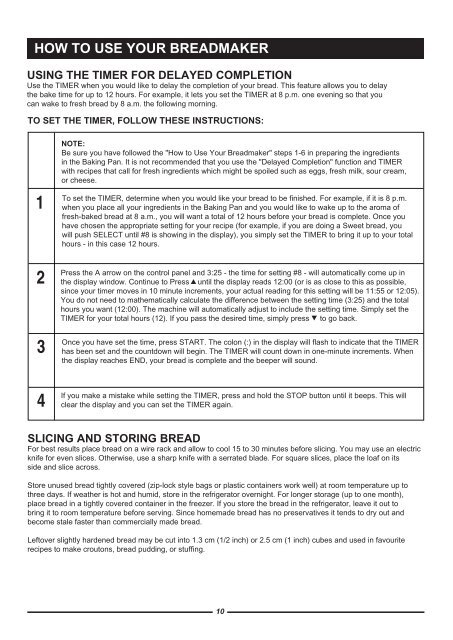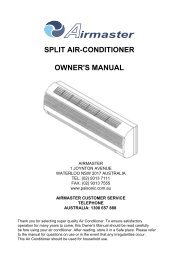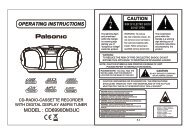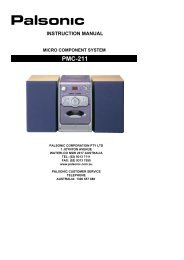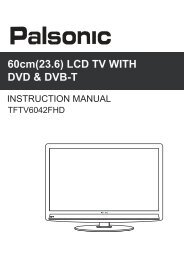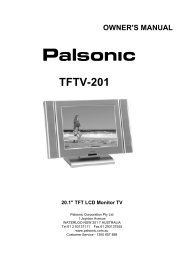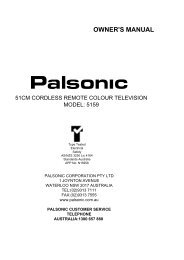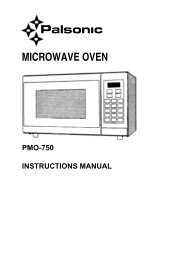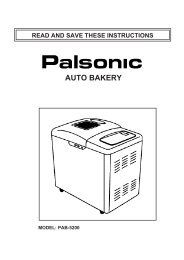AUTO BAKERY - Palsonic
AUTO BAKERY - Palsonic
AUTO BAKERY - Palsonic
You also want an ePaper? Increase the reach of your titles
YUMPU automatically turns print PDFs into web optimized ePapers that Google loves.
HOW TO USE YOUR BREADMAKER<br />
USING THE TIMER FOR DELAYED COMPLETION<br />
Use the TIMER when you would like to delay the completion of your bread. This feature allows you to delay<br />
the bake time for up to 12 hours. For example, it lets you set the TIMER at 8 p.m. one evening so that you<br />
can wake to fresh bread by 8 a.m. the following morning.<br />
TO SET THE TIMER, FOLLOW THESE INSTRUCTIONS:<br />
1<br />
NOTE:<br />
Be sure you have followed the "How to Use Your Breadmaker" steps 1-6 in preparing the ingredients<br />
in the Baking Pan. It is not recommended that you use the "Delayed Completion" function and TIMER<br />
with recipes that call for fresh ingredients which might be spoiled such as eggs, fresh milk, sour cream,<br />
or cheese.<br />
To set the TIMER, determine when you would like your bread to be finished. For example, if it is 8 p.m.<br />
when you place all your ingredients in the Baking Pan and you would like to wake up to the aroma of<br />
fresh-baked bread at 8 a.m., you will want a total of 12 hours before your bread is complete. Once you<br />
have chosen the appropriate setting for your recipe (for example, if you are doing a Sweet bread, you<br />
will push SELECT until #8 is showing in the display), you simply set the TIMER to bring it up to your total<br />
hours - in this case 12 hours.<br />
2<br />
3<br />
Press the A arrow on the control panel and 3:25 - the time for setting #8 - will automatically come up in<br />
the display window. Continue to Press until the display reads 12:00 (or is as close to this as possible,<br />
since your timer moves in 10 minute increments, your actual reading for this setting will be 11:55 or 12:05).<br />
You do not need to mathematically calculate the difference between the setting time (3:25) and the total<br />
hours you want (12:00). The machine will automatically adjust to include the setting time. Simply set the<br />
TIMER for your total hours (12). If you pass the desired time, simply press to go back.<br />
Once you have set the time, press START. The colon (:) in the display will flash to indicate that the TIMER<br />
has been set and the countdown will begin. The TIMER will count down in one-minute increments. When<br />
the display reaches END, your bread is complete and the beeper will sound.<br />
4<br />
If you make a mistake while setting the TIMER, press and hold the STOP button until it beeps. This will<br />
clear the display and you can set the TIMER again.<br />
SLICING AND STORING BREAD<br />
For best results place bread on a wire rack and allow to cool 15 to 30 minutes before slicing. You may use an electric<br />
knife for even slices. Otherwise, use a sharp knife with a serrated blade. For square slices, place the loaf on its<br />
side and slice across.<br />
Store unused bread tightly covered (zip-lock style bags or plastic containers work well) at room temperature up to<br />
three days. If weather is hot and humid, store in the refrigerator overnight. For longer storage (up to one month),<br />
place bread in a tightly covered container in the freezer. If you store the bread in the refrigerator, leave it out to<br />
bring it to room temperature before serving. Since homemade bread has no preservatives it tends to dry out and<br />
become stale faster than commercially made bread.<br />
Leftover slightly hardened bread may be cut into 1.3 cm (1/2 inch) or 2.5 cm (1 inch) cubes and used in favourite<br />
recipes to make croutons, bread pudding, or stuffing.<br />
10