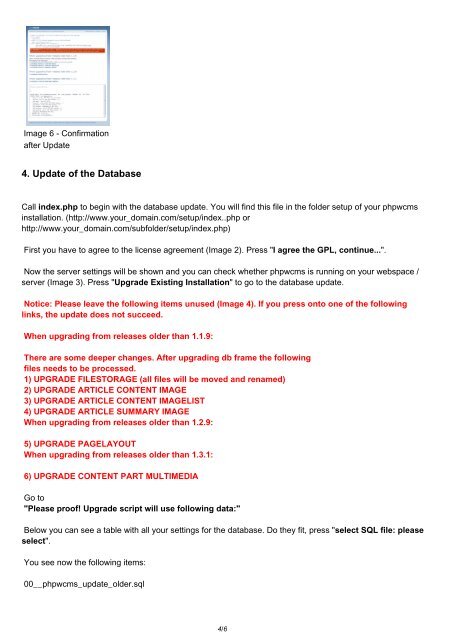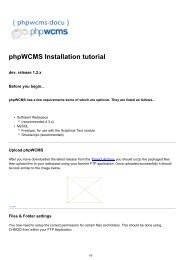Update from RC 1.1 till 1.2.9 to 1.3.x - phpwcms-docu for phpwcms
Update from RC 1.1 till 1.2.9 to 1.3.x - phpwcms-docu for phpwcms
Update from RC 1.1 till 1.2.9 to 1.3.x - phpwcms-docu for phpwcms
You also want an ePaper? Increase the reach of your titles
YUMPU automatically turns print PDFs into web optimized ePapers that Google loves.
Image 6 - Confirmation<br />
after <strong>Update</strong><br />
4. <strong>Update</strong> of the Database<br />
Call index.php <strong>to</strong> begin with the database update. You will find this file in the folder setup of your <strong>phpwcms</strong><br />
installation. (http://www.your_domain.com/setup/index..php or<br />
http://www.your_domain.com/subfolder/setup/index.php)<br />
First you have <strong>to</strong> agree <strong>to</strong> the license agreement (Image 2). Press "I agree the GPL, continue...".<br />
Now the server settings will be shown and you can check whether <strong>phpwcms</strong> is running on your webspace /<br />
server (Image 3). Press "Upgrade Existing Installation" <strong>to</strong> go <strong>to</strong> the database update.<br />
Notice: Please leave the following items unused (Image 4). If you press on<strong>to</strong> one of the following<br />
links, the update does not succeed.<br />
When upgrading <strong>from</strong> releases older than <strong>1.1</strong>.9:<br />
There are some deeper changes. After upgrading db frame the following<br />
files needs <strong>to</strong> be processed.<br />
1) UPGRADE FILESTORAGE (all files will be moved and renamed)<br />
2) UPGRADE ARTICLE CONTENT IMAGE<br />
3) UPGRADE ARTICLE CONTENT IMAGELIST<br />
4) UPGRADE ARTICLE SUMMARY IMAGE<br />
When upgrading <strong>from</strong> releases older than <strong>1.2.9</strong>:<br />
5) UPGRADE PAGELAYOUT<br />
When upgrading <strong>from</strong> releases older than 1.3.1:<br />
6) UPGRADE CONTENT PART MULTIMEDIA<br />
Go <strong>to</strong><br />
"Please proof! Upgrade script will use following data:"<br />
Below you can see a table with all your settings <strong>for</strong> the database. Do they fit, press "select SQL file: please<br />
select".<br />
You see now the following items:<br />
00__<strong>phpwcms</strong>_update_older.sql<br />
4/6