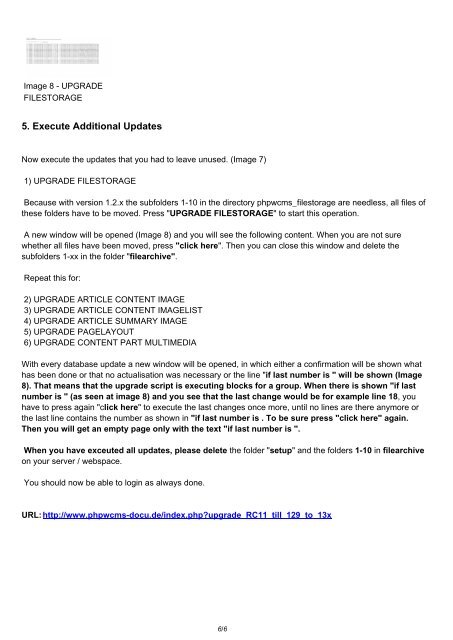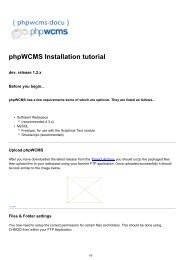Update from RC 1.1 till 1.2.9 to 1.3.x - phpwcms-docu for phpwcms
Update from RC 1.1 till 1.2.9 to 1.3.x - phpwcms-docu for phpwcms
Update from RC 1.1 till 1.2.9 to 1.3.x - phpwcms-docu for phpwcms
Create successful ePaper yourself
Turn your PDF publications into a flip-book with our unique Google optimized e-Paper software.
Image 8 - UPGRADE<br />
FILESTORAGE<br />
5. Execute Additional <strong>Update</strong>s<br />
Now execute the updates that you had <strong>to</strong> leave unused. (Image 7)<br />
1) UPGRADE FILESTORAGE<br />
Because with version 1.2.x the subfolders 1-10 in the direc<strong>to</strong>ry <strong>phpwcms</strong>_files<strong>to</strong>rage are needless, all files of<br />
these folders have <strong>to</strong> be moved. Press "UPGRADE FILESTORAGE" <strong>to</strong> start this operation.<br />
A new window will be opened (Image 8) and you will see the following content. When you are not sure<br />
whether all files have been moved, press "click here". Then you can close this window and delete the<br />
subfolders 1-xx in the folder "filearchive".<br />
Repeat this <strong>for</strong>:<br />
2) UPGRADE ARTICLE CONTENT IMAGE<br />
3) UPGRADE ARTICLE CONTENT IMAGELIST<br />
4) UPGRADE ARTICLE SUMMARY IMAGE<br />
5) UPGRADE PAGELAYOUT<br />
6) UPGRADE CONTENT PART MULTIMEDIA<br />
With every database update a new window will be opened, in which either a confirmation will be shown what<br />
has been done or that no actualisation was necessary or the line "if last number is " will be shown (Image<br />
8). That means that the upgrade script is executing blocks <strong>for</strong> a group. When there is shown "if last<br />
number is " (as seen at image 8) and you see that the last change would be <strong>for</strong> example line 18, you<br />
have <strong>to</strong> press again "click here" <strong>to</strong> execute the last changes once more, until no lines are there anymore or<br />
the last line contains the number as shown in "if last number is . To be sure press "click here" again.<br />
Then you will get an empty page only with the text "if last number is ".<br />
When you have exceuted all updates, please delete the folder "setup" and the folders 1-10 in filearchive<br />
on your server / webspace.<br />
You should now be able <strong>to</strong> login as always done.<br />
URL: http://www.<strong>phpwcms</strong>-<strong>docu</strong>.de/index.php?upgrade_<strong>RC</strong>11_<strong>till</strong>_129_<strong>to</strong>_13x<br />
6/6