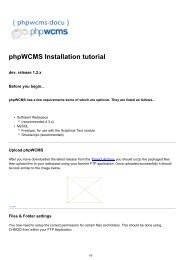Update from RC 1.1 till 1.2.9 to 1.3.x - phpwcms-docu for phpwcms
Update from RC 1.1 till 1.2.9 to 1.3.x - phpwcms-docu for phpwcms
Update from RC 1.1 till 1.2.9 to 1.3.x - phpwcms-docu for phpwcms
You also want an ePaper? Increase the reach of your titles
YUMPU automatically turns print PDFs into web optimized ePapers that Google loves.
01__<strong>phpwcms</strong>_<strong>1.1</strong>-<strong>RC</strong>4_22-04-2004.sql<br />
02__<strong>phpwcms</strong>_<strong>1.1</strong>-<strong>RC</strong>4_31-05-2004.sql<br />
03__<strong>phpwcms</strong>_<strong>1.1</strong>-<strong>RC</strong>4_08-06-2004.sql<br />
04__<strong>phpwcms</strong>_<strong>1.1</strong>-<strong>RC</strong>4_13-08-004.sql<br />
05__<strong>phpwcms</strong>_<strong>1.1</strong>-<strong>RC</strong>4_25-08-004.sql<br />
06__<strong>phpwcms</strong>_<strong>1.1</strong>-<strong>RC</strong>4_15-10-004.sql<br />
07__<strong>1.1</strong>.5-DEV_<strong>to</strong>_<strong>1.1</strong>.9-DEV.sql<br />
07__27-08-2004_<strong>to</strong>_1.2.7.sql<br />
08__<strong>1.1</strong>.9-DEV_<strong>to</strong>_1.2-DEV.sql<br />
09__1.2.1-DEV_<strong>to</strong>_1.2.2-DEV.sql<br />
10__1.2.2-DEV_<strong>to</strong>_1.2.3-DEV.sql<br />
11__1.2.3-DEV_<strong>to</strong>_1.2.4-DEV.sql<br />
12__1.2.4-DEV_<strong>to</strong>_1.2.5-DEV.sql<br />
13__1.2.5-DEV_<strong>to</strong>_1.2.6-DEV.sql<br />
14__1.2.6-DEV_<strong>to</strong>_1.2.7-DEV.sql<br />
15__1.2.7-DEV_<strong>to</strong>_<strong>1.2.9</strong>.sql<br />
16__<strong>1.2.9</strong>-DEV_<strong>to</strong>_1.3.0.sql<br />
17__1.3.0_<strong>to</strong>_1.3.2.sql<br />
18__1.3.2_<strong>to</strong>_1.3.3.sql<br />
These are the database updates. Choose out of this list the first date after the relase you have installed.<br />
When you installation is be<strong>for</strong>e the version of 22.04.2004 then take the update<br />
00__<strong>phpwcms</strong>_update_older.sql first. After choosing an update file, the text area below shows what changes<br />
this update will bring (Image 5) . Confirm the execution of this update by pressing "Updgrade Database"<br />
When the update has been executed (Image 6), you will see again in the text area what have been done.<br />
Errors will be shown in red text.<br />
Repeat these steps by pressing "Choose another SQL file..." until you come <strong>to</strong> the last update file, but<br />
please leave the file "07__<strong>1.1</strong>.5-DEV_<strong>to</strong>_<strong>1.1</strong>.9-DEV.sql" unused and take as the next file "<br />
07__27-08-2004_<strong>to</strong>_1.2.7.sql", because this file is only <strong>for</strong> users of version <strong>1.1</strong>.5.<br />
Image 7 - Additional<br />
Database <strong>Update</strong>s<br />
5/6