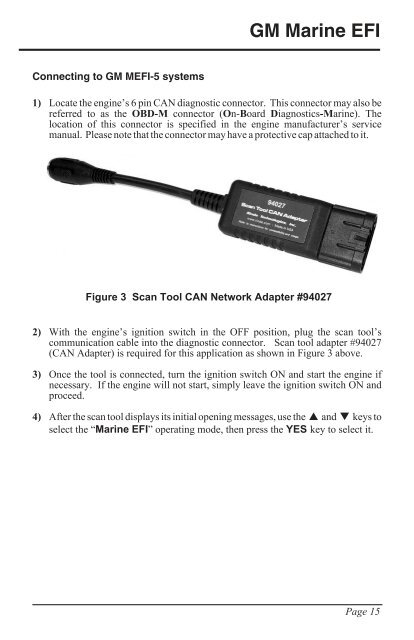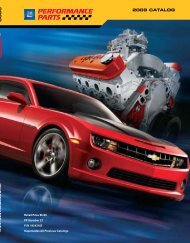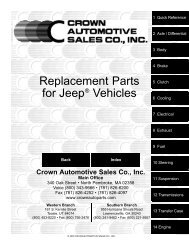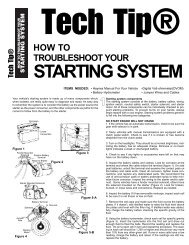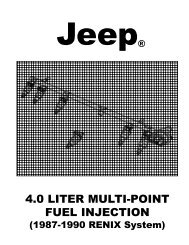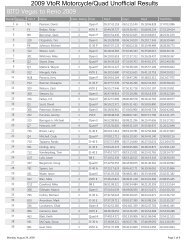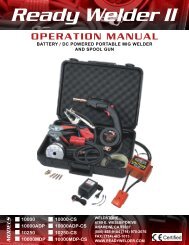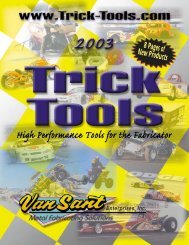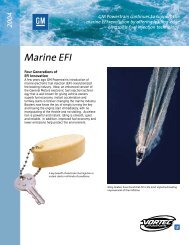Merc manual v5 - Pirate4x4.Com
Merc manual v5 - Pirate4x4.Com
Merc manual v5 - Pirate4x4.Com
Create successful ePaper yourself
Turn your PDF publications into a flip-book with our unique Google optimized e-Paper software.
GM Marine EFI<br />
Connecting to GM MEFI-5 systems<br />
1) Locate the engine’s 6 pin CAN diagnostic connector. This connector may also be<br />
referred to as the OBD-M connector (On-Board Diagnostics-Marine). The<br />
location of this connector is specified in the engine manufacturer’s service<br />
<strong>manual</strong>. Please note that the connector may have a protective cap attached to it.<br />
Figure 3 Scan Tool CAN Network Adapter #94027<br />
2) With the engine’s ignition switch in the OFF position, plug the scan tool’s<br />
communication cable into the diagnostic connector. Scan tool adapter #94027<br />
(CAN Adapter) is required for this application as shown in Figure 3 above.<br />
3) Once the tool is connected, turn the ignition switch ON and start the engine if<br />
necessary. If the engine will not start, simply leave the ignition switch ON and<br />
proceed.<br />
4) After the scan tool displays its initial opening messages, use the and keys to<br />
select the “Marine EFI” operating mode, then press the YES key to select it.<br />
Page 15